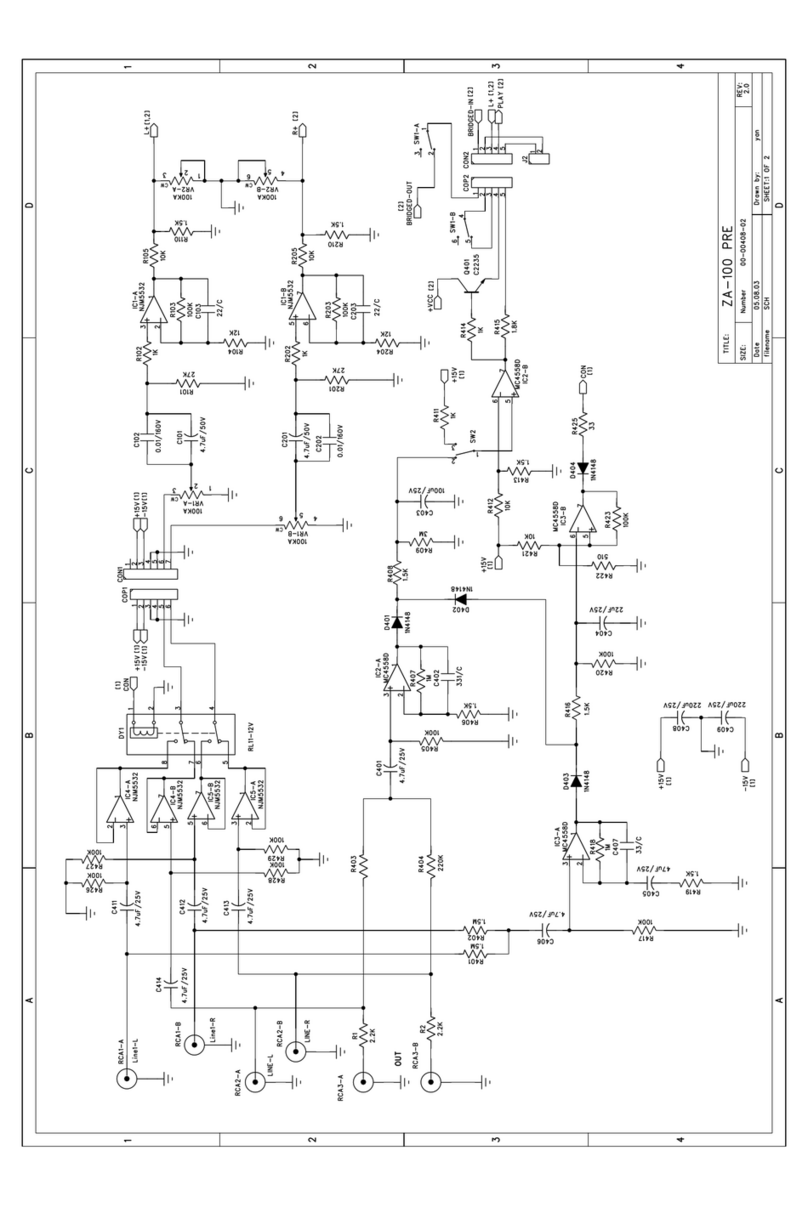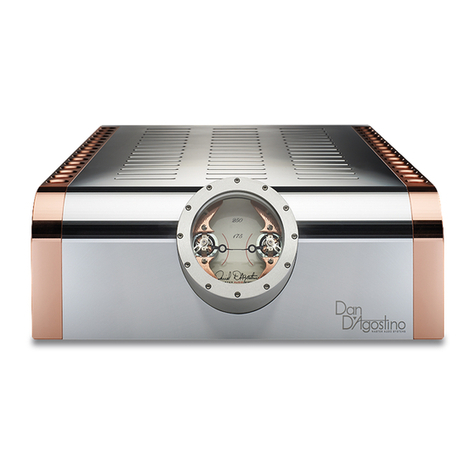Manikin Electronic Modul 5 User manual

User Manual


Preface
Many thanks for purchasing the modul 5. You have chosen a turntable pre-
amplifier designed especially for usage in the Eurorack. This product will
give you the opportunity to connect your Turntable directly to your
Eurorack.
To become familiar with this product's capabilities we recommend you take
the time to first study this manual.
Enjoy your modul 5
Your Manikin team
Note
Manikin Electronic will not assume any responsibility for errors which may
occur in this manual. The content of these instructions is subject to change
without prior notice. When this manual was created care was taken to
exclude any mistakes and contradictions. Manikin Electronic will not accept
any guarantees for this manual except those provided by commercial law.
No part of this user manual is allowed to be reproduced without the
expressly written consent of the manufacturer.
Manikin Electronic
Lipaer Straße 5
12203 Berlin
German

Contents
1. Introduction..........................................................................1
2. Setting Up.............................................................................2
3. Overview...............................................................................4
4. User Elements and Connectors...........................................4
5. Basic Operation ...................................................................5
6. Technical Data......................................................................7

1. Introduction
1.1 General safety instructions
Please read the safety instructions below very carefully. They comprise
some basic rules for the use of electronic devices. Please read all the notes
before you start using the device.
1.2 Suitable locations
Only operate the device in closed rooms.
Never operate the device in humid environments such as bathrooms
washing rooms or swimming pools.
Do not operate the device in extremely dusty or dirty environments.
Ensure unhindered air supply to all sides of the device. Do not place the
device in close proximity to heat sources such as radiators.
Do not expose the device to direct sunlight.
Do not expose the unit to heavy vibration.
1.3 Mains connection
Only use the supplied ribbon cable.
Disconnect the mains connector from the socket before you mount the
modul 5.
1.4 Operation
Make sure that your modul 5 is correctly mounted in your Eurorack.
Ensure that no objects can get inside the device. Should this happen at
all switch the device off and disconnect it from the mains. Then
contact a qualified technician.
1 modul 5 User Manual

1.5 Maintenance
Do not try to open the device or detach the front panel. Any repair or
maintenance should be done by qualified tech-personnel only. There are
no parts inside the device that could be maintained by the user. You will
also lose your right to claim warranty if you open the device.
Only use a dry smooth cloth or brush for cleaning the device. Do not
use any alcohol solvents or similar chemicals. They will damage the
surfaces.
Proper use
This device is exclusivel intended for creating audio signals. An other
use is not permitted and will obviate an warrant claims towards
Manikin Electronic.
2. Setting p
2.1 npacking
When unpacking please check if all parts are included. If something
appears to be missing please contact your local Manikin Dealer
immediately.
The modul 5 box contains:
the modul 5
a 16-pole ribbon cable for powering the module 5 from your Eurorack
Power Supply
a ground-screw for grounding your turntable
this manual
4 mounting screws for mounting the modul 5 in the Eurorack
2 modul 5 User Manual

2.2 Installation
The modul 5 was designed to be mounted in a Eurorack system. All
necessary parts for mounting the modul 5 into your Eurorack are part of the
delivery.
Before you mount the modul 5 you have to match the input impedance of
the modul 5 with the pickup of your turntable. Detailed information can be
found in chapter 5 of this User manual.
How to hook up the modul 5:
Make sure that your Eurorack is powered off and disconnected from the
mains connector.
Connect the included power supply ribbon cable to the modul 5.
Connect the power supply ribbon cable with the base board of your
Eurorack.
Check very carefully that the coloured marking of the power supply
ribbon cable has to align with the "-12 " printing on the bus board
next to the pin header. Check also very carefully that it is pushed fully
home, not at a slight angle and not vertically or horizontally displaced.
Mount the modul 5 by using the supplied screws in the required place.
Turn the mains power of your Eurorack on.
3 modul 5 User Manual

3. Overview
The modul 5 is a turntable pre-amplifier for turntables using MM or MC
pickups. Different pickups can be adjusted by two jumpers. You can select
different capacitive and resistive adjustments. Low frequency signals like
rumpling can be suppressed by an switchable subsonic filter.
The block diagram shows the signal flow:
4. ser Elements and Connectors
The modul 5 contains the following user elements.
1 : Grounding Screw
2 : Turntable Input (2x RCA)
3 : Subsonic-Filter Toggle Switch
(On/Off)
4 : Volume Potentiometer
5 : 3 5mm Phone Jack Output
(L / R)
4 modul 5 User Manual

5. Basic Operation
5.1 Matching of the Input Impedance
Before mounting the modul 5 into your Eurorack you have to match the
modul 5 to the pickup of your turntable.
If your pickup is a MM pickup place the
Jumper (B) to the position marked MM
if your pickup is an MC pickup place
the Jumper to the position marked MC
(as shown).
In the second step you have to set the
applicable impedance of your pickup.
Therefore you have to place two Jumper
(A). Please refer to the technical data
sheet of your pickup concerning the
impedance of your pickup.
All necessary information can also be
found in the chart (C) printed on the rear
side of the modul 5
In most cases your pickup will be a MC pickup that will match the pre-
selected input type (MC) and impedance (47KOhm).
5.2 How to connect your Turntable
Connect your turntable to the RCA Jacks (2). Most turntables also offer an
separate ground cable in addition to the pair of signal cables. The ground
cable is used to ground your turntable correctly to prevent disruptive noises
like 50Hz / 60Hz hum. Please connect the ground cable of your turntable
with the grounding screw (1)
5 modul 5 User Manual

5.3 Subsonic Filter
For suppressing low frequency signals like rumpling a 20Hz subsonic-filter
can be switched into the signal path. To activate the subsonic-filter turn the
Toggle Switch „Subsonic“ to „On“.
5.4 Volume control and Outputs
Two 3 5mm phone jacks (5) are used as outputs. The output level can be
adjusted via the Volume Potentiometer (4).
6 modul 5 User Manual

6. Technical Data
Technology : MM / MC Pick Up selectable
Subsonic Filter
Inputs : 2x RCA, Grounding Screw
Outputs
: 2x 3,5mm Phone Jacks (mono)
Subsonic Filter : 20Hz (selectable)
olume control
: Potentiometer
Power Supply
: +12 / 25mA -12 / 25mA
Dimensions (W/H/D)
: 12 HP / 3U / 40mm
7 modul 5 User Manual

C 2018 by Manikin Electronic
Alle Rechte vorbehalten
www.manikin-electronic.com
Table of contents
Popular Amplifier manuals by other brands

Shinybow USA
Shinybow USA SB-3714 instruction manual
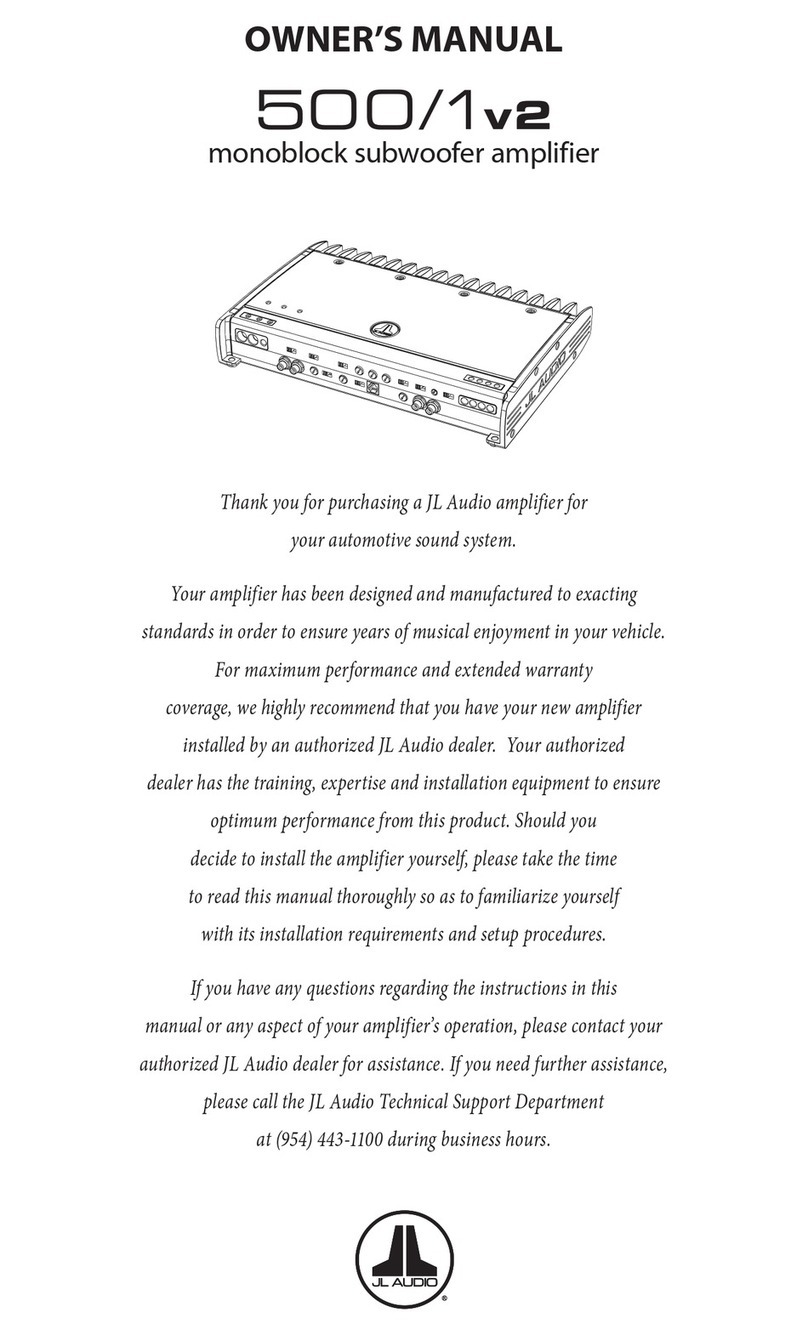
JL Audio
JL Audio 500/1 v2 owner's manual

Kitronik
Kitronik Deluxe Build instructions

Bose Professional
Bose Professional PowerShare PS604A Installation and operating guide
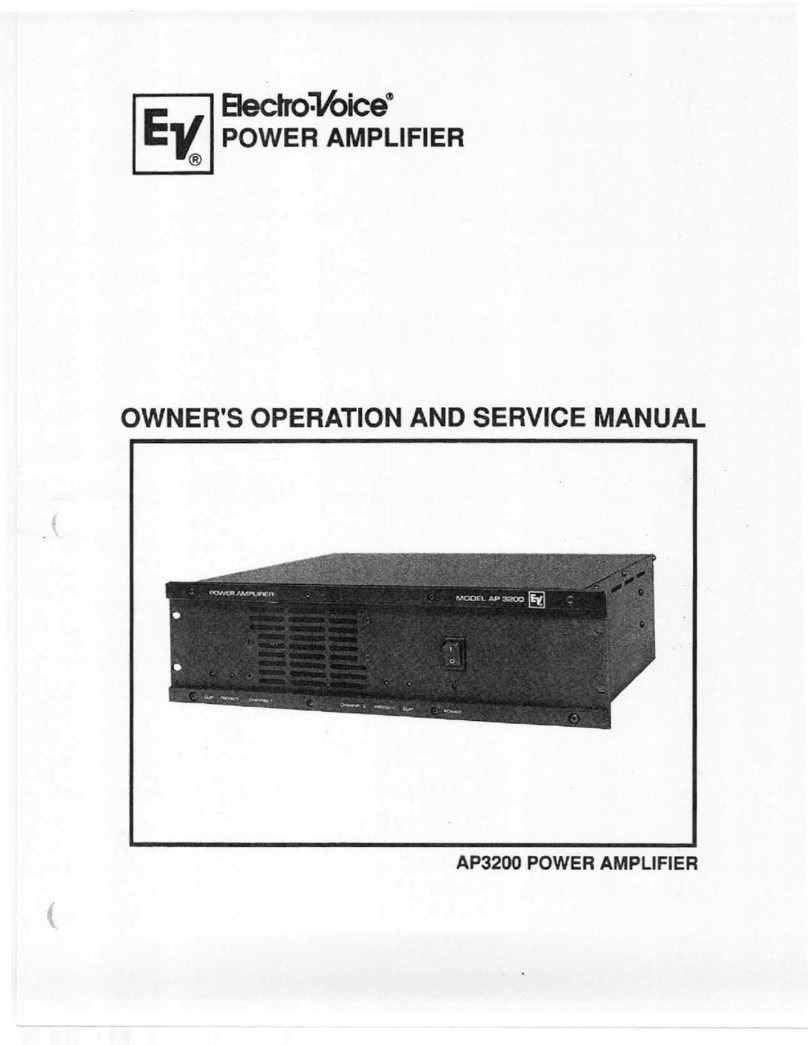
Electro-Voice
Electro-Voice AP3200 Owner's operation manual

Gefen
Gefen 2x8 HDMI user manual
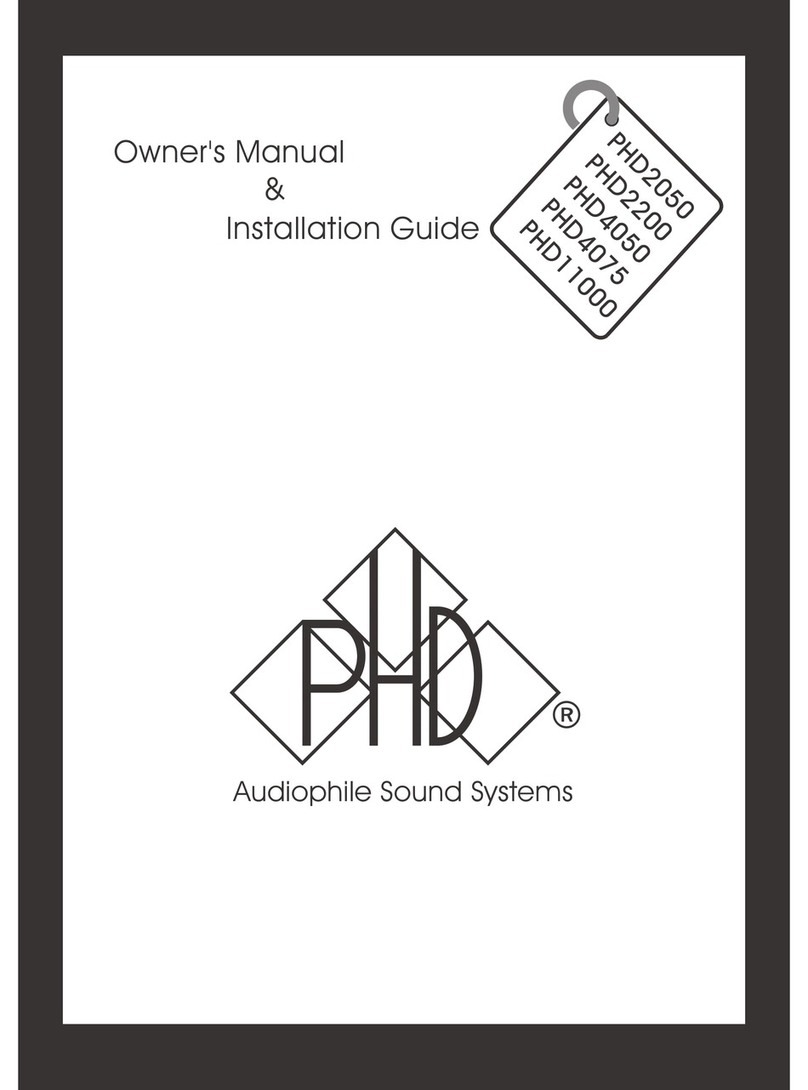
Audiophile Systems
Audiophile Systems PHD2050 Owner's manual & installation guide

Rane
Rane MA 4 Operator's manual
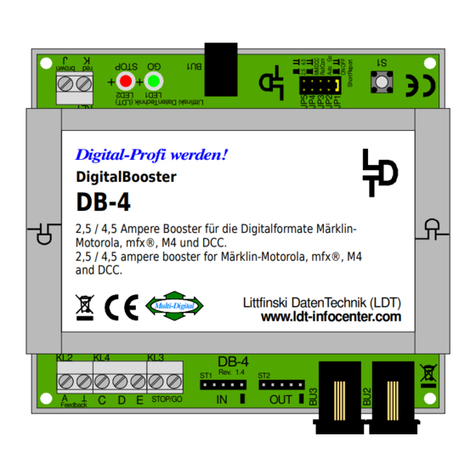
Littfinski Daten Technik
Littfinski Daten Technik DigitalBooster DB-4 manual
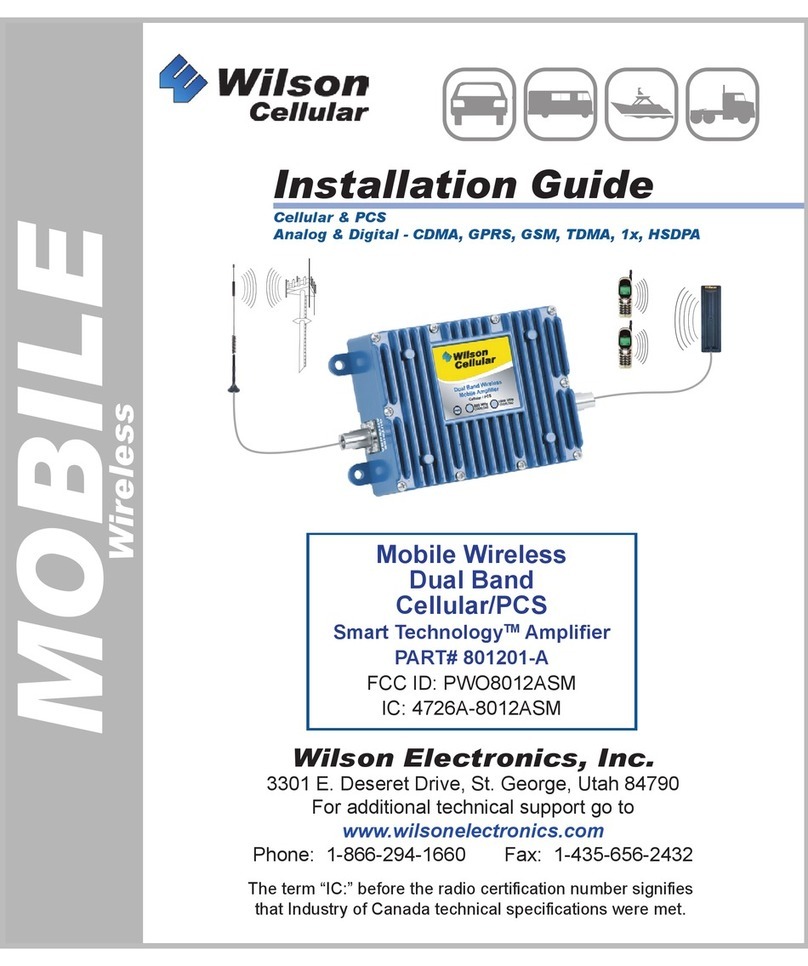
Wilson Cellular
Wilson Cellular Smart Technology 801201-A installation guide
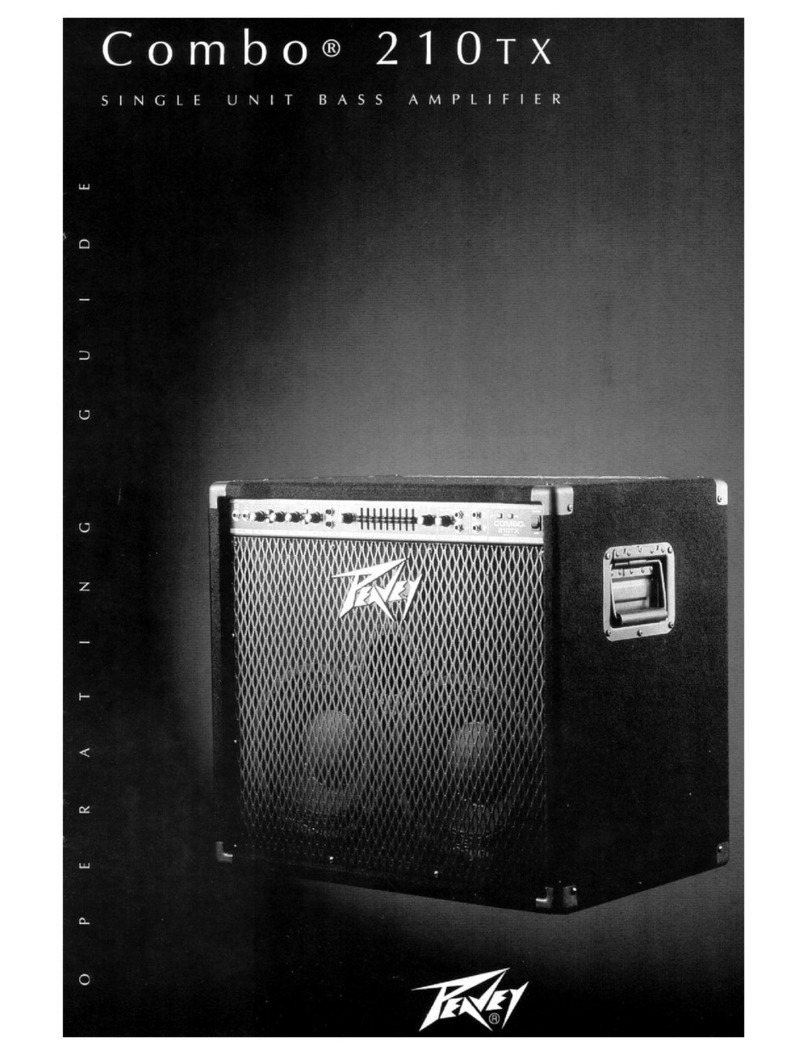
Peavey
Peavey Combo 210TX operating guide
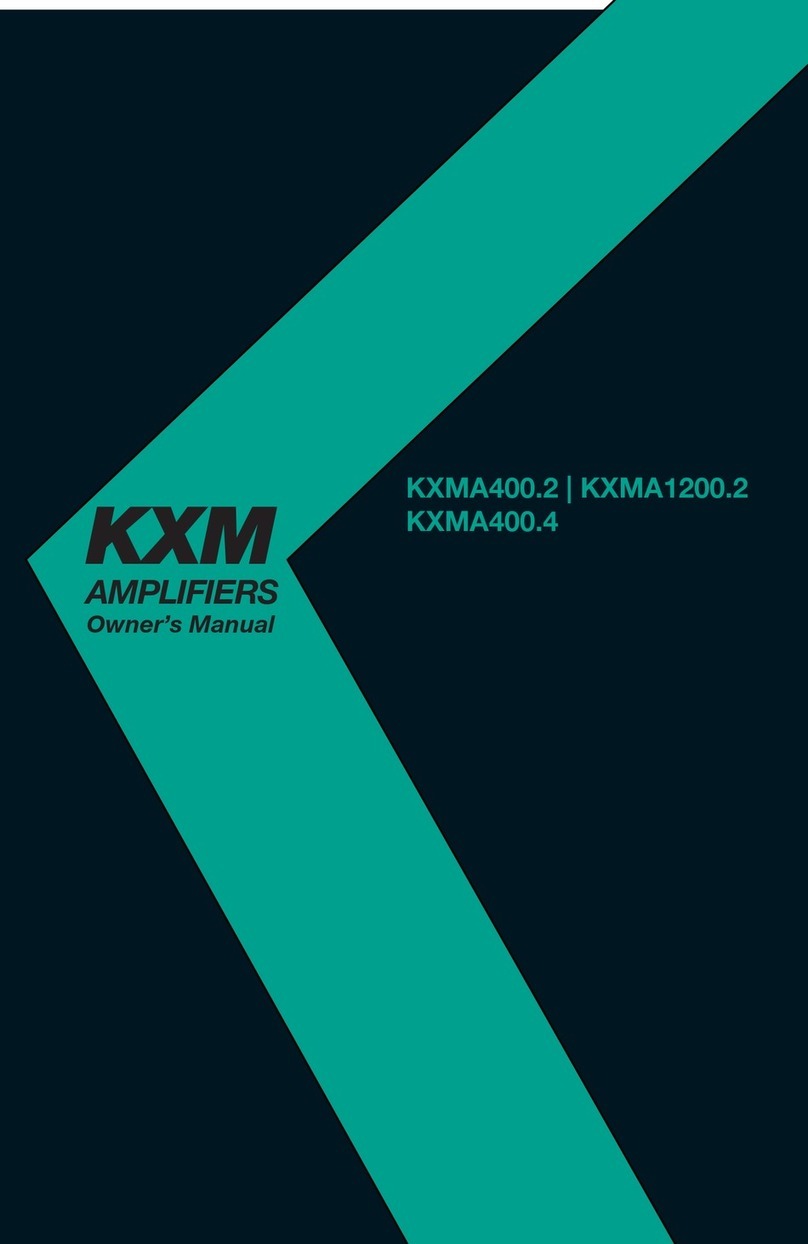
Kicker
Kicker KXMA400.2 owner's manual