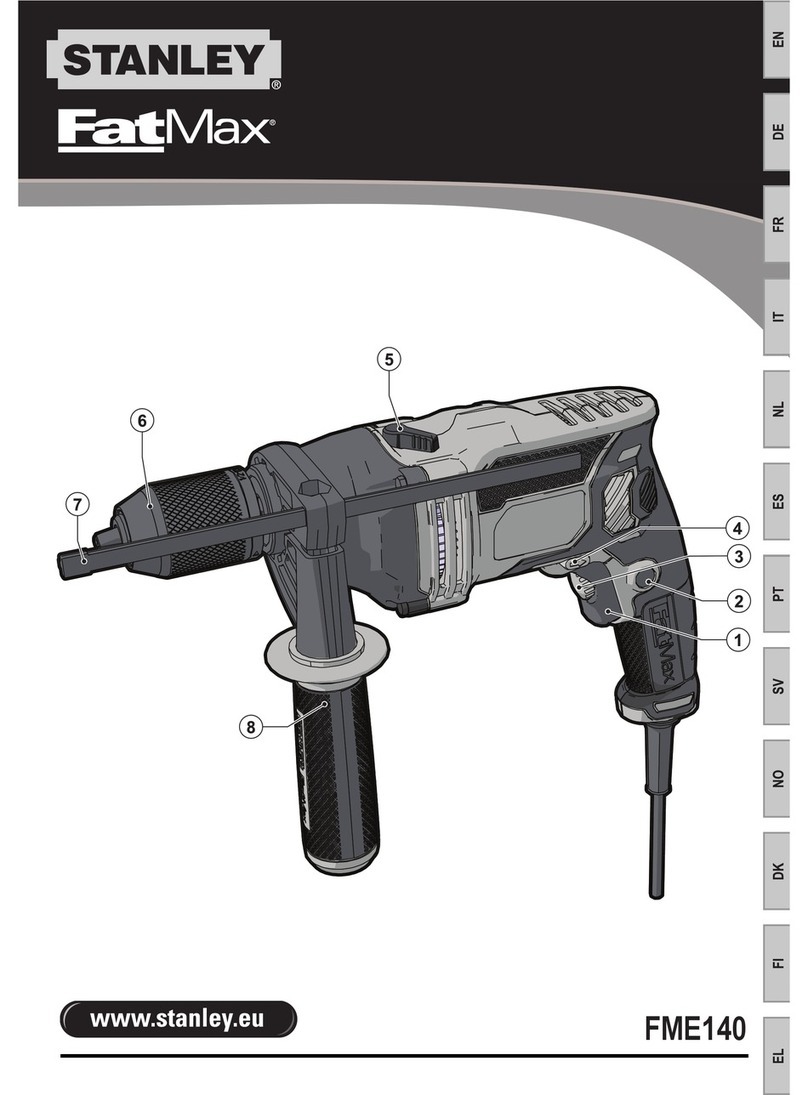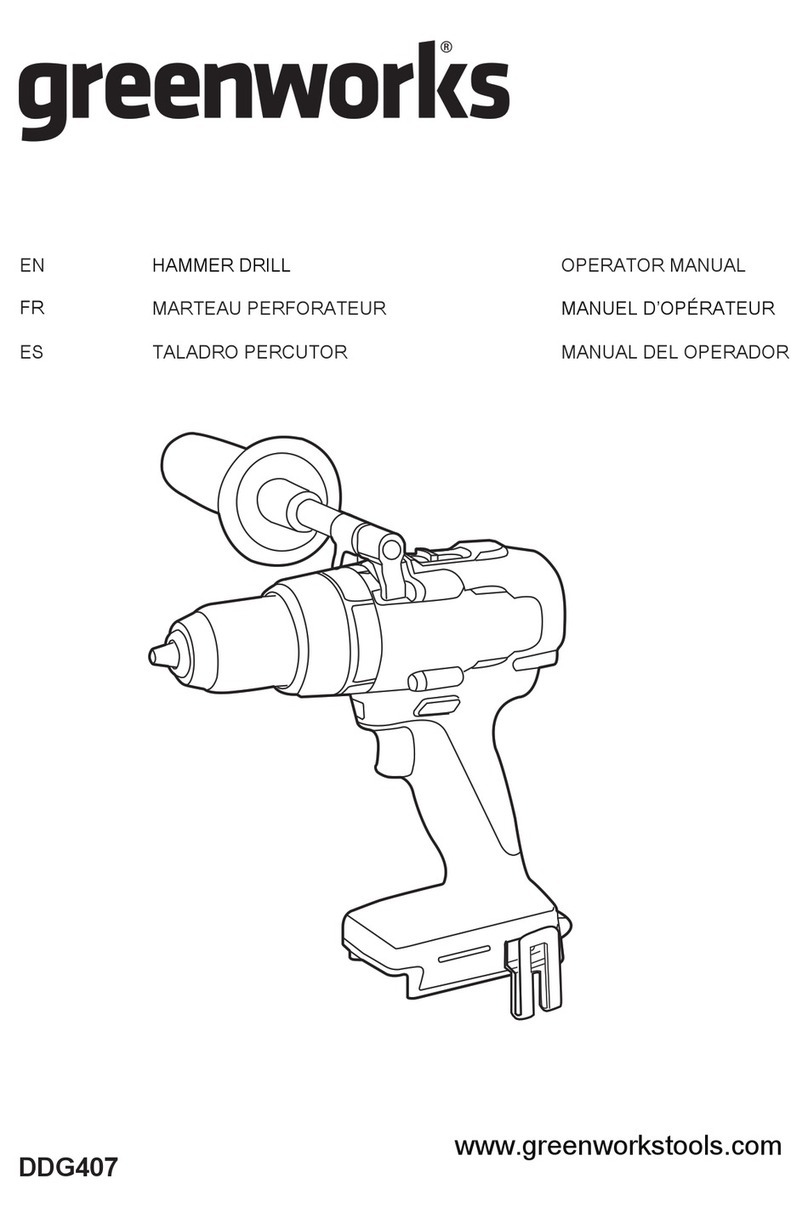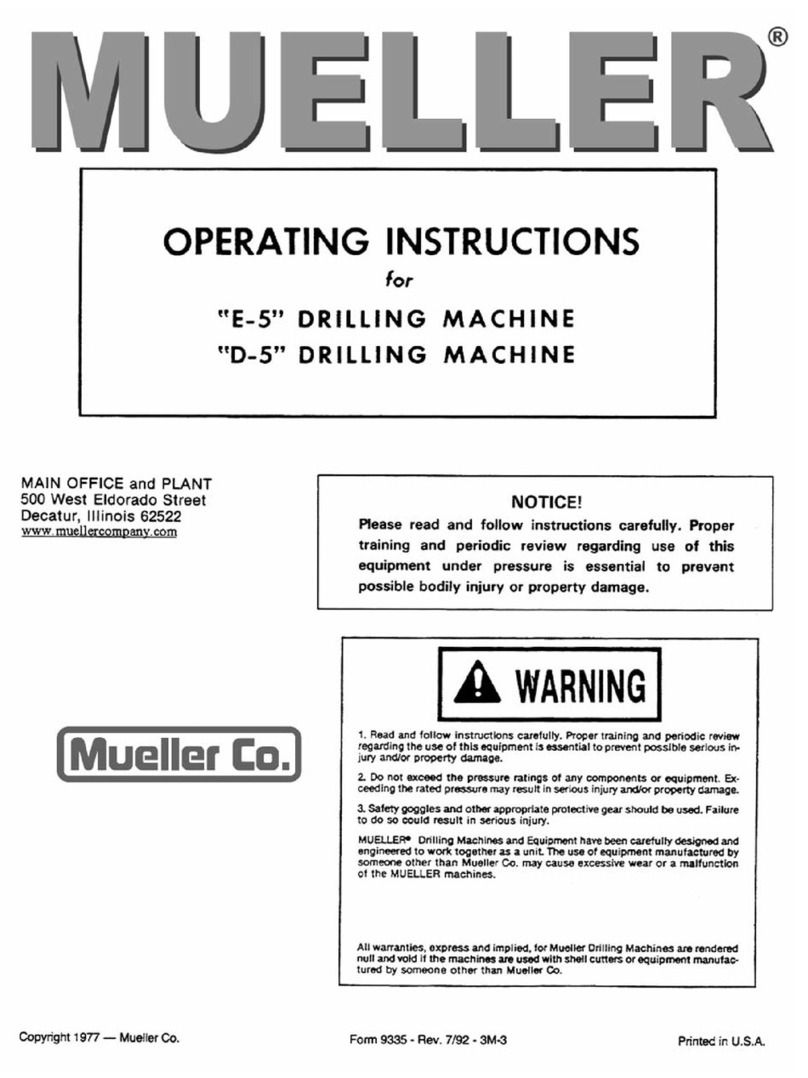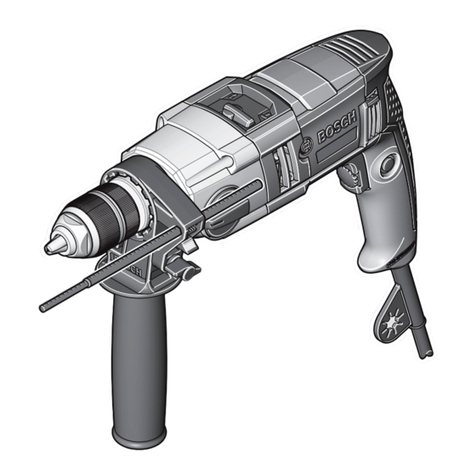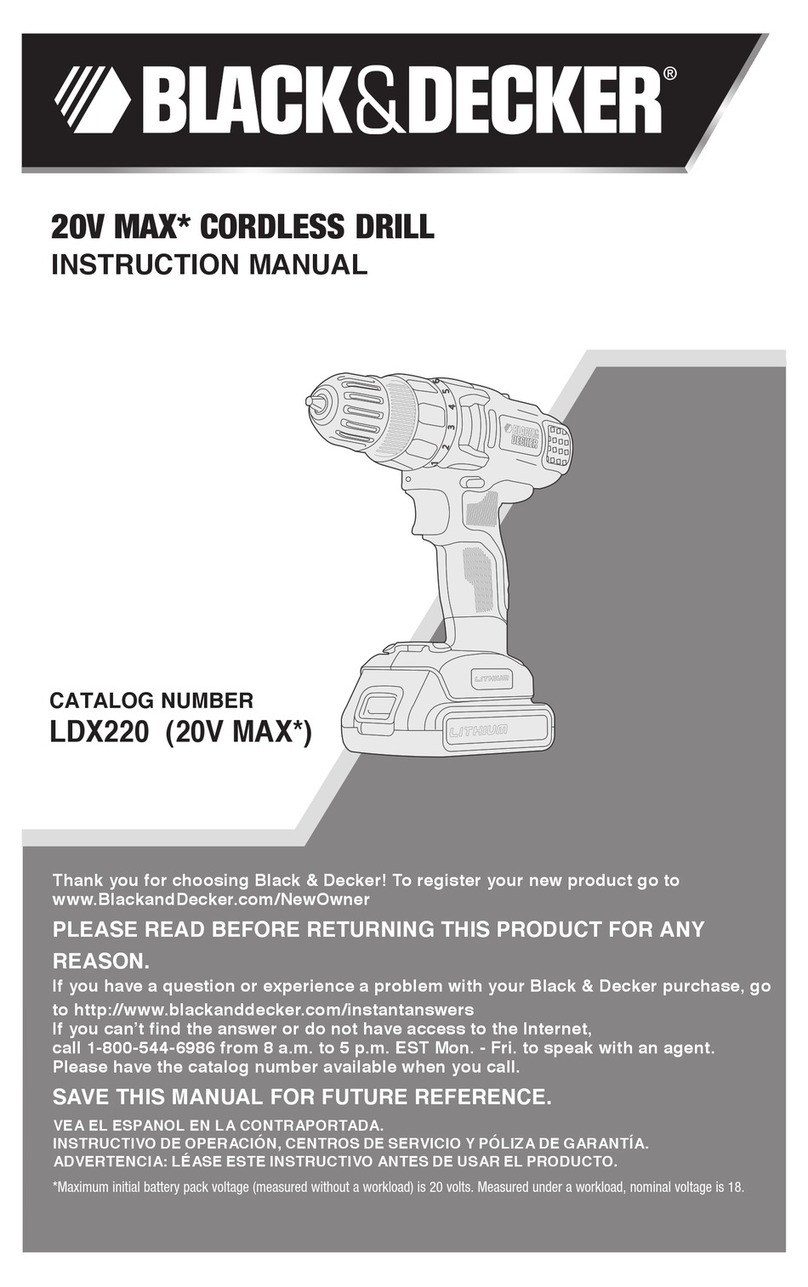Mansfield Dual-Drill 19731 User manual

Made in China
ITEM NO:19731

!
!
!
RULES FOR SAFE OPERATIONS
Congratulations with your new innovative combined power drill / screw driver.
Most working tasks today require drilling and screwing. Professional craftsmen therefore have 2 machines, one for each process. DIY´s mostly
change between drill bit and screw bit, which takes a lot of time. With this unique DualDrill we have combined 2 machines and offer you as a DIY
a product that not only reduce the time you spend when working with your new DualDrill, it takes op less space en your toolbox, and finally at
makes drilling and screwing much funnier.
General Safety Rules
Thank you for buying a Mansfield power tool.
Our products is manufactured to high standards for dependability and properly cared for, it will give you years of trouble free performance.
Important: Make sure that the user has carefully read and understood this entire owner’s manual before using this tool. Pay close attention to the
rules for safe operation, Warnings and Cautions. Use your tool properly and only for what it is intended.
The use of safety symbols in this manual is to attract your attention to possible dangers. The safety symbols, and the explanations with them,
require your full understanding. The safety warnings do not by themselves eliminate any danger, nor are they substitutes for proper accident
prevention measures.
Symbol: This Safety Alert Symbol indicates caution, warning or danger. Failure to obey a safety warning can
result in serious injury to yourself or others.To reduce the risk of injury, fire, or electric shock always follow safety
precautions.
Know your tool
Safe operation of this tool requires that you read and fully understand
this owner’s manual and all labels affixed to the tool.
Learn its applications and limitations as well as the potential hazards
peculiar to a power tool. Keep this manual readily available for future
references.
Important
Servicing of a power tool requires extreme care and knowledge
and should be performed only by a qualified service technician. For
service and repair, contact any Authorized Service Centre.
CAUTION: Do not attempt to operate this
tool until you have thoroughly read and
completely understood all instructions,
safety rules, etc., contained in this manual.
Failure to comply can result in accidents
involving fire, electric shock, or serious
personal injury. Save the Owners Manual
and review frequently for continuing safe
operation and for instruction others who
may use this tool.
WARNING: When using power tools,
basic safety precautions should always be
followed to reduce the risk of fire, electric
shock, and personal injury, including the
following precautions.
READ ALL INSTRUCTIONS THOROUGHLY
General safety precautions
Keep the work areas clean. Cluttered work areas and work benches
invite injuries.
Consider Work Area Environment. Keep work area well lit. Do not
use tool in presence of flammable liquids and gases.
Guard Against Electric Shock By Preventing Body Contact
With Grounded Surfaces. For example: pipes, radiators, ranges,
refrigerators and other household appliances.
Keep Children and bystanders away while operating the tool: Do
not let visitors contact tool or extension cord. All visitors should be
kept away from work areas.
Store idle Tools. When not in use, tools should be stored in a dry,
high and/or locked place out of reach of children.
Do not forceTool. It will do the job better and safer at the rate which
it was intended.
Wear proper clothing. Do not wear loose clothing or jewellery. They
can be caught in moving parts. Robber gloves and non-skid footwear
are recommended when working outdoors. Wear protective hair
covering to contain long hair.
Use safety Glasses. Also use face or/and dust mask if cutting
operation is dusty.
Secure Work. Use clamps or a visa to hold work piece. It is safer
than using uour hand and it frees both hands to operate the tool.
Do Not Overreach. Keep proper footing and balance at all times.
Maintain Tools with care. Keep tools sharp and clean for better and
safer performance. Follow instructions for lubricating and changing
accessories. Keep handles dry, clean and free from oil and grease.
Disconnect Battery Pack. When not in use, before servicing, when
changing accessories such as blades, bits and cutters.
Avoid Unintentional Starting. Do not carry the tool with your finger
on the switch. Be sure that switch is off when installing battery pack
or bits.
Stay Alert. Watch what you are doing. Use common sense. Do not
operate tool when you are tired.
Check damaged parts. Before further use of the tool, a guard or
other parts that is damaged should be carefully checked to determine
that it will operate properly and perform its intended function. Check
for alignment of moving parts, binding of moving parts, breakage of
parts, mounting, and any other conditions that may alter its operation.
Any part that is damaged should be properly repaired or replaced by
an Authorized Service Centre. Have defective switches replaced at
an Authorized Service Centre. Do not use tool if switch does not turn
on and off.
1

!
!
!
PRECAUTIONS ON USINGYOUR CORD -
LESS TOOL
SAFETY PRECAUTIONS WHEN USING
CHARGER AND BATTERY
IMPORTANT SAFETY INSTRUCTIONS
FOR CHARGER
This product contains Nickel-Cadmium batteries which must be
disposed properly.
1. Be aware that the tool is always in an operating
condition, because it does not have to be plugged into
an electric outlet.
2. Fully charge the battery for better operation.
3. Be sure the battery is snapped in place.
4. When not in use, lock the switch
5. When operating at a high place, be aware of things
below and around you.
6. Before drilling into walls, ceilings, or floors, ensure that
there are no concealed power cables, gas or water
pipes inside.
Save These Instructions
1. Input: Only use the rated voltage marked at the charger
2. Before charging, study the instruction sheet.
3. Disconnect the power supply before making or breaking
connections to the battery.
4. For indoor use only. Do not expose to rain.
Danger: High voltage present at charging
terminals. Do not probe with conductive
objects. Danger of electric shock or
electrocution.
8. Do not store the tool and battery in locations where the
temperature may reach or exceed 122˚F(50˚C), such as
outside sheds or metal buildings in summer.
9. Do not incinerate the battery, even if it is severely
damaged or completely worn out. The battery may
explode in fire.10. Battery leakage may occur
under conditions of extreme usage or temperature. If
liquid comes in contact with skin, wash quickly with
soap and water, then lemon juice or vinegar. If liquid
gets in your eyes, wash with a strong solution of boric
acid and seek medical attention immediately.
11. Never short-circuit the rechargeable battery. Short-
circuiting the battery will cause a great electric current
and over heat. It results in burn or damage to the
battery.
12. Charge battery pack only with the charger provided.
13. The battery pack for this tool has been shipped in a low
charge condition, therefore, you should charge it prior to
use.
14. Do not insert foreign objects into the ventilation slots
of the charger. Inserting metal objects or flammables
into the charger air ventilation slots will result in electric
shock or damage charger.
Danger: High voltage present at
charging terminals. Do not probe with
conductive objects. Danger of electric
shock or electrocution.
Warning:The operation of any tool can
result in particles flying into your eyes,
which may cause severe damage. Before
operating a power tool, always wear safety
goggles or safety glasses with side shields
and a full face shield when needed. We
recommend Wide Vision Safety Mask for
use over eyeglasses or standard safety
glasses with side shields.
1. Do not charge battery when temperature is below
41˚F(5˚C) or above 122˚F(50˚C).The most suitable
temperature for charging is that of 20-25˚C.
2. Never attempt to connect two chargers together.
3. The charger is designed to operate on standard
household electric power. Do not attempt to use it on
any other voltage.
4. Before you connect the charger to an AC power outlet,
make sure that the currency in your house equals the
required input at the charger.
5. Do not insert foreign matter into the hole reserved for
the battery in the charger stand.
6. Do not charge by means of an engine generator or DC
power source.
7. Do not dissemble the battery and charger, incorrect
reassembly may result in a risk of electric shock,
electrocution or fire.
2

!
!
!
!
!
1
2
3
4
56
7
8
Warning:If any parts are missing, do not
operate tool until the missing parts are
replaced. Failure to do so could result in
possible serious personal injury.
DISPOSAL OF EXHAUSTED BATTERY
Warning: Do not attempt to dissemble
the battery pack. Fire or injury may result.
For safety and to preserve natural resources, please recycle or
dispose of properly. This product Contains Nickel-Cadmium Battery.
Must be disposed off properly. Local, state, or federal laws may
prohibit disposal of Nickel-Cadmium batteries in ordinary trash.
Consult your local waste authority for information regarding available
and/or disposal options.
BATTERY PACK PREPERATION FOR
RECYCLING
Warning: Upon removal, cover the
battery pack’s terminals with heavy duty
adhesive tape. Do not attempt to destroy
or dissemble the battery pack or remove
any of its components. Do not touch both
terminals with metal objects and body
parts, as short-circuit may result. Keep
away from children. Failure to comply with
these warnings could result in fire and/or
serious injury.
Warning: Before attempting to use any tool,
make sure you are familiar with all operation
features and safety requirements.
Discription
1. Tricker with variable speed
2. switch for right/left-running
3. keyless chucks
4. revolving head
5. head release knobs
6. torque-adjustment
7. accu locking and release switch
8. accu-pack
Battery Charging
To charge the battery pack it
must first be removed from the
drill. To remove the battery pack,
press the battery release knobs
at each side of the battery as
shown at illustration. Now gently
pull the battery pack from the
housing.
Rapid charger
Note: To increase the lifetime of
the battery, always empty and
fully charge it every time.
Gently plug the battery into
the charger. Connect the plug
to an AC power outlet. Then
press the “SET” button.
The green indicator light will turn on if the battery is inserted
correctly.Press set button to begin charging. Depending on the
loading condition the battery will be fully charged after approx.
60-70 minutes. As soon as the battery is completely charged,
the charger will fi nish the charging process automatically.
Warning: Before installing or removing bits,
place the direction switch in center position.
This will turn off the power to the drill.
Installing and removing bits
This DualDrill is fitted with 2
keyless chucks which mean
that no chuck key is required to
secure the drill and screw bits.
Place the drill bit into the chuck
as far as it will go, then hand
tighten. Alternatively grip the
black front part of the chuck and
slowly run the drill clockwise until
the chuck grips the bits firmly.
NOTE: it is only the chuck pointing forward that is connected to the
motor and can have installed or removed bits
Rotating the dual head
To rotate the dual head place
the direction knob in center
position and remove your fingers
from the trigger.Then grip the 2
release knobs with 2 fingers and
press them backwards approx.
6mm. Then turn the head. When
turning the head you can release
the release knobs. They will
automatically lock the dual head
when it is placed in position.
3

Warning: Do not change the
direction of rotation until the chuck
has completely stopped.
!
!
WARRANTY
ENVIRONMENT
SPECIFICATIONS
Rotating the dual head
To rotate the dual head place
the direction knob in center
position and remove your fingers
from the trigger.Then grip the 2
release knobs with 2 fingers and
press them backwards approx.
6mm. Then turn the head. When
turning the head you can release
the release knobs. They will
automatically lock the dual head
when it is placed in position.
Direction switch
The direction switch determines
the direction of rotation of the
chuck pointing forward, i.e.
clockwise or anti clockwise. To
alter the direction of rotation
stop the drill, then, push the
selection lever to the left or right.
Before operation make sure that
the switch is set in the required
position
Trigger with variable speed
When the trigger is pressed the
chuck will rotate slowly. As you
increase the force on the trigger
the chuck will go faster.When
the trigger is released the chuck
will decrease in speed, and
when released totally the chuck
will stop rotating.
Warning: Do not change the direction of
rotation until the chuck has completely
stopped.
Torque control
By turning the torque adjustment
dial, it is possible to adjust the
amount of torque. The torque
control prevents that e.g. small
screws is over tighten. Fastening
torque is greater as the numerals
are larger, and when set to drill
position the Drill Driver has full
torque.
Overloading and stalling the drill
at any time can lead to motor
burnout and also dramatically
reduce battery live
Drilling
When drilling hard smooth surfaces, use a center punch to mark
the desired hole location. This will prevent the drill bit from slipping
off center as the hole is started. The material to be drilled should be
secured in a vise or with clamps to keep it from turning as the drill bit
rotates. Hold the tool firmly and place the bit at the point to be drilled.
Press the trigger to start the tool. Move the drill bit into the material
applying only enough pressure to keep the bit cutting. .Do not force
or apply side pressure to elongate a hole. When drilling metals, use a
light oil on the drill bit to keep it from overheating.
The oil will prolong the live of the bit and improve the drilling action.
If the bit jams in the work piece or the drill stalls, release the trigger
immediately. Remove the bit from the work piece and determine the
reason for jamming.
Warning: Be prepared for jamming or
breakthrough. When these situations
occur, the drill has a tendency to grab
and kick in the opposite direction, and
can cause loss of control. If you are not
prepared, this loos of control can result
in possible serious injury.
Screwing
When mounting a screw in a hole place the screw over the hole and
press the trigger to start the tool. Apply only enough force to keep the
bit in the screw. Make sure that the torque control is adjusted to as
low a number as possible. If the torque prevents the screw from being
screwed into the right position, stop and adjust the torque to a higher
number. Continue this process until the right torque is found.
Warning: Do not apply force in the beginning of the screw process,
as it can cause that the screw tilts.The screw bit can then cause
seriously injure to the user or at least make damage to the material
that is worked on.
The 30 day money back less P+H warranty for this tool starts at
the date of purchase.
The warranty includes:
• Repair of operational failures
• Replacement of faulty parts
Provided that the failure is not caused by misuse or wrong handling
or storing.
Environment
Should the tool reach the end of its operational live, please consider
the environmental hazards.
Power tools and batteries should not be disposed in your normal
trash, but should rather be disposed according to local regulations.
Your waste authority can give you the necessary information.
DualDrill DD18
Voltage: 18V
Speed: 0-550 RPM
Torque Setting: 19+1
Max torque: 13.5 Nm
Chuck capacity: 1-10 mm.
Power cell: 18V 1700mAh NiCd
Weight: approx. 1950 grs.
Dimensions: approx. 83x250x320 mm.
Charger:60-70
minutes
rapid charger
4
Table of contents
Languages: