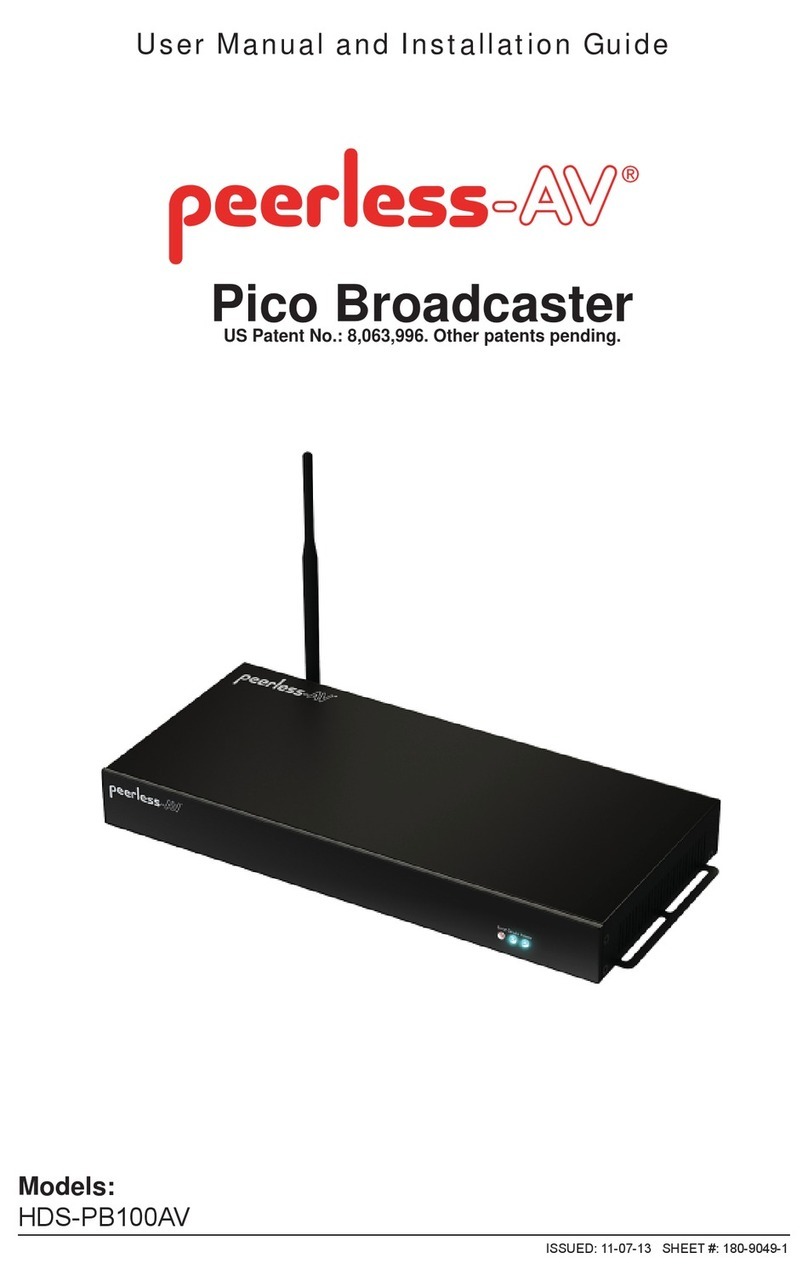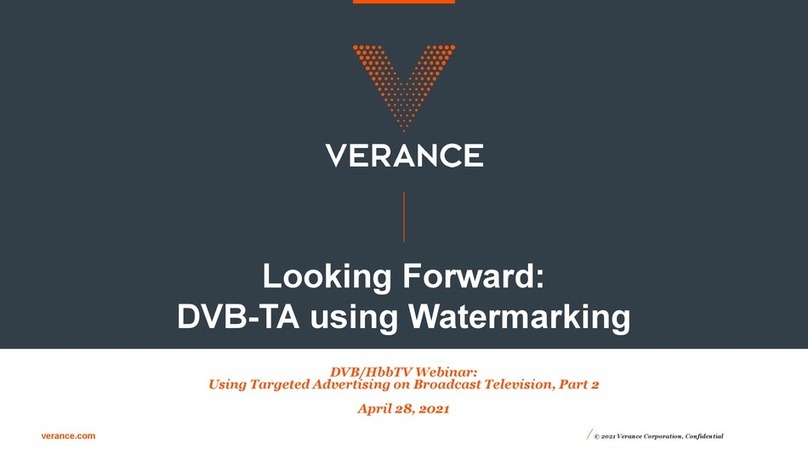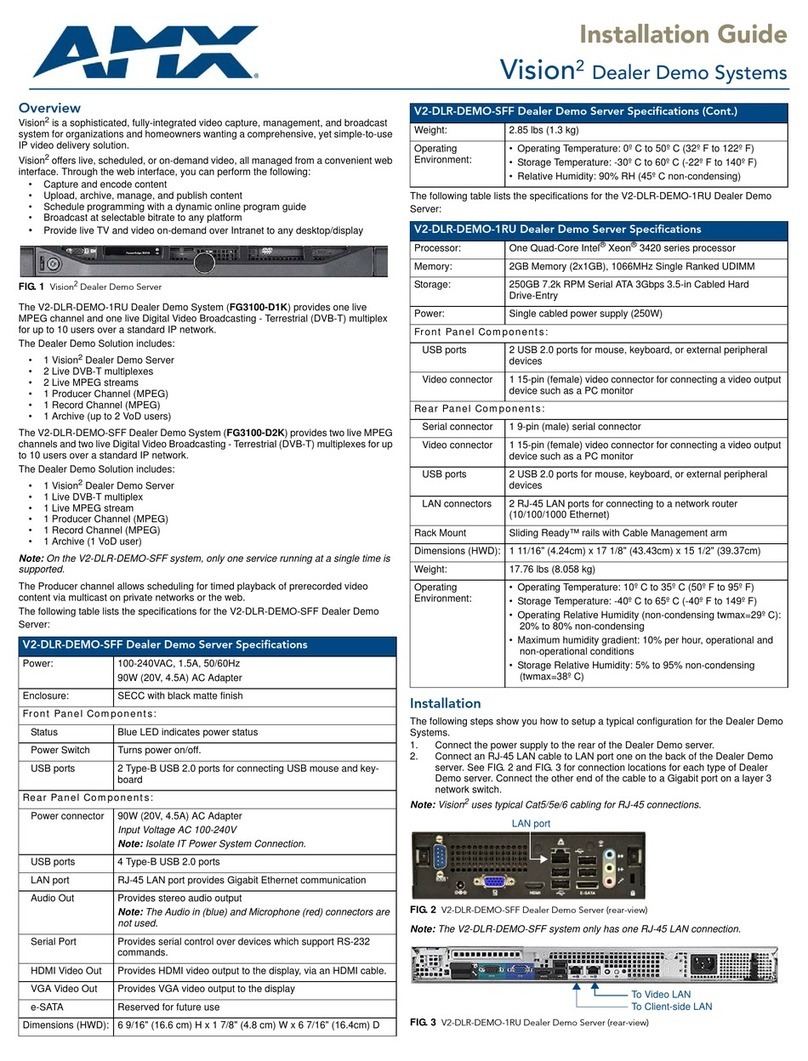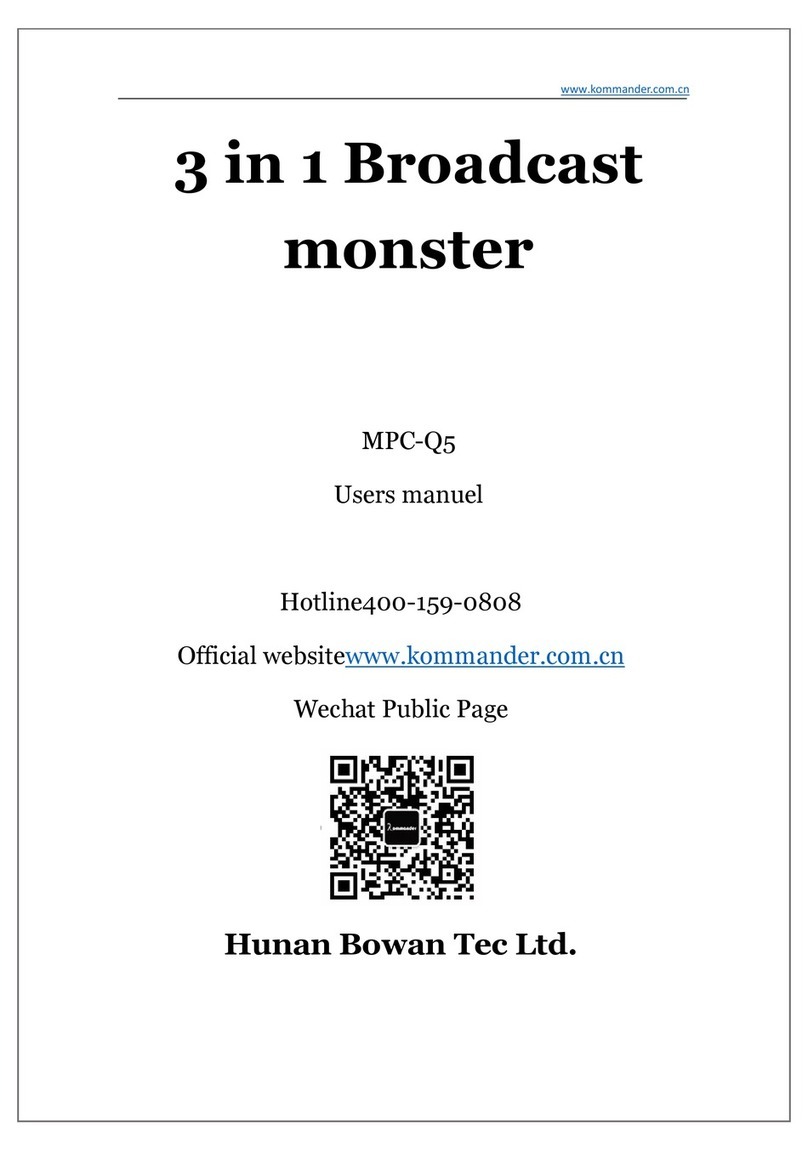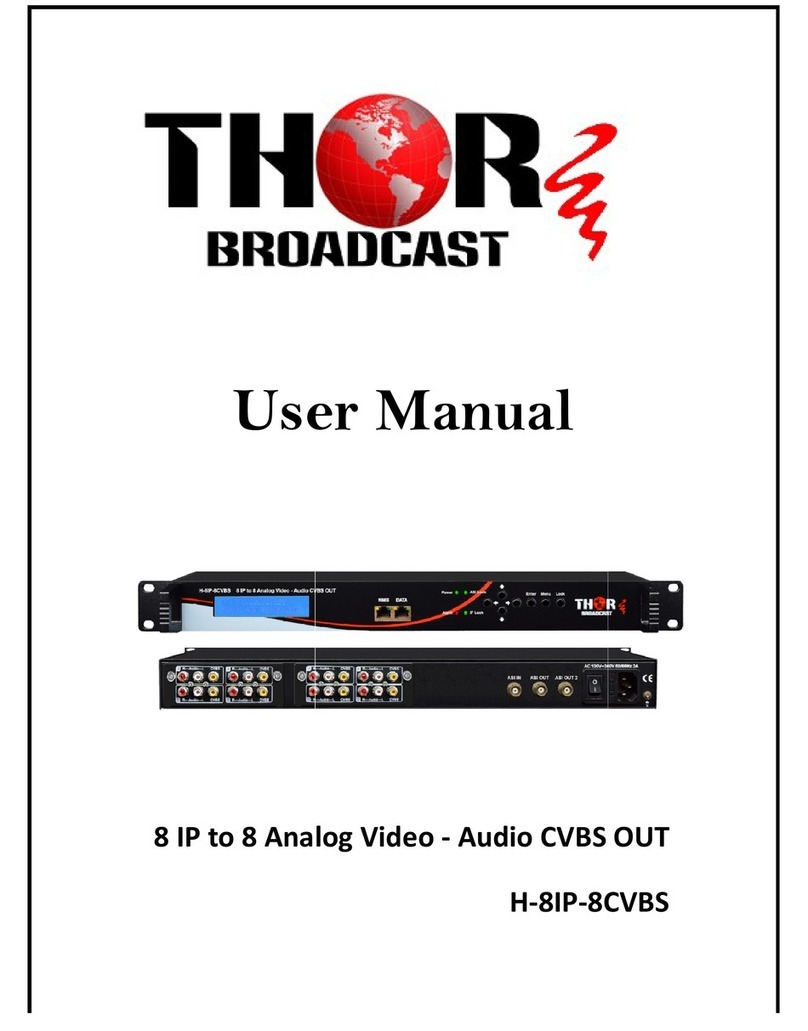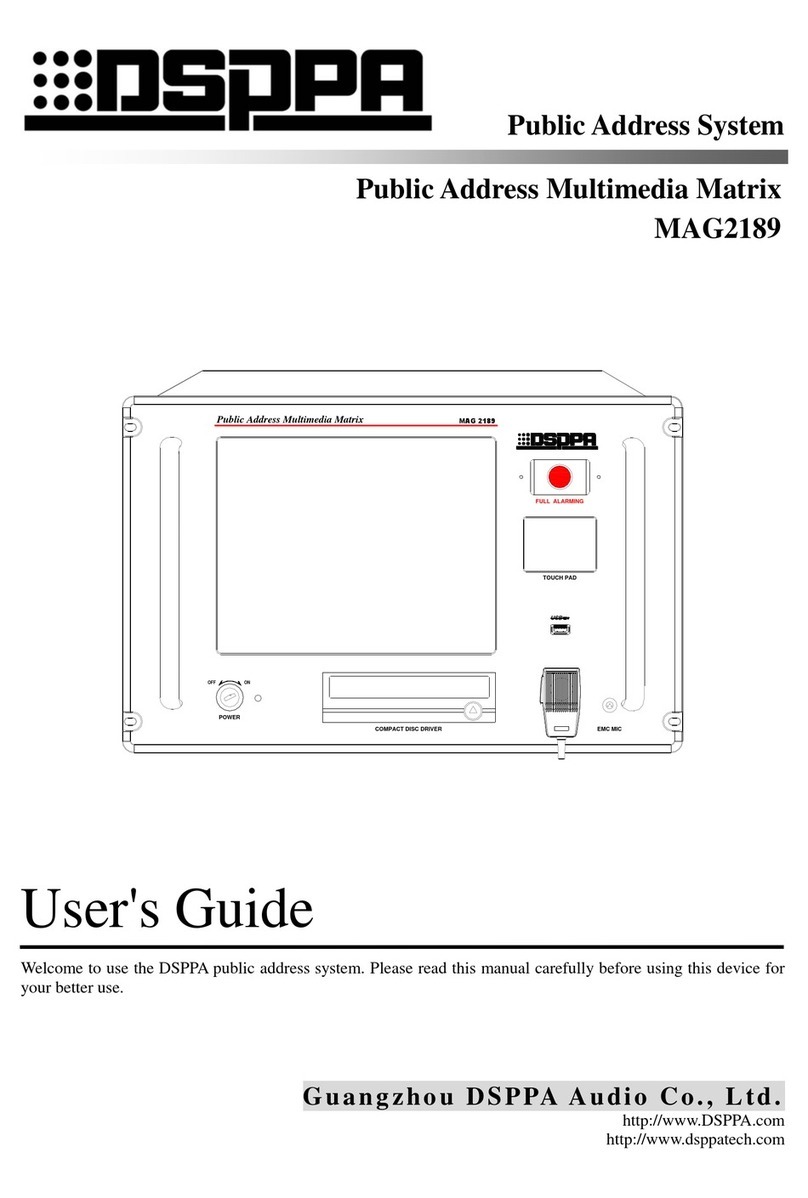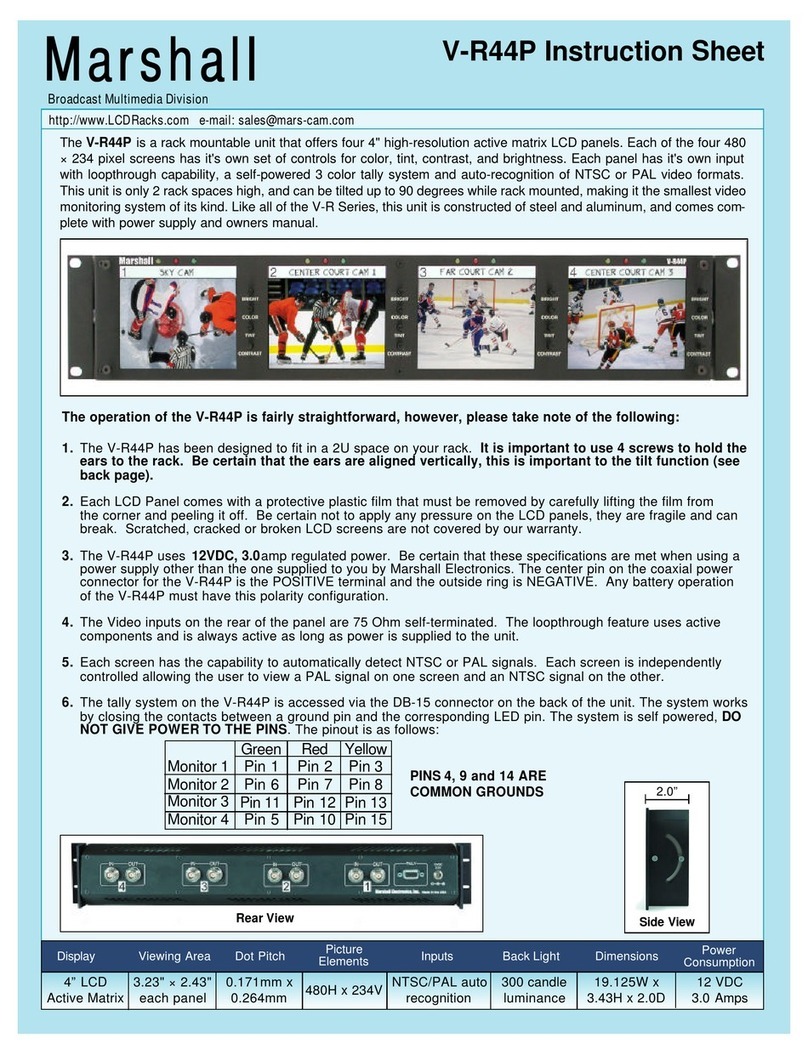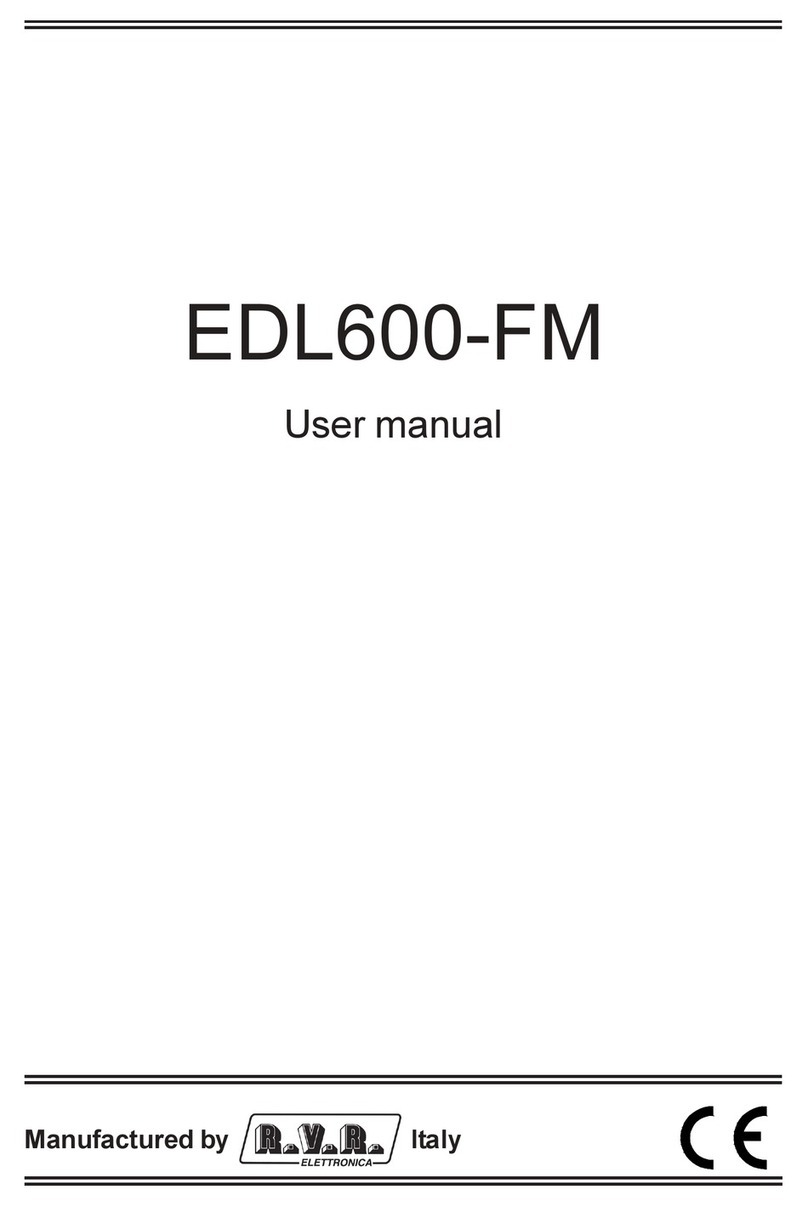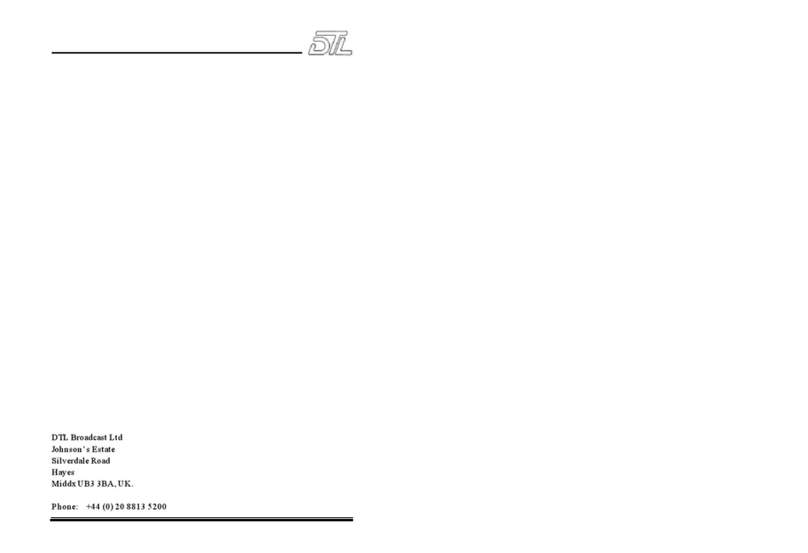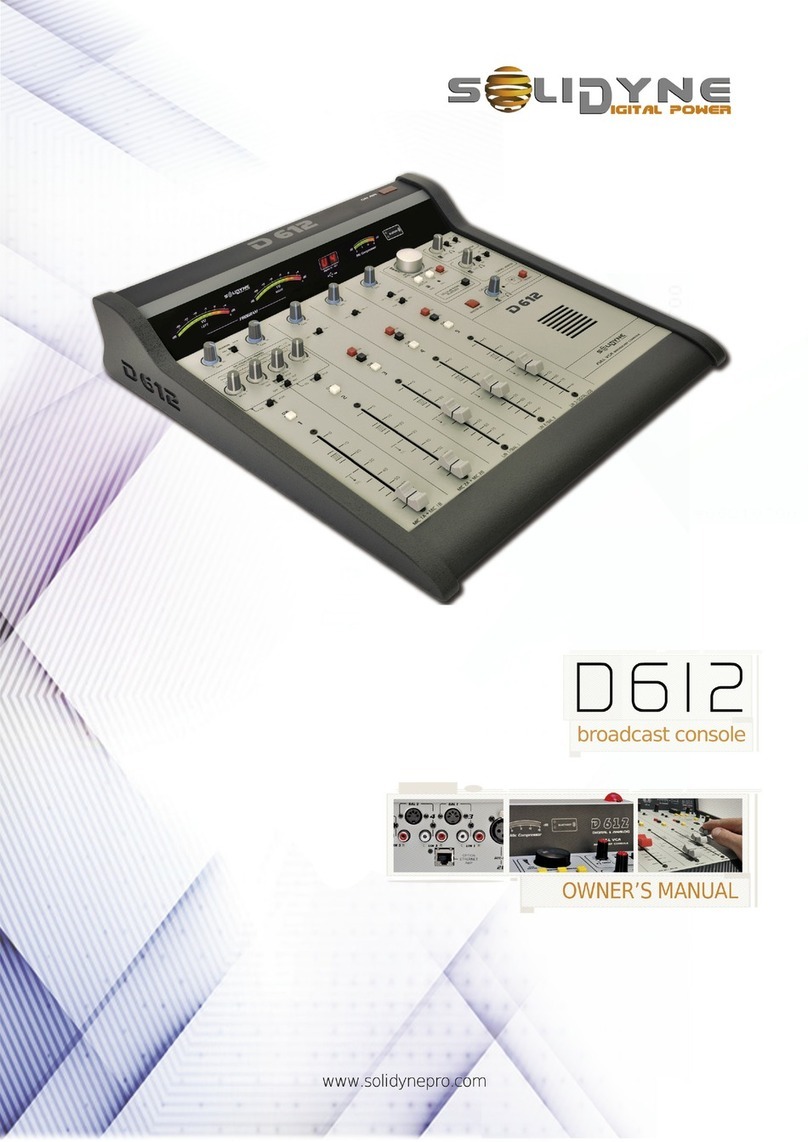CONFIGURACIÓN
Tanto el emisor como el receptor cuentan con selector ON/OFF, puerto USB y botón “SET”.
El selector ON/OFF permite encender o apagar la unidad.
El puerto USB permite cargar las pilas si utiliza pilas de tipo recargable.
ATENCIÓN: Asegúrese de utilizar El tipo correcto de pilas si conecta un cable de carga. En caso de utilizar
pilas no recargables y conectar el cargador, puede dañar el producto o causar lesiones.
El LED de color rojo comenzará a parpadear cuando las pilas estén casi agotadas. Cuando use pilas
recargables, este LED estará encendido durante la carga, y parpadeando cuando finalice.
El botón SET permite seleccionar la frecuencia.
SELECCIÓN DE FRECUENCIA
1. Coloque las pilas tanto en el receptor como el emisor y enciéndalos. El LED azul en el receptor comenzará
a parpadear, deteniéndose cuando quede emparejado con el emisor (mismo canal de frecuencia). Por
defecto, el sistema viene configurado en el canal 1.
2. Si el parpadeo no desaparece, significa que ambos dispositivos están en canales diferentes. Presione el
botón SET del receptor durante dos segundos, esto hará que se resetee al canal 1. Realice el mismo paso
en el emisor presionando el botón SET durante dos segundos. En este caso, ambos dispositivos se
resetearán al canal 1 y, tras unos segundos se enlazarán, dejando los LED de parpadear.
3. Si desea que el sistema utilice el canal 2, pulse el botón SET una vez y repita el paso en el emisor para
que se sincronicen.
4. Del mismo modo, si desea que estén en el canal 5 tendrían que darle al botón SET 4 veces desde la
posición inicial de canal de emisión 1
ATENCIÓN ¡!!
Este dispositivo acepta baterías normales y baterías recargables utilizando el puerto microUSB para
recargarlas.
POR FAVOR, compruebe el tipo de pilas insertadas antes de conectar el cable USB a una fuente de
alimentación externa. En ese caso, USE SÓLO BATERÍAS RECARGABLES. El uso de pilas normales
durante el proceso de recarga podría causar daños en el producto y en las personas.