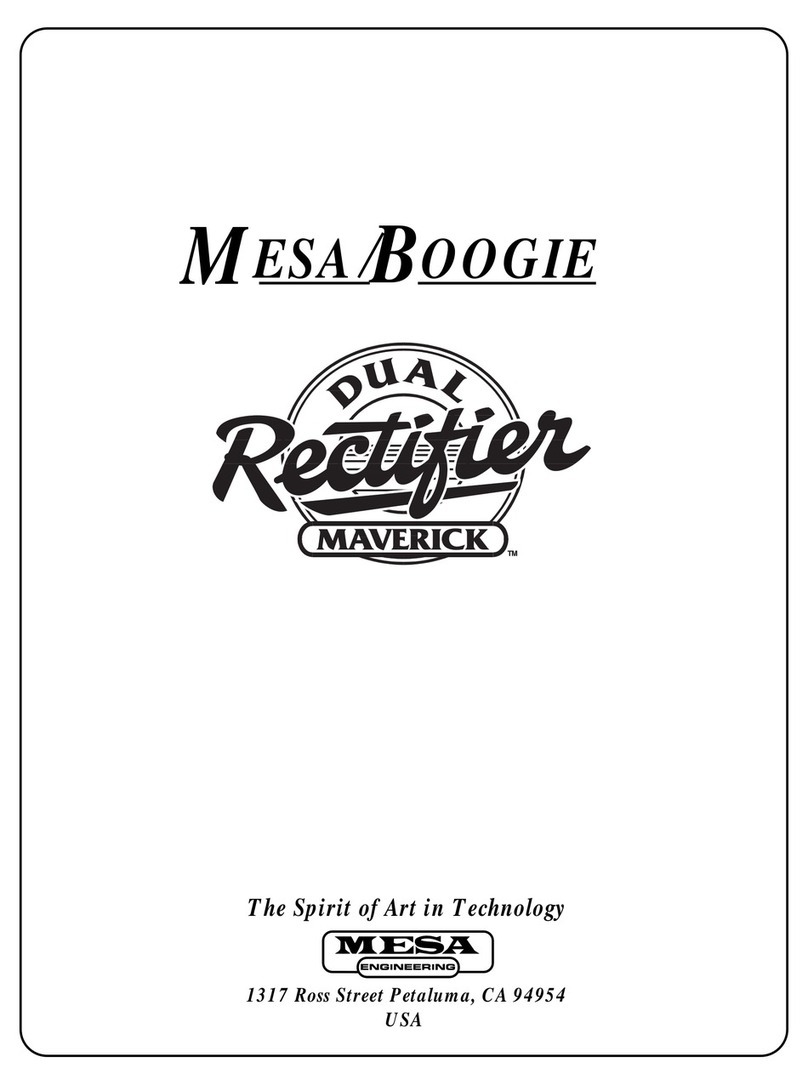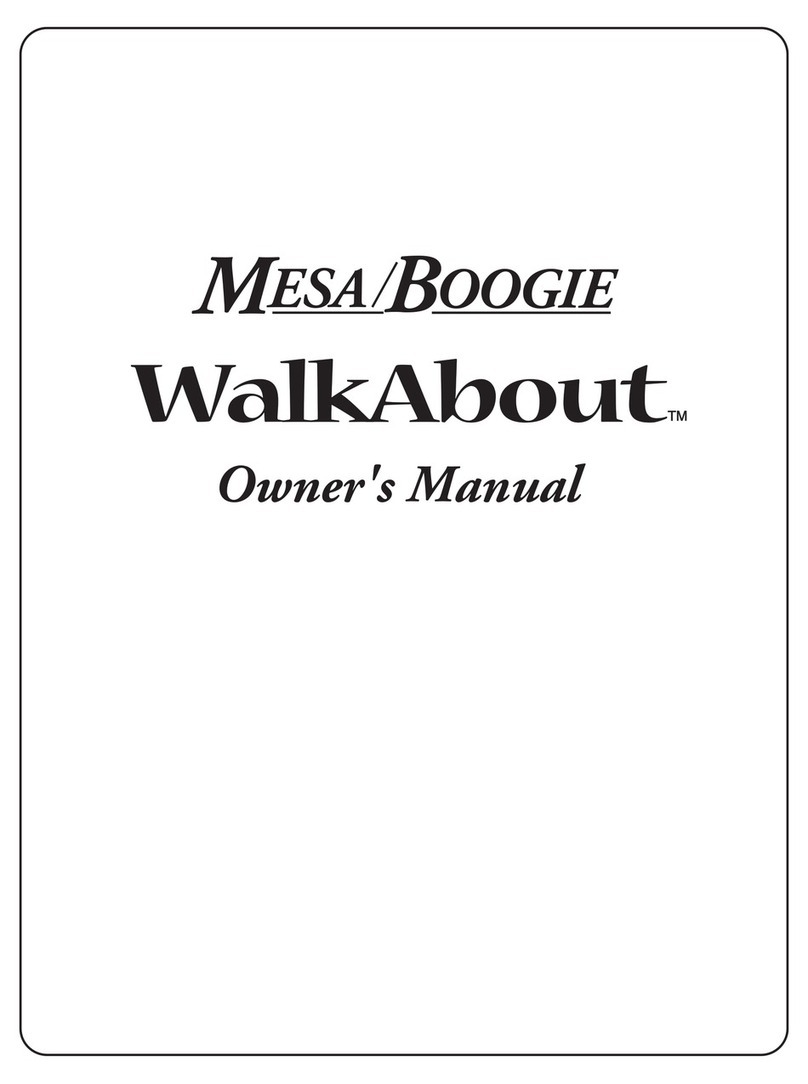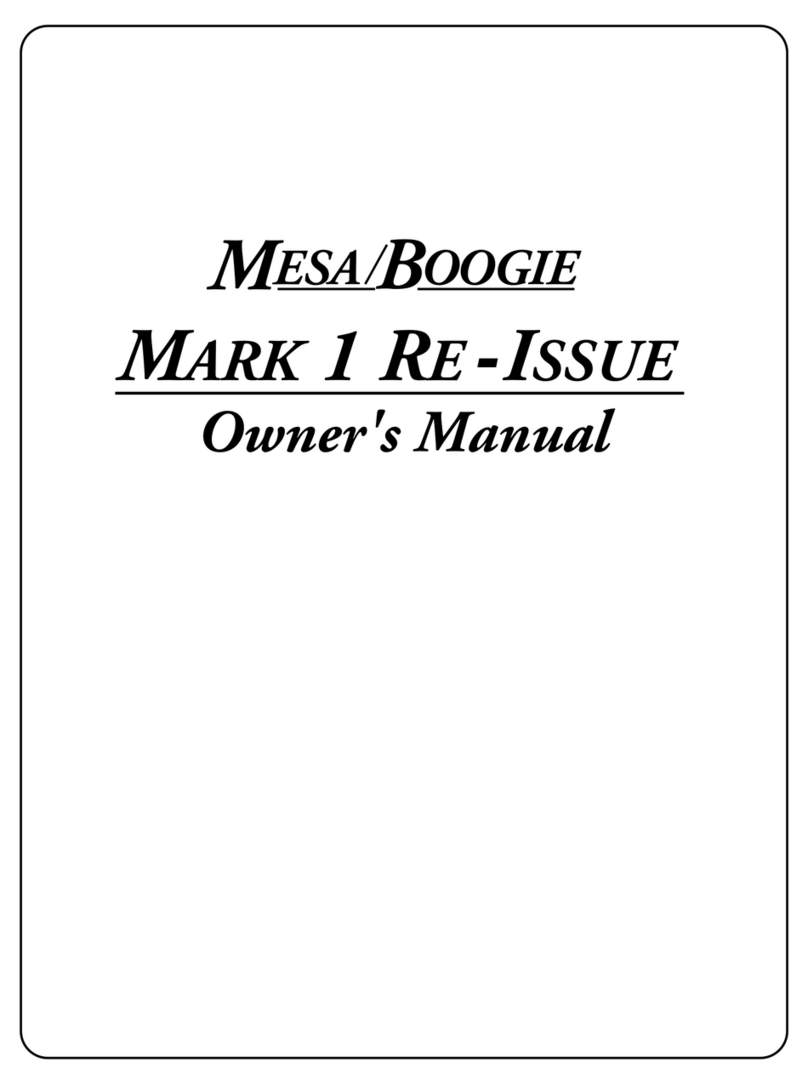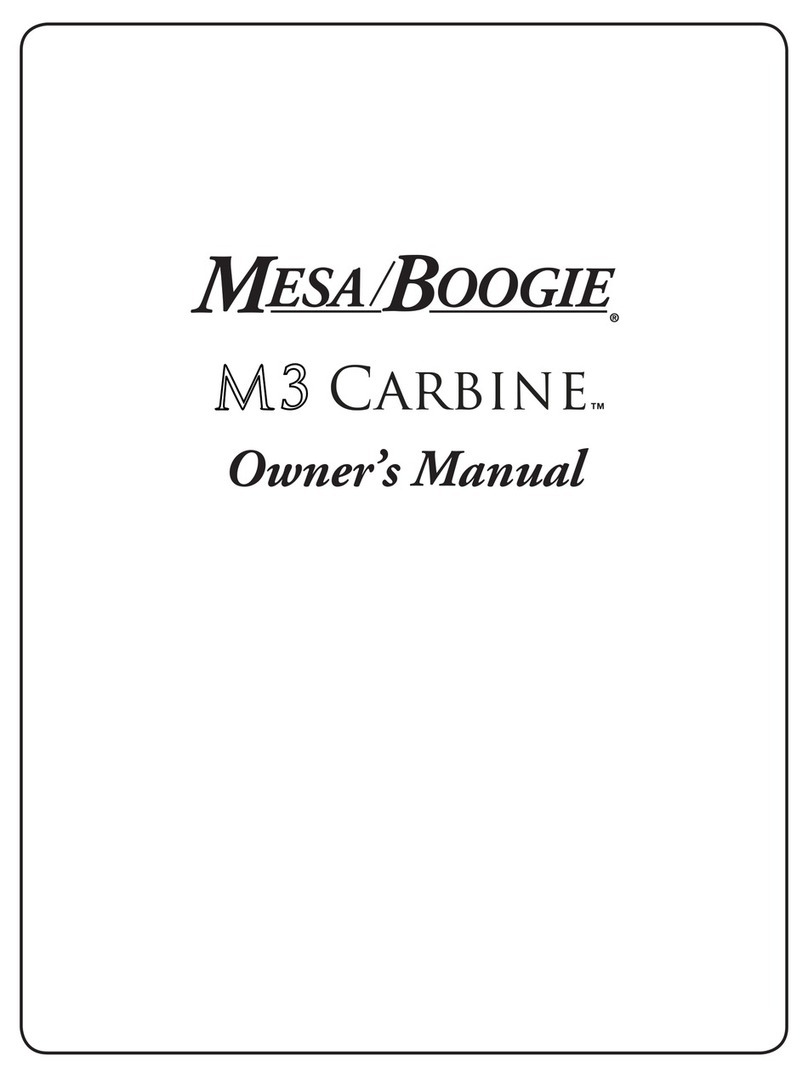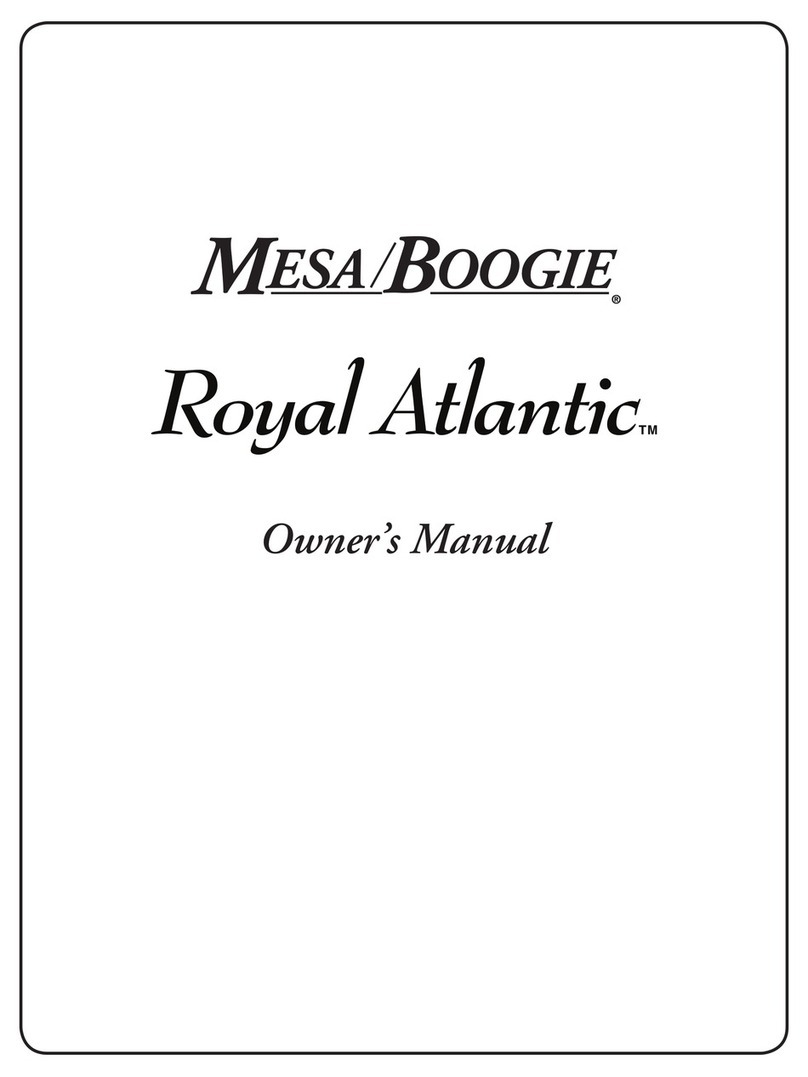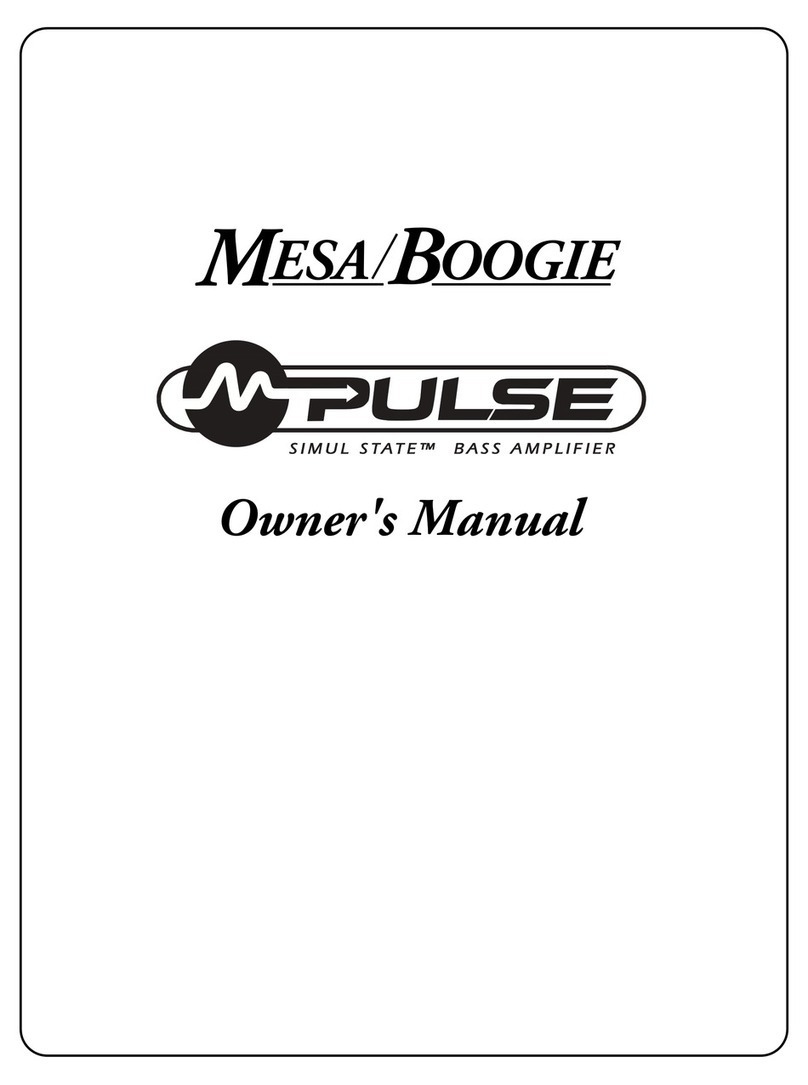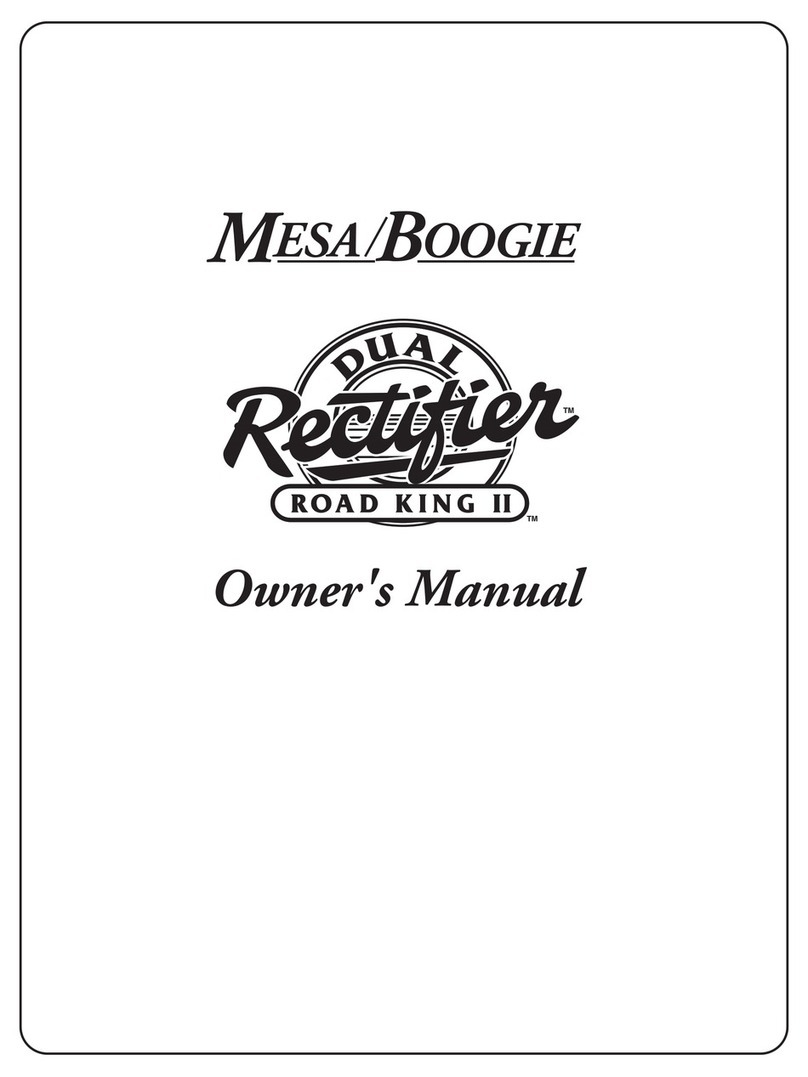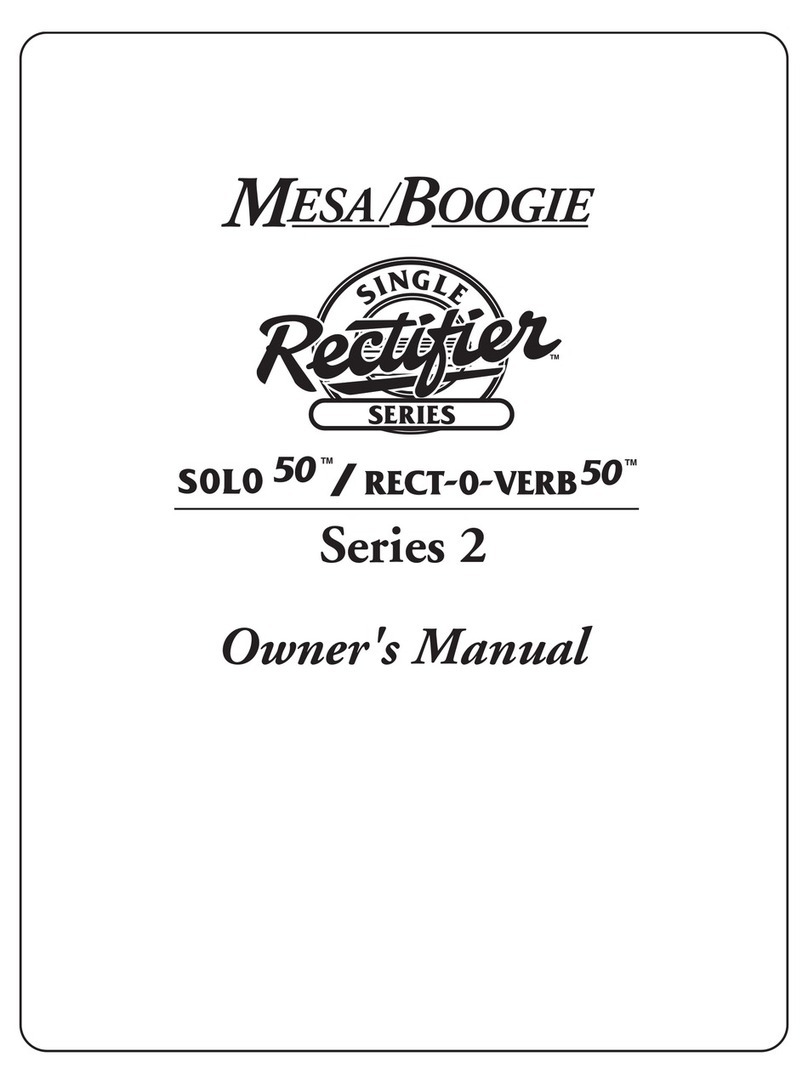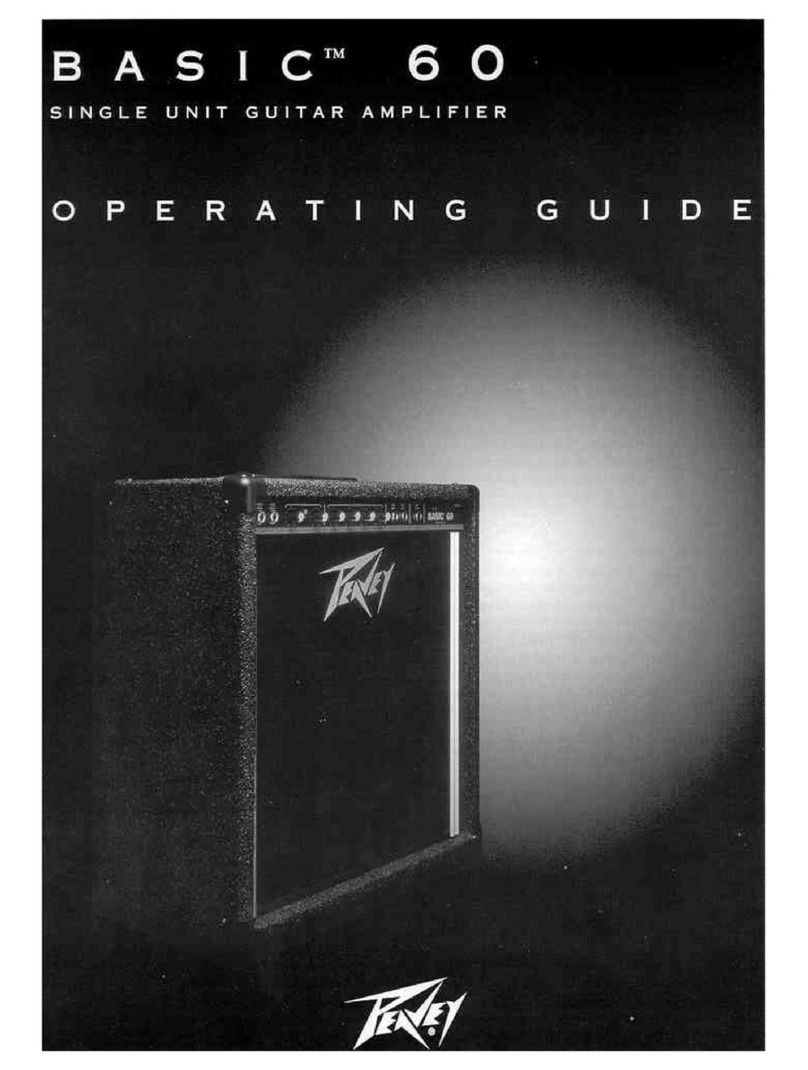MASTER: A simple control found on most amps today, these serve to balance the playing level of the two channels. They enable
the pre-amps Gain Control to be used in a wide range of settings, while never having to affect the listening level. On the T-VERB
these MASTERS serve another purpose as well. When the FX Loop is switched out of Bypass and pro-
grammed to either channel specifically or, simply ON all the time, these MASTER Controls double as FX Loop
Send Level Controls.
This is not their primary function, but the setting here does affect the channels’ Send strength. This is not a
problem because the TREMO’S loop also incorporates a Master Send Level Control that compensates for the
possible level mismatch when using the MASTER’S to balance the channels. We have found the middle
ranges through to be very well behaved for most effects. Setting the MASTERS in this region should
make for trouble free FX interfacing when using the loop.
LOOP ACTIVE MASTER: This knob of a different color, works in conjunction with the FX “Loop Select” rotary control that is foundon
the rear panel in the FX Loop section of the amplifier. When the Loop is switched out of “Bypass” the Yellow Loop LED next to this
control comes on with the channel that the loop is active in. When this LED is illumi-
nated the Loop Active Master replaces the Channel Masters to become the overall Mas-
ter Volume Control. At this time the Channel Masters become channel balancing con-
trols and Effects Loop Send Level Controls. This LOOP ACTIVE MASTER also serves as
an effects Return Control and can be very useful when trying to use certain older effects with
weak output capabilities. It also makes it much easier to use the Effects Loop and makes sure
that no signal is being lost to an effects’ less than adequate output circuit. Let’s try an experi-
ment that will quickly show you why the TREM-O’s Loop is the state of the art:
(1.) Choose a sound in one of the channels and dial it in to your liking. (2.) Connect an effect
processor to the FX Loop Send and Return Jacks. (3.) Set the Effects’ input to preferably, but not necessarily, to “Line Level.” (4.) Go
to the rear panel of the TREM-O-VERB and by using the Rotary Loop Select Control, turn the Loop On all the time by setting this
rotary to “LOOP ON ORG. & RED.”
At this time the front panel Loop LED will come on notifying you that the LOOP ACTIVE MASTER now
controls the Volume level of the whole amp. (5.) Increase or decrease this to about the same playing level
you had before turning the loop on. (6.) Now go to the other channel and find a sound in one of the modes.
(7.) Use the Channel Master to determine its’ balance in relationship to the first channel you dialed up.
When the listening levels are satisfactory, double check your effects processors’ input headroom indicating
LED’s or, if it is an old classic stomp box, listen for unwanted clipping. (8.) Fine tune this Send Level
strength with the Effects “Send Level Control” in the Effects Loop section found on the rear panel. Use the
Rotary Loop Select Control on the rear panel to toggle between “LOOP BYPASS” and “FX On ORG. &
RED.” (9.) Set the FX Mix Control to the desired “wet” blend. (10.) Adjust the volume difference between these two positions with the
LOOP ACTIVE MASTER. If the processor you have used is a decent one, you should be able to compensate completely for any tonal
thievery the unit might have caused in amps with lesser loops.
When you toggle the Loop Select in this set up, you should hear the effect come on, without noticing a disappointing difference like
you would in many other effects patching scenarios. The LOOP ACTIVE MASTER helps greatly in avoiding this all too common
occurrence. This interfacing compatibility is yet another reason why we think you will come to really appreciate the TREM-O-
VERB’S parallel FX Loop.
TREMOLO: The TREMOLO creates a pulsating effect much the same as that found on the wonderful amps of yesteryear. Built into
the TREM-O-VERB’S circuitry, the TREMOLO changes the “amplitude” but not the frequency of the note played. The Depth knob
controls the intensity of how much the note will rise and fall, while the Speed knob controls
theRate at which this rise and fall action takes place.
The TREMOLO is assignable to either, or both channels via the toggle switches located
next to the Depth and Speed knobs on the right side of the front panel. Use taste in dialing
REVERB
MASTER
HEAD VERSION
MASTER
FX
LOOP
ACTIVE
MASTER
HEAD VERSION
TREMOLO
DEPTH SPEED
TREMOLO
DEPTH SPEED
SLOW FAST
LOOP SELECT
EXT
SW
RED
AUTO ORG
AUTO
LOOP ON
ORG & RED
BYPASS
LOOP
IMPORTANT: First, set sounds with
Loop Bypassed. Then set Send,
Mix & Loop Active Master (front) to
50% for unity gain. With Loop on,
adjust Send to match Effect, use
Loop Master as return level & live
volume control, set Mix for effect
depth.
PAGE 5