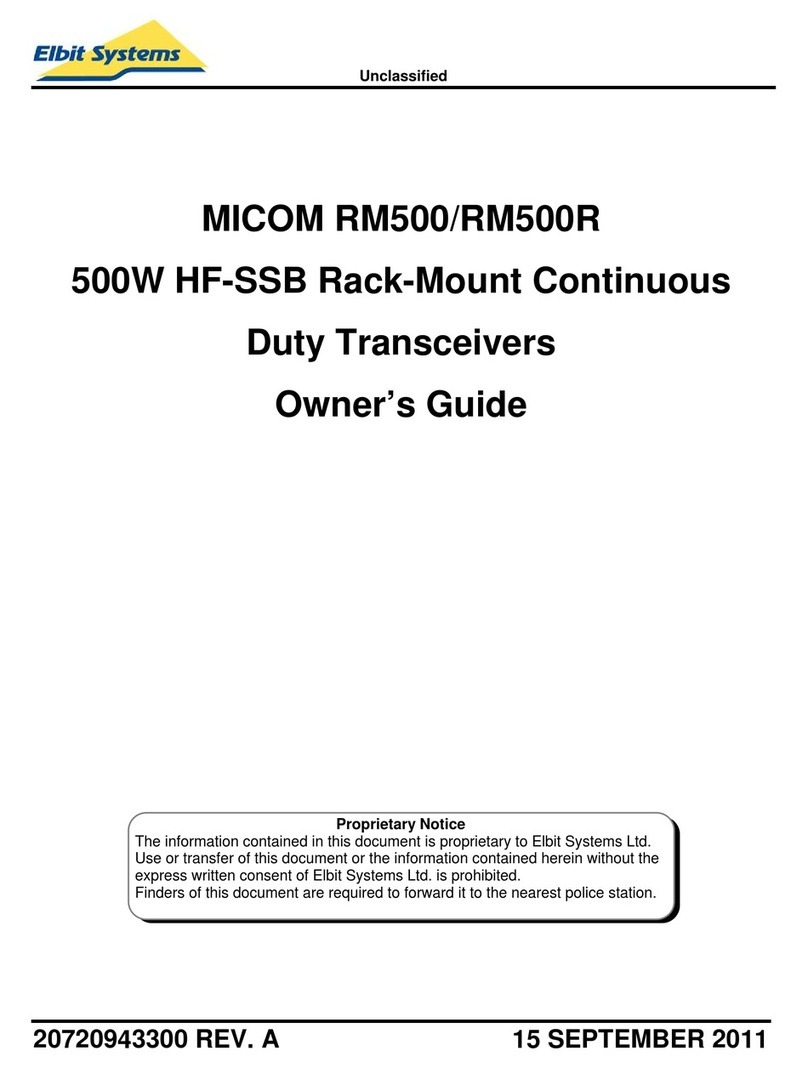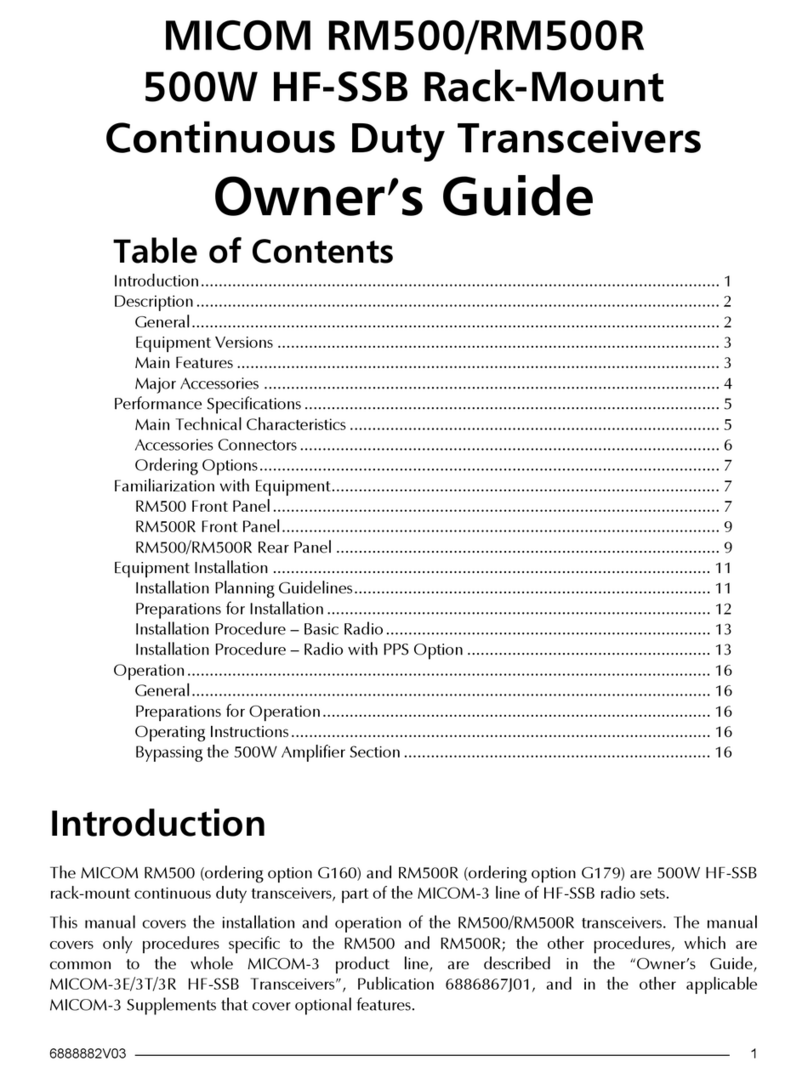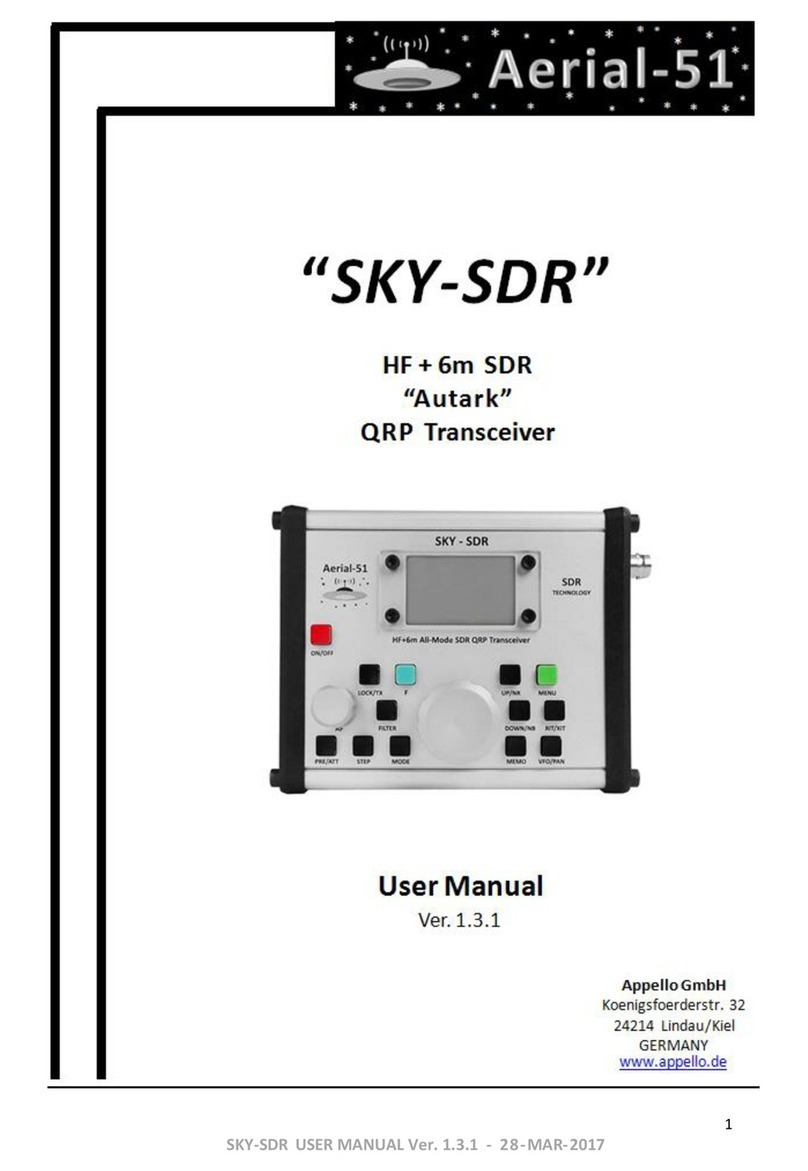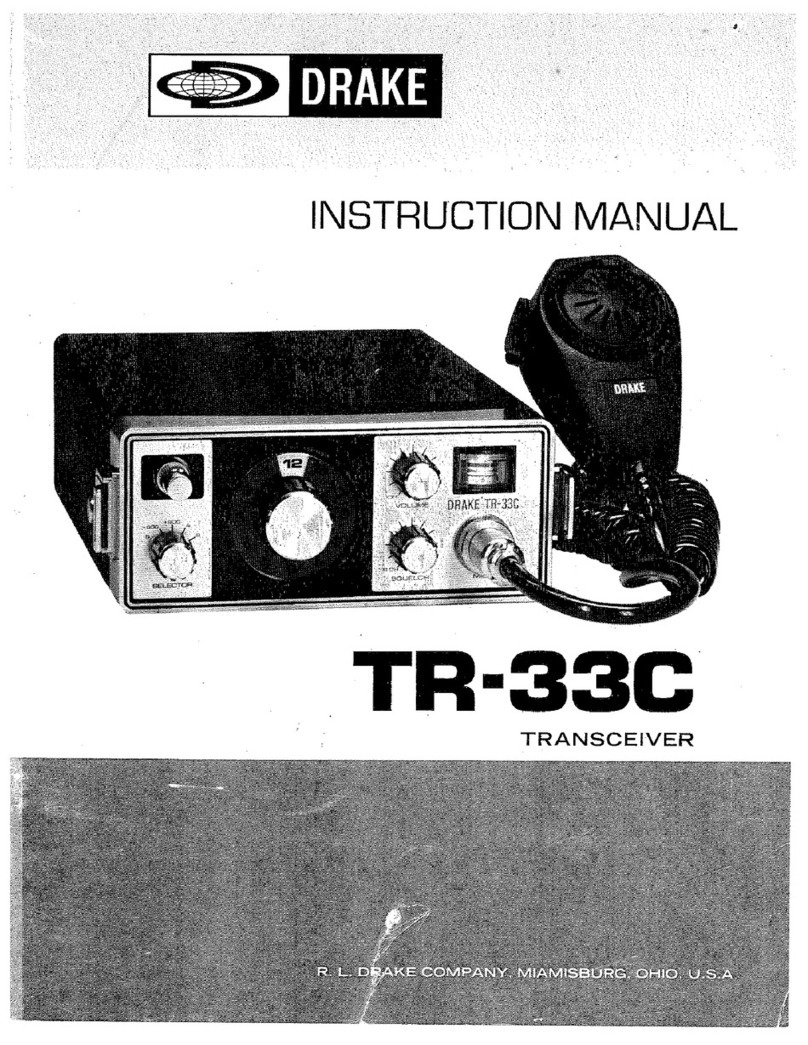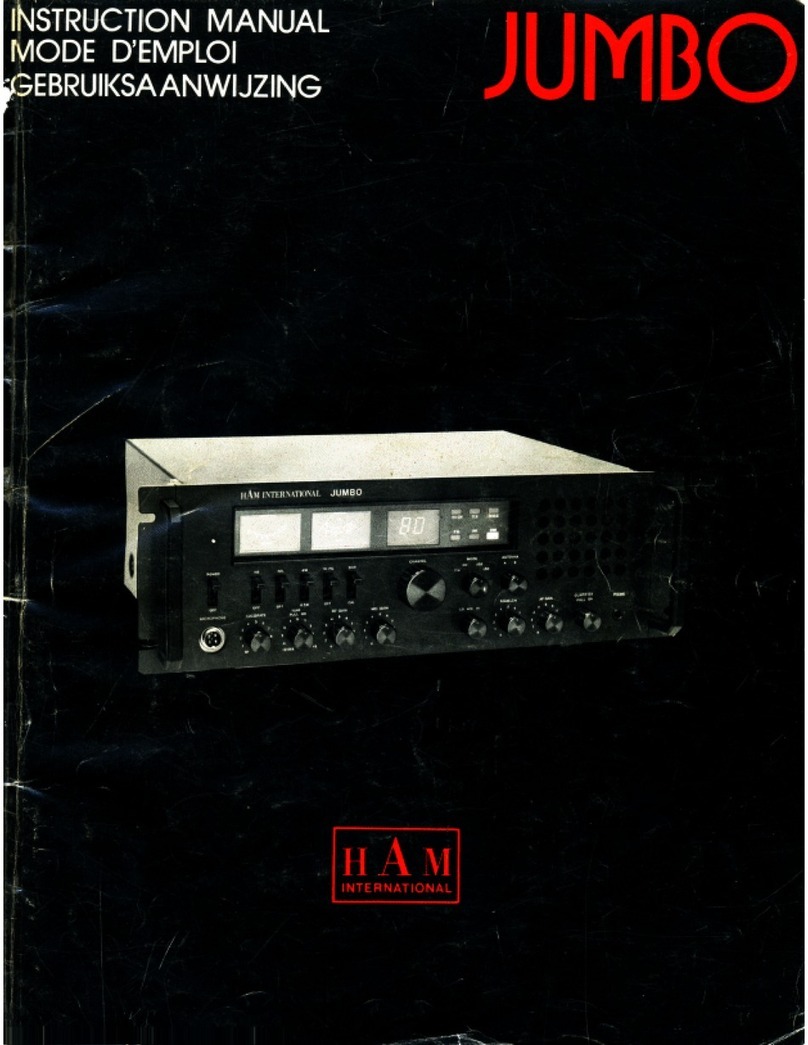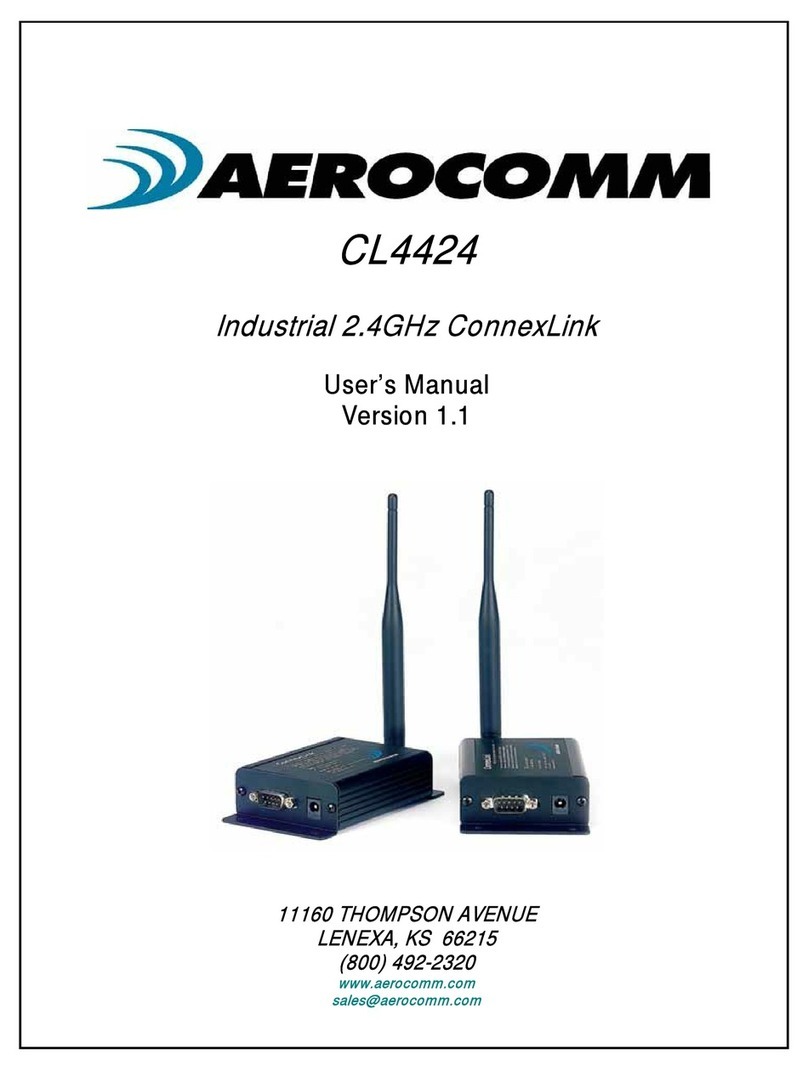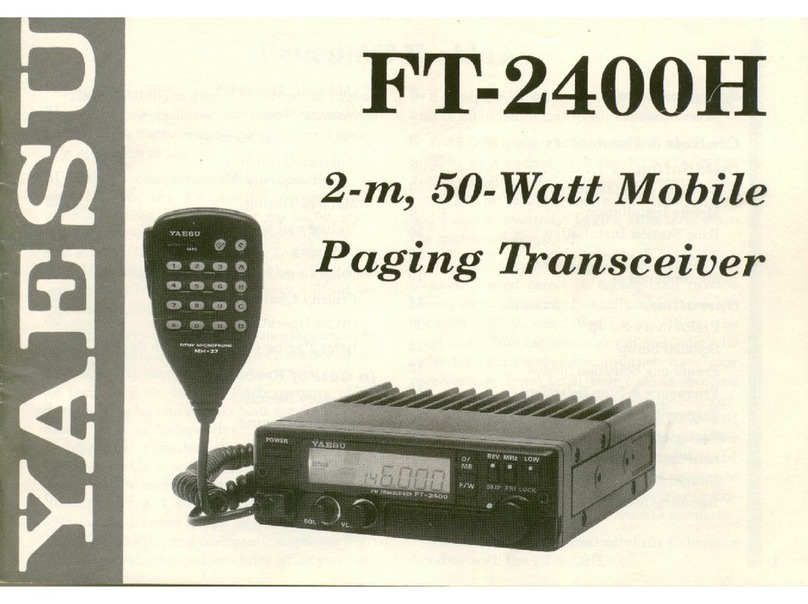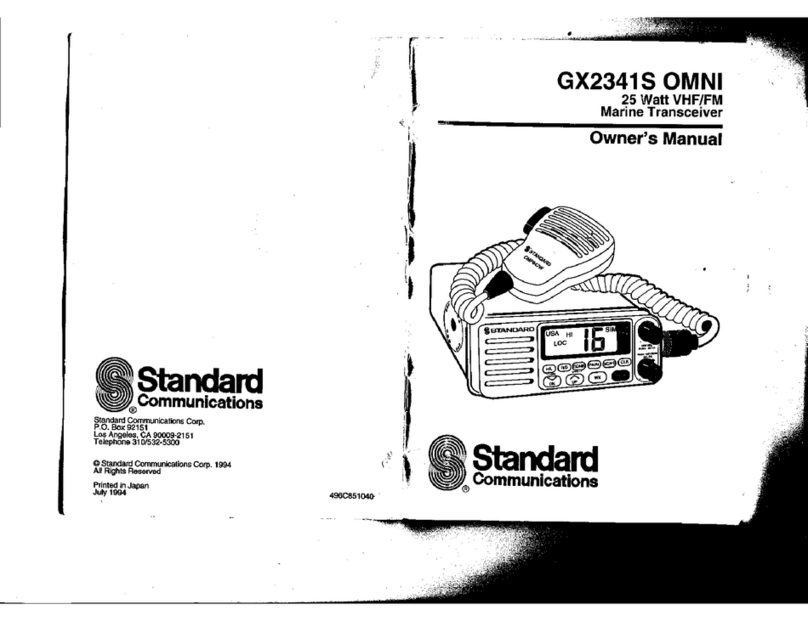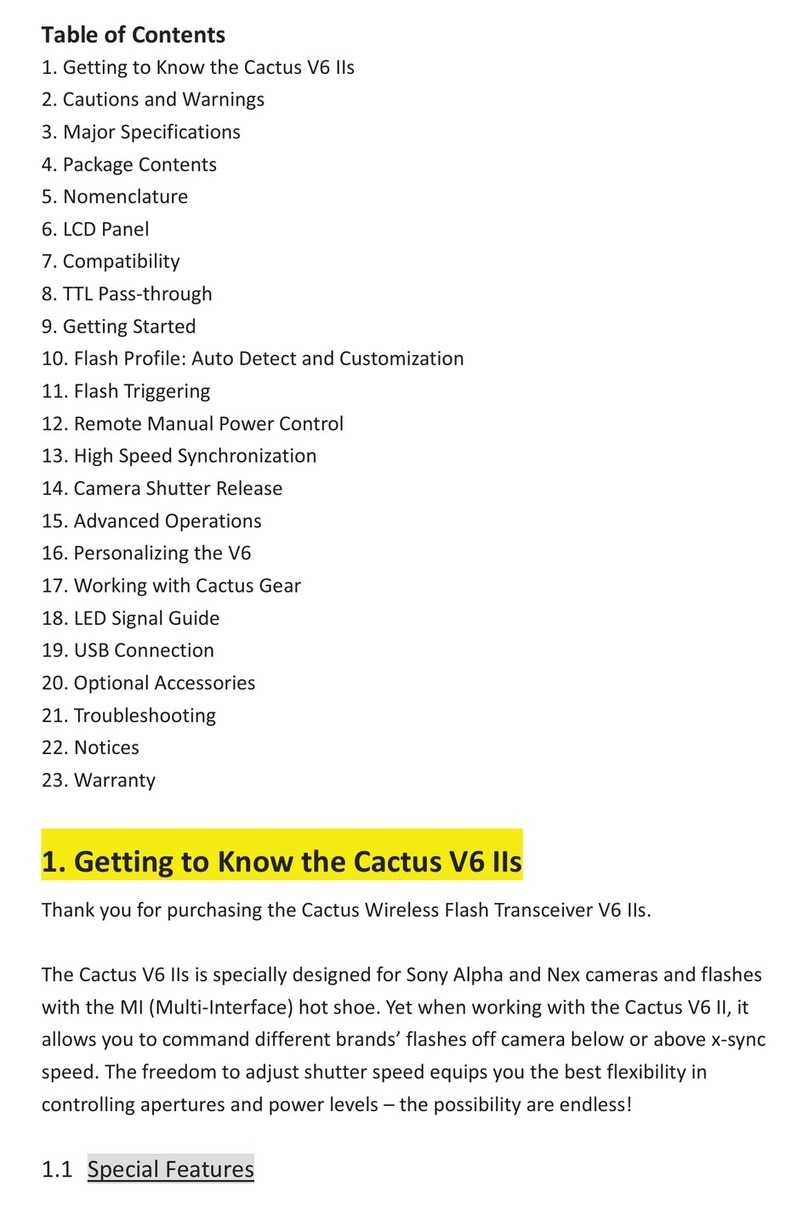Micom RM125 User manual

RM125/RM125R
125W HF-SSB Rack-Mount/Desktop
Continuous Duty Transceivers
Owner’s Guide
Table of Contents
Introduction................................................................................................................... 2
Description.................................................................................................................... 2
General..................................................................................................................... 2
Equipment Versions .................................................................................................. 3
Main Features ........................................................................................................... 3
Major Accessories ..................................................................................................... 4
Performance Specifications ............................................................................................ 5
Main Technical Characteristics .................................................................................. 5
Accessories Connectors ............................................................................................. 7
Ordering Options...................................................................................................... 8
Familiarization with Equipment...................................................................................... 9
Front Panels .............................................................................................................. 9
RM125/RM125R Rear Panels .................................................................................. 10
RM125/RM125R Installation ........................................................................................ 12
Installation Planning Guidelines............................................................................... 12
Preparations for Installation ..................................................................................... 14
Installation Procedure – Basic Radio........................................................................ 14
Installation Procedure – Radio with PPS Option ...................................................... 16
RM125/RM125R Operation......................................................................................... 18
General................................................................................................................... 18
Preparations for Operation...................................................................................... 18
Operating Instructions............................................................................................. 18
RM1200 1 kW Power Amplifier Option ....................................................................... 19
1 kW System Description ........................................................................................ 19
Functional Description ............................................................................................ 20
RM1200 Main Technical Characteristics.................................................................. 22
Familiarization with RM1200 Equipment................................................................. 24
RM1200 Equipment Installation .............................................................................. 30
Preparations for Installation ..................................................................................... 31
Installation Procedure ............................................................................................. 32
RM1200 Operation................................................................................................. 34
6888882V02 1

Introduction
This manual covers the installation and operation of the MICOM RM125 and RM125R 125W HF-SSB
rack-mount/desktop continuous duty transceivers, part of the MICOM-3 line of HF-SSB radio sets. It
also presents the FLN3175 MICOM RM1200 1 kW linear high-power RF amplifier unit, which uses the
RM125 or RM125R as exciter for a complete 1 kW transceiver.
The manual covers only procedures specific to the MICOM RM125/RM125R and RM1200; the other
procedures, which are common to the whole MICOM-3 product line, are described in the “Owner’s
Guide, MICOM-3E/3T/3R HF-SSB Transceivers”, Publication 6886867J01, and in other MICOM-3
Supplements that cover optional features applicable to your radio set.
Description
General
Figure 1 shows a general view of a typical 125W transceiver (the RM125 version).
MICOM RM-125
USB
MICO M-3
1
?@
/
PR
S
7
*
Q
JM
KN
LO
56
T
U
V
89
AD
BE
CF
23
0
#
YW
ZX
MENU
Esc
P
GPS
ALARM
F1
F2
F3
F4
G
H
I
4
Figure 1. Typical RM125, General View
The RM125/RM125R radio set includes a standard MICOM-3 transceiver, with a 110/220 VAC,
50/60 Hz power supply contained in a compact chassis, suitable for installation in a 19” rack or
desktop.
Internal cooling fans enable operation over a wide range of temperatures, for continuous-duty data
transmission. The radio has multiple accessories connectors, for system interconnections.
The AC input voltage range is automatically switched between 110 and 220 VAC, and therefore the
equipment can be used in the United States of America as well as in other countries. As a backup,
RM125/RM125R can also use 13.8 V DC power from an external lead-gel or lead-acid battery, which
is automatically charged by the internal AC power supply. When an external battery is connected, the
RM125/RM125R can continue operating on battery power during AC mains failure or in case the AC
power is switched off.
Note
An external 13.8 VDC DC power source, suitable for powering HF-SSB
transceivers, can also be used. The external source must be connected through a
series protection diode and a 30A fuse.
The RM125 and RM125R are well suited for base station applications, and can be directly connected
to a wide range of broadband or tuned antennas, including whip, dipole, traveling wave, delta, and
2 6888882V02

semi-delta antennas. Two main options further enhance the range of applications for the RM125 and
RM125R:
• MICOM RM1200 Linear High-Power RF Amplifier, FLN3175. This compact amplifier, which
covers the full transmit range of the RM125/RM125R, 1.60 to 30 MHz range, offers
significantly higher transmit power (1 kW PEP and average), and thus enable improved
communications under bad propagation conditions and/or strong interference.
• Interface for Pre-Selector/Post-Selector (PPS), option G65: the PPS is intended for RM125 and
RM125R installed in multiple-transmitter or split sites, as it permits operation of collocated
receivers and transmitters on frequencies separated by as little as 10%. The PPS operating
frequency range is 1.60 to 29.99 MHz.
Note
The G65 option does not include the Pre-Selector/Post-Selector (PPS) unit,
which must be separately ordered.
Being part of the MICOM-3 line, RM125 and RM125R offer similar capabilities and characteristics
and use common operating procedures, thereby enabling personnel familiar with the operation of
MICOM-3 equipment to start using the RM125/RM125R with minimal training.
Equipment Versions
MICOM RM125
Transceiver for long range wireless voice,
fax, data and email communications.
MICOM RM-125
USB
MICOM- 3
1
?
@
/
PR
S
7
*
Q
JM
KN
LO
56
T
U
V
89
AD
BE
CF
23
0
#
YW
ZX
MENU
Esc
P
GPS
ALARM
F1
F2
F4
F3
G
H
I
4
MICOM RM125R
Ruggedized transceiver with military
handset and connectors, for applications
requiring the utmost dependability and
reliability.
MICOM RM-125R
USB
AUDIO
MICOM- 3
1
?@
/
PR
S
7
*
Q
JM
KN
LO
56
T
U
V
89
AD
BE
CF
23
0
#
YW
ZX
MENU
Esc
P
GPS
ALARM
F1
F2
F4
F3
G
H
I
4
Main Features
• Automatic Link Establishment per FED-1045 & MIL-STD-188-141B standards (JITC certified)
• ISB (Independent Side Band) ready
• Full interoperability with other manufacturers' radios complying with the same ALE standards.
Voice that's loud & clear
• Built-in voice quality system utilizes proprietary algorithms to filter out background noises,
giving users exceptional communication clarity.
• Selectable bandwidth allows fine tuning for optimal voice and data communications.
• Voice-activated digital squelch.
6888882V02 3

User-friendliness
• New control head features a large LCD, full-dot matrix digital display and an enhanced
keyboard for programming and set-up.
• Radio operation can be executed using any standard USB keyboard.
• Multiple language display available.
• Transceiver can be controlled using PC and programming application.
• Remote control configuration, allows the transceiver to be operated from a remote location (at
a distance of up to 5 km) using the optional 2-wire remote control head.
Years of trouble-free, most advanced communications
• Upgrading to future technologies easily done by installing new software into the transceiver's
DSP unit.
• Easily replaceable digital components ensure cost-effective maintenance.
• Very high MTBF, as with all MICOM radios.
• Unique Built-In self Test (BIT) system provides exceptional dependability.
• Protection circuits enable transmission at maximum safe power
Comprehensive communication and networking services
• Office-quality communication services integrating fax, e-mail and data transmission and
reception.
• MultiNet option, enables integration of different HF radio networks into one seamless
network, allowing excellent coordination between different operational nets.
• AMD (Automatic Message Display) for free and pre-set text messages.
A proven family of radio products
• RM125 and RM125R are members of the MICOM transceiver family – fixed and mobile
stations – covering the long-range wireless communication needs of thousands of
organizations worldwide.
Major Accessories
• Antenna system and grounding kit
• 1 kW linear power amplifier
• Pre/Post-Selector (PPS)
• ATUs
• FM to HF repeater
• Automatic telephone interconnect
• HF modems
• Secure voice and data
• Vocoder
4 6888882V02

Performance Specifications
Main Technical Characteristics
This section presents the main technical characteristics of the RM125 and RM125R. For a listing of
the additional performance specifications, refer to the “Owner’s Guide, MICOM-3E/3T/3R HF-SSB
Transceivers”, Publication 6886867J01, and to the applicable MICOM-3 Supplements that cover the
optional features available on your radio set.
Models RM125 M91AMN0KV5-K with G638
RM125R M95AMN0KV5-K with G638
General Number of channels 200
Transmission frequency range 1.6 to 30 MHz
Transmit power (PEP and average) User-selectable levels
• Max: 125W
• High: 100W
• Medium: 62.5W
• Low: 25W
Reception frequency range 100 kHz to 30 MHz
Sensitivity (SINAD) 0.3 µV for 10 dB SINAD
Audio bandwidth 350 to 2700 Hz
Data bandwidth 300 to 3300 Hz
Frequency stability 0.6 ppm (0.1 ppm optional)
Frequency resolution 10 Hz
Number of accessories connectors 4 (see Table 1)
Operating voltage • 110 /220 VAC, 50/60 Hz, with automatic
switching
• 13.8 VDC nominal from external battery
or DC power source
Power requirements • Maximum 28 A from DC source
• Maximum 500W from AC source
(without charging)
External battery Lead-gel or lead-acid, 13.8 VDC, max. 45Ah
Operating temperature range -10°C to +60°C/14°F to +140°F
Humidity Up to 95% relative humidity @ 50°C/122°F
Dimensions See Figure 2
6888882V02 5

MICOM-3
1
?
@
/
PR
S
7
*
Q
JM
KN
LO
56
T
U
V
89
AD
BE
CF
23
0
#
YW
ZX
MENU
Esc
P
GPS
ALARM
F1
F2
F4
F3
G
H
I
4
432.5
465
101.6
177
325
482.5
USB
MICOM RM-125
424
515
420
583.1
192
ON
REMOTE CONTROL
ACC-J1
ACC-J2
ACC-J4
ACC-J3
AMP-CONT
13.8V
AC
110/220V
BAT
RF OUT
TX IN RX IN PPS-CONT TX OUT RX OUT
OFF
169
AC Power
Cable
+-
Figure 2. RM125/RM125R Dimensions
6 6888882V02

Accessories Connectors
The functions of the 25-pin accessories connectors, ACC-J1 to ACC-J4, are listed in Table 1. The
connectors include PTT and CW control lines, audio and baseband lines for external equipment,
auxiliary power output, serial RS-232 asynchronous data interfaces, and additional dedicated
handshaking and control lines. The functions supported by the serial data interfaces are determined
by the RM125/RM125R software.
Table 1. 25-Pin Accessories Connector, Pin Functions
Pin Designation Description
1 SPKR- Differential output to the external 8Ω, 8W speaker
2 EXT RX DATA- Baseband output (0 dBm, 600 Ω)
3 SPKR+ Differential output to the external 8Ω, 8W speaker
4 EXT RX AUDIO+
5 EXT RX AUDIO-
Differential received audio output (0 dBm, 600Ω; not controlled by volume, but
affected by squelch)
6 EXT TX AUDIO+
7 EXT TX AUDIO-
Differential transmit audio input (600Ωinput impedance; 0 dBm is required for
full power)
8 PTT IN VOICE Transmission command (short to ground) for voice signals
9 PTT IN DATA Transmission command (short to ground) for data signals
10 PTT IN CW Transmission command (short to ground) for CW (Morse) signals
11 SW A+ Primary DC voltage current limited output (max 1A)
12 DSI/KW C C BDM –Data serial in/kW amplifier channel change
13 KW ON/OFF kW amplifier power on/off output
14 EXT RX DATA+ Baseband output (0 dBm, 600 Ω)
15 RXA Receive input (point-to-point protocol to host/HLC)
16 TXA Transmit output (point-to-point protocol to host/HLC)
17 EX RESET External RESET input (for BDM)
18 GND Ground
19 KW PTT PTT output to kW amplifier
20 EXT ALARM External alarm output (open collector, pulled to ground when external alarm is
activated
21 VPP Flash programming voltage, input to BDM
22 DSC/KW_ALC BDM – Data serial clock/kW amplifier ALC
23 SQ GATE Squelch open/closed indication output
24 DSO/FAN ON/OFF BDM – Data serial out/Fan control
25 FREEZE/KW TU BDM – Freeze/kW amplifier tune
6888882V02 7

Ordering Options
G424 (FVN4841) Add PC control and programming software package
S809 (FLN2515) Enhanced Interface cable kit for CW key & headphones
G112 Enhanced High frequency stability option (0.1 ppm)
G849 Add Interface option for external voice privacy device (VP-116)
G419 Enhanced USB COM port for connecting external keyboard
G423 Add ALE DTM/DBM (data transfer message/data block message)
S308 (FLN2517) Add Interface cable kit for phone patch
G561 (FLN2530) Add Interface cable for MICOM link unit
G65 Add Interface for Pre/Post-Selector (PPS) for co-site and split-site
applications
G420 Add 2-wire remote control head
G156 Add Interface cable kit for MICOM RM1200 1 kW linear amplifier
FLN3175 Add MICOM RM1200 1 kW (PEP and average) continuous duty linear
amplifier unit
8 6888882V02

Familiarization with Equipment
Front Panels
The front panels of the RM125 and RM125R include a standard MICOM-3 control panel and the
additional items identified in Figure 3, respectively Figure 4.
For a description of the MICOM-3 control panel, refer to the “Owner’s Guide, MICOM-3E/3T/3R
HF-SSB Transceivers”, Publication 6886867J01.
MICOM RM-125
USB
MICOM-3
1
?@
/
PR
S
7
*
Q
JM
KN
LO
56
T
U
V
89
AD
BE
CF
23
0
#
YW
ZX
MENU
Esc
P
GPS
ALAR M
F1
F2
F4
F3
G
H
I
4
Connector for Optional
External USB Keyboard
Headphone
Jack
Telegraphy Key
Jack
Internal Speaker Standard MICOM-3
PanelControl
AC Power
ON/OFF Switch
ON/OFF & Volume Control
Turns transceiver on and off
and controls the speaker volume
Figure 3. RM125 Front Panel
MICOM RM-125R
USB
AUDIO
Connector for Optional
External USB Keyboard
Audio Connectors for
External Speaker
and Handset
Internal Speaker
ON/OFF Switch
MICOM-3
1
?@
/
PR
S
7
*
Q
JM
KN
LO
56
T
U
V
89
AD
BE
CF
23
0
#
YW
ZX
MENU
Esc
P
GPS
ALAR M
F1
F2
F4
F3
G
H
I
4
Internal Speaker Standard MICOM-3
PanelControl
AC Power
ON/OFF Switch
ON/OFF & Volume Control
Turns transceiver on and off
and controls the speaker volume
Figure 4. RM125R Front Panel
6888882V02 9

RM125/RM125R Rear Panels
Figure 5 shows the rear panel of the RM125 and RM125R. The functions of the various items are
explained in Table 2.
ON
REMOTE CONTROL
ACC-J1
ACC-J2
ACC-J4
ACC-J3
AMP-CONT
13.8V
+-
AC
BAT
RF OUT
TX IN RX IN PPS-CONT TX OUT RX OUT
OFF
110/220V
13 12 11 10 9 6
53214
78
Figure 5. RM125/RM125R Rear Panel
Table 2. RM125/RM125R Rear Panel Items
Item Description Function
1 Grounding Screw Connection of ground to the RM125/RM125R
2 RF OUT Connector UHF connector for connection of feed cable to antenna. Serves as the radio
set RF input in the receive mode, and as the RF output in the transmit mode
3 AMP-CONT Connector 15-pin D-type male connector, for connection of control signals to the 1 kW
power amplifier, RM1200
4 DC Connection Strip Connection to external 13.8 V rechargeable lead-gel or lead-acid battery, or
input for 13.8 VDC from external power source (via series protection diode
and fuse)
5 AC Power Cable Connection to 110/220 VAC power source
6 RX OUT Connector BNC RF output connector, for connection of unfiltered RF receive signal to
the optional Pre/Post-Selector (PPS)
7 TX OUT Connector BNC RF output connector, for connection of unfiltered RF transmit signal to
the optional Pre/Post-Selector (PPS)
9 PPS-CONT Connector 9-pin D-type female connector, for connection of control signals to the
optional Pre/Post-Selector (PPS)
11 ACC-J1 to ACC-J4
Connectors
Four 25-pin D-type male connectors, for connection to external options, for
example, voice privacy devices, modems, vocoders, etc.
Connector ACC-J2 is used for connection to the parallel I/O interface of the
optional Pre/Post-Selector (PPS)
10 6888882V02

Table 2. RM125/RM125R Rear Panel Items (Cont.)
Item Description Function
11 TX IN Connector BNC RF input connector, for connection of filtered RF transmit signal from
the optional Pre/Post-Selector (PPS)
12 REMOTE CONTROL
Terminals
Connection of 2-wire line to optional 2-wire control head
12 RX IN Connector BNC RF input connector, for connection of filtered RF receive signal from
the optional Pre/Post-Selector (PPS)
13 REMOTE CONTROL
Switch
Enables/disables remote control by the optional 2-wire control head
6888882V02 11

RM125/RM125R Installation
Warning
For general operating and installation safety information, see the
“Owner’s Guide, MICOM-3E/3T/3R HF-SSB Transceivers”, Publication
6886867J01.
During installation work, strictly observe the applicable safety precautions
and local regulations. Do not work on the antenna system during
lightning storms.
Warning
Proper grounding is essential for your safety, and for good
communication performance.
Do not touch the antenna and the RF connectors while the radio set
operates. During transmission, high RF voltages appear at the RF
connectors, the antenna cables, and on the antenna itself. These voltages
may cause severe injury or death on contact.
Make sure the antenna is not located near high-voltage lines.
All personnel must be familiar with the applicable safety requirements
before attempting to install or operate the radio set. Severe injury or
death could result from failure to comply with the safety practices.
Installation Planning Guidelines
This section provides information necessary for planning the installation of RM125/RM125R.
Grounding
Failure to provide proper grounding will degrade system operation and cause RF voltage to be present
on the equipment chassis. A possible serious hazard to personnel could result, as well as equipment
malfunction.
Wide copper straps, as short as possible, must be used for grounding. These straps must be clamped
or bonded to a reliable, low-resistance grounding system.
AC Power Requirements
The RM125/RM125R requires AC power at a nominal voltage of 110 or 220 VAC, 50/60 Hz. The
RM125/RM125R will automatically select the appropriate voltage range.
The maximum AC power consumption during high-power transmission (excluding the charging of an
external battery), is 500W.
A suitably rated circuit breaker or fuse must be used to protect the supply line to the
RM125/RM125R, and enable disconnection of supply voltage during installation and maintenance.
DC Power Requirements
The RM125/RM125R can also operate from an external 13.8 VDC source, connected to its BAT
terminals. Two types of DC sources may be used:
12 6888882V02

• 13.8 V rechargeable battery serving only the RM125/RM125R and charged by its internal
power supply. The charging current is provided to the battery whenever operating from AC,
therefore the battery is kept fully charged. Connecting an external battery has the advantage
that the transceiver can be used even during AC power failure. See battery requirements in
the Internal Charger Requirements section below.
• Central 13.8 VDC source available at the base station. This enables using the power
arrangements available on-site, without requiring AC power to be supplied to the transceiver.
In this case, the connection to the DC source must be made through customer-provided series
protection diode with suitable current and surge ratings, and 30 A fuse.
Internal Charger Requirements
The RM125/RM125R can supply charging current to a 13.8 V battery connected to its BAT terminals.
Only 13.8 V lead-gel or lead-acid batteries with a maximum capacity of 45 Ah may be used. The
connection to the DC source must be made through a customer-provided 30 A fuse.
Note that the transceiver draws current from the battery even the transceiver is switched off.
Therefore, it is recommended to disconnect the transceiver from the battery if the radio is not used
for prolonged periods.
Cooling
RM125/RM125R units are cooled by internal fans. Air is taken in through the front panel vent, and
discharged toward the rear. Therefore, make sure that sufficient free space is available around the
equipment to enable free air flow.
Do not stack equipment units: leave at least 1U free above and below the RM125/RM125R.
Installation Data
The RM125/RM125R are intended for installation on desktops or in 19” racks. The equipment has
front-mounted brackets for attachment to the rack. To provide convenient access during
maintenance, the RM125/RM125R may be installed in a sliding drawer or on slides capable of
supporting the equipment weight.
Make sure that sufficient rack space is available for installation of other options, for example, the
1U-high Pre-Selector/Post-Selector (PPS).
The rack must be connected to a reliable, low-resistance grounding system.
Sufficient front and rear clearance is required to permit convenient access to front and rear panels, as
well as for removal and installation of equipment units, connection of cables, and maintenance.
Antenna System
Antenna systems are selected in accordance with the specific communication requirements of each
customer: many HF antenna types are available, each providing different radiation characteristics to
meet different communication requirements. Therefore, the selection and installation of an antenna
system is customer’s responsibility. If necessary, contact the manufacturer or your local representative
for additional information.
The antenna system must provide a matched termination at the operating frequency, and must be
capable of handling the maximum power output of the RM125/RM125R.
6888882V02 13

Antenna Feed System
The antenna feed system comprises any cables, panels and matrices, and any accessories that carry
HF signals between the RM125/RM125R and the antenna itself.
All the antenna feed system components, and in particular the feed cable, must have low loss and be
capable of carrying the maximum power output of the RM125/RM125R. Remember that any power
loss along the cable is signal loss!
To protect yourself and the radio equipment against lightning strokes and accidental contact of
antenna and/or feed cable with high voltage lines, a properly grounded coaxial protector must be
installed at the point of entry of the feed cable into the building or communication shelter. The
recommended protector type is IS-B50LN-C0 by PolyPhaser Corp. (also available from Mobat, as Cat.
No. 2072-09128-00).
Preparations for Installation
Before starting the installation of a new RM125/RM125R, review the installation plan and make the
following checks:
1. Identify the prescribed location of the equipment in the rack or cabinet.
2. Check the mounting surface, and the mounting holes. Thoroughly clean the mounting surface
and remove all paint, grease and dirt from the holes to provide a better grounding connection.
3. Check availability of AC and/or DC power, and grounding arrangements.
4. Check antenna installation, in accordance with the antenna installation and operation manual.
5. Check the cable runs between the RM125/RM125R and the prescribed antenna, including the
coaxial protector. Make sure that the cables are securely fastened, and do not show signs of
external damage.
Caution
Before installing the RM125/RM125R on slides, make sure you are
familiar with the procedures needed to install slides in the rack/cabinet,
and to safely install heavy equipment on the slides.
Installation Procedure –Basic Radio
Preliminary Connections
1. Identify the installation position of the RM125/RM125R in the rack.
2. Install the RM125/RM125R in the prescribed installation position, fastening it by means of four
screws to the rack rails or to the drawer front.
3. Connect grounding straps from each of the two RM125/RM125R grounding screws (located on
its rear panel), to the prescribed cabinet’s grounding bar.
4. Set the AC power switch on the RM125/RM125R front panel to OFF (down position).
5. Turn the ON/OFF and volume control fully counterclockwise, beyond the detent position.
6. Connect cables to the unit as follows:
• Connect the RM125/RM125R AC power cable to the prescribed outlet on the power
distribution box of the cabinet.
14 6888882V02

• Connect the antenna feed cable to the RF OUT connector of the RM125/RM125R.
• When an external device is used, connect the prescribed cable to the accessories
connector of the RM125/RM125R that supports the corresponding device.
7. Connect audio accessories to the front panel connectors.
DC Connections
The RM125/RM125R may be connected to DC sources, as explained in the DC Power Requirements
section (page 12).
Figure 6 shows the connections to an external 13.8 VDC lead-gel or lead-acid battery, and Figure 7
shows the connections to an external DC power source. As the arrangements needed for these
connections depend on the specific site, all the accessories required for the connections shown in
these figures must be provided by the customer.
Note that the transceiver draws some current from the DC source (battery or site power) even when it
is switched off, and therefore you should connect the transceiver to the battery only when ready to
start using it.
You should also make arrangements to disconnect the battery if the radio is not used for prolonged
periods.
Caution
Risk of explosion if incompatible battery is used or battery is connected
with incorrect polarity!
Do not make connections to the BAT terminals when the RM125/RM125R
is turned on and powered from AC.
1. Before starting, make sure that the AC power switch on the RM125/RM125R front panel is set
to the OFF (down) position.
2. Refer to Figure 6 or Figure 7, as appropriate and start by making the connection to the
negative (–) BAT terminal of the RM125/RM125R.
3. Make the connection between the external battery or DC power source to the positive (+)BAT
terminal.
ON
REMOTE CONTROL
ACC- J1
ACC- J2
ACC- J4
ACC- J3
AMP-CONT
13.8V
+-
AC
BAT
RF OUT
TX IN RX IN PPS-CONT TX OUT RX OUT
OFF
110/220V
12V Battery
Fuse
30A
Figure 6. RM125/RM125R Connections to External Battery
6888882V02 15

ON
REMOTE CONTROL
ACC- J1
ACC- J2
ACC- J4
ACC- J3
AMP-CONT
13.8V
+-
AC
BAT
RF OUT
TX IN RX IN PPS-CONT TX OUT RX OUT
OFF
110/220V
13.8 VDC
External
Power Source
Series
Protection
Diode
Fuse
30A
Figure 7. RM125/RM125R Connections to DC Power Source
Installation Procedure –Radio with PPS Option
PPS Functions
The optional Pre-Selector/Post-Selector, PPS-100, supported as an option by the RM125/RM125R,
permits operation of collocated receivers and transmitters on frequencies separated by as little as
10%. The PPS operating frequency range is 1.60 to 29.99 MHz.
To use the PPS, order the RM125/RM125R with option G65. The connections between an
RM125/RM125R with option G65 and the PPS are shown in Figure 8.
When the G65 option is installed, the PPS is controlled by the RM125/RM125R through serial and
parallel ports and is automatically inserted by the RM125/RM125R in the signal path in accordance
with the operating mode:
• In the receive mode, the PPS functions as a preselector, providing an additional front end
selectivity stage for the receive path of the RM125/RM125R. This reduces the receiver
desensitization and overload that would normally occur in the presence of strong adjacent RF
transmissions.
• In the transmit mode, the PPS is used as a postselector. It attenuates spurious signals and
broadband noise in the driver transmit signal before it reaches the internal RF power amplifier,
thereby reducing interference to neighboring receivers.
In both modes, the PPS automatically tracks the RM125/RM125R operating frequency. Rapid tuning
makes the PPS suitable for Automatic Link Establishment (ALE) or Adaptive Applications.
During the power-up self-test, the PPS automatically switches to the bypass mode: in this mode, RF
signals pass directly through the PPS, without filtering, and therefore it does not interfere with system
operation. The PPS also switches to the bypass mode when the RM125/RM125R frequency is outside
the PPS operating range, 1.60 to 29.99 MHz.
In case excessive RF power is applied to the PPS, the PPS enters the RF overload protection mode: in
this mode, the PPS antenna port is disconnected, and the internal antenna input is short-circuited to
ground. This also protects the RM125/RM125R internal transceiver against overload.
The PPS is housed in a 1U high (1.75”) case intended for 19” rack mounting. Standard operation is
from 115 or 230 VAC, 50/60 Hz; the PPS can also be powered from 12 or 24 VDC sources.
16 6888882V02

ON
REMOTE CONTROL
ACC-J4
ACC-J3
AMP-CONT
13.8V
AC
110/220V
RF OUT
To Antenna
ANTENNA EXC OUT
PARALLEL I/O SERIAL I/O
PA IN RADIO
DC IN
+12/24 VDC GND
AC POWER
OFF
BAT
+-
PPS-CONT TX OUT RX OUT
TX IN RX IN
ACC-J2
ACC-J1
Figure 8. Connections to PPS
PPS Installation Procedure
Note
The following procedure assumes that the basic RM125/RM125R unit has already
been installed, as explained above (page 14).
1. Identify the installation position of the PPS in the rack, and the position of the
RM125/RM125R to which it will be connected.
2. Install the PPS in the prescribed installation position, fastening it by means of four screws to the
rack rails or to the drawer front.
3. Connect a grounding strap from the RM125/RM125R grounding screw to the prescribed
cabinet’s grounding bar.
4. Set the power switches on the RM125/RM125R and PPS front panels to OFF (down position).
5. Connect the PPS AC power cable to the prescribed outlet on the power distribution box of the
cabinet.
6. When the PPS is powered from DC, connect the DC lines to the DC IN terminals on the PPS
rear panel. Pay attention to correct polarity!
7. Refer to Figure 8 and connect cables between RM125/RM125R and the PPS as follows:
6888882V02 17

RM125/RM125R Connector PPS Connector
PPS-CONT SERIAL I/O
ACC-J2 PARALLEL I/O
RX IN ANTENNA
TX IN EXEC OUT
TX OUT PA IN
RX OUT RADIO
This completes the installation of the PPS.
RM125/RM125R Operation
General
The following instructions present operating procedures specific to the RM125 and RM125R. It is
assumed that the operator is familiar with the common MICOM-3 operating procedures; if necessary,
refer to the “Owner’s Guide, MICOM-3E/3T/3R HF-SSB Transceivers”, Publication 6886867J01, and
to the applicable MICOM-3 Supplements that cover optional features.
Preparations for Operation
1. Set the REMOTE CONTROL switch on the rear panel of the RM125/RM125R to the OFF
(down) position.
2. For the RM125R, set the internal speaker switch to ON (up).
Operating Instructions
1. Apply power to the RM125/RM125R by setting its main switch to ON (up).
2. Turn the ON/OFF switch and volume control clockwise and adjust for a comfortable listening
level.
3. You are now ready to start using the RM125/RM125R. For operating procedures, you may use
the information appearing in the “Owner’s Guide, MICOM-3E/3T/3R HF-SSB Transceivers”,
Publication 6886867J01.
4. To turn the radio off, set its main switch to OFF (down), and then turn the ON/OFF switch and
volume control fully counterclockwise, beyond the detent position.
18 6888882V02

RM1200 1 kW Power Amplifier Option
1 kW System Description
The RM1200 1 kW power amplifier option, FLN3175, which uses the RM125/RM125R as an exciter,
expands the MICOM-3 product line by offering higher transmit power (up to 1 kW, PEP and average),
and thus longer reach and improved communications under bad propagation conditions and/or
strong interference. RM1200 consists of two units intended for rack mounting, together with the
RM125/RM125R: 1 kW RF linear power amplifier and AC-powered PS unit. The equipment is well
suited for base station applications, and can be directly connected to a wide range of broadband or
tuned antennas, including whip, dipole, traveling wave, delta, and semi-delta antennas.
Upon power-up, the RM1200 uses a low-level RF pilot signal from the exciter to automatically detect
the incoming frequency and select the optimum harmonic filter band in accordance with the
operating frequency. The frequency detection and filter switching is quite rapid, a capability needed
for ALE and adaptive communication modes.
The equipment is optimized for operation in conjunction with the RM125/RM125R radio set as
exciter and controller, using a dedicated communication interface and a flexible handshaking
protocol (to use these capabilities, order the special interface cable kit, option G156, for connecting
the 1 kW amplifier to the RM125/RM125R). The RM125/RM125R controls the 1 kW amplifier
operation, enables the operator to select the nominal transmit power, and the 1 kW amplifier
provides ALC feedback to adjust the RM125/RM125R drive power to the optimum level.
Although optimized for operation with the RM125/RM125R, RM1200 can be used with any HF-SSB
driver capable of providing the required drive power (approx. 40W), and appropriate interfacing.
Contact the manufacturer for details on the RM1200 interfacing requirements.
Protection circuits monitor the various operating conditions, and prevent damage to the 1 kW
amplifier by taking appropriate action, in accordance with the detected problem.
The 1 kW amplifier has several status indicators, and a front-panel LCD that enables the operator to
monitor the RM1200 operation. This LCD can be used to read the actual forward and reflected
power (or VSWR), and report problems such as the activation of protection circuits or technical
malfunctions. The LCD and the status indicators indicate the type of problem that has been detected,
thus helping the operator correct it.
In addition, the 1 kW amplifier has a serial RS-232 asynchronous interface that can be used for
maintenance and calibration: the program needed to use this interface is stored in the 1 kW
amplifier, and therefore any data communication terminal (or PC emulation program, for example,
the HyperTerminal utility available on PCs running under Microsoft Inc. Windows®) can be used.
The 1 kW amplifier is active only in the transmit mode: when not powered, in the receive mode, and
also after the protection circuits are activated, the 1 kW amplifier switches to the bypass mode, and
directly connects the radio set to the antenna system.
6888882V02 19

Functional Description
1 kW Amplifier
The 1 kW amplifier consists of the following main functions:
• Linear RF power amplifier covering the HF band. The RF amplifier consists of 4 independent
amplification modules, whose outputs are combined to obtain the required RF output power.
The RF drive signal, applied to the RF IN connector, is amplified to the appropriate level, as
selected on the RM125/RM125R.
• Harmonic filter. This is a low-pass filter whose purpose is to attenuate harmonics and other
undesired signals at frequencies above the actual operating frequency, before the amplified
output signal is applied to the RF OUT connector. The filter has 8 sub-bands: the filter that fits
the operating frequency is automatically inserted in the transmit path. The required frequency
information is received from the RM125/RM125R; in addition, the 1 kW amplifier measures
the actual frequency of the RF drive signal as part of its tuning process (if the frequency cannot
be measured, the highest band is selected).
• Bypass circuits. These circuits automatically bypass the 1 kW amplifier and establish a direct
path between the RF IN and RF OUT connectors when power is not available, or a critical
malfunction is detected.
• Control circuits. These circuits control 1 kW amplifier operation, interface with the driver
(RM125/RM125R), and take action to protect the amplifier when necessary.
• Cooling subsystem, includes internal fans that enable operation over a wide range of
temperatures.
Overdrive Protection
The 1 kW amplifier requires a nominal drive power of approx. 40W. When operating the 1 kW
amplifier with the RM125/RM125R as driver, the input power is automatically adjusted by an
automatic level control to achieve optimal operating conditions for the amplifier.
However, if the input drive power exceeds about 80W (either because incorrect setting of the
operating conditions when using another’s vendor’s driver, incorrect connections or other possible
faults), the protection circuits prevent damage to the 1 kW amplifier by bypassing it.
High VSWR Protection
To obtain maximum forward power, the RM1200 should be connected to a low VSWR antenna system.
In case of excessive VSWR, for example, because of mismatch or damage to antenna system and/or
feed cables, the ALC circuits prevent damage by reducing the transmit power to safe values. Thus, the
RM1200 will always attempt to transmit at the maximum safe power in case of mismatch.
However, in case of excessive mismatch (for example, short or open circuit), the protection circuits
switch the 1 kW amplifier to the bypass mode: in this case, the transceiver is directly connected to the
antenna. This enables normal reception, as well as transmission, albeit at the lower power levels an
RM125/RM125R (or the transceiver used as exciter) can provide.
20 6888882V02
This manual suits for next models
1
Table of contents
Other Micom Transceiver manuals