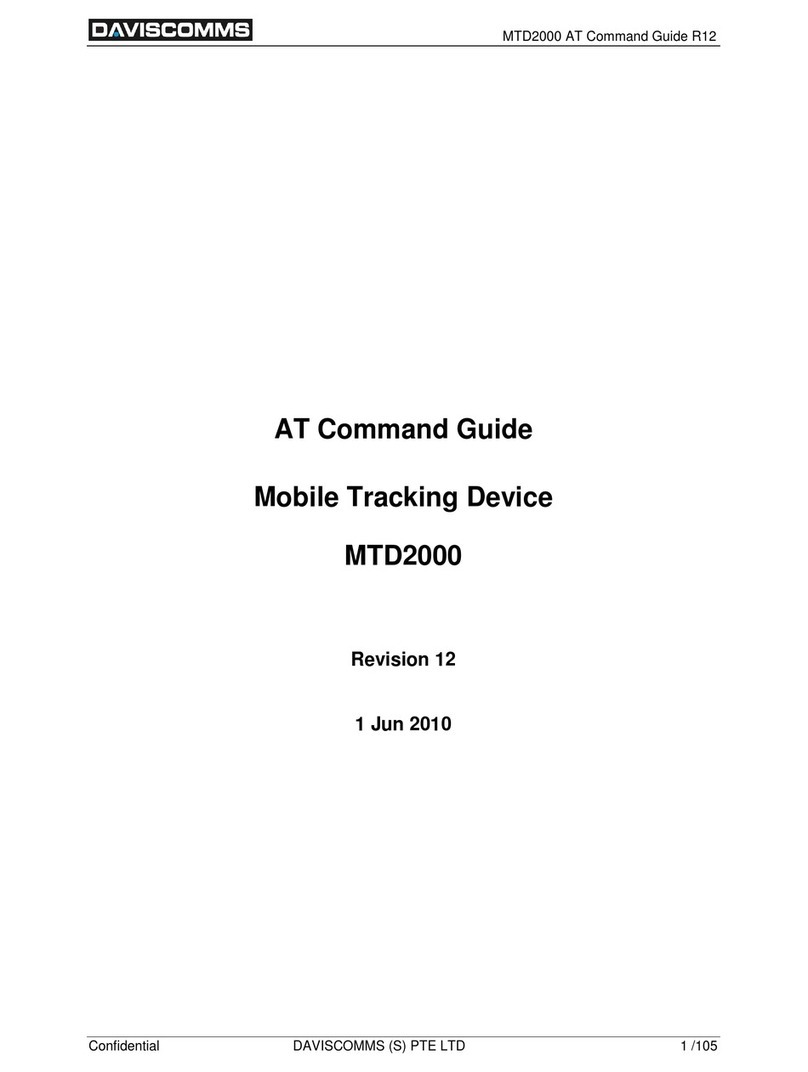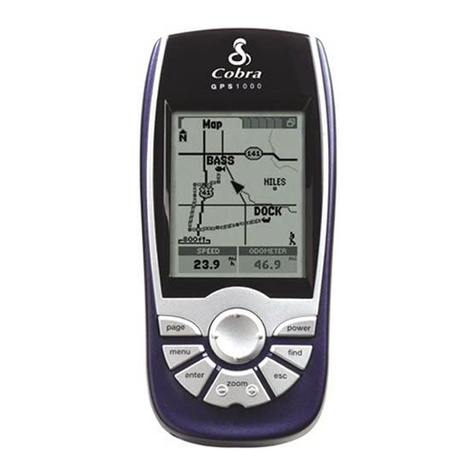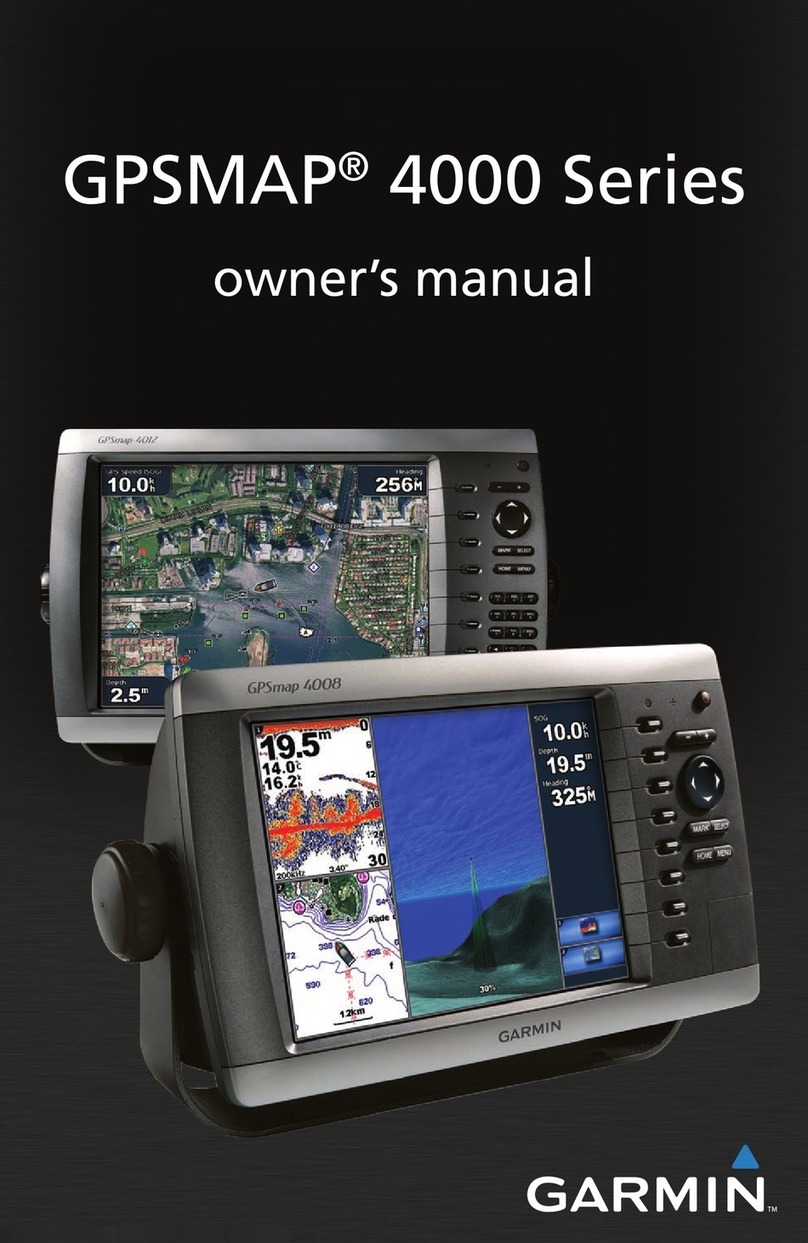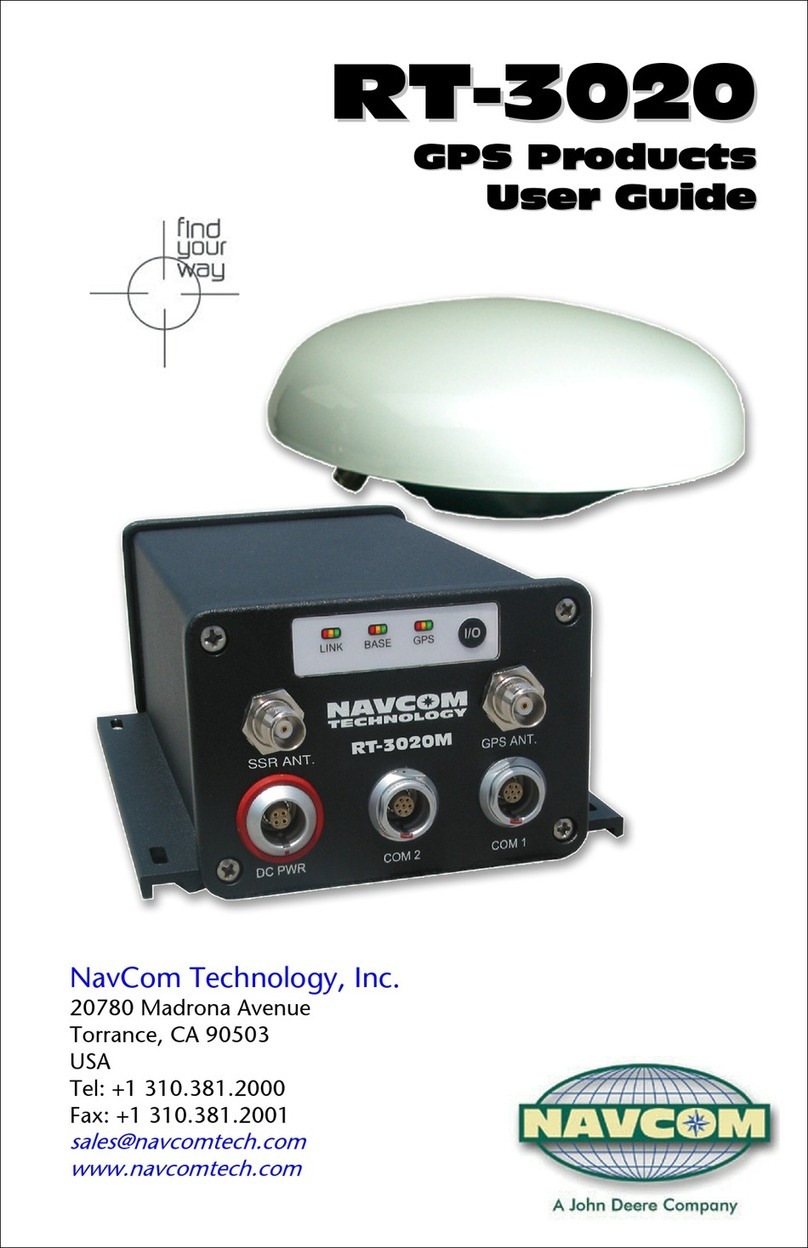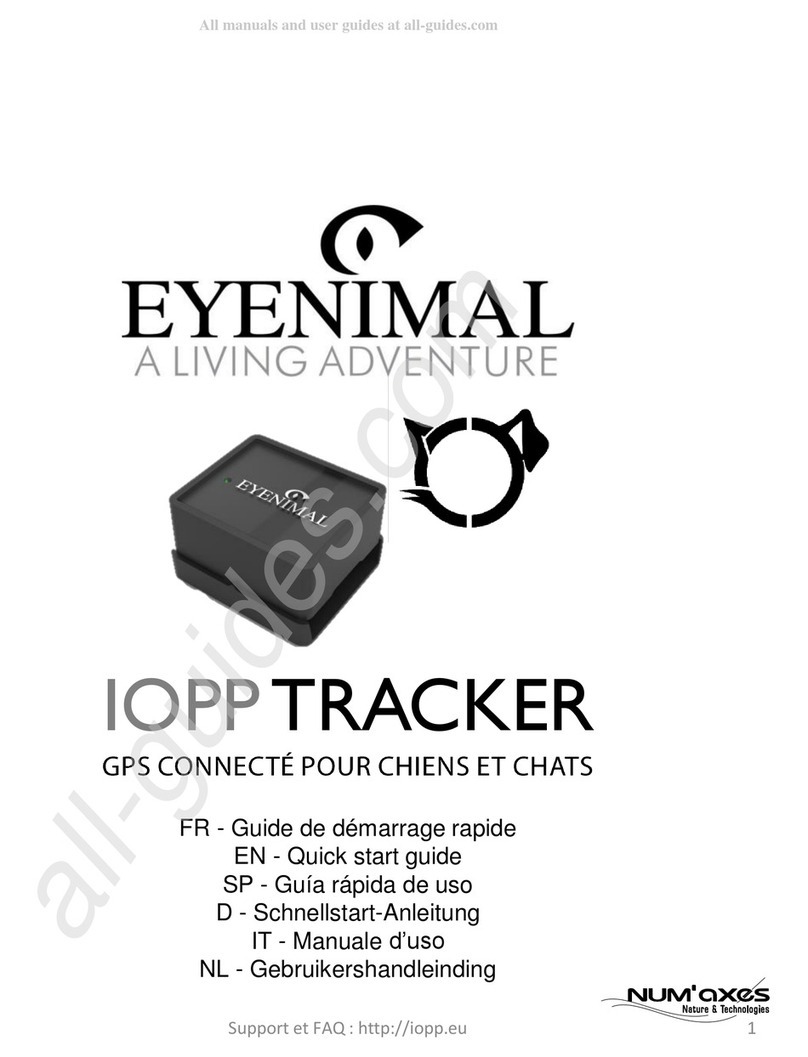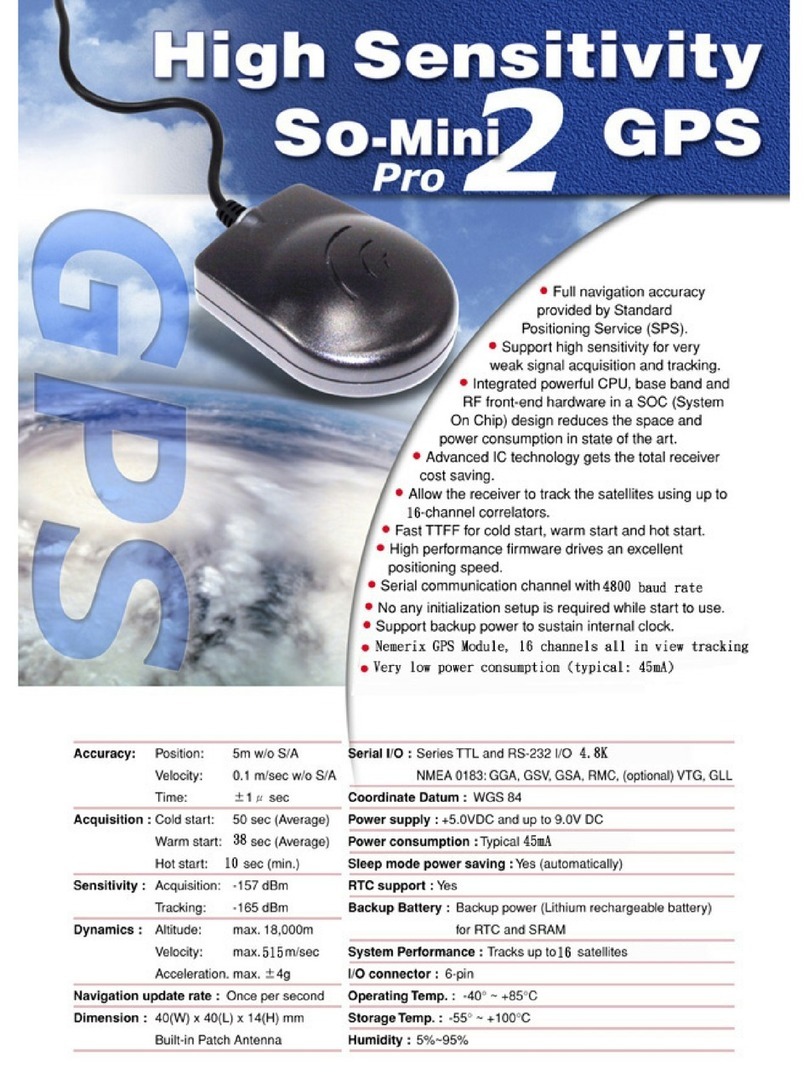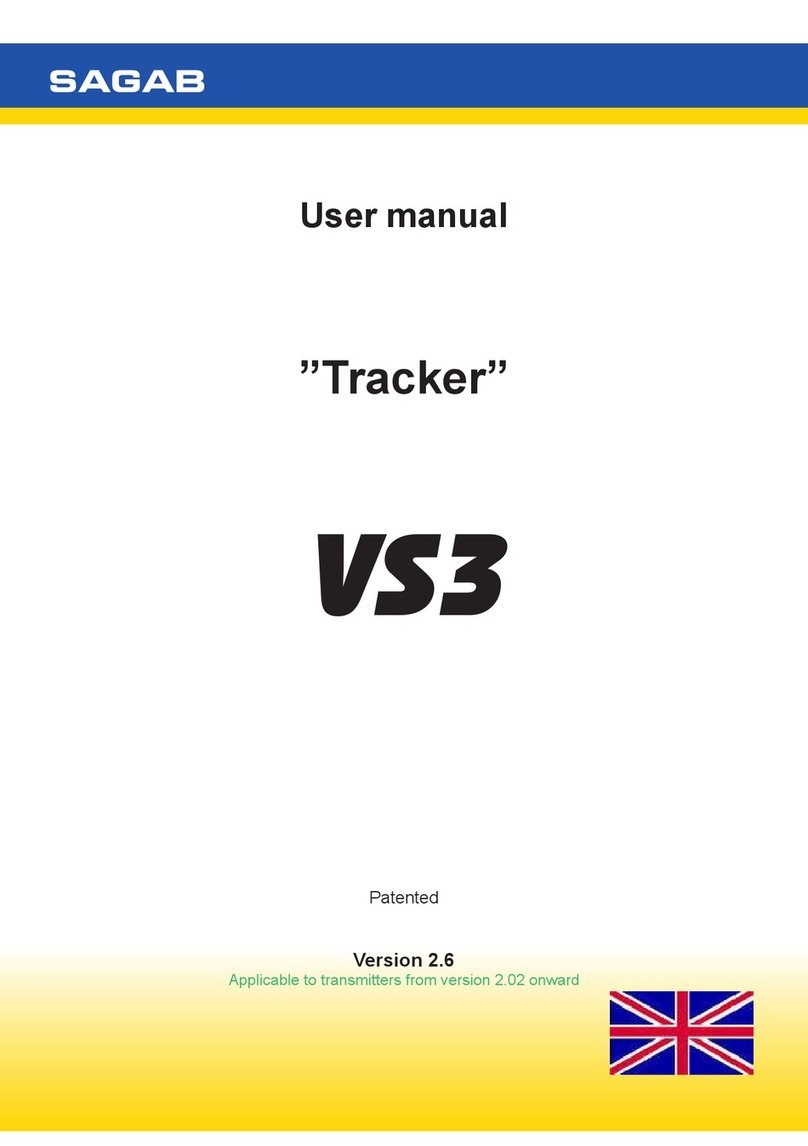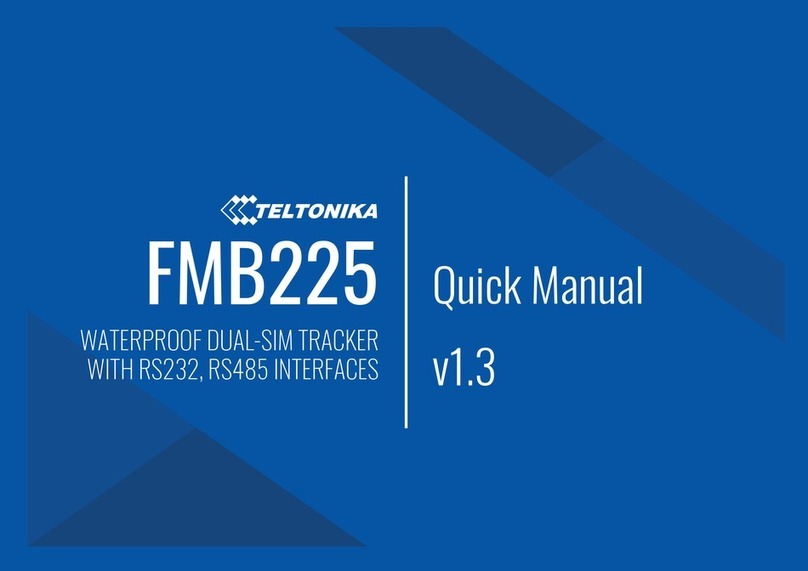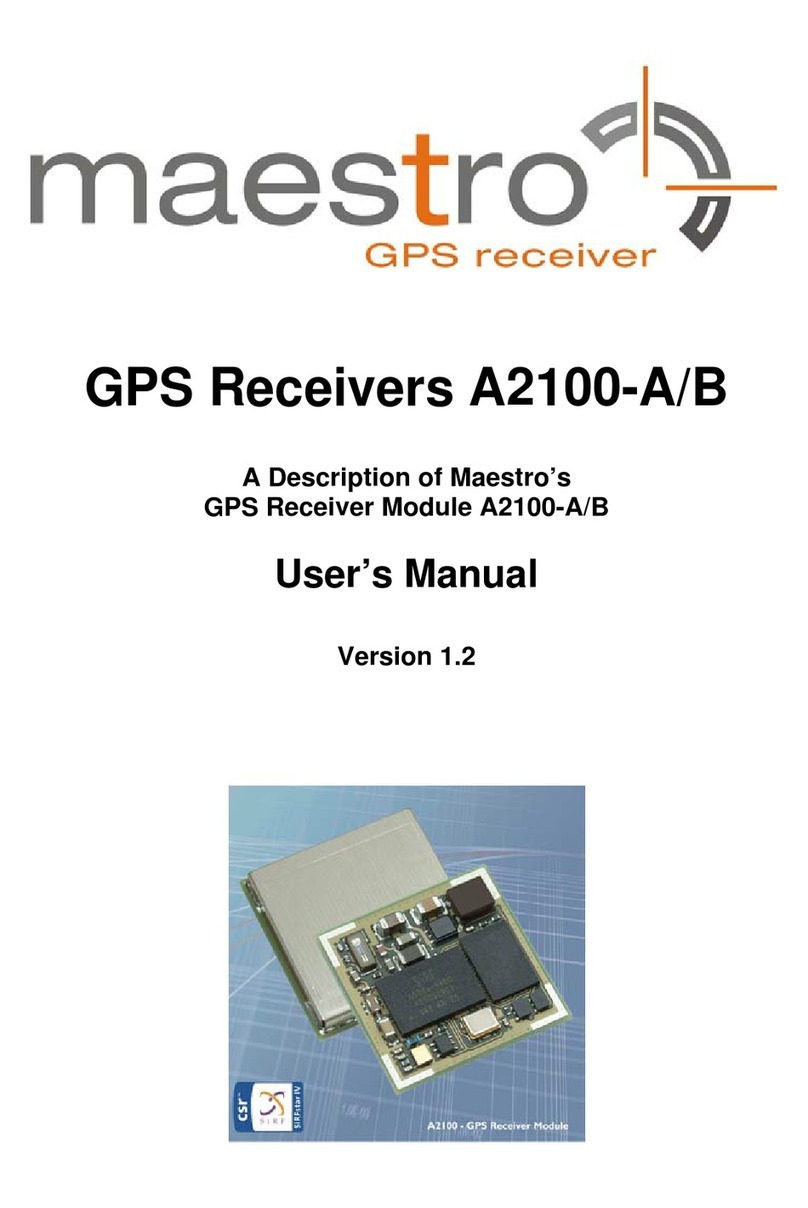Microcare LCD MPPT 20 User manual

LCD MPPT
20 / 40 / 60 / 100A
User Manual
Manual Version: LCDMPPT-2020-1-V7.35
BATTERY = 12.5V
EQUALISE AT ! = 10.0A
PANEL = 24.0V
OUTPUT POWER = 125.0W

TABLE OF CONTENTS
IMPORTANT INFORMATION AND SAFETY INSTRUCTIONS ..................................................1
1. INTRODUCTION............................................................................................................3
1.1 General Description........................................................................................................3
1.2 Key Features ..................................................................................................................3
1.3 Clarification around the purpose and connection of the MPPT.......................................4
1.4 MPPT Operation Description..........................................................................................6
2. MPPT OVERVIEW.........................................................................................................7
3. MPPT INSTALLATION...................................................................................................8
3.1 MPPT minimum installation clearance distance..............................................................8
3.2 MPPT Installation Instructions: .......................................................................................8
3.3 LCD MPPT Installation Diagram.....................................................................................9
3.4 Maximum Array Sizes..................................................................................................10
3.5 Maximum Panel Voltage (Voc) Per Battery Bank .........................................................10
4. WIRING INFORMATION..............................................................................................12
4.1 Cable Sizes...................................................................................................................12
4.2 Battery Connection Methods.........................................................................................13
4.2.1 Series Connection..................................................................................................13
4.2.2 Parallel Connection................................................................................................13
4.2.3 Series and Parallel Connection..............................................................................13
4.3 Basic MPPT Wiring Diagram Examples........................................................................14
4.3.1 2 x Panels Connected in Series.............................................................................14
4.3.2 2 x Panels Connected In Parallel ...........................................................................15
4.3.3 2 Series Strings Connected in Parallel..................................................................15
4.3.4 Connecting 2 x MPPT’s in Parallel .........................................................................16
4.4 Basic System Diagram .................................................................................................17
4.5 V1 Lithium Ion Interface –Freedom Won BMS Wiring Diagram...................................18
4.5.1 Wiring Designation.................................................................................................18
4.6 V2 Lithium Ion Interface –Freedom Won BMS Wiring Diagram...................................19
4.6.1 100A MPPT and Inverter........................................................................................19

4.6.2 60A MPPT and Inverter..........................................................................................19
4.7 V2 Lithium Ion Interface –Solar MD Logger Wiring Diagram.......................................20
4.7.1 100A MPPT and Inverter........................................................................................20
4.7.2 60A MPPT and Inverter..........................................................................................20
4.8 V1 Lithium Ion Interface With No BMS .........................................................................21
4.9 V2 Lithium Ion Interface With No BMS .........................................................................22
5. MPPT OPERATION .....................................................................................................23
5.1 Front Panel Description ................................................................................................23
5.2 Checks Prior To Start-Up..............................................................................................24
5.3 MPPT Start-up Procedure ............................................................................................24
6. LCD MPPT OPERATION.............................................................................................25
6.1 Float Mode....................................................................................................................26
6.2 Panels Limiting Energy.................................................................................................26
6.3 Equalise Mode..............................................................................................................26
6.4 Boost Charge Mode......................................................................................................26
6.5 Float Mode....................................................................................................................26
6.6 Checking the MPPT Firmware......................................................................................27
6.7 Turning the MPPT OFF. ...............................................................................................27
6.8 Data Logging Operation................................................................................................27
7. SETUP MENU SETTINGS...........................................................................................28
8. Programming the MPPT...............................................................................................29
8.1 Float Voltage.................................................................................................................29
8.2 Boost Voltage ...............................................................................................................30
8.3 Boost to Float Voltage ..................................................................................................30
8.4 Boost to Float Current...................................................................................................30
8.5 Equalise Charge Mode .................................................................................................30
8.6 Battery Set Voltage.......................................................................................................31
8.7 Charge Limit .................................................................................................................31
8.8 External Output Connections:.......................................................................................31
8.9 Set Operation Mode......................................................................................................31

8.10 Solar or Wind Settings..................................................................................................31
8.11 Change time settings....................................................................................................32
8.12 Communication Setting.................................................................................................32
9. EXTERNAL CONNECTIONS.......................................................................................33
9.1 Solar Assist signal ........................................................................................................33
9.2 Day Night Signal...........................................................................................................33
9.3 Load Shed Disconnect..................................................................................................33
9.3.1 Load Shed Disconnect Voltage..............................................................................33
9.3.2 Load Reconnect Voltage........................................................................................34
9.4 Battery Temp and Battery Voltage Sensor ...................................................................34
9.5 To reset the MPPT to factory defaults ..........................................................................35
The following screen will appear................................................................................................35
10. TROUBLESHOOTING .................................................................................................36
10.1 Panel Output Power Low..............................................................................................36
10.2 High Panel Voltage.......................................................................................................36
10.3 Open Circuit Voltage Higher Than 150 VDC ................................................................36
10.4 Battery Voltage Higher Than 60Vdc .............................................................................36
10.5 Output Short Circuit......................................................................................................37
11. Maintenance and service..............................................................................................37
12. LCD MPPT SPECIFICATIONS ....................................................................................38
13. LCD MPPT ACCESSORIES ........................................................................................39
13.1 Data acquisition software..............................................................................................39
13.2 Battery Monitor .............................................................................................................39
13.3 Battery Monitor Accessories.........................................................................................39
13.3.1 100 A Battery Sensor.............................................................................................39
13.3.2 200 A Battery Sensor.............................................................................................39
13.3.3 400 A Battery Sensor.............................................................................................39
13.3.4 Web-Logger ...........................................................................................................39
13.3.5 232-485 Converter.................................................................................................39
13.4 Programmable Relay....................................................................................................39

13.5 PV String Combiner and Surge Protection Box ............................................................39
14. Carry-In Warranty.........................................................................................................40
15. REGISTRATION OF MY MICROCARE PRODUCT.....................................................42
Please note that if no LITHIUM ION Interface is required, terminate the Inverter and MPPTS
as below.

IMPORTANT INFORMATION AND SAFETY INSTRUCTIONS
•Installers should be qualified electricians or technicians.
•The installation information in the manual is for information purposes only.
•The monitoring and operation information in this manual is intended for anyone who needs to
operate the MPPT.
•The MPPT input cannot be paralleled with another PV array.
•Read the instructions carefully before installing and operating the MPPT.
•MPPT connection and installation instructions must be followed.
•The unit should only be opened by skilled personal.
•Keep the MPPT clean and dry.
•The MPPT will not operate without batteries connected to the MPPT.
•The MPPT should be installed indoors, in a ventilated and dry area.
•Mount the MPPT vertically.
•Do not install the MPPT on a rugged or inclined surface.
•Do not install the MPPT near water or in damp environments.
•Do not install the MPPT where it would be exposed to direct sunlight.
•Do not remove the MPPT casing.
•Keep the MPPT away from heat emitting sources.
•Do not block the MPPT ventilation openings.
•Do not leave objects on top of the MPPT
•Do not expose the MPPT to corrosive gasses.
•Install the MPPT away from any explosive gasses.
•Ambient temperature: 0°C –40°C.
•Use panels of the same type and size in an array.
•Sketches are intended for illustrative purposes only and are not intended to provide an
electrical design.
•Damage caused by reverse polarity is not covered by warranty.
•Do not exceed the MPPT 150 Volt maximum input voltage (Voc) rating.
•Refer to your solar module documentation for the worst-case (coldest) module temperature
voltage, it should provide the Vocvs. temperature data.
•Contact the battery manufacturer or supplier for the correct charging specifications.
•Incorrect charging can damage or destroy batteries.
PLEASE BE AWARE:
WARRANTY WILL BE NULL AND VOID IF PANEL
SURGE PROTECTION IS NOT INSTALLED WITH
ALL LCD MPPT INSTALLATIONS
WARNING
High DC voltage present and is capable of causing severe injury.
.

2
IMPORTANT INFORMATION AND SAFETY INSTRUCTIONS
Glossary of Terms & Abbreviations
.
AC Alternating Current
Ah Rated battery capacity specified in Ampere-Hour
.
DC Direct Current
Flooded Battery A lead acid battery with access caps for maintaining the electrolyte - replacing
water
lost during recharge operations. Hydrogen gas discharged during normal
recharge
Impp Maximum power point current
Isc Short circuit current
LED Light emitting diode.
Load Electrical appliance or device to which an electrical voltage is fed
MPPT Maximum Power Point Tracking
Off-Grid A system not connected to the grid
PV PhotoVoltaicsolarpower
Sealed Battery A lead acid battery with no access to the electrolyte - either valve regulated or
gel. No
hydrogen gas discharge during normal operation
SolarArray AcollectionofSolarPanels.
SoC State of Charge is the amount of charge in the battery bank expressed as a % of
the
battery capacity. When SoC = 100% the battery is fully charged. When the
SoC is 50%
then the battery is half charged
State of Charge (SoC) Referring to the battery charge condition.
Voc Open circuit voltage
Vmpp Maximum power point voltage
.
Unpacking and Inspection
Upon receipt the unit should be unpacked and inspected for any damage during shipment. Verify that
the contents of the box include:
1 x MPPT
1 x V2 Lithium Interface Cable
1 x V2 Lithium Interface Termination Socket
1 x User Manual (Warrantee registration information)

3
INTRODUCTION
1. INTRODUCTION
1.1 General Description
The Microcare Maximum Power Point Tracker Charge Controller is designed to provide maximum
power from the panels into the batteries. Using this system up to 30% more power can be extracted
from the panels than using shunt or series pass PWM controllers. The Microcare MPPT is able to
charge batteries of a lower voltage than the panel system.
A Liquid Crystal Display shows the status of the system and the data logging information. The unit
has various programmable charge regimes which automatically adjust the charge levels when first
starting up or if the battery falls below the minimum voltage.
The MPPT will read the battery voltage when first starting up and select whether it is a 12, 24, 36, or
48 volt battery system. It will then read the panel voltage and find the optimum power point. The
charging, battery values and charge modes are then adjusted. This series features a durable and
continuous 24 hour operation.
The compact and modular design makes installations easy and cost effective. It is a high quality
product that offers the best price/performance ratio in the industry.
1.2 Key Features
•4 X 20 LCD Display.
•Optional Input and Output circuit breaker protection.
•RS232 and Ethernet connectivity.
•Fully programmable.
•63 Days logger.
•High efficiency design with greater than 96% conversion.
•Low heat dissipation.
•Variable Fan cooling.
•Suitable for any battery set between 12 and 48 Volt with 12V increments.
•Electronically limited charge current 20, 40, 60, 100 Amps. (Dependent on the
•MPPT type)
•Maximum open circuit PV Array voltage 135VOC @ 25 ° C (Open Circuit Voltage).
•Manual or Auto Equalise selection.
•Wall mounted.
Note: This manual applies to all LCD MPPT’s with Firmware: V7.35

4
INTRODUCTION
1.3 Clarification around the purpose and connection of the MPPT.
What is the main purpose of the MPPT?
The MPPT allows you to take advantage of the mathematics behind power conversion and allows
maximum power delivery from the panel.
Let’s look at a typical solar panel (the values will be adjusted to make reading/maths easier).
Open circuit voltage = 22 V (Voc) Power point voltage = 17 V (Vmp)
Short Circuit current = 10.1 Amp (Isc) Max Charge current = 10.0 Amp (Imp)
Max Power = 170 W
What do these values mean?
Open circuit voltage:
If the panel is exposed to sunlight while the panel is not connected to anything the voltage will be 22
volts.
Power point voltage:
If we connect the panel to the MPPT the panel will be kept around 17V (depending on the
temperature of panel, angle of sun etc.) as long as the MPPT has a flat battery to charge.
This is the point at which the panel voltage multiplied by the panel current = max wattage (not max
amps or max voltage but the combination of the two).
Short circuit current:
If the panel + and panel –touches, this current will flow.
The panel will be at 10amp when panel voltage is at 17V. If the panel voltage is forced lower, the
current will increase.
As voltage decreases, when the panel voltage reaches 0 V then the current will = 10.1 amps.
Max charge current:
As long as the sun gives you 1000 W/m2 and the panel is kept at 25° C (P.S. panel temp rises when
a current is flowing) and the panel voltage is kept at Vmp then the Imp will = 10 amps.
Max Power:
Vmp x Imp = 170 W
What Happens When You Charge a Battery?
•Power cannot be created out of nothing and cannot be destroyed,
so input = output and Vbattery x Ibattery must = Vpanel x Ipanel
•With a MPPT regulator the panel voltage is controlled independently from the battery voltage
and the panel voltage is kept at Vmp allowing Imp to flow. Refer to table 1.3
•With a PWM regulator the panel is connected to the Battery while charging, forcing Vpan to =
Vbat, a current slightly higher than Imp will flow, because the panel is directly connected to
battery the current must be equal in both, if the current is limited to Imp then the power is
limited to Vpan (or Vbat) x Imp. Refer to table 1.4
Table 1.1 Table 1.2
MPPT
PWM
Vbat
Ibat
Vpan
Ipan
Power
Vbat
Ibat
Vpan
Ipan
Power
10v
17 Amp
17v
10 Amp
170w
10v
10.05 Amp
10v
10.05 Amp
100w
12v
14.2 Amp
17v
10 Amp
170w
12v
10.05 Amp
12v
10.05 Amp
120w
14v
12.2 Amp
17v
10 Amp
170w
14v
10.05 Amp
14v
10.05 Amp
140w

5
INTRODUCTION
•PWM regulators can produce as low as 100w from a 170w panel under full sunlight condition
and a max of about 140w in ideal conditions (battery V, temp, radiation …).
•MPPT regulators will always produce 170w in ideal conditions (temp, radiation …) no matter
what the battery voltage is.
So now that you know the 1st and foremost importance of the MPPT we can discuss some added
advantages.
It is true that a MPPT helps to improve system efficiency by allowing a higher panel voltage to be
used, because power stays the same and power = V x I it means that the panel array current will
decrease, resulting in less volt drop in the cable, resulting in less power loss in cable. What is
important here is that this is only true if you keep the cable / conductor diameter the same when or as
you increase the voltage, if you use thinner cable because the current is less then you’re only saving
on system installation cost and not gaining any efficiency.
This gain in efficiency is normally almost insignificant when compared to the 1st most important
reason for using a MPPT gain of up to 70% increase in power (normally around 30% because battery
voltage does not always stay at 10v).
Do not use the MPPT to increase panel voltage, increase panel voltage to make your installation
easier and more economical. What is very important to note is that there is a limit to how much you
can increase the panel voltage on the MPPT.
Why is this so?
•The MPPT (all step down MPPT battery chargers) uses a Buck regulator circuit to do the
power conversion.
•These circuits do not operate at max efficiency when the input output voltage ratio is very high.
•Try to not exceed a ratio of 1:4, this is especially true on 12v systems
.
For example:
If you charge a 12v battery do not connect 120v of panels to the MPPT the ratio = 1:10.
The MPPT display a “High Panel voltage” Warning meaning that the MPPT is now operating out of
speck.
For a 12v system your max Charge voltage is 15v, so use a panel array with a power point voltage
(Vmp not Voc) between 15v and 60v (1:4 = 15v x 4 = 60v), then the MPPT will be efficient and you
will get maximum power transfer efficiency from your MPPT.
In essence your MPPT has 2 paths where the power flow, 1 path steps down and divides the voltage
and the other increases and multiplies the current.
If the ratio is 1:10, then each circuit has to work 10 times harder then what it would have worked if the
ratio was 1:1.
Having to divide the voltage by 10 and boosting the current 10 fold (turn 1 amp from panel into 10
amps into the battery), the difference in efficiency between 1:1 and 1:4 is minuscule and not worth
stressing about but when the ratio becomes greater than 1:6 then the efficiency is notably lower.

6
INTRODUCTION
1.4 MPPT Operation Description
This simple real world illustration (above) shows how the MPPT functions during the course of a day
as well as a simple schematic (below). In the morning, as soon as the MPPT detects that the Panel
Voltage is at a useable level (MPPT charge entry voltage);
Boost Mode –The MPPT starts to charge the batteries at maximum efficiency in a BOOST mode at
an adjustable nominal voltage of 14.5V per 12V battery bank.
Equalise Mode - If however the batteries are detected to not be uniformly discharged, the MPPT will
go into EQUALISE mode to restore battery bank balance before switching to BOOST mode as its
primary charge mode. The MPPT maintains this mode until the batteries reach the boost voltage and
the charge current decreases to a level below an adjustable nominal change level of 6 Amps.
Float Mode - The MPPT then steps down the charge voltage to an adjustable nominal voltage of
13.8V per 12V battery bank in FLOAT mode. The MPPT will attempt to maintain FLOAT mode for as
long as the panel voltage is present.
Sleep Mode - If no panel voltage is present, the MPPT goes into a sleep state until it detects a rise in
panel voltage indicating a new day for charging.

7
MPPT OVERVIEW
2. MPPT OVERVIEW
(Isolators Installed on 100A MPPT Unit’s)
No
Description
1
Green Panel LED
2
Green Charge LED
3
Green Setting LED
4
LCD Display
5
Ventilation Holes
6
Panel Circuit Breaker
7
Battery Circuit Breaker
8
RJ12 Programming Port
For Factory Programming Only
9
Communications Port
10
Data Button
11
Charge Button
12
Heatsink
13
Fan
1
2
3
4
5
6
7
8
9
10
11
12
13
Fig 2.1: MPPT Front View
Fig 2.2: MPPT Side View
Fig 2.3: MPPT Top View
Fig 2.4: MPPT Bottom View

8
MPPT INSTALLATION
3. MPPT INSTALLATION
3.1 MPPT minimum installation clearance distance
Fig 3.1: Minimum clearance distance
Maintain a minimum clearance of 20cm below and around the MPPT to ensure unhindered air
circulation. Mount the solar charge controller as close as possible to the batteries.
3.2 MPPT Installation Instructions:
•Read the installation instructions before installing the MPPT.
•The MPPT is designed for indoor applications only.
•The mounting position should allow for sufficient ventilation and the minimum clearance
distance between MPPT’s and other objects, trunking as above.
•Mount the MPPT at eye level in order to allow the user to read the LCD Screen
•The MPPT must be mounted in a vertical position against a solid wall.
•Do not install the MPPT in a sealed container.
•Do not install the MPPT near water or in damp environments.
•Do not install the MPPT where it would be exposed to direct sunlight or near heat.
•Do not install the MPPT on a wooden surface. Only install the MPPT on flat concrete,
stone or metal surfaces.
•Do not block off the aluminium heat sink and don’t leave objects on top of the MPPT.
•Do not expose the MPPT to corrosive battery gases. Corrosion is not covered by
warranty.
•MPPT operating environment temperature should not exceed: 0˚C - 40˚C.
•Ensure that connecting cables are of adequate thickness. Consult the reference table for
recommended thicknesses in Cable Connections. Refer to the cable design sheet for
correct PV cable thickness.
20cm
Wall
20cm
20cm
Cable Trunking
20cm
20cm

9
MPPT INSTALLATION
3.3 LCD MPPT Installation Diagram
Table 3.1: MPPT Mounting Hole Dimensions
MPPT
Height
Width
20 Amp LCD MPPT
143 mm
204 mm
40 Amp LCD MPPT
143 mm
204 mm
60 Amp LCD MPPT
227 mm
204 mm
100 Amp LCD MPPT
278 mm
204 mm
4 x ANSI B18.6.5M
- M6x1 x 20
Cross Recessed
Pan Head Self
Tapping Screws
204mm
m
143mm
150mm
Airflow
150mm

10
MPPT INSTALLATION
3.4 Maximum Array Sizes
The following should be used as a guide to the maximum array size that can be connected to the
MPPT. The current limits to the specified level of the MPPT model so any array larger than these will
simply waste power:
Table 3.2: Maximum Photovoltaic Array Sizes in Watts
Battery Set
20 Amp MPPT
40 Amp MPPT
60 Amp MPPT
100 Amp MPPT
12V
250W
500W
750W
1300W
24V
500W
1000W
1500W
2500W
36V
750W
1500W
2200W
3600W
48V
1000W
2000W
3000W
5000W
3.5 Maximum Panel Voltage (Voc) Per Battery Bank
Table 3.3: Maximum Panel Voltage per battery bank
Battery Bank Size
PV Panel Voltage
(Voc)
12V
48V
24V
96V
36V
135V
48V
135V
Please remember that the Standard MPPT will
only support 150Voc per PV Panel String.
Systems should be designed for a max of
135Voc
150Voc is the absolute maximum. Systems should be designed for a max of 135Voc due to the
increase in panel voltage due to colder Panel Temperatures. Refer to your solar module
documentation for the worst-case (coldest) module temperature voltage, should provide Voc vs.
temperature data.

11
MPPT INSTALLATION
The voltage of the PV array may not exceed 150V and depending on the MPPT model, a specified
current strength.
The Battery Set array is however unlimited in size although an increase in Battery Set array capacity
will increase the amount of time needed to fully charge the batteries.
This complex setup diagram of a PV-MPPT System illustrates two 120V DC PV Arrays connected in
parallel and two 48V DC Battery Sets connected in parallel
This setup may be extended to suit the needs of the user.
150V is the maximum voltage the MPPT may accept, therefore, PV arrays may not have an open
circuit voltage greater than 150V else the MPPT will be damaged.
Battery Sets may not exceed a nominal voltage of 48V. Ensure that the current strength leading into
the MPPT from the PV Array does not exceed that of the maximum allowed by the specific MPPT
model that is installed.

12
WIRING INFORMATION
4. WIRING INFORMATION
4.1 Cable Sizes
The PV (Photo Voltaic) panels should always be connected in the highest voltage configuration. The
advantage of this is that panel current will always be at its minimum so that thinner connecting wires
may be used which reduces voltage drops with loading and improves cost efficiency.
The cable length from the batteries to the MPPT should not exceed 3m. The cable lengths
connecting the PV panels to the MPPT should not exceed 30m.
As an example, if there are two 40 volt panels rated at 5 amps each and they are connected in
parallel, then the output voltage would be 40 volts at 10 amps. If they were connected in series the
output would be 80 volts at 5 amps. In both cases the power would be the same but in the parallel
configuration a thicker power cable must be used to reduce the volt drop from the array to the MPPT
as well as from the MPPT to the batteries.
Cable thicknesses listed are recommended thicknesses that have voltage drops accounted for up to
a distance of 3m for connecting the MPPT and the batteries together and the bottom table lists
recommender cable thicknesses for cables connecting the MPPT to the panels up to a distance of
30m.
Table 4.1: Recommended cable size connecting Cables up to 3m between MPPT
and batteries. (Single Stranded Copper Specifications)
MPPT Type
Cable Core Area
Overall Core Diameter
20 Amp
6mm²-10mm²
5.4mm-6.3mm
40 Amp
10mm²-16mm²
6.3mm-7.5mm
60 Amp
20mm²-30mm²
8mm-9.5mm
100 Amp
40mm²-55mm²
10mm-13mm
Table 4.2: Recommended cable size connecting Cables up to 30m between
MPPT and PV panels (Single Stranded Copper Specifications)
MPPT Type
Cable Core Area
Cable Core Diameter
20 Amp
3mm²-4mm²
1.8mm-2.2mm
40 Amp
6.8mm²-9mm²
2.8mm-3.2mm
60 Amp
16mm²-21mm²
4.4mm-5mm
100 Amp
25mm²-32mm²
6mm-6.8mm

13
WIRING INFORMATION
4.2 Battery Connection Methods
4.2.1 Series Connection
12V + 12V + 12V + 12V = 48V Ah remain at 100 Ah
Series Connection (Voltage increases, amperage stays the same as a single battery)
4.2.2 Parallel Connection
Voltage remains at 12V 100 Ah + 100 Ah + 100 Ah + 100 Ah = 400 Ah
Parallel Connection (Voltage stays the same as a single battery, amperage increases)
4.2.3 Series and Parallel Connection
Voltage increases to 48 V Ah increases to 200 Ah
2 Strings of batteries in series, connected in parallel
Series/Parallel Connection (both voltage and amperage increase)
Refer to table 4.1 for the correct cabling sizing.

14
WIRING INFORMATION
4.3 Basic MPPT Wiring Diagram Examples
PV Panel
MPPT Charge
Controller
Battery
Inverter
The total array power is the sum of the power of all the panels connected in series and parallel.
4.3.1 2 x Panels Connected in Series
For the example above:
PV Panel specifications
Maximum power:100W Maximum power voltage (Vmp): 17.4V
Maximum power current (Imp): 5.74A Open circuit voltage (Voc): 20.8V
Short circuit current (Isc): 6.49A
2 x 100 W panels connected in series = 200W
2 x 12V 100Ah batteries in series = 24V 100Ah
Recommended MPPT as per table 3.2 = 20A MPPT charge controller
Series connection the voltage is equal to the sum of all the panels in series
Array max Voc = 2 x 17,4V = 34,8V :
This is within the max operating voltage of the MPPT and the max operating volts per battery
bank as per table 3.3
For series connection the total current remains the same
Total Isc = 6,49A
Use this current to calculate the minimum cable diameter between the panels and the
MPPT.

15
WIRING INFORMATION
4.3.2 2 x Panels Connected In Parallel
4.3.3 2 Series Strings Connected in Parallel
For the example above:
PV Panel specifications
Maximum power: 310W Maximum power voltage (Vmp): 37V
Maximum power current (Imp): 8,38A Open circuit voltage (Voc): 45V
Short circuit current (Isc): 8,80A
2 x 310 W panels connected in parallel = 620W
2 x 12V 100Ah batteries in series = 24V 100Ah
Recommended MPPT as per table 3.2 = 40A MPPT charge controller
For the PV Parallel connection the voltage remains the same
Array max Voc = 45V :
This is within the max operating voltage of the MPPT and the max operating volts per battery
bank as per Table 3.3
For parallel connection the total current is the sum of all the panels in parallel
Total Isc = 8,8 x 2 = 17,6A
Use this current to calculate the minimum cable diameter from the PV array to the MPPT.
PV Panel specifications
Maximum power:200W
Maximum power voltage (Vmp): 24,6V
Maximum power current (Imp): 8,13A
Open circuit voltage (Voc): 30V
Short circuit current (Isc): 8,56A
Total Array Wattage = 6 x 200W = 1200W
Series string current per string = 8,13A
Total Array current ( Imp) = 16,26A
Total Array (Vmp) = 73,8V
Total Array (Voc) = 90V
This manual suits for next models
3
Table of contents