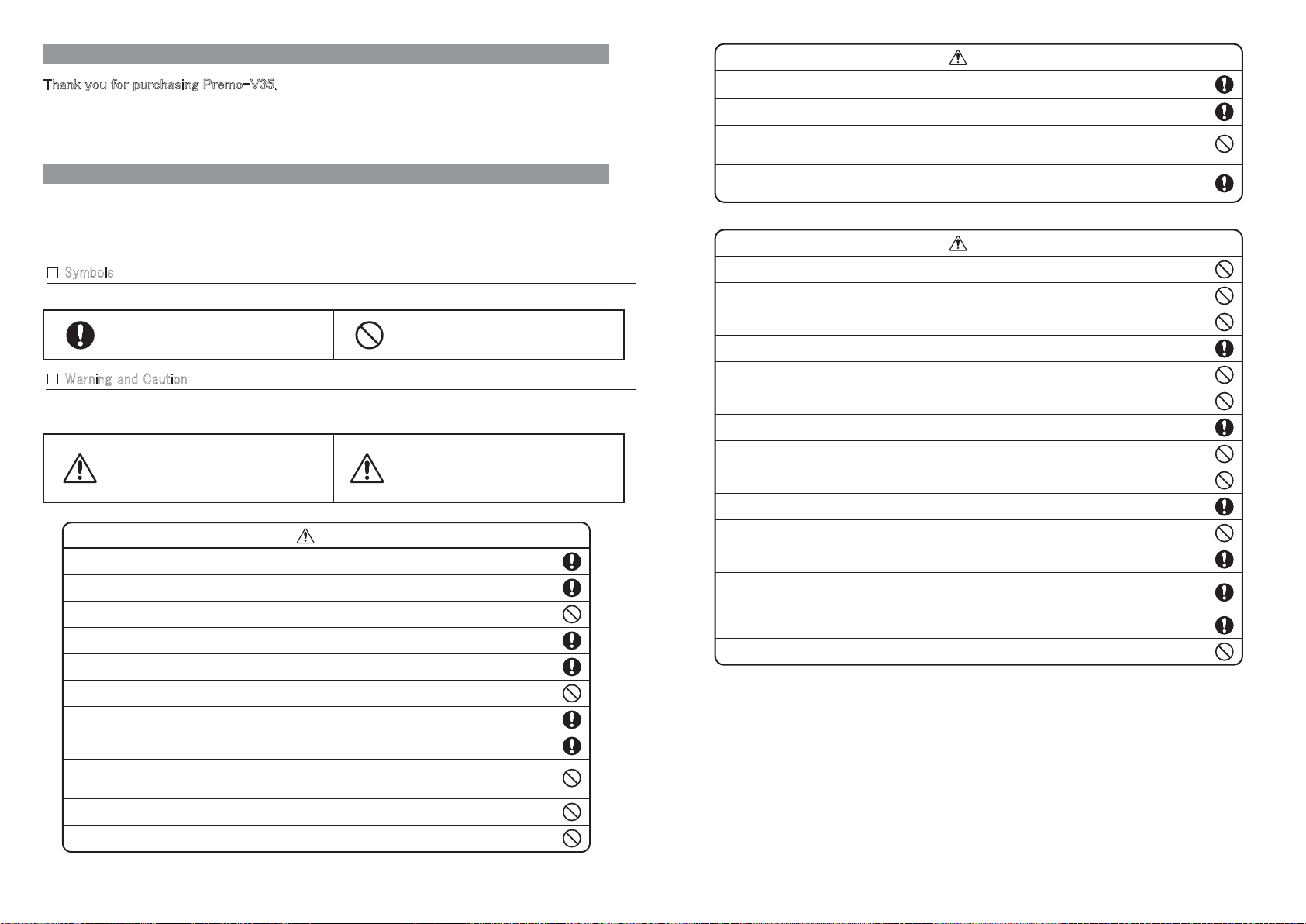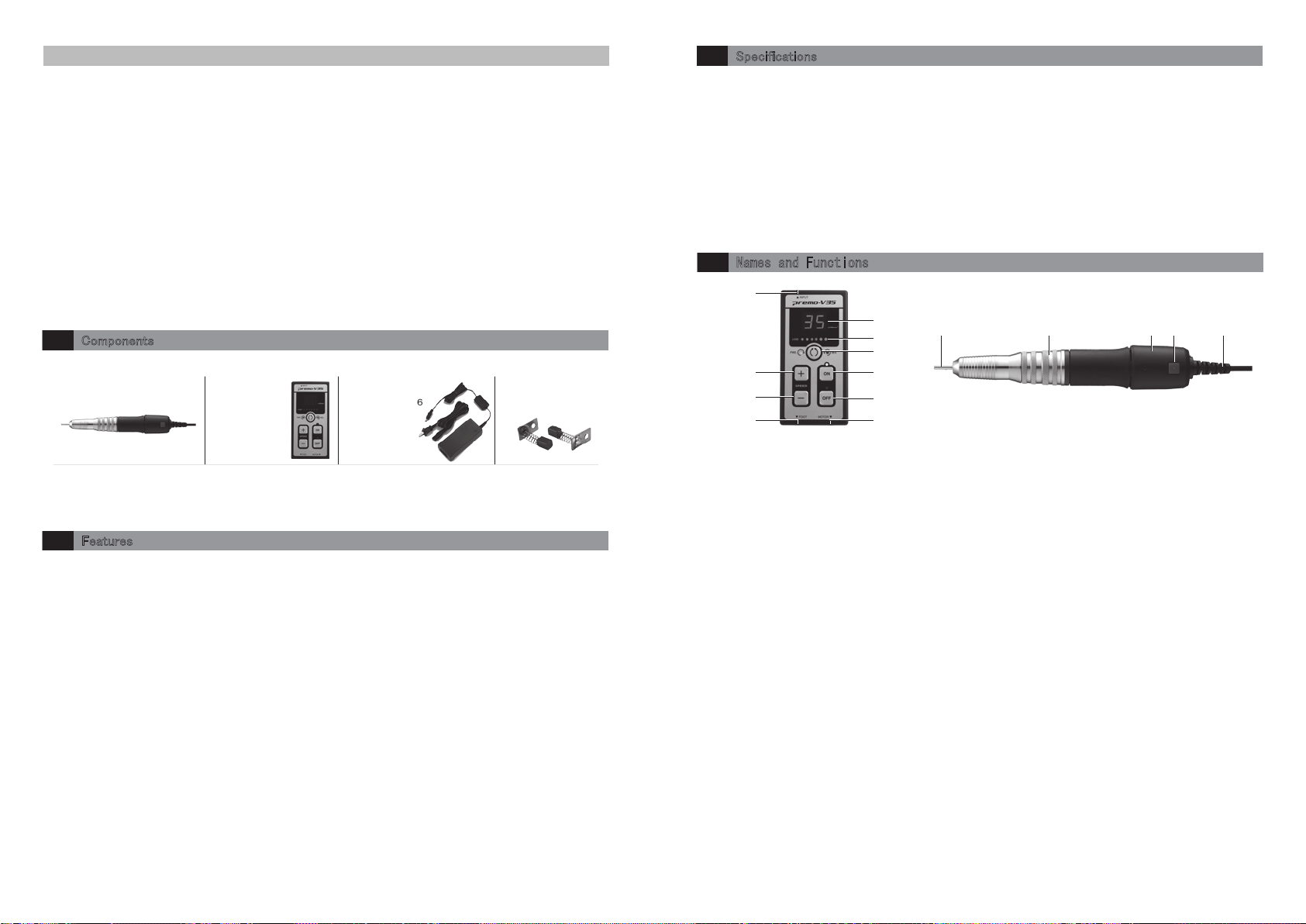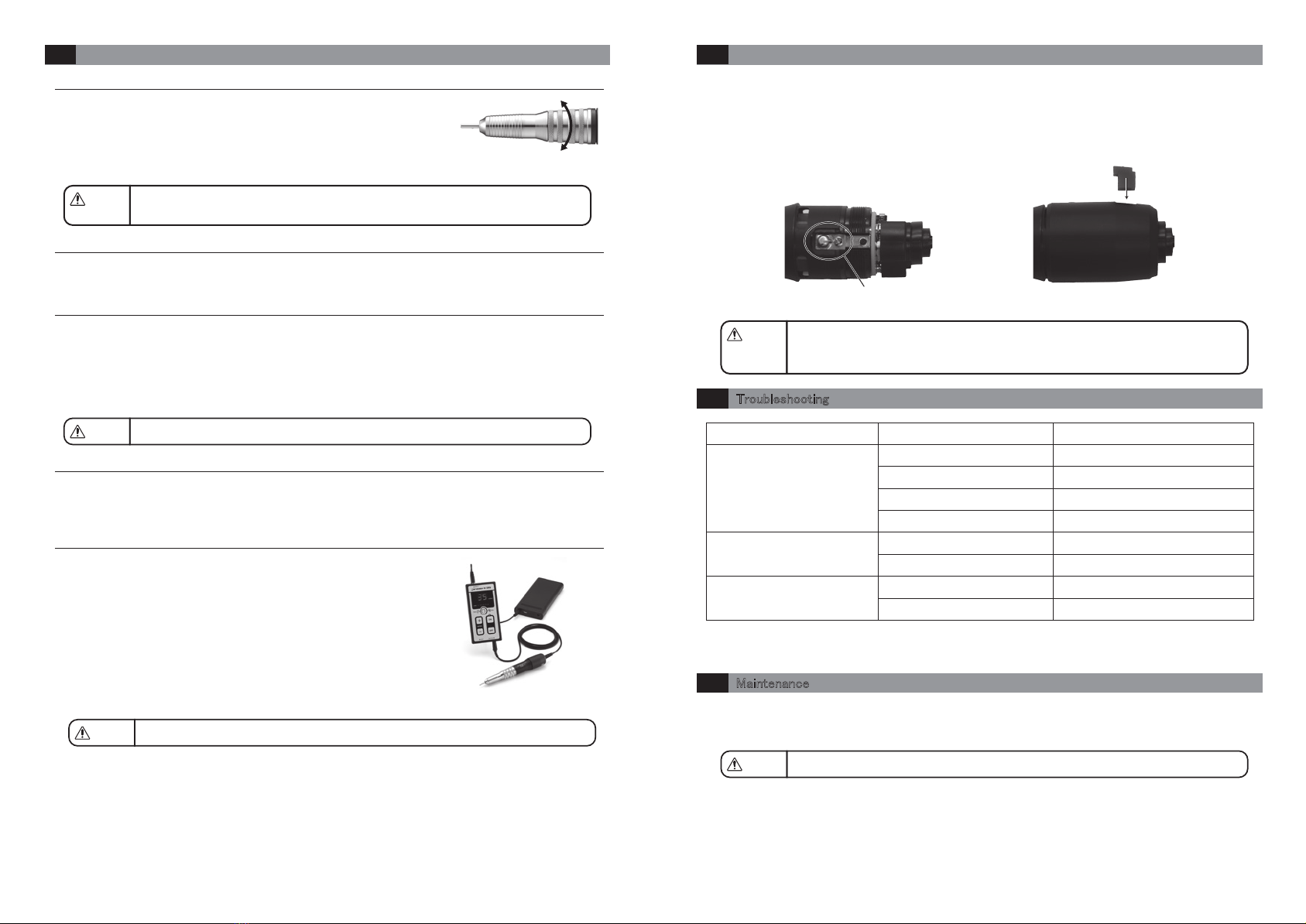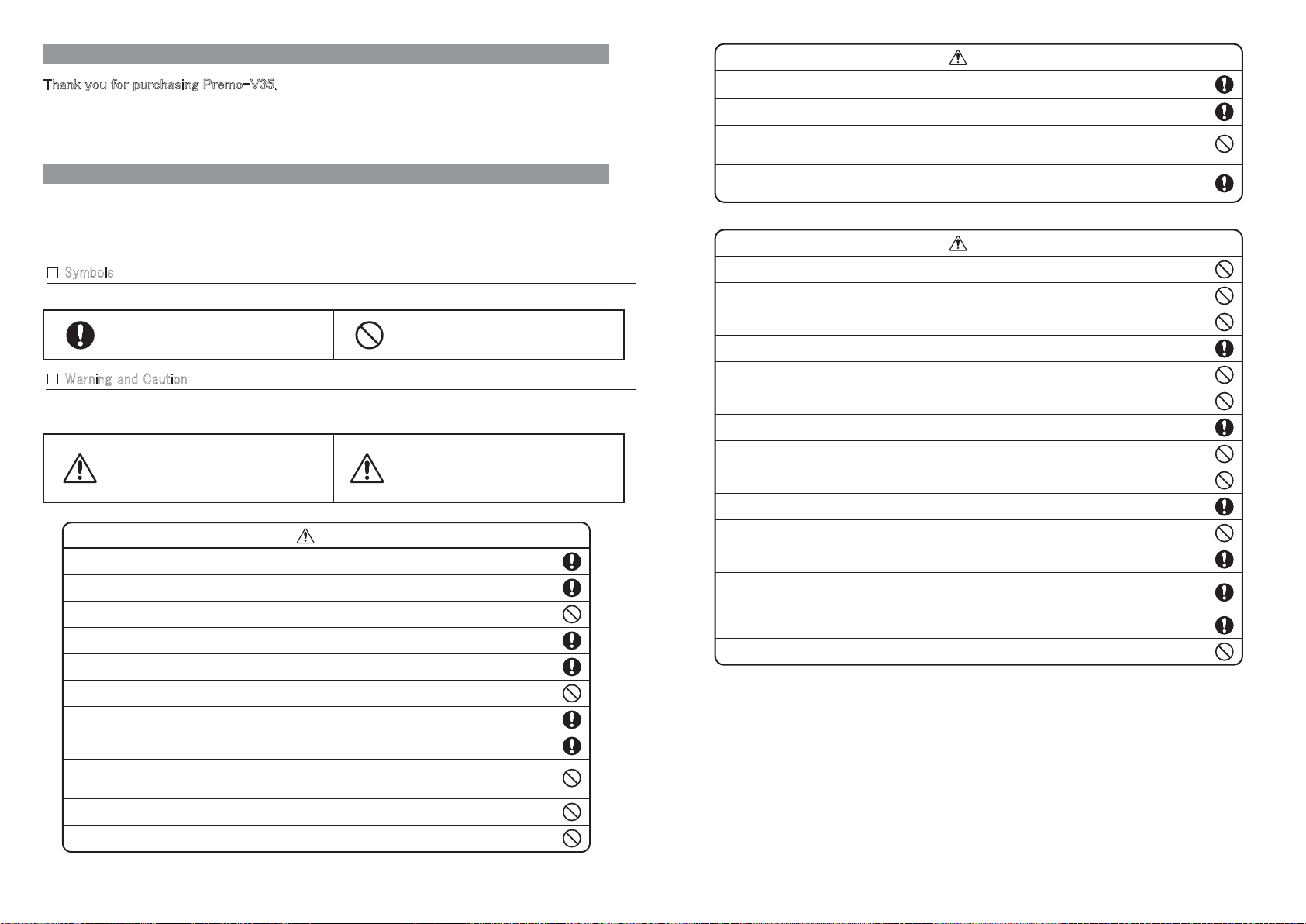
Thank you for purchasing Premo-V35.
Read this manual carefully for your safety prior to use and keep this manual with the product.
Download this manual from our website if lost.
Introduction
1 2
●This manual indicates symbols and signal words intending to avoid dangerous operation and handling for potential hazards
and accident that could result in personal injury or damage to the product.
●For your safety use, read this manual carefully before attempting to use.
●Keep this manual in place any operator can reach to easily and whenever the can refer to.
■ Warning and Caution
Possible hazards and damages by wrong handling are classified as Warning and Caution in accordance
with seriousness of risk.
■ Symbols
Operation must be done. Operation is prohibited.
The symbols on this manual indicate as followings:
Precautions
■
Do not use this product in environment generating corrosive gas (chlorine gas, hydrogen sulfide, sulfurous acid gas, etc.).
○May cause of fire, electric shock and / or malfunction.
■Do not drop and / or hit this product.
○May cause of damage and / or malfunction.
■Do not use this product near device generating electric noise unusually.
○May cause of damage and / or malfunction.
Caution
■Use this product in condition without condensation.
○May cause of fire, electric shock and / or malfunction.
■Use this product within temperature from 0℃ to 40℃.
○May cause of damage and / or malfunction.
■Do not put heavy material on each cord.
○Each cord may be damaged and may cause of fire and / or electric shock.
■Keep each cord away from thermal appliance.
○May cause of fire, electric shock and / or malfunction.
■Do not pull cord when pulling out the plug.
○Each cord may be damaged and may cause of fire and / or electric shock.
■Unplug the power cord for your safety while cleaning.
○May cause of electric shock and / or malfunction.
■Follow the instruction of your local government for disposing this product.
■Keep this product away from children.
■Prevent dust, oil, water, etc. from entering inside. If entering, turn off the power, unplug the power cord and ask us for
repairing.
○May cause of fire, electric shock and / or malfunction.
■Turn off the power and unplug the power cord for your safety while leaving a workshop.
Warning
Warning
■Keep turning off the Controller when connecting handpiece to the Controller.
○May cause of fire, electric shock and / or malfunction.
■Do not plug in and out with wet hands.
○May cause of electric shock
■If any cord was damaged, replace to new one (optional).
○May cause of fire and / or electric shock.
■Use AC cord meeting specification for the country / region in which it is used.
○May cause of fire and / or electric shock.
■Prevent the product from cutting fluid, water and oil mist.
○May cause of fire, electric shock and / or malfunction.
■Do not use this product with any input voltage except instructed one.
○May cause of fire and / or electric shock.
■Wear protective glasses for eye protection and respirator to prevent from dust.
○May cause of unexpected damage due to chip and dust.
■Ask us for repairing.
○May cause of fire, electric shock and / or malfunction.
○May cause of significant influence on safety and performance.
■Do not disassemble and / or remodel.
○May cause of fire and / or electric shock.
○May cause of significant influence on safety and performance.
■In case abnormal noise, smoke and / or bad smell occurred, turn off the power and unplug the power cord.
○May cause of fire and electric shock.
■Unplug the power cord for your safety while changing carbon brushes and other parts.
○May cause of fire and / or electric shock.
■Do not loosen the collet release ring while handpiece is running.
○May cause of malfunction.
■Hold handpiece tightly when turning the Controller on.
○Handpiece may bounce and may cause of injury and / or damage on tool.
■Communication spark may occur while handpiece is rotating.
Do not use the products near inflammable and explosive material such as thinner and gasoline.
○May cause of fire and / or malfunction.
■Do not press On button on the Controller while collet chuck is opened.
○Motor may be overheated by energization in condition that motor is locked and may cause of fire and / or malfunction.
■Do not touch rotating part such as Sentan tool.
○May cause of injury and / or damage on tool.
Warning Caution
Operation causing of significant
and dangerous accident possibly
resulting in death or serious
injury.
Operation possibly causing of
injury or physical damage on the
product.
■Confirm if handpiece works properly after turning handpiece on.
○May cause of fire and / or electric shock by overheating motor in case motor was not working.