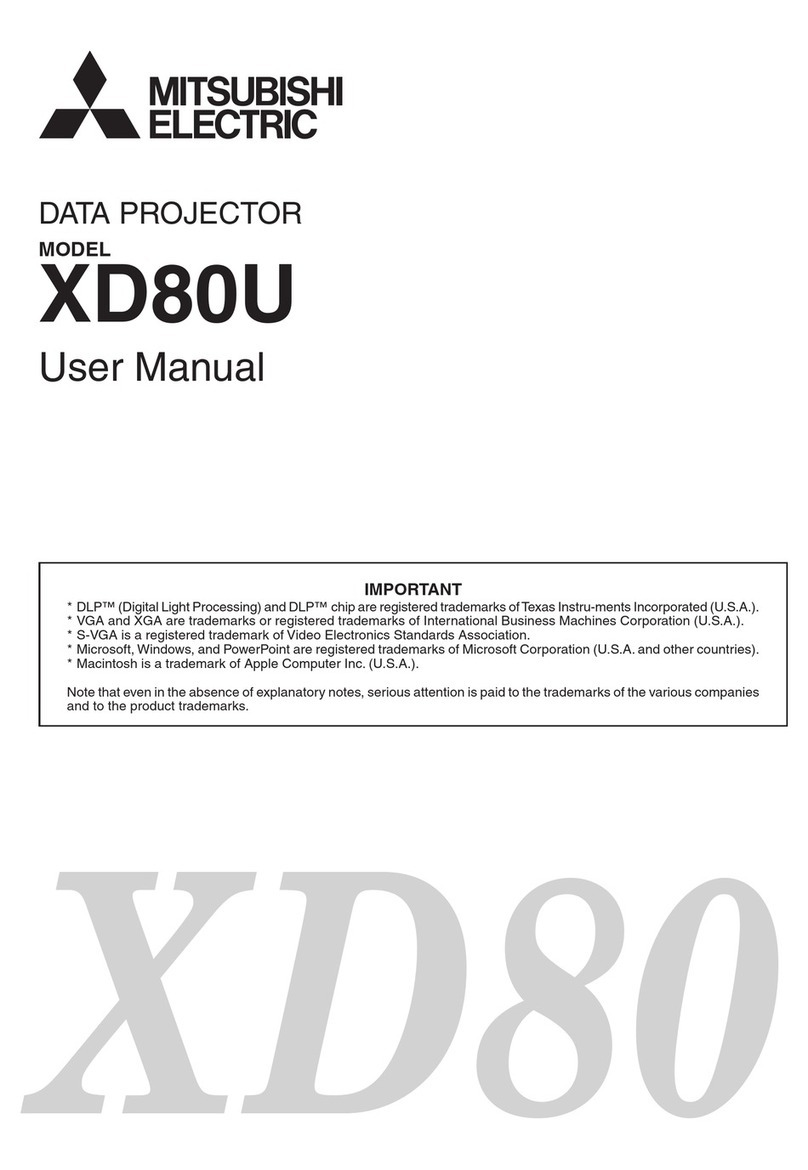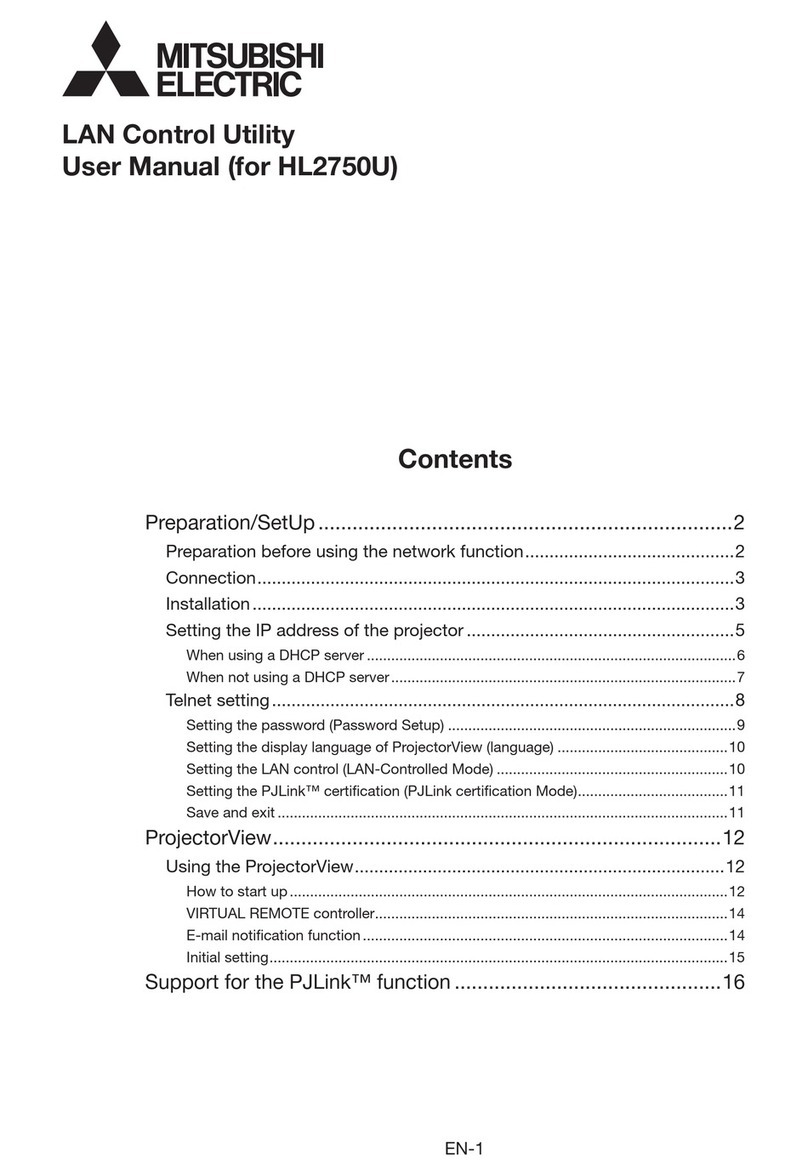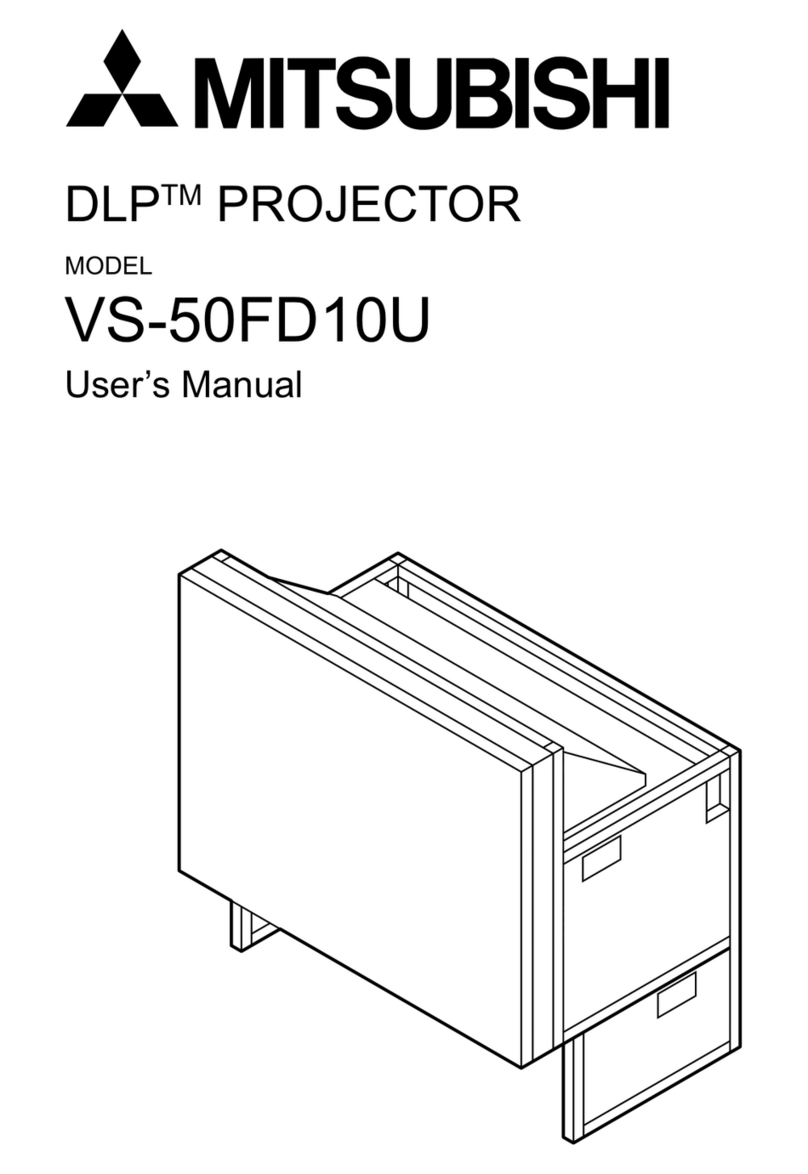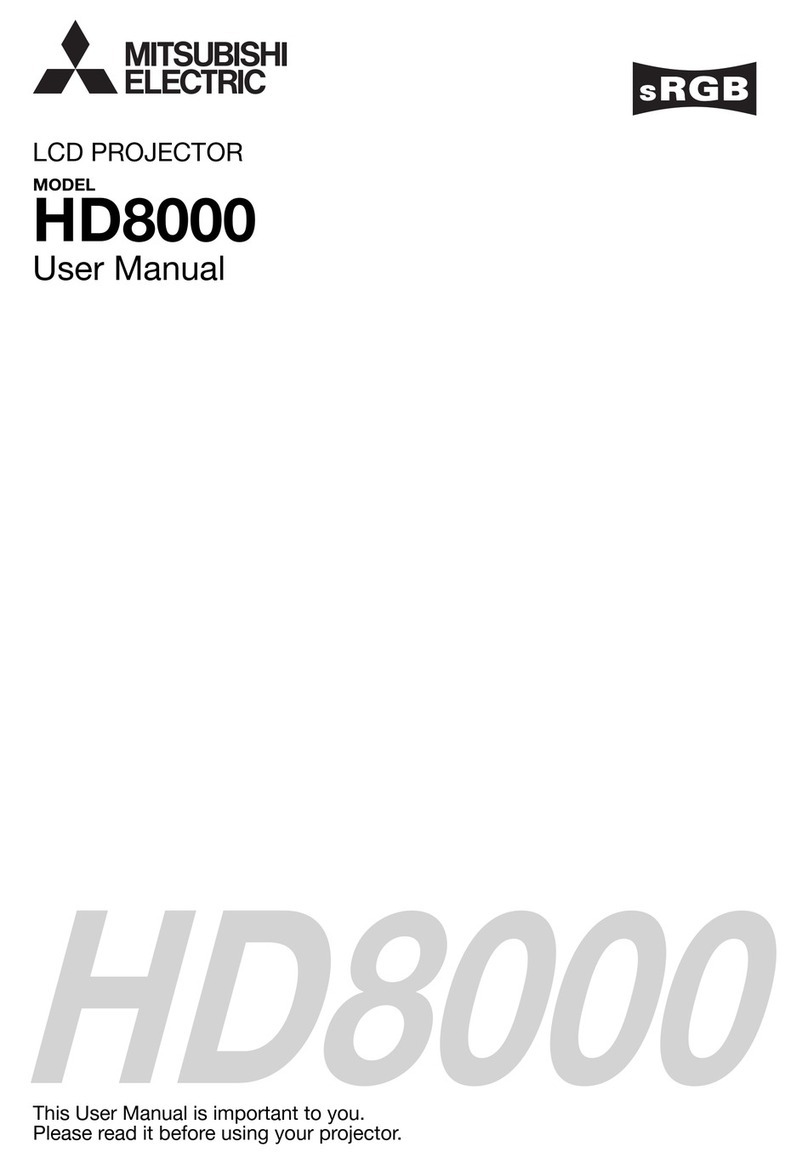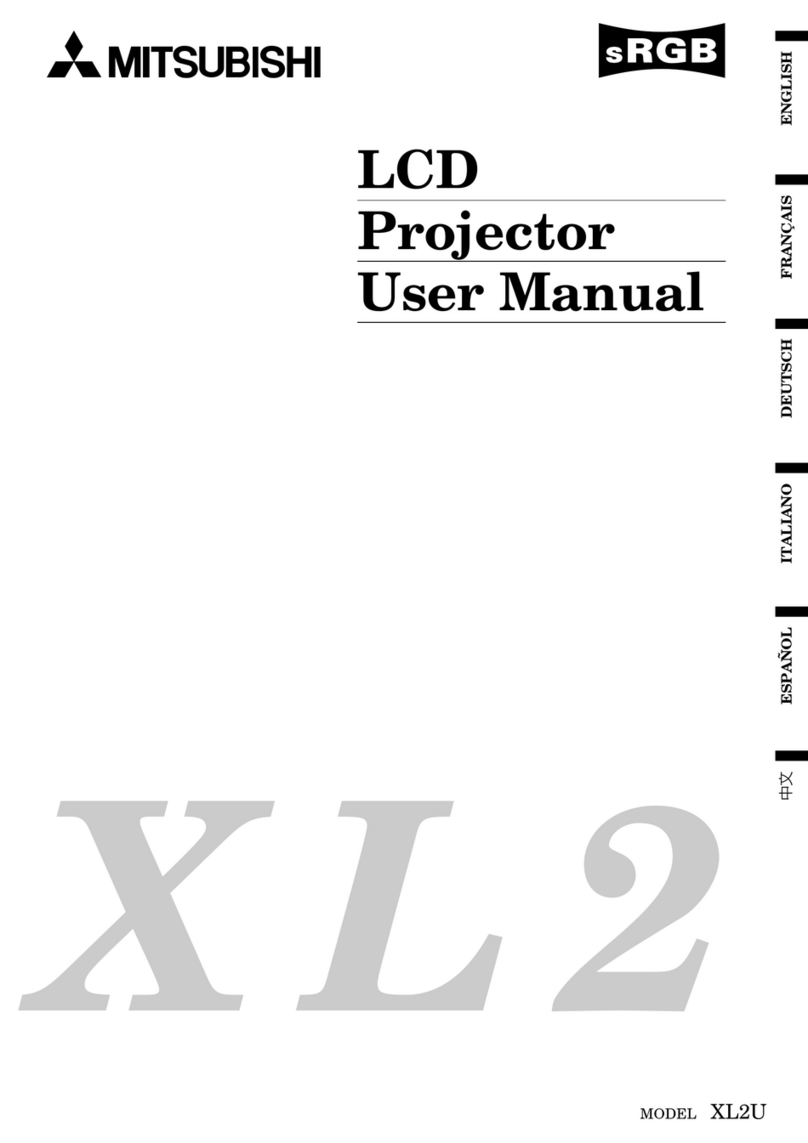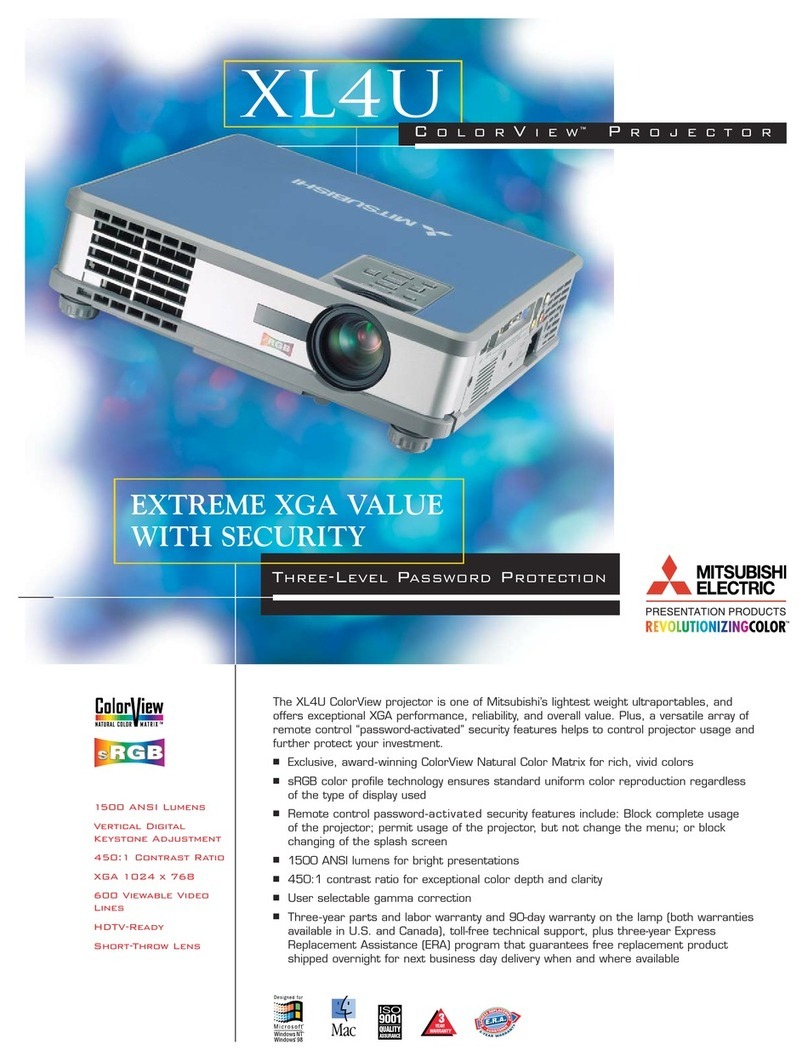BRIGHTNESS AND CONTRAST: 1300 ANSI Lumens and 2000:1
contrast ratio–the brightness and contrast to be able to use in a living room
or family room with limited light control.
CineRichColor™: This feature enables the user to adjust the
picture to 10 different levels of white enhancement, or to select
AUTO for factory adjusted settings based on input signals. As
white is enhanced color range is compromised, so increased
white enhancement can be used for PC, gaming or sports viewing
use, and lower setting can be used for movies and TV material.
For the smart and savvy consumer, Mitsubishi offers performance and
versatility at an affordable price. With 1300 ANSI Lumens and a highly
dynamic contrast ratio of 2000:1, the picture is clear and sharp even
in a well-lit room. CineRichColor™ gives you the control to create the
best possible color, focus, and contrast for various ambient light
conditions or viewing applications. Other key features are an almost
silent operation, an extended lamp life of over 3000 hours, and security
functions. With high-quality CineView™ video-processing, the resulting
picture quality from an “interlaced” source is absolutely superb and
clearly artifact free. Rounding out a home cinema system with the
HC100 projector will deliver a mind-blowing home cinema experience.
LIGHT, BRIGHT, AND PRICED JUST RIGHT
FOR THE IMAGE AND PRICE CONSCIOUS
WHAT THE HC100 CAN DO FOR YOU:
Turn watching a movie into a dynamic experience for friends
and family.
Turn watching a televised event into a social occasion.
Full-immersion multi-user gaming.
Home videos or digital slides shows let you re-live the event in
larger-than-life scale.
*
To find out more details about sRGB, visit us at:
www.mitsubishihomecinema.com
ADVANTAGES OF HOME THEATER FRONT PROJECTORS:
Projection screens only sit a few inches off the wall. It can truly
be the television picture you hang on the wall, and using a
retractable screen, the screen can disappear when not in use!
By positioning the projector different distances to the viewing
wall, you can realize screen sizes from 70 inches to 250 inches!
The big screen doesn’t require a big box. You can move the
projector and screen to a different part of the house, or to a
different house!
COMPACT SIZE: Lightweight with built-in sound for portable use.
sRGB: Developed to ensure standard, uniform color reproduction regardless
of the type of display used, sRGB color profile technology uses independent
color coordinates common to all display technologies. As a result, it helps to
eliminate hue variations that occur between different display systems and
more accurately matches the way colors look in real life.
DLP™ TRUE VISION™ IMAGE PROCESSING:
>>
<<
NON-sRGB ACTUAL
OBJECT sRGB
Motion Adaptive De-Interlacing: Offers optimal image
de-interlacing for incredibly smooth motion video performance
Spatial Temporal Noise Reduction Filters: Built-in filters
practically eliminate image "noise" resulting in crystal-clear video.
Edge-Preserving De-Interlacing: High performance video
enhancement ensures that lines and edges are smooth regardless
of their position on the screen.
IMPRESSIVE PICTURE QUALITY
>
©2004 Mitsubishi Digital Electronics America, Inc.
Standard features,options and specifications subject to
change without notice. Digital Light Processing, DLP, the
DLP logo, and the DLP medallion are trademarks of Texas
Instruments, Inc. All other trademarks or registered
trademarks are the property of their respective holders.
Cover photo courtesy of Draper, Inc.
*The projector lamp contains mercury. Please dispose
of properly.
<
RICH CONNECTIVITY: DVI-D (HDCP, or high-bandwidth,
digital copy protection) plus VGA, Component Video, S-Video
and Composite Video Inputs.