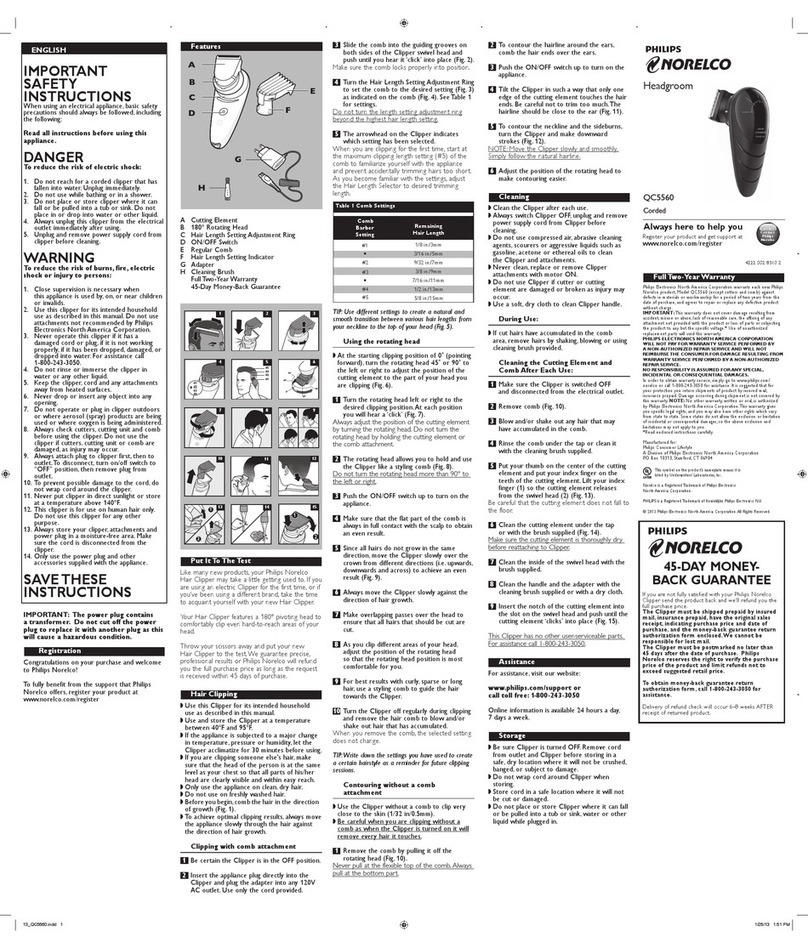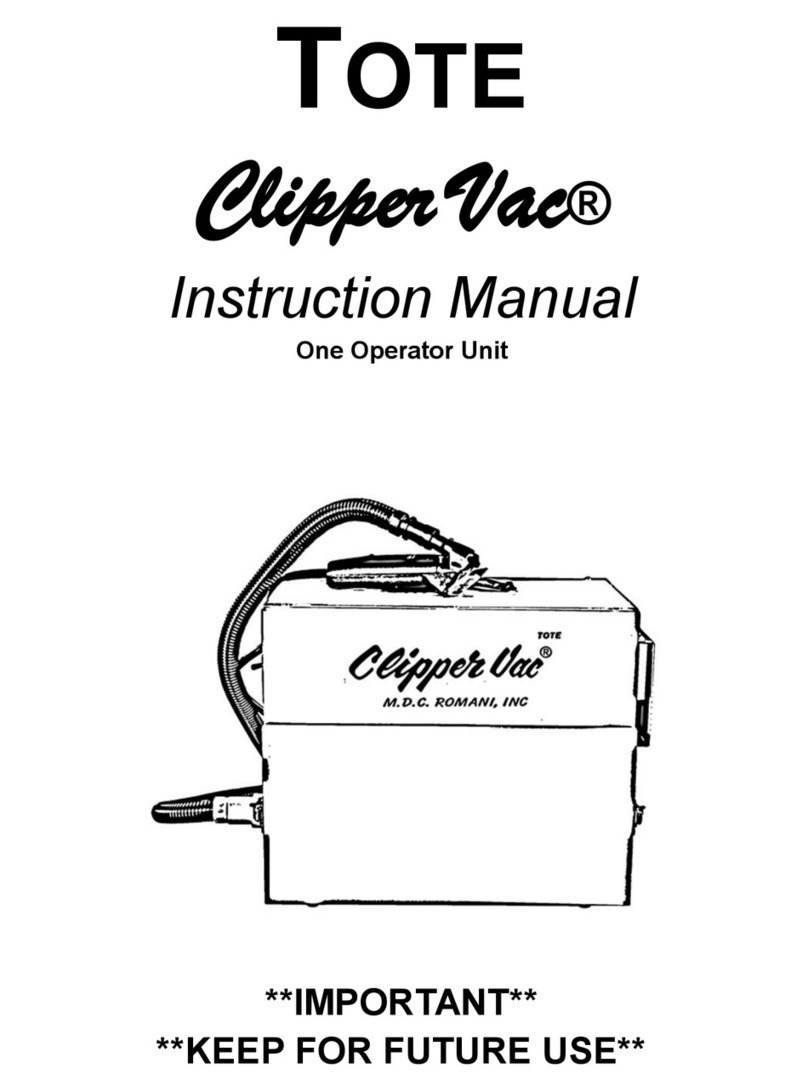mowbie 5002 User manual
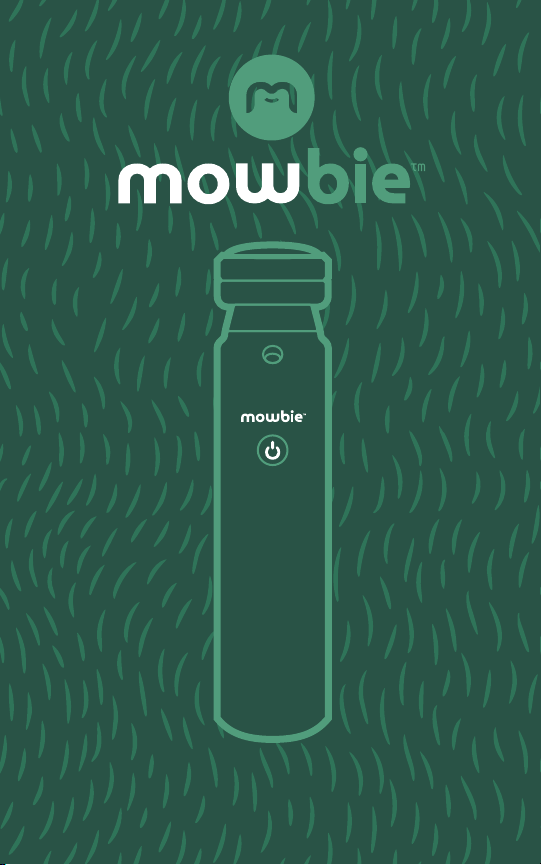
Body Grooming System
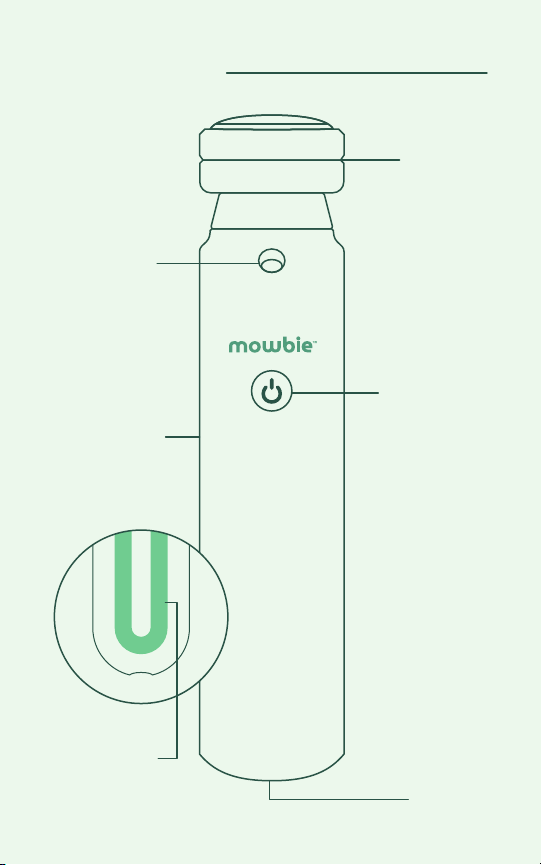
Power Button
Body Groomer
Handle
Charging
Contacts
LED Spotlight
Blade Head
Product Overview
P
r
o
f
i
l
e
V
i
e
w
Ambient Light
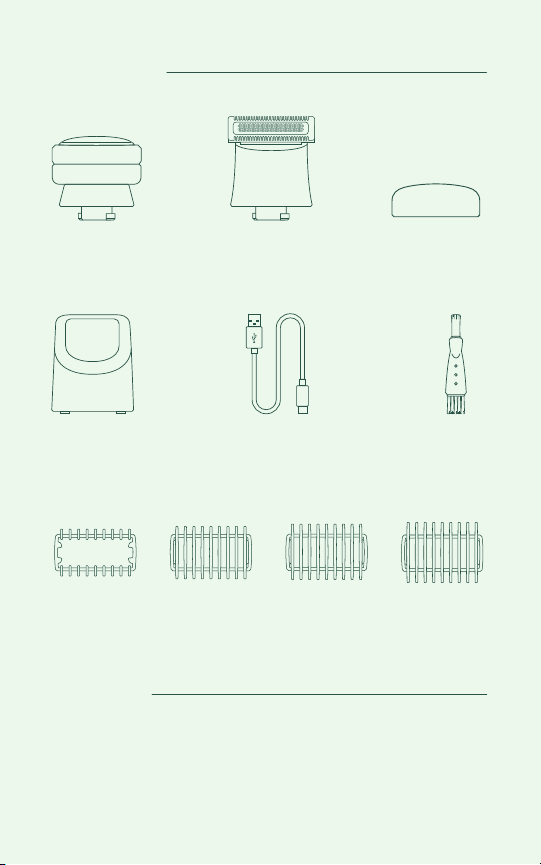
Warnings
• Do not expose to water when charging.
• This device is not a toy and is not intended for use by or on
children.
Accessories
Foil Shaver Cap
Precision
Foil Shaver Utility Blade
USB-C
Charging Cable
4 Trimming Guides
Cleaning
Brush
Charging
Stand
0mm 3mm 5mm 7mm
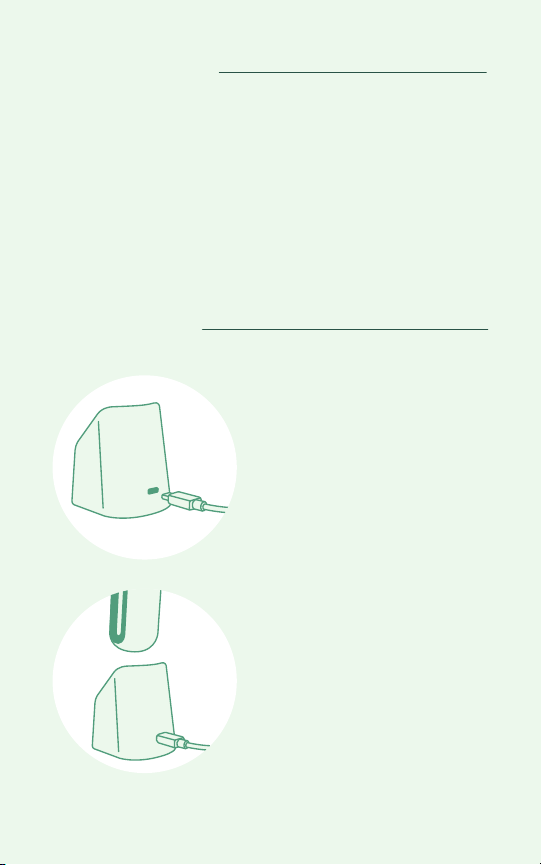
Then, place the device in the
charging stand so the bottom
charging contacts on the device line
up with the contacts on the charging
stand. When charging, the power
button and the ambient LED lights
on the side of the device will pulse.
Once the device is fully charged, the
LED lights will turn off.
How to Charge
The power button on the device will
turn red and the ambient LEDs will
dim to indicate that the battery is
low. To charge the body groomer,
plug the USB-C charging cord into
the back of the charging stand. Use
with a 5-volt USB wall adapter
(standard mobile phone charger).
• This device is intended for household use only.
• Do not use the device if it appears damaged, as injury may occur.
• Do not use on injured or damaged skin.
• Keep longer hair and clothing away from product during use.
• Do not share with others, this device is for personal use only.
• Stop use immediately if skin becomes irritated or inflamed.
Warnings (cont.)
A full charge will take 130 mins. and provide approximately 80 mins. of operation.

Select an attachment depending on the type of hair to be groomed.
Use the precision foil shaver to remove short hair or stubble less
than 2mm in length. Use the utility blade for trimming longer, thicker
hair. Press the power button to turn the groomer and spotlight ON.
The built-in LED spotlight helps illuminate the hair. To turn the
device OFF, press the power button again.
How to Use
To attach a blade head, line the head up so that the arrow marking
on the head matches the arrow on the device’s neck. Then push the
head into the device and twist clockwise to lock into place.
Only switch blade heads when the device is OFF. To remove a blade
head, hold the product firmly, hold the blade head at the neck, twist
counterclockwise, and pull off.
Twist the handle to the left until
the line mark on the blade head lines
up with the arrow on the handle.
Line up the arrows on the back
of the blade head and handle.

Trimming Guides
Place a trimming guide over the utility blade head. It will ‘click’ into
place once attached. For a close trim in sensitive areas, such as the
groin or underarms, we recommend using the 0mm trimming guide
for an extra layer of protection.
Cleaning
1. Turn groomer OFF before cleaning.
2. Remove any trimming guides from the utility blade.
3. Remove the foil cover from the foil shaver head (see the
diagram below).
4. Clean the utility blade, foil shaver blades, foil cover, and
trimming guides by rinsing under water and/or by brushing with
the cleaning brush.
5. Gently shake off excess water.
6. Set aside in a dry area and leave to air dry.
To remove the foil cover from the shaver head, hold the bottom of
the shaver head firmly, twist the foil cover counterclockwise, and
pull off.
Foil Cover Removal:

More questions? Visit mowbie.com/support
Enjoy Your Groom!
Warranty
The mowbieTM body grooming system carries a warranty against
manufacturing defects (excluding cutting blades) for two years
from the date of original purchase. mowbie will, at our option and
upon submission of a valid proof of purchase within the warranty
period, repair or replace the groomer free of charge. For
assistance or for issues related to performance, damages, blade
replacement, warranty, regular maintenance or customer
feedback, please contact mowbie Toll Free at (800) 514-2546
(except in Massachusetts) or in Massachusetts at (781) 449-9500 -
press zero for an operator and request assistance or visit
mowbie.com, Monday - Friday from 8:30AM until 5:30PM EST.

“if you know,
you mow”
iykym
Table of contents