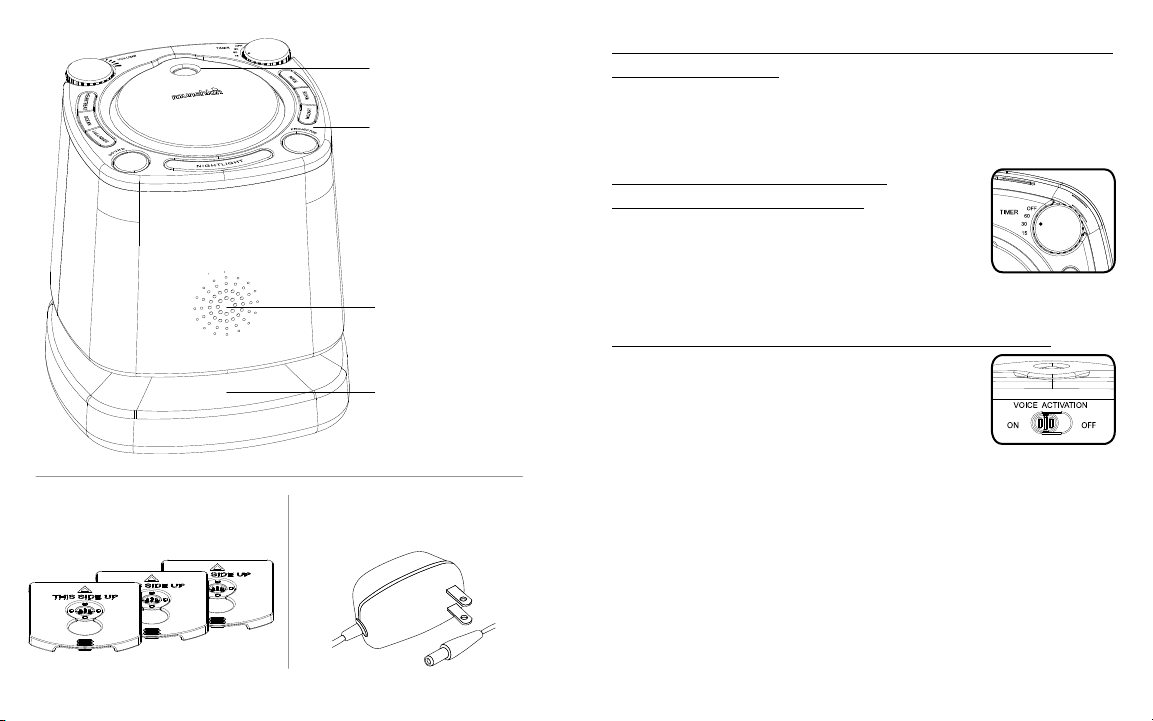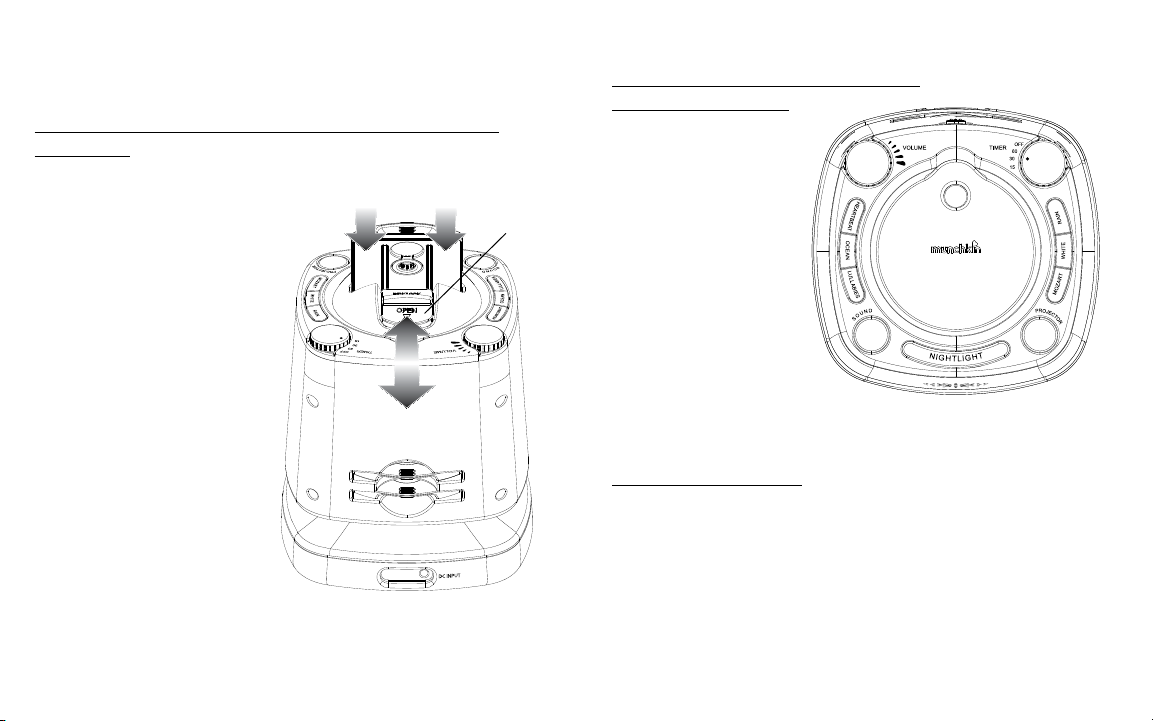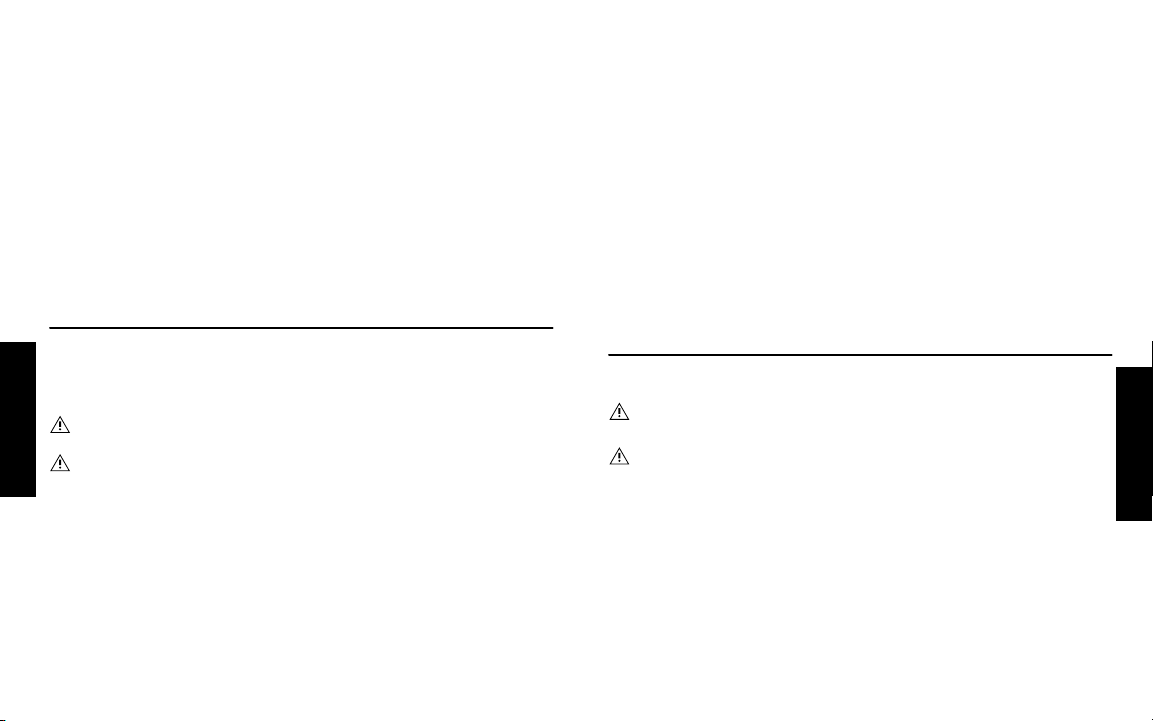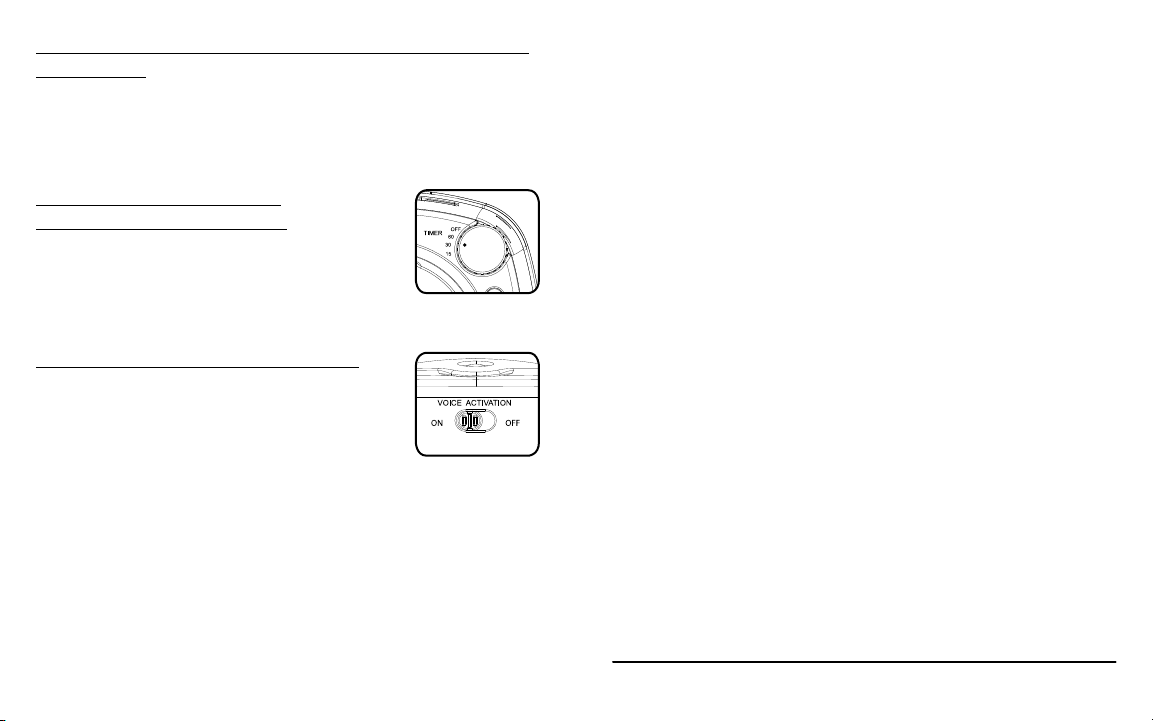• Nepasutiliserleprojecteursonorependantplusde8heuresd’aflée.
• Nepasutilisercetappareilprèsd’unpointd’eau.
• Nettoyeruniquementavecunchiffonsec.
• Nepasobstruerleséventsd’aération.Installerl’appareilconformémentauxinstructions
du fabricant.
• Nepasinstallerprèsd’unesourcedechaleurtellequ’unradiateur,unegrillede
chauffage,unecuisinièreoutoutautreappareil(amplis,ycompris)calorifère.
• Nepasdéjouerlasécuritéqu’assurentlachepolariséeoulacheàbornedemasse.
Unechepolariséepossèdedeuxlamesdontunepluslargequel’autre.Unecheà
bornedemassepossèdeégalementdeuxlamesetenoutreunebrochepourlamise
àterre.Lalamelapluslarge,etlabrochedansl’autrecas,sontlàpourdesraisonsde
sécurité.Silacheducordond’alimentationfourninepénètrepasdanslaprise
secteur,demanderàunélectricienderemplacerlapriseobsolète.
• Fairecheminerlecordond’alimentationdemanièreàcequ’ilnepuissepasêtrepiétiné
etveilleràcequelecordonnesoitpasécrasé,toutparticulièrementauniveaudesprises
secteur ou de sa sortie de l’appareil.
• N’utiliseraucunaccessoirequinesoitpasconseilléparlefabricant.
• Utiliseruniquementunchariot,unsupport,untrépied,uneconsoleouunetableconseillés
parlefabricantouvendusavecl’appareil.Danslecasd’uneinstallationsurchariot,ne
déplacercedernieretl’appareilqu’ilportequ’aveclesprécautionsquis’imposentpour
éviterderenverserl’appareiletd’êtreblessé.
• Pendantlesoragesousil’appareiln’estpasutilisépendantlongtemps,débrancherla
cheducordond’alimentation.
• Lesréparationsdoiventêtreeffectuéespardupersonnelqualié.Laréparationde
l’appareilestnécessaires’ilaétéendommagé,silecordond’alimentationoulache
sontabîmés,siunliquideouunobjetontpénétrédansl’appareil,ousicederniera
étéexposéàlapluieouàl’humidité,nefonctionnepasnormalementous’ilesttombé.
• Usageréservéàdesadultesauxnsprévuesuniquement.Toutautreusageest
inappropriéetdangereux.Garderhorsdelaportéedesenfants.
• Utiliseràl’intérieuruniquement.Nepasutiliseràl’extérieur.
• Placerl’appareilsurunesurfaceplaneetstable,àunedistanced’aumoins90cmde
l’enfant.Nepaslaisserlecordonpendredudessusd’unetableoud’unesurfacesurélevée.
• Nepasutiliserl’appareilsisoncordonousachesontendommagés,sisonfonctionnement
aétépréalablementdéfectueuxous’ilestendommagéd’unequelconquemanière.
Renvoyerl’appareilàMunchkin,Incpourlefairevérier,réparerourégler.
• Toujourss’assurerquel’appareilestéteintavantdedébrancherlachedelaprisedecourant.
• N’utiliserl’appareilqueselonl’usageprévu.
• Nepasxerdesyeuxlalampeéclairée.
CetappareilnumériquedelaclasseBestconformeàlanormeNMB-003duCanada.
CCD-0039-000 REV 4CCD-0039-000 REV 4
12 9
Activation simultanée des sons, du projecteur et de
la veilleuse:
Leson,laprojectionetlaveilleusepeuventêtreactivéssimultanémentou
indépendamment.
1. Appuyer sur les boutons SOUND, PROJECTOR et NIGHTLIGHT pour une
activationsimultanéedecesfonctions.Pourlesactiverindépendamment,
n’appuyerquesurleboutondelafonctiondésirée.
Programmation de l’arrêt
automatique du minuteur:
Leminuteurpeutêtreprogrammésurarrêtautomatique
pourarrêterlafonctionsonoreet/oudeprojection.
1.TournerleboutonTIMERjusqu’à15,30ou60minutes.
Remarque:Leminuteurpeutégalementêtredésactivéen
réglantleboutonTIMERsurlapositionOFF.
Activation de la commande vocale:
1. Pouractiverlacommandevocale,mettrel’interrupteur
VOICE ACTIVATION au dos de l’appareil sur la position ON.
2. Réglerl’arrêtautomatiqueduminuteurauparamètre
désiré(15,30ou60minutes).
3. Sélectionnerlesoptionsdésirées:sonet/ouprojection.
4. Lafonctiondecommandevocaleneseraactivée
qu’aprèsl’arrêtautomatiqueduminuteurtelqu’ilaétéparamétré.
5. Lacommandevocaleréactiveralaoulesfonctionsquiétaientenmarche
avantl’arrêtautomatique(sonet/ouprojection)jusqu’auprochainarrêt
automatiqueparamétré(15,30ou60minutes).Lacommandevocalese
réactiverachaquefoisquel’enfantsemetàpleurer.
6. Pourdésactiverlacommandevocale,mettrel’interrupteurVOICE
ACTIVATION sur la position OFF.
Remarque:Silacommandevocaleestactivéeetleminuteurautomatique
désactivé,l’enfantenpleurantactiveralesystèmequicontinueradejouer
jusqu’àcequelesystèmesoitdésactivéenappuyantsurlesboutonsSOUND
ou PROJECTOR.