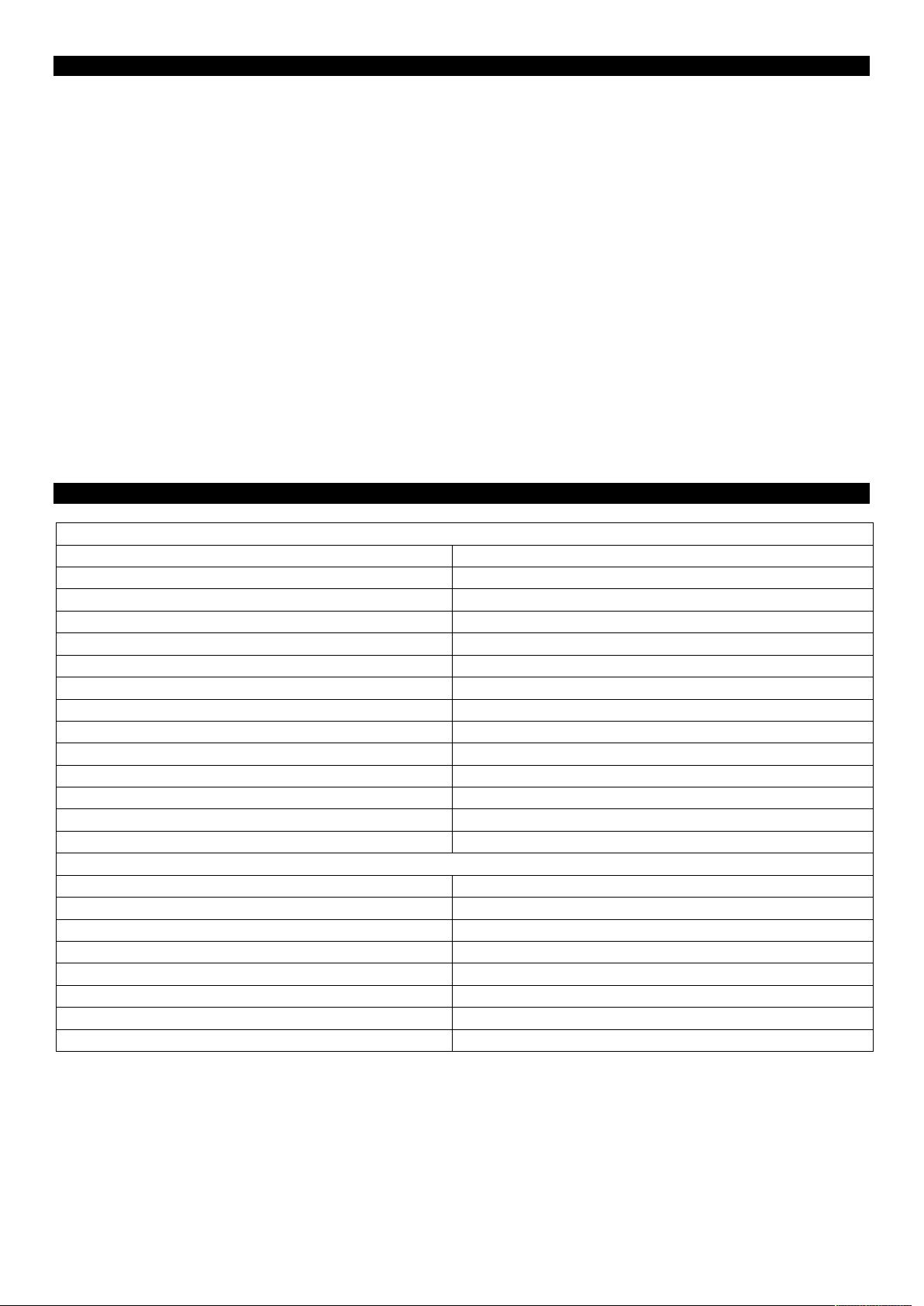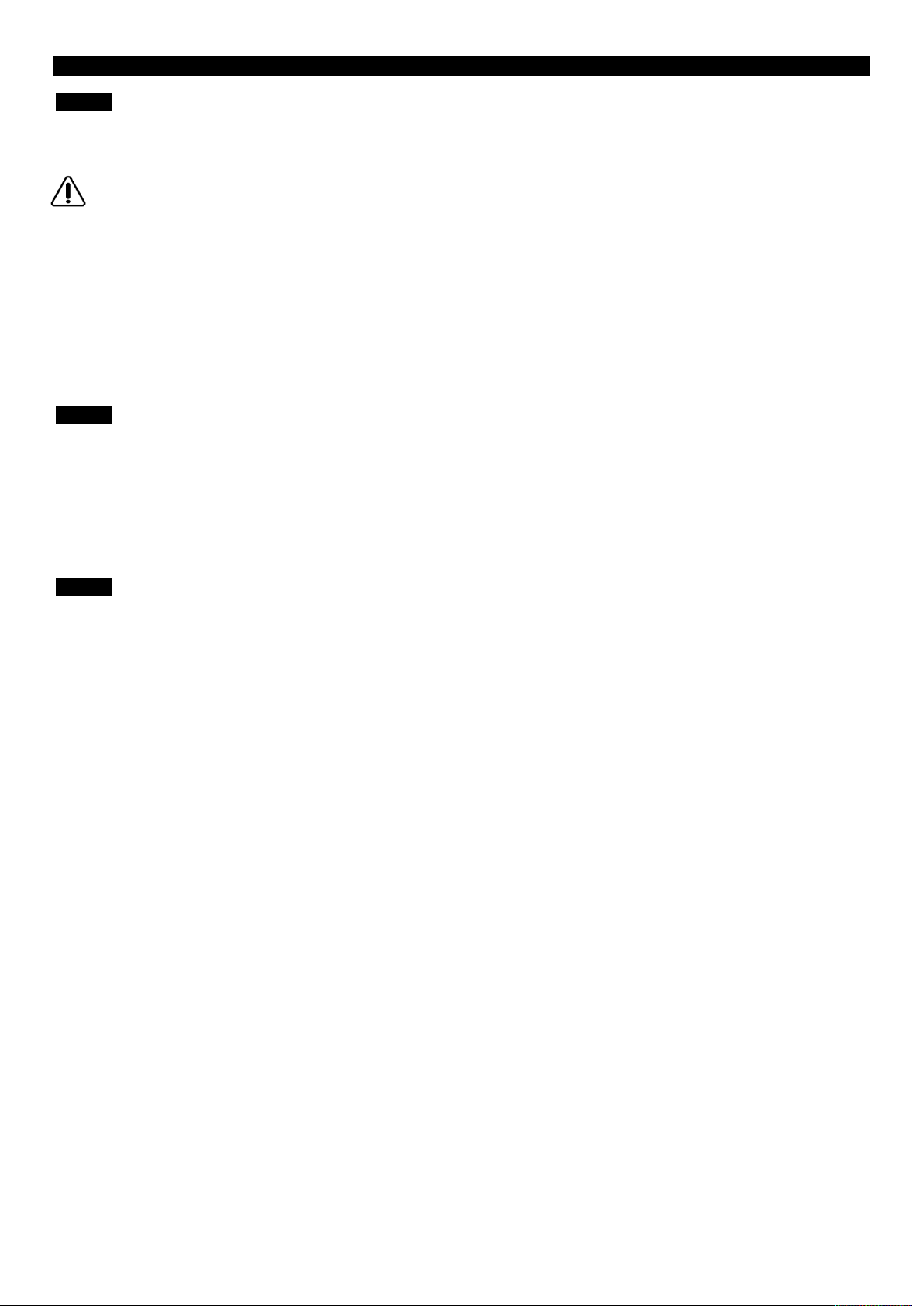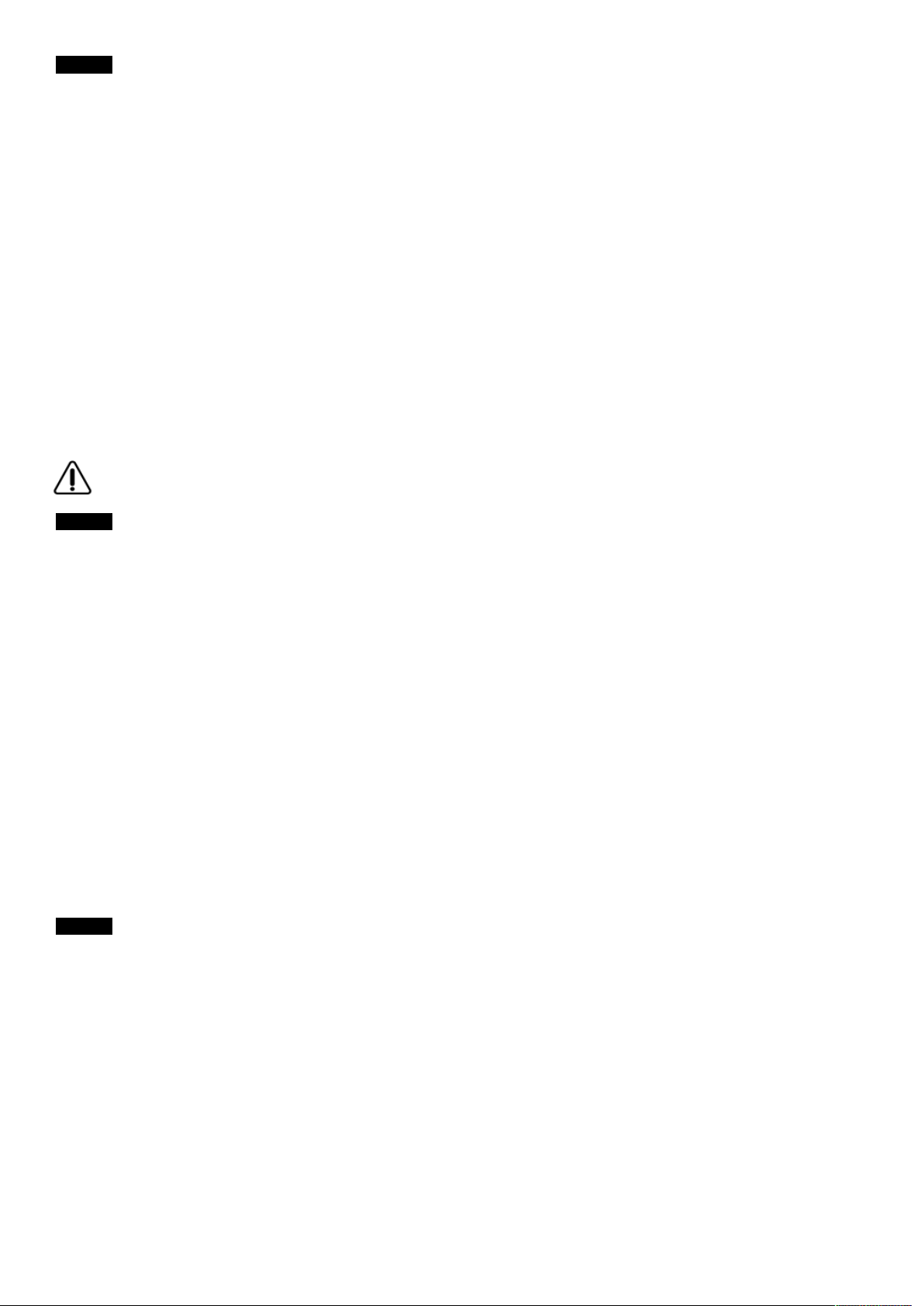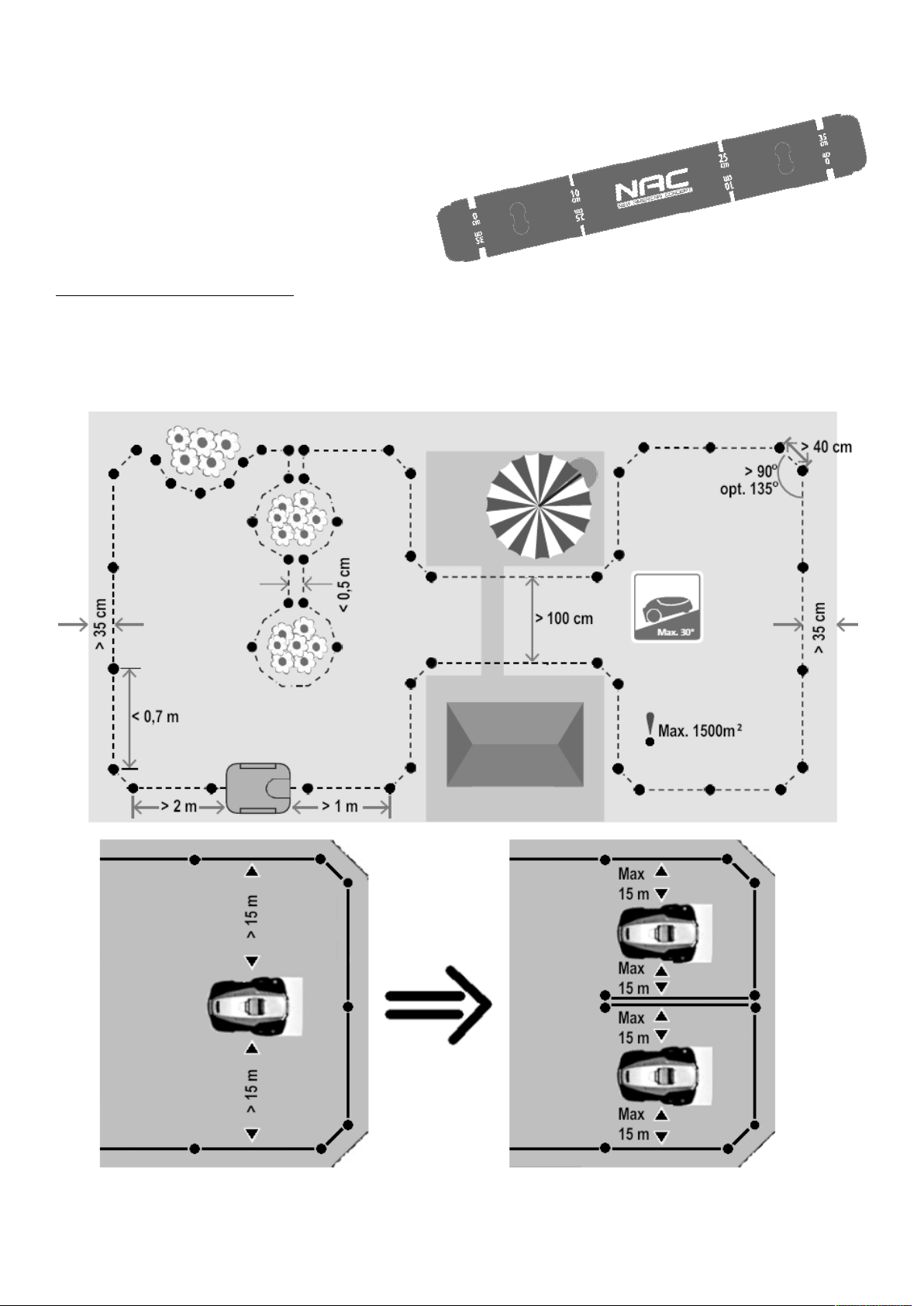..Personal security
Be forward-looking, watch what you are doing, and use common sense when working with electrically powered equipment. Do not use
the equipment while you are tired or under the influence of drugs, alcohol or medication. A moment of inattention while operating
power tools may result in serious personal injury.
Use protective equipment. Always wear safety glasses. The use of protective equipment, such as a dust mask, non-skid
shoes, hard hat, or hearing protection, under the appropriate conditions, will reduce personal injury.
Avoid unintentional starting. Make sure the power tool switch is in the off position before connecting to the power
source and / or connecting the battery. Before lifting or carrying the device, make sure that the power cord is
disconnected from the mains and that the switch is in the "off" position. Carrying power equipment with your
finger on the switch or plugging into mains while the switch is on may result in an accident.
Remove all keys before starting power tool. Personal injury may occur if the wrench is left in the rotating part of
the power tool.
Don't lean too far. You should stand firm and keep your balance at all times. This will enable better control in
unpredictable situations.
Dress appropriately. Do not wear loose clothing or jewelry. Keep your hair, clothes, and gloves away from moving
parts. Loose clothes, jewelry or long hair can be caught in moving parts.
During operation, hold the tool by the additional handles, if the tool is equipped with them. Losing control of the tool carries a
risk of personal injury.
Despite the use of an inherently safe structure, the use of safety measures and additional protective
measures, there is always a residual risk of injury during work.
..Use and care of the equipment
Do not overload power tools. Use a tool with the appropriate power for the work to be performed. The right
power tool will allow you to work better and safer at the load for which it was designed.
Do not use an electric power tool if the switch does not turn it on and off. Any device that cannot be turned on or
off with a switch is dangerous and must be repaired.
Disconnect the plug from the power source of the power tool and / or disconnect the battery pack before any adjustment, part
replacement, or storage is made. Such preventive safety measures reduce the risk of starting the power tool accidentally.
Store idle power tools out of the reach of children. Do not allow persons unfamiliar with the power tool or these
instructions to use it. Power tools and equipment are dangerous in the hands of untrained users.
Power tools must be maintained. Check for alignment or jamming of moving parts, broken parts, and any other
factors that may affect the operation of the power tool. If damage is found, repair the power tool before use.
Many accidents are caused by improper repair and / or maintenance of the power tool.
Before using the device, all defective, worn and damaged parts must be replaced. Replace with new warning
labels on the device if they become illegible or damaged.
Safety decals and spare parts can be ordered from the NAC Service Center and authorized dealers.
Power tools, accessories, working tools, etc. should be used in accordance with these instructions, taking into account the
conditions and type of work to be performed. Using the power tool in a manner not intended may be dangerous.
..Service and operation of wireless equipment and power tools
Make sure the on / off switch is in the "off" position before inserting the batteries into the power tool. Serious
injury may occur if the battery is inserted into a power tool with the on / off switch in the "on" position.
Use only the charger recommended by the manufacturer. Using the charger to charge other types of batteries may
cause a fire.
Never use batteries other than those recommended by the manufacturer. Using other batteries can cause serious
injury or fire.
Remove the battery from the power tool when not in use. The battery should be kept away from metal objects such as
paper clips, coins, nails, screws, etc., which may short-circuit the battery terminals. Shorting the battery terminals
together may cause burns or fire.
Under extreme conditions, liquid may leak from the battery. Contact with her must absolutely be avoided. In the event of
accidental contact with the liquid, rinse immediately with water. If liquid comes into contact with your eyes, see a doctor
immediately. Liquid escaping from the battery may cause irritation or burns.
ATTENTION! Battery chargers and power adapters are designed for indoor use in dry environments.
6