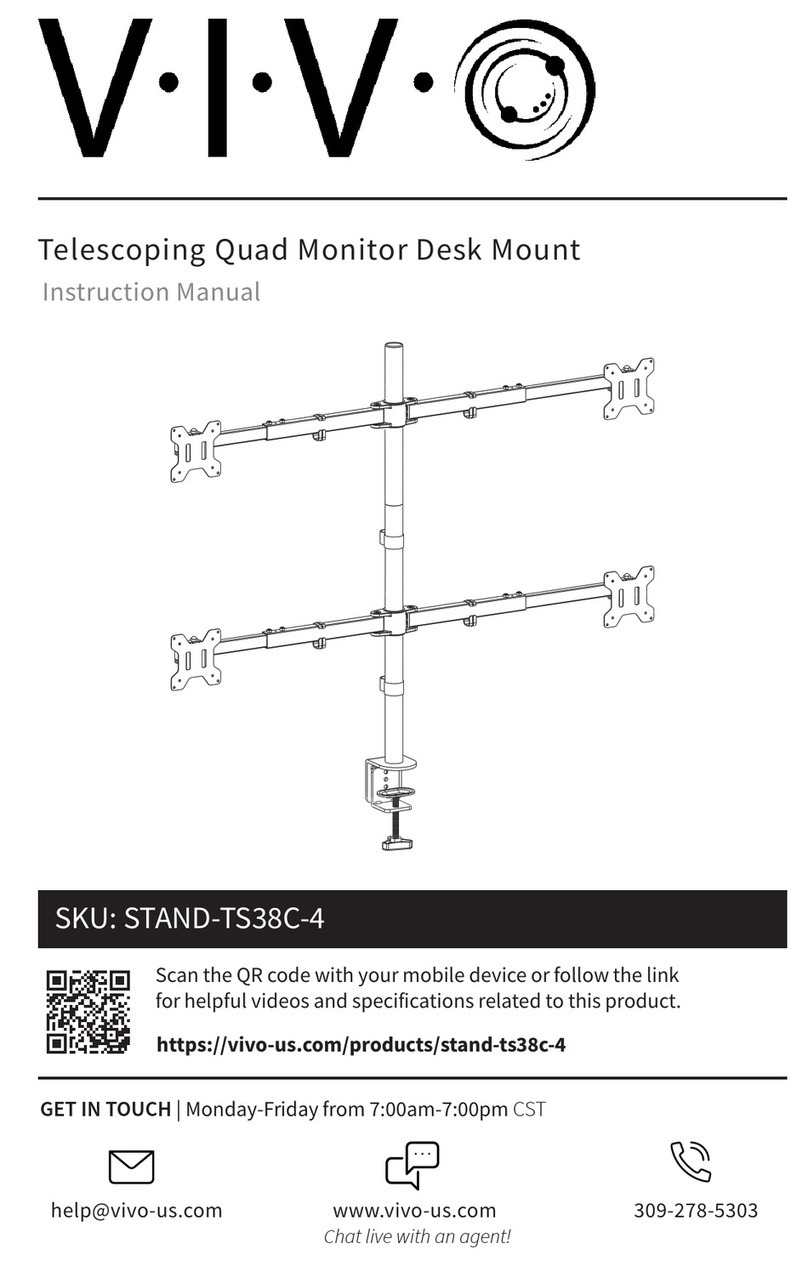New Star Neomounts DS70-810BL2 User manual
Other New Star Rack & Stand manuals

New Star
New Star FPMA-D885BLACK User manual

New Star
New Star NS-WMB200PBLACK User manual

New Star
New Star FPMA-D930 User manual

New Star
New Star LED-W500 User manual

New Star
New Star Neomounts FPMA-C200D User manual

New Star
New Star FPMA-D1330SILVER User manual

New Star
New Star Neomounts FPMA-C200 User manual

New Star
New Star Neomounts FPMA-C400BLACK User manual

New Star
New Star Neomounts FL15-625BL1 User manual

New Star
New Star NEOMOUNTS NM-D750DWHITE User manual

New Star
New Star PLASMA-C100D User manual

New Star
New Star PLASMA-W840 User manual

New Star
New Star Neomounts NS-M1250 User manual

New Star
New Star LED-W420BLACK User manual

New Star
New Star FPMA-D1330SILVER User manual

New Star
New Star NEOMOUNTS NM-D750WHITE User manual

New Star
New Star NS-DPOS100BLACK User manual

New Star
New Star NEOMOUNTS NM-D500BLACK User manual

New Star
New Star Neomount CPU-D200SILVER User manual

New Star
New Star Neomounts NM-W475BLACK User manual