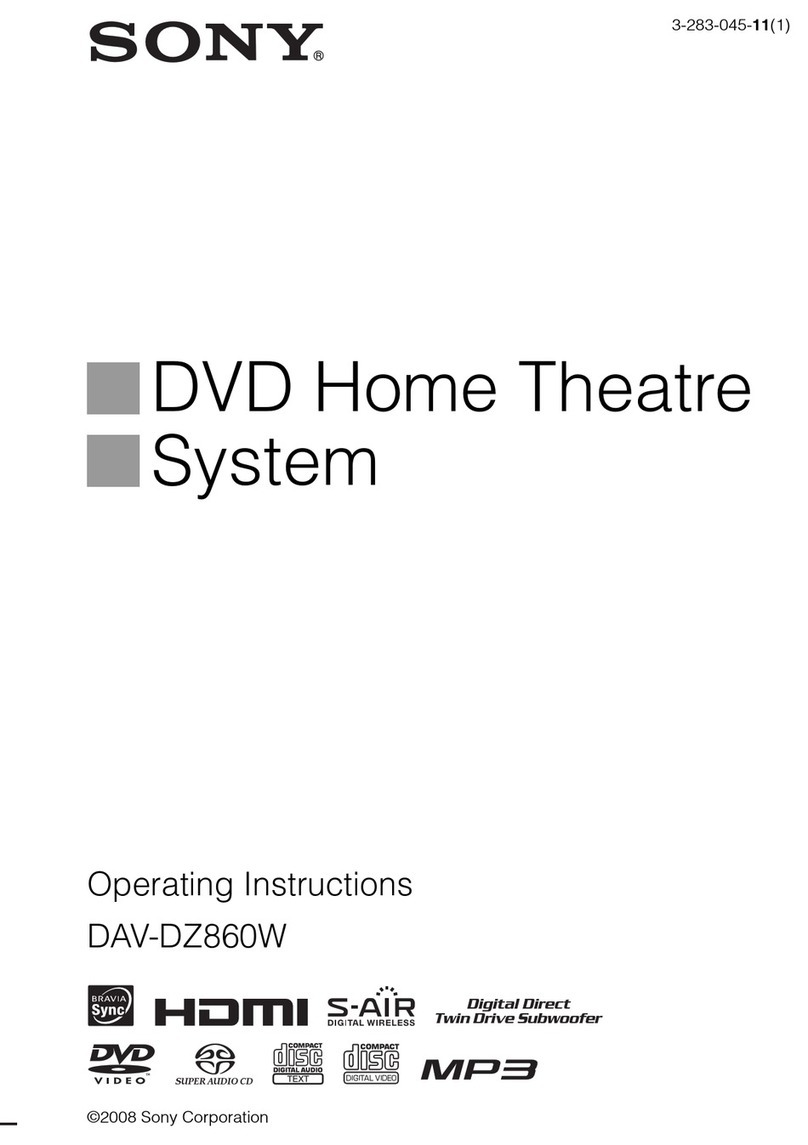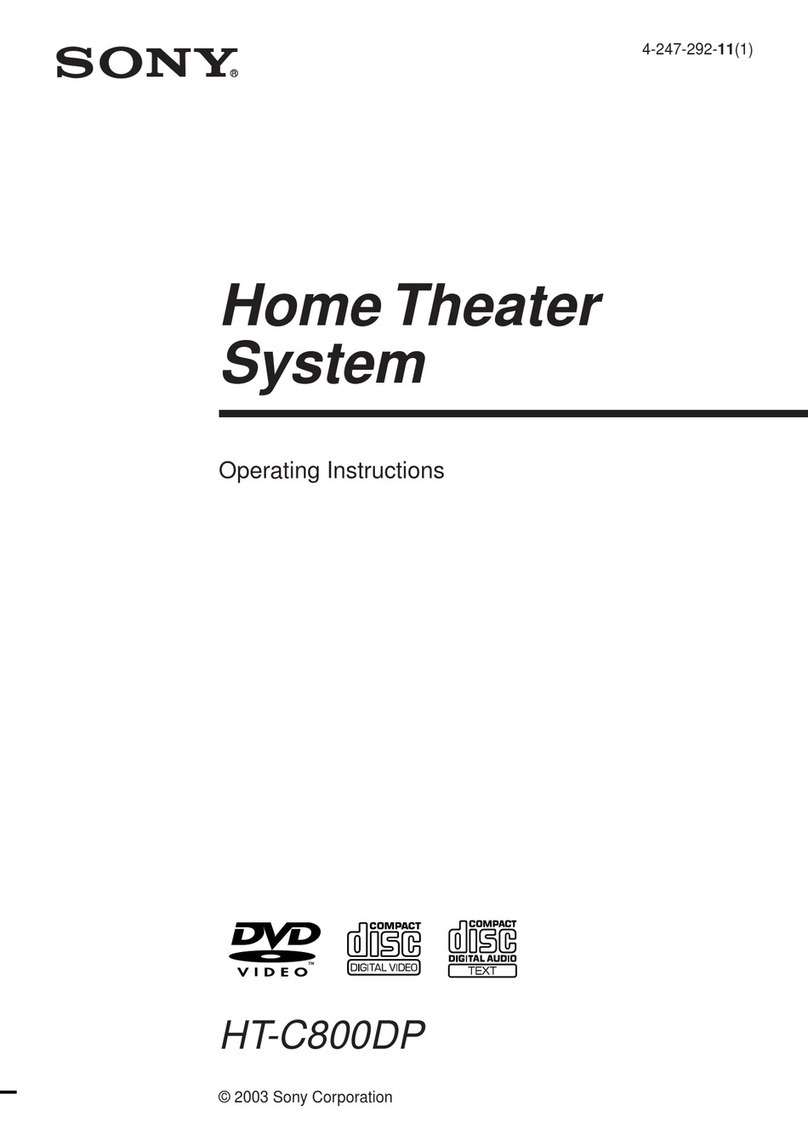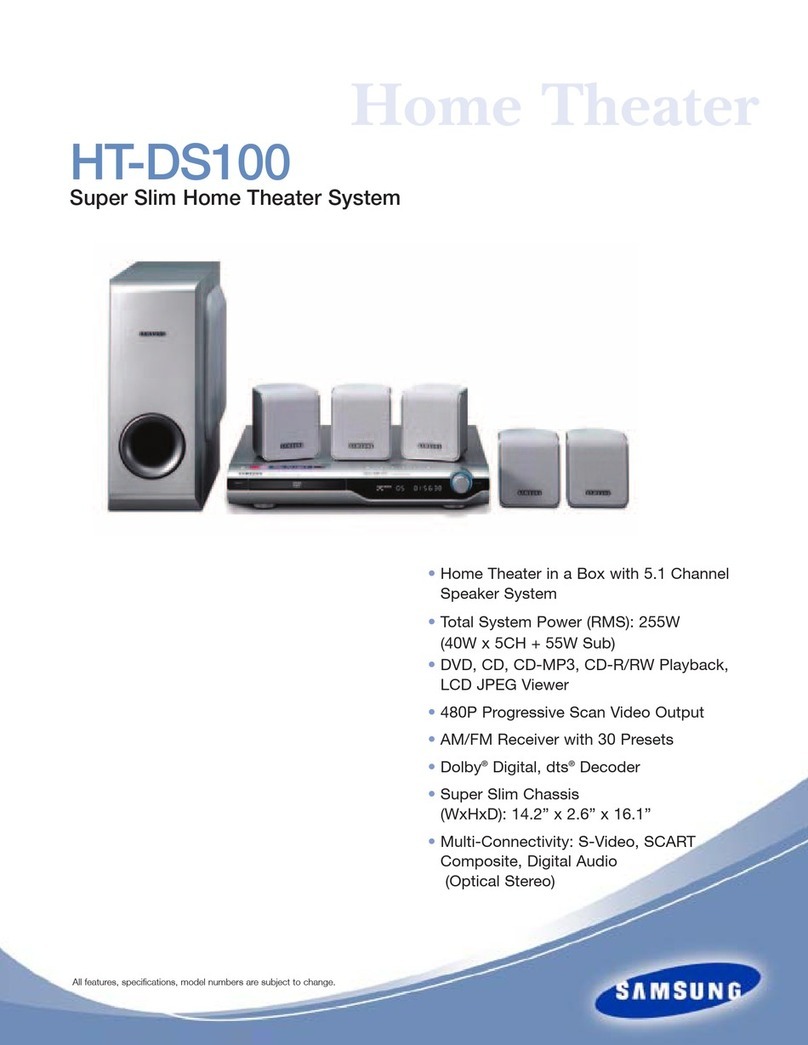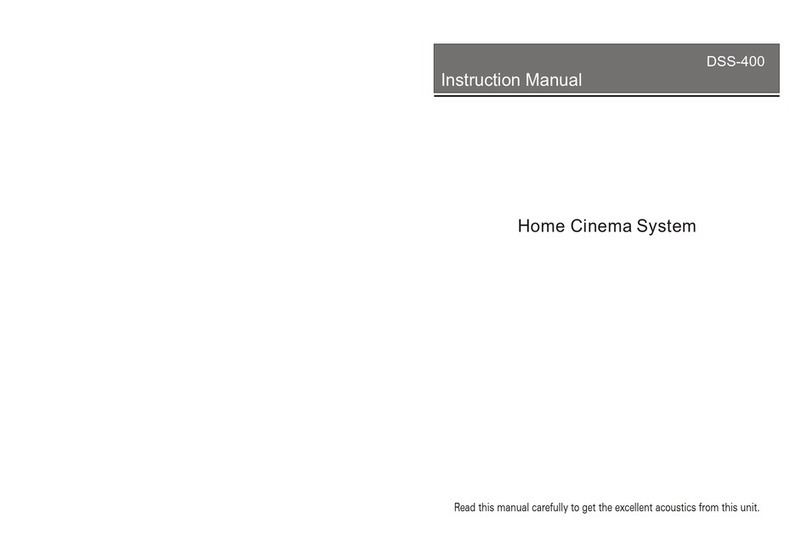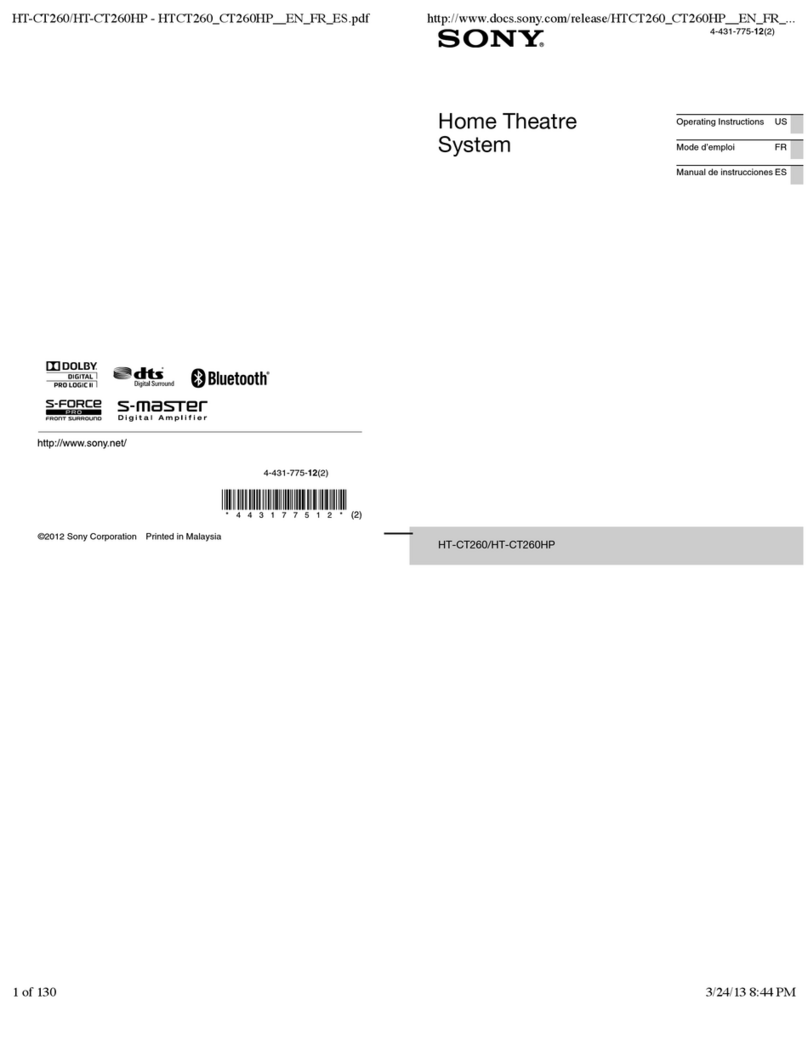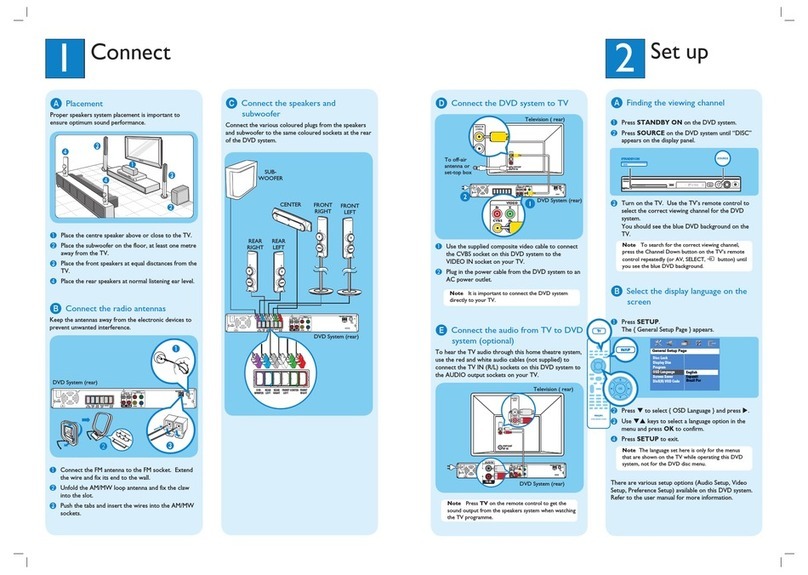NHT VT-3 User manual
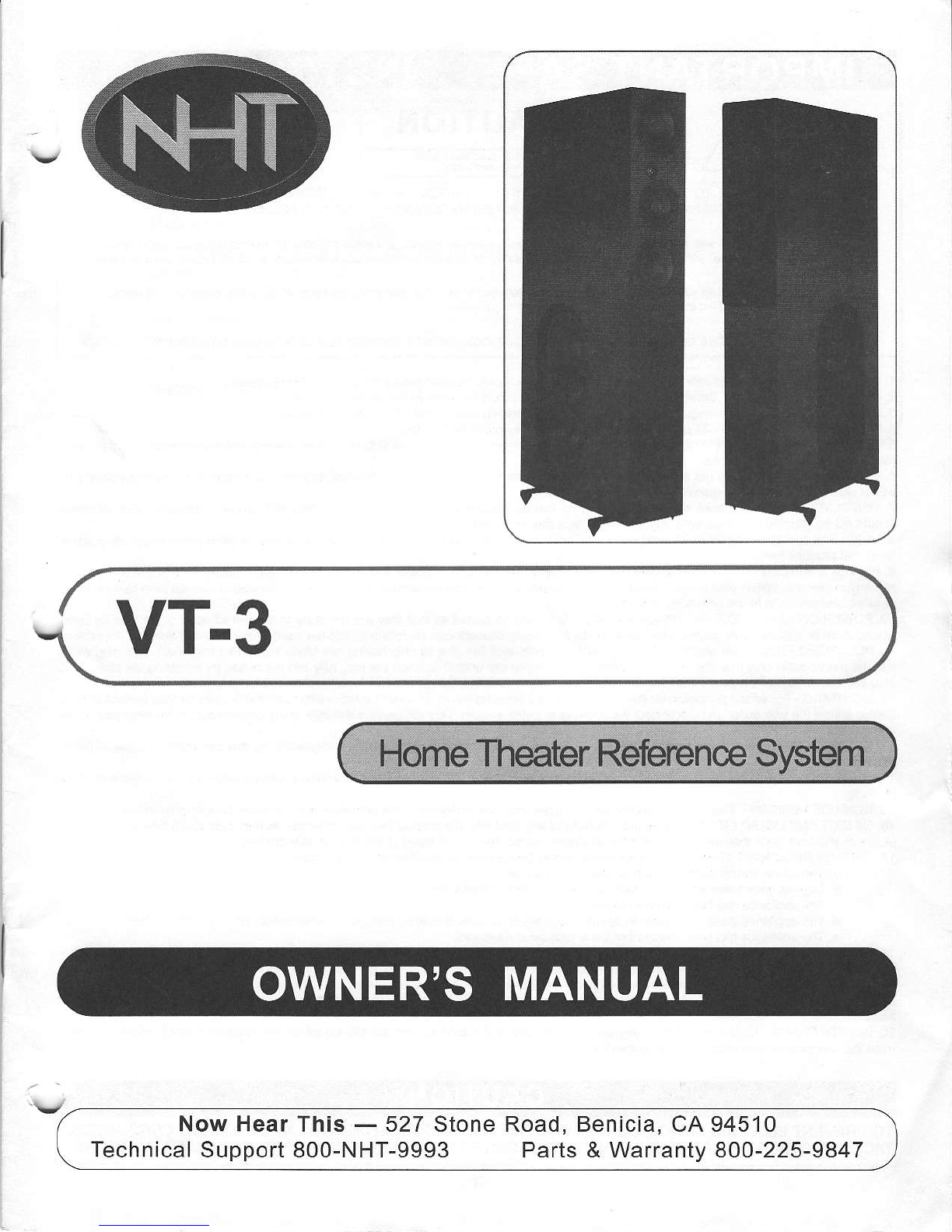
NowHearThis
- 527StoneRoad,Benicia,CA94510
TechnicalSupport800-NHT-9993 Parts& Warranty800-225-9847

CAUTION
CAUTION:TO REDUCE
RISKOF ELECTRICALSHOCK,
DO NOT RE4OVECOVER
(OR BACK).
NOUSERSERVICEABLEPARTS
INSIDE.REFERTO
QUALIFIED
SERVICE
PERSONNEL.
Thetightningilashwithth€anowhead
symbol,wilhinanequilateratriangle
isinlendedtoalerltheusertothe
presen@
oluninsulated
'dangercus
voltage"
withinthe
producls
enclosurethatmaybeof
suficientmagnitudeloconslitute
ariskofeiectricshocklopersons.
Theexclamation
pointwilhin
anequihteEtriangl€
isintendedtoalefttheuserlolhe
presence
of mpodantoperalifgand
manlenance
(seruicing)
instructionsinthe
litsraluEaccompanyingtheappliance.
A
/i\
WARNING:TO
REDUCETHERlsKoF FIREOR
ELECTRIoSHocK,DONOT
EXPoSETHlsAPPLIANCE
TORAINoRMoISTURE
prcper
ventilalion.Th6appllance
1.READINSTRUCTIoNS
-
Allsafetyandoperatng
instructionsshouldbercadbefore
theapplianceisoperated
2.RETAININSTRUCTIONS
' safetyandopsratinginslructions
shouldberclainedfor
fulurcrcference.
3.HEEDWARNINGS
-Allwamings
ontheapplianceandinoperating
inslructionsshouldbeadhercd
to
4.FOLLOW
INSTRUCTIONS
-All
opelating
anduseinstructionsshouldbe
followed
5.WATERAND
t\4otsTURE-Theapplianceshould
nolbeusednoarwaler
' neafbathtub,washbowl,
kitchensink,laundrytub;ina
wel
base'
menln€araswimming
Pool,
etc,
6.CARTS
ANDSTANDS
- Do
noi
place
this
produci
onanlnstable
cart,stand,tripod,blackel,
ortabie.Theappliance
shouldbeusedonly
withacad
ofstsndthatisr€commended
byth€manufacturot
7.VENTILATION
-Th€applianoeshouldbe
siluatedsothatitslocatlonand
posilion
donolint€fere
wiih
shouldno!b6slluated
ons bed,sofa,rug,orany
eurfac€thslmayobstructcabln€l
opsnings
8.HEAT-Theappttance
€houldb€situat€dawayfrcm
heatsourc€ssuchasladiatols,
h€alregisters,stov6s,orother
devices
(including
ampli-
tlerc)
thal
prcducs
hoat.
9.POWER
SOURCES
-
This
product
should
b€operst€donlyfromth6typeof
power
sourcoIndlcaled
onthemarkinglabel.lf
you
ar€
not
sura
ofthetype
pow€r
supplyin
your
home,consull
yolrproduct
d€al€rorlocalpower
company.For
producls
Inlendedtoop€ralelrombattery
power
orothersources,
€fertolheoperatlngInslructlonr
10.POWERCORDPROTECTION
- Powersupplycords
shouldb€rout€dsothatth6yare
notlikelytob€walk6duponor
pinch€d
byil€mLr]
ptac€d
uponoregalnstthem,
paying
sttentiontocordsand
plugs,
conveni€nce
receptecles,andthe
point
wh€rsthsysxilfrcmlheappliance.V
11.
POLARIZEOPLUG
"Thlsappllance
ls
equippsd
withapola
z€dlin€
pllg(aplug
havingoneblade
widffthanth€oth€o.This
plug
willft
Intothe
power
outl€tonlyon6way.Thlsb asaf€ty
f€ature.lfyouar€unabletoins€n
th€
plug
fullyintotheoutl6l,try
r€v€rsinglhe
plug.
ltlhe
plug
stllltalleto
lit,contact
your€lectrlclan
tofeplac€
yorir
obsolet€outl6t.Donotatt6mptlodet€stthis
sal6lyf6alur€.
12.LIcHTNING
-For
add€d
proteciion
torthis
product
duflngallghtning
storm,orwh€nitisl6ftunatlend€d
8ndunussdforlong
p€tiods
oftlm6,
unptugitfrcmth6wall
outl€tanddisconn€cttheantennaorcablesystem.
Thlswill
pr€vsni
damag€toths
prcdlci
duetolightningand
powor
13.
OVERLOADING
-Donot
ovedoadwalloullets,€xtonsionco.ds,orintegfalconv€nlenc€
r€ceptacles,asthiscanresultina rlskoftir€of
14.CLEANING
"Unplug
this
producl
frcmthewalloutletbeforccleaning.
Donot
use
liquidcleanelsoraercsol
cl€ansrs.Useadampclothfor
15.NON,USE
PERIODS
-Thisamplili€rshouldbeunplugg€dfromtheoulletwhenthe
applianceislefiunusedforalong
pedod
otllme.
16.OBJECTANDLIOUIDENTRY
-Never
push
objectsofanykindinlothis
product
lhrough
openings,aslheymaytouchdangsrousvoltage
poinrs
orshort-out
pans
thaicouldresult
in
afireoreleclricshock.Nevsrspillliquidofanykindonlhis
producl.
17.
DAMAGEREQUIRINGSERVICE
-Theappliance
shouldbeservicedby
qualifiedpersonnel
when:
6.The
power
supplycordor
plug
hasbeendamaged;or
b.Objectshavefallenonorliquidhasb€enspiliedinlotheappliance;
or
c.
The
appliance
hasbeenexposedtorsin:or
d.TheappliancedoesnolappearloopeEte
normallyorexhibitsamarkedchangein
periomancei
or
e.Theappliancehasbeendrcppedorlheenclosure
isdamaged.
18.SERVICING-Donotaiismplioseruicethis
produclyoulself,
asopeningorremovinq
coversmayexposeyoutodangerousvoltagsorolher
hazards.Referallservicingloqualitied
seryice
pgrsonnol.
Forservicewaffantyinformation
calllheNHTHotlinenumber:1-800-NHT-9993.
19.REPLACEMENT
PARTSWhenrcplacemenl
pads
arcrcquircd,besuretheservicetechnicianhasusedreplacement
parls
specfied
by
themanutacturcrorlhaihavethesamecha€cteristicsastheo ginalpad.
Unaulhozedsubslitutionmayrcsultinfrre,olectcshock,orolher
20.SAFEryCHECK
-UponcompletionolanyseruiceofrepaiEtoihis
product,
asklheservie
iechnicianlopedom
saletychecksiodeier-
minelhallhe
pmduct
isin
pfoper
opeElingcondition.
TOPREVENTELECTRICSHOCK,DONOTUSETHIS
{POLARIZED)
PLUGWITHANEXTENSIONCORD,RECEP
TACLEOROTHEROUTLETUNLESSTHEBLADESCANBEFULLYINSERTEDTOPREVENTBLADEEXPOSURE.

\l
!
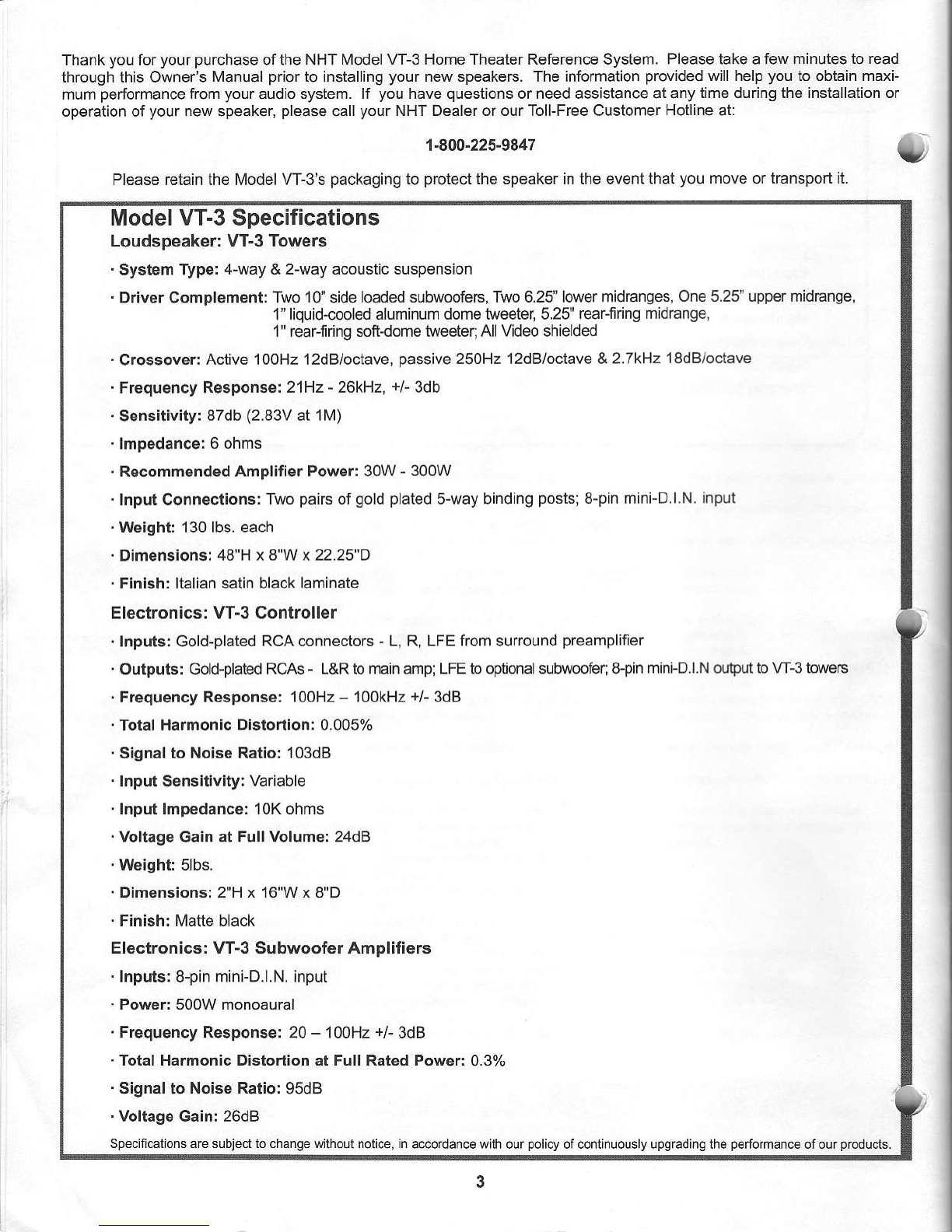
Thank
you
for
youfpurchase
oftheNHT
NrodelVT-3HomeTheaterReferenceSystem.Pleasetakeafewminutestoread
throughthisOwner's
l/anual
prior
toinstalling
your
newspeakers.Theinformation
provided
willhelp
you
toobtainmaxi-
mum
pedormance
from
your
audiosystem.li you
have
questions
orneedassistance
atanytimedu ngtheinstallationor
operationofyour
new
speaker,
please
call
your
NHTDealerorourToll-FreeCustomer
Hotline
at:
1-ao0-225-9847
PleaseretainthelvlodelVT-3's
packaging
io protect
ihespeakerintheeventthat
you
moveortranspoftit.
ModelVT-3Specifications
Loudspeaker: VT-3Towers
.System
Type:4-way&2-wayacousticsuspension
.DriverComplementlTwo
10"
side
loadedsubwoofers,Two6.25"lower
midranges,One5.25"uppefmidrange,
1"liquid{ooledaluminumdomet/veeter,5.25"
rear-firingmidrange,
1"rear-firingsofrdometlveeter;AllVideoshielded
.Crossover:
Active100H212dBloctave,
passive
250H212dBloclave&2.1kHz
lSdBloctave
.Frcquency
Responsei21Hz
- 26kHz.
+l-
3db
.Sensitivity:
87db
(2.83V
at1M)
.lmpedance:6
ohms
.RecommendedAmplitier
Power:30W
- 300w
.InpulConnections:
Two
pairs
ofgoldplated
s-waybinding
posts;
8-pinmini-D.l.N.
input
.Weight:
130lbs.each
. Dimensions:
48"Hx 8"Wx22.25"D
.Flnlsh:
ltaliansatinblack
laminate
Electronics:VT-3Controller
. Inputs:Gold-platedRCAconnectors
- L,R,LFEfrom
sufiound
preamplifier
' Oulputs: cold-platedRCAS
- L&Rtomainamp;LFEtooptionalsubwoofer;
&pinmini-D.l.NoriFuttoW-3towers
.FrequencyResponse:100H2
- lookHz
+^ 3dB
' TolalHarmonicDistortionr0.005%
'Signalto
NoiseRatio:103d8
.InputSensitivityiVadable
.Inputlmpedance:10Kohms
'Voltage
GainatFullvolume:24dB
-Weight:
5lbs.
.Dimensions:2"Hx 16"Wx8"D
. Finish:Matteblack
Electronics: VT.3Subwoofer Amplifiers
.Inputs:8-pinminiD.l.N.input
.Power:500Wmonoaural
.FrequencyResponse:20
- 100H2
+l 3dB
.TotalHarmonicDistortionat FullRatedPower:
0.3%
.Signalto NoiseRatio:
95dB
.VoltageGain:26dB
Specinetonsae subjecliochangewiihoLtrolice,in
accodancewithour
policy
otcontinuouslyupgEdingthe
pedormance
olouf
p.oducts.
v

I Design
NHT
products
aredesignedto deliverrefined,musicalsoundfromattractive
andaffordable
packages.
OurefJortsare
guided
bythestudyof humanhearingandareoptimizedforrealworlduse. Every
NHT
product
undergoesrigorous
testingand
quality
controlatthefactorytoensure
youyears
oflistening
pleasure.
v_...._.._^..- TheNHT
vT-3 HomeTheaterReferencesystemis designedto optimizeoneloudspeakefsystem
for thedivergent
imagingandbass
requirementsofaudioandhometheaterTwodiffercntmodesofoperationareselectable:
Audio
(for
2
channelstereoand
discrcetmulti-channelmusicreprcduction)andVideo
(for
multi-channelhometheater).TheVI-3
featuresanoutboardController
(with
rcmote)thatallowsconvenient
fronlpanelselectionofAudiomodeorVideomode
andadjustment
ofvolume,fiiteringandequalizationforthesubwoofers.
ltemploysfoufhighoutput10"subwoofers
(two
per
side)
similartothoseusedinourSuboneandSubTwoSubwoofers.
Theyaremountedverticallyina solidlybuilt,
sealed
rectangula.enclosure.Thetwo (onepef side)built-in500-watt
amplifiersusepatented
BobCarver/Sunfire
technology,whichallowsthemto delivef
veryhigh
output
power
to the subwoofersin an efficientandcool-running
manner.
TheVT-3wasdesignedtobefirstandforemosta musicalspeakerwithflat
frequencyresponse,lowdistortion,extended
bassand
precise
stereo
imaging
(Audio
mode).TooptimizetheVT-3's
fadiationcharacteristicsforhometheateruse
(Video
mode),weemploy
rear-firing,ambientdriversto createa morespacious
butless
precise
soundstage.Theseambient
driversoperate
atareducedlevelsothattheifoperationdoes
noteffectthesystem'soveralltonalbalance.Operating
the
VT-3inVideomodealsochangestheoutputofthesubwoofers.
Theyareequalizedto provide
more
mid-bass
output
(when
oompared
totheAudiomode)toemphasize
thelowfrequencyeffectsaddedtomoviesoundkacks.
@ Amplifier ftp Remote
@ Controller
Amp (Figure
A)
1. PMr SwitchAdi€iesporer
torsubseferampliferandConholls
3. SLbwfer npd InpLnid &pinD.l.N.dnedor i_omC.ntoler
4. PMr ndietor The
gEn ightislilwhenlt€ syslemison.
6 Spe€ksnpui
-Re!.
Controller
(Figure
B)
Frontof Confoller
Theamberlighiislilwhent,lesLb$m€r isinslandbymode.
TheP(rer Indlebr islilwhenlhes)stem s adi!€.
8. Subr@fervoLumeCdlrol Adjci d1eloudll* ofthesub{e€6.
10. Vdeo ModeAcli€ LED
13.AmbientDdve6Adi@ Swiich
14.lnrbienlDivasAcllve
LED
15.LFEGainKnob
16.LN Pass
FibrKnob
BackofConboller
17. Subweler Oubul Righl
18. Sub@ier oLlpLnLefl
19. SubwierGain Seledor A!l@s toraddi[onaLgaintor]w inpLisigmls.
20. LFEInpd
21.LFEThT
22.Lneln LnelryelRc,AinpdonneclDts
23. LnelLbd UelerelRcAoulpul jacks
lo €ciwr/ manampliner
24. Ext TdggerinpLn ffibl6 vid@modeun€n +5Visp@nt
Remote(Figure
c)
26.Ambientdn!€rs
swibh
27.Vrd6 Bas ConicurLp/d@n
28 LorBassEOuddown
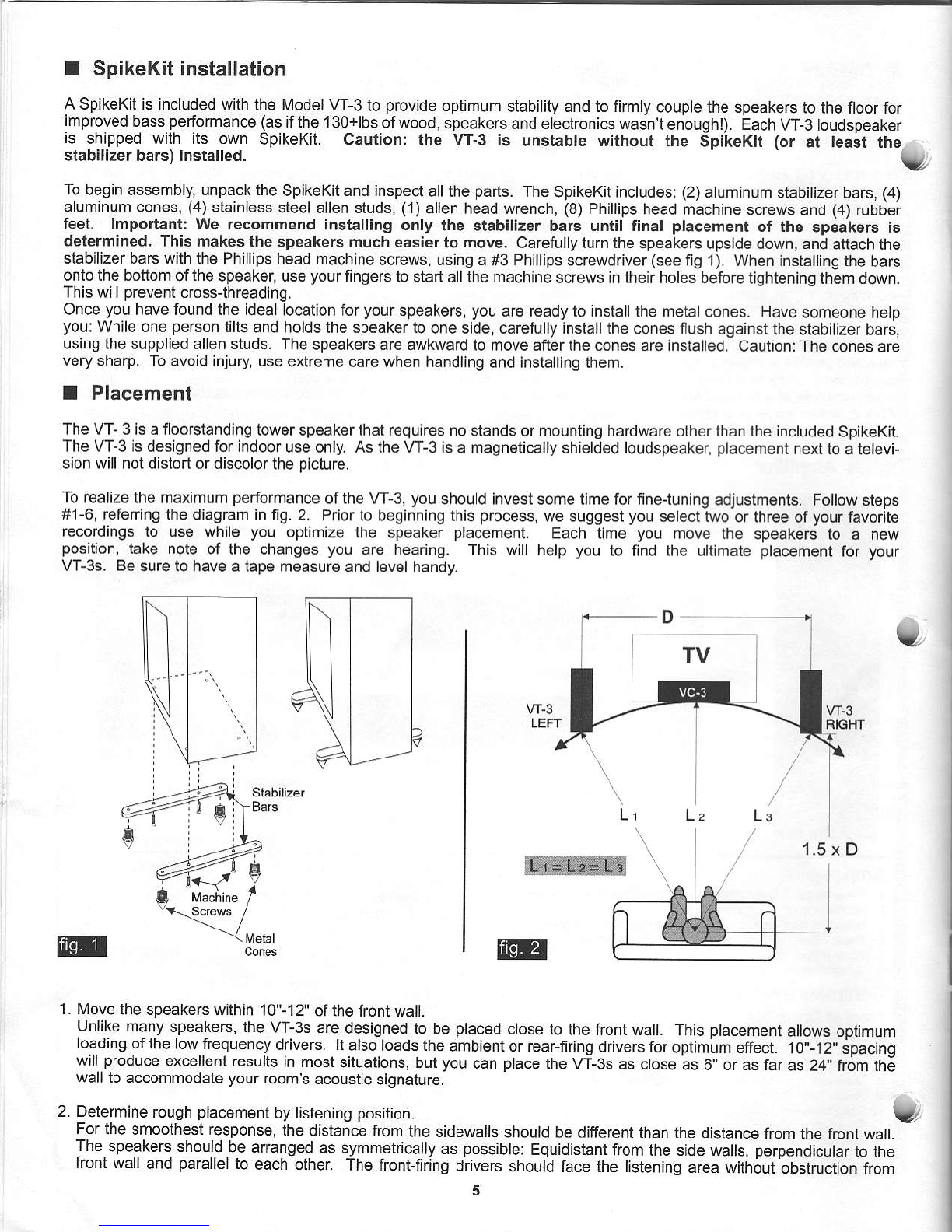
I SpikeKitinstallation
ASpikeKitisincludedwith
the[,'lodeJVT-3
to provide
optimum
stabilityandtofifmly
couplethespeakefs
totheflooffor
improved
bass
perflrmance
(as
ifthe'130+lbs
ofwood,speakers
ande,ectronicswasn't
enoughl).Each
VT-3loudspeaker
is shippedwith its own SpikeKit. Cautioni the VT,3 is unstabte without the SpikeKit (or at teast the
stabilizerbars)installed. !
To
beginassembly,unpackihe
SpikeKitandinspect
alltfle
parts.
The
SpikeKitincludes:
(2)
aluminum
stabilizerba|s,
(4)
aluminlm
cones,
(4)
stainless
steelallenstuds,
(1)
allen
headwrench,
(8)
Phillips
headmachinescrews
and
(4)
rubbei
teet. lmportanti
We recommendinstallingonly the stabilizerbars until final placement
of the speakeF is
delermined.Thismakesthespeakers
mucheasierto move, Carefullytumthespeakers
upsidedown,and
attachthe
stabilizerbarswilh
thePhillipsheadmachine
screws,usinga#3 Phillips
screwdriver
(see
fig1). When
jnstalling
the
bars
ontothebottomofthe
speaker,use
yourfingers
tostartallthemachine
screwsintheirholesbefore
tighteningthem
down.
Thiswill
prevent
cross-threading.
Once
you
havefoundtheideal
locationfor
your
speakers,
you
arercadytoinstall
themetalcones.Have
someonehelp
you:
Whileone
person
tilts
andholdsthespeakertooneside,carefullyinstallthe
conesflushagainstthe
stabilizerbars,
usingthesuppliedallenstuds.The
speakersareawkward
tomoveaftertheconesare nstalled.
Caution:The
conesarc
very
sharp.Toavoidinjuryuse
extfemecarewhenhandling
andinstallingthem.
I Placement
TheVT-3isafloorstanding
towefspeakerthatrequires
nostandsormountinghardware
otherthantheincluded
SpikeKit.
TheVT-3isdesignedforindoor
useonly.AstheVT-3
isa magnelicallyshieldedloudspeaker,
placement
nexttoatelevi-
sionwillnoldistortordiscolor
the
picturc.
To
realizethemaximum
performance
oftheVT-3,
you
shouldinvestsometimeforfine-tuning
adjustments.Follow
steps
#1-6,referring
thediagraminfig.2. Prior
tobeginningthis
process,
wesuggest
you
selecttwo
orthreeofyour
favorite
recordingsto use whileyou optimize
the speaker
placement. Eachtime you movethe speakersto a new
position,
take noteof the changes
yo(J
are hearing. Thiswill helpyou to findthe uttimate
ptacement
for your
VT-3s.Besuretohave
atapemeasure
andlevelhandy.
._-.. DY
1.5xD
'1.
Movelhe
speakerswiihin
10"-'12"
ofthefrontwall.
Unlikemany
speakers,the
VT-3sare
designedto beplaced
closetothefiontwall. This
placement
allowsoptimum
loadingofthelowfrequency
drivers.ltalsoloadsthe
ambientorreaFfiring
ddversfor
optimirmeffect.1O',-12"
ipacing
will
produce
excellentresults
inmostsituations,
but
you
can
place
thevr-3s asclose
as6"orasfar
as24"fromth;
walltoaccommodate
your
room's
acoustic
sionature.
2. Determine
rough
placement
bylistenjng
position.
Forthe
smoothestresponse,
the
distancetrom
thesidewalls
shouldbedifferent
tbanthedistance
f.omthe
frontwall.
The.speakers
should
bearranged
assj'mmetrically
aspossible:
Equidistantfrom
thesidewalls,
perpendicular
tothe
lrontwall
andparallel
to eachother.Thefront-firing
driversshould
facethelistening
areawith6ut
obstruction
from
5

fuaniture.
Arrangethespeakerssothatthedistancebetweenthelistenerandthecenterofthespeaker
plane
is '1.5
times
thedistancebetweenthespeakers.Thisconfiguration
puts
thelistenerinthecenterofthestereo
image.Begin
your
listeningbysittingcenteredbehveenthespeakers.Whilelisteningtothe
first
seleciion,
close
your
eyesandlisten
forimagefocusanddepthofsoundbetweenthespeakerc-Balancethisimagefocusanddeplhwithapparentstage
- width,listeningfor soundbeyondlhe boundariesof the leftandrightspeakers.Play
allthree
recordings
before
\v completingthisstep.
ImageFocus: The
localizabilityofapafticular
musicaleventinthesoundfield(e.g.,
the bassis totheleft,thesaxophone
is to theight, andthepianoiscenteredbetween
them).
Depth of sound: Thesensationthatonemusicaleventoccurcbehindanother. Themusic
shouldnl seemconfinedto a
flatplanebetween
the speakers
(e.9.,thepianois centercdbehindthe bassandsaxophone).
3.Determinefine
placement
bymovingthespeakersinwardoroutward
fromeachother
N,,lovetheVT-3snomorethanl" eithertowardor away
fromeachother Initially,makesurethatthespeakersare
pa€llel
toeachother.
Play
thesamethree
recordings
again,
listeningforimagefocus,stage
width
anddepth.
Evaluate
whetherthereisanimpfovement.lftheoverall
performance
isimprcved,marktheposition
with
a piece
ofmasking
tape,andcontinue
this
process
unlil
you
havedeterminedthebestbalanceofimaging,depthandsoundstagewidth.
Asmalldegreeof
toe-inmaybenecessarytoobtainthebestimagefocus.Determine
thetoe-inafler
you
aresatisfied
withthedepth
andwidthofthesoundstage.Nomorethan10degreesshould
berequired
(i.e.,
theoutsidecornerof
thespeaker
isabout1"fartherfromthefrontwallthantheinsidecorner).
4. lnstallthemetalcones.
Nowthat
you
havethespeakefsinthebesfsounding
position,
installthemetalconeson
tolhestabilizer
bars
(refer
to
SpikeKitinstallationabove). Onceallfour
cones
areinstalled,recheck
your
measurements,
makingsurethatthe
speakersarestillexactly
where
you
wantthem.
5,Adjustspoaker
tilt.
."'
Tost€rt,adjust
theconesasneededtoensuretheVT-3islevelanddoes
notrockinanydirection
(useyour
leveltobe
sure).Experimentwiththeverticalaxisbyraisingandlowerlng
your
earlevelinthelistening
position.
Atone
particular
vertical
position,you
maynoticemoreambienceand
depth
jn
thesound6tage.lftheimprovem€ntoccufs
when
yourears
areatalower
posilion,
raise
theheightattherearofspeakersbyslowlyunsctewingthetwo
metalcones
onther€arstabilizerbar, Likewise,
iftheimprovedsoundoccurswhen
your
6arsarsata higher
position,
raige
theh€ightatthoffontofthespeaker
byslowlyunscrewingihetwomelalconesonthoftontstabilizerbar,Besurenot
tounscrewtoo
much,ortheconesmaycomeoff.
Final
points
torem€mber
Youmaywanttor€peatthosotup
proc€dures
atsom€
point
after
you
haveachance
tolivewiththeW-3sforawhile.
Youwillfindthatsubtleimprov€mentscanbe madethat
youmayhaveoverlookedduringthe initialset-up.
Experimentationis
the
keytofindlngthebest
arrangementsin
your
listeningenvhonmont.Bo
patient,
havefun,and
rememberthat
smallchangesinspeaker
position
cansometimeshaveasignificantefroctonthesound.lnaddition,
roomfurnishings
play
animportantroleinabsorbingandreflectingsoundwaves.Midrangeandhighfrequenciesin
particular
willbeabsorbedbysoftfurnishingssuchassofas,carpetsandcurtains.A largenumberofthesesofl
furnishingswilldr.illthesound,whilea"live"roomwithfewfurnishingswillbrightenthesound.
6.
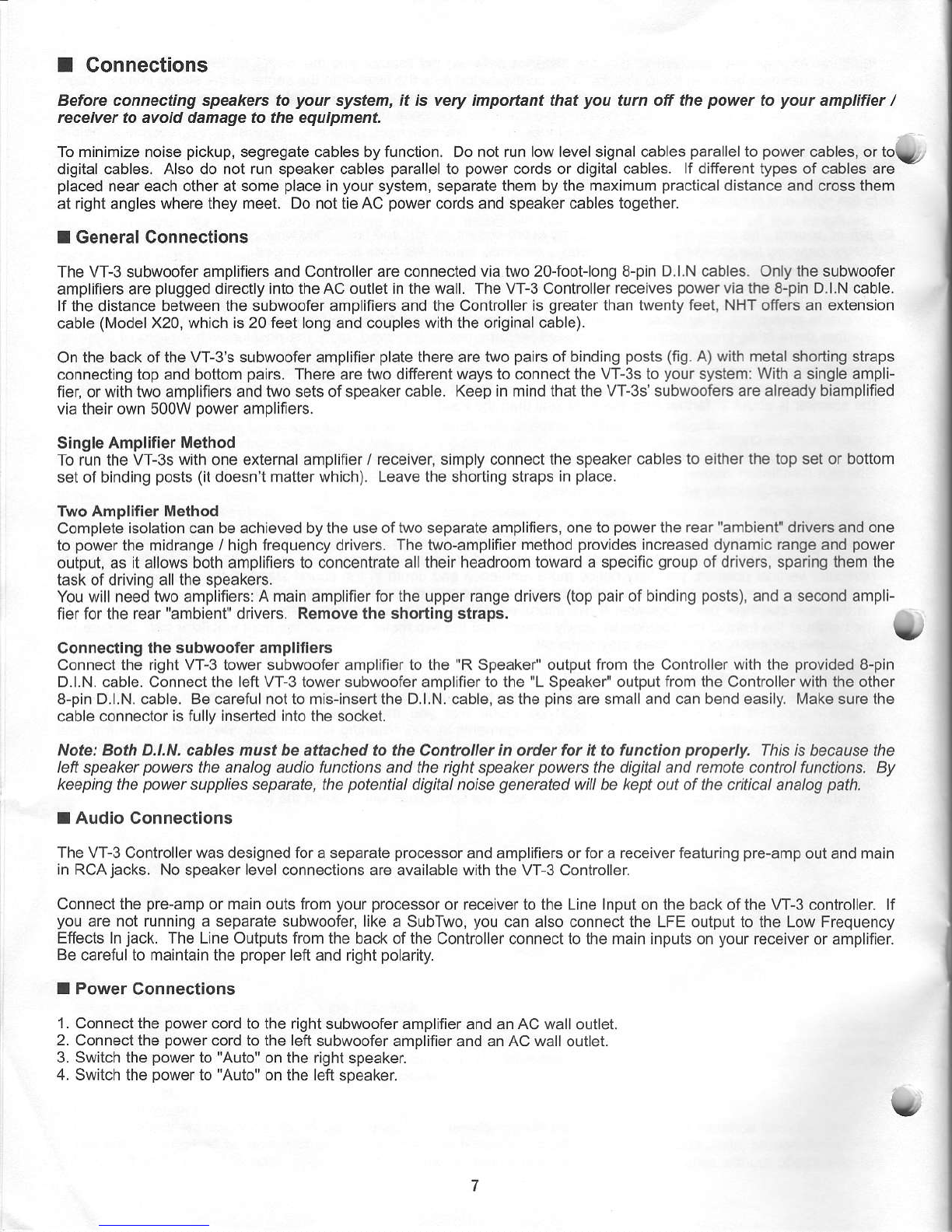
I Connections
Before connecting speakersto your system, it is very imporbnt that you tun otr the power to your amplifier /
receiver to avoid damageto lhe equipment
Tominjmizenoise
pickup,
segregatecablesbyfunction.Donotrunlowlevelsignalcables
parallel
lopower
cables,orto!_
digitalcables.Alsodonotrunspeakercables
parallel
to power
cordsordigitalcables.lfdifferenitypesofcables
are -
placed
neareachotheratsome
place
in
your
system,separate
them
by
themaximum
practical
distanceandcrossthem
atrightangleswheretheymeet.DonottieAC
power
cordsandspeakercables
together.
I GeneralConnections
TheVT-3subwooferamplifiers
andControllerareconnectedviahvo2o-foolong8-pin
D.l.N
cables.Onlythesubwoofer
amplifiersare
plugged
directlyintolheACoutletinthewall.TheVT-3Controllerreceives
power
viathe8-pinD-l.N
cable.
lfthedistancebetweenthesubwooferamplifiersandtheControllerisgreater
lhantwentyfeet,NHToffersanextension
cable
(Model
X20,whichis20feetlongandcoupleswiththeoriginalcable).
On
thebackoftheVT-3'ssubwooferamplifier
plale
there
are
two
pairs
ofbinding
posts
(fig.
A)withmetalshortingstraps
connectingtopandbottom
pairs.
Therearelwo
differentwaystoconnecttheVT-3stoyour
system:
With
asingleampli
fier,orwithtwoamplifiersandtwosetsofspeaker
cable.KeepinmindthaitheVT-3s'subwoofers
arealreadybiamplified
viatheirown500WDoweramDiifiers.
SingleAmplifier
Method
Torunthe
VT-3swithoneexternalampliner/ rcceiver,simplyconnect
lhespeaker
cablestoetherthetopsetorbottom
setofbinding
posts
(it
doesn'tmatterwhich).Leavetheshortingstraps
in
place.
TwoAmDlitierMethod
Completeisolationcanbeachievedbytheuse
oftwoseparateamplifiers,onelopower
ihe
rear
"ambient"driversandone
topower
themidrange/ highfrequencydrivers.
Thetwo-ampliflermethod
provides
increaseddynamic
range
and
powef
output,asitallowsbothamp|fiers
toconcentrate
alltheirheadroomtowarda specific
group
ofdrivers,sparing
thern
the
taskofddvingallthespeakers.
You
willneedtwoamplifiers:Amainampliflerfortheupperrangedrivers
(toppair
ofbinding
posts),
andasecondampi-
fierfortherear
"ambient"
drivers.Removetheshortingstraps, \g
Connectlngthesubwooferamplitiers
Connectthefight
VT-3
tower
subwooferamplifiertothe
"RSpeaker"outputfromtheConhollerwiththe
provided
8-pin
D.l.N.
cable.Connectthe eftVT-3towersubwooferamplifiertolhe
"LSpeaker"outputffomtheControllerwiththeother
8"pinD.l.N.cable.Becarefulnottomis-inserttheD.l.N.cable,asthe
pins
aresmalandcanbendeasi
y. I\,4akesurethe
cableconnectorisfullvinsertedinlothesocket.
Note:Both D.l.N.cablesmust be attached to the Controllet in order for it to function prcpe y. Irls ls becausethe
leftspeaket
powers
theanalog
audio
functions
andtheight speaker
powers
thedigitalandrcmatecontrolfunctions.By
keeping
thepowetsuppliesseparate,
thepotential
digitalnoise
generated
willbekeptoutof thecriticalanalog
path.
I AudioConnections
TheVT-3Contrcllerwasdesignedforaseparate
processor
andamplifiersorforareceiverfeatufing
pre-amp
outandmain
lnRCAjacks.NospeakerlevelconnectionsarcavailablewiththeVT-3Controller.
Connecithe
pre-amp
ormajn
ouis
from
yourprocessor
orfeceivertotheLineInputonthebackoftheVT-3
controller
lf
you
arenotrunninga separatesubwoofer,like
a SubTwo,
you
canalsoconnecttheLFEoutpuitotheLowFrequency
EffectsIn
jack. TheLineOuiputsfromthe
backofthe
Controllerconnecttothemaininputsonyour
receiverorampljfier.
Be
carcfultomaintainthe
pfoper
leftandright
polarity.
I Power Connections
1.Connectthe
power
cordtotherightsubwooferamplifierandanACwalLout
et.
2.Connectthe
power
cordtotheleft
sLrbwooferamplifierandanACwalloutlet.
3.Swiichlhe
power
to"Auto"
on
the
rightspeaker.
4.Swtchthe
power
to"Auto"
ontheleft
soeaker.

I Explanation of Features(see
figureB)
TheSUBWOOFERVOLUMEcontrolallows
you
toadjustthevolumeofthesubwoofersrclativetotherestofthesystem.
[,4anylistenersmakethemistakeofsettingthesubwooferleveltoohigh,whichcancauseexcessbloat
and
loss
ofdetail
andmusicali9.Apfoperly
set-upsubwooferblendsinwiththeothefspeakersanddoesnofcallattentiontoitself.Observe
. rhefollowing
guidelines
forvolume
settingl
YTurn downt-hdvolumecontrolontheConirollertoitslowest
position
(counteFclockwise).
Tumon
your
audiosystem.Play
somemusic
you
are
familiarwith
andset
your
receiver
/ preamplifier
volumeto a comfortablelisteninglevel. Slowly
increasethevolumeontheVT-3Controller,
listeningfor
the
proper
levelbalance.Whentheoutputofthesubwoofersis
balanced
with
the
restofthesystem,
you
willhearimprovedbassextension,but
you
shouldbeunawarethatitiscoming
fromthesubwoofersl
Fromthis
point
on,thevolumecontrolon your
receiver/ preamplifier
willcontroltheoverallvolumeof your
system,
includingthesubwoofers-
Thefront
panel
MUSIC/ VIDEOMODEswitchand
VIDEO
BASSCONTOUR
allow
you
tooptimizetheVT-3sformusic
listeningormovieviewing,
givingyou
thebestofboth
worlds-Whenwatchinga movie,lhereisoflenadisparitybetween
thesizeofthesonicspaceandthesizeofthevisualspace
presented
toyou.Youreyestellyouthateventsareoccurdng
inalargespace,forexample,
while
your
earstell
you
that
events
areoccurringinaspaceroughlythesizeof
your
room.
Activatingtherear-firingdrivers
enhancesthesoundstage,allowingaclosermatchbetweensonicandvisualspaces.
The
rear-firingdriverscan
beswitchedoffiftheenhancementisnotdesired.Similarly,whenlistening
to music,manylisten-
ers
prefer
aflat
bass
responsethaldoesnotemphasizeanyindividualfrequencies.Flatbass
responsemorerealislically
reproduces
thesoundofliveinstruments.However,whenwatchingmoviesinahome
theatersystem,manylisteners
pre-
fera punchier,
"boomie/'
soundthatemphasizessoundslikeexplosionsand
gunfire.
Subwooferswithmoreoutputinthe
mid-bassregiontendtodeliverthis
punch,
attheexpenseofflatresponse.Thel\4usic^y'ideolvlodeswitchallows
you
to
addmid'bass
punch
ifyou
sodesire.
TheMUSIC/VIDEOMOOEswitchdotermines
theoperatingmodeoftheVT-3.Inthel\4USlCmode,theVT-3'sresponse
isflatforaccurate
musicalreproduction.IntheVIDEOmode,there6ponseischangedformoviesoundtrack
reproductaon.
Theblue
light
denotes
VIDEOmode.WhileinVIDEOmode,theambientdriversareselectable.
TheAMBIENTDRIVERS
ACTIVEswitchselects
betweentheactiveandinactivestatefortheambientdrivers.Theambienldriversareactive
when
the
blue
lightison. TheAMBIENTDRIVERSACTIVEswitchfunctionsonlywhenthe
MUSIC/VIDEOMODEswitchisin
theVIDEOmode.Thecontrolofthisfeatur€is
present
onboththecontroller
andlRremote.
ITVIDEO BASSCONTOUR
provdes
bassboost,which
is
continuously
variablefrom0to+7.5
dB,centeredat60H2.The
- equahzation
has
afairlylow
O,covering
therange
between
40Hzandthehightrequencycutoffofthesubwooters.The
fesponse
rollsoffbelow35Hztoprovidegrealerpower
handlingatelevatedlisteninglevels.VIDEOBASSCONIOURis
activeonlywhentheVT-3sareinVIDEOmode.Thecontrolofthisfeatureispr€sent
onboththeControllerandthelR
remote,
No'€: Q referc
to therangeof frcquenciesoverwhichtheequalizationhasan etfect(lowQneans a broadnnge of tre-
quencies,
highQ means
arclativelynanowmngeof frcquencies).
TheLOWBASSEQ
providesgain,
continuouslyadjustable
from
-7 to+7
dB,centeredat30H2.lthasafairly
highO,
whichwillleavethelow-frequencycrossover
point
ofthesubwoofersundisturbed.Thisisusefulinconhollingthelowest
bassfrequencieswjthouteffectingthemid-orupperbass.Roomswithconcretewallsandfloorstendtosupportoutputin
the
bottom
octave,
andmayrequireaslightdecreaseoftheLOWBASSEQlevel.Roomsoflighter
(wood)
construction
tendtoprovide
relativelyless
supportforthebottomoctaveandmayneedanincreaseinLOWBASSEQlevel.Thecon-
kolofthisfeatureis
present
onboththe
controllerandlRfemote,anditisactiveinboththeMUSICandVIDEOmodes.
ThecontinuouslyvariableLOWPASSX-OVERADJUSTMENT
detefminesthe
range
of
frequencies
thatthesubwoofers
willreproduce.TheLowPassFilterisvariablebetween40Hz
(low
bass)and
180H2
(upper
bass),toaccommodateavari-
etyof
room
conditions.Adjustmeotshouldbeginwiththeindicator
pointing
inthe
"straightup"
position.
Afteradjustingthe
basslevel,experimentwith
smallchangesclockwisetowarmorthickenthelowermidrange/upper
ba6s,orcounter-clock-
wiseto lightenorthinthelower
midrange/upperbass. Listeningto malevocalswillaidinfinding
a good
settingforthis
contol_
The
LFEGAINcontrolallowsforlevelmatching
betweenthemainleftandrightinputsandtheLFEinput.Youmay
feed
theLFE
outputfrom
your
signal
processor
totheVT3
controllefviatheLowFrequencyEffectsIn
jack
(and
toasubwoofer
orotherdevicesviatheLowFrequencyEffectsThru
jack).
TheLFE
gain
controlallows
you
tosetthelevel
ofthelowfre-
quency
effectschannelsenttotheVT-3srelativetothe
totalspeakeroutput.
\rlhe GAINSWITCHallows
you
toincreasetheline-levelinput
sensitivityoftheControllerby10d8.Thisisusefulifyour
receiveror preamplifier
has
a lowline-leveloutputvoltagethatlimits
your
range
of volumeadjustabilityontheVT-3
controller.

TheVT-3hasaSTANDBY
MODEfeaturethatisautomaticandrcquiresnousefadjustments.Whennosignalis
prcsent
for45minutes,
theVT-3controller
goes
intoStandbyl\/ode,anditwilluseaminimumofpower
toremain
"asleep".
When
thesystem
isused
again,itimmediatelyturnsonassoonasasignalisreceived.
ThereisnoneedtoturniheVT-3son
andoffevery
timetheyareused.
TheVIDEOMODETRIGGERINPUTis anauxiljarytriggerinputthat
fo.cestheVT-3intotheVIDEOmode. N,4anJlr
preamplifiers
and
processors
haveatriggeroutput
(+4.sVDC
to+25
VDC)whichisenabledwhentheuserselectsavideo-
function,suchasDVDofDSS.
lf
thetrigger
is
aclive,
theVT-3
processor
willswitchintoVIDEOmode
if
the
previous
mode
wasl\rUSlCorstayinVIDEOifitwasalready
inthatmode-Thesystemwillremaininthe
VIDEO
modeuntil
itis
switched
backtoMUSICmodeeitherby
thelRremoleorbytheConkoller
I Operation
TheVT-3system
was
designed
tohandleawiderangeoflisteningleveis,butevery
componenthaslimits.ltisimportant
tousecommon
senseandlistenforsignsofpossjble
distress
fromthespeakers.Noticeabledistortionorharshbreakup
isanindication
thatthespeakerisrunningbeyond
its
capacity,and
thevolumeshouldbedecreased.
lf you
feelheat
emanating
fromthefrontofanyofthespeakers,reducethe
levelimmediately.Speakerdamage
most
oftenoccurs
from
sustained
highvolumelevels,notfrcmtransientsoundsorbriefmusical
peaks.Excessive
boostingof bass,treble,of
equalizer
controlscanworcenthe
problem
and
isnotrecommended-
I Maintenance
YourVT-3shavebeen
designedfor
years
oltrouble{reeoperationand
requireminimalmaintenanceunder
nofmal
use.
TheVT-3cabinet
maybecleanedusingadampclothoramild,
non-abrasive
glass
cleaner.
To
clean
the
gri
l,firstremove
itfromthespeaker,
thenbrushlightlywithasoftbrushoruseavacuumonitslowestsetting.
TheVT-3
controller
maybe
cleanedby
wipingwitha lint-freecloth. DonotexposethetowerorConkollerto directsunlight,
hightemperaturesof
moisture.
Intheeventthatserviceisrequired,donotopenthe
VT-3ampliflerorController.
Refertheunittoaqualllied
service
technician.
I Troubleshooting
lfthoVT-3failstooperate
whenbothPowerSwitchesareturnedon,checkthe
power
cordsandalltheinputandoutput
connectionsthoroughly.
lfthesiatuslightonthecontrolleri6noton,vorifythat
thealltheconnectionsare
properly
made.
lfnolightis
present,
contaci
your
localAuthorizedNHTDealerorNHTlmmediately
forassistance. U
!
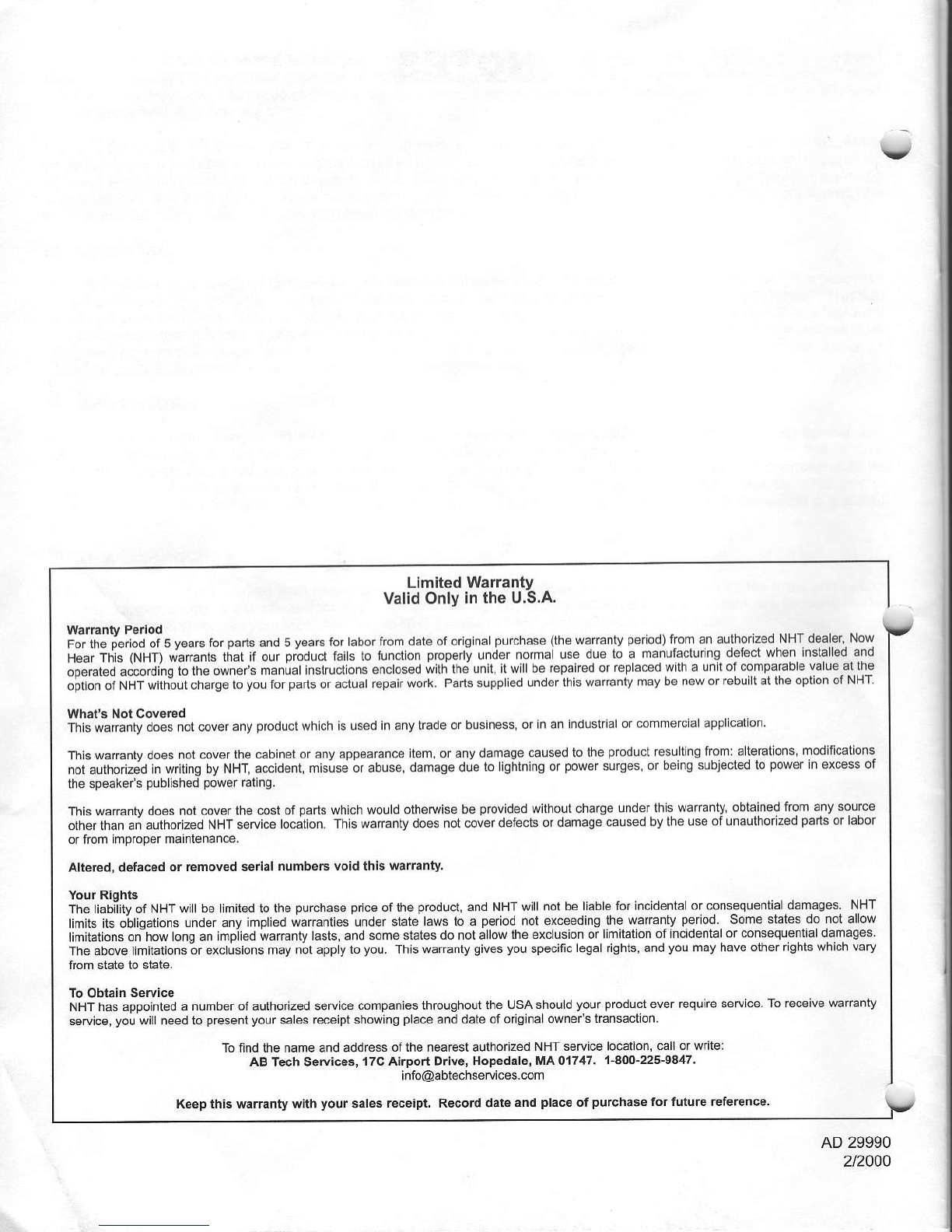
Limited
Warranty
ValidOnly
intheU.S.A.
Forthe;eaodor5vears
Ior
oans
and
5vears
forlabor
iromdatsofor
q
na purchaso(the
warfanty
period)
fromanauthor
zedNNTdoaler
Now
-ri"i
ifl ,r.l|-ri,".,"rsriariroro'ioucr,a'sroru1crolorcpe{Lnde,rrnar,eoJerorm"rrradrrgde'ecrwl'ellstaLeda.d
ops,areO"i"ortingrolh"o*oer'smanuatinsrrucronsencrosed;,rirheun(,rwlrbereparredor,epacedwithauniofcomparablevalue?l1he
opton
ofNHTwilh;ri
chargeloyou
for
parls
oraclualrepair
wo . Parts
slpp edunder
thiswaranlymay
beneworrebuii
atlheoptlonoiNl-lT
Thiswamntydoesnotcover
any
prodlct
whchisused
inanytradeorbusiness
or nan
jndusirialor
commerc
alapplcal
on'
Thswananly
doesnotcover
rhecabinetorany
appearance
temoranydarnag€
calsediolhe
produci
resulling
lromateralonsmodfications
nol
authoz;d if wlring
byNHT,accidenr,
misirseorabuse,
damaqedle Io ighhnsorpower
suraes,orbeing
sobtectedlo power
nexcessof
thespeakefs
poblshedpower
ral
ng.
Thiswarrantydo6s
notcoverlhecosiofparts
whichwolldothedsebe
provided
witholtchargeunder
lhs waranty
obtainedlromany
source
olherthana; authorized
NHTseNice
tocaton.Thswaranty
doesnoicover
defectsordamage
calsedbylhelse oiunaulhorzed
parls
orlabot
orlrom
impropermainlenance.
Altered.defac€d
orremovedserlal
numbefsvoidthis
warranty
ThetiabiiityofNiTwitbe miledtolhe
purchase
pr
ceofthe
product,
andNHTwllnotbeIablelor ncidental
orconsequential
damagesNHT
timisitso-btigations
underanyimpled
warrantiesunderstate
lawstoa period
nol
exceedingthe
wamrty perlod.
Somestates
do nolalow
timtations
on-howongan npliedwarantytasls.and
somestaiesdonolalow
theexcusionor
lmitallonof ncidertalor
consequentialdamages
Theabovetmilalions
;r excusionsmay
not
app
yro
you.
Thswarranly
gives
you
specific
legalrights,and
you
mayhaveothe.r
ghls
whichvary
NHThasappoint€d
anumberoiaulhorizeds€toice
@mpanesthrolghoutthe
USAshoud
you.product
everrequne
[email protected]receivewarcnty
seryice,
yori
wil neediopresenlyolr sales
receipishowing
place
anddaieoforlgjnaownefs
iransaclon
Tonndthenameandaddress
oftheneareslaulhorized
NilTseruice
locallon,@l orwrile:
ABTechSeruices,
'l7cAirportDrlve,
HoPedale,MA01747
. 1-a00'225'9a47.
irro@abechseryices.@r
Keepthiswarrantywith
your
sales
receipt,Recorddats
and
place
of purchasa
forfuturereference.
AD29990
2/2000
Table of contents
Other NHT Home Theater System manuals