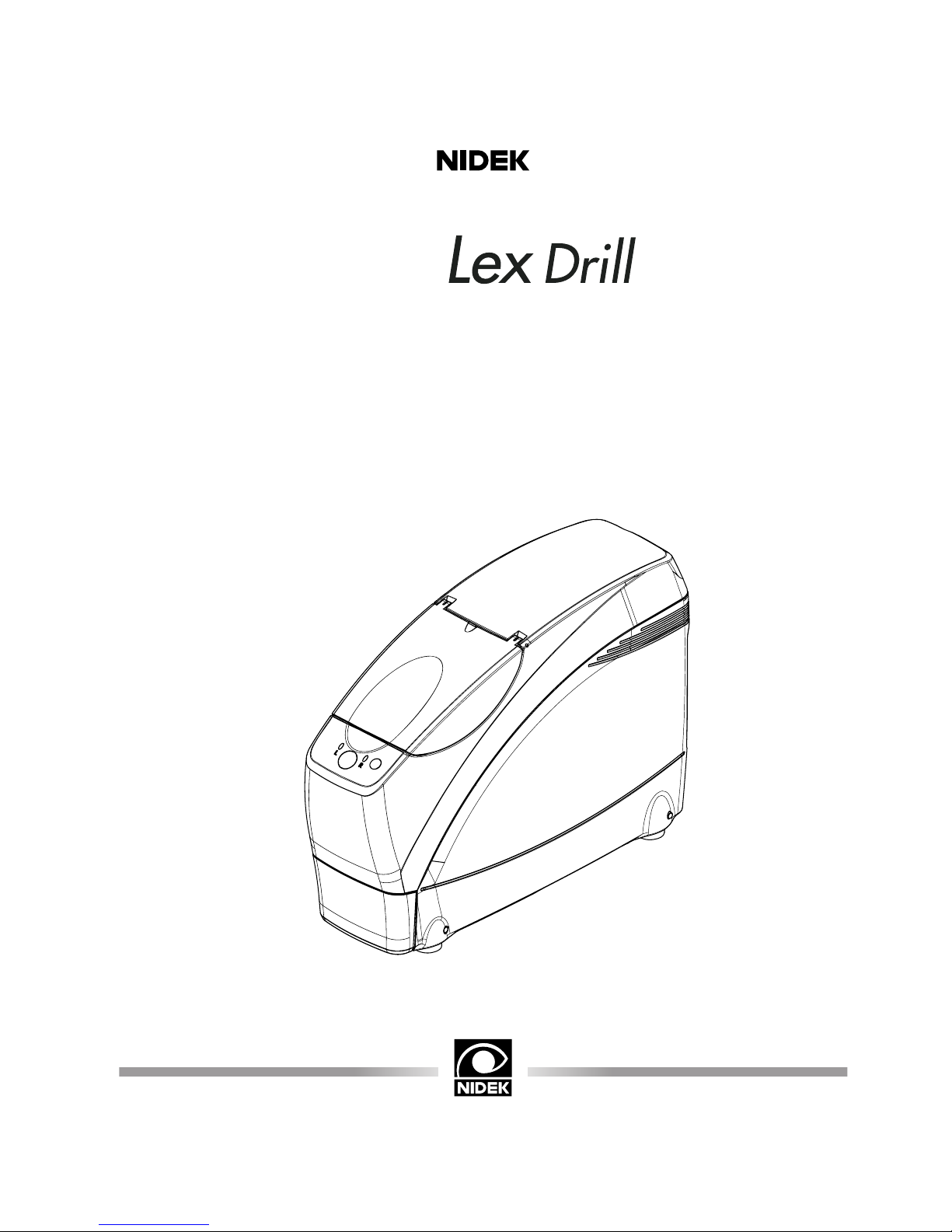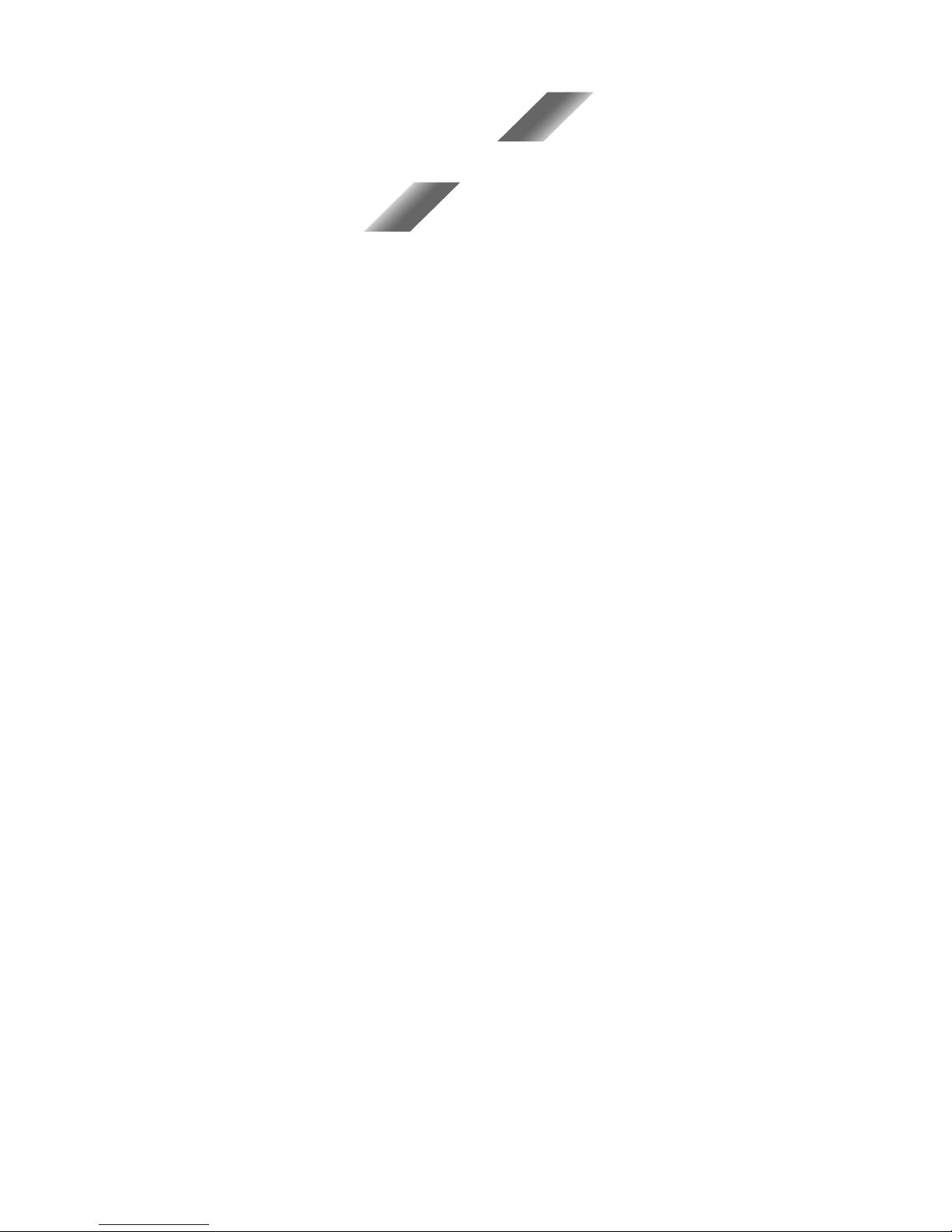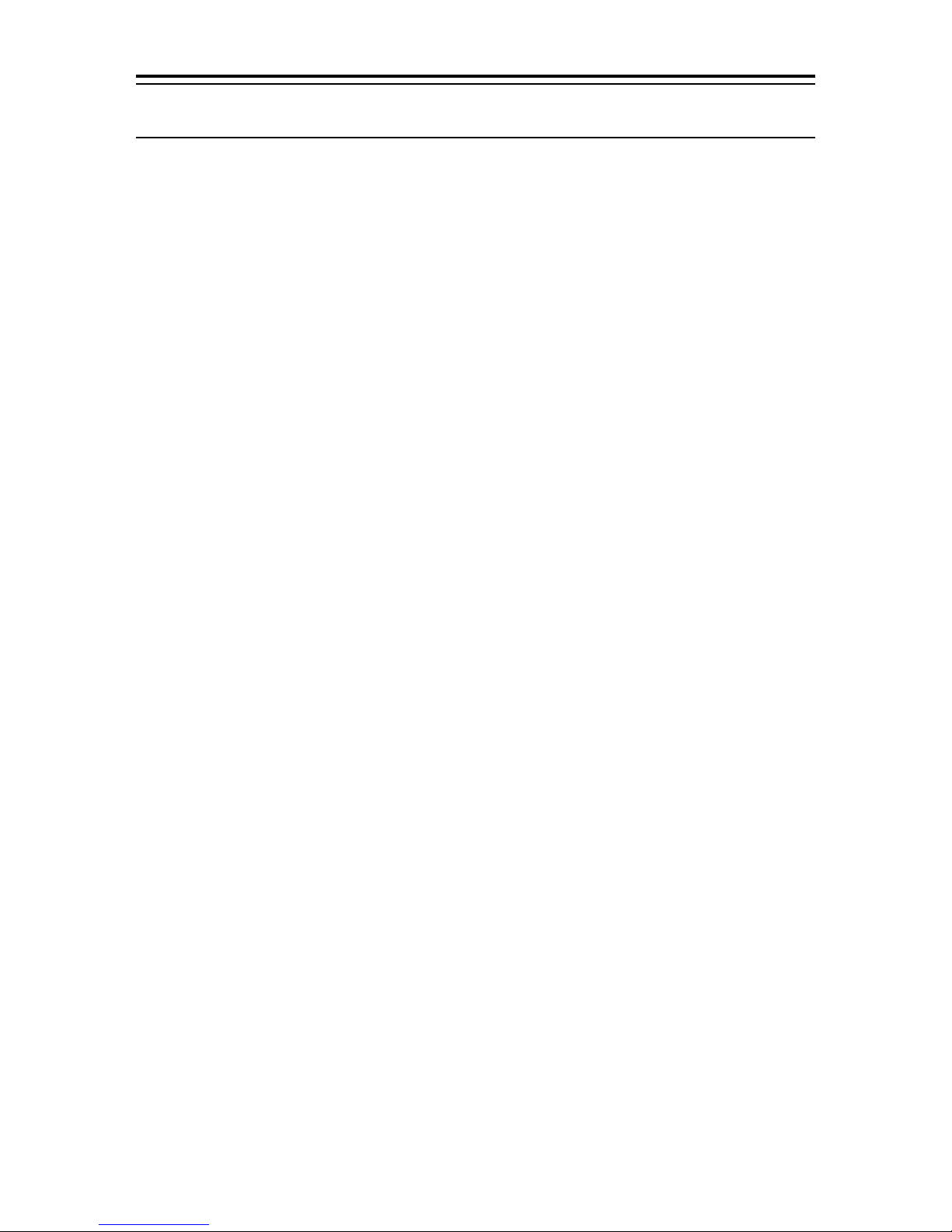II
6.21 Rocker Switch ..................................................................................................... 6-12
6.22 Fuse Holder and Connector RS-232C ............................................................... 6-12
6.23 Fan ...................................................................................................................... 6-12
6.24 H Axis Sensor ...................................................................................................... 6-13
6.25 S Axis Sensor ...................................................................................................... 6-13
6.26 V Axis Sensor ...................................................................................................... 6-14
6.27 θAxis Sensor ...................................................................................................... 6-14
6.28 Chuck SW Sensor .............................................................................................. 6-14
6.29 Chuck Sensor ...................................................................................................... 6-15
§7 ADJUSTMENT .................................................................................7-1
7.1 Preparation for Setting and Adjustment ................................................................. 7-1
7.2 Utility Program ......................................................................................................... 7-3
7.2.1 Writing program (upgrade) ............................................................................ 7-3
7.2.2 Backing up parameter settings...................................................................... 7-5
7.2.3 Restoring parameter settings ........................................................................ 7-6
7.2.4 Copying parameter settings to USB flash drive ............................................ 7-7
7.2.5 Parameter settings ........................................................................................ 7-8
7.2.5.1 Displaying parameter setting screen [Lex 1000] .................................... 7-8
7.2.5.2 Parameter list .......................................................................................... 7-9
7.2.6 Machine test program .................................................................................. 7-10
7.3 Mechanical Parts ................................................................................................... 7-12
7.3.1 Chuck pressure ........................................................................................... 7-12
7.3.2 Rattle adjustment of S axis ......................................................................... 7-15
7.3.3 Rattle adjustment of chuck axis .................................................................. 7-15
7.3.4 Rattle adjustment of H axis ......................................................................... 7-16
7.3.5 Rattle adjustment of V axis ......................................................................... 7-16
7.3.6 Rattle adjustment of θaxis .......................................................................... 7-16
7.4 Calibration ............................................................................................................. 7-18
7.4.1 Shading plate position ................................................................................. 7-18
7.5 Processing............................................................................................................. 7-20
7.5.1 Drill tool angle .............................................................................................. 7-20
7.5.2 Drill axis and drill position ............................................................................ 7-22
7.5.3 Horizontal coordinate offset ........................................................................ 7-24
7.5.4 Vertical coordinate offset and Drill zero point ............................................. 7-26
7.5.5 Front surface offset ..................................................................................... 7-28
7.5.6 Hole depth ................................................................................................... 7-30
7.5.7 Hole diameter .............................................................................................. 7-32
7.5.8 Drill check .................................................................................................... 7-33
§8 SUPPLEMENT .................................................................................8-1
8.1 Wiring Diagram ....................................................................................................... 8-1
8.2 Connector Cable ..................................................................................................... 8-3
8.3 BA01 Board ............................................................................................................. 8-8
8.4 Grease ..................................................................................................................... 8-9
8.5 Grease MSDS ........................................................................................................8-11
8.5.1 NIPPECO LLP .............................................................................................. 8-11
8.5.2 BE-4 ............................................................................................................. 8-13
8.5.3 SHV-2 ........................................................................................................... 8-15