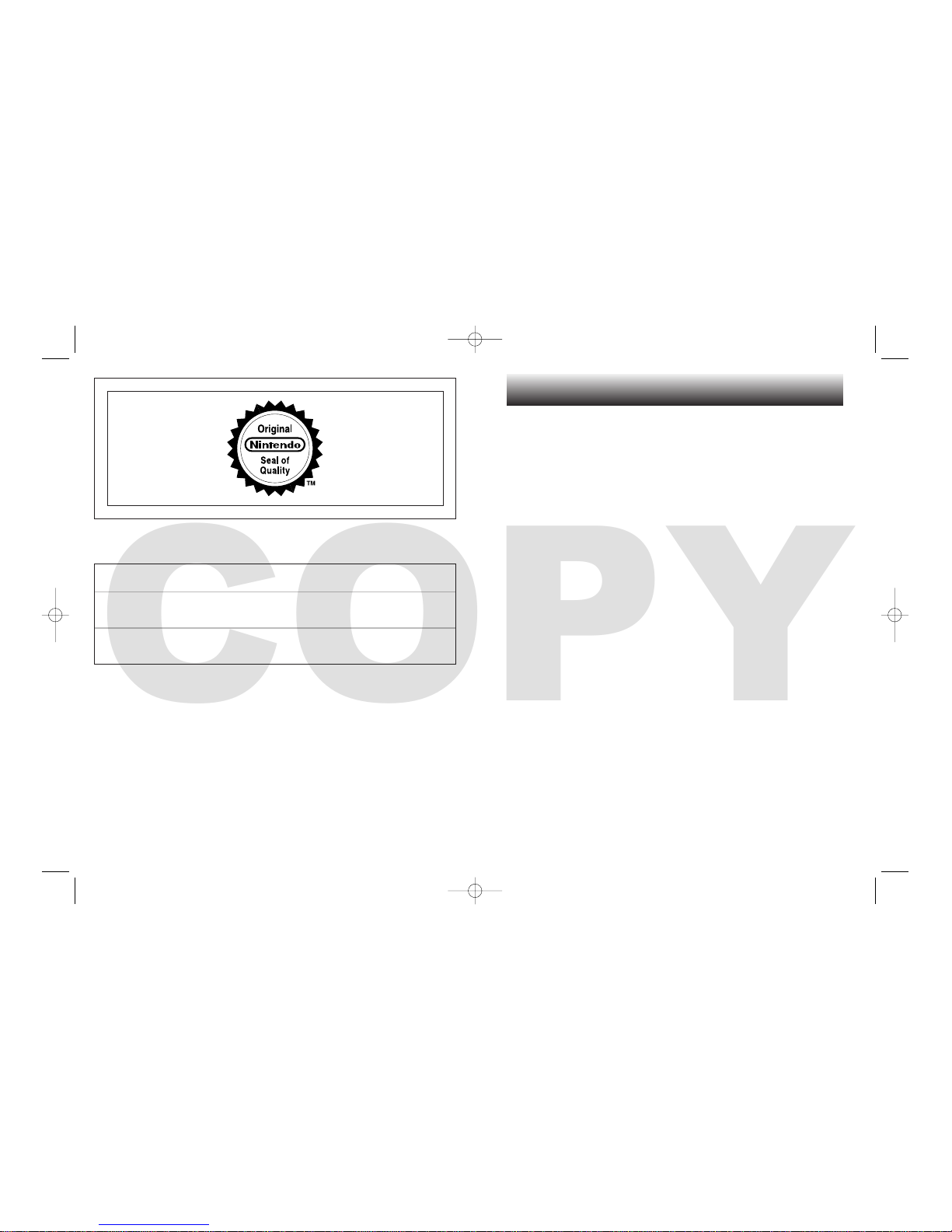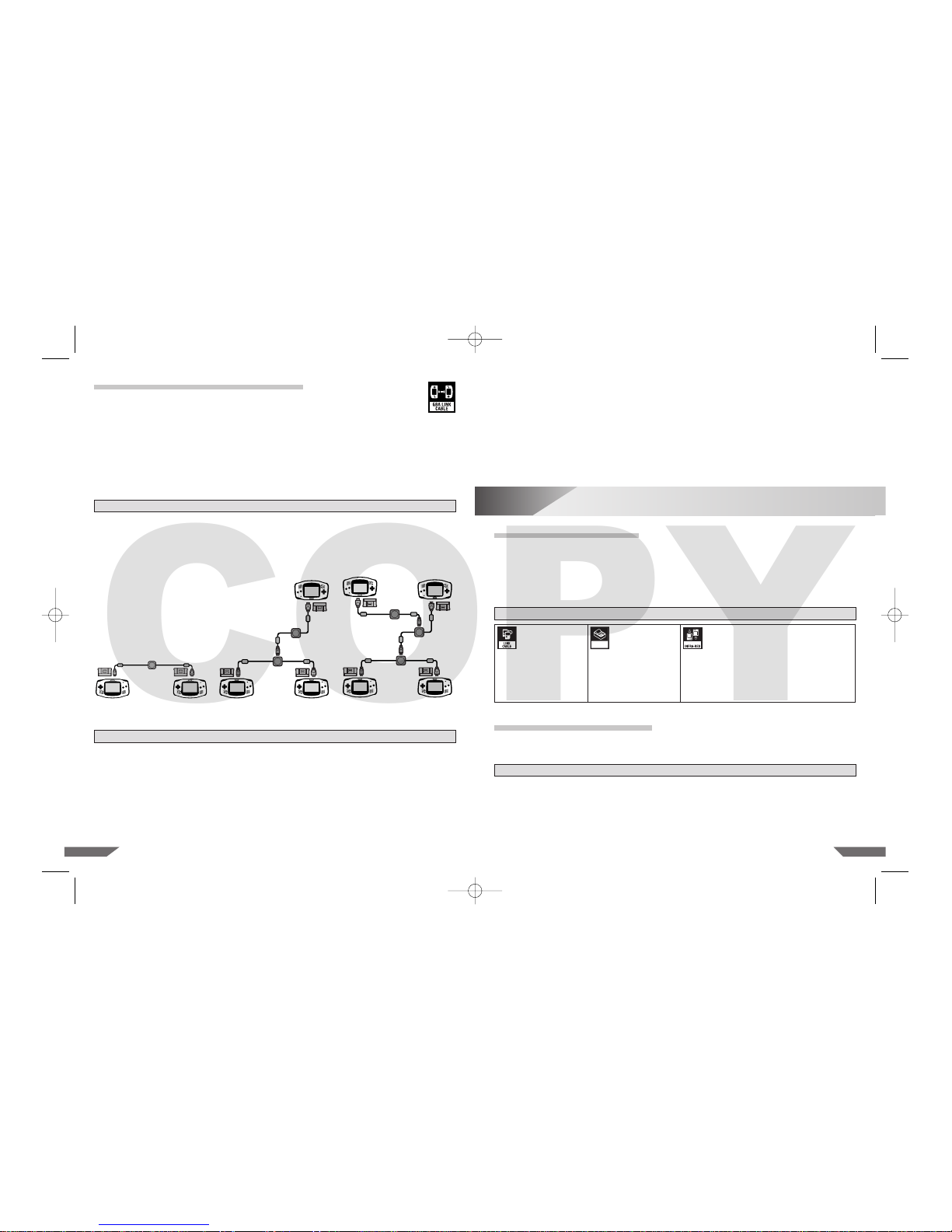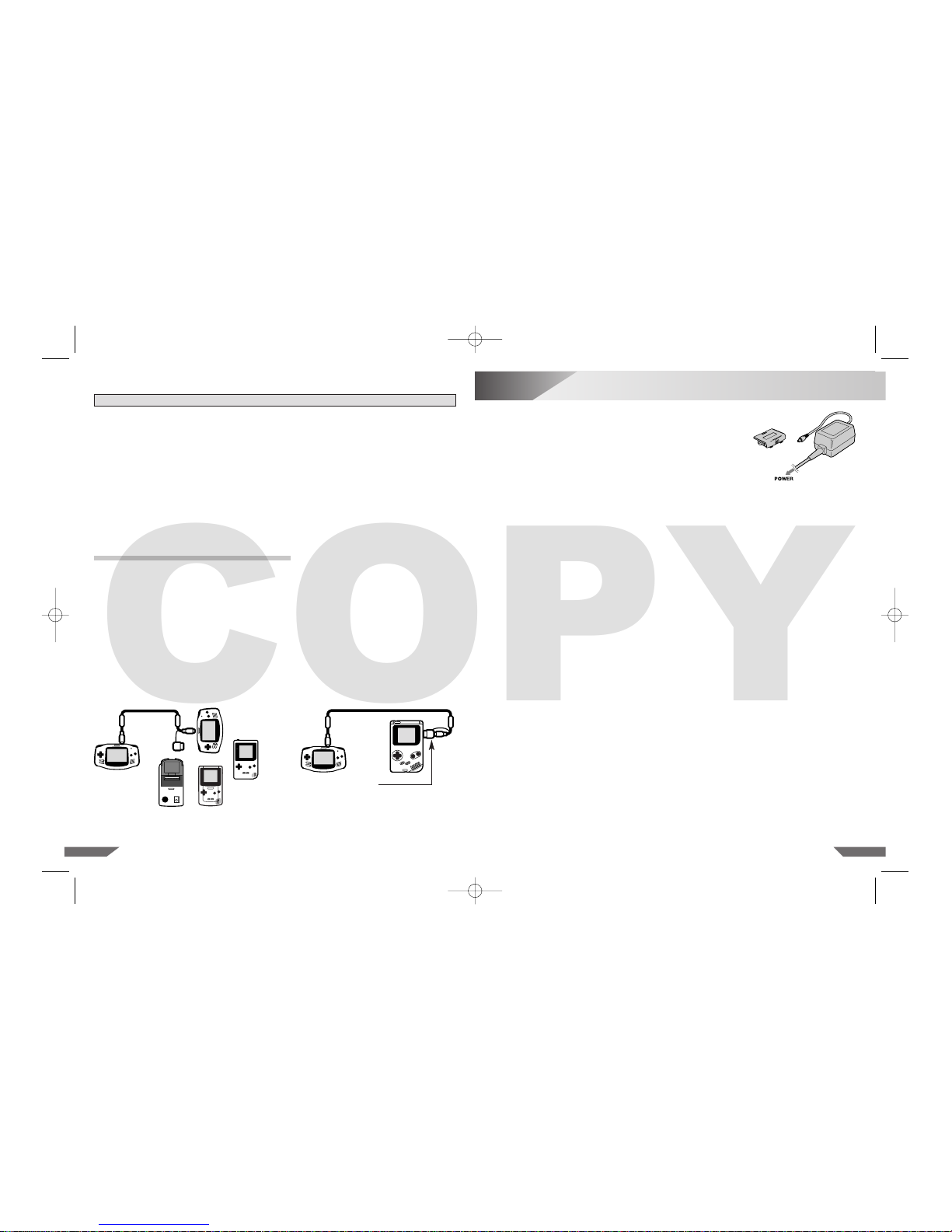1Verbraucherinformationen
und andere wichtige Hinweise
18
Inhalt
1. Verbraucherinformationen und andere wichtige Hinweise . . . . . . . . . . . . . . . . . . . . . . . . . . . 19
2. Information . . . . . . . . . . . . . . . . . . . . . . . . . . . . . . . . . . . . . . . . . . . . . . . . . . . . . . . . . . . . . . . . . . 20
3. Bestandteile des Game Boy Advance . . . . . . . . . . . . . . . . . . . . . . . . . . . . . . . . . . . . . . . . . . . . 21
4. Beschreibung der Bestandteile . . . . . . . . . . . . . . . . . . . . . . . . . . . . . . . . . . . . . . . . . . . . . . . . . 22
5. Einlegen der Batterien . . . . . . . . . . . . . . . . . . . . . . . . . . . . . . . . . . . . . . . . . . . . . . . . . . . . . . . . . 22
6. Unterscheidung von Modulen . . . . . . . . . . . . . . . . . . . . . . . . . . . . . . . . . . . . . . . . . . . . . . . . . . . 23
7. Verwendung des Game Boy Advance
Beginnen eines Spiels. . . . . . . . . . . . . . . . . . . . . . . . . . . . . . . . . . . . . . . . . . . . . . . . . . . . . . . 24
Entfernen des Moduls . . . . . . . . . . . . . . . . . . . . . . . . . . . . . . . . . . . . . . . . . . . . . . . . . . . . . . 24
8. Anpassen der Farbe . . . . . . . . . . . . . . . . . . . . . . . . . . . . . . . . . . . . . . . . . . . . . . . . . . . . . . . . . . . 24
9. Verwendung von Game Boy Advance-Modulen
Erläuterung zum Zubehör . . . . . . . . . . . . . . . . . . . . . . . . . . . . . . . . . . . . . . . . . . . . . . . . . . . . 25
Anschließen des Game Boy Advance Game Link-Kabels . . . . . . . . . . . . . . . . . . . . . . . . . . 25
Die Mehrspieler-Option . . . . . . . . . . . . . . . . . . . . . . . . . . . . . . . . . . . . . . . . . . . . . . . . . . . . . 26
10. Verwendung von Modulen der Game Boy-Serie
Unterstütztes Zubehör . . . . . . . . . . . . . . . . . . . . . . . . . . . . . . . . . . . . . . . . . . . . . . . . . . . . . . 27
Anschließen von Zubehör . . . . . . . . . . . . . . . . . . . . . . . . . . . . . . . . . . . . . . . . . . . . . . . . . . . . 27
2 Spieler-Option . . . . . . . . . . . . . . . . . . . . . . . . . . . . . . . . . . . . . . . . . . . . . . . . . . . . . . . . . . . . 28
11. Hinweise zum AC-DC-Adapterset . . . . . . . . . . . . . . . . . . . . . . . . . . . . . . . . . . . . . . . . . . . . . . . . 29
12. Problemlösungen . . . . . . . . . . . . . . . . . . . . . . . . . . . . . . . . . . . . . . . . . . . . . . . . . . . . . . . . . . . . . 30
HINWEIS AN ALLE ELTERN: BITTE DIESE WARNHINWEISE SORGFÄLTIG LESEN,
BEVOR SIE ODER IHR KIND ZU SPIELEN BEGINNEN!
Bei einem kleinen Prozentsatz (ca. 1 Person von 4000) der Bevölkerung können während des
Betrachtens blinkender Lichter oder Muster, die in unserer Umgebung täglich vorkommen,
epileptische Erscheinungen auftreten. Solche Reaktionen können auch auftreten, wenn diese
Personen bestimmte Fernsehbilder anschauen oder bestimmte Videospiele spielen. Auch bei
Spielern, die bislang nicht mit epileptischen Symptomen auf Lichtreize reagiert haben, ist eine
bisher unentdeckte epileptische Veranlagung nicht ausgeschlossen.
Befrage einen Arzt, bevor du ein Videospiel benutzt, wenn bei dir oder einem Mitglied deiner
Familie Epilepsie vorliegt.
Wir empfehlen allen Eltern, ihre Kinder während des Spielens von Videospielen zu beobachten.
Sollten bei ihrem Kind folgende Symptome auftreten, UNTERBRECHEN SIE AUGENBLICKLICH
das Spiel: verändertes Sehvermögen, Augen- und Muskelzuckungen, unwillkürliche Be-
wegungen, Desorientierung, Wahrnehmungsverlust der Umgebung, geistige Verwirrung,
Schwindelgefühle und/oder Krämpfe. Befragen Sie Ihren Arzt!
BEACHTE BEIM SPIELEN STETS FOLGENDE HINWEISE:
1. Halte den größtmöglichen Abstand zum Bildschirm!
2. Videospiele immer auf einem TV-Gerät mit möglichst kleinem Bildschirm spielen.
3. Verzichte auf das Spielen, wenn du erschöpft bist oder Schlaf benötigst.
4. Spiele stets in einem gut beleuchteten Raum.
5. Achte darauf, pro Stunde etwa 10 bis 15 Minuten Pause zu machen.
Bei einigen Personen kann es nach längerer Spieldauer zu Ermüdungserscheinungen oder Un-
behagen kommen. Beachte folgende Hinweise, um solche Erscheinungen zu vermeiden.
• Unabhängig davon, wie du dich fühlst, solltest du in jedem Fall stündlich eine Pause
von 10 bis 15 Minuten einlegen.
• Sollten deine Hände bzw. deine Arme ermüden oder fühlst du dich unwohl,
lege eine mehrstündige Erholungspause ein, bevor du weiterspielst.
• Sollten die Beschwerden auch dann nicht abklingen, achte auf die Signale deines Körpers
und suche einen Arzt auf. Ansonsten könnten dauerhafte Schädigungen auftreten.
HALTE DICH BITTE AN DIESE ANWEISUNGEN, DA DIE BATTERIEN SONST ZERSTÖRT WERDEN KÖNNTEN,
WAS DEN AUSTRITT VON BATTERIESÄURE ZUR FOLGE HAT. BATTERIESÄURE KANN VERÄTZUNGEN AN
HAUT UND KLEIDUNG VERURSACHEN SOWIE DEN GAME BOY ADVANCE, DIE RUMBLE CARTRIDGE BZW.
DAS ZUBEHÖR BESCHÄDIGEN UND UNBRAUCHBAR MACHEN. SOLLTE BATTERIESÄURE AUSTRETEN,
WASCHE DIE DAMIT IN KONTAKT GEKOMMENEN HAUTPARTIEN UND KLEIDUNGSSTÜCKE GRÜNDLICH
MIT KLAREM WASSER. BRINGE BATTERIESÄURE NIEMALS MIT AUGEN ODER MUND IN KONTAKT. (WEGEN
WEITERER INFORMATIONEN WENDE DICH BITTE AN DEN BATTERIEHERSTELLER!)
▲
!WARNUNG – BATTERIEHINWEIS
▲
!WARNUNG – ÜBERANSTRENGUNGS-HINWEIS
▲
!WARNUNG – EPILEPSIEHINWEIS
19