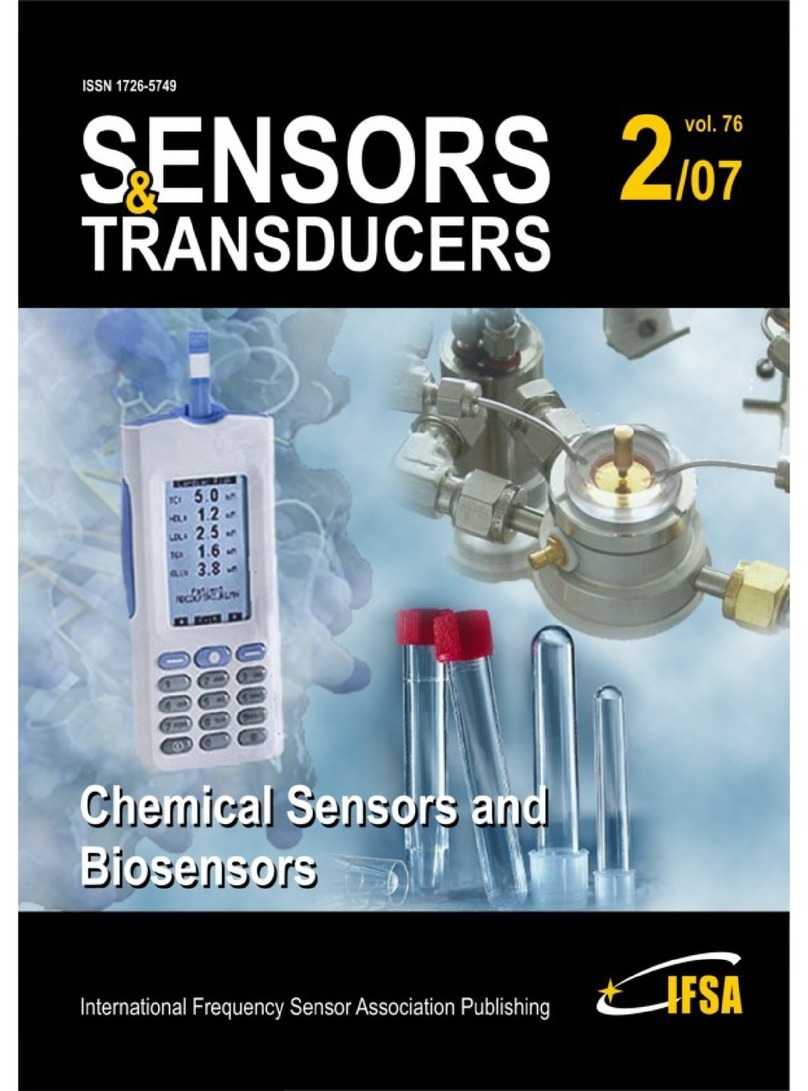Novatron Novasina Quantadat TRIPLEX Manual

Novasina Quantadat TRIPLEX humidity system
with nSens probes.
Set –up & commissioning manual

Accessories supplied :-
3 x Nsens probe for humidity temperature.
3 x Probe mountings ( either surface or duct).
3 x Probe extension cables
(supplied as 5M unless otherwise requested).
Humidity salt calibration capsules ( SC) for checking
performance of humidity sensor tolerance ( +/- 1% rH).
3 x humidity calibration salt capsules supplied :
SC 33, 58 & 84 %
Important:
Each Quantadat should be configured with a corresponding Nsens probe and these
should be kept as a matched pair during service , to maintain calibration integrity.
Cables and sensor mountings can be interchanged without any issue.
Configuration may be required, depending on the application ( eg . the range of measurement
, the output parameter or the mA analogue output.
However , the standard configuration will come as follows:-
Analogue output 4-20mA
Parameters set and scaled : 0-100 % relative humidity & -20 to + 80 Celsius
(Other scales, analogue outputs and parameters may be selected if required ).
Scope of use:
This user guide applies to the Quantadat transmitter from firmware release V1.0
The Quantadat user guide (004964.x) must be consulted for more details. The Quantadat has
the option for connecting 4 inputs but for this application only 2 apply for each Quantadat
device : 1 x humidity and 1 x temperature, from each Nsens probe.

1. Fitting & Connection diagram
Quantadat Transmitter dimmensions
Nsense probe:
Green Brown White
Power
24 V
- +
Analogue outputs 4-20mA
CH2 : -20 to + 80 C
CH1 : 0 to 100% rh
Power supply
24 V ac / dc
Output CH2
4-20mA
Temp -20 to +80 C
Output CH1
4-20mA
Humidity 0 to 100%
UP DOWN ENTER

Nsense probe dimmensions
2.Configuration Already completed by Novatron prior to delivery
With the next 4 steps you assign the input sensors to output channels
Step 1: Connect nSens to Quantadat and start detection
Step 2: Assign nSens to measuring points A to D
Step 3: Assign measuring points and parameters to channels 1 to 4
Channel 1 equals analog output 1 and display line 1
Step 4: Configure analog signals according your specification
analog output CH1 linear scale 4-20mA, -20 to +80 °C
analog output CH 2 linear scale 4-20mA, 0 to 100% rh ( supplied already completed)
Step 5: If the parameters need to be changed from standard configuration in Step 4 above
then please follow these instructions from the three front menu keys UP, DOWN, ENTER:-
Set up of g/ Kg ( mixing ratio) Scaling range of output in g/Kg (mixing ratio)
ENTER ENTER
‘Measurement’ DOWN
ENTER ‘Analogue Outs’
DOWN ENTER
‘Channel 1’ DOWN
ENTER ‘Analogue Out 1’
‘Measurement Point A’ ENTER
DOWN DOWN
‘Mixing Ratio’ ‘Range L 0.00 g/ Kg’
DOWN DOWN
EXIT ‘Range H 100.00 g/Kg ( change as required)
EXIT
Note: If you get stuck in the menu just down-power momentarily to return to
standby mode. On first power up always press ENTER.
The following steps 1 –4 are only needed if you need to configure the
Quantadat differently from the original specified settings shown in the previous
section 2 ( direct replacement for old TR200 Triplex system) or if the
configuration, carried out by Novatron prior to delivery, has been altered in
error . Otherwise, please ignore the following steps, you are now ready to skip
to section 3 Calibration.

Step 1: Connect nSens to Quantadat and start detection
At first startup this message might appear:
Choose YES to reach Sensor Setup directly
Otherwise follow these instructions to detect sensors manually:
Main Display:
IF sensors have been recognized already this message
appear. You can choose Yes to continue and discard
previous sensors.
Quantadat is now searching for connected sensors.
Step 2: Assign nSens to measuring points
A to D (Sensor Assign.)
Press «Enter» and «arrow keys» to assign a
serial number to a letter A to D. Each serial
number can only be assigned once.
If just 1 sensor is connected only one letter
is assigned.
Press for Menu
Press for Menu
Scroll down

Press Enter and arrow keys to select one of
these options:
Automatic
Manual
Confirmation
This sets the behavior if an assigned sensor
is replaced.
Automatic: (recommended) In case of
probe replacement the systems assigns
automatically the new sensor in place of the
old sensor.
Manual: In case of probe replacement the
new probe/sensor must be searched and
assigned manually to the measuring point as
described in Step 1
Confirmation: (default) In case of probe
replacement the system asks for a
confirmation before assignment of new
sensor in place of the old sensor
Step 3: Assign measuring points and parameters to channels 1 to 4
Analog Output equals display
line 1 etc.
Enter
Choose Source : Measuring point A to D
Choose measuring point as assigned in step 2 des Messpunktes (A to
D gemäss Schritt 2)
If a channel is not used, the data source it set to "None".
Choose measuring parameter
from measuring point
•Rel.humidity ( calibration !!)
(rel. Feuchte)
•Temperature
(Temperatur)
•Mixing Ratio
(Mischungsverhältnis)
•Vap. Part. Press.
(Wasserdampfpartialdruck)
•Dewpoint
(Taupunkttemperatur)
•Spec. Enth.
(spezifische Enthalpie)
•Abs. Humidity
(Absolutfeuchte)
Available parameters depend on assigned sensor. Not all parameters
might be available.
Note: the analogue outputs are set-up according to the selected
measuring parameter.
Unit
Measuring unit selection according to the previously selected
parameter.
Press for Menu
Scroll down

Step 4: Configure analog signals according
your specification
Output signal setting
•4…20mA
•0…20mA
•2…10V
•0…10V
Note: this setting is adopted for all 4 analogue outputs.
Range L
Setting of lower analogue output range
Range H
Setting of higher analogue output range
On Fail
Output value setting in mA or V in case of a sensor failure (e.g.
interrupted communication with probe)
Adj. Clear
Deletion of adjustment
This menu command is only shown if the analogue output was
previously adjusted.
Adjust…
Output signal adjustment by setting 20% and 80% of the defined
measuring range
Note: the defined measuring parameter incl. unit as well as the output
signal scaling are adopted.
Press for Menu
Scroll down
Scroll down

3.Calibration
The three Quantadats ,with matched Nsens probes ,are supplied calibrated with a traceable
certificate and no calibration checks should be necessary under normal circumstances, only if
readings are supect for some reason. A calibration kit ( SC humidity pots) is suplied only if this
is the case.
If calibration is needed:
Calibration may only be carried out as a check , no adjustment is possible with this kit.
Calibration may only be checked in RELATIVE HUMIDITY MODE so you need to set each
Quantadat to read Rh% ( see Step 3). Enter menu, select Measuring Point A and select
Relative Humidity. Rememebr to revert back to g/Kg ( mixing ratio) after any calibration
checks.
The Nsens priobes are supplied pre-calibrated and rady for use. All of the calibration
adjustment settings are stored inside the memory of each Nsens probe. However, it is
essential to have the means to check calibration with the SC calibration salts set at any teime
to ensure performance of teh system. The calibration tolerance to expect is + / - 2% relative
humdity and therfore the maximum difference you should see between all three probes should
be 4% relative humdity.
Using the SC (Sensor Check) calibration salts
Novasina calibration service
Storage and temperature stability:
Ensure that the calibration salts SC have been kept inside the sealed
containers and they have evidence of salt crystal and moisture inside.
Shake them up ready for use. Ensure that the SC calibration salts are
at the same room temperature as the humidity probes you are about
to calibrate. Use only between 15 –30
Celcius.
Application to probe:
Remove the grey plastic cap from the SC calibration salt and shake it
once more. Fit it to the probe you are calibrating and ensure there is a
reasonably air tight seal around it (you may need to use the grey
adaptor ring supplied with the instrument if the probe is smaller than
the 18mm diameter of the inside of the SC.
Readings:
Leave the SC calibration salt to equilibrate with the humidity probe for
a minimum of 30 minutes at stable temperature .
Check the calibration (1% rh tolerance –see the humidity at different
temperatures on the label on the side of the SC).
Examples of SC humidities @ 25
Celcius.
SC33 ................... 32.8%
SC58 ................... 57.6%
SC84 ................... 84..3%

Factory certificate
Novasina
Art-Nr 111 2874
5* humidity points
1* Temp (ca 25°C)
DaKKS or SCS Zertifikat
Art-Nr 260 0871
3* humidity points
1* Temp (ca 25°C)
4.Completion of installation
Installation and comissioning is now complete and you are ready to put the Triplex
Quantadats into operation.
For any further assistance please contact Novatron Scientific Ltd:
t. (00 44) 1403 754416 - hours 8:30 –17:00 GMT
e. Sales@novatron.co.uk or Simon.Long@novatron.co.uk
N:\ Marketing & technical \ Novasina data \ Quantadat\ CRR Triplex Manual
Table of contents