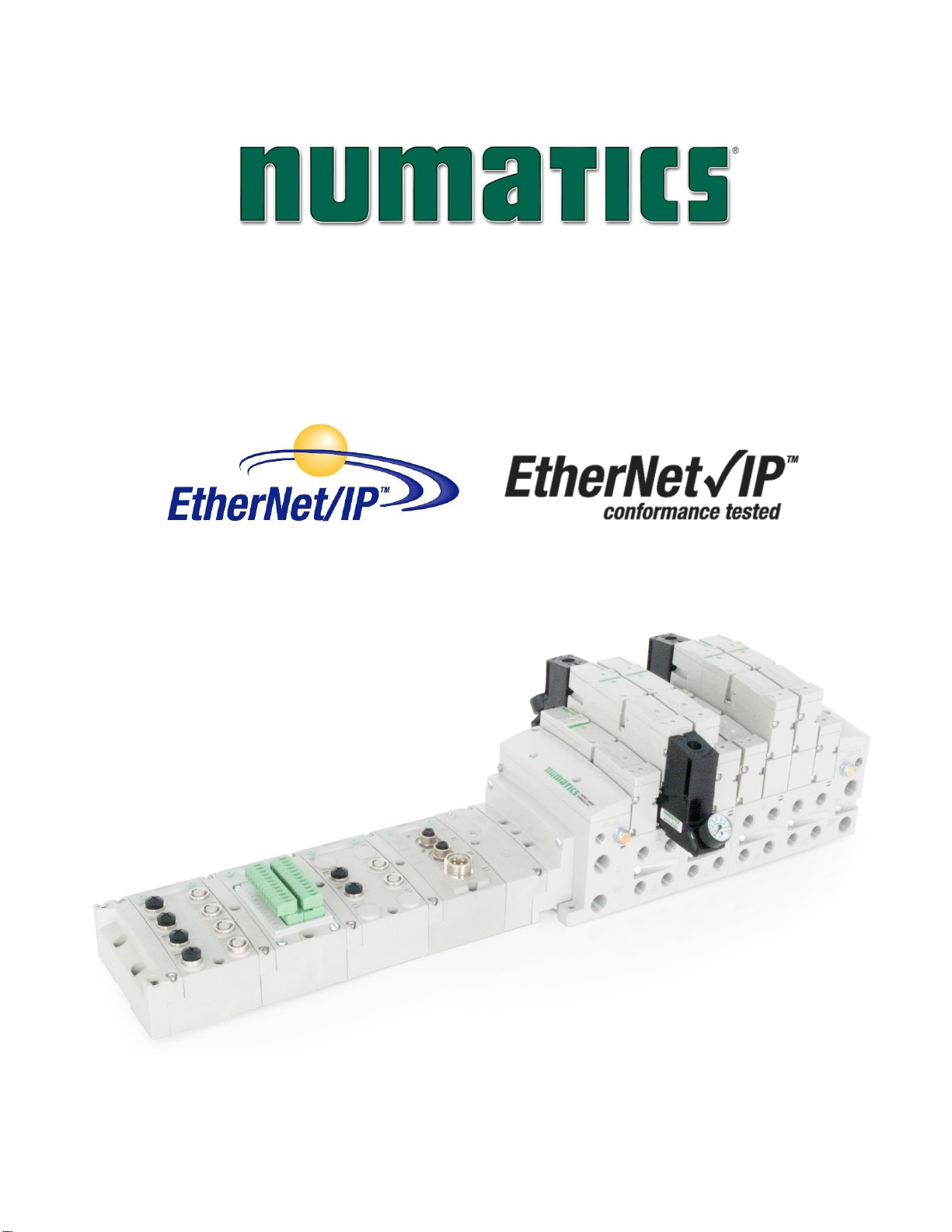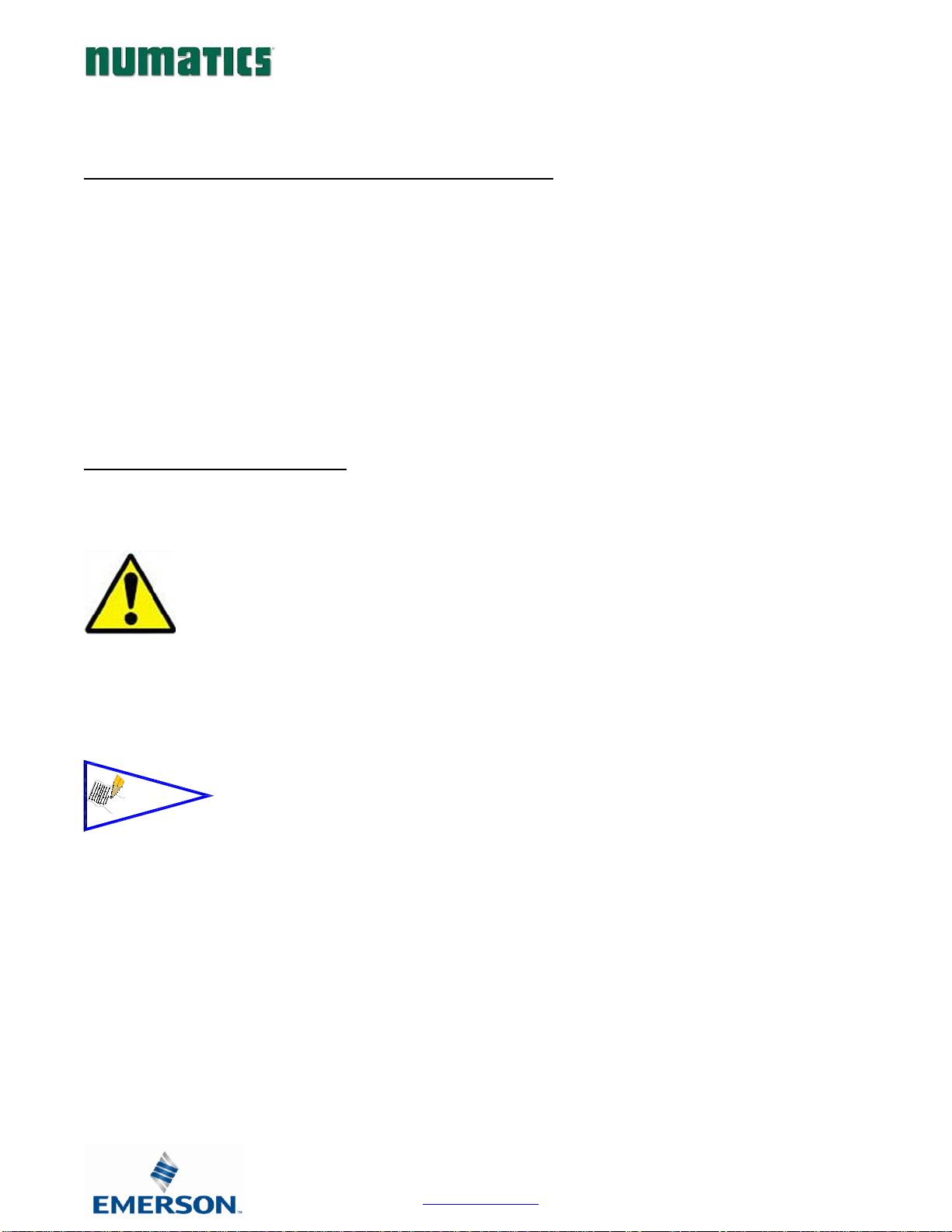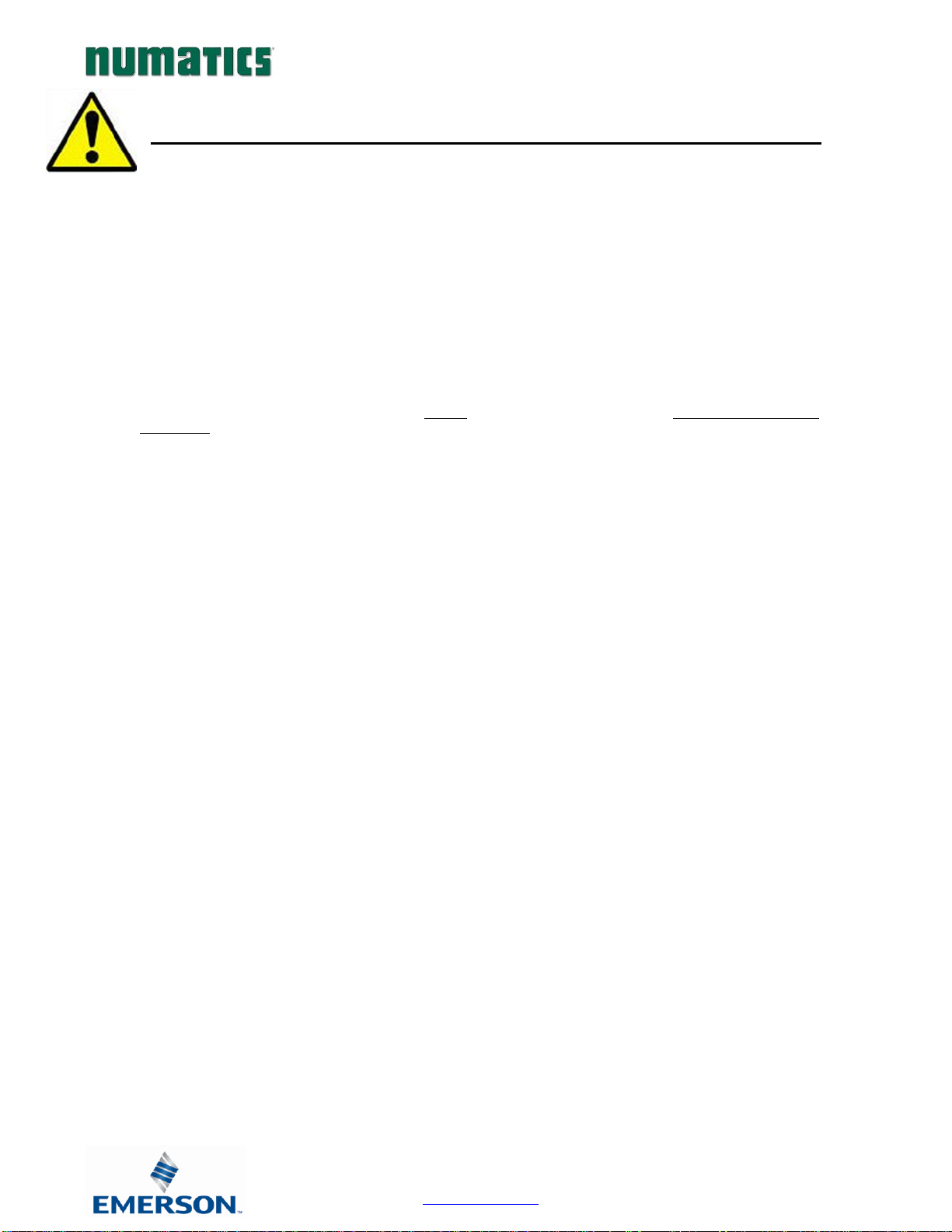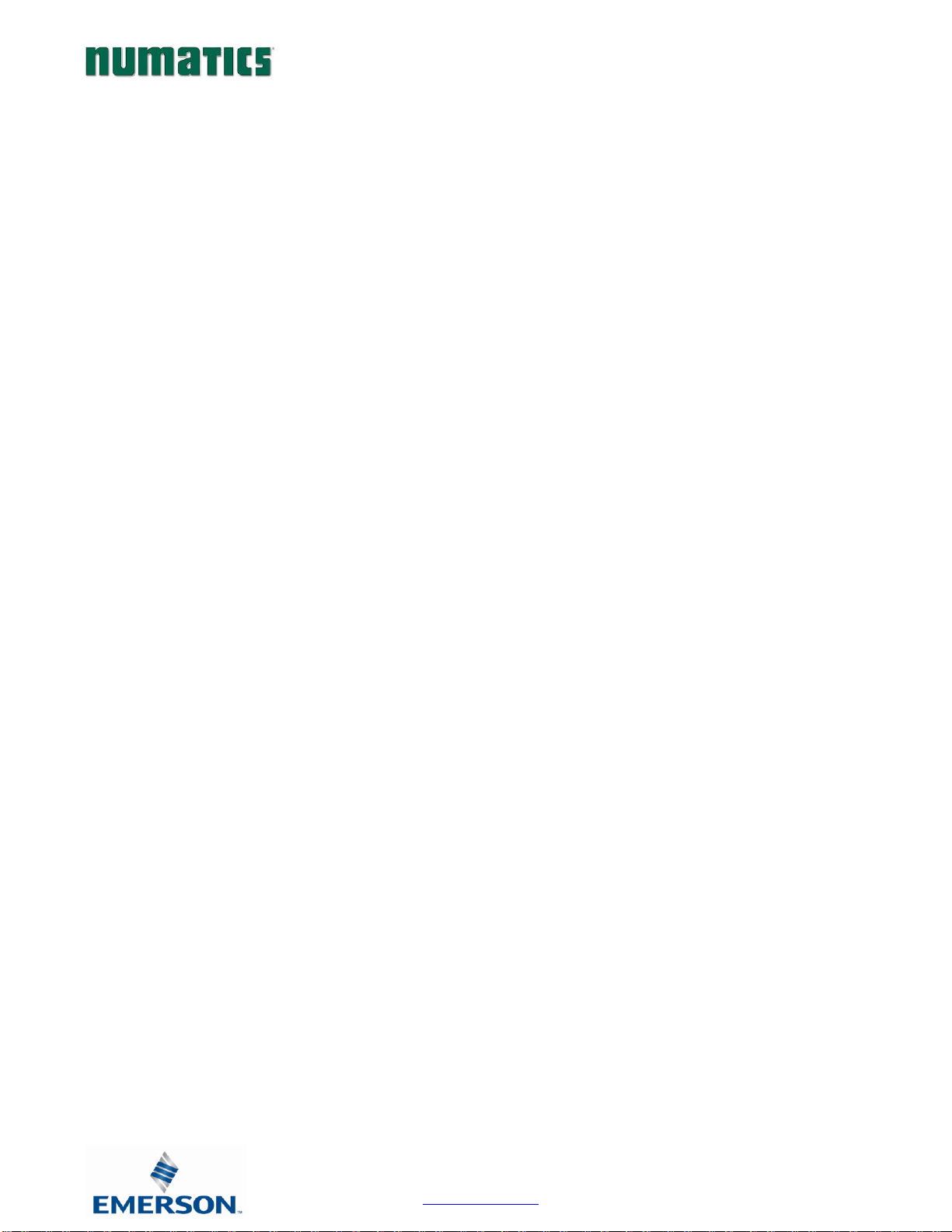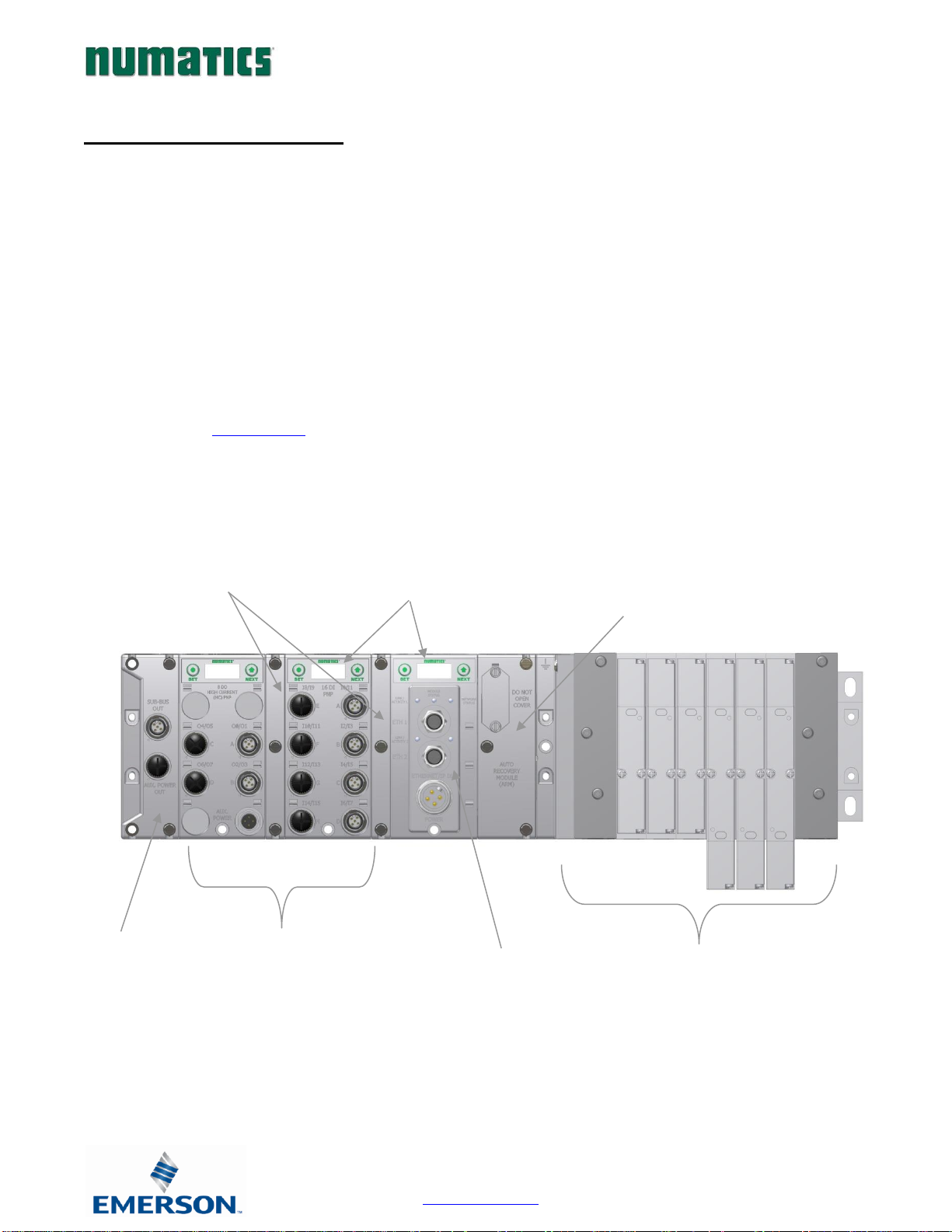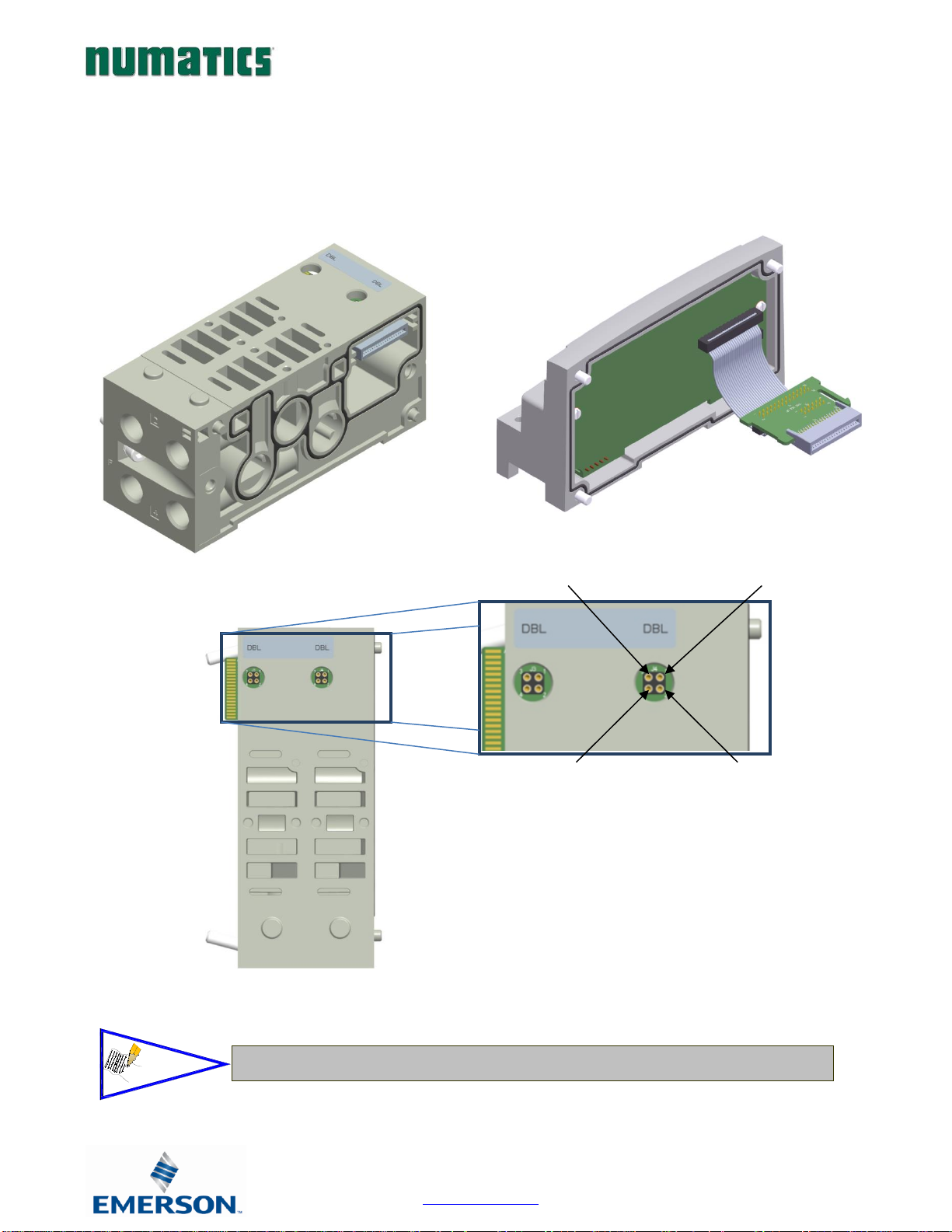Table of Contents
1. About EtherNet/IPTM ................................................................................................................................................. 6
1.1 Overview................................................................................................................................................................ 6
1.2 G3 EtherNet/IPTM Features.................................................................................................................................. 6
1.3 G3 EtherNet/IPTM Performance Data .................................................................................................................. 6
2. G3 Introduction ....................................................................................................................................................... 7
2.1 G3 Electronics Modularity..................................................................................................................................... 8
2.2 500 Series Pneumatic Valve Manifold.................................................................................................................... 9
2.3 500 Series Manifold Stations .................................................................................................................................10
2.4 500 Series Standard Z-Board™ Connectors .........................................................................................................11
2.5 2000 Series Pneumatic Valve Manifold.................................................................................................................12
2.6 2000 Series Z-Board™ Connectors.......................................................................................................................13
2.7 2000 Series Z-Board™ and Ribbon Cable Example............................................................................................14
2.8 2000 Series Z-Board™ with Valve Side Sub-D Example ......................................................................................15
3. Zoned Power......................................................................................................................................................... 16
3.1 503 Series Zoned Power application .....................................................................................................................16
3.2 503 Series Zoned Power example .........................................................................................................................17
4. Communication Module .......................................................................................................................................... 18
4.1 EtherNet/IP DLR Communication Module (Node) ...........................................................................................18
4.2 Communication Module Description...................................................................................................................19
4.3 Connector Pin-Outs............................................................................................................................................. 20
4.4 Electrical Connections .........................................................................................................................................21
4.5 Ground Wiring..................................................................................................................................................... 23
4.6 Power Consumption ............................................................................................................................................ 24
4.7 Diagnostics.......................................................................................................................................................... 26
5. G3 Graphic Display ................................................................................................................................................ 28
5.1 Main Menu Structure .......................................................................................................................................... 29
5.2 IP Address ........................................................................................................................................................... 30
5.3 Subnet Mask .........................................................................................................................................................31
5.4 Gateway IP .......................................................................................................................................................... 32
5.5 DHCP-BOOTP ................................................................................................................................................... 33
5.6 Config. Mode....................................................................................................................................................... 34
5.7 Web-Server........................................................................................................................................................... 35
5.8 MAC Address....................................................................................................................................................... 36
5.9 Advanced Settings –Comm. Fault ...................................................................................................................... 37
5.10 Advanced Settings - Brightness........................................................................................................................... 38
5.11 Advanced Settings –Flip Display........................................................................................................................ 39
5.12 Advanced Settings –Comm. Format................................................................................................................... 40
5.13 Advanced Settings –Parameters Lock .................................................................................................................41
5.14 Advanced Settings –Configuration Lock ............................................................................................................ 42
5.15 Advanced Settings –Quick Connect ................................................................................................................... 43
5.16 Advanced Settings –Compatibility Mode ........................................................................................................... 44
5.17 Factory Defaults .................................................................................................................................................. 45
5.18 Diagnostics.......................................................................................................................................................... 46
5.19 Diagnostics - Self Test Mode .............................................................................................................................. 47
5.20 Error Messages.................................................................................................................................................... 48
6. ARM –Auto Recovery Module (Optional) .................................................................................................................. 49
6.1 ARM process flowchart ....................................................................................................................................... 50
7. Distribution........................................................................................................................................................... 51
7.1 Sub-Bus Distribution Modules............................................................................................................................ 52
7.2 Sub-Bus Cables.................................................................................................................................................... 58
8. Digital I/O Module.................................................................................................................................................. 60
8.1 Digital I/O Module Usage .................................................................................................................................. 60
8.2 I/O Module Technical Data ................................................................................................................................61
8.3 I/O Module Descriptions and Menus................................................................................................................. 62
8.4 Digital Input Modules ......................................................................................................................................... 63
8.5 Digital Output Modules .......................................................................................................................................71