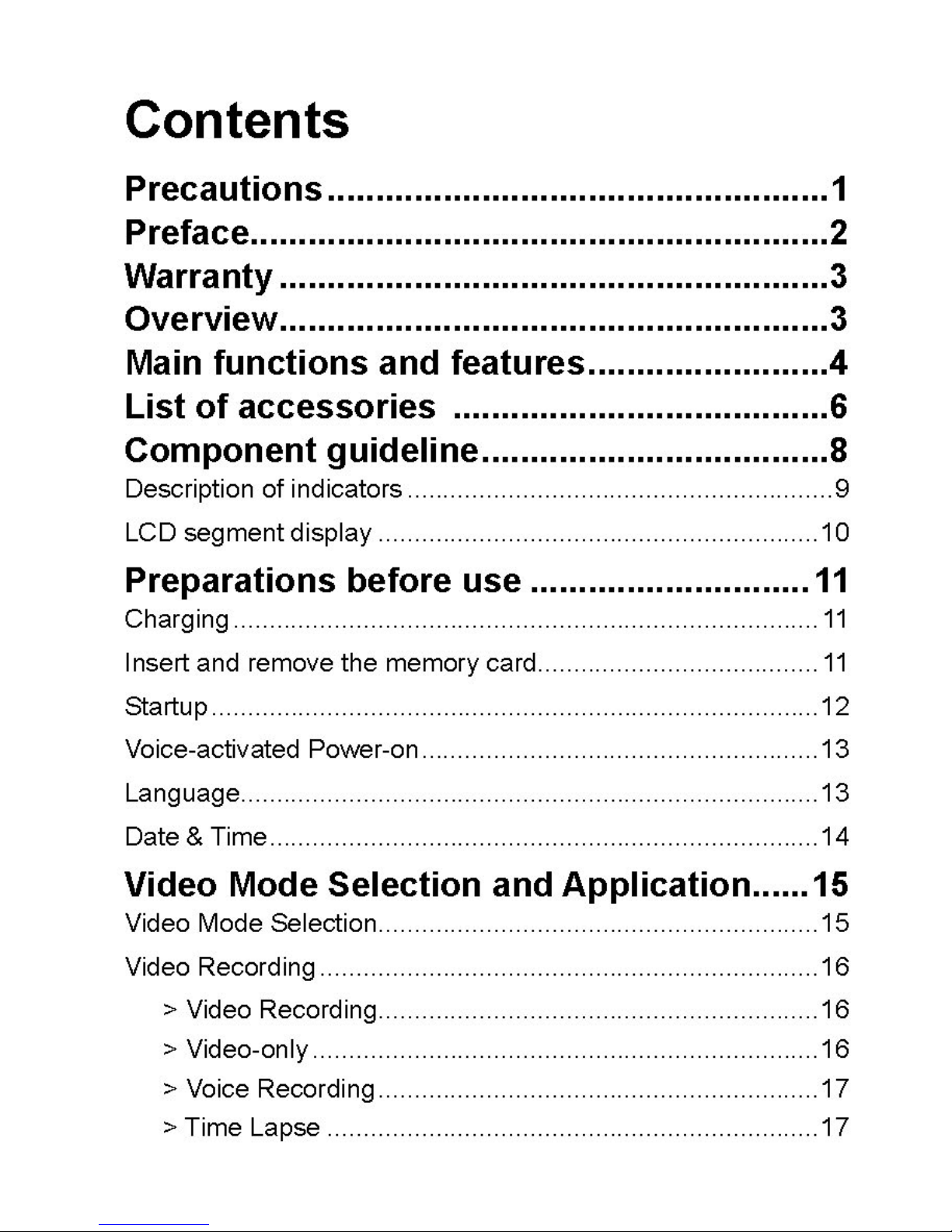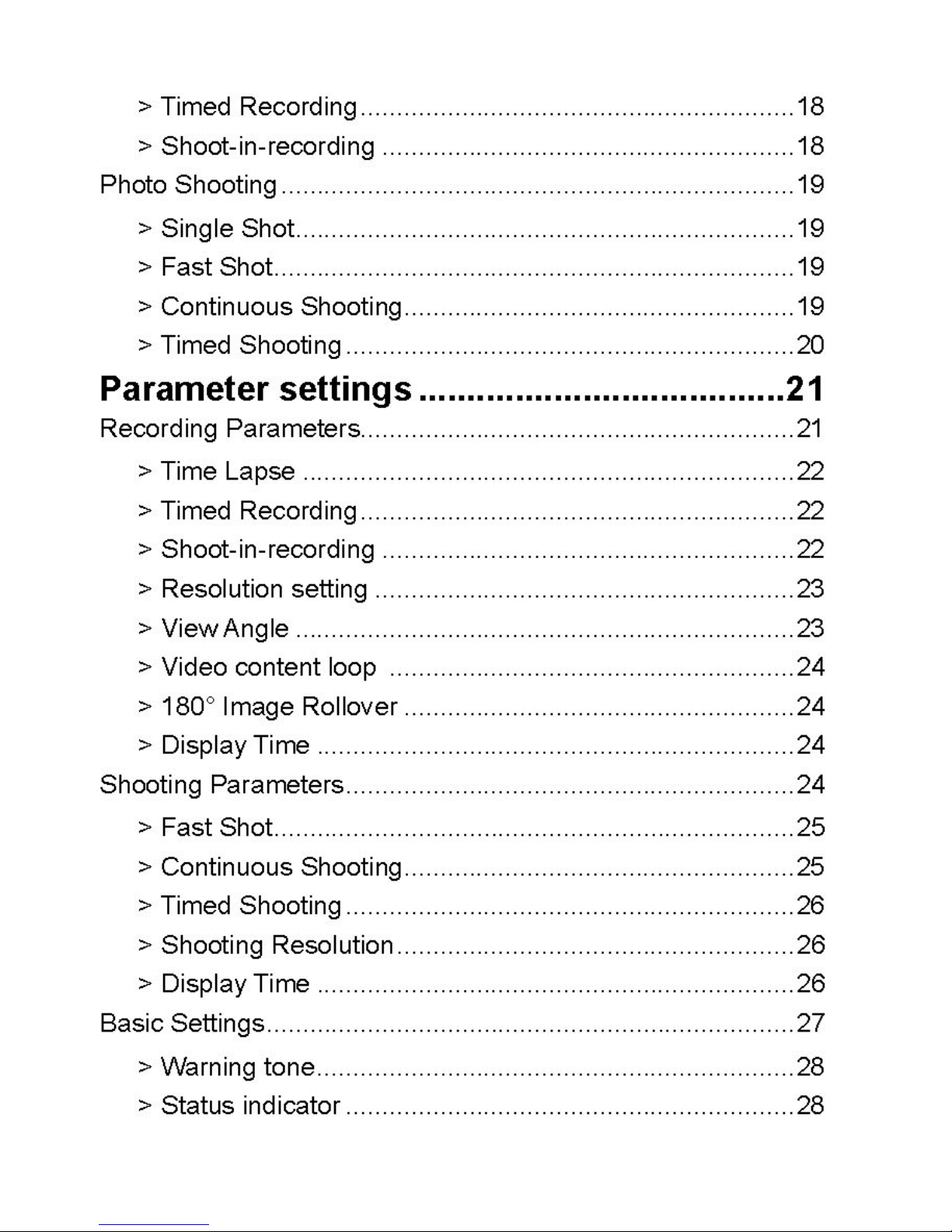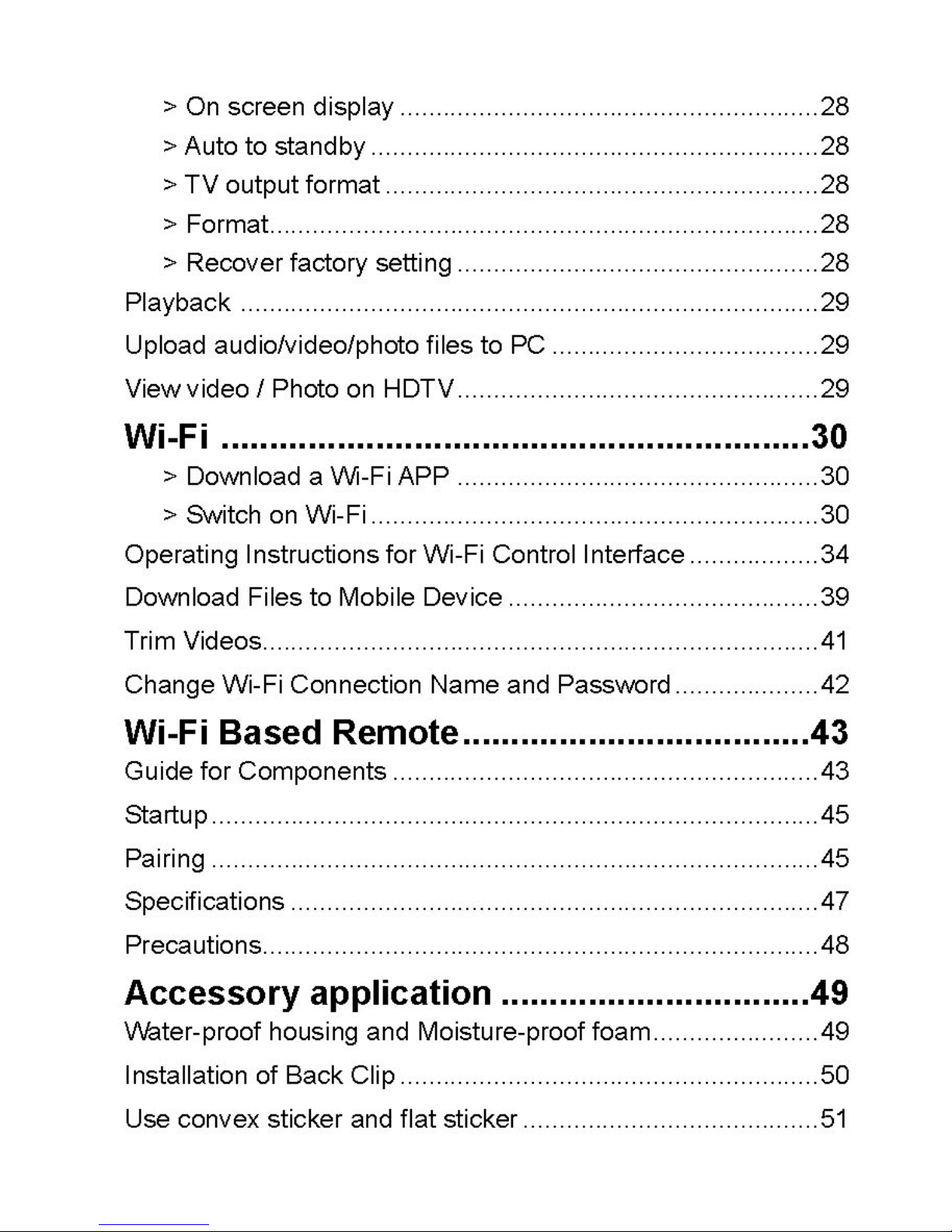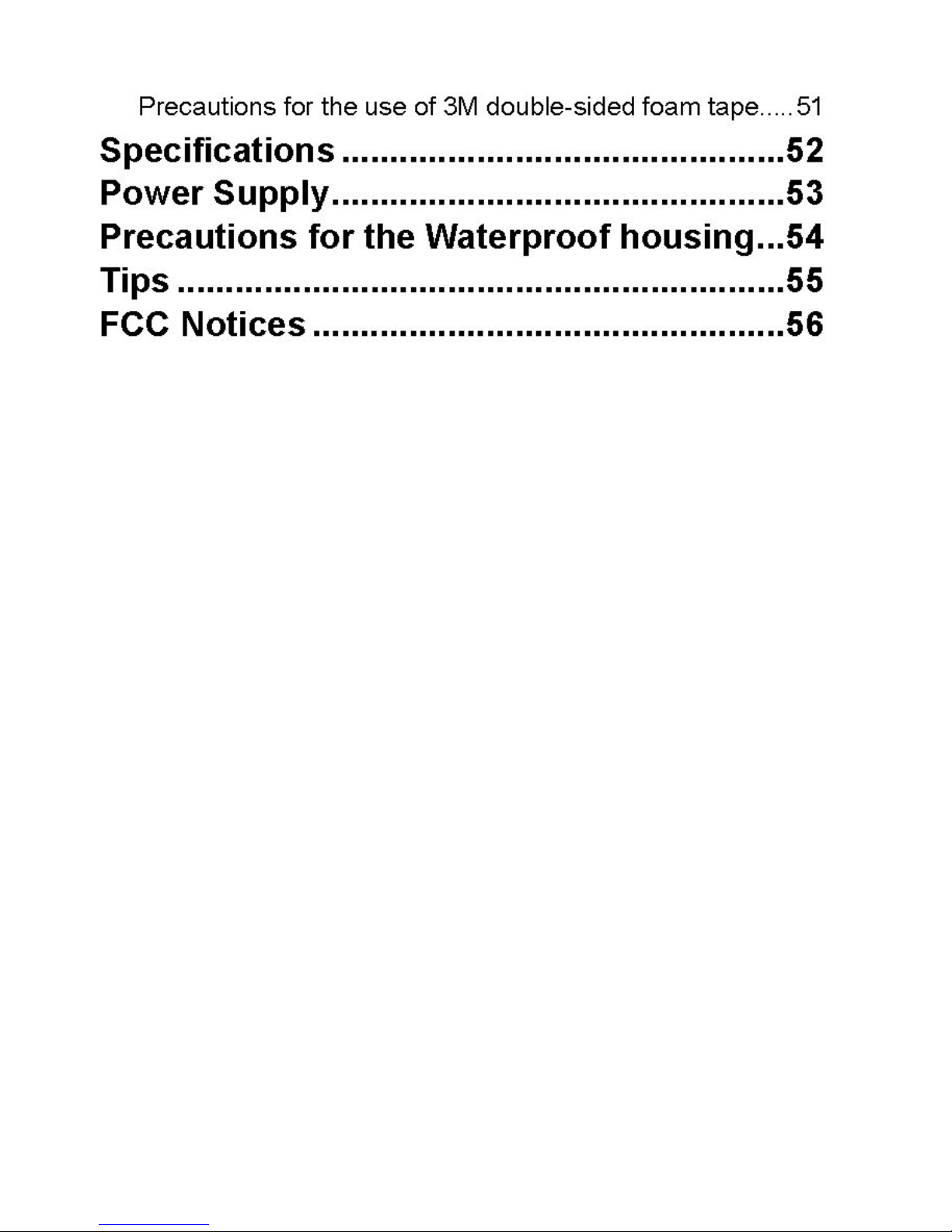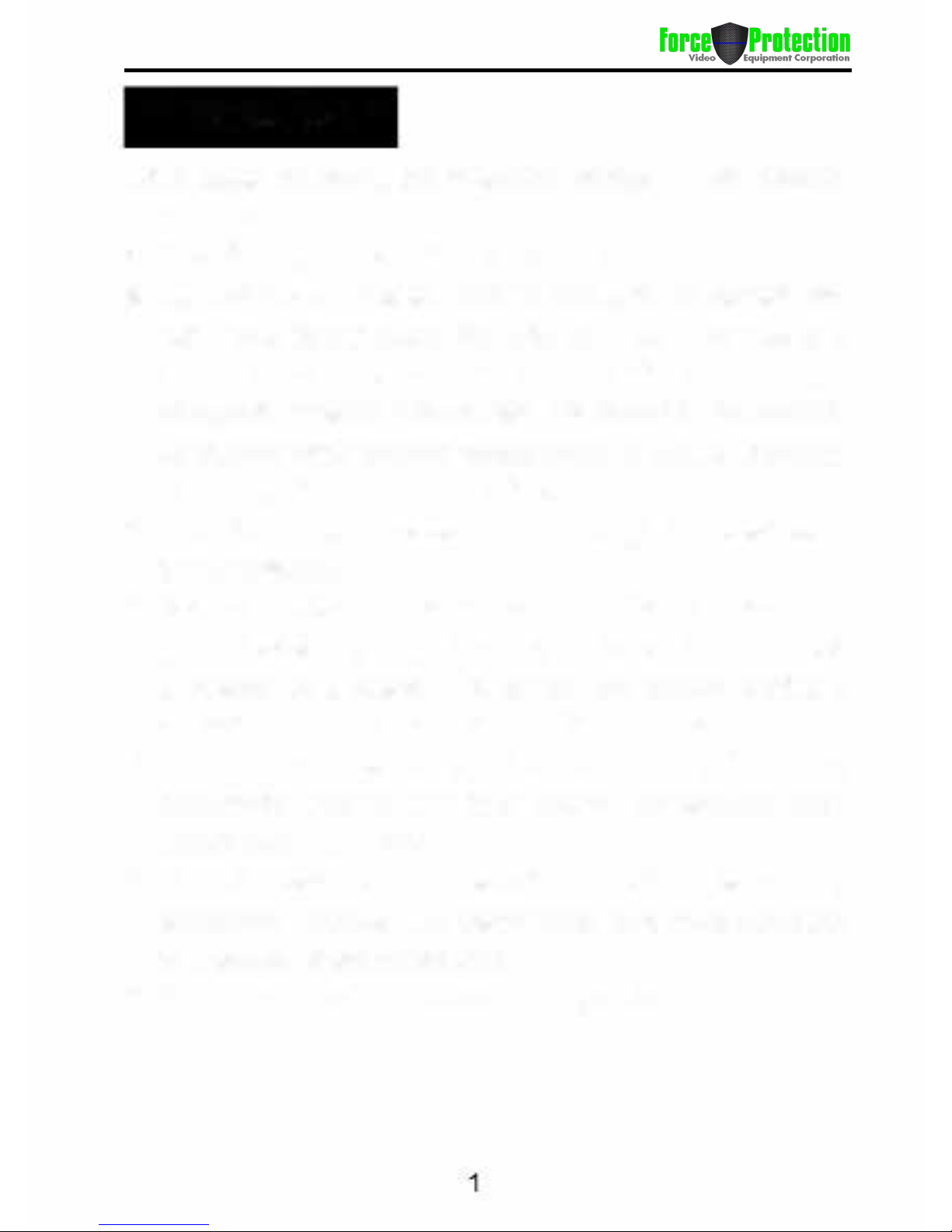Precautions
LE
A
I
T