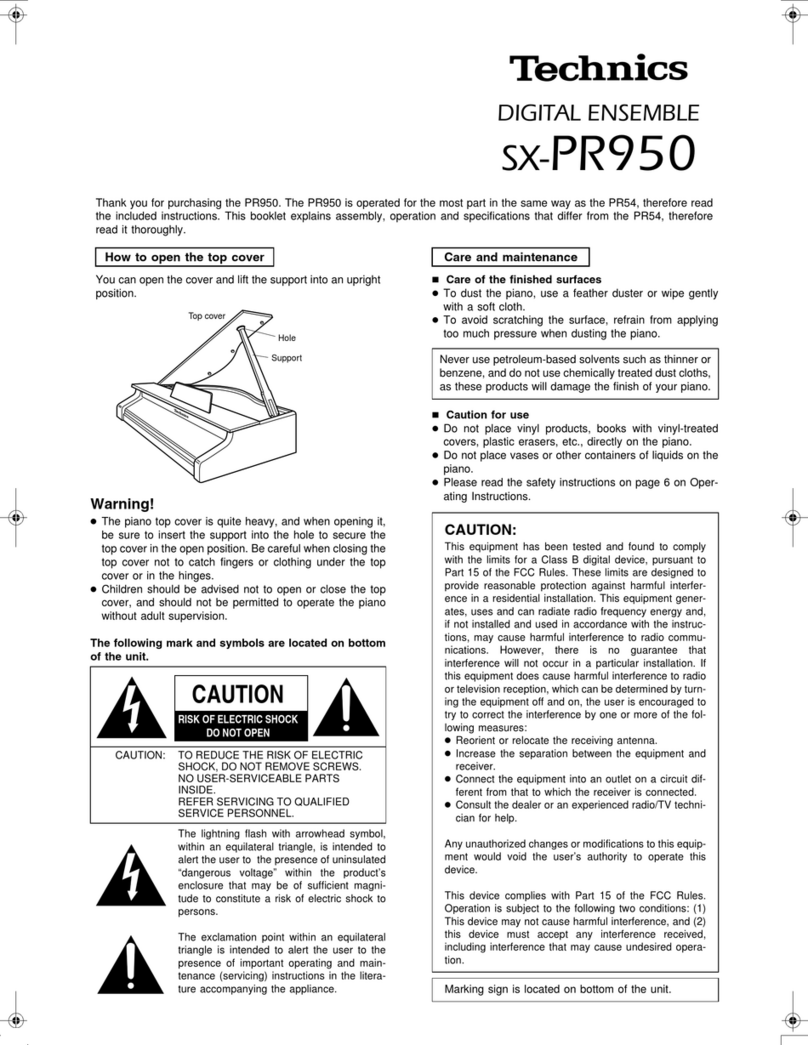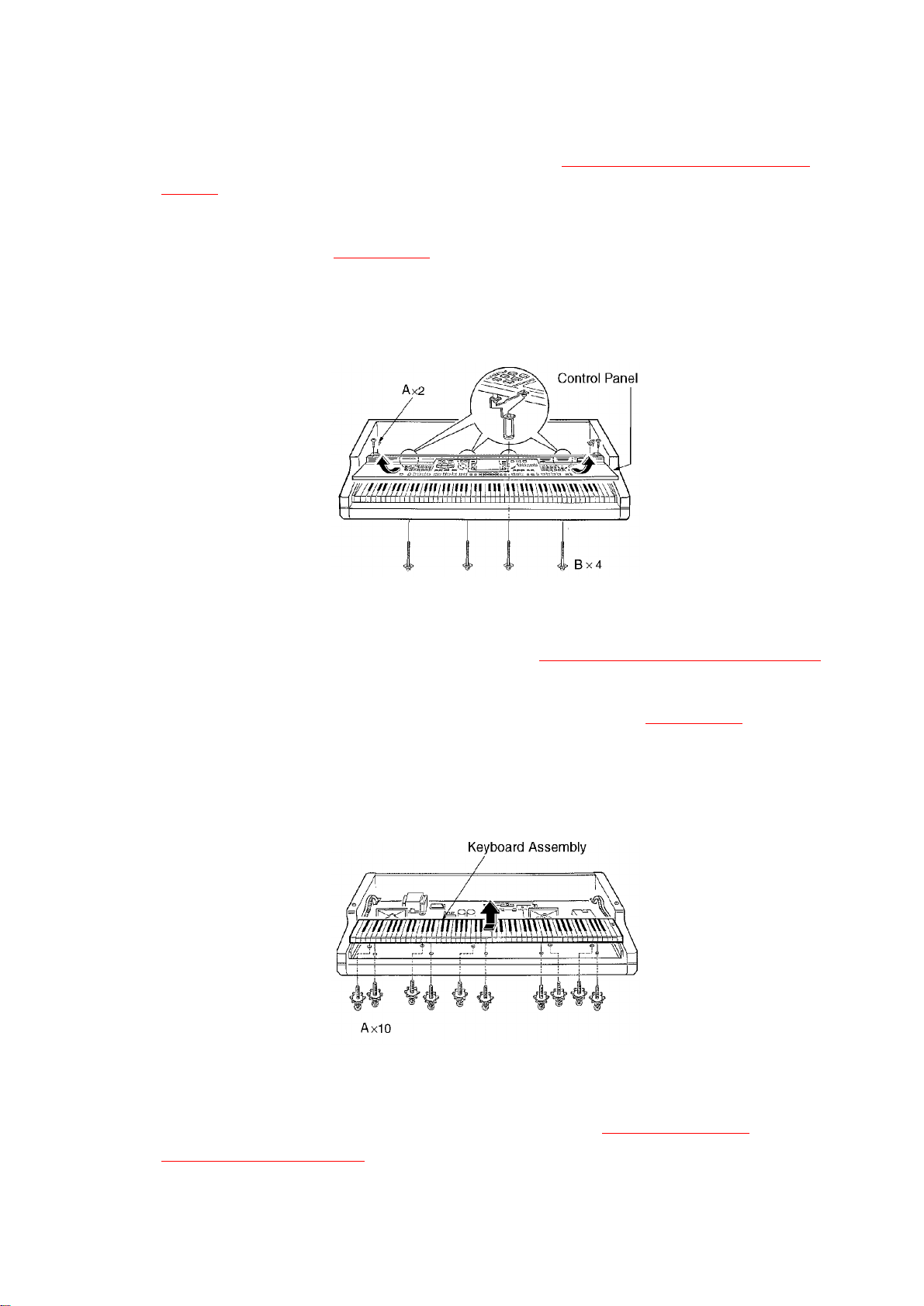electricswitch, electrical cord, noise-prevention condenser, etc.),
wind theleadwireand secureitbysoldering.
5. Donotlet thewiring comeintocontact withheat-emitting devices
(fuse resistor, radiatorplate, etc.).
6. Whenreplacing thewiring, make surethat itisnotincontact with
theunfinishedorrough edgeofapart.
7. Whenreplacing thepowercord(exceptfortheplug-intype), tug it
fromvariousdirectionstoconfirm that itdoes notslipoutofplace.
8. Spacing
Ifsoldering was doneon theACprimarycircuit, confirm that the
interval betweenthesolderedterminalsorbetweentheterminal
and surrounding metallicparts isat least theminimumrequired
(betweentheprimarycircuitand thechassis:at least 6.5mm;
betweenprimarycircuitterminals:at least 4.0mm;between
primarycircuitterminalsand secondarycircuitterminals:at least
6.5mm.).
2. SAFETYPRECAUTION
2.1. Safetyprecaution
1. Beforeservicing, unplug thepowercordtopreventanelectric
shock.
2. Whenreplacing parts, use onlythemanufacturer’srecommended
components forsafety.
3. Check thecondition ofthepowercord. Replace ifwearordamage
isevident.
4. Afterservicing, besuretorestoretheleaddress, insulation
barriers, insulation papers, shields, etc.
5. Beforereturning theservicedequipmenttothecustomer, besure
tomake thefollowing insulation resistance test topreventthe
customerfrombeing exposedtoashock hazard.
2.2. Insulation resistance test
1. Unplug thepowercordand shorttheprongsoftheplug witha
jumperwire.
5