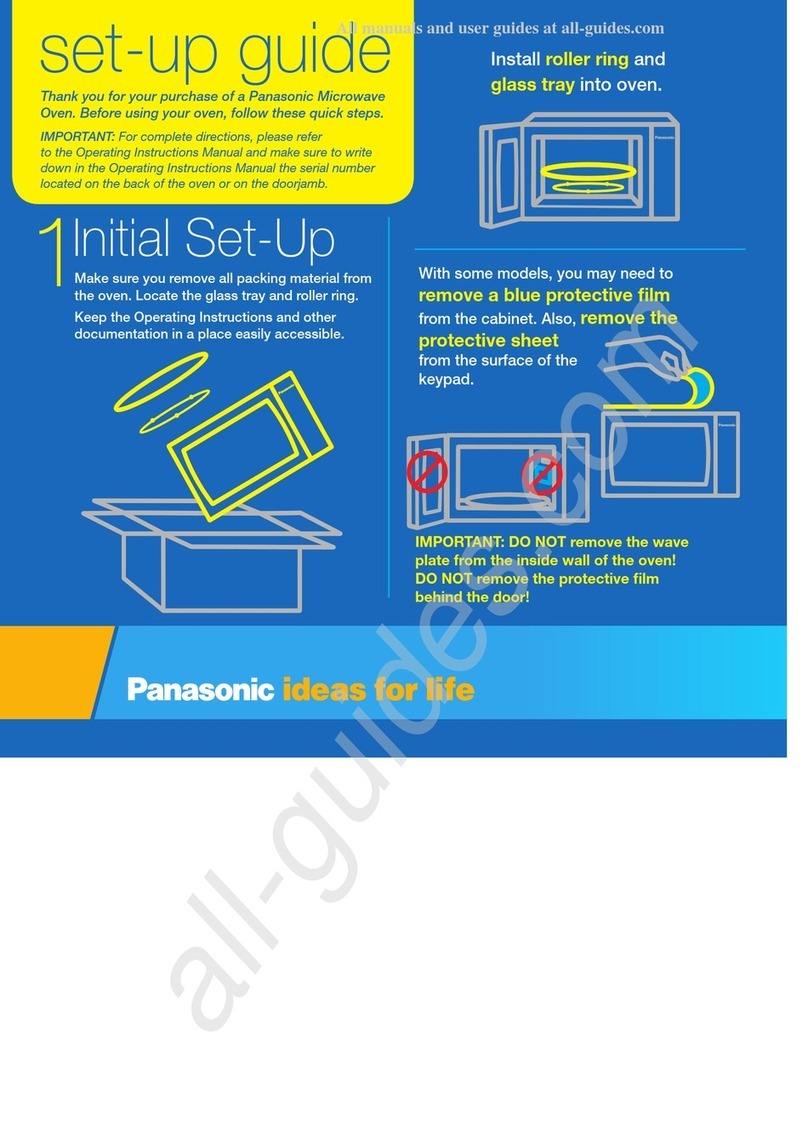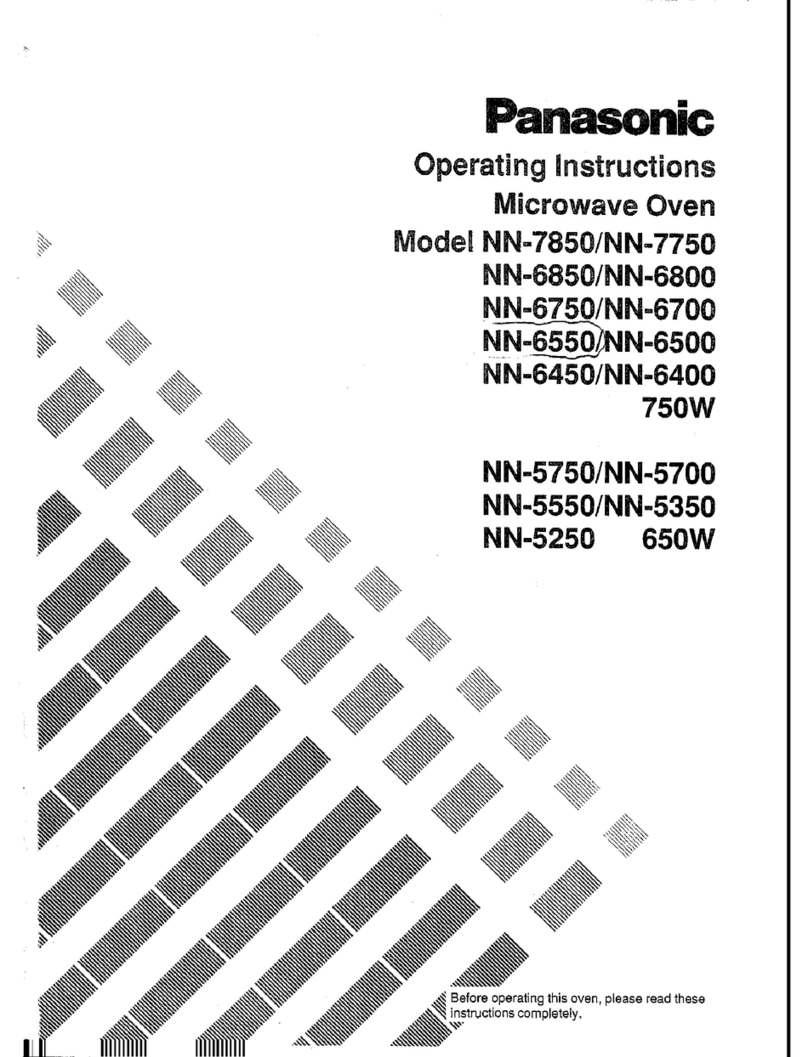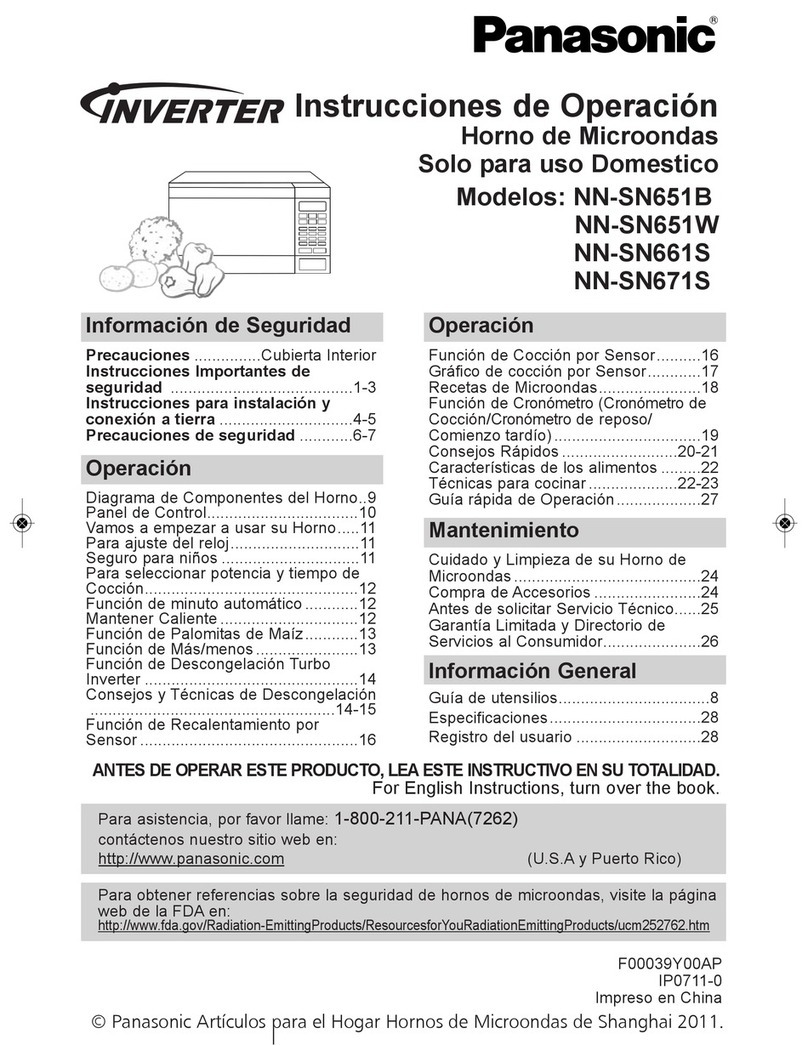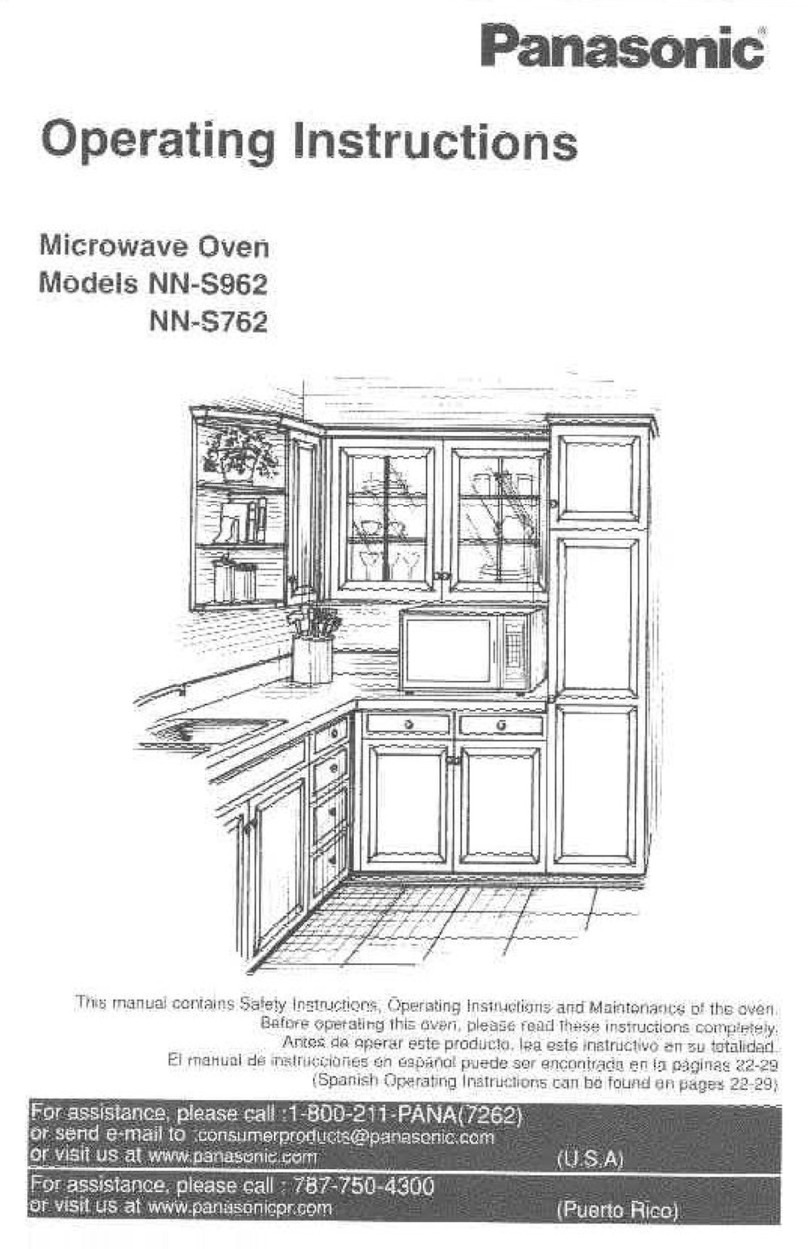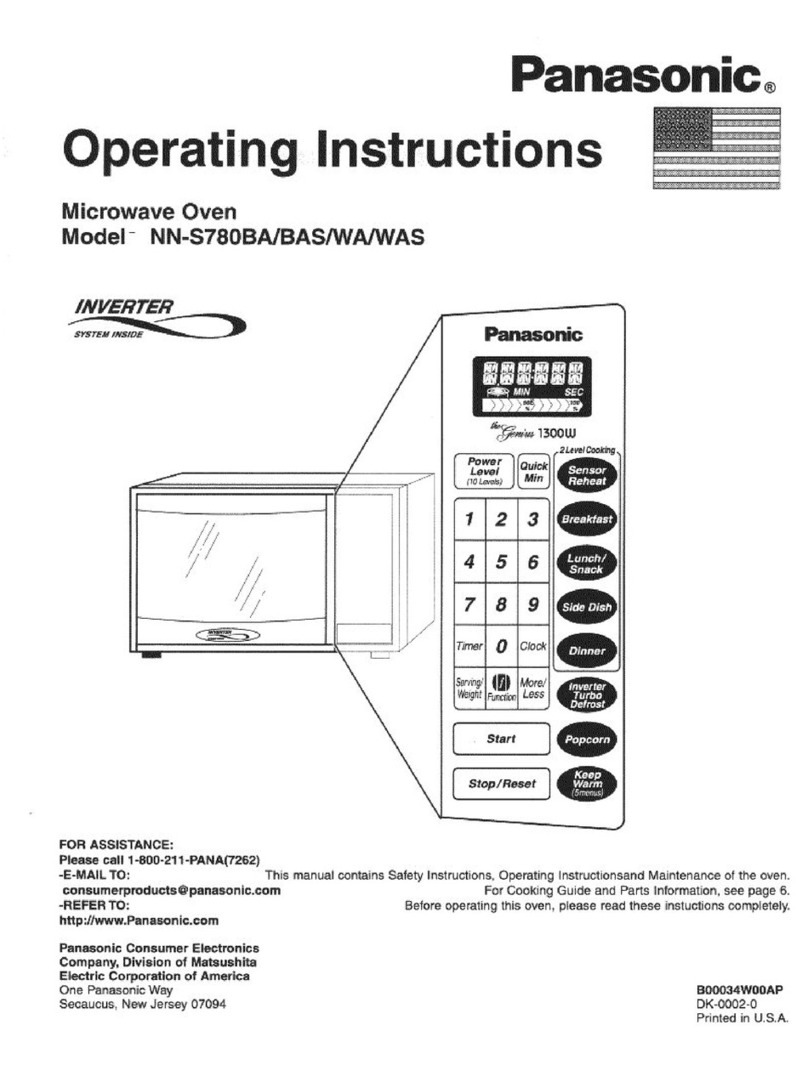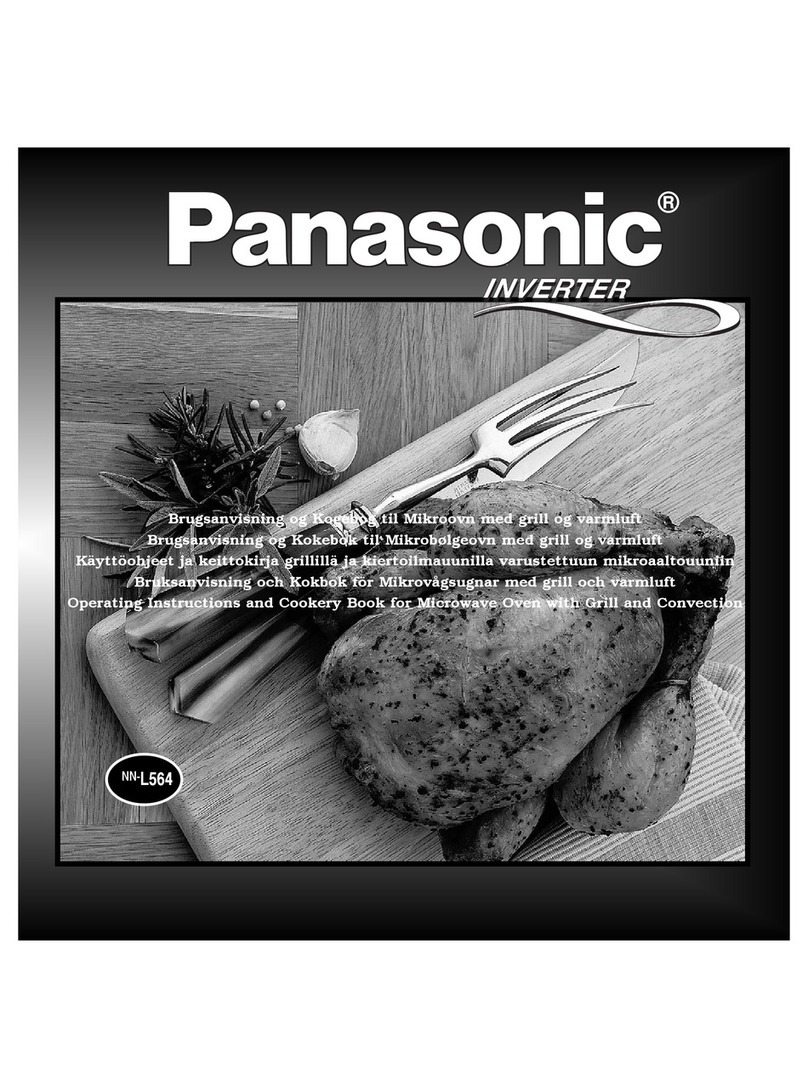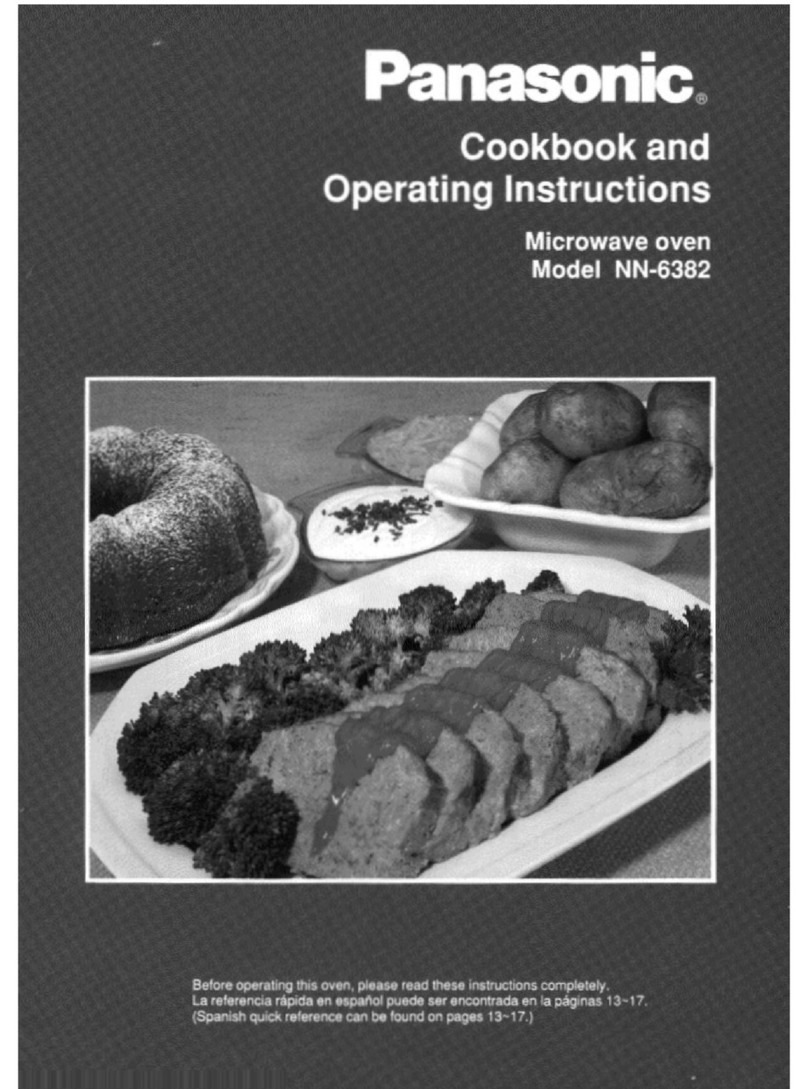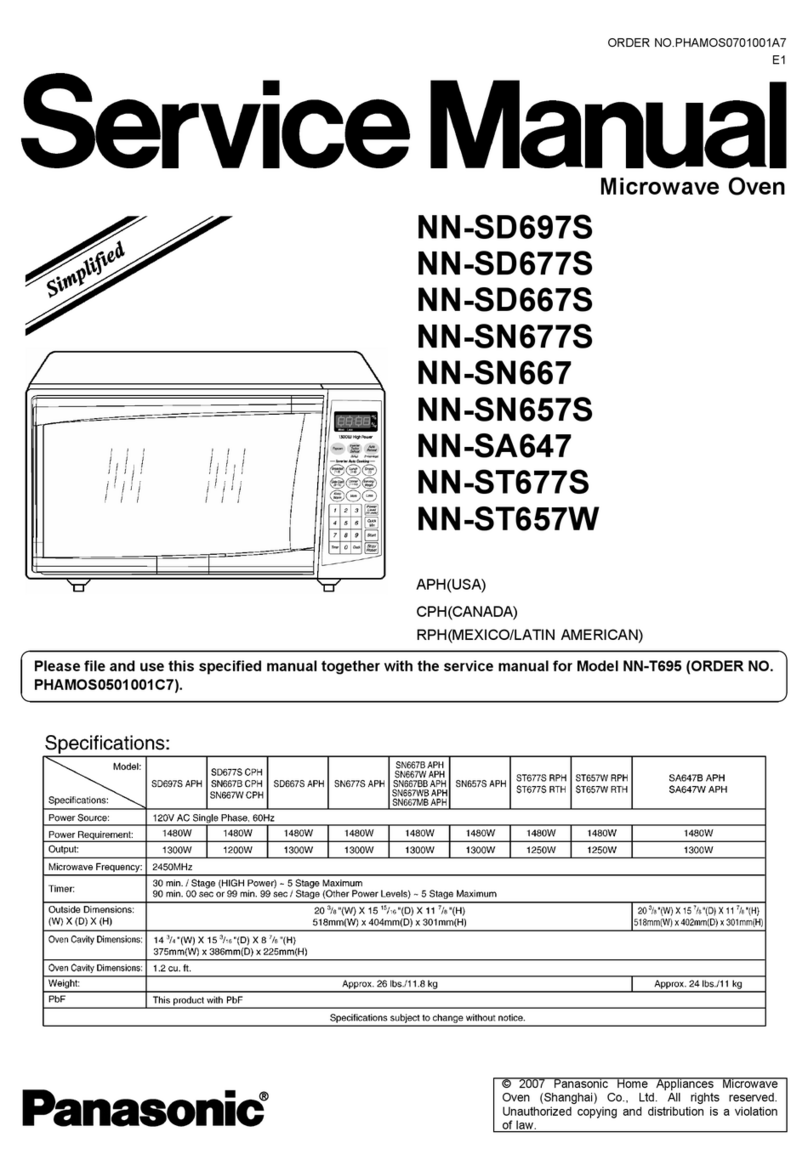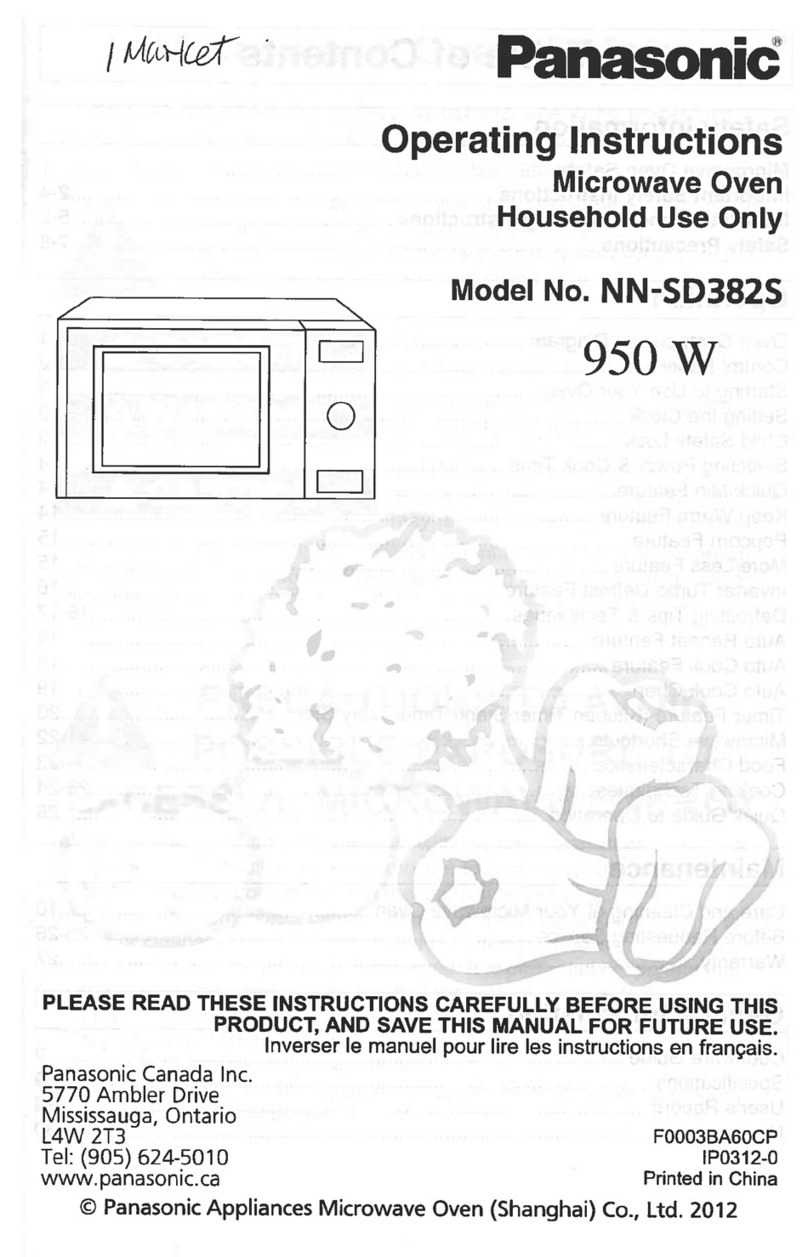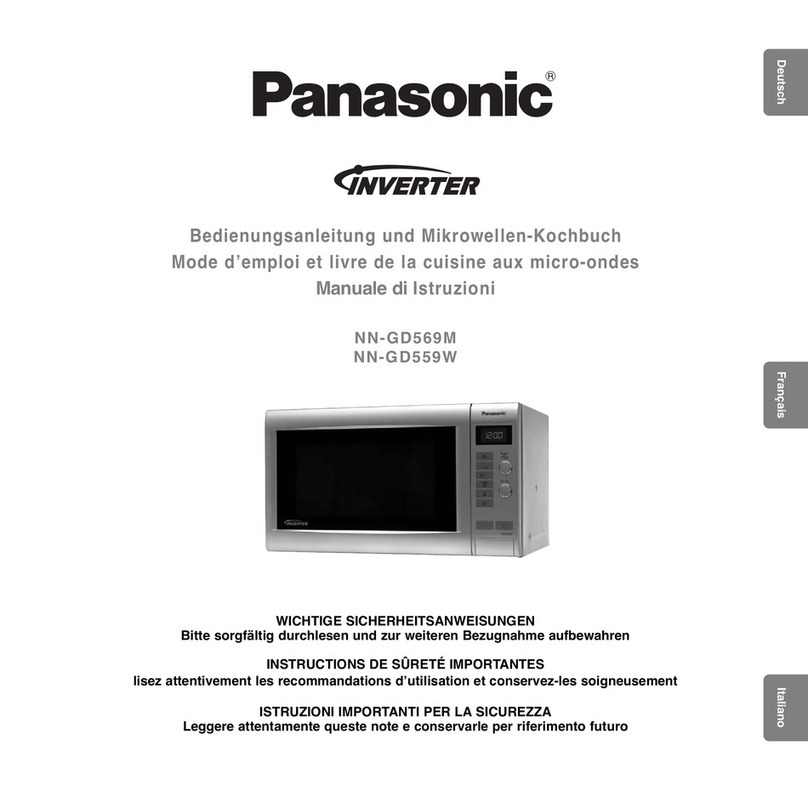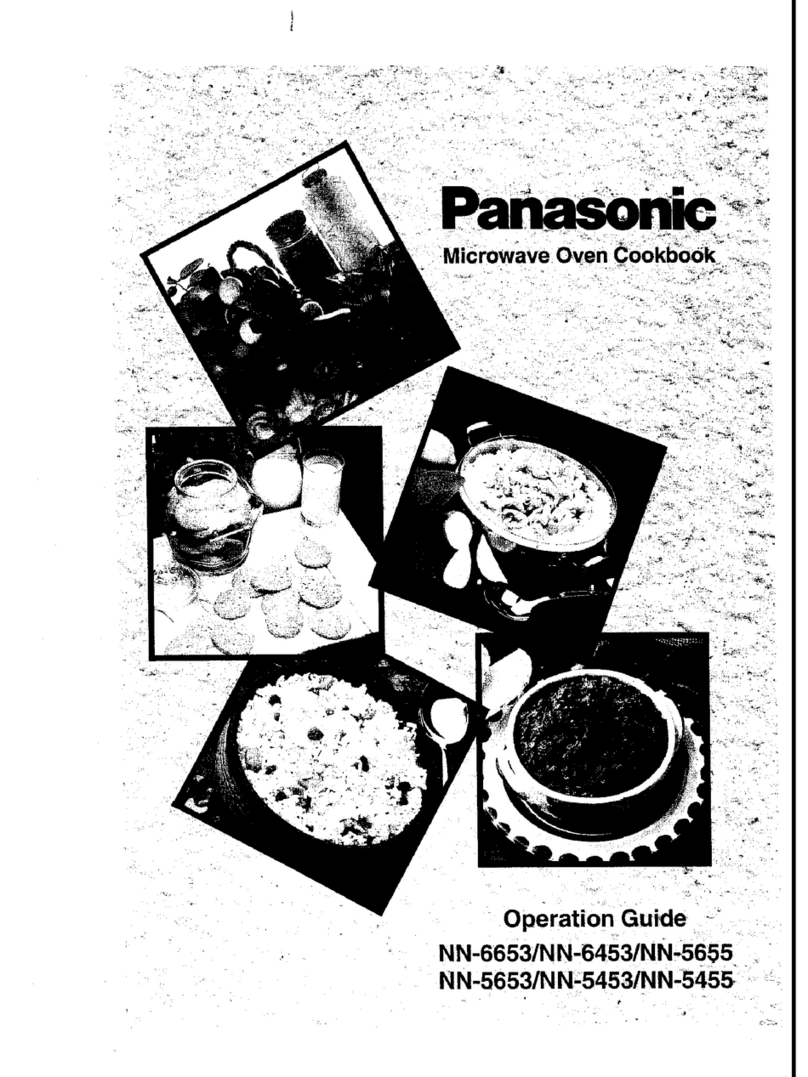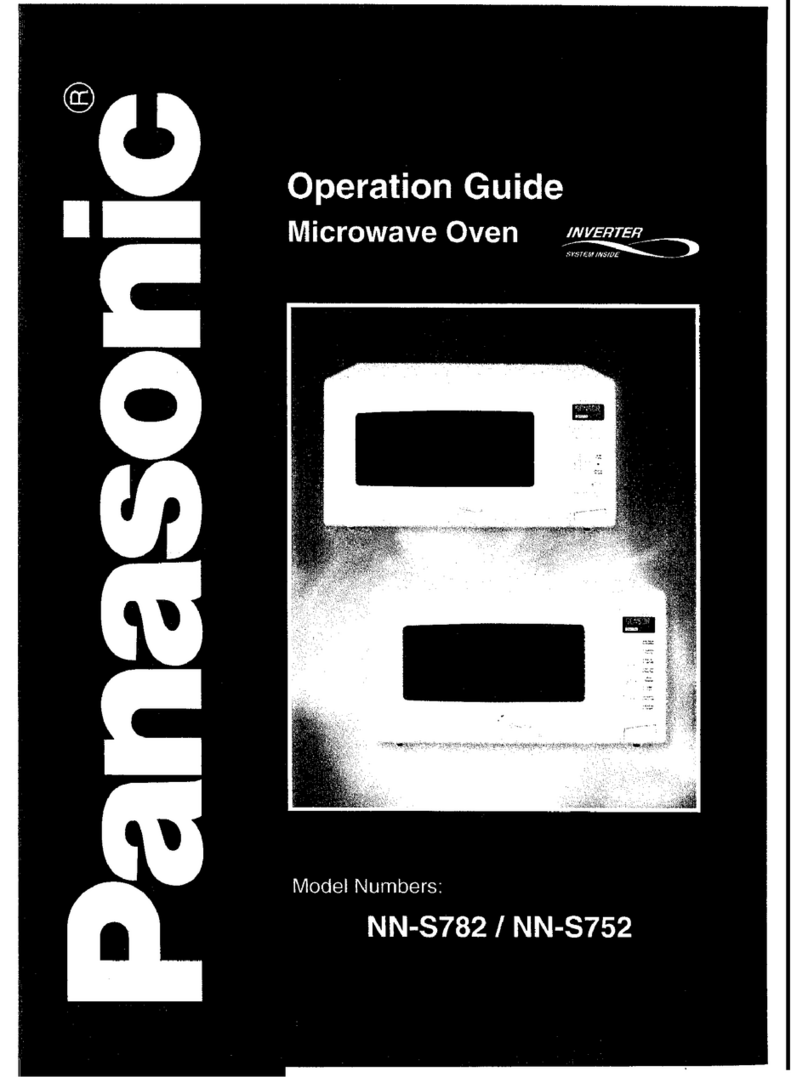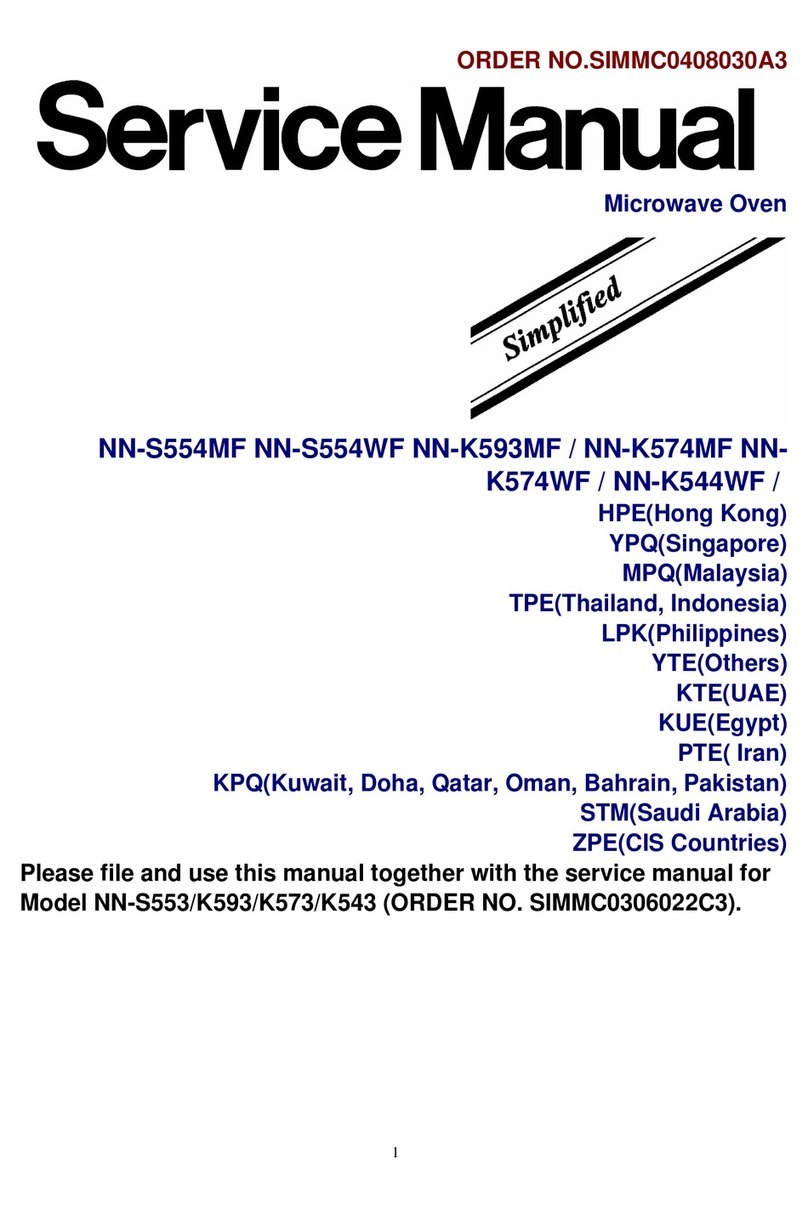Practical Hints
Follow These Safety Precautions When Cooking in Your Oven
1)HOME CANNING /DRYING FOODS /SMALL
QUANTITIES OF FOODS
•Do not use your oven for home canning or the heating of
any closed jar. Pressure will build up and the jar may
explode. Your oven cannot maintain the food at the proper
canning temperature. Improperly canned food may spoil
and be dangerous to consume.
•Small quantities of food or foods with low moisture content
can dry out, bum or catch on fire.
•Do not dry meats, herbs, fruits or vegetables in your oven.
IMPORTANT
Proper cooking depends on time set and weight of food. If
you use asmaller portion than recommended and cook at
the time for the recommended portion, fire can result.
If afire occurs, turn oven off and leave oven door closed.
Disconnect the power cord or shut off power at the fuse
or circuit breaker panel.
•Do not attempt to deep fat fry in your microwave oven.
Cooking oils may burst into flames and may cause damage
to the oven and perhaps result in bums. Microwave utensils
may not be able to withstand the temperature of the hot oil,
and could shatter.
4) EGGS
•Do not heat eggs in their shell in amicrowave oven.
Pressure will build up and the eggs will explode.
5) FOODS WITH NONPOROUS SKINS
•Potatoes, apples, egg yolks, whole squash and
sausages are examples of foods with nonporous skins.
These types of foods must be pierced before microwave
cooking to prevent their bursting.
•Use fresh potatoes for baking and cook until just done.
Overcooking causes dehydration and may cause afire. Use
recommended weights or fire may occur.
6) LIQUIDS
•Heated liquids can erupt if not mixed with air. Do not heat
liquids in your microwave oven without first stirring.
7) GLASS TRAY /COOKING UTENSILS /FOIL
•Cooking utensils get hot during microwaving. Use
potholders when removing utensils from the oven or when
removing lids or plastic wrap covers from cooking utensils
to avoid bums.
•The glass tray will get hot during cooking. It should be
allowed to cool before handling or before paper products,
such as paper plates or microwave popcorn bags, are
placed in the oven for microwave cooking.
•When using foil, skewers, warming rack or utensils made of
metal in the oven, allow at least 1-inch (2.5 cm) of space
between metal material and interior oven walls. If arcing
occurs (sparking) remove metal material (skewers etc.)
and/or transfer to anon-metallic container.
•Dishes with metallic trim should not be used, as arcing may
occur.
8) PAPER TOWELS /CLOTHS
•Do not use paper towels or cloths which contain asynthetic
fiber woven into them. The synthetic fiber may cause the
towel to ignite.
•Do not use paper bags or recycled paper products in the
microwave oven.
9) BROWNING DISHES /OVEN COOKING BAGS
•Browning dishes or grills are designed for microwave
cooking only. Always follow instructions provided by the
manufacturer. Do not preheat browning dish more than 8
minutes.
•If an oven cooking bag is used for microwave cooking,
prepare according to package directions. Do not use awire
twist-tie to close bag.
10) THERMOMETERS
•Do not use aconventional meat thermometer in your oven.
Arcing may occur.
11) BABY FORMULA /FOOD
•Do not heat baby formula or food in the microwave oven.
The glass jar or surface of the food may appear warm while
the interior can bum the infant's mouth and esophagus.
12) REHEATING PASTRY PRODUCTS
•When reheating pastry products, check temperatures of
any fillings before eating. Some foods have fillings which
heat faster and can be extremely hot while the surface
remains warm to the touch (ex. Jelly Donuts).
13) GENERAL OVEN USAGE GUIDELINES /OVEN DOOR
•Do not use the oven for any reason other than the
preparation of food.
•Do not leave oven unattended while in use.
2) POPCORN
Popcorn must be popped in a microwave oven com popper.
Microwave popcorn which pops in its own package is also
available. Follow popcorn manufacturers' directions and use a
brand suitable for the wattage of your microwave oven. Never
leave oven unattended when popping popcorn. Allow the
popcorn bag to cool before opening it. To prevent steam
bums, always open the bag away from your face and body.
CAUTION:
When using pre-packaged microwave popcorn, follow
recommended package instructions. Check package
weight before using the popcorn pad. Set the oven for the
weight of the popcorn package, (see page 15)
If these instructions are not followed, the popcorn may
not pop adequately or may ignite and cause afire.
3) DEEP FAT FRYING
-4-