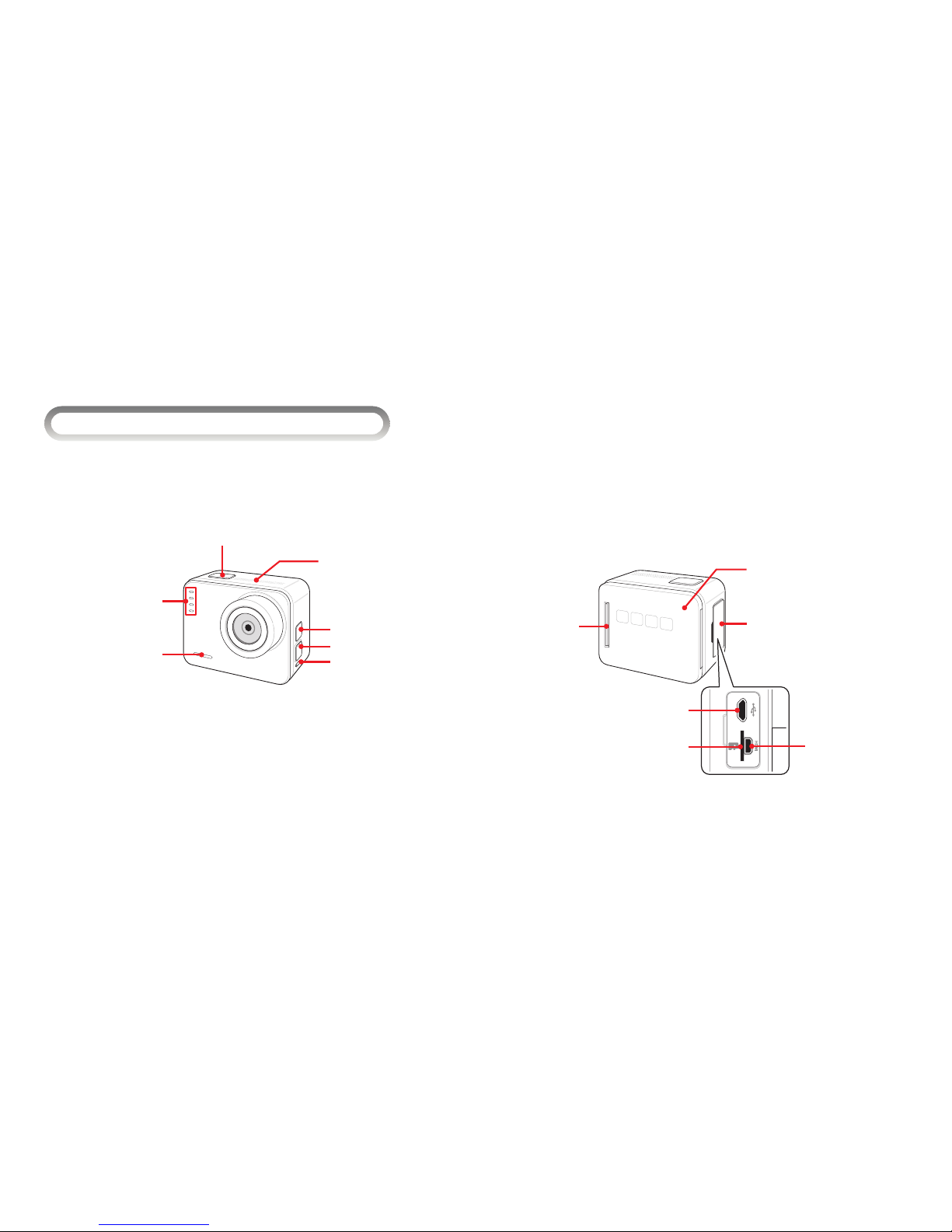BLACKVUE BIKE I SC300 7
ENGLISH
yDo not spray cleaning products directly onto the outside of the product.
It can cause discoloration, cracks, or malfunction.
yMake sure that the product is installed properly.
The product can fall as a result of vibration, and may cause physical
injury.
yMicroSD cards are a consumable so replace them after prolonged
use.
They may not record video correctly after a long time in use, so check
their recording capability periodically and replace it as necessary.
yClean the lens regularly.
Foreign material attached to the lens can aect the recording quality.
yDo not remove the microSD card while it is saving or reading data.
The data may be damaged or malfunction caused.
yWhen you connect the cable or insert the battery or memory card to
the camera, be careful not to apply impact to the camera or connect
the cable or insert the battery or memory card in a wrong direction.
The insertion hole or accessory may be damaged.
The camera or cable may be damaged, and if the battery and memory
card are not inserted correctly, the connection terminal or accessory of
the camera may be damaged.
yDo not use batteries for unintended purposes.
This may cause a re or electric shock.
yUse Waterproof housing when the product is used at low temperature.
Due to the characteristics of Li-ion Polymer Battery, battery performance
may decrease when the product is used at low temperature. Waterproof
housing is recommended for use at low temperature.
CAUTION Injury or property damage can be caused for users if the following directions are not followed: