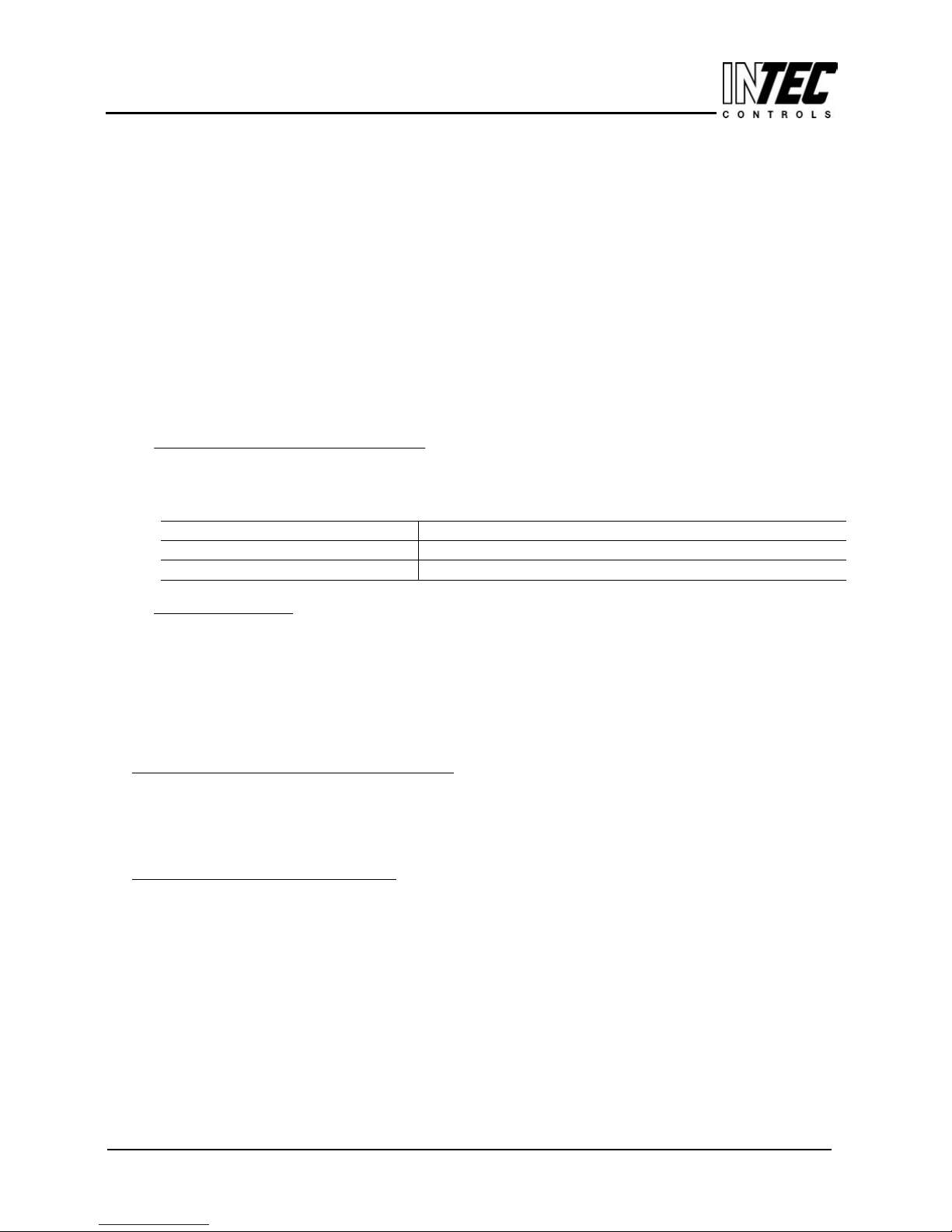User Manual - PolyGard®CO SPC-1110
Page 2
PolyGardis a registered trademark of MSR SPC1110I01
Phone (858) 578-7887 & (888) GO INTEC Fax (858) 578-4633 & (888) FX INTEC Specification subject to change without notice.
INTEC Controls, Inc., P.O. Box 12506, La Jolla, CA 92039 www.inteccontrols.com Printed in USA 040401
Carbon monoxide (CO) gas detection and control system
1General Overview .................................................................................................................. 3
2Description ............................................................................................................................... 3
3Installation ................................................................................................................................5
3.1 Mounting locations.................................................................................................................. 5
3.2 Enclosure ............................................................................................................................... 5
4Electrical Connection.......................................................................................................... 6
4.1 Instructions............................................................................................................................. 6
4.2 Wiring connection................................................................................................................... 7
5Start-up Operation ................................................................................................................ 8
5.1 Set trip/setpoints..................................................................................................................... 8
5.1.1 Set low and high trip/setpoints without optional digital display ............................................. 8
5.1.2 Control trip/setpoint voltage calculation............................................................................... 9
5.1.3 Set low and high trip/setpoints with optional digital display .................................................. 9
5.2 Select switching differential of the trip/setpoints...................................................................... 9
5.3 Calibration.............................................................................................................................. 9
5.3.1 Control span voltage calculation ....................................................................................... 10
5.4 Calibration of digital display range (optional display)............................................................. 10
5.5 Motherboard jumper selection table...................................................................................... 11
5.6 Displayboard jumper selection table ..................................................................................... 11
6Inspection and Service..................................................................................................... 12
6.1 Inspection............................................................................................................................. 12
6.2 Calibration sensor................................................................................................................. 12
6.3 Replacing sensor element .................................................................................................... 12
7Troubleshooting................................................................................................................... 13
7.1 Diagnostics........................................................................................................................... 13
8Cross-sensitivity Data...................................................................................14
9Specifications........................................................................................................................ 15
10 Wiring Configuration and Enclosure Dimensions............................................ 17
11 Notes and General Information.................................................................................. 22
11.1 Intended product application ............................................................................................. 22
11.2 Installers’ responsibilities................................................................................................... 22
11.3 Maintenance ..................................................................................................................... 22
11.4 Limited warranty ............................................................................................................... 22
11.5 Return instructions ............................................................................................................ 22