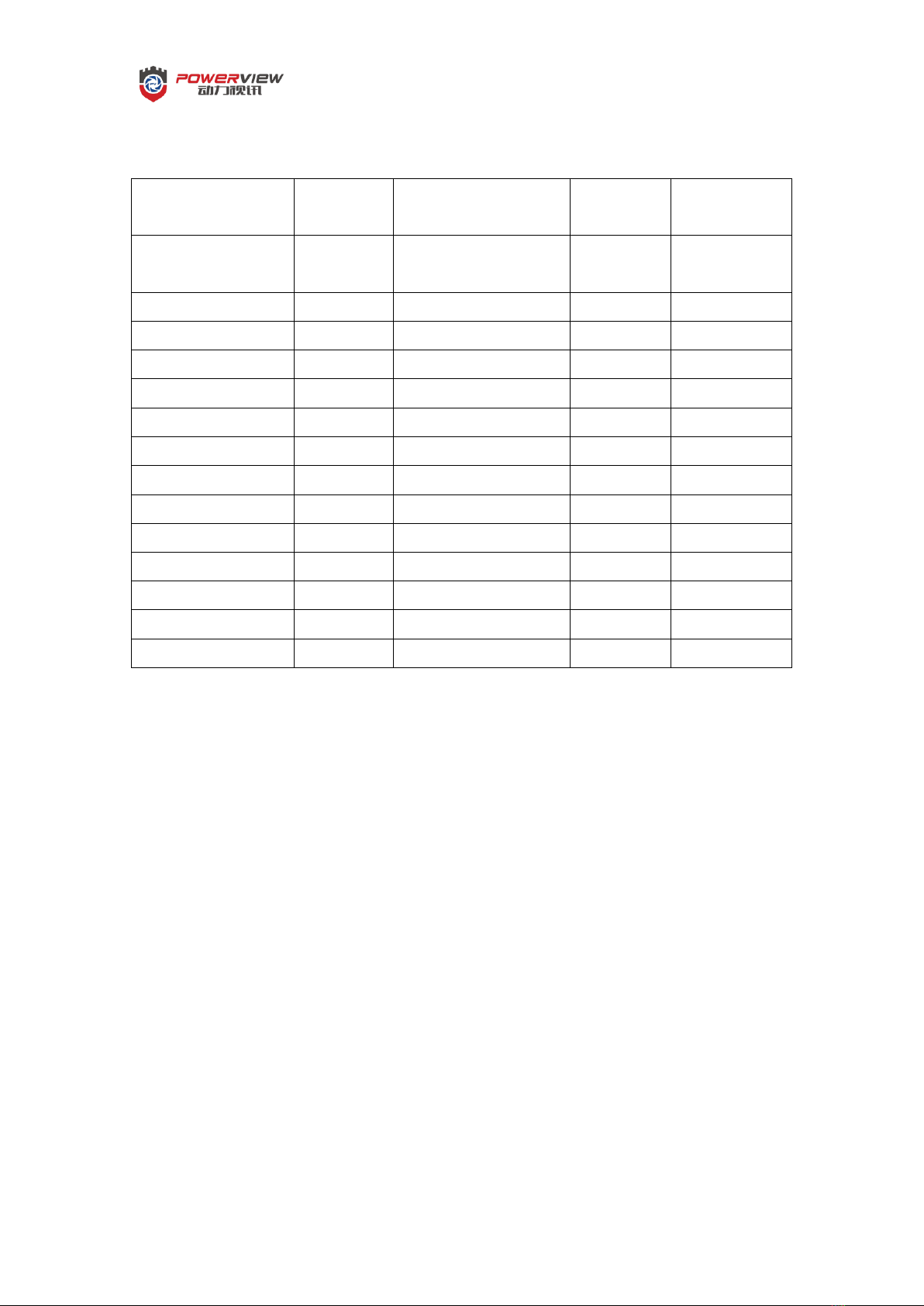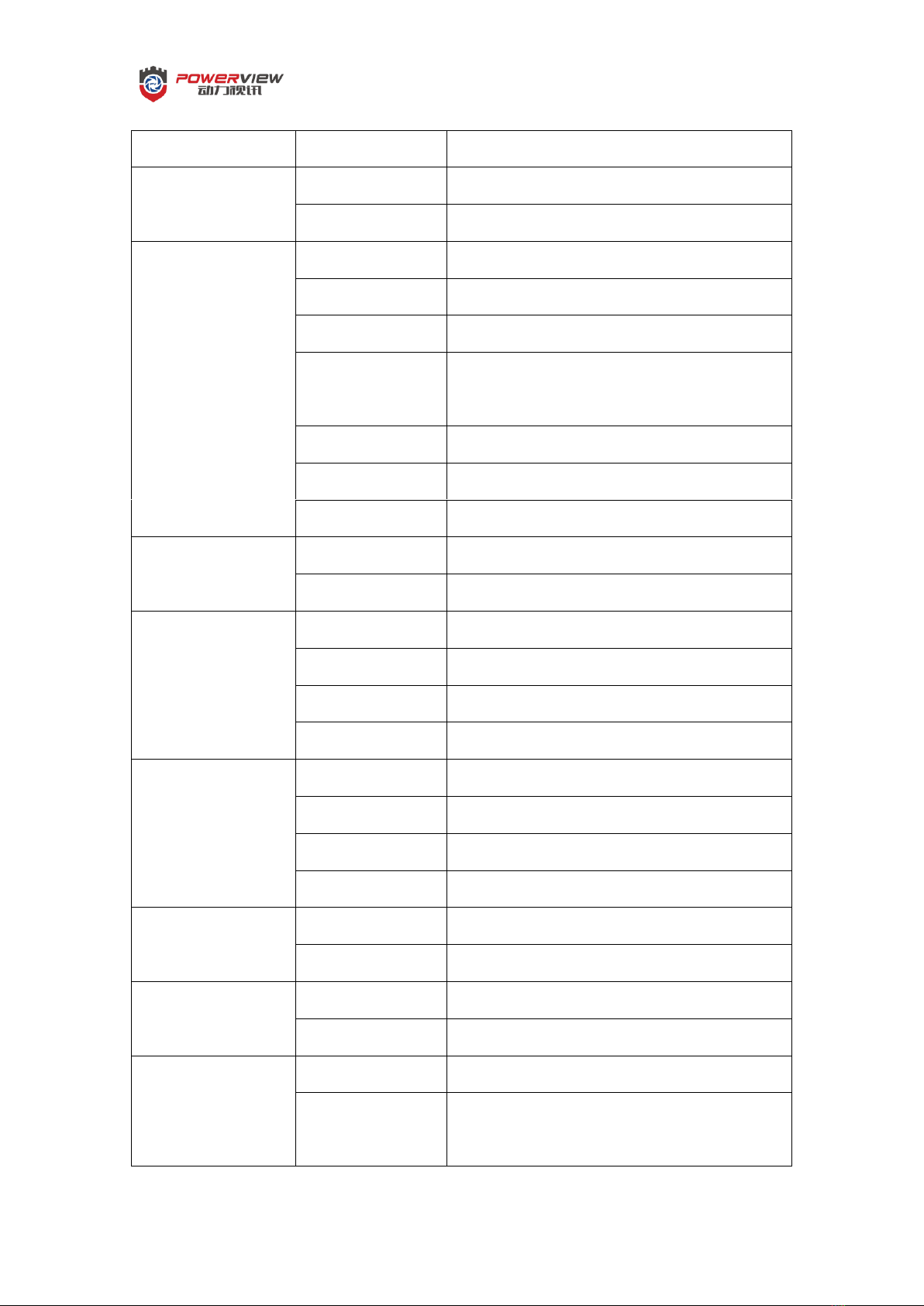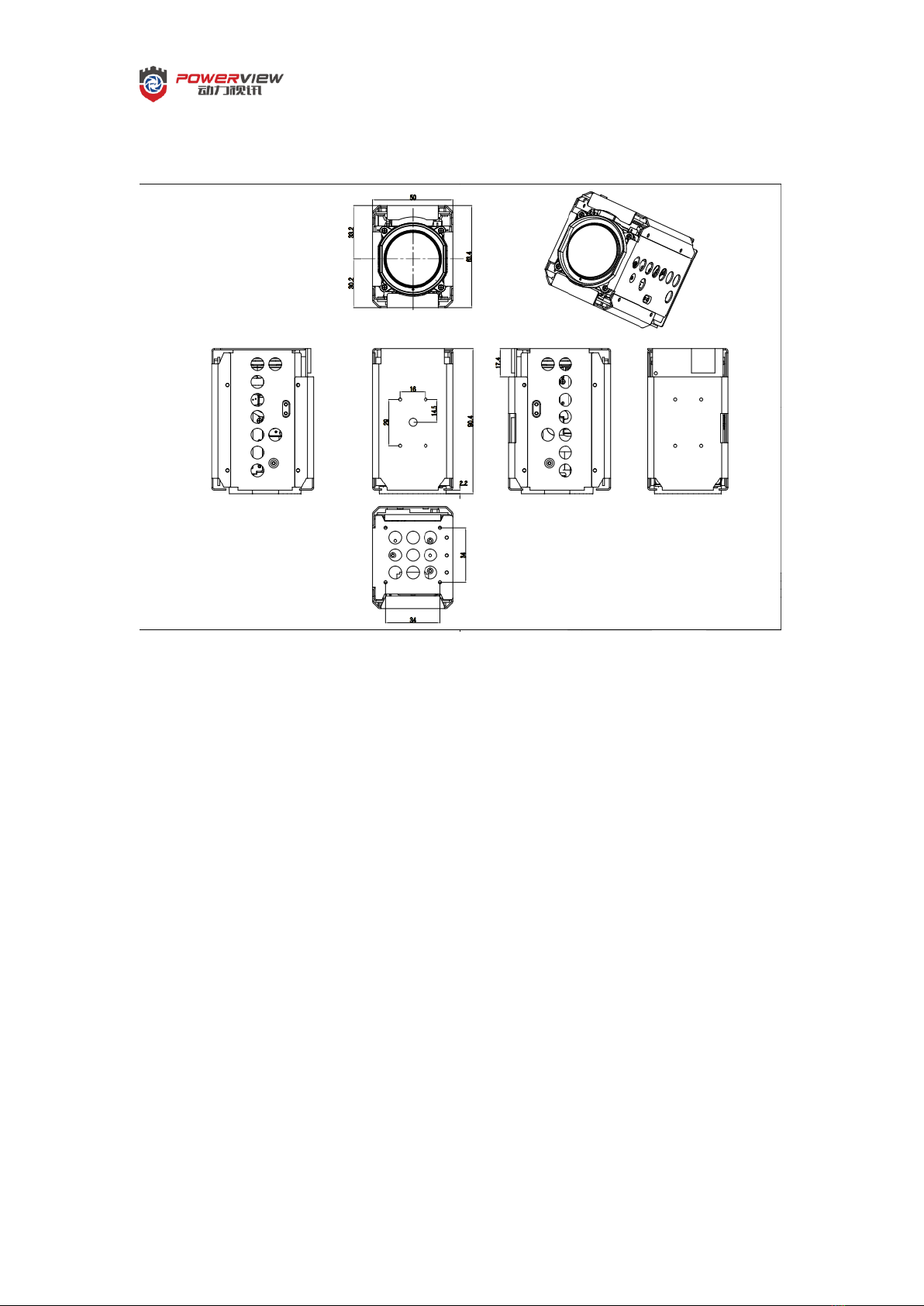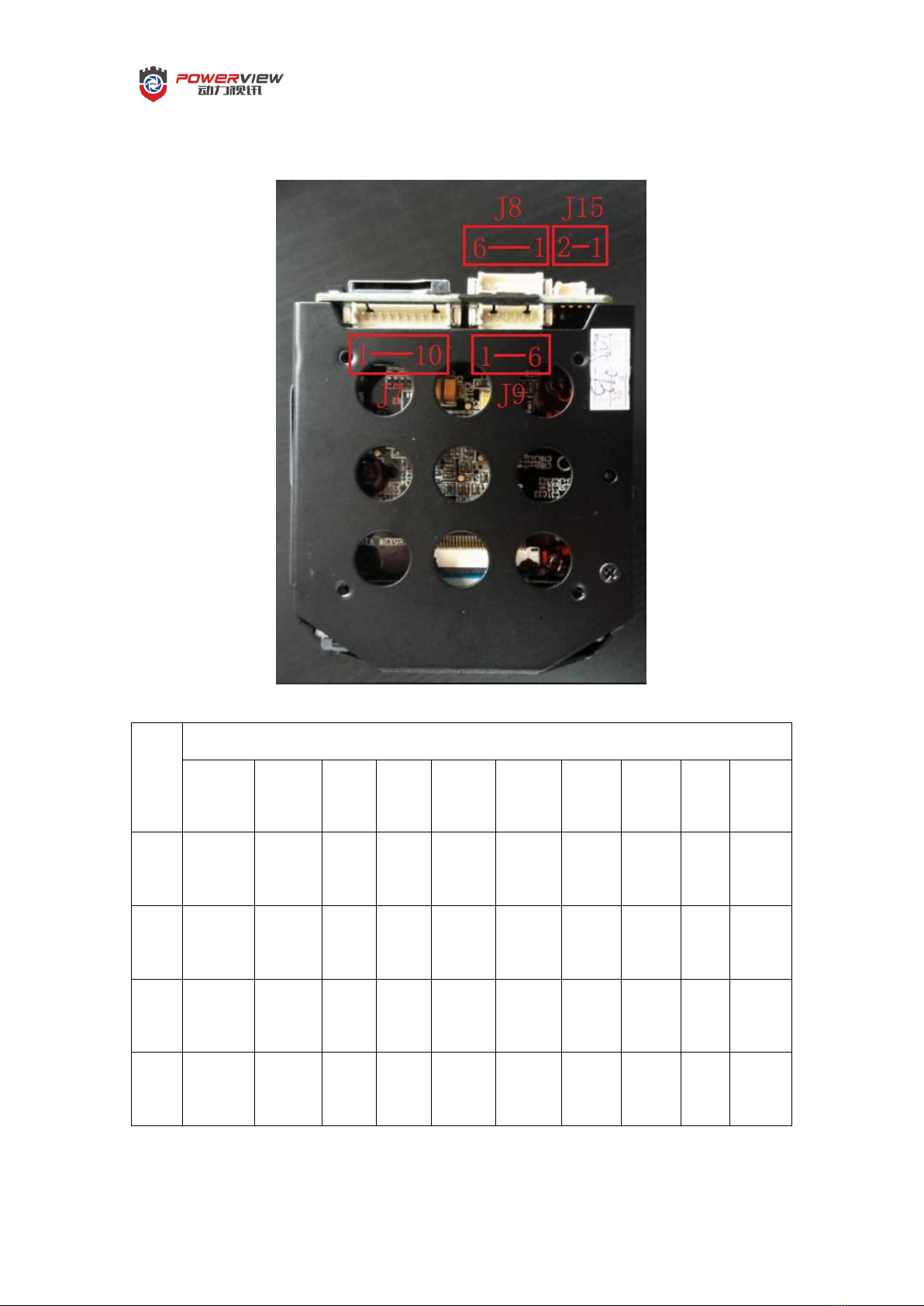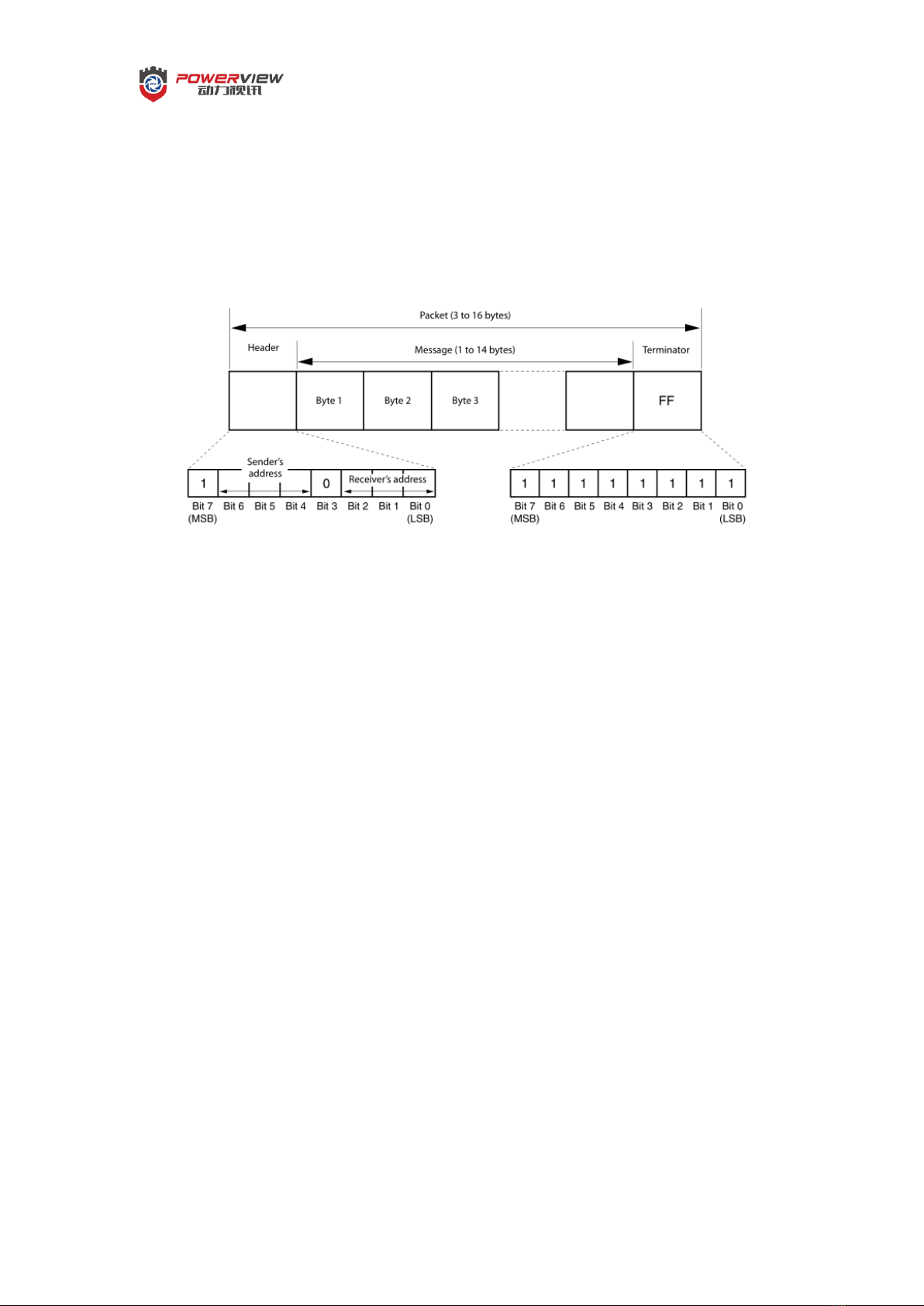Document Number: RD-WI-004
NO. 18P3N8503AF25T1001
3
Table of Content
Table of Content..........................................................................................3
Product Features..........................................................................................4
Specifications..............................................................................................5
Dimensional Drawing.................................................................................8
Output Interface Description ......................................................................8
Basic Functions...........................................................................................9
List of Commands: Function Command List.....................................13
Inquiry Command List........................................................................19
Zoom Ratio and Zoom Position, Fov, Focal Range (for reference)...22
Exposure Control................................................................................22
Register Setting...................................................................................23
OSD Menu..........................................................................................24
Video Output Sequence No.......................................................................27
1080p_25Hz Output Sequence ...........................................................27
1080p_30Hz Output Sequence ...........................................................27
300W_25Hz Output Sequence ...........................................................28
300W_30Hz Output Sequence ...........................................................28