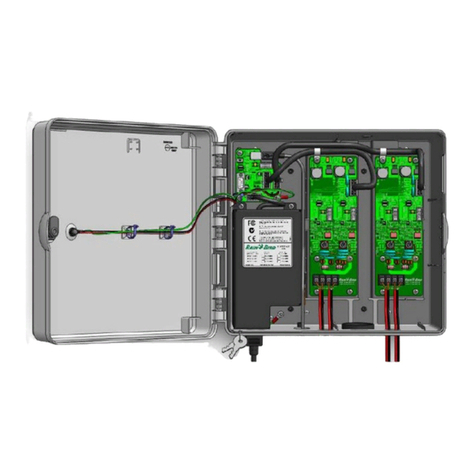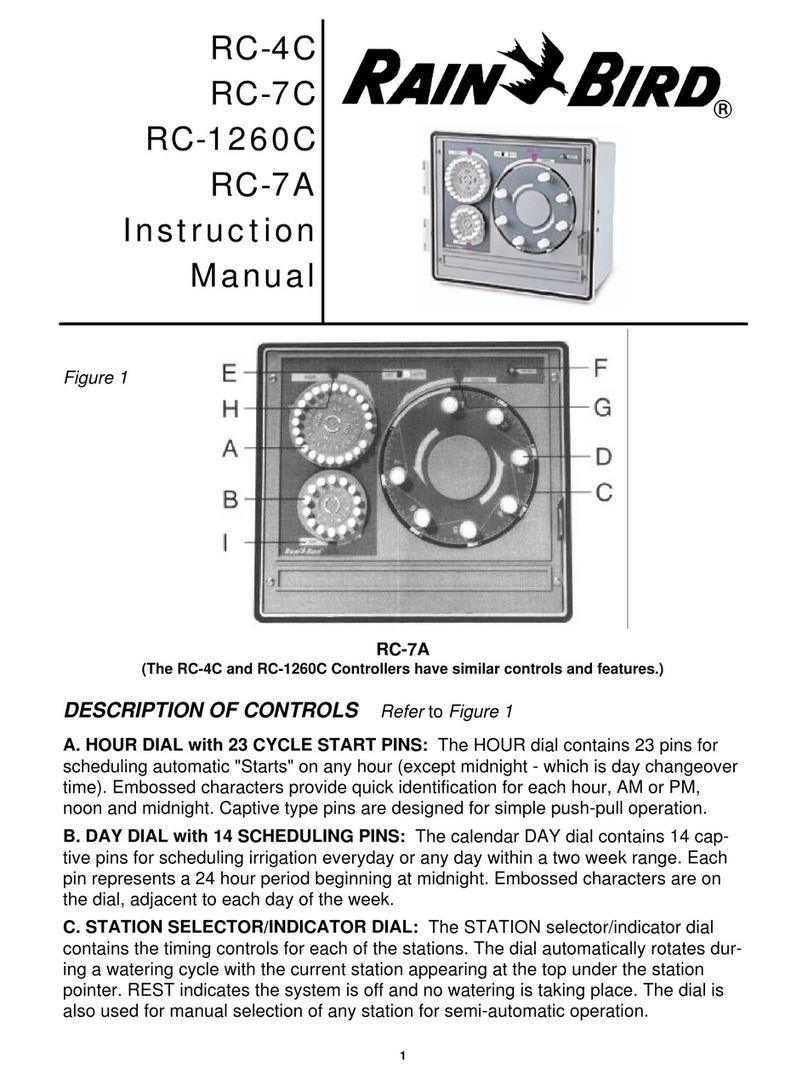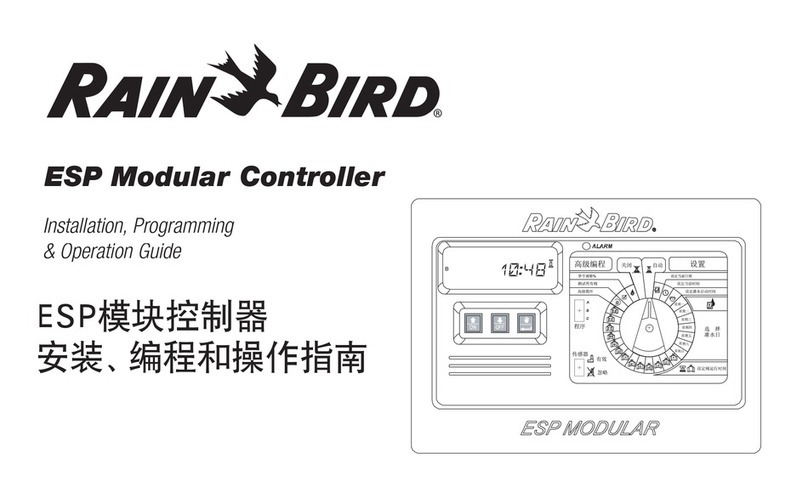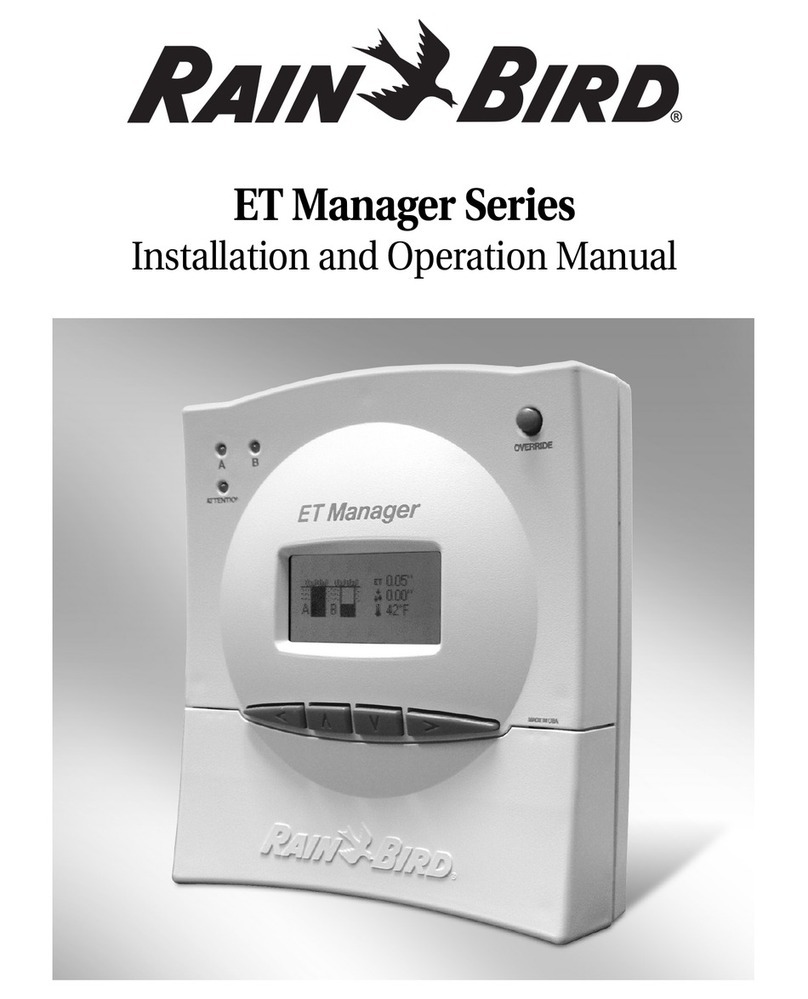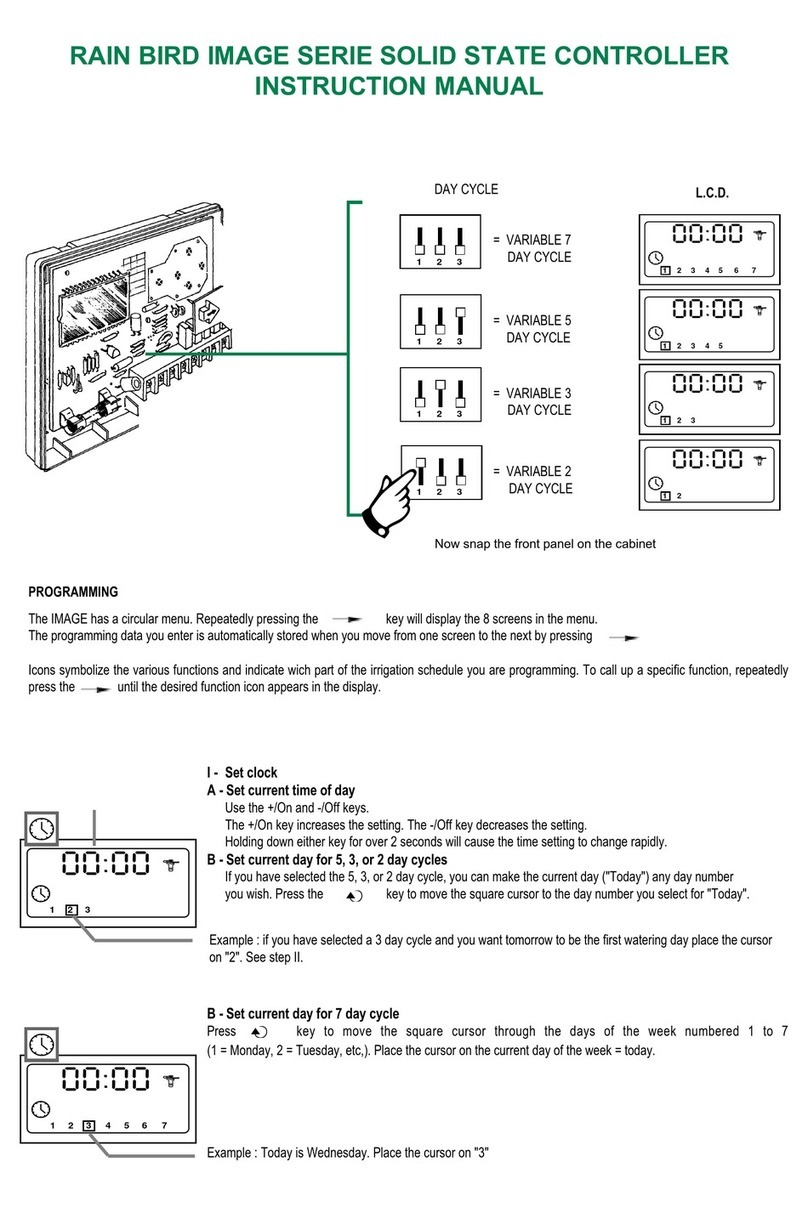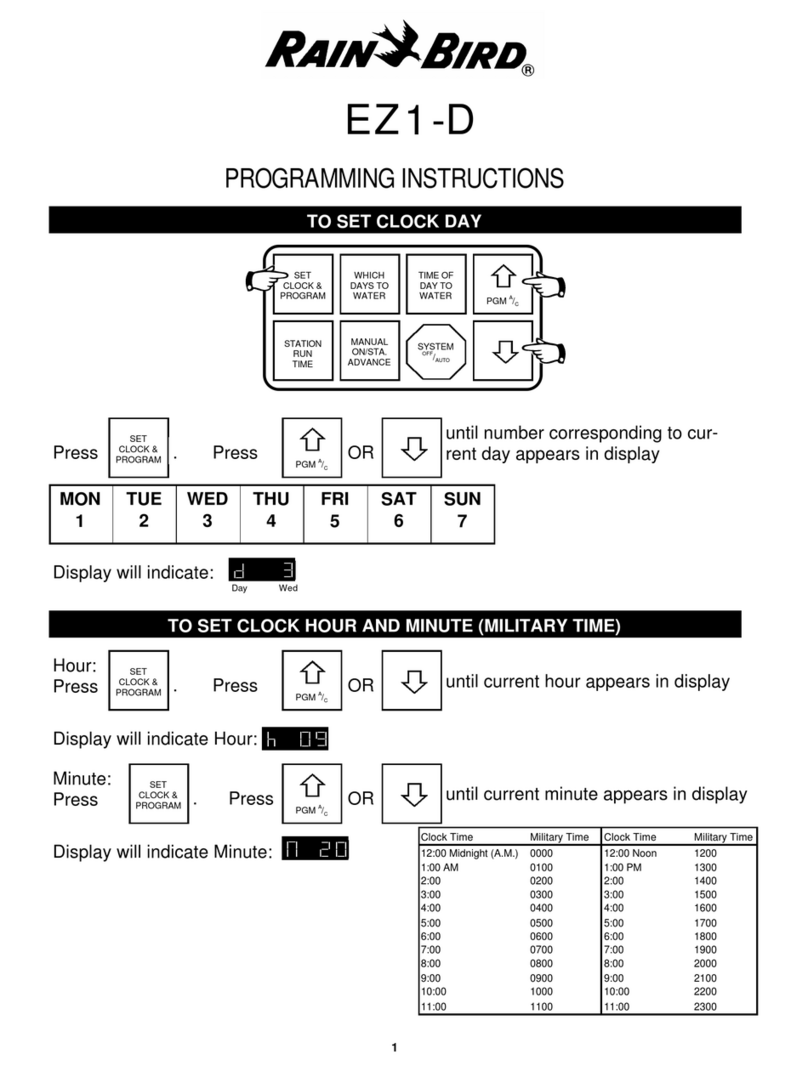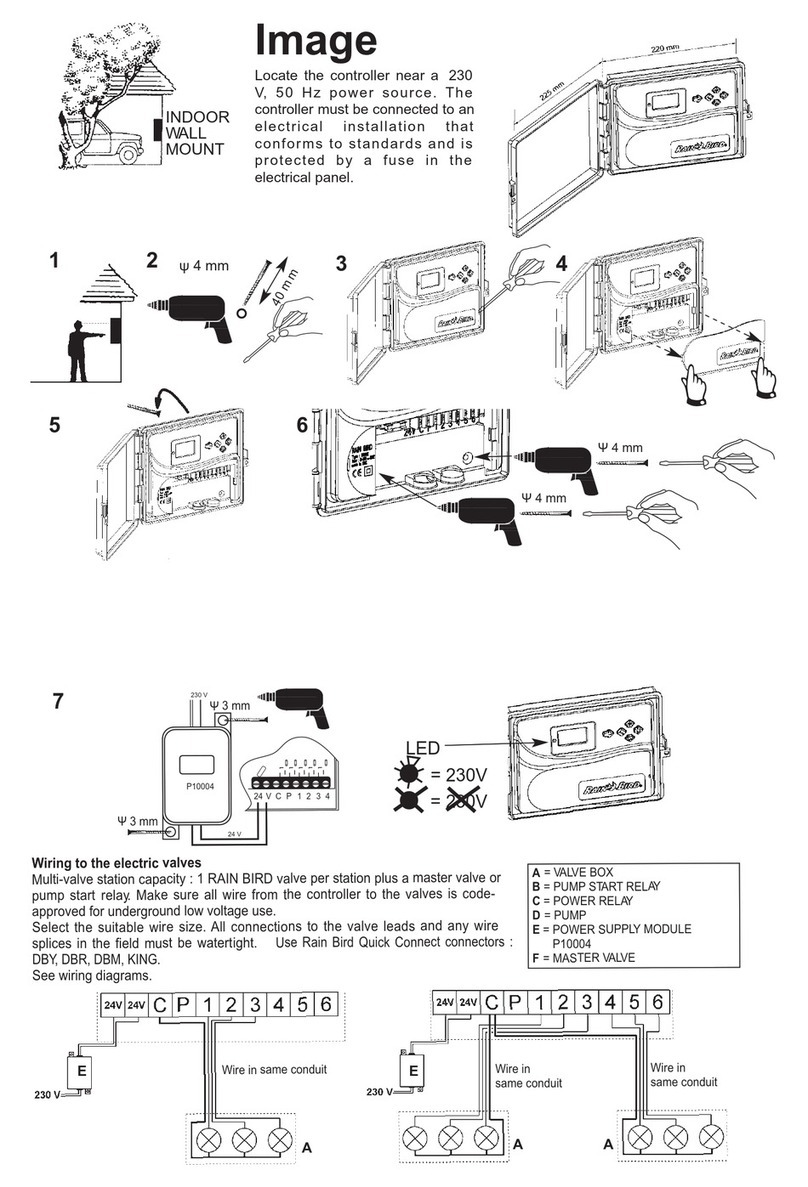III
ESP-LXD Controller
FloWatchTM .....................................................................82
Set Up and Use FloWatchTM .............................................................82
Enable (or Disable) FloWatchTM .................................................83
SEEF and SELF Settings and Actions............................................84
Set Up and Configure SEEF and SELF......................................84
Learn Flow ................................................................................................87
Learn Flow Automatically (All Stations) .................................87
Learn Flow Automatically (Custom Stations) ......................88
View and Clear Flow Alarms.............................................................90
View Station Flow Alarms .............................................................90
View FloZoneTM Flow Alarms .......................................................91
Clear Flow Alarms.............................................................................92
View Flow Rates .....................................................................................93
View Flow Rates for Stations........................................................93
View Flow Rates for FloZonesTM ................................................94
View and Clear Flow Logs .................................................................95
View Current Flow.................................................................................96
Clear Flow Rates.....................................................................................97
Section G - Auxiliary Operation......................... 99
Module Status ................................................................99
Smart Module Status...........................................................................99
Check Station Module(s) ...............................................................99
Clear Programs.............................................................100
Clear Individual Program................................................................ 100
Clear All Programs.............................................................................. 101
Restore Defaults.................................................................................. 102
Manual Watering ..........................................................103
Start Station Manually ..................................................................... 103
Start Program Manually .................................................................. 104
MV Water Window.............................................................................. 105
Set Up MV Water Window.......................................................... 105
Manually Opening a MV ............................................................ 107
Test All Stations................................................................................... 108
OFF................................................................................110
Adjust Display Contrast................................................................... 110
Turn Off 2-Wire Path.......................................................................... 110
Close Master Valves........................................................................... 112
Section H - Installation .................................... 113
Install the Controller ....................................................113
Installation Checklist ........................................................................ 113
Check Box Contents.......................................................................... 113
Select Location for Controller ...................................................... 114
Gather Installation Tools................................................................. 114
Access Controller Cabinet.............................................................. 115
Open or Remove Controller Front Panel............................ 115
Mount Controller................................................................................ 116
Install Modules .................................................................................... 117
Install LXD Decoder Module .................................................... 117
Install Station Expansion Modules ........................................ 118
Connect Field Wiring ....................................................118
Connecting the 2-Wire Cable....................................................... 118
Connecting Power to the Controller ............................120
Connect Ground Wire ...................................................................... 120
Connect Power Source.................................................................... 120
Complete Installation...................................................122
Programming Under Battery Power ......................................... 122
Connect Decoders to Field Wiring................................123
Wire Splices ........................................................................................... 123
Field Decoder Connections........................................................... 124
Master Valves and MV Decoders................................................. 124
Surge Protection and Grounding............................................... 125
Install Lightning Surge Protectors (LSP-1s) ....................... 125
Decoder Managed Flow Sensors................................................ 126
Connect Flow Sensors................................................................. 126
Decoder Managed Weather Sensors........................................ 126
Local Weather Sensors..................................................................... 127
Connect Local Weather Sensors............................................. 127
Verifying Field Installation ............................................................. 127
Appendix ......................................................... 129
Electrical Requirement Code of Magnetic Solenoid ........ 129
Master Valve and Pump Set-up Tips.......................................... 130
Using a Field Decoder With a Pump Start Relay ............. 130