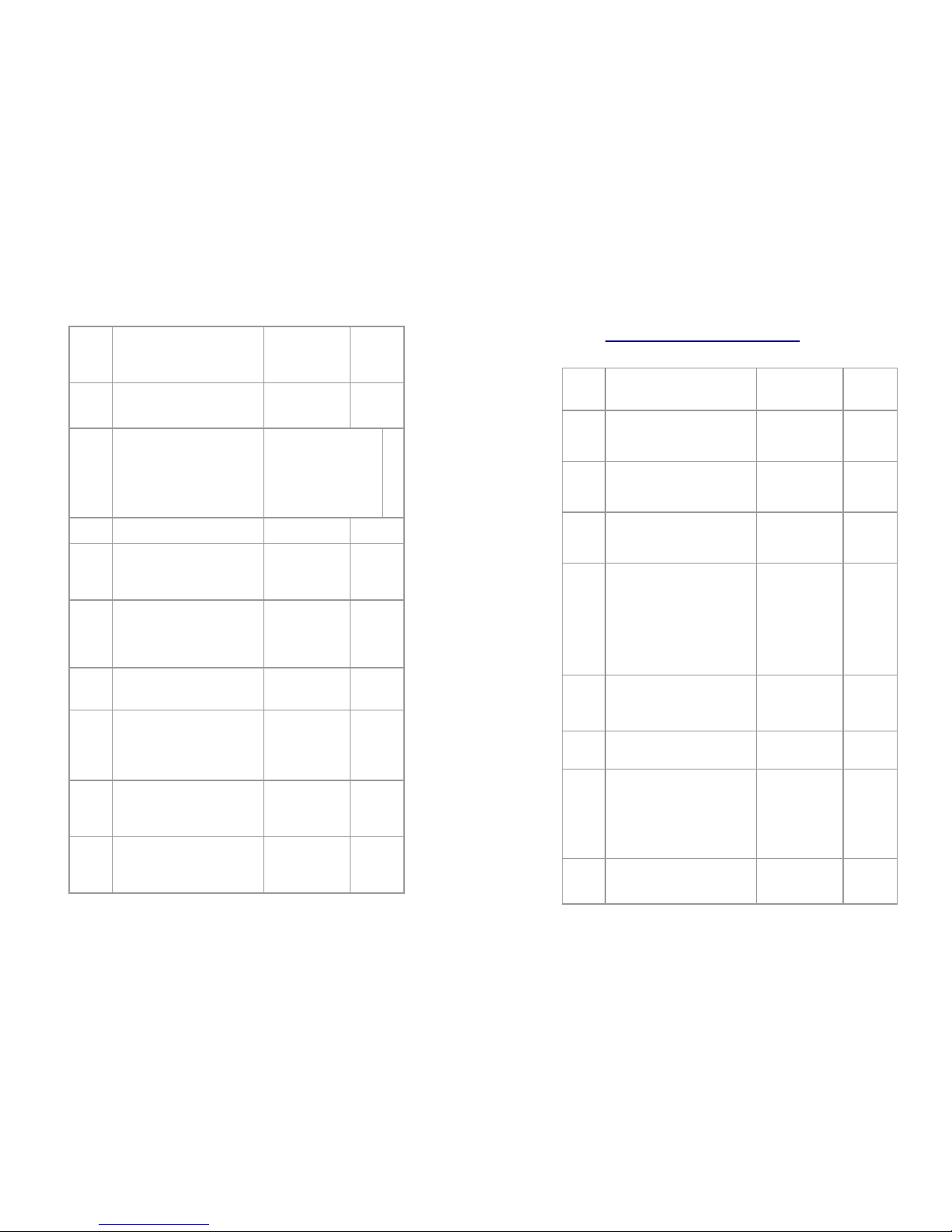M7 Quick Start 4 Raveon Technologies Corp.
channel. Change the channel frequency to your specific
frequency, and they will be ready to work on your channel.
3.1. Setup
1. Connect a 12 volt DC power source to the DC IN
connection on the front of the modem.
2. Connect a good quality antenna, cut to the operating
frequency, to the BNC connector on the front of the
modem.
3. Connect a computer terminal, or PC computer running
HyperTerminal, to the 9-pin I/O connector. The factory
default serial ports settings are 9600 bps, 8 data bits, 1
stop, no parity.
4. Turn the modem on, and enter the “Programming Mode”
by typing +++ into the modem. The Power LED will begin
blinking at once-per-second.
5. Program the modem’s operating frequency to your
desired operating frequency. This is done with the ATFX
xxx.xxxxx command.
6.
Using the T commands, change any of the default
operating parameters that must be modified. From the
factory, the modems are configured and shipped ready-
to-use. Out of the box, they will communicate on the
default radio channel using the factory defaults. In
general, the parameters you may want to modify will be:
M7 Quick Start 13 Raveon Technologies Corp.
Limited One Year Warranty
If within one year from date of purchase, this product fails due to a defect in
material or workmanship, Raveon Technologies, Incorporated will repair or replace
it, at Raveon’s sole discretion. This warranty is extended to the original consumer
purchaser only and is not transferable.
This warranty does not apply to: (a) product damage caused by accident, dropping
or abuse in handling, acts of God or any negligent use; (b) units which have been
subject to unauthorized repair, opened, taken apart or otherwise modified; (c) units
not used in accordance with instructions; (d) damages exceeding the cost of the
product; (e) batteries; (f) the finish on any portion of the product, such as surface
and/or weathering, as this is considered normal wear and tear; (g) transit damage,
initial installation costs, removal costs, or reinstallation costs; (h) damage due to
lighting, floods, fire, or earthquakes.
R VEON TECHNOLOGIES INCORPOR TED WILL NOT BE LI BLE
FOR INCIDENT L OR CONSEQUENTI L D M GES. SOME ST TES
DO NOT LLOW THE EXCLUSION OR LIMIT TION OF INCIDENT L
OR CONSEQUENTI L D M GES, SO THE BOVE LIMIT TION OR
EXCLUSION M Y NOT PPLY TO YOU. THIS W RR NTY IS IN LIEU
OF LL OTHER EXPRESS OR IMPLIED W RR NTIES. LL IMPLIED
W RR NTIES, INCLUDING THE W RR NTY OF MERCH NT BILITY
ND THE W RR NTY OF FITNESS FOR P RTICUL R PURPOSE,
RE HEREBY MODIFIED TO EXIST ONLY S CONT INED IN THIS
LIMITED W RR NTY, ND SH LL BE OF THE S ME DUR TION S
THE W RR NTY PERIOD ST TED BOVE. SOME ST TES DO NOT
LLOW LIMIT TIONS ON THE DUR TION OF N IMPLIED
W RR NTY, SO THE BOVE LIMIT TION M Y NOT PPLY TO YOU.
This warranty gives you specific legal rights and you may also have other rights
which vary from state to state.
Warranty service is available by mailing postage prepaid to:
Raveon Technologies Corporation
2780 La Mirada Drive, Suite C
Vista, CA 2081
To obtain warranty service, include a copy of the original sales receipt or invoice
showing the date, location, and price of purchase. Include a written description of
the problem with the product, a phone number and name of person who may be
contacted regarding the problem, and the address to where the product should be
returned.
Products repaired under warranty will typically have their program memories erased
and reset to factory default settings.