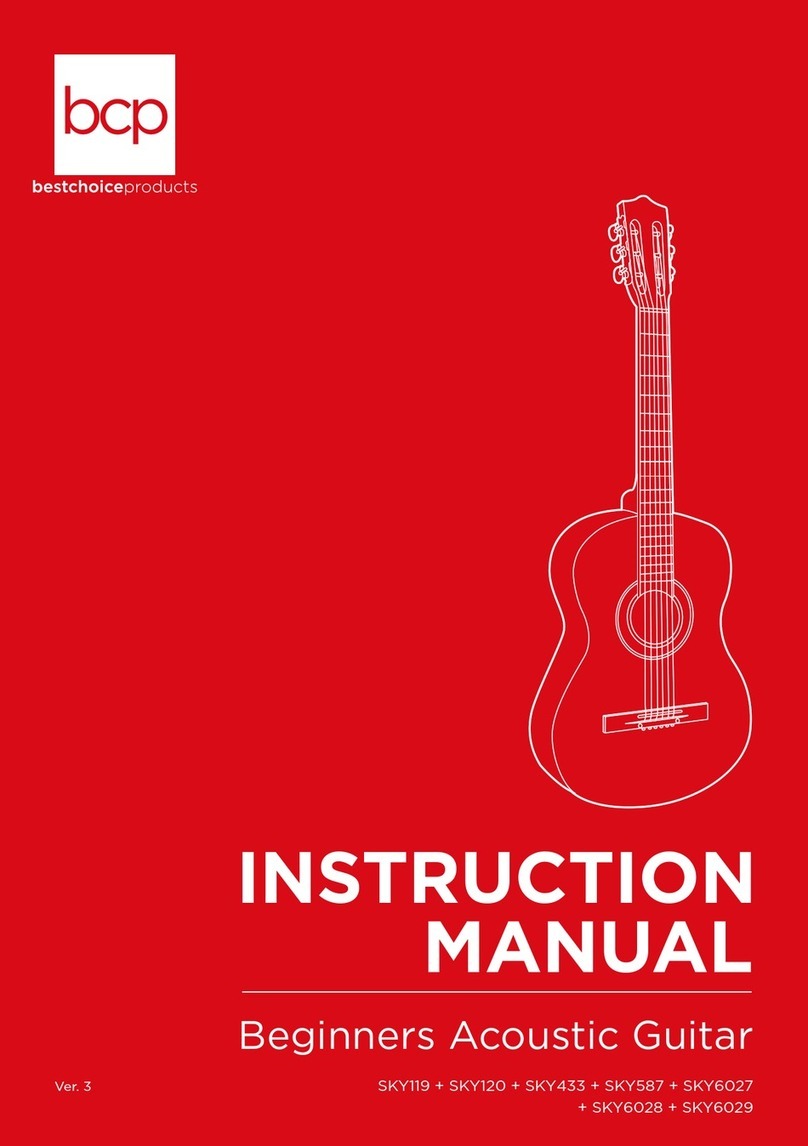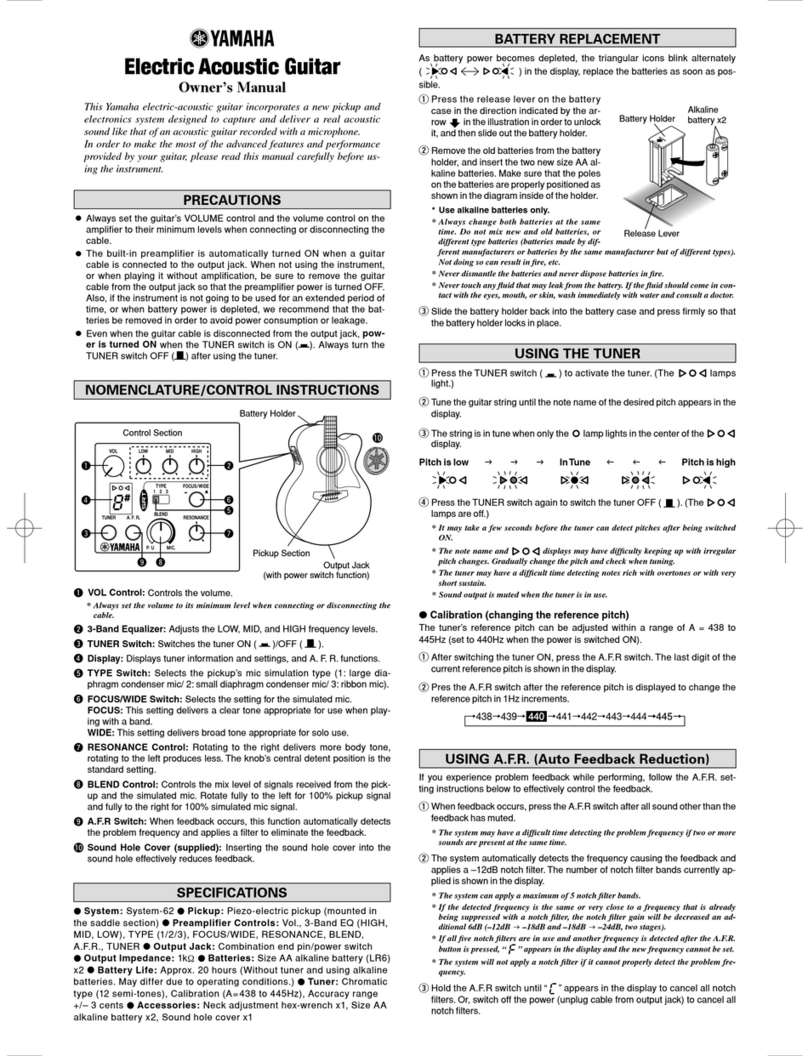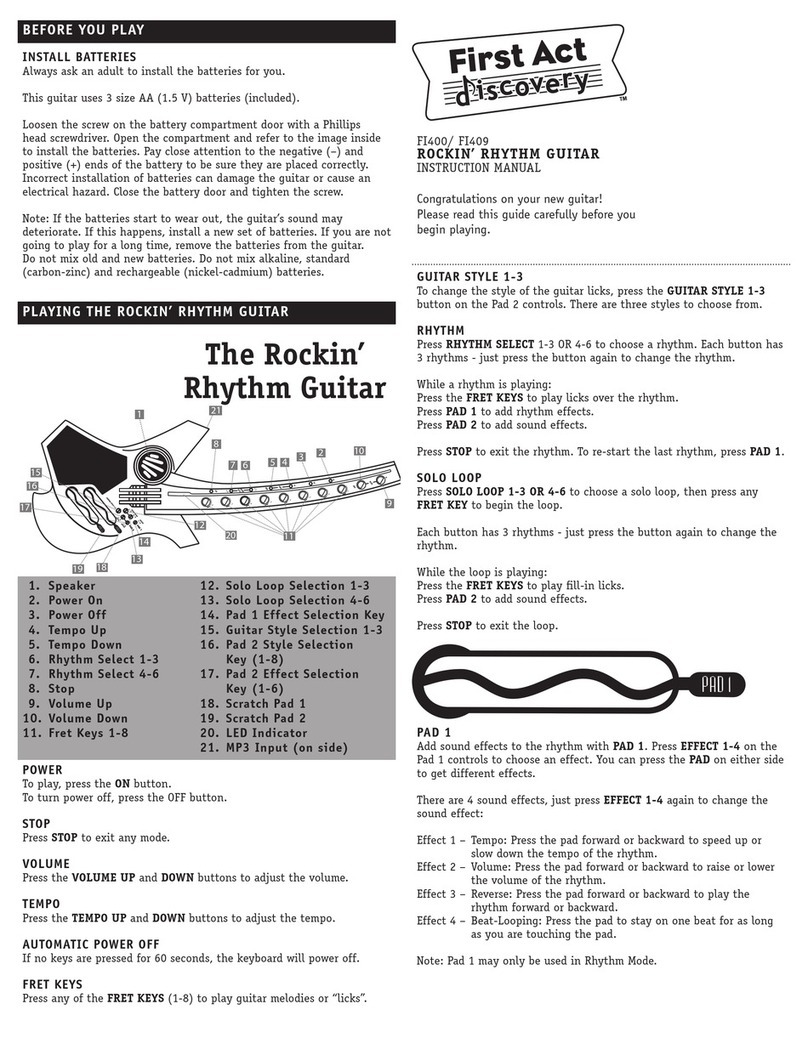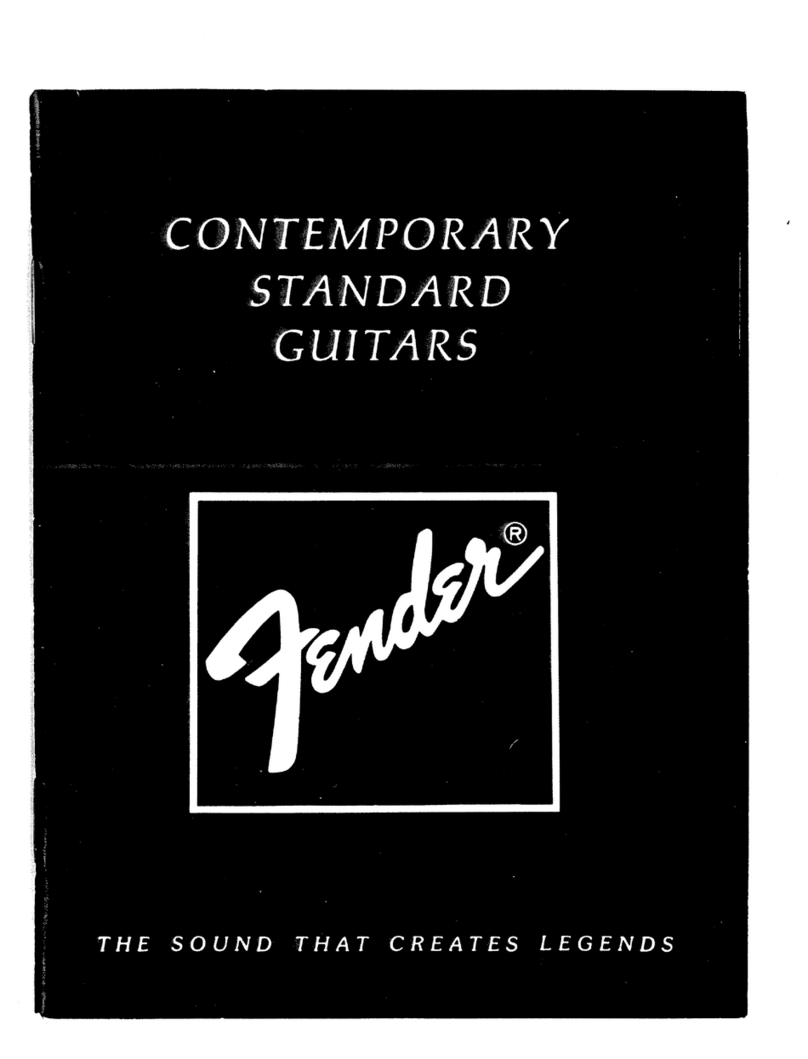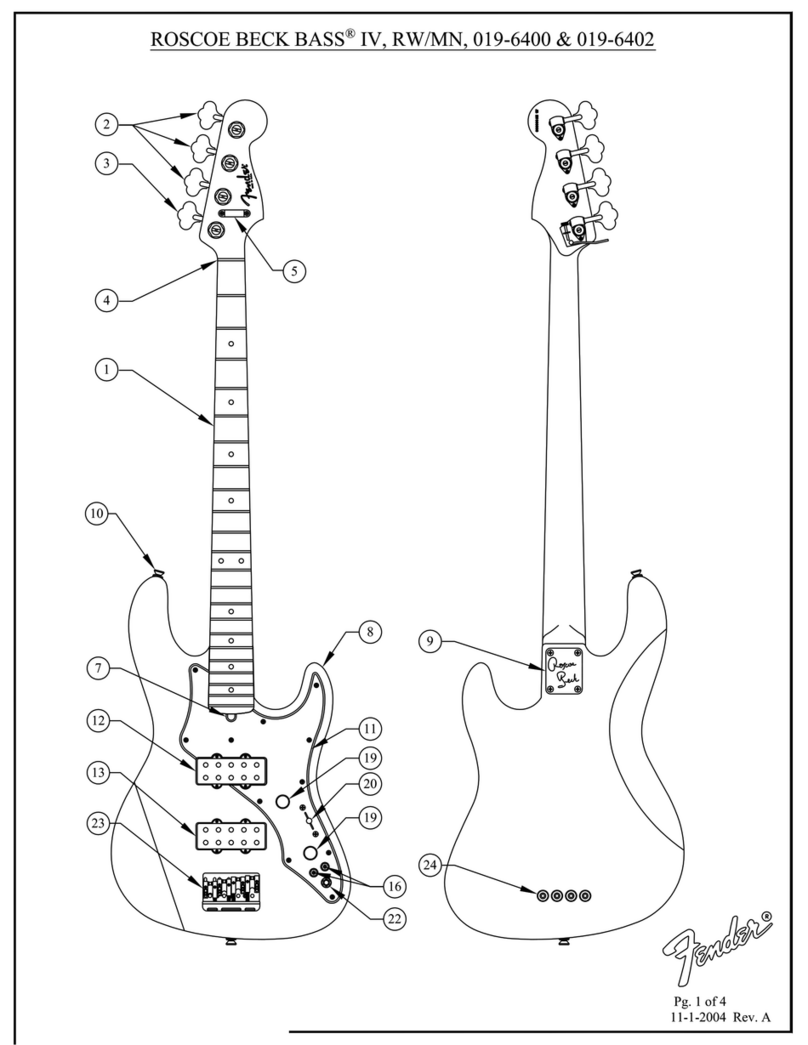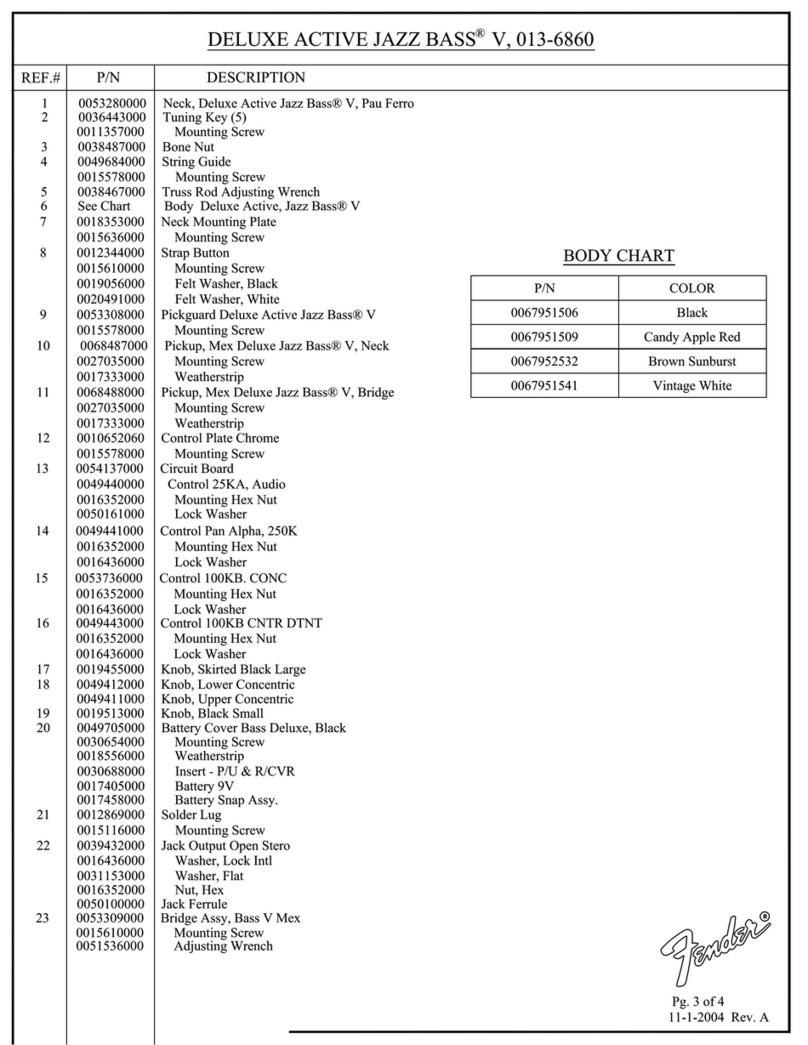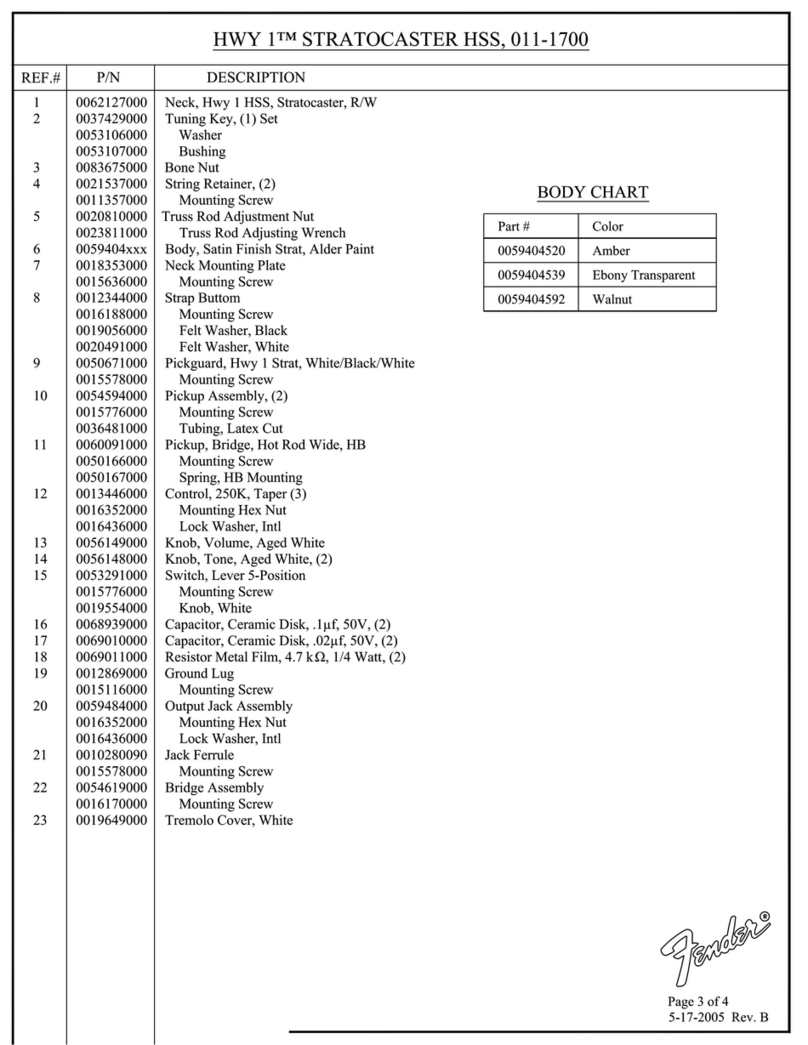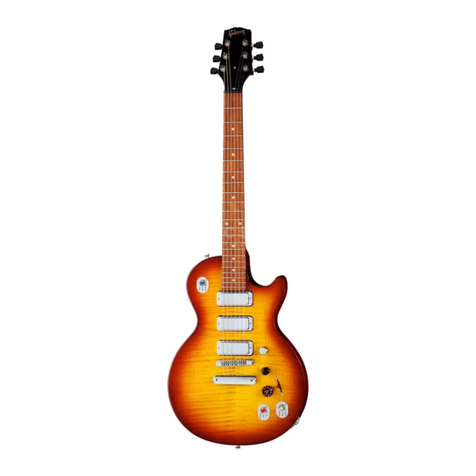Riversong Tradition 2 Stage User manual

Tradition 2
Stage
Smart Synth Guitar
P
r
o
u
d
l
y
M
a
d
e
i
n
C
a
n
a
d
a
Owner’s
Manual
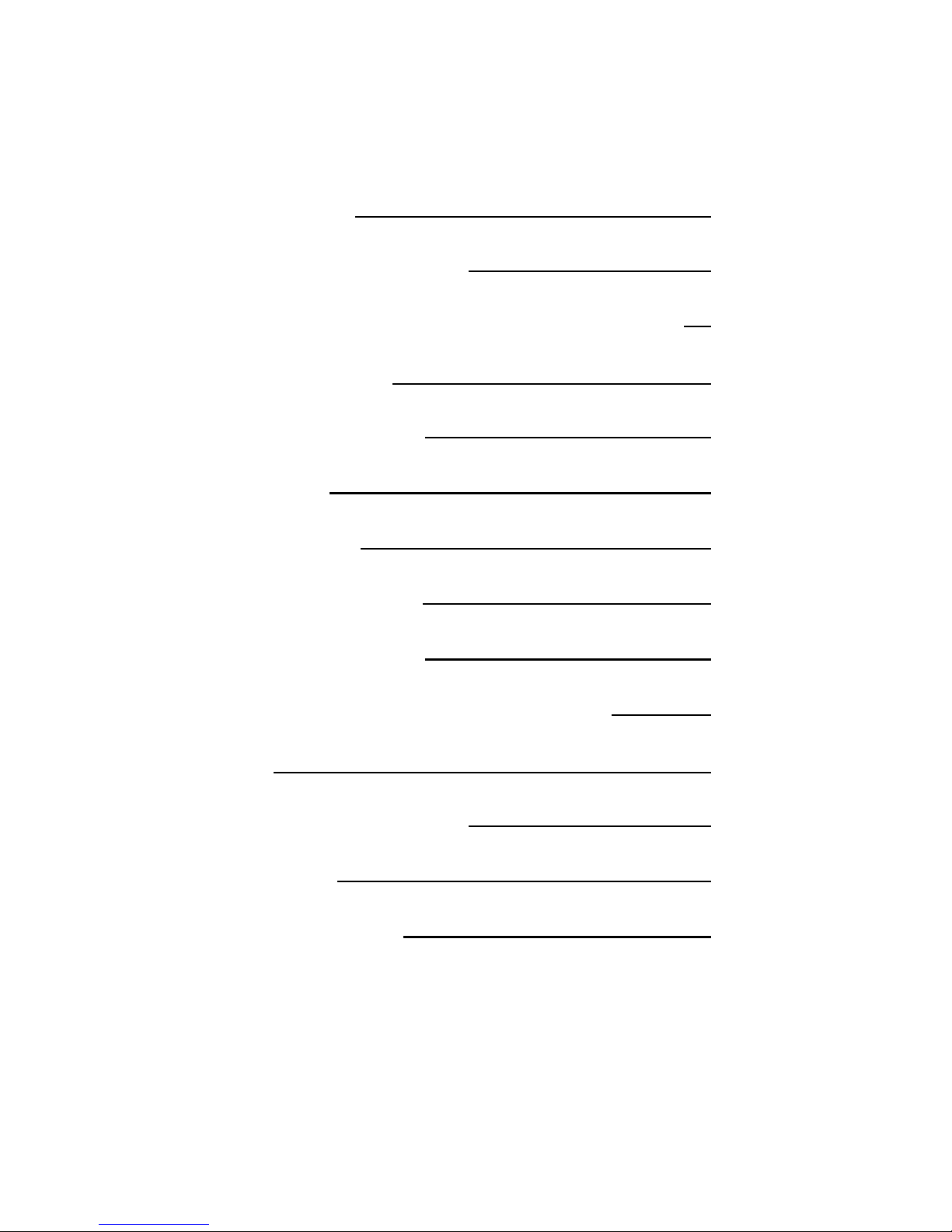
Table of Contents
Note from Mike Miltimore
Included with Trad 2 Stage Triple Play Guitar
What is Triple Play?
Fishman Ellipse Blend
iPhone Install
Apps & Blending
Apps & Blending cont.
Truss Rod Adjustment
Neck Joint Adjustment / String Height
Warranty
Your Guitar and Humidity
Block Diagram
Guitar Specifications
1
Table of Contents
1
2
3
4
5
6
7
8
9
10
11
12
13
14

2
Congratulations on the purchase of your new Riversong Tradition 2 Stage
Triple Play guitar!
This project, like so many Riversong innovations, happened because I
thought “wouldn’t it be cool if…” A design had started to circulate in my mind
to make, not a chambered guitar, but a thin body acoustic with all the same
bracing and top design that goes into our regular acoustic guitars. I imagined
a guitar that felt like an electric, but actually responded and played like an
acoustic.
After much thought and an encounter with a band backstage at the American
Country Music Awards, a collaboration began to build a guitar that “fit like an
old leather jacket”. We brought a prototype, that by now included Fishman
Triple Play midi and electric pickups, to the Grammy Awards. Backstage, the
“Johnny’s” gave us the feedback that the guitar had to be simple to use
on stage. Inspired, I went back to the drawing board to simplify it by inte-
grating the new guitar with my old iPhone 5s (there are lots of these around).
The new integration included internal mixing and switching so that the “synth”
sounds and acoustic sounds could be blended easily through the standard
output jack. After messing around with many complex brackets for the iPhone
5s, Robyn from Germany came to visit and he simply said “attach it to the
back!”. We velcroed it, used the “D pad” to control the presets and it was
DONE! We showed it at the NAMM show in Nashville - a hit! And now here
we are with the world’s very first “Smart Synth Guitar”!
This guitar can still be used to interface with your MAC or PC and it gives a
huge array of options and sounds that is constantly updated (but my fav-
ourite way is to hijack the electronic music or keyboard industry’s apps with
the Trad 2 Stage Guitar as a controller).
This new guitar allows for impressive flexibility and tones in your music.
We are not a synth hardware company, we are a guitar company who loves
to push the envelope. I am proud of this guitar and can’t believe how much
fun it can be to play (and how much time you can spend trying new things).
I guess after all, that what a guitar is supposed to be. I hope you have as
much fun with this guitar as we have had hand building them one at a time
in my hometown of Kamloops BC, Canada.
Play on!
Mike Miltimore
Riversong Guitars
A Note from Mike Miltimore

3
Included with Your Trad 2 Stage TP
Registration Card
Triple Play Intro Guide
Hex Pickup Height Feeler Gauge
Hex Pickup Adjuster Screwdriver
1/8” Aux Cable
Receiver USB
USB Stick
Allen Key 5/32” Truss Rod
Wooden Riversong Pick
Lightning > USB Camera
Adapter
Power Supply Charging Cable

4
What is Triple Play?
The TriplePlay Wireless MIDI Guitar Controller system lets guitarists add a new
dimension of excitement and control to their performances.
TriplePlay lets guitarists go as deep as they want, or simply plug in and rock out
— anywhere, any time.
The Fishman TriplePlay is a guitar-to-MIDI system based on a hexaphonic
magnetic pickup with communication between the guitar pickup system and
the MIDI end of the business, which happens wirelessly. The receiver is a USB
wireless dongle. Plug-ins may be hosted directly within TriplePlay for stand-
alone operation, or within a Mac or Windows DAW via a TriplePlay plug-in.
Alternatively, MIDI may be routed through the connected computer to a MIDI
interface, to control external hardware MIDI synths.
The common element is that this system requires a computer or iPhone to work.

5
Fishman Ellipse Blend
Studio-quality Sound Onstage
The Fishman Ellipse Matrix Blend acoustic pickup/preamp system puts the
amazing capabilities of the Acoustic Matrix system onboard your guitar! The
Ellipse Matrix Blend combines the world's best-selling undersaddle pickup
with the Ellipse Blend to give you incredible tone at your fingertips. A flexible
gooseneck condenser microphone and volume, blend, and phase controls
give you the sparkling, transparent sound and control of an Acoustic Matrix
pickup with the unique and expressive character that a microphone provides.
Now you don't have to compromise your onstage sound!
Fishman Ellipse Matrix Blend Narrow Features:
- Unobtrusive onboard blender system.
- Custom-designed cardioid condenser mini-mic with gooseneck optimizes
placement on the guitar's "sweet spot".
- Ergonomic design puts slider controls literally at your fingertips, to
maintain a natural playing position.
- Unique, patent-pending neodymium magnetic mounting system for easy
installation.
- Switchable Natural I or II voicing to accomodate all guitar body sizes and
performance situations.
- Acoustic Fishman Pickup for acoustic sound is completely independent
from the Triple Play midi system other than the blend switch between
synth / guitar.

6
iPhone Install
- Restore your iPhone 5S / 6 (recommended) to factory settings.
- Ensure your battery is new and long lasting.
- Update to newest operating software.
- Hook up your iPhone to your iTunes account on your computer. Allow the
computer and iPhone to sync.
- Download iWavestation from Korg and upgrade the sounds.
- Once sync’ed and iWavestation is downloaded, click on the small iPhone icon
near the menu bar.
- This will bring up a list at the bottom “file sharing”. Click on “file sharing”
and then click on the iWavestation app.
- There will be a list, so drag the file off the Fishman memory stick and drop it
onto the list.
- In the app on your phone go to “menu”, “file menu”, and “import sound data”
and open the app.
This will be your first synth engine and will be what we base further directions on.
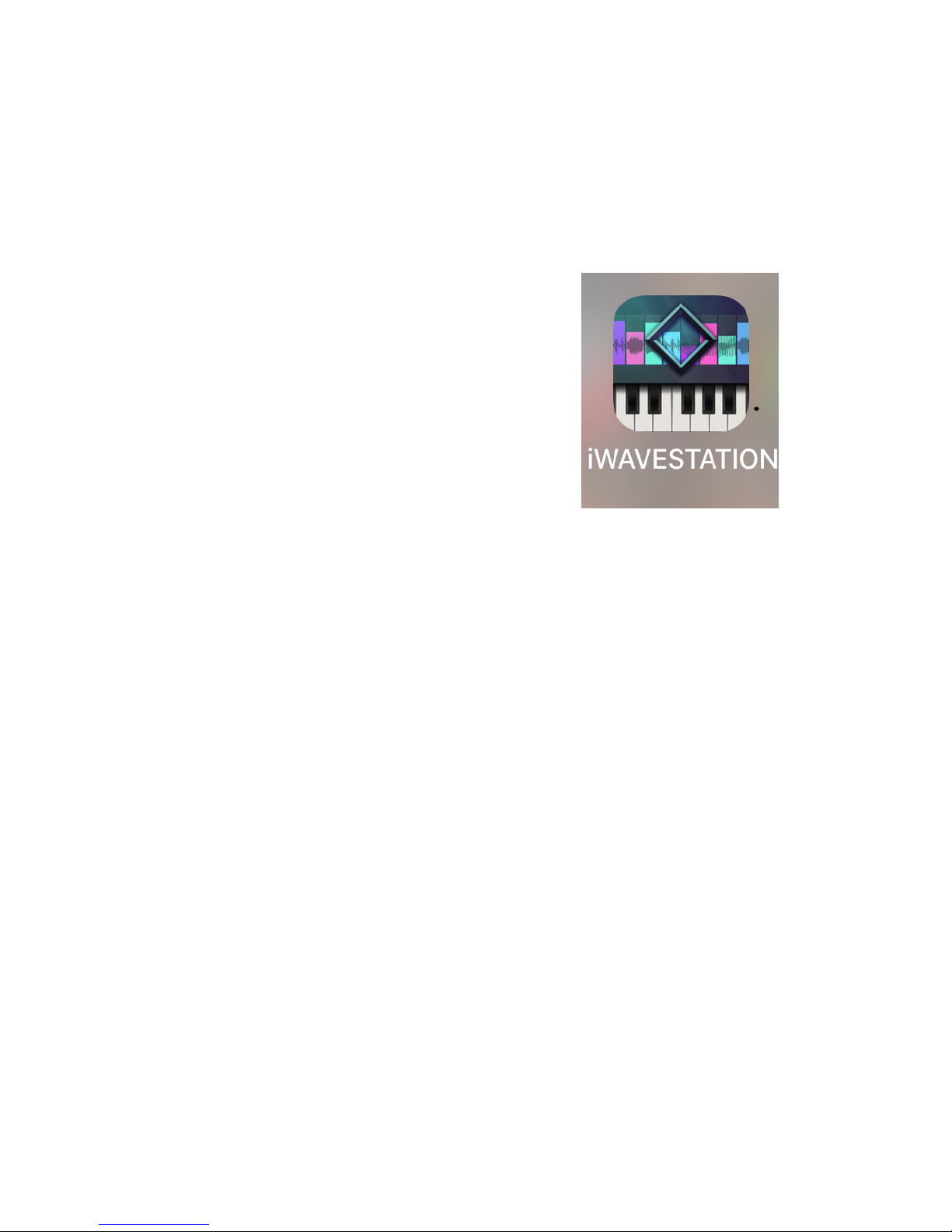
7
Apps and Blending
This page is already outdated due to the fast paced changes to personal
device technology. As of time of writing our favorite app is the Korg iWavestation
keyboard app. Every day we find new cool ways to use our iOS device to create
sounds. With the iOS device mounted on the back plate with the supplied velcro.
We recommend the Apple iPhone 5s or 6.
By mounting this device the camera can see
in front of the guitar and be used for future app
discoveries. Having the iOS device on board
also allows us to mix the output to use a standard
guitar jack that has all the sounds mixed together.
Simplicity of use and new technology will allow
your guitar to do great things. On the Fishman
memory stick we have a preset of our favourite
sounds. This can be imported onto the iPhone
via iTunes and “filesharing” on your computer.
We recommend buying iWavestation App and the upgraded sounds to take full
advantage of the world’s first independent Smart Synth guitar. We won’t go into
the app functions as there are so many and this guitar isn’t about only this app.
Go to YouTube and check out the many tutorials to learn more about it.
What To Do:
- Once you have the apps loaded, stick the iPhone 5s to the velcro.
- Hook the 1/8 cable to the headphone output on the back of the guitar.
- Next turn on the iPhone and let it start. Make sure it is in Airplane Mode with
the WiFi turned off.
- Then hook up the Apple branded lightning to USB with the Fishman receiver
hooked up.
- Next, turn on the transmitter on the back plate of the guitar
- Press the “sync” button first on the guitar, then on the dongle. Once synced
the red light should be steady on the USB dongle.
- Now open the iWavestation app and select a sound.
- turn the wooden encoder knob all the way up (clockwise) and turn the iPhone
5s volume up.
- Hook up your guitar normally to the amp and select between synth and/or
guitar with the switch.
- The wooden encoder knob can be used to adjust volume or do any other duty
as assigned by the app.
- To adjust the acoustic sound there is a slider for saddle pick up.
- If you are a fingerstyle player, the integrated mic can be used.
To learn more visit www.fishman.com

8
The “D” pad functions to move up/down in presets depending on the app you
are using to scroll through to find your place. The up and down simple moves
throughthe presets. On iWavestation once you load the Triple Play sounds,
they appear on User Bank 1.
Bluetooth presets and banks can be triggered as well as sustain and expression
pedal functions. This technology borrows heavily from the keyboard industry and
there is a lot to choose from!
- Some apps track to the semitone, so if your guitar is tuned in between the
semitones, the app may be confused. Ensure to tune to the nearest semitone
440 Hz standard. Alternate tunings are no problem.
- Some apps come set an octave too low so remember to adjust.
- Some apps bend to nearest note while Triple Play outputs smooth, continuous
note bends.
- String sensitivity is adjusted from 1 > 16 via the Triple Play app installed in
PC/Mac.
* Remember, any midi app will work: Garageband, Synthmaster, Animoog, etc.
Apps and Blending cont.
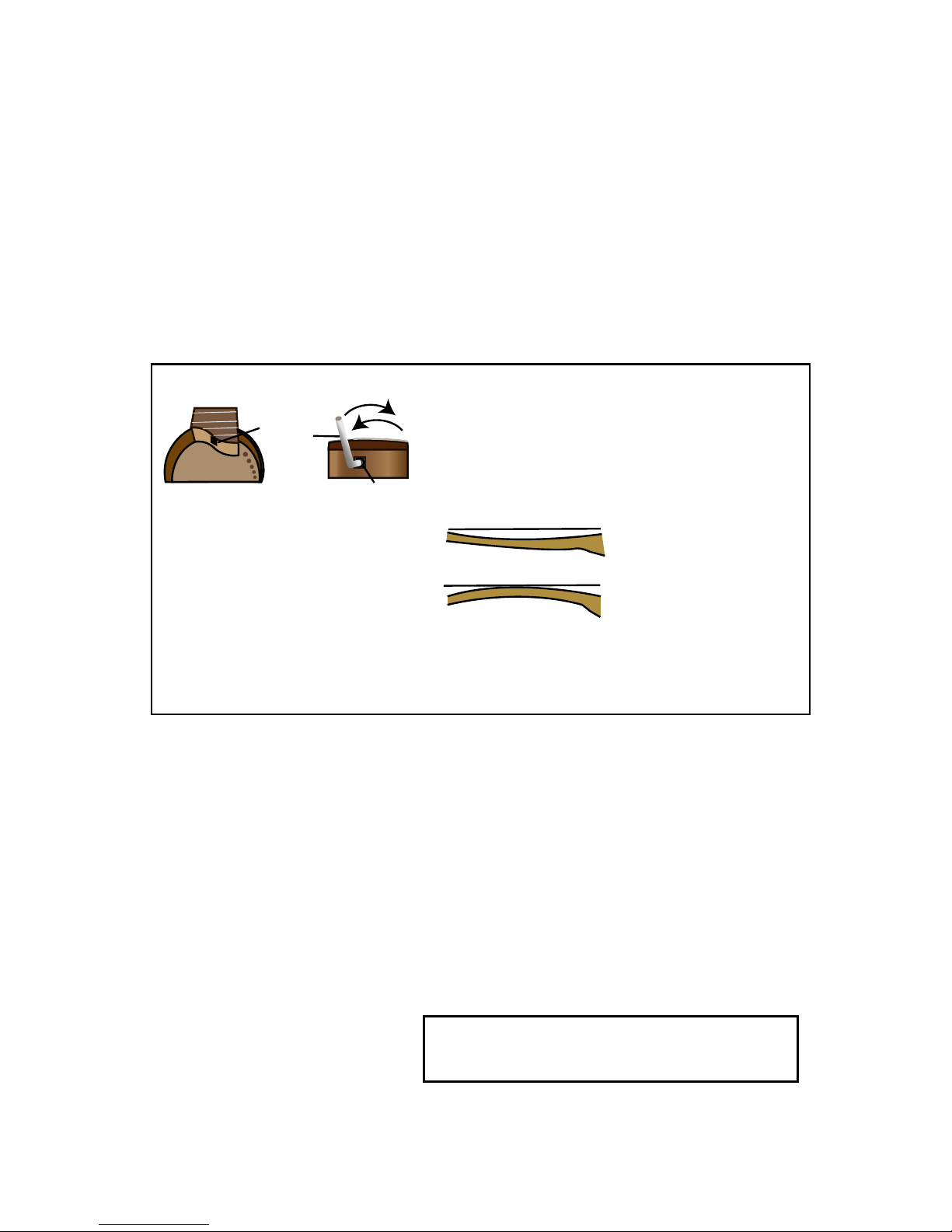
1. Spread apart D and G string to gain access to the truss rod and so
that the adjusting rod doesn’t damage the strings.
2. Sight down the neck from the top in order to see just how much of
a bow or hump the neck has taken. Note: Hold the neck up at eye
level and sight along the edge of the fingerboard on both treble and
bass sides or use the big E string as a straight edge, pressing down
on the 1st. fret and the 14th fret. The string should be a paper’s
thickness away from the 6th fret.
3. If neck is bowed, tighten adjustable nut by turning clockwise
(CW - to the right).
4. If neck has a hump, loosen adjustable nut by turning
counterclockwise (CCW - to the left).
5. Place guitar wrench on adjustment nut and turn very
gently (small fraction of a turn at a time). Keep
checking the neck as you proceed with each nut turn.
Special Note: When making these adjustments, it is best to place a straight-edge on the frets to assure a perfect adjustment.
Be careful not to tighten the nut too much (ie. when it becomes hard to turn) because it could result in stripping the threads or
perhaps even breaking the truss rod.
*If there is string buzzing after you are certain neck has been straightened, locate the fret at the playing
position that causes the buzz. Lower the fret by gently tapping with hammer, If necessary, file fret down.
Neck with “bow” in the
middle and will cause bad
action and impair
intonation
NECK
Neck with “hump” in the
middle and will cause string
rattle and false tones.
NECK
*This should only be done by a trained, experienced professional.
ADJUSTABLE TRUSS ROD
WRENCH
ADJUSTMENT NUT
ADJUSTMENT
NUT (inside)
9
If you are unsure about these adjustments please
refer to your Riversong Dealer or guitar technician.
It is easy to damage any guitar through “not knowing”.
Intonation Adjustment
STEP 1
- Loosen bolts “1” and “2” to allow the neck to move in and out.
STEP 2
- Tighten or loosen bolt “4” with truss rod hex key to move the neck in or out.
Adjust 1/2 turn at a time whilst listening to the pitch of an open string to ensure
movement.
STEP 3
- Retune and check intonation and the 12th fret. Press down on the12th fret with
normal playing pressure. Strike the note and measure with a quality tuner.
Clockwise will make the note flat by extending the neck. This will also increase
the pitch while you are listening.
STEP 4
- Recheck intonation.
STEP 5
- Tighten bolts “2” and “1”. Recheck and tune. Do not over tighten.
Humidity, temperature, and personal preferences all require truss rod adjustments to
keep your guitar playing optimally. Riversong Guitars use a special two-way truss rod
that has been precisely manufactured for our guitars. In order to have a fast playing
straight neck the tension from the strings (180lbs) must be counteracted with the truss
rod. Depending on string height, gauge, tuning, and environment, the truss rod must
be adjusted to compensate. We have selected a dual acting truss rod that can both
add tension and relief to your neck. On all Riversong truss rods, there is a null point
where the truss rod is not putting pressure in either direction on the neck. By adjusting
either CW or CCW the neck can be moved in two directions versus the old style of just
tension. Critical action due to the adjustable neck angle, and the 2-way truss rod make
your Riversong a breeze to set-up and a dream to play.
Truss Rod Adjustment

10
As with all Riversong guitars, our famous playability comes from a common
sense approach to adjustments.
Our new neck joint uses machine threads and a variable joint that allows the
neck to move in and out for intonation and change angle for string height. It is
normal for the bold heads to be at an angle tothe back of the guitar. The neck
bolts and the bolt pockets are designed to swivel like a ball joint. The leverage
that can be produced with the machine threads can damage the joint. Care
must be taken not to over tighten. The advantage is a great sounding and
playing guitar
Neck Angle (Action) String Height
* All adjustments are made 1/2 turn at a time with retuning in between*
STEP 1
- Loosen neck bolts “1”two full turns. Bolts “2”loosen 1/2 turn.
STEP 2
- Adjust bolt “3”1/2 turn to adjust neck angle. Clockwise lower strings.
STEP 3
- Tune and recheck string height.
STEP 4
- Repeat until desired action (string height) is achieved.
STEP 5
- Tighten bolts “2”and “1”, recheck and tune. These bolts want to be
snug. Do NOT over tighten.
1
2
3
Neck Joint Adjustment / String Height

11
Riversong Lifetime Warranty!
A Note from our Passion Igniter:
Thank you for purchasing a Riversong Guitar. Since the days of building custom
guitars in the back of my family’s music store in Kamloops, it has been my dream
to bring our patented guitars to your home and the world’s top stages! May you
have many years of playing joy from your Riversong Guitar! ~ Mike Miltimore
Warranty Statement
Riversong Guitars warrants the original registered owner a limited lifetime
warranty against defects in material and workmanship. This is a non-trans-
ferrable warranty with a 2-year limited warranty on electronics and hardware.
How to Register
Send us a copy of your unaltered proof of purchase, name and address within
90 days via mail to: Riversong Guitars, Warranty Department, 1305 Battle St.
Kamloops BC, Canada, V2C 2N9. Alternatively, you can submit an online
submission form at: www.RiversongGuitars.com
What is Not Covered
Normal wear and tear and abuse are not covered. This includes and is not
limited to: fret wear, guitar set-ups, subjective preference in tone and feel, finish
damage from guitar stands, body salts, extreme temperature, high and low
humidity damage, and strings.
Conditions
The Riversong Guitar must be purchased through an Authorized Dealer and
must have an unaltered serial number. Warranties are to be sent to Riversong
Guitars or an Authorized Service Depot complete with a return authorization
number from Riversong Guitars and a copy of the original purchase receipt.
Shipping expenses to and from are at buyers’ expense. Riversong will update,
repair, or replace warrantable issues at our discretion.
Mistreatment and Carelessness
Your Riversong instrument has been hand built from the finest materials in a
controlled environment. The humidity level needs to be maintained between
35-45% RH. Warranty will be void if products has been damaged by misuse,
alteration, accident or neglect. This includes, and is not limited to, high or low
humidity damage, extreme heat or cold, or unauthorized person repairing or
modifying the product.
This warranty is the only warranty made by Riversong Guitars and is in lieu of
all warranties expressed or implied. Riversong assumes no liability for loss of
income, property damage, etc.
Questions? Please email us at [email protected]
Effective February 1, 2014

12
Wood is an organic material that is like a sponge. It can absorb moisture and release it.
This process of expansion and contraction can cause stress that will distort or even crack
the woods of the most expensive guitars. Riversong Guitars are built in an environment
that is maintained at 40% RH(Relative Humidity). We strongly recommend a high quality
digital hygrometer be used for measuring humidity. These hygrometers are available from
HVAC stores. Alternatively, our partner distributor EMD has excellent hygrometers that
clamp to the guitar and give an average RH and temperature in the case. To maintain
humidity, the strategy will change depending on your specific environment and your local
music store should be able to help with this. It is vitally important for the health and well-
being of any guitar to maintain at 40% humidity. Sometimes it takes a while to notice the
changes and reactions. Extreme changes to humidity and temperature are not recommen-
ded and will void your warranty. Your closed guitar case will allow the humidity and temp-
erature to normalize at a slow rate.
How to listen to what your guitar is telling you…
Too Low of Humidity:
- The wood of your guitar is sanded smooth so should the wood shrink due to lack of
moisture, you will see “ripples’ - the grain of the wood will stand out. You should also
be able to feel this. If this is happening you need to humidify immediately.
- The fret edges are sticking out - this is perhaps the easiest way to determine if your
guitar is under humidified. The frets are filed flat to the edge of the the fretboard so as
the wood shrinks the metal does not, allowing you to feel the sharp edges of the frets.
This is an easy fix for a trained guitar technician.
- Tone will change to a thinner sound.
Too High of Humidity:
- If your humidity level is too high, dissimilar woods on the guitar will begin to swell at
different rates, making it seem like the parts aren’t quite lined up. We spend a lot of
attention to joints and seams, so if you can feel a lip, and the guitar isn’t showing any
signs of dryness, your guitar is over humidified. This is much easier to deal with than
drying and cracking.
- If you humidity is too high your neck may show signs of warping, or the top of your guitar
will start to bulge. These changes will normalize if the guitar is brought back to 40% RH.
- Tone will change to darker sound with less sustain.
Remedies for Humidity Issues
Too Dry:
(It is best to check with your local Riversong Dealer or music store to see how they deal
with humidity in your area.)
- In-room or furnace attached humidifier.
- Guitar case / body humidifier. Even though you may have a humidifier it is equally impor-
tant to use a hygrometer to measure actual humidity levels.
Too Humid:
(It is best to check with your local Riversong Dealer of music store to see how they deal
with humidity in your area.)
- Dessicant packs in the guitar case will bring down the humidity level as long as the case
is closed.
- Air-conditioning acts as an air dryer. In extreme cases and air makeup unit can be used
to maintain temperature and humidity. An experienced HVAC professional can offer great
advice for this.
The best choice for sound and beauty is solid woods. Wooden instruments need
to be maintained and protected. Understanding humidity and it’s effects will lead
to a lifetime of enjoyment!
How Your Guitar Reacts to Humidity
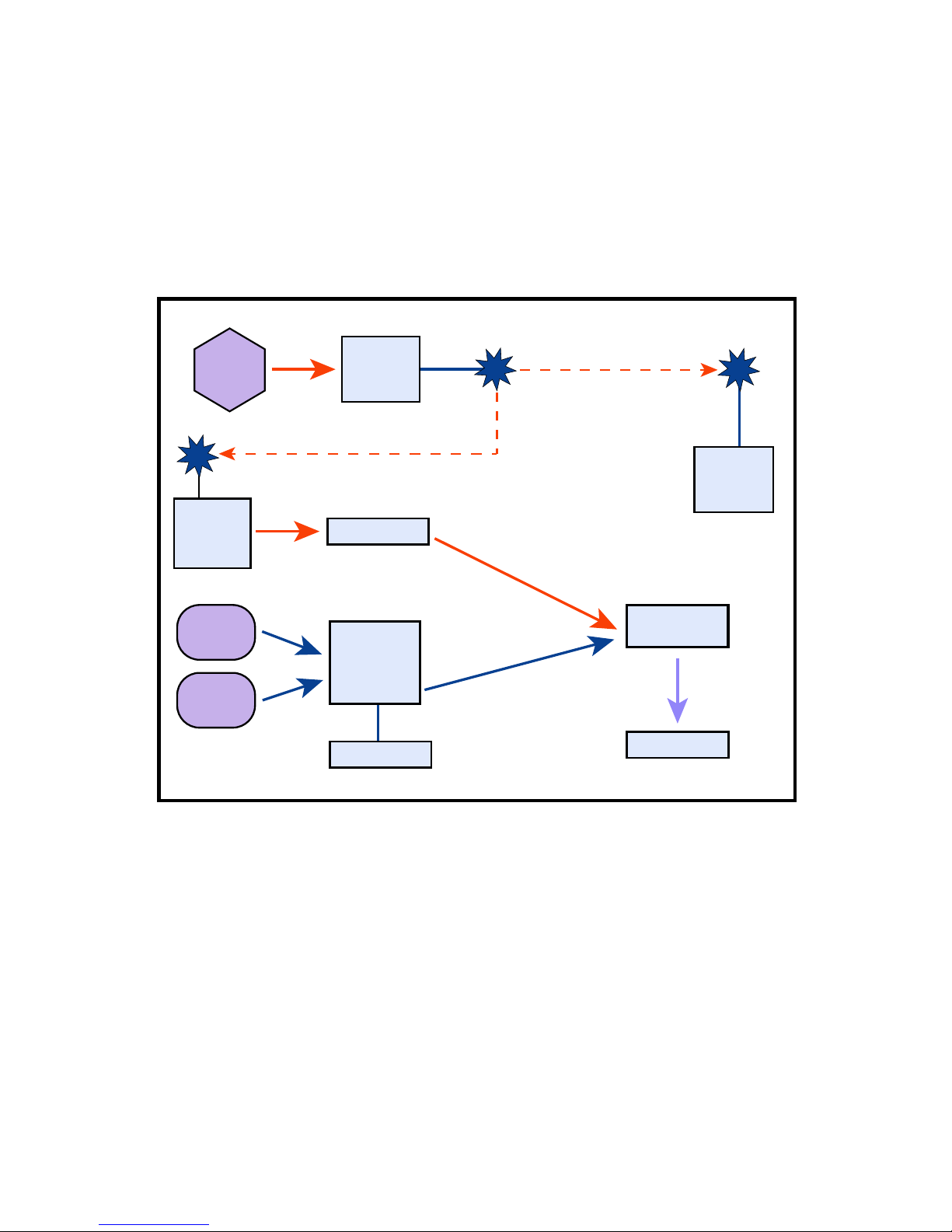
With a built in blending / isolating mixer the output of the synth (iPhone 5s)
can be combined via the Aux input. The Triple Play wirelessly transmits via
2.4 GHz to the receiver ether hooked up to the computer or iOS device.
Stage Guitar Block Diagram
13
Condenser
Mic
Matrix
Piezo
Hex
Pickup
Output Jack
Mac / PC
DAW
Aux-In Jack
iPhone
5s Mobile
Synth
Device
Synth / Guitar
Switch
Fishman
Triple Play
Processor
Sound Hole
Fishman
Ellipse
Blender
9V Battery
Block
Diagram
or

- Graphtech Ratio Tuners - 1 turn = E > D, A > G... etc.
- Rotary lockstrap pin
- Graphtech nuts, saddles, pins
Neck:
- Riversong neck joing (Patent Pending) adjustable for intonation
and angle
- 24 fret neck “Fast D” profice
- Full length dual acting truss rod
- 42mm 1-5/8” nut width - 51.4mm@ 12th fret
- 53mm string spacing at bridge
- Straight pull headstock design
- 16” radius fretboard
Electronics:
- Fishman Ellipse Blend American PiezoTM Microphone
- Fishman Triple Play Hex wireless midi system
- Blending system for iOS (Aux) input
14
The Riversong Tradition 2 Stage Triple Play
Woods 100% Canadian Sustainable and CITES Approved:
- Top: Solid Lutz Spruce
- Bottom: Solid Sitka Spruce- One piece, braced
- Tone Ring: Black Walnut for increased resonance
- Neck: Canadian Hard Rock Maple
Hardware:
Table of contents