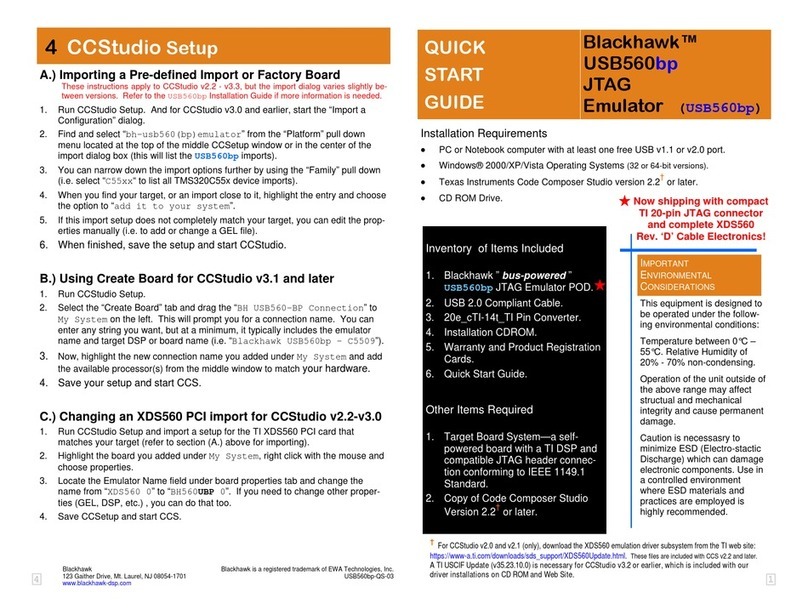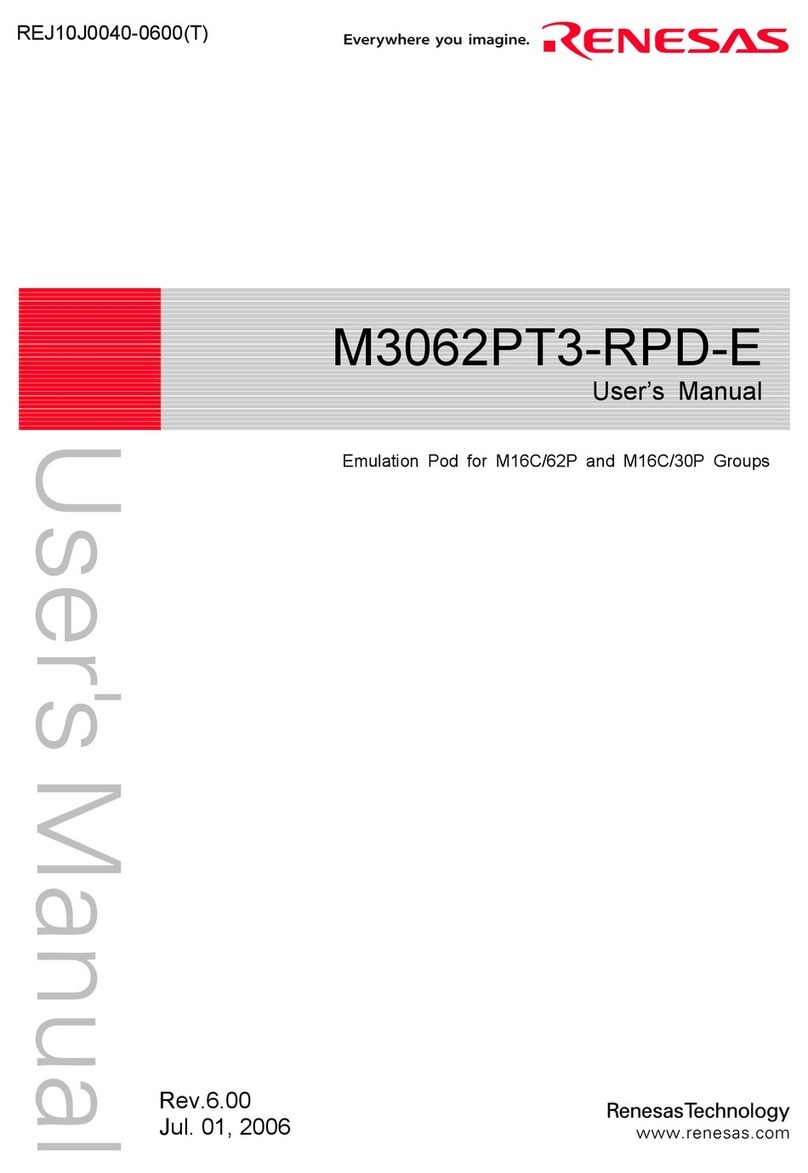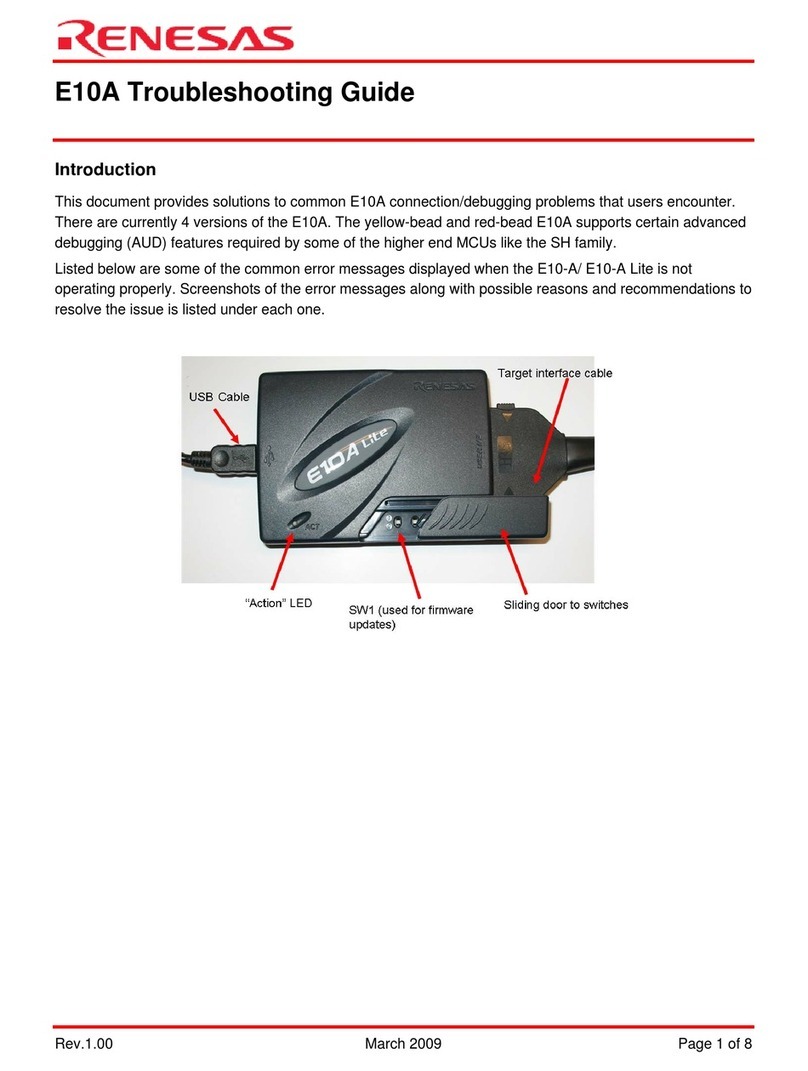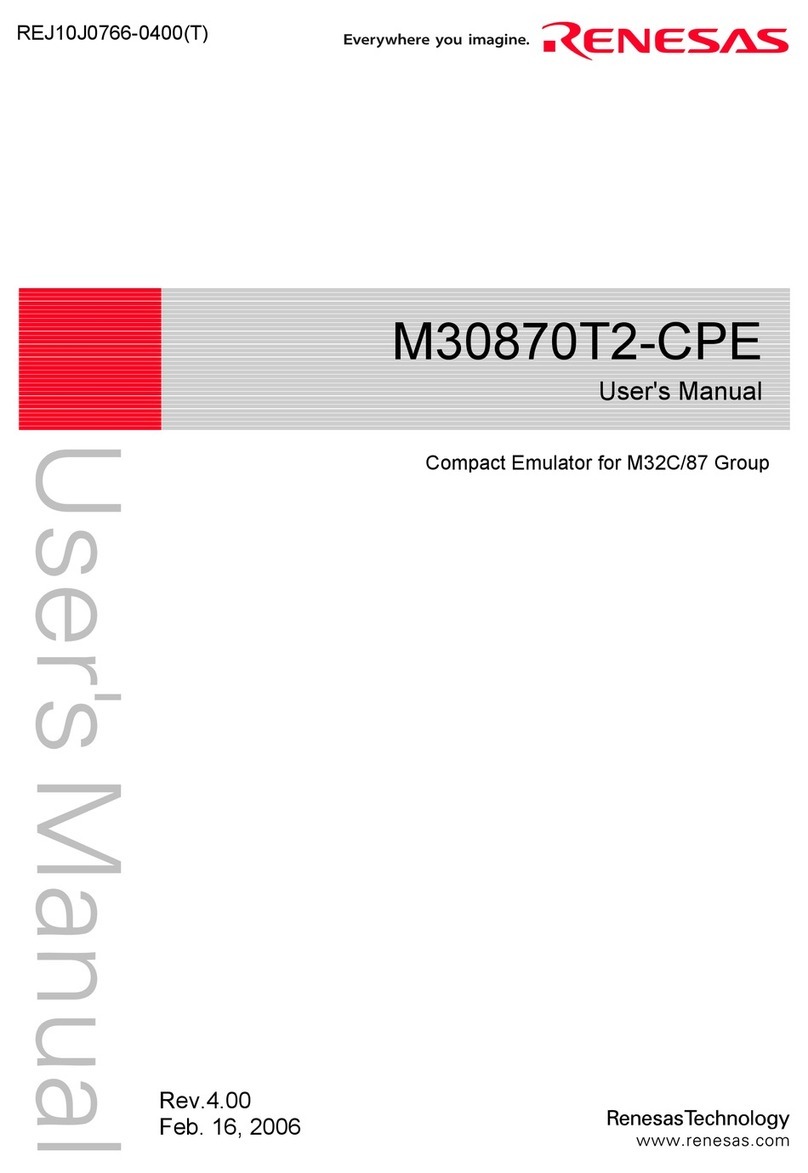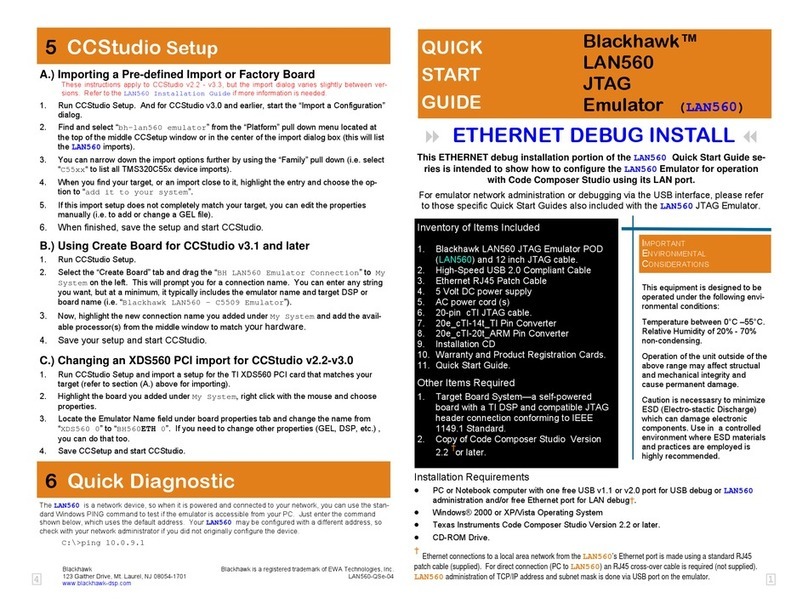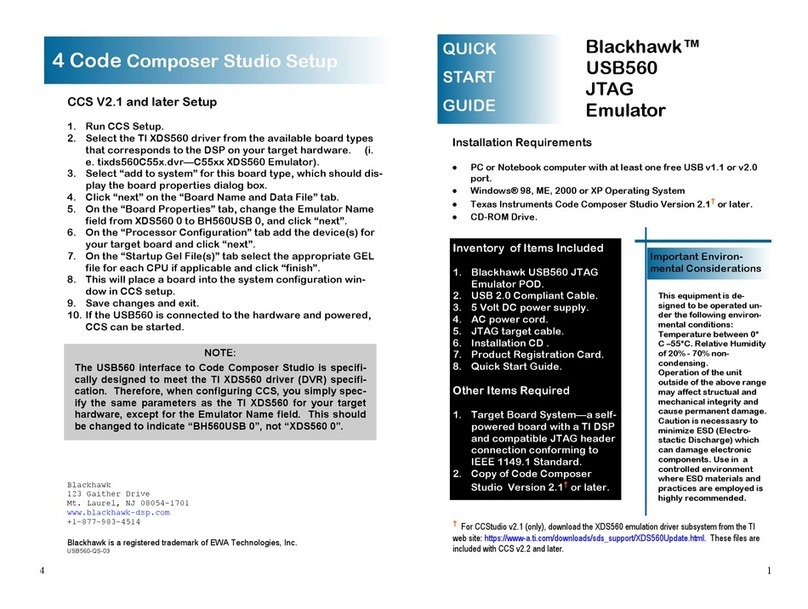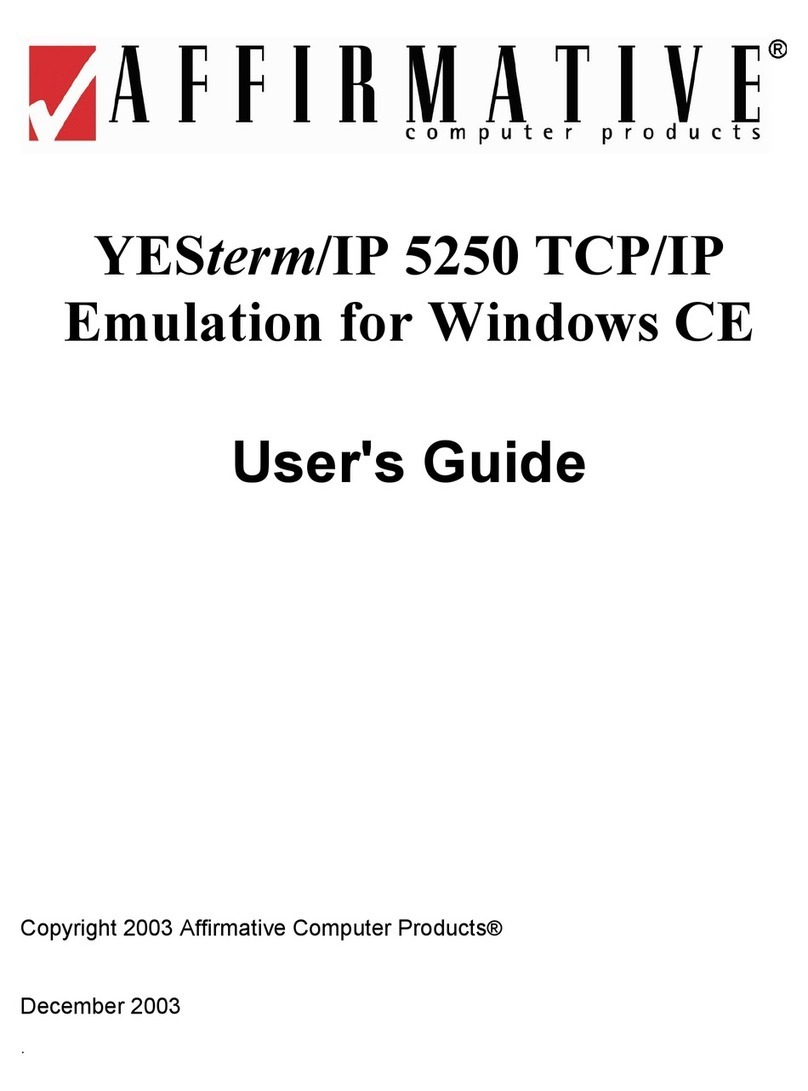10
J-Link / J-Trace (UM08001) © 2004-2009 SEGGER Microcontroller GmbH & Co. KG
EMBEDDED SOFTWARE
(Middleware)
emWin
Graphics software and GUI
emWin is designed to provide an effi-
cient, processor- and display control-
ler-independent graphical user
interface (GUI) for any application that
operates with a graphical display.
Starterkits, eval- and trial-versions are
available.
embOS
Real Time Operating System
embOS is an RTOS designed to offer
the benefits of a complete multitasking
system for hard real time applications
with minimal resources. The profiling
PC tool embOSView is included.
emFile
File system
emFile is an embedded file system with
FAT12, FAT16 and FAT32 support.
emFile has been optimized for mini-
mum memory consumption in RAM and
ROM while maintaining high speed.
Various Device drivers, e.g. for NAND
and NOR flashes, SD/MMC and Com-
pactFlash cards, are available.
emUSB
USB device stack
A USB stack designed to work on any
embedded system with a USB client
controller. Bulk communication and
most standard device classes are sup-
ported.
SEGGER TOOLS
Flasher
Flash programmer
Flash Programming tool primarily for microcon-
trollers.
J-Link
JTAG emulator for ARM cores
USB driven JTAG interface for ARM cores.
J-Trace
JTAG emulator with trace
USB driven JTAG interface for ARM cores with
Trace memory. supporting the ARM ETM (Embed-
ded Trace Macrocell).
J-Link / J-Trace Related Software
Add-on software to be used with SEGGER’s indus-
try standard JTAG emulator, this includes flash
programming software and flash breakpoints.
SEGGER Microcontroller GmbH & Co. KG develops
and distributes software development tools and ANSI
C software components (middleware) for embedded
systems in several industries such as telecom, medi-
cal technology, consumer electronics, automotive
industry and industrial automation.
SEGGER’s intention is to cut software development-
time for embedded applications by offering compact flexible and easy to use middleware,
allowing developers to concentrate on their application.
Our most popular products are emWin, a universal graphic software package for embed-
ded applications, and embOS, a small yet efficient real-time kernel. emWin, written
entirely in ANSI C, can easily be used on any CPU and most any display. It is comple-
mented by the available PC tools: Bitmap Converter, Font Converter, Simulator and
Viewer. embOS supports most 8/16/32-bit CPUs. Its small memory footprint makes it
suitable for single-chip applications.
Apart from its main focus on software tools, SEGGER develops and produces programming
tools for flash microcontrollers, as well as J-Link, a JTAG emulator to assist in develop-
ment, debugging and production, which has rapidly become the industry standard for
debug access to ARM cores.
Corporate Office:
http://www.segger.com
United States Office:
http://www.segger-us.com