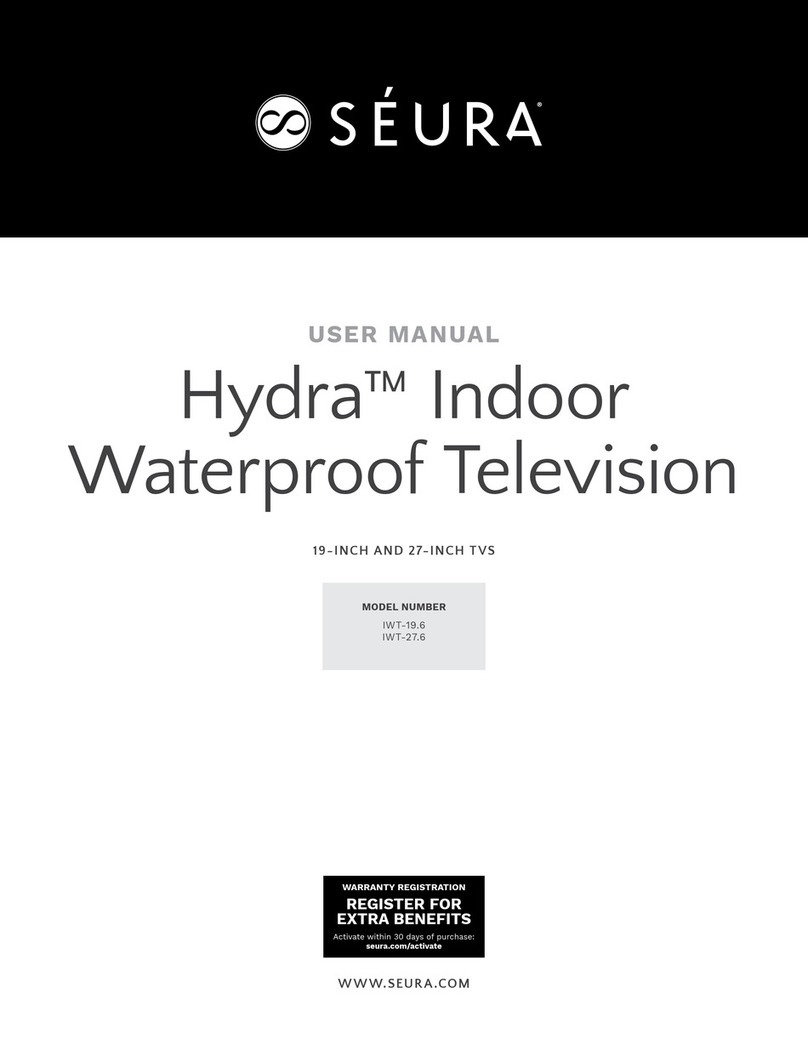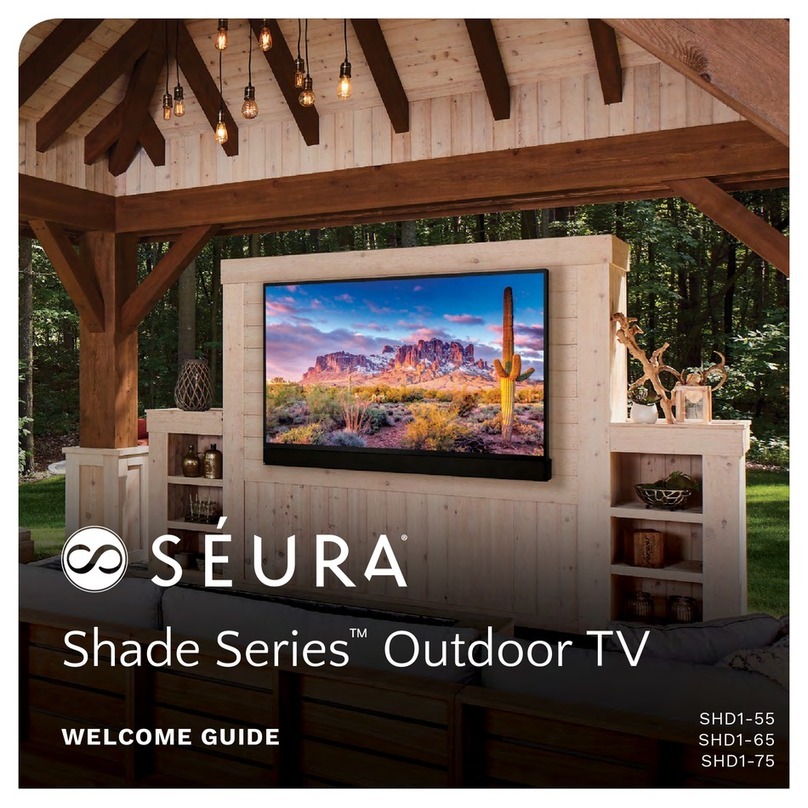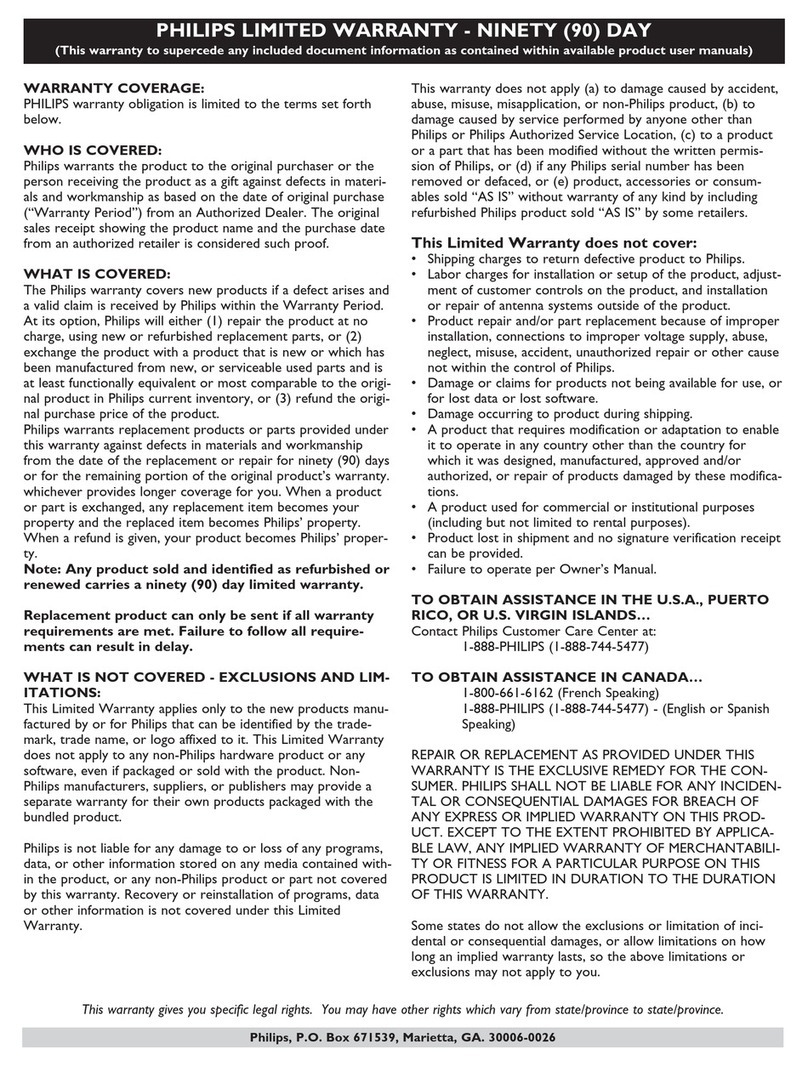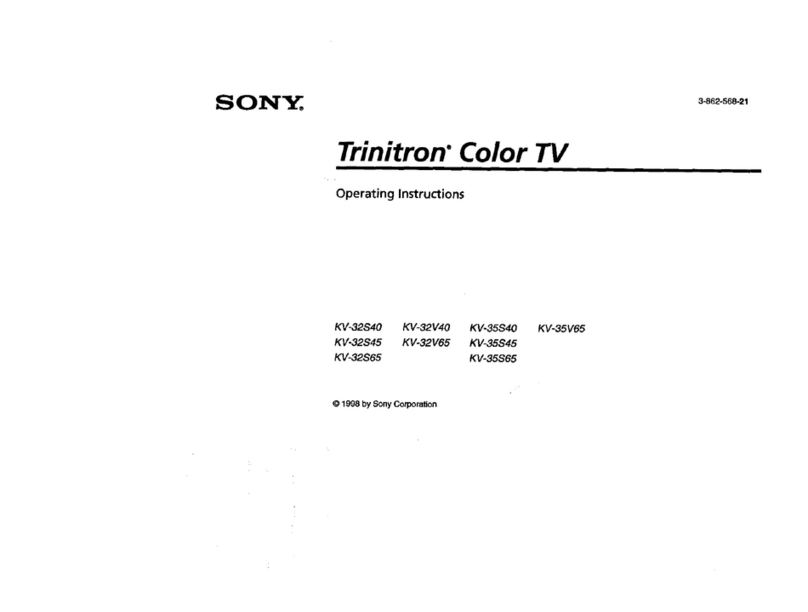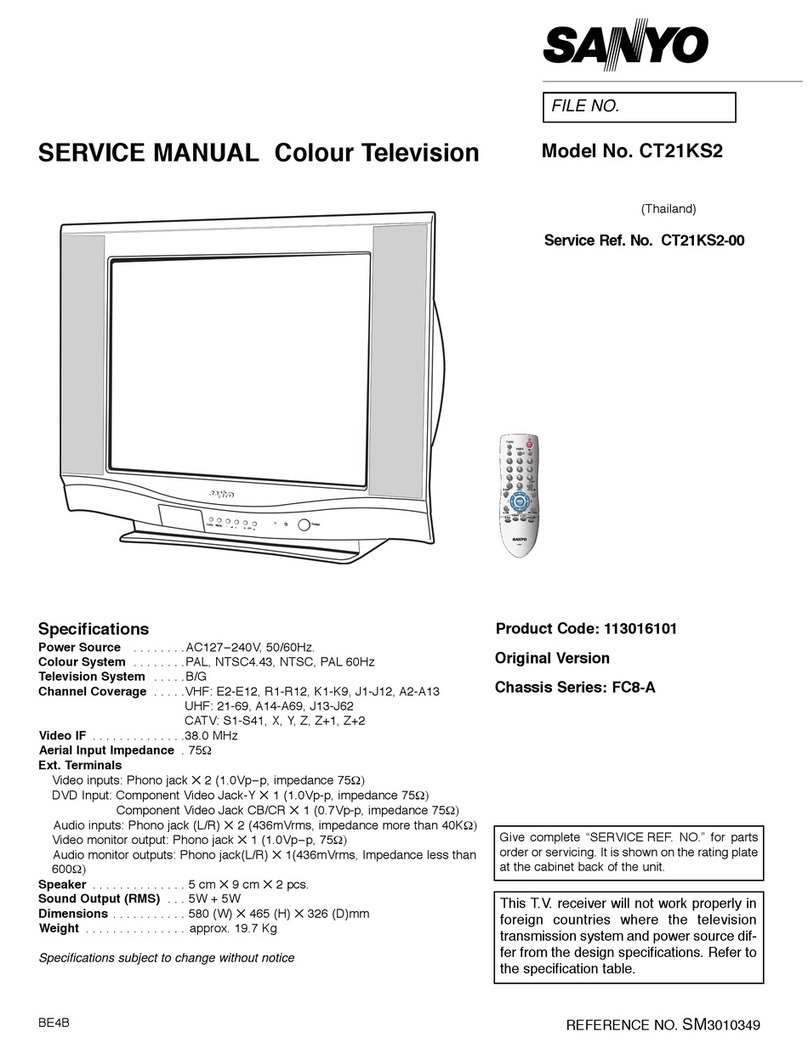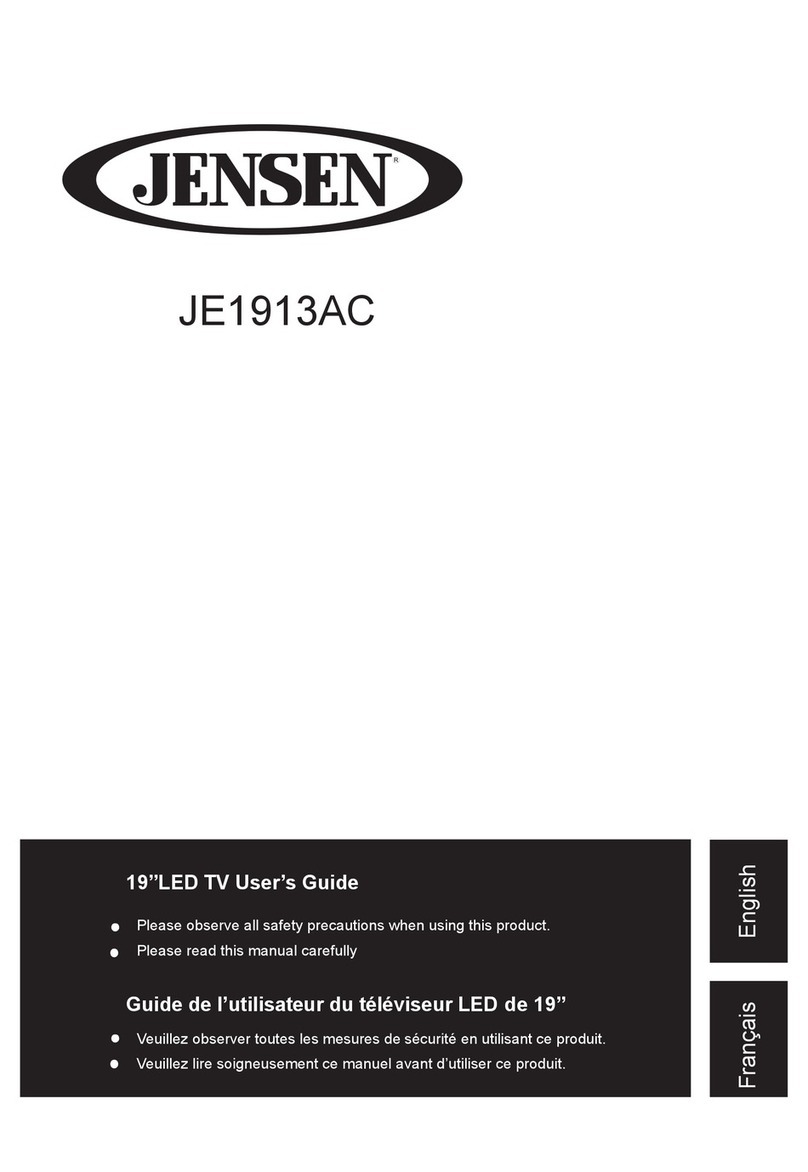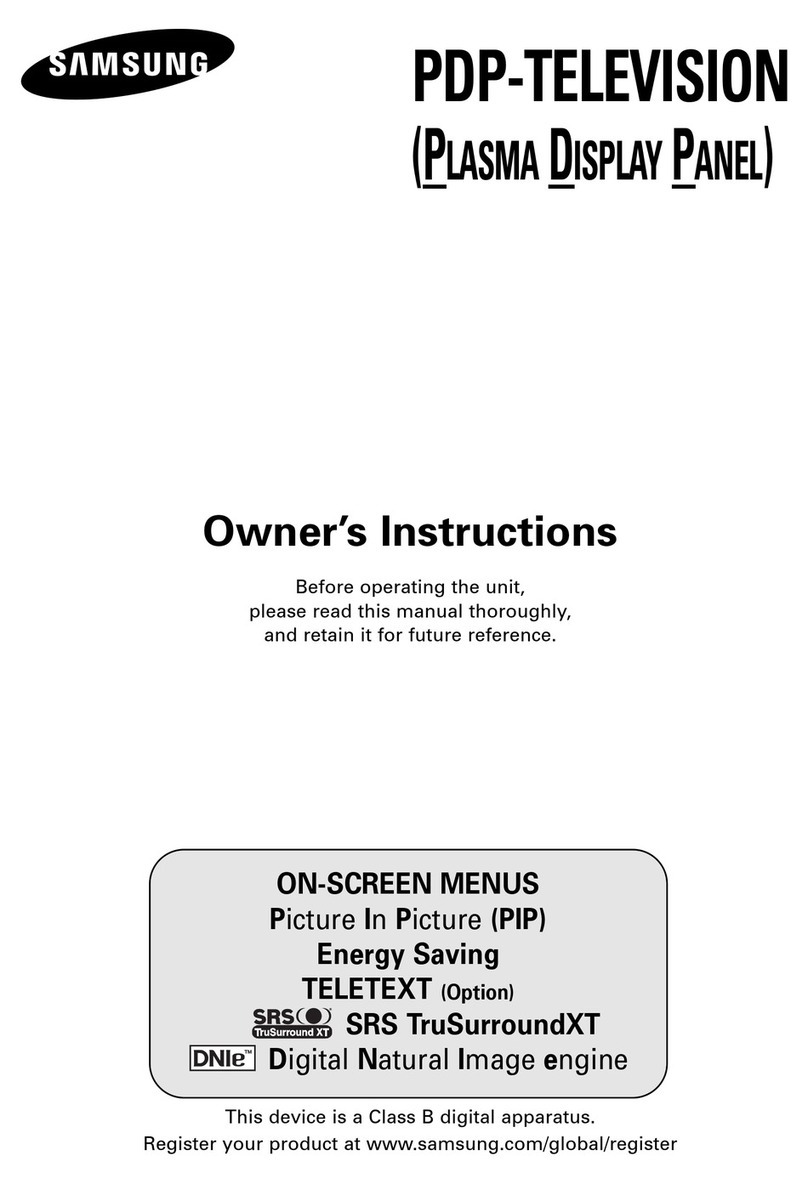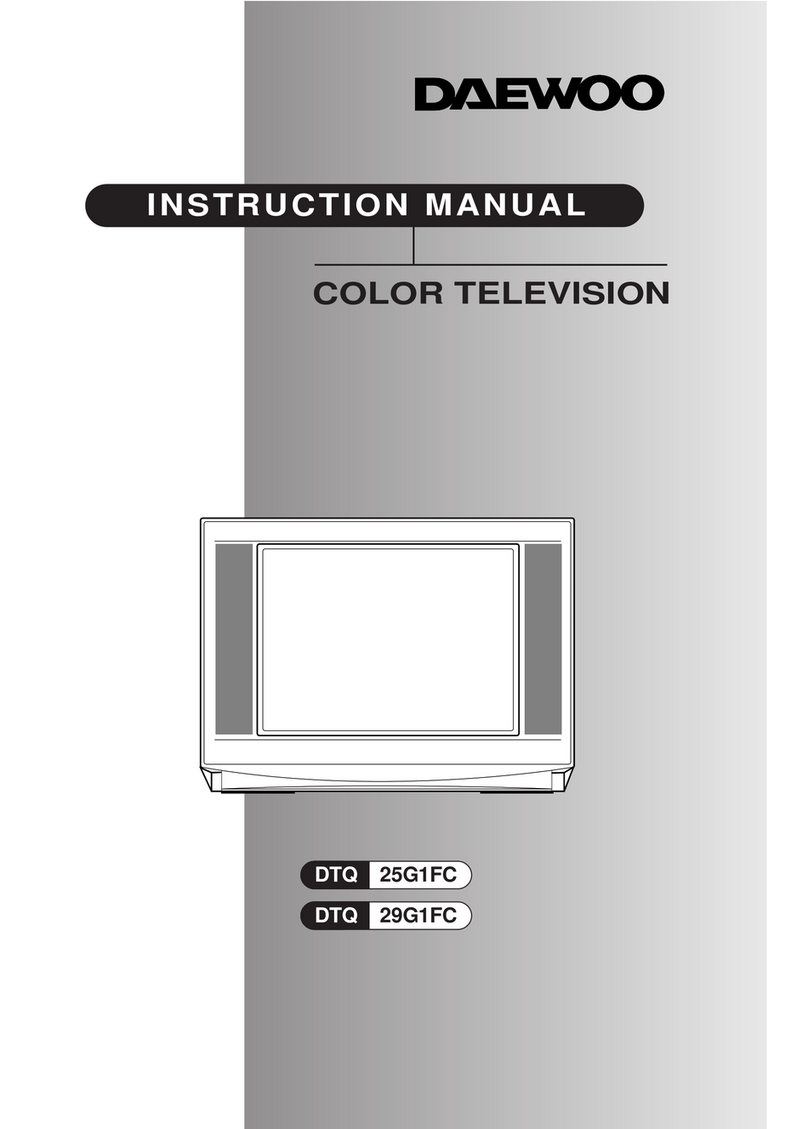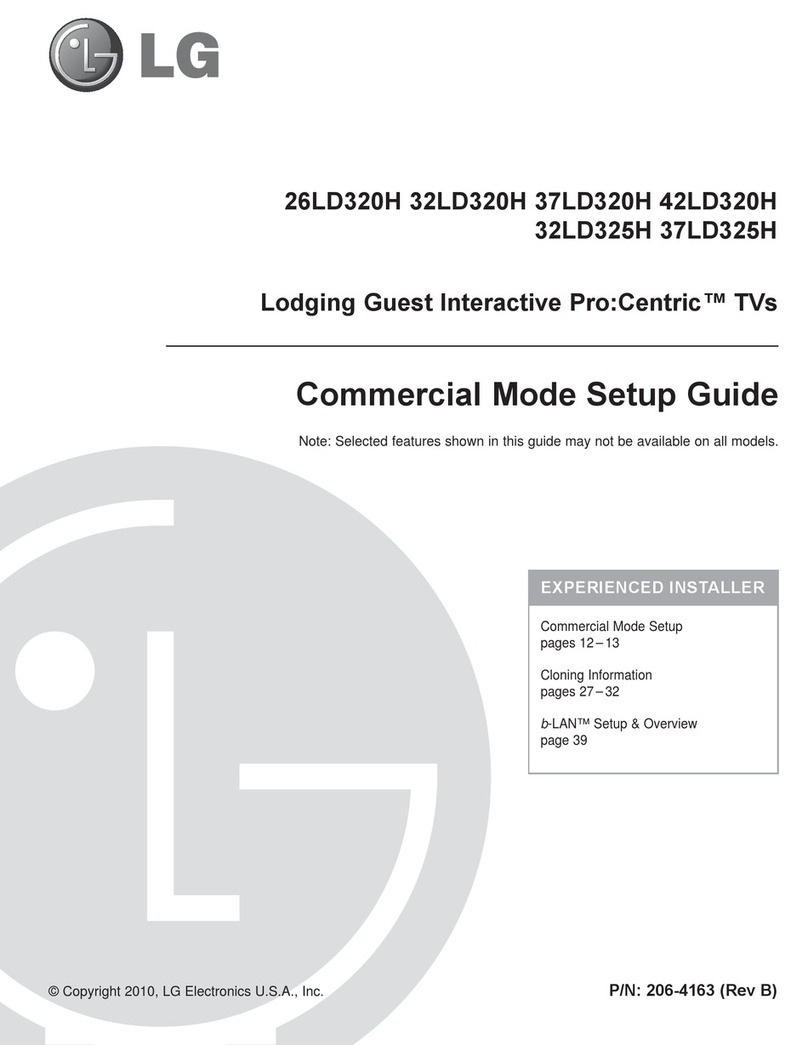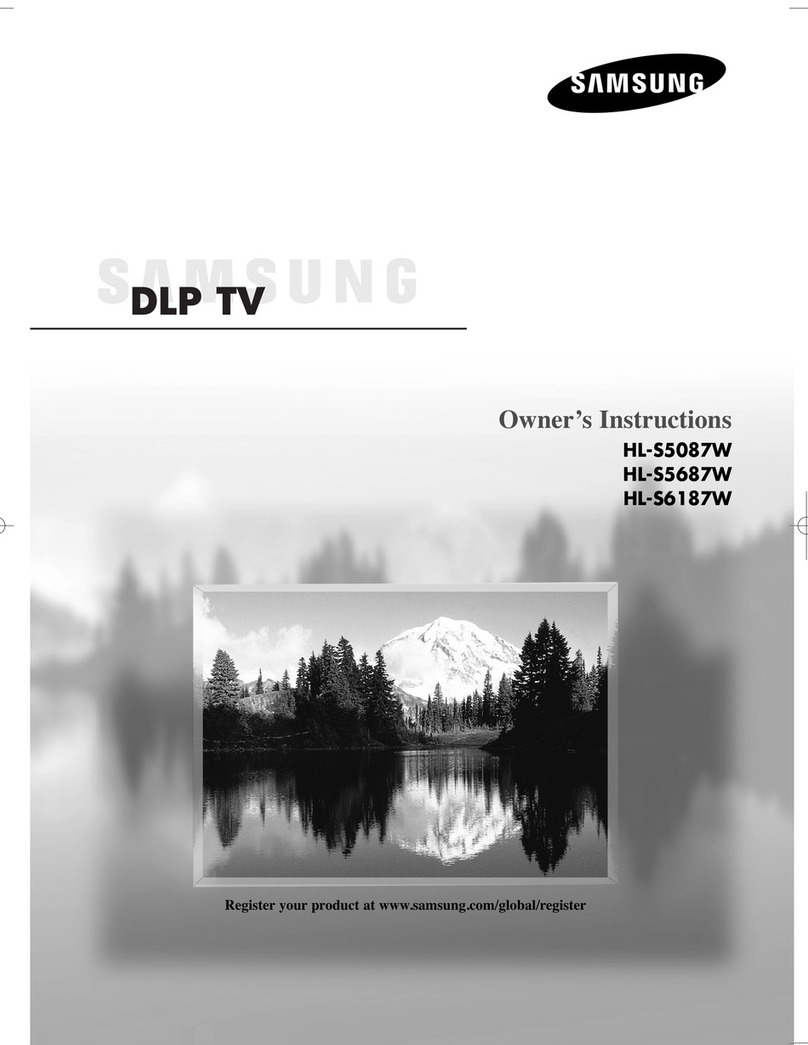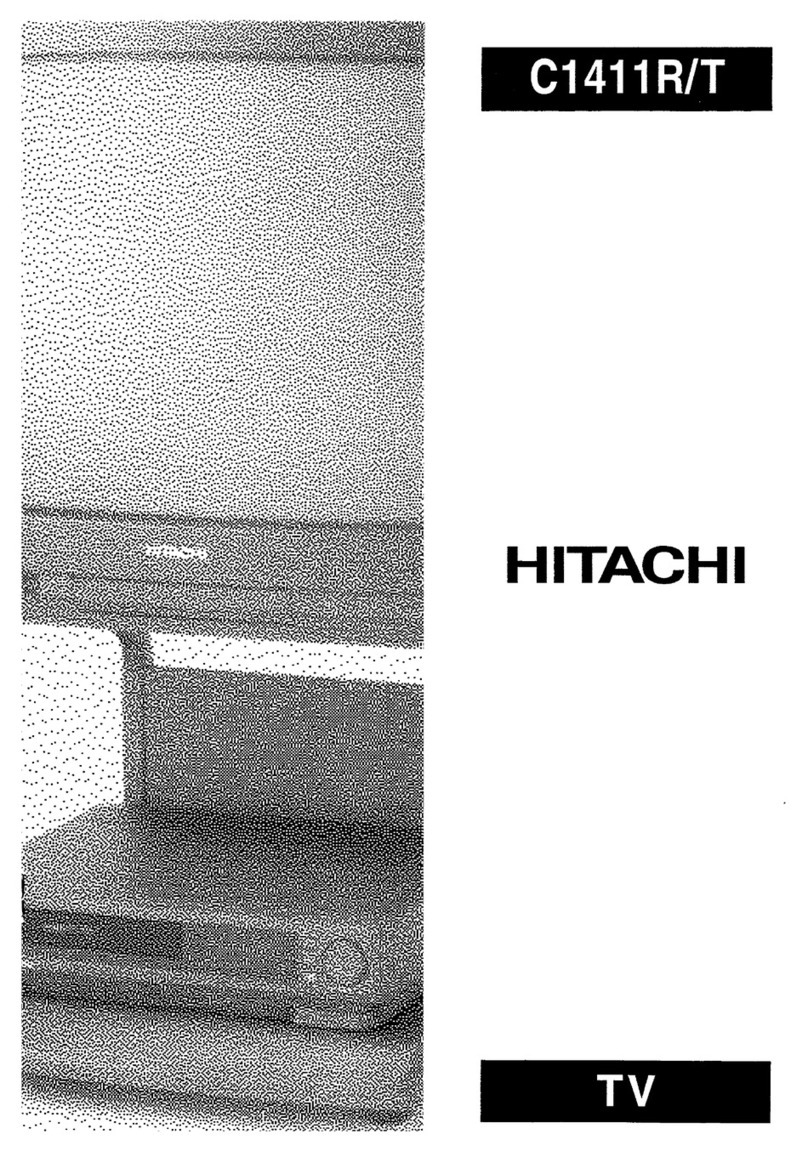Seura SHADE Series User manual

PRODUCT INFORMATION
Shade Series™Outdoor TV
SHD1-55
SHD1-65
SHD1-75

CAUTION
RISK OF ELECTRIC SHOCK
DO NOT OPEN
CAUTION: TO REDUCE THE RISK OF ELECTRIC SHOCK DO
NOT REMOVE COVER (OR BACK), NO USER-SERVICEABLE
PARTS INSIDE, REFER SERVICING TO QUALIFIED SERVICE
PERSONNEL.
This symbol is intended to alert the user
to the presence of uninsulated “dangerous
voltage” within the product’s enclosure
that may be of sufcient magnitude to
constitute a risk of electric shock to
persons.
This symbol is intended to alert the user
to the presence of important operating
and maintenance (servicing) instructions
in the literature accompanying the
appliance.
CAUTION: To prevent electric shock, match wide blade of plug to wide slot, fully insert.
WARNING: FCC Regulations state that any unauthorized changes or modications to this equipment not expressly approved by the
manufacturer could voice the user’s authority to operate this equipment.
CAUTION: This product satises FCC regulations when shielded cables and connectors are used to connect the unit to other
equipment. To prevent electromagnetic interference with electric appliances such as radios and televisions, use shielded cables
and connectors for connections.
INFORMATION:
This equipment has been tested and found to comply with the limits for a Class B digital device, pursuant to Part 15 of the
FCC Rules. These limits are designed to provide reasonable protection against harmful interference in a residential installation.
This equipment generates, uses and can radiate radio frequency energy and, if not installed and used in accordance with the
instructions, may cause harmful interference to radio communications. However, there is no guarantee that interference will not
occur in a particular installation. If this equipment does cause harmful interference to radio or television reception, which can be
determined by turning the equipment off and on, the user is encouraged to try to correct the interference by on e o re more of the
following measures:
• Reorient or relocate the receiving antenna
• Increase the separation between the equipment and receiver.
• Connect the equipment into an outlet on a circuit different from that to which the receiver is connected.
• Consult the dealer or an experienced radio/TV technician for help
Important Safety Instructions
2
Quickstart Guide

FCC Compliance Statement
This device complies with part 15 of the FCC Rules. Operation
is subject to the following two conditions: (1) This device
may not cause harmful interference, and (2) this device must
accept any interference received, including interference that
may cause undesired operation.
Important: Any changes or modications not expressly
approved by the party responsible for compliance could void
the user’s authority to operate the equipment.
FCC Radiation Exposure Statement: This equipment
complies with FCC radiation exposure limits set forth for an
uncontrolled environment. This equipment should be installed
and operated with minimum distance 20cm between the
radiator and your body.
Industry Canada Statement
The Class B digital apparatus complies with CAN ICES-003(B)/
NMB-3(B)
Important: Any changes or modications not expressly
approved by the party responsible for compliance could void
the user’s authority to operate the equipment.
IC Radiation Exposure Statement: This device complies with
IC RSS-210 rules; Operation is subject to the following two
conditions:
(1) This device may not cause harmful interference, and (2)
this device must accept interference received, including
interference that may cause undesired operation.
Not to CATV system installer: This reminder is provided to
call the CATV system installer’s attention to Article 820 of the
National Electrical Code that provides guidelines for proper
grounding and, in particular, species that the cable ground
shall be connected to the grounding system of the building, as
close to the point of cable entry as practical.
Outdoor Antenna Grounding
If an outside antenna is connected
to the television equipment, be sure
the antenna system is grounded
so as to provide some protection
against voltage surges and built-up
static charges.
Article 810 of the National Electric
Code, ANSI/NFPA 70, provides
information with regard to proper
grounding of the mast and
supporting structure, grounding
of the lead-in wire to an antenna
discharge unit, size of grounding
conductors, location of antenna-
discharge unit, connection
to grounding electrodes and
requirements for the grounding
electrode.
GROUND CLAMP
ELECTRIC SERVICE EQUIPMENT
ANTENNA LEAD IN WIRE
ANTENNA DISCHARGE UNIT
(NEC SECTION 810-20)
GROUND CONDUCTORS
(NEC SECTION 810-20)
GROUND CLAMPS
POWER SERVICE GROUNDING ELECTODE SYSTEM
(NEC ART 250, PART H)
3
Quickstart Guide

WARNING: Cancer and Reproductive Harm: www.p65warnings.ca.gov.
Electricity is used to perform many useful functions,
but it can also cause personal injuries and property
damage if improperly handled. This product has
been engineered and manufactured with the highest
priority on safety. However, improper use can result
in electric shock and/or re. In order to prevent
potential danger, please observe the following
instructions when installing, operating and cleaning
the product. To ensure your safety and prolong the
service life of your Liquid Crystal Television, please
read the following precautions carefully before using
the product.
1) Read these instructions.
2) Keep these instructions.
3) Heed all warnings.
4) Follow all instructions.
5) Do not install this product in direct sunlight.
6) Clean only with clean and dry cloth.
7) Install in accordance with the manufacturer’s
instructions.
8) Do not install near any heat sources such as
radiators, heat registers, unshielded replaces, or
other apparatus (including ampliers) that produce
heat.
9) Do not defeat the safety purpose of the polarized
or ground-type plug. A polarized plug has two
blades with one wider than the other. A grounding
type plug has two blades and a third grounding
prong. The wide blade or the third prong are
provided for your safety. if the provided plug does
not t into your outlet, consult an electrician for
replacement of the obsolete outlet.
10) Protect the power cord from being walked
on or pinched particularly at plugs, convenience
receptacles, and the point where they exit from the
apparatus.
11) Only use attachments/accessories specied by
the manufacturer.
12) Use only with the cart, stand, tripod, bracket, or
table specied by the manufacturer, or sold with
the apparatus. When a cart is used, use caution
when moving the cart/apparatus combination to
avoid injury from tip-over.
13) Unplug this apparatus during lightning storms or
when unused for long periods of time.
14) Refer all servicing to qualied service personnel.
Servicing is required when the apparatus has been
damaged in any way, such as power-supply cord or
plug is damaged, liquid has been spilled or objects
have fallen into the apparatus, the apparatus has
been exposed to rain or moisture, does not operate
normally, or has been dropped.
15) Power Sources — Séura®Outdoor TV must
operate on a power source indicated on the
specication label. If you are not sure of the type
of power supply used in your home, consult your
dealer or local power company. When using the TV
outdoors, you must use a GFI-protected AC outlet
with “in-use” waterproof cover.
16) Overloading — Do not overload wall outlets,
extension cords, or integral convenience receptacles
as this can result in a risk of re or electric shock.
17) Object Entry — Never push objects of any kind
into this product through openings as they may
touch dangerous voltage points or short-out parts
Important Safety Instructions
4
Quickstart Guide

that could result in a re or electric shock.
18) Damage Requiring Service — Unplug this product
from the wall outlet and refer servicing to qualied
service personnel under the following conditions:
a) When the AC cord or plug is damaged,
b) If liquid has been spilled into, or objects have
fallen into the product,
c) If the product has been exposed to direct
sunlight or extreme heat,
d) If the product does not operate normally by
following the operating instructions.
Adjust only those controls that are covered
by the operating instructions as an improper
adjustment of other controls may result in
damage and will often require extensive work by
a qualied technician to restore the product to
its normal operation,
e) If the product has been dropped or damaged
in any way, and
f) When the product exhibits a distinct change in
performance - this indicates a need for service.
19) Replacement Parts — When replacement
parts are required, be sure the service technician
has used replacement parts specied by the
manufacturer or have the same characteristics as
the original part. Unauthorized substitutions may
result in re, electric shock, or other hazards.
20) Safety Check — Upon completion of any service
or repairs to this product, ask the service technician
to perform safety checks to determine that the
product is in proper operating condition.
21) Wall or ceiling mounting — When mounting the
product on a wall or ceiling, be sure to install the
product according to the method recommended by
the manufacturer.
Cautions
Do not submerge Séura®Outdoor TV in water: The
Séura® Outdoor TV will resist water exposure from
normal rain, sprinklers, snow, etc.; however, it is not
designed to be submerged in water.
Do not wash with garden hose or pressure-wash:
Séura® Outdoor TV will resist water exposure from
normal rain, sprinklers, snow etc.; however, it is
not designed to withstand pressure washers, high-
pressure water jets, projected snow from a blower,
or hurricane-type weather.
Do not let metal pieces or objects of any kind
fall into the television. High voltage ows in the
product, and inserting an object can cause electric
shock and/or short internal parts.
To prevent re, never place any type of candle or
ames on the top or near the TV.
To prevent re or shock hazard, do not place the AC
cord under the TV set or other heavy items.
Power Lines
An outside antenna system should not be located in
the vicinity of overhead power lines or other electric
light or power circuits, or where it can fall into such
power lines or circuits. When installing an outside
antenna system, extreme care should be taken to
keep from touching such power lines or circuits as
contact with them might be fatal.
Accessories
Do not use accessories not specically
recommended by the manufacturer. Use of improper
attachments can result in accidents.
5
Quickstart Guide

Transporting the TV
When transporting the TV, never carry
it by holding or putting pressure on the
screen. Screen pressure may damage
the LCD or weaken the waterproof seal.
Be sure to always carry the TV with two
people supporting it with both hands.
Caring for the Screen
Do not display a still picture or device
menu for an extended amount of time as
this could burn an image into the screen.
To clean the screen, gently wipe the
surface of the front panel with a clean,
soft and lint-free cloth. If needed,
dampen the cloth with distilled water
or isopropyl alcohol and lightly wipe the
screen. Do not use force as pressure
on the screen may damage the LCD or
weaken the waterproof seal. Do not use
solvents or chemical cleaners as they
may damage the screen. Do not use
a garden hose or pressure washer on
the TV.
Caring for the Cabinet
Clean regularly with a clean, soft and lint-free cloth. Do not use a chemical cloth (wet/dry sheet type cloth).
Use a mild detergent, isopropyl alcohol or multi-use cleaner to remove dust and debris. Stubborn stains
such as mineral water deposits may be removed with a calcium or lime remover such as CRL®. However, DO
NOT allow CRL®to touch the LCD screen as it will distort the surface. Cleaning with an abrasive cloth or
using strong force may scratch the surface of the cabinet. Do not apply insecticides or other volatile liquids.
Use of a Séura Outdoor TV cover when not in use is highly recommended to protect your TV. Do not allow
the cabinet to remain in contact with rubber or vinyl products for a long period of time. Plasticizers inside
the plastic may cause the cabinet to deform and cause the paint to peel off.
Caring for your Séura®Shade Series™Outdoor TV
6

Get to know your Séura®Shade Series™Outdoor TV
If you have questions, call Séura at 1-800-957-3872 to speak to a design expert.
Sunlight — Do not use this product
in direct sunlight. This product is
designed for shaded applications
only. Exposure to direct sunlight has
the potential to permanently damage
electronics.
Selecting the Installation Location
Select a place with no direct sunlight and good
ventilation. It is also recommended to orient the
product to face either north or south. Screen
exposure to the east or west may compromise
picture performance in sunlight.
Installation over a gas replace is acceptable if the
distance from the heat source is such that the air
temperature surrounding the TV does not exceed
the maximum operating temperature. A mantle or
other heat shield is recommended to further protect
the TV from heat. Installation over a wood replace
or near heaters or blowers is not recommended and
may result in damage to the electronics. If you have
questions about your situation, you may call Séura
at 1-800-957-3872 to speak to a design expert.
Not for installation in a sauna or directly above a hot
tub where extreme heat and steam could damage
the electronics.
Ventilation
Adequate ventilation must be maintained to ensure
reliable and continued operation and to protect the
television from overheating. There must be at least
1.5 inches of space on all sides. Do not install inside
a cabinet, kiosk, or other enclosure.
Cable Management
When running cables from inside the compartment
to the sources, allow adequate spacing at the foam
entry to the cabinet that allows the foam seal to
completely surround each cable. Bunching the
cables together can create gaps in the foam that
allows moisture and insects to enter the cabinet
that may result in damage.
When running HDMI cables longer than 30 feet,
check your cable specications. HDMI cables loose
signal over long distances and your media setup
may require a signal booster or HDMI balun.
Once connections are made, the media
compartment cover must be reinstalled using all
included hardware. Failure to install the media
compartment cover exposes the ports and
components to the elements and has the potential
to permanently damage electronics.
Screen Health
The 4K liquid crystal panel is a high technology
product with 8,294,400 pixels, giving you ne
picture details. Occasionally, a few non-active pixels
may appear on the screen as a xed point of blue,
green or red. Please note that this does not affect
the performance of your product.
Copper Free
3000K, Easy to clean
RELIABILITY
CUSTOM
CAPABILITY
QUALITY SPEED
SÉURA
STYLE
RELIABILITY
CUSTOM
CAPABILITY
QUALITY
SPEED
NTP
SÉURA
STYLE
SMART
MIRROR
55
inch
65
inch
84
inch
42
inch
49
inch
CERTIFIED
1000
Nit
Compose
Email Calendar
Agenda
7:48
72°
FRIDAY MAY11
81° 57°
SATURDAY
76° 54°
MONDAY
73° 52°
10%
SUNDAY
68° 48°
Messages News Twitter Instagram Facebook YouTube Podcasts Sports Traffi c Pinterest Amazon Tasks
7
Legal Doc

Publish date: February 18, 2019
Information is subject to change without notice.
© 2019 Séura
1230 Ontario Road Green Bay, Wisconsin 54311
1-800-957-3872 contacts@seura.com
www.seura.com
WARRANTY
Séura warrants its Products as set forth below, which warranty periods shall start and run from the date of
Séura’s sale of the Product:
• Outdoor Displays with respect to Séura’s labor, structure, assembly, display including remote, and power
supply for two (2) years.
• Indoor and Outdoor Mounts for two (2) years against defects in original hardware and/or workmanship.
Excludes corrosion or rust resulting from damaged, scratched or chipped paint or other surfaces.
• Outdoor Soundbars with respect to labor and parts for one (1) year.
• Protective Display Covers for two (2) years against material and/or workmanship defects.
For the complete Séura Limited Product Warranty,
visit seura.com/warranty
LT00002
Other manuals for SHADE Series
1
This manual suits for next models
3
Table of contents
Other Seura TV manuals
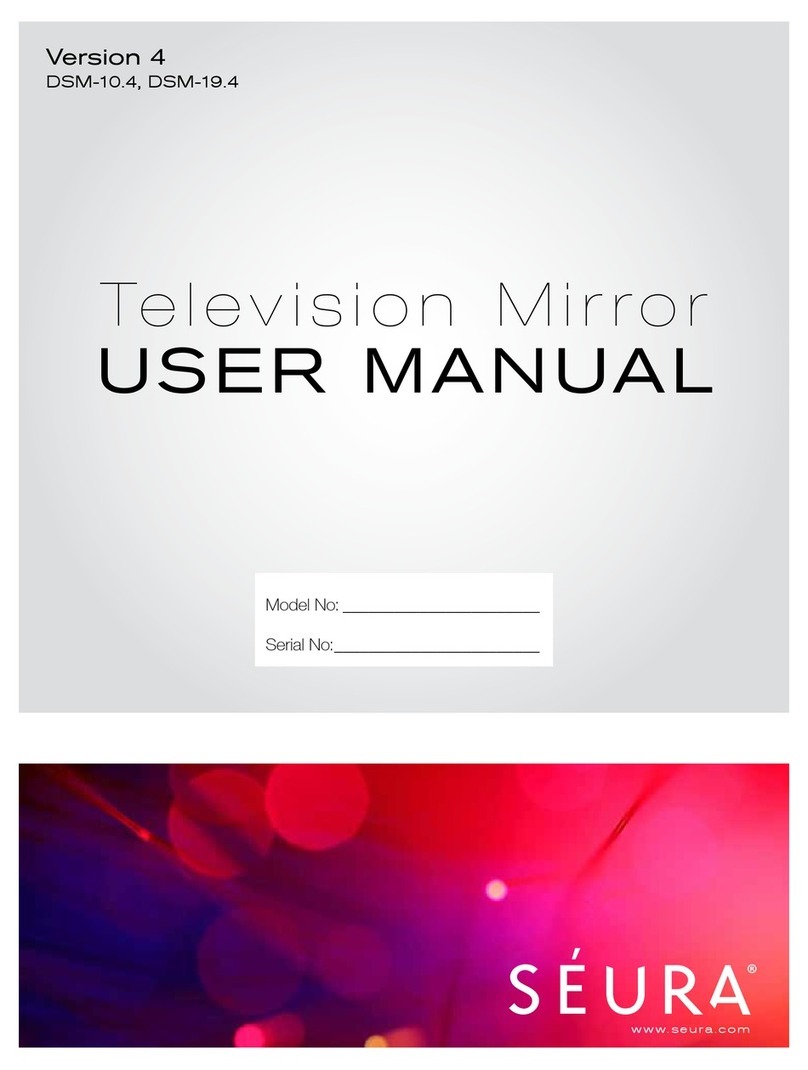
Seura
Seura DSM-10.4 User manual
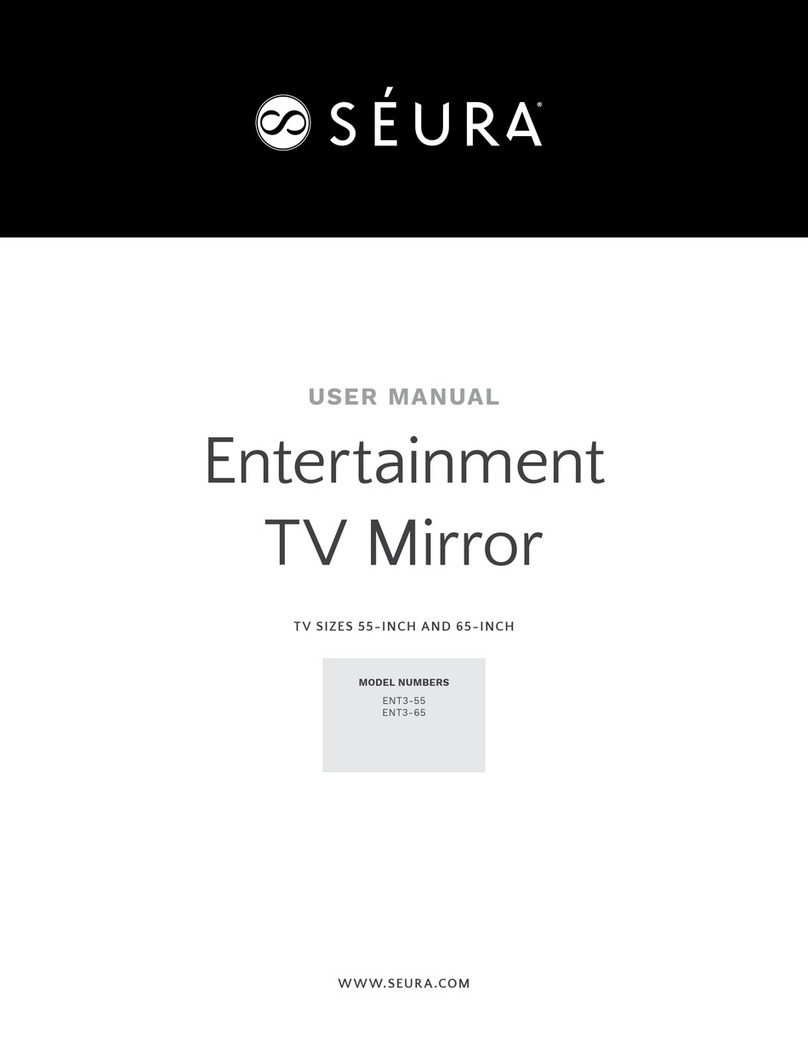
Seura
Seura ENT3-55 User manual
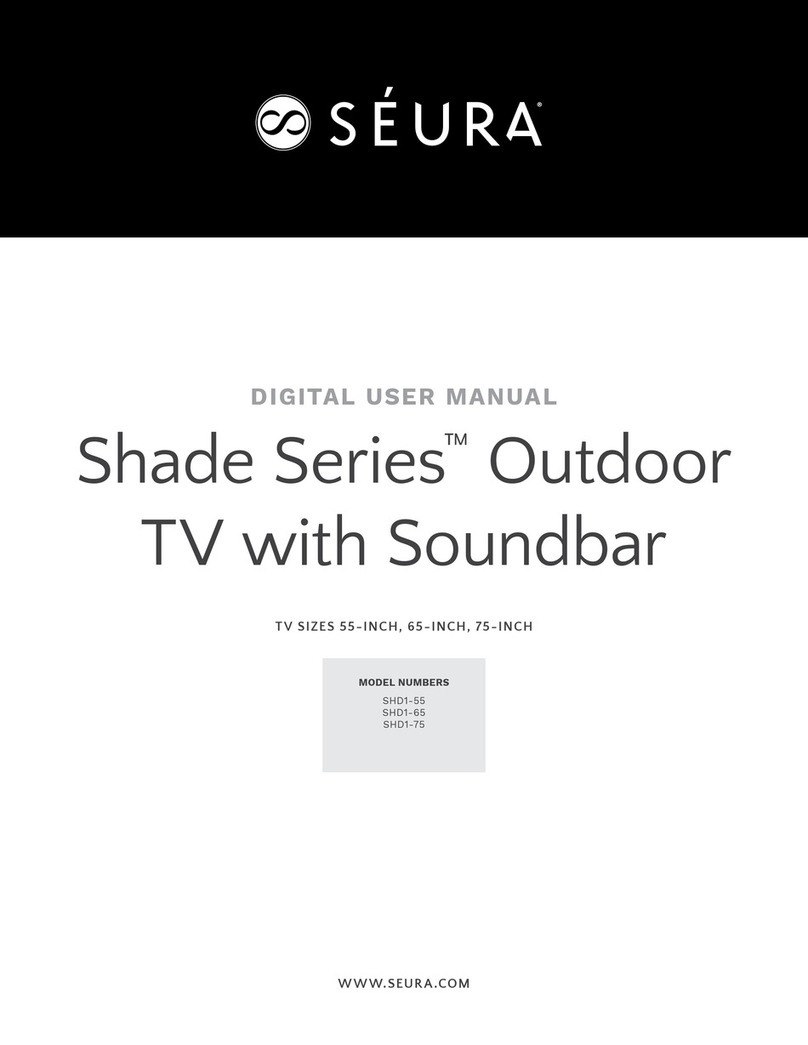
Seura
Seura SHD1-55 User manual

Seura
Seura Shade Series 2 SHD2-43 Operating and safety instructions
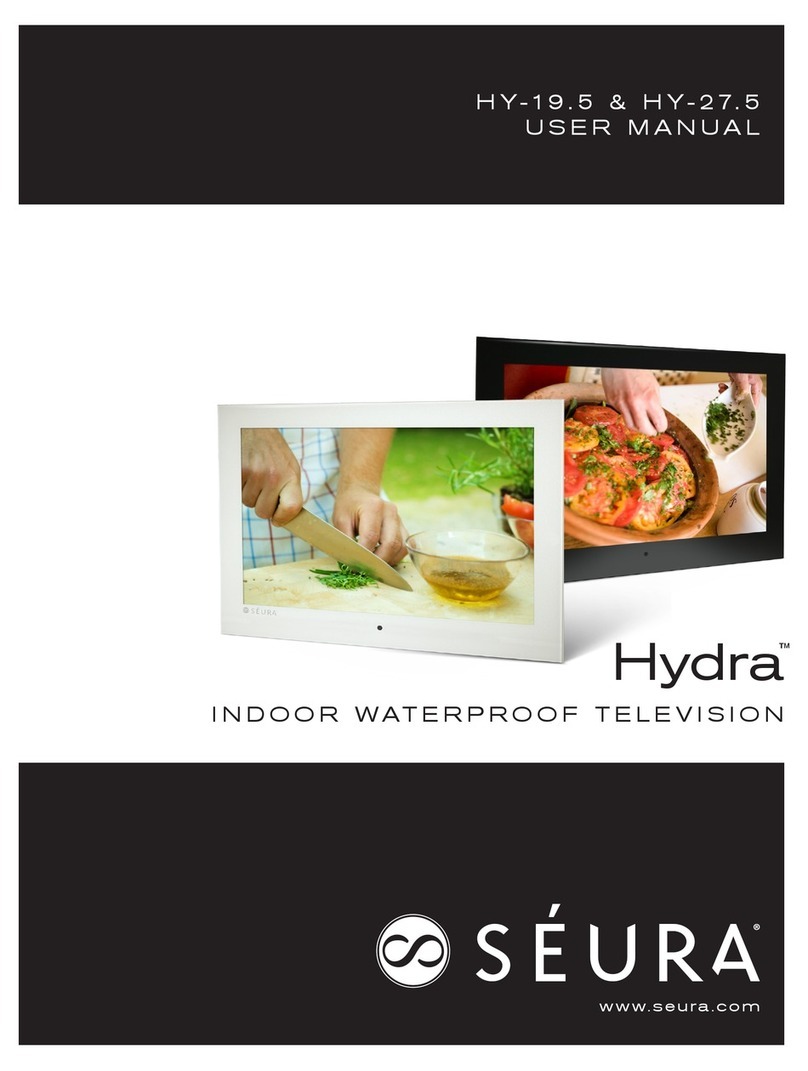
Seura
Seura Hydra HY-19. 5 User manual

Seura
Seura Full Sun Series UB4-50 Operating and safety instructions

Seura
Seura 10 User manual

Seura
Seura STRM - 42. 2 User manual

Seura
Seura 10.5 User manual
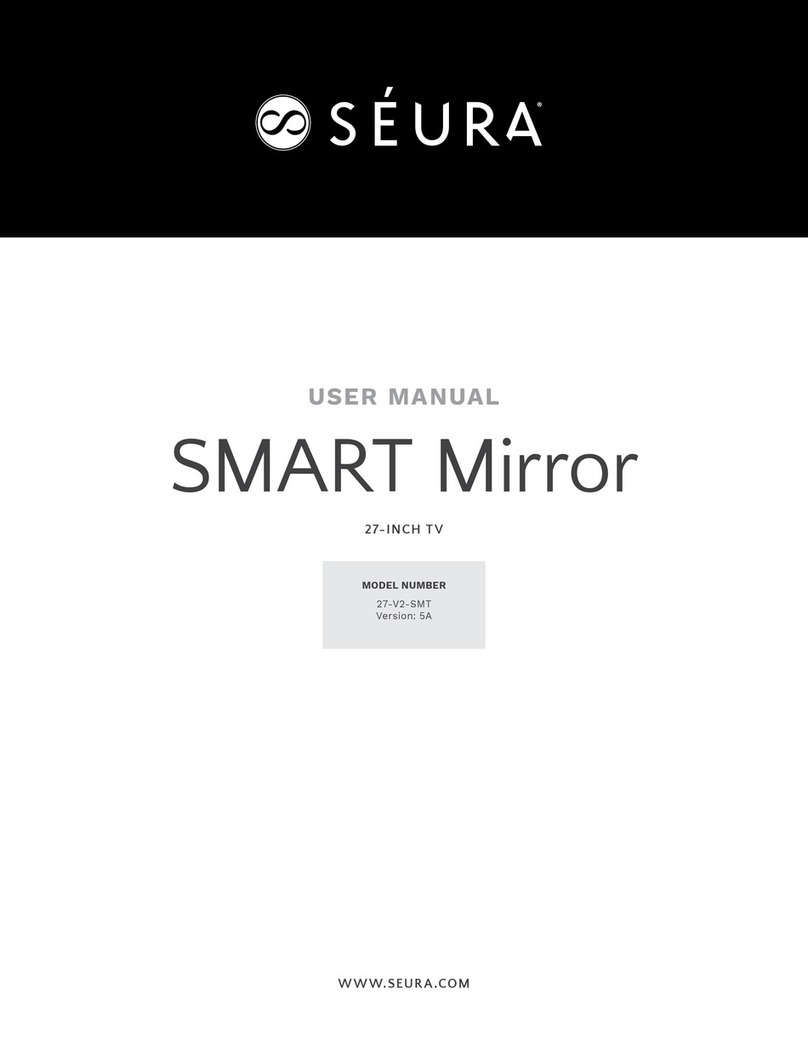
Seura
Seura SMART Mirror User manual