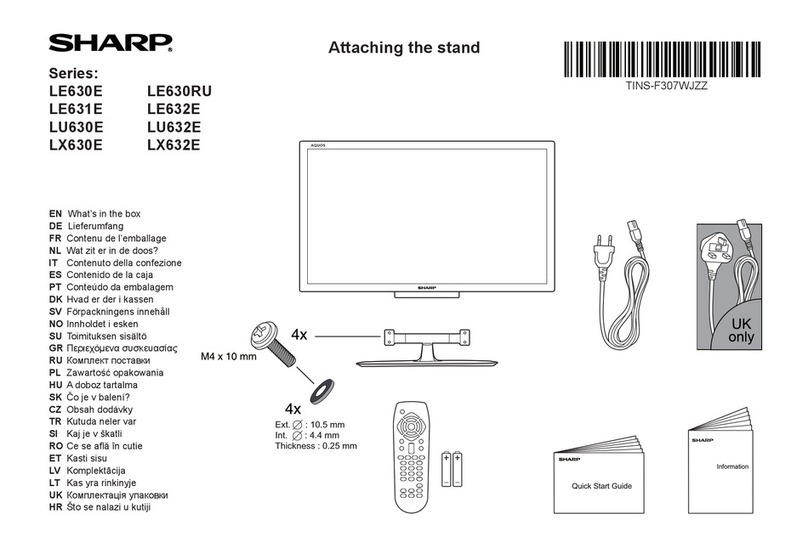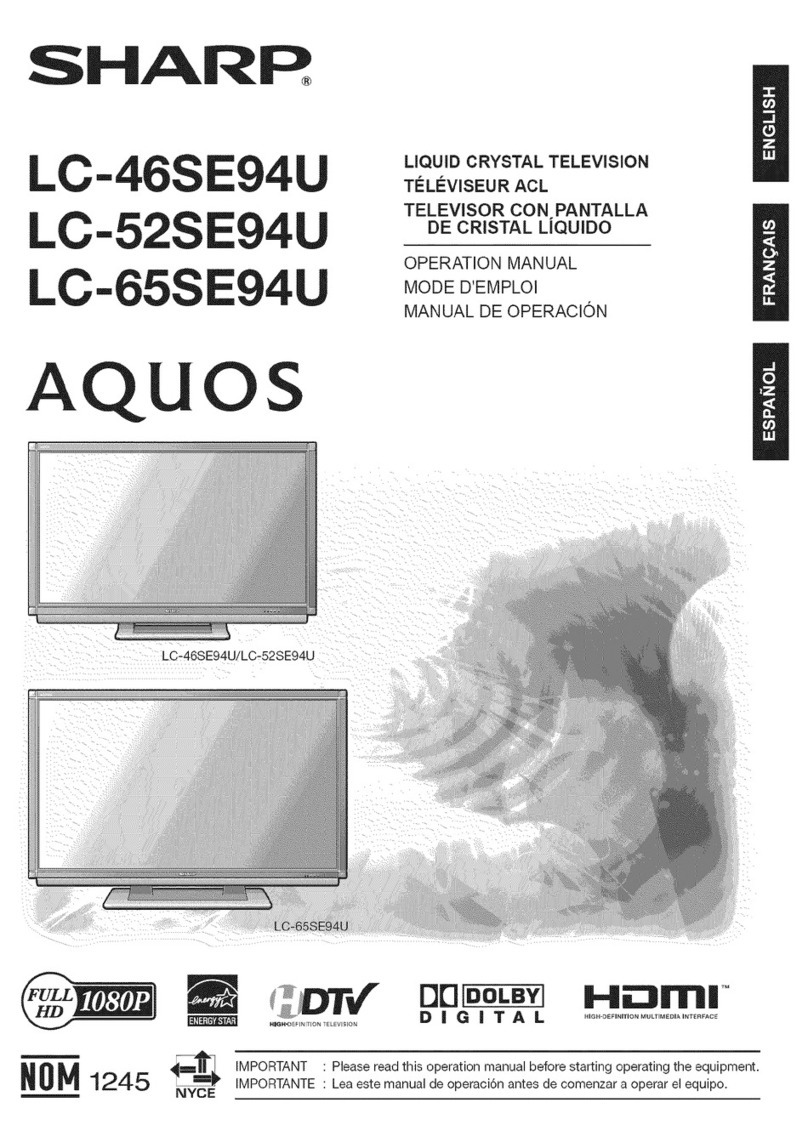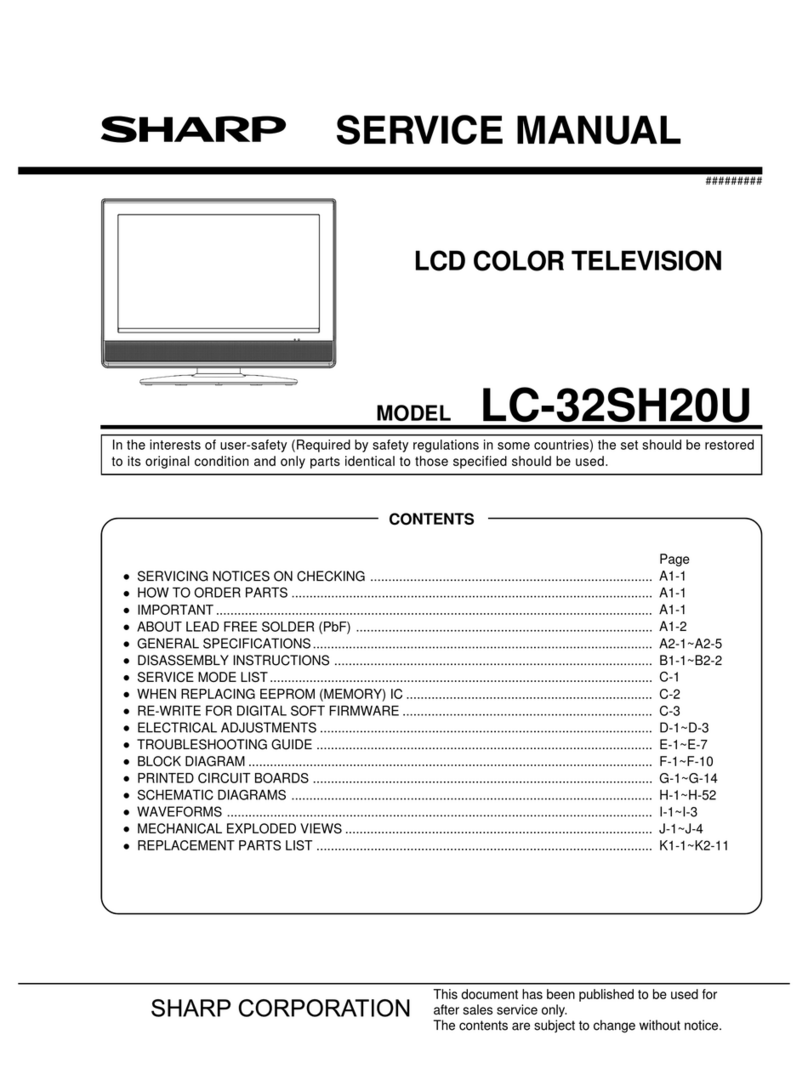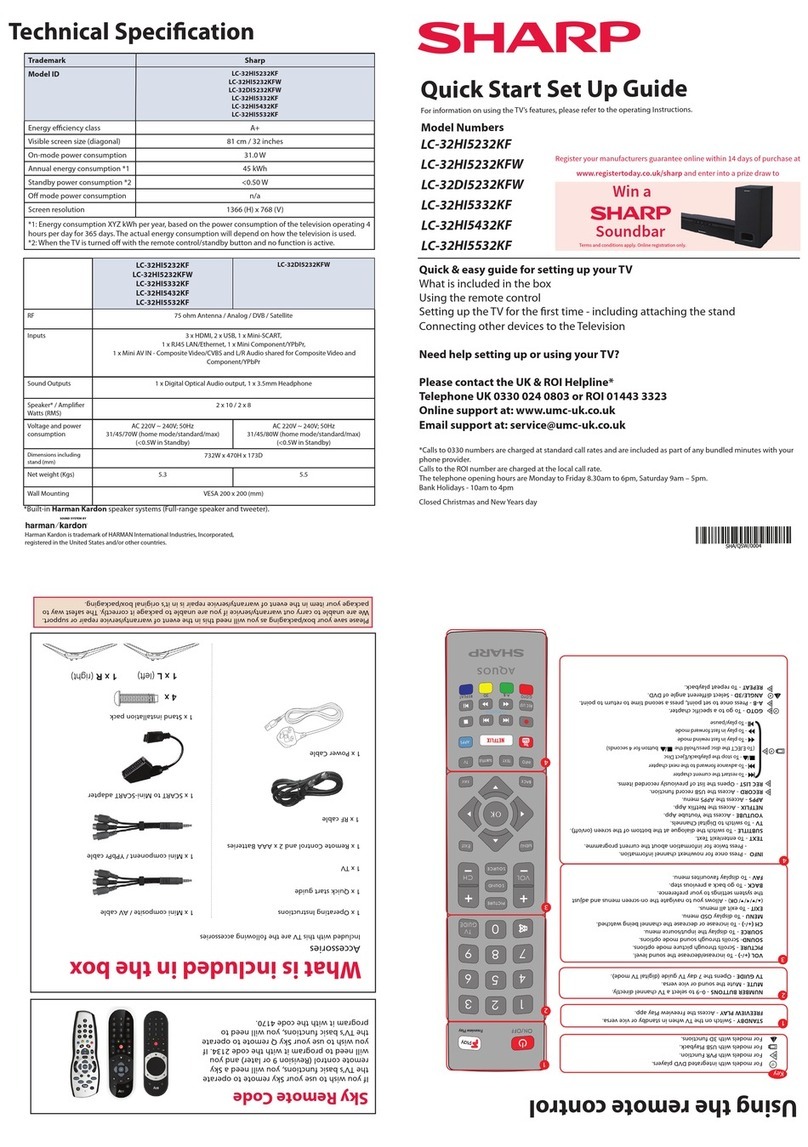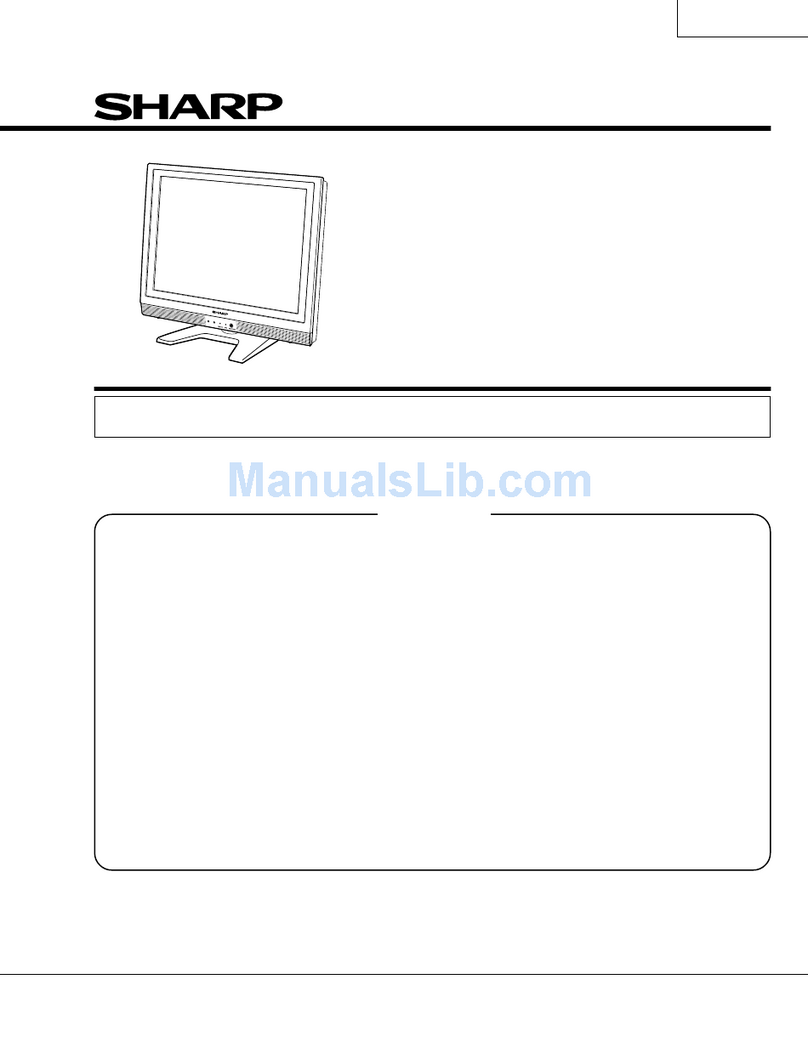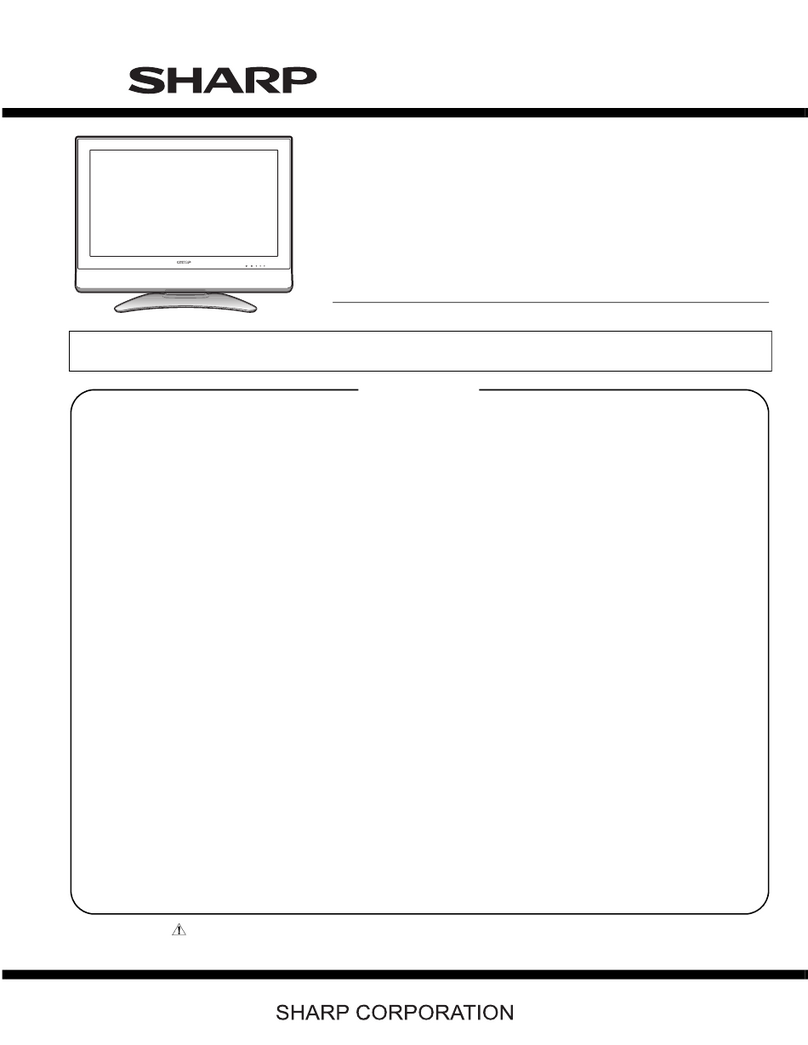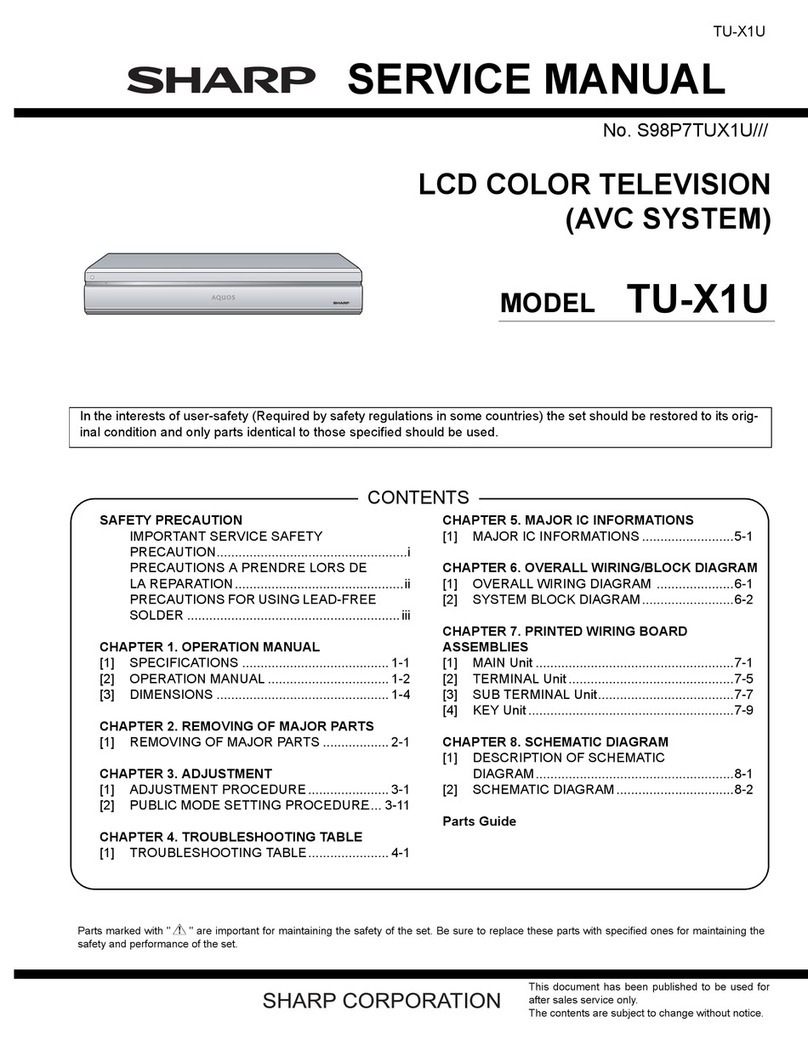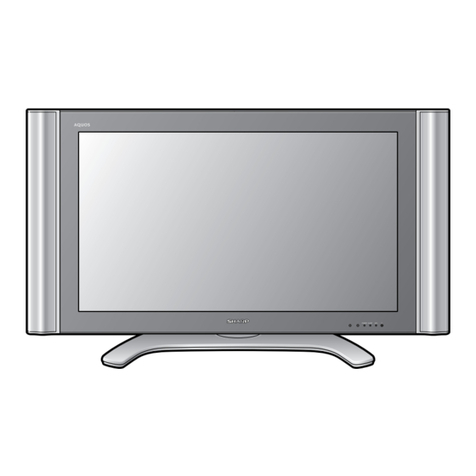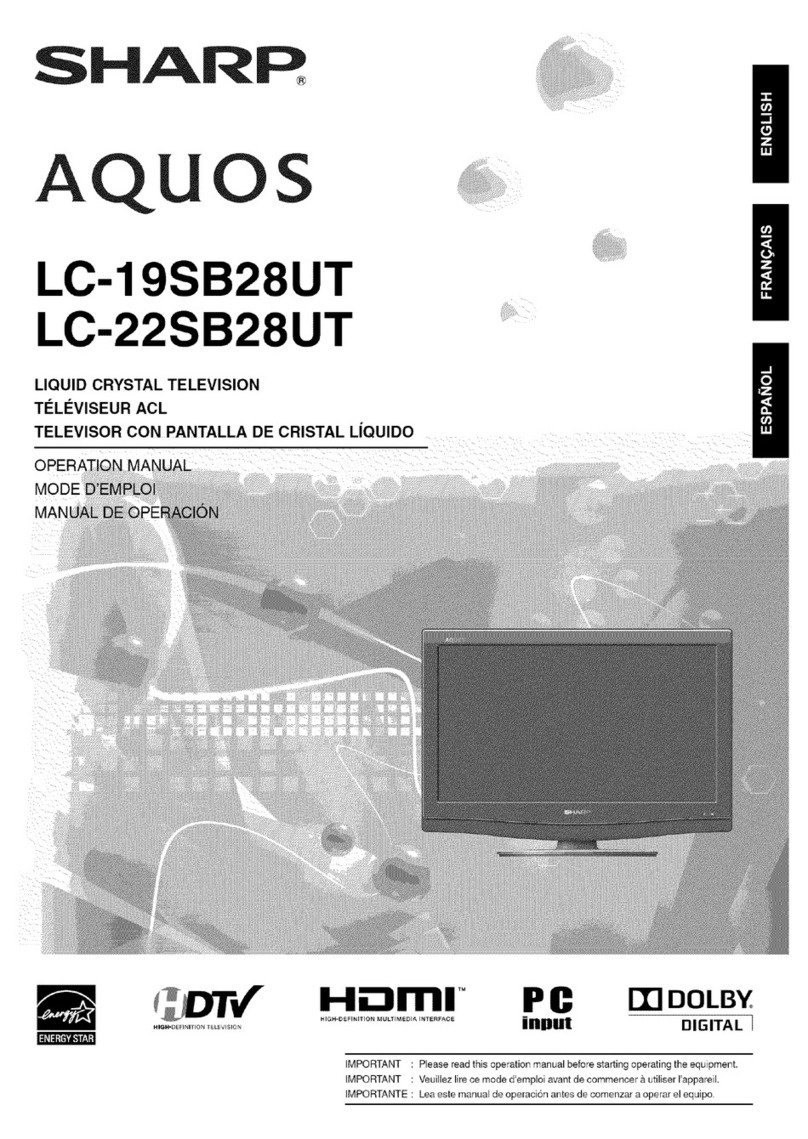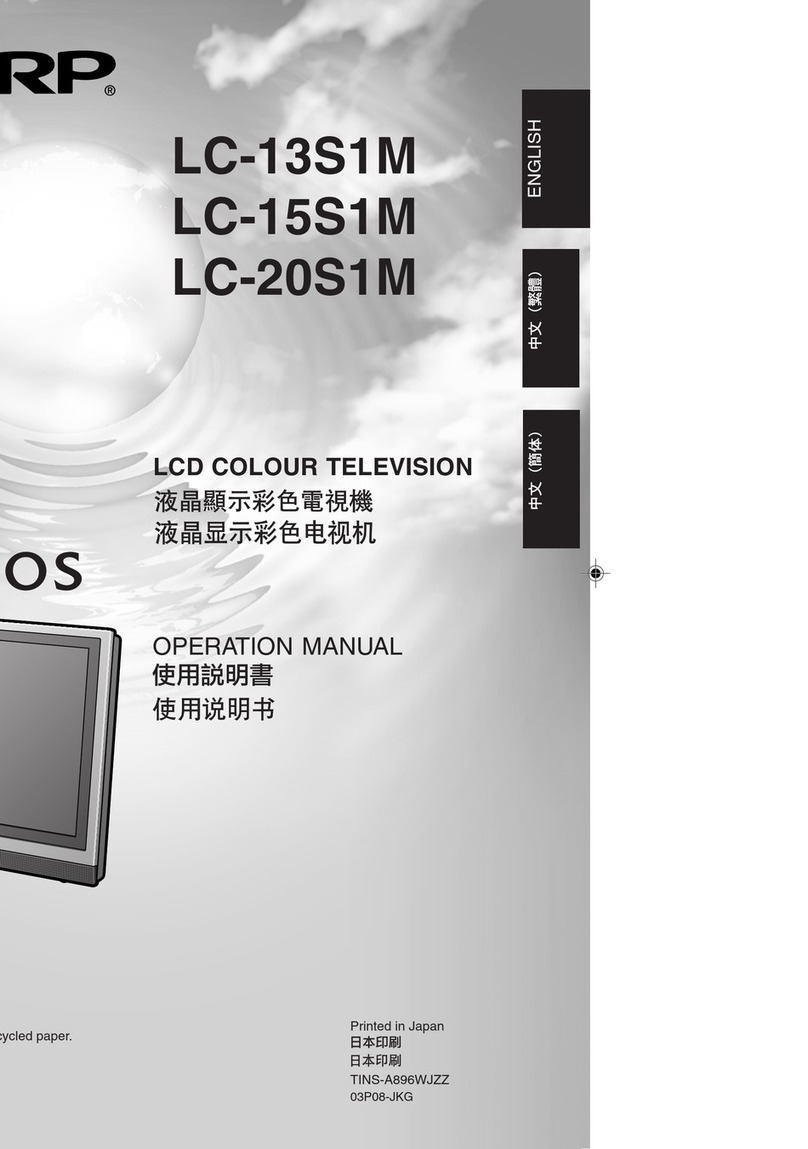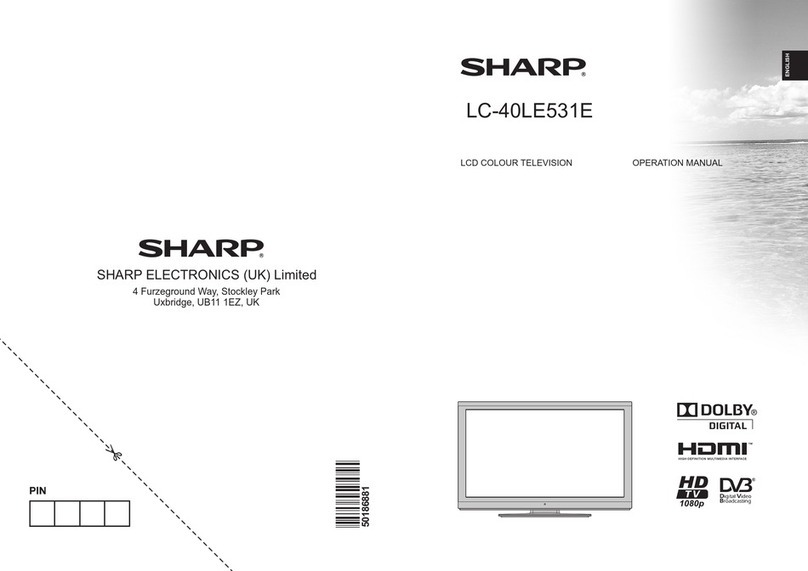DEAR SHARP CUSTOMER
Thank
you
for
your
purchase
of
the
Sharp
Liquid
Crystal Television.
To
ensure
safety
and
many
years
of
trouble~free
operation
of
your
product,
please read
the
Important
Safety
Instructions
carefully
before
using
this
product.
IMPORTANT SAFETY INSTRUCTIONS
Electricity is used
to
petiorm many useful functions,
but
it can also cause personal injuries and property damage
if
improperly handled. This product has been engineered and manufactured with the highest priority on safety. However,
improper use can result
in
electric shock
andior
fire.
!n
order
to
prevent potential danger. please observe the following
instructions when installing, operating and cleaning the product.
To
ensure your safety and prolong the service life
of
your Liquid Crystal Television, please read the following precautions carefully before using the
product
1)
Read these instructions.
2}
Keep these instructions.
3)
Heed all warnings.
4)
Follow all instructions.
5)
Do not use Hiis apparatus near water.
6)
Clean only with
dry
cloth.
7)
Do not
block
any ventilation openings. Instafl in accordance with the manufacturer's instructions.
8)
Do not install near any heat sources such as radiators, heat registers, stoves,
or
other apparatus (including
amplifiers) that produce heat.
9)
Do
not defeat the safety purpose
of
the polarized or grounding-type plug. Apolarized plug has
two
blades with
one wider than
the
other. Agrounding
type
plug has
two
blades and athird grounding prong. The wide blade or
the third prong are prOVided for your safety. !f
the
proVided plug does not fit into your outlet, consult an
electrician for replacement
of
the obsolete outlet.
10)
Protect the power cord from being walked on
or
pinched particularly at
p~ugs,
convenience receptacles,
<md
the
point where they exit from the apparatus.
11) Only use attachments/accessories specified by the manufacturer.
12) Use only with the cart. stand, tripod, bracket, or table specified by the manufacturer,
or
sold with the
apparatus. When acart is used, use caution when moving the cart/apparatus combination
to
avoid
injury from bp-over.
13) Unplug this apparatus during I1ghtning storms
or
when unused
for
long periods
of
time.
14) Refer all servicing
to
qualified service personneL Servicing is required when
the
apparatus has been damaged in
any way, such as power-supply cord or plug is damaged, liquid has been spilled
or
objects have fallen into the
apparatus, the apparatus has been exposed
to
rain
or
moisture. does not operate normally,
or
has been
dropped.
Additional Safety
Information
15) Power
Sources-
This product should be operated only from the
type
of
power source indicated on the marking
label. If you are not sure
of
Hie type
of
power
supply
to
your home, consult your product dealer
or
local
power
company. For products intended to operate from battery power.
or
other sources, refer
to
the operating
instructions.
16) Overloading-Do
not
overload wail outlets, extension cords, or integral convenience receptacles as this can
result in arisk of fire
or
electric shock.
17) Object and Liquid
Entry-Never
push objects
of
any kind into this product through openings as they may
touch
dangerous voltage points
or
short-out parts that could result
In
afire
or
electric shock. Never spill liquid
of
any
kind on the product.
18) Damage Requiring
Service-
Unplug this
product
from
the
wail outlet and refer servicing
to
qualified service
personnel under the following conditions:
a)
When the AC cord or plug is damaged,
b)
If
liquid has been spilled, or objects have fallen into the product,
c)
If the product has been exposed to rain
or
water,
d)
If
the product
does
not operate normally by following the operating instructions.
Adjust only those controls that are covered
by
the operating instructions as
an
improper adjustment
of
other
controls may result
in
damage and
wHl
often require extensive work by aqualified technician
to
restore the
product
to
its normal operation,
e)
If the product has been dropped or damaged
in
any way, and
f)
When the product exhibits adistinct change
in
performance -this indicates aneed for service.
19)
Replacement
Parts-
When replacement parts are required. be sure the service technician has used replacement
parts specified by the manufacturer
or
have the same characteristics as the original part. Unauthorized
substitutions may result in fire, electric shock,
or
other hazards.
20) Safety
Check-Upon
completion
of
any service
or
repairs to Hiis product, ask the service technician
to
perform
safety checks
to
determine that the product is
in
proper operating condition.
21) Wall or ceiling mounting-When rnounting
the
product
on awall or ceiHng, be sure
to
install the product
according to the method recommended
by
the manufaCTurer.
@-3