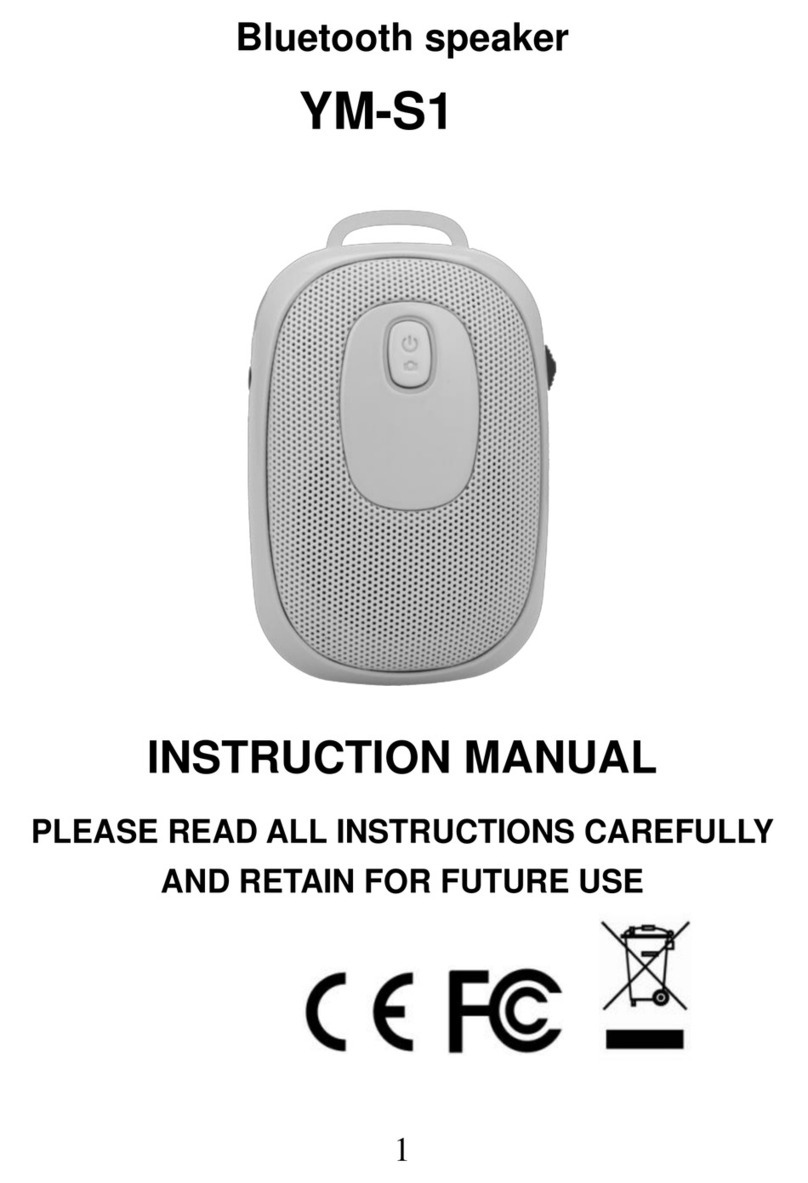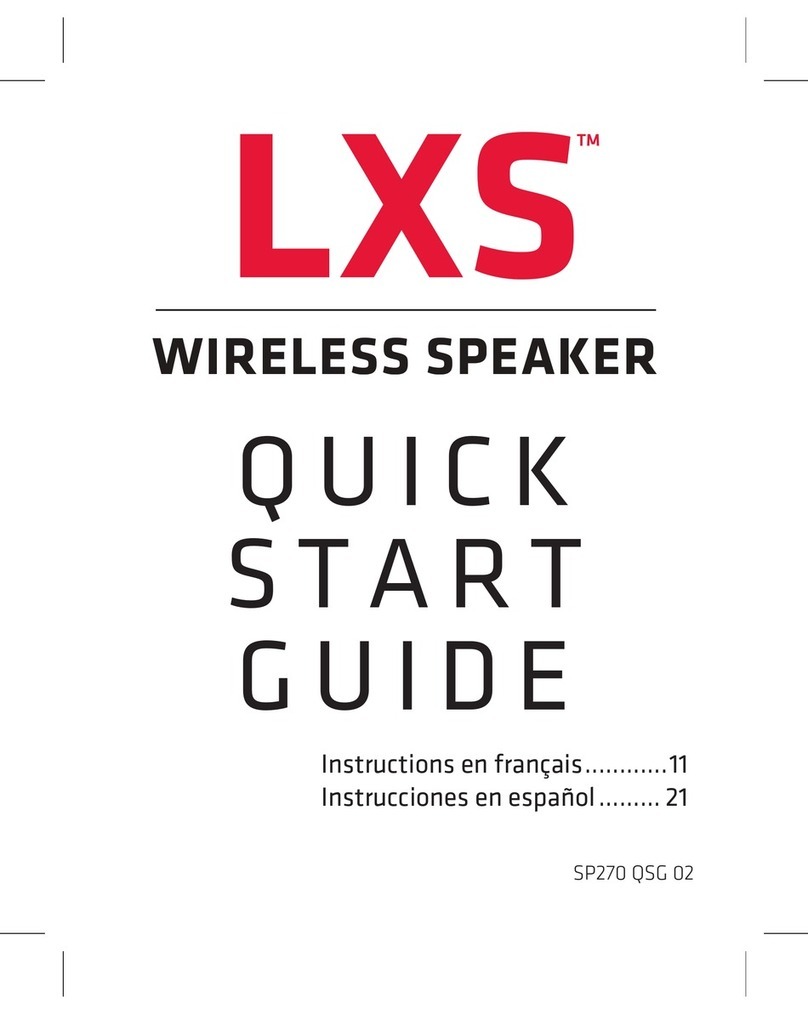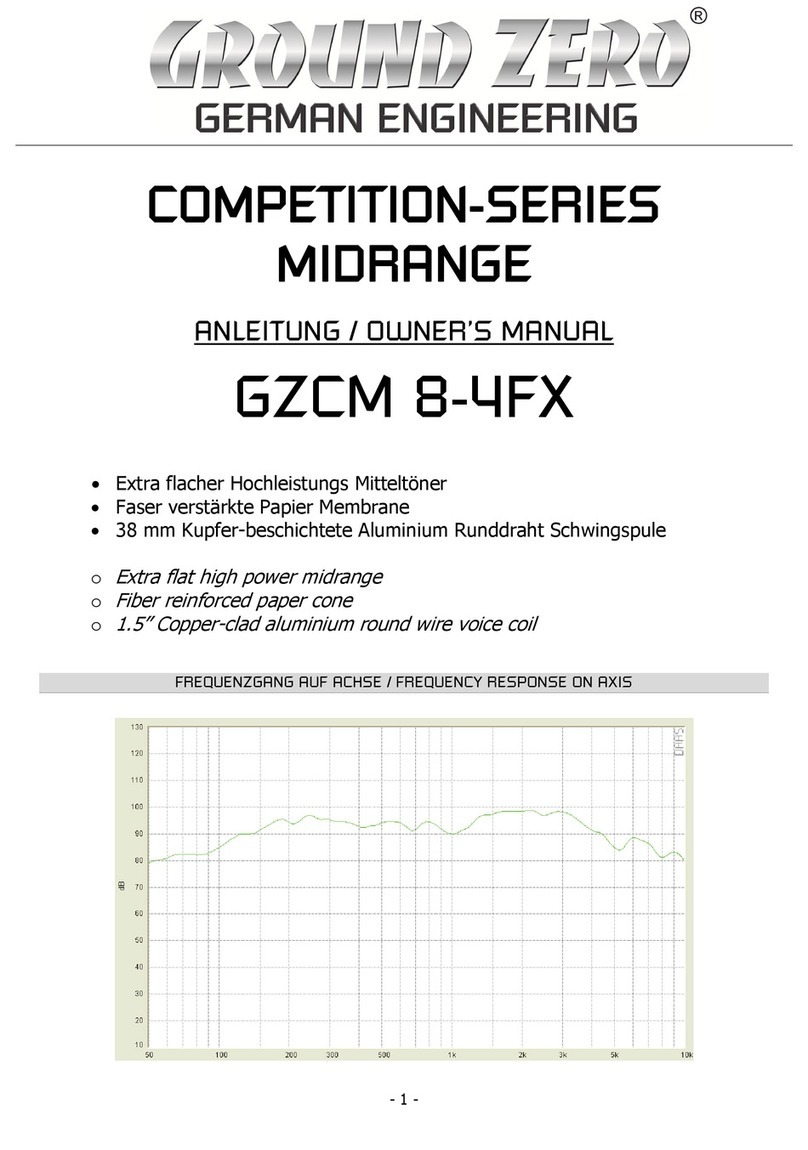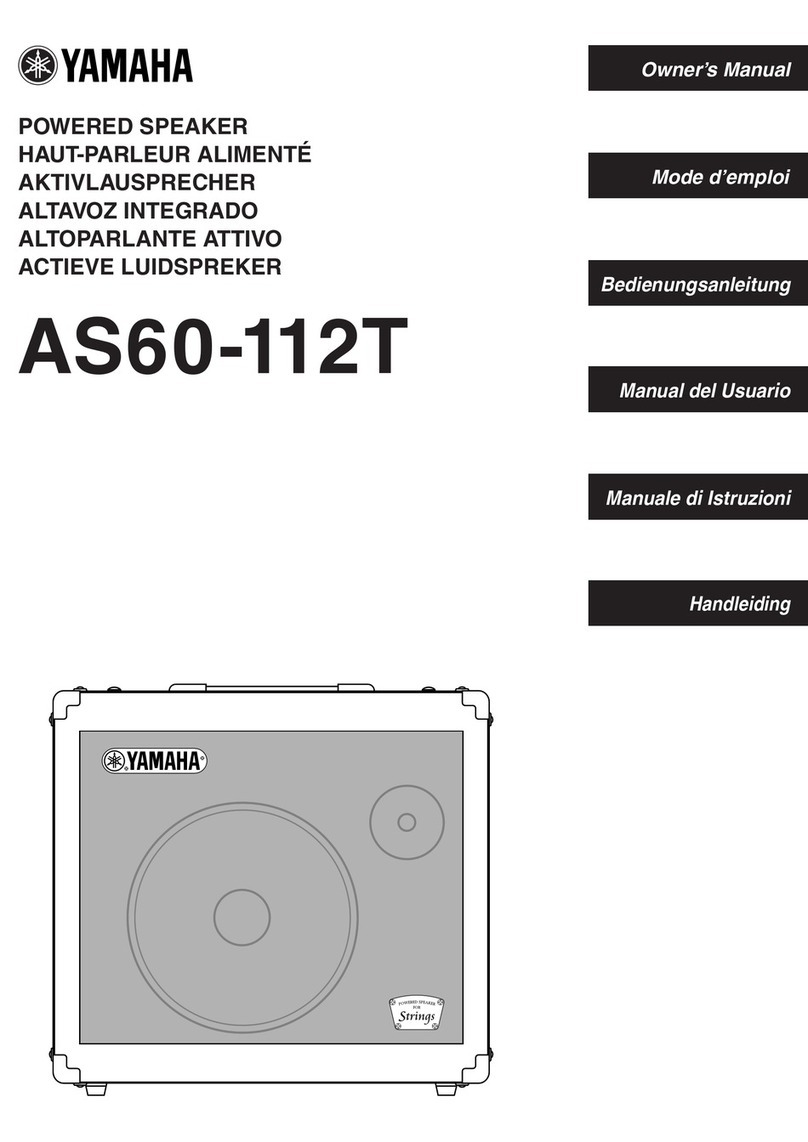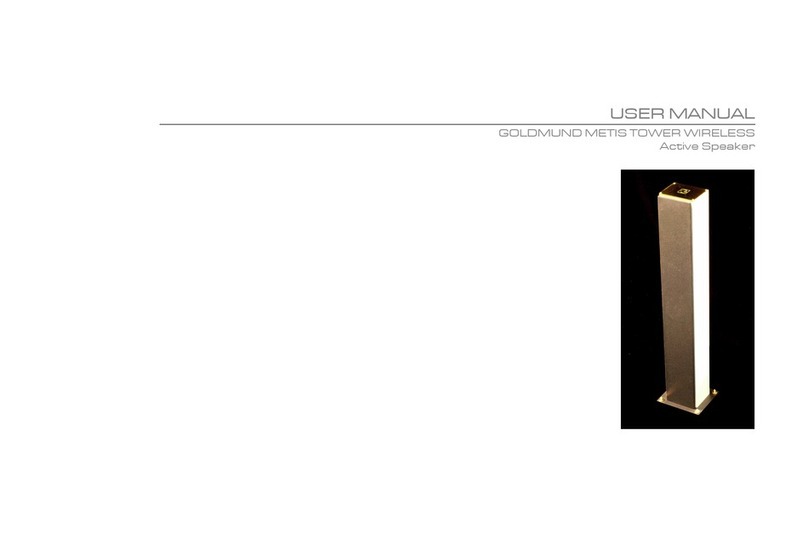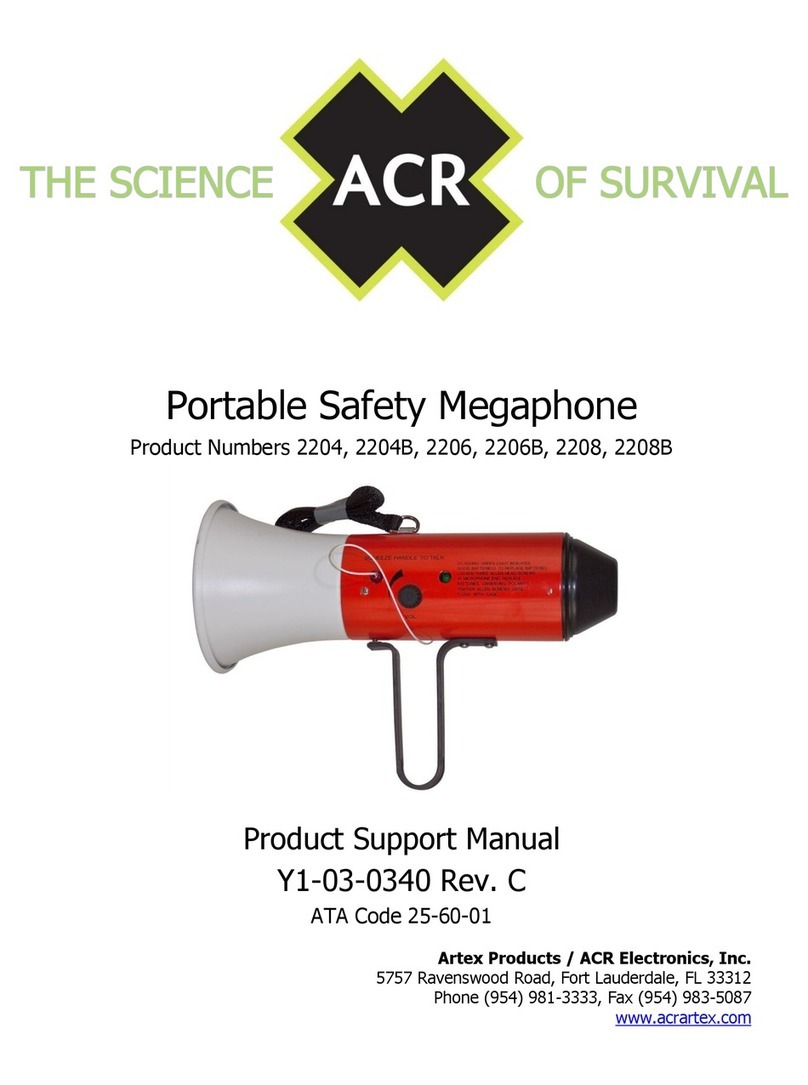Shenzhen Xinhuamei Electronics BTS-566 User manual

1
BTS-566
BluetoothSpeaker
INSTRUCTIONMANUAL
PLEASE READALL INSTRUCTIONSCAREFULLYAND
RETAINFORFUTUREUSE

2
Getting Started
§Remove theSpeaker fromthebox.
§Remove anypackaging fromtheSpeaker.
§Pleaseretainall packagingafteryouhavecheckedand countedallthepartsandthecontents
againstthelist.
PackageContents
§BluetoothWireless Luminous Mirror PartySpeaker
§USBCharging Cable
§Instruction Manual
KeyFeatures
§BluetoothWireless Luminous Mirror PartySpeaker
§Playmusicwirelessly
§Built-inFMradio
§Portabledesign withbuilt-inhandle
§Wirelesslyconnects to allBluetooth enableddevices
§CompatibletoiPad,iPhone,SamsungGalaxyphones,laptops & more
§Wireless range:33Feet
§Built-inUSB/Micro SD(TF)slot
§AUX-inmode
§USBrechargeable
SAFETYINSTRUCTIONS
•Readtheseinstructions.
•Keeptheseinstructions.
•Heed allwarnings.
•Follow allinstructions.
•Donotusethisapparatus nearwater.
•Cleanonlywithdrycloth.
•Donotblockanyventilationopenings.Installin accordancewiththemanufacturer s
instructions.
•Donotinstall near anyheat sourcessuch as radiators,heatregisters,stoves, or otherapparatus
(includingamplifiers) thatproduceheat.

3
•Protectthepower cord frombeingwalkedon or pinched particularlyatplugs,convenience
receptacles,andthepointwherethey exitfromtheapparatus.
•Onlyuseattachments/accessoriesspecified bythemanufacturer.
•Useonly with thecart,stand,tripod,bracket,ortablespecified bythemanufacturer,or sold with
theapparatus.Whenacartisused,usecaution whenmoving thecart/apparatuscombination to
avoidinjuryfromtip-over.
•Unplug thisapparatusduringlightningstormsor whenunusedfor long periods oftime.
•Refer all servicing to qualified servicepersonnel.Servicingisrequired when theapparatushas
been damagedin anyway,such aspower-supplycord orplugisdamaged, liquid hasbeen spilled
or objects havefallenintotheapparatus,the apparatus hasbeenexposed torainor moisture,
doesnotoperatenormally,orhas beendropped.

4
Description ofParts
1 FLASHINGLEDLIGHTS (INSIDE) 8 AUX-INPORT
2 SPEAKERS 9 POWERON/OFF/MODEBUTTON
3 MIRRORPANEL 10 LEDFLASHINGLIGHTSON/OFF
BUTTON
4 USBFLASHDRIVESLOT 11 PLAY/PAUSE
5 MICROSD(TF) CARDSLOT 12 SKIP BACKWARD/VOLUMEDECREASE
6 CHARGINGPORT 13 SKIP FORWARD/VOLUMEINCREASE
7 LEDINDICATOR

5
INSTRUCTIONS FOR USE
Chargingthe Speaker
Forbestresults, fullycharge the speakerbeforeuse.
1. Connect theUSBcharging cord(included) totheDC5Vcharging portofthespeakerandinsert
theotherendinto aportonyour computeror similarpowersource.
2. RedLEDturns onindicatingthatthebatteryisbeingcharged.Onceitisfullycharged,theRed
LEDwill turnoff.Ittakesabout4hours to fullychargethebattery.
Turnon/off theSpeaker
Press and hold thePOWERON/OFF button 2-3secondsto turn on/offthespeaker.
PairingtheSpeaker withyour BluetoothDevice –
Your Bluetooth Speaker canstreamwireless audiofromanyBluetoothenableddevicewithintherange
of 33 Feet.Simplyfollowthebelowsteps.
1. Press and hold thePOWERON/OFF button 2-3secondsfor toturn onthespeaker.
2. Youwouldhearanindicationtone,andblueLEDindicatorflashesrapidly.Thisindicatesthat the
speaker isnow in Bluetooth pairing mode.
3. Turn onBluetooth on yourMobile Phoneor Tabletor Computer.
4. Itwillsearch for availableBluetoothdevices.
5. BluetoothSpeakerwouldappearas “SLINFINITYSPKR”,inthelistofsearcheddevices.Selectit
fromtheavailablelistof devices.
6. Ifrequired,enterthepassword ‘0000 to confirmpairing.
7. Oncepairedsuccessfully,anotherindicationtonewouldbeheard,and theblueLEDindicator
would stayon.
8. Ifyoufailtopairitwithinafewseconds or youwant topairitwithanewdevice,pleaserepeat
abovesteps.
Playyourfavoritesong ontheBluetoothsourcedeviceand musicwouldnow streamthroughthe
speakerwithLED flashinglights.

6
ListeningtoWireless Music
Pleaseensurethatyourdevice(iPhone,Tabletor OtherSmartPhone)ispairedwiththespeakerto
streamwirelessmusic.Onceitispaired, playmusicfromyour device.
Function Operation Button
Increase/
DecreaseVolume
Playingmusic Long press the+/-buttonto increase/decreasethevolume.
Pause Playingmusic Shortpress PLAY/PAUSEbutton onceto pausemusic
Play Pause Shortpress PLAY/PAUSEbutton onceto resumemusic
Skip Backward Playingmusic Shortpress theSkip Backward buttonto theprevious track
Skip Forward Playingmusic Shortpress theSkip Forward button tothenext track
(Note: Anindication tonewillalertyou whenthevolumeis adjusted to themaximumlevel.)
ListeningtoMusicusing USB/MicroSD (TF)Card Slot
1. Turn onthespeaker.
2. InsertUSBflashdrive intotheUSBslotor MicroSD(TF)cardintotheMicroSD(TF) card slot,and
youwould hear anindicationtone.Then, musicwill playautomaticallywithLED flashinglights.
3. ShortpresstheSkipForwardor SkipBackward buttontomove forwardorbackward onyour
playlist.
4. ShortpressPLAY/PAUSEbuttonto Playor Pauseatrack.
5. Longpress +to increasethevolume or-to decreasethevolume.
Note: Whileusing Bluetooth,ifyouinsertUSBFlash driveor MicroSD(TF)Card,speakerwould
disconnecttheBluetoothconnectionandswitchtoUSB/MicroSD (TF) cardfunction.Youcanpress
MODEbutton,toselect theBluetoothmodeagain.
ListeningtoMusicusing AUX-In
1. Turn onthespeaker.
2. Insertthe3.5mmAuxcable(notincluded) intotheAux-inportofthespeaker,andyouwould
hearan indicationtone. And connect theotherendofthecabletotheaudiodevice(suchas
phone/MP3 Player /computer /tabletetc.).
3. Selectyour favouritesong atthesourcedevicetoplaywithLEDflashing lights.
4. Longpress +to increasethevolumeor-to decreasethevolume.
(Note: While using AUXINfunction,functions suchasplay/pause,playingnext/previoustrackcanbe
controlledonlythrough yoursourcedevice).

7
ListeningFMradio
1. Turn onthespeaker.
2. Press theMODEbuttoneachtimeuntilitreachesFMmodethatyouwouldheararadiostation
with LEDflashing lights.
3. To AUTO-SCANthestations,pressPlay/Pausebuttononce.
4. Itwilltakefewminutestosearchall thestations.Onceallthestations arescanned,theyget
registeredinmemory,automatically.
5. Press theNext track orPrevioustrackbutton for listeningnextorpreviouspresetradiostation.
6. Longpress +to increasethevolume or-to decreasethevolume.
Tips!!
1. Shortpress theMODEbuttontoswitchdifferentfunctionsofthespeaker.Thefunctions are –
Bluetooth /USB-Micro SD (TF) /FMradio /AUX.
2. When thespeakeris notin use, turn OFF thedevicetosavethebatterypower.
LED FlashingLightsin thefrontofspeaker
WhiletheunitisplayingwithLEDflashinglights,shortpresstheLEDFLASHINGLIGHTSON/OFFbutton
can turn on/off theLEDflashinglights.
Dosand Don ts
•Donotplaymusicatexcessivelevels asdamagetohearingand/or equipmentmayresult.
•Donotuseoutdoors inwetor in damp surroundings.
Product Specifications:
Bluetooth version:4.2
Speakeroutput:3W
FMFrequency:87.5 –108MHz
Size:L6-7/8”xD5”xH6-3/4”
Weight :25.2ozapprox.
Playtime:2.5hours
ChargeVoltage:DC5V(USB)
Bluetoothrange:33Feet
Built-In RechargeableLi-ionBattery:3.7V,1200mAh

8
TROUBLESHOOTING
Problem PossibleCause Solution
No soundVolumeinminimumposition.
Theconnecteddeviceisnotinplay
mode.
Inputsourceincorrect.
Increasethevolume.
Playthemusicintheconnecteddevice
andmakesurethevolumelevelisin
highlevel.
PresstheMODEbuttontosettheinput
sourceto thedesired function.
Sound distortion Volumelevel toohigh Decreasethevolume.
Careandmaintenance
Cleanthespeakerwithasoft,drycloth.Neverusechemicals or harsh abrasives.
Keepthisunitawayfromwetor damp surroundings.
FCC Instructions
Changesor modifications notexpresslyapprovedbythepartyresponsiblefor compliancecouldvoidthe
user sauthorityto operatetheproduct.
NOTE:Thisproduct has beentestedandfound tocomply withthelimitsfor aClass Bdigitaldevice,
pursuanttoPart15 oftheFCC Rules.Theselimitsaredesignedtoprovidereasonable protectionagainst
harmfulinterferenceinaresidentialinstallation.Thisproductgenerates,usesand canradiateradio
frequencyenergyand,ifnotinstalledand usedinaccordancewiththeinstructions,maycauseharmful
interferencetoradiocommunications.However,thereisnoguaranteethat interferencewillnotoccur in
aparticularinstallation.Iftheproductdoescauseharmfulinterferencetoradioor televisionreception,
whichcanbedeterminedbyturningtheequipment offandon,theuserisencouragedtotrytocorrect
theinterferencebyoneormoreofthefollowing measures:
-Reorientorrelocatethereceiving antenna.
-Increasetheseparation betweentheproduct and receiver.
-Connecttheproduct into an outletonacircuitdifferentfromthatto which thereceiver isconnected.
-Consultthedealeror anexperiencedradio/TVtechnicianfor help.
ThedevicecomplieswithPart15oftheFCC Rules.Operationissubjecttothefollowingtwoconditions:
(1)thisdevicemaynotcauseharmfulinterference,and(2)thisdevicemust acceptanyinterference
received,includinginterferencethat maycauseundesired operation.

9
LIMITEDWARRANTY
Thismanufacturer'sproductwarrantyextendstotheoriginalconsumerpurchaseroftheproduct.Neitherthe
retailernoranyothercompanyinvolvedinthesaleorpromotionofthisproductisaco-warrantorofthis
manufacturerwarranty.
WARRANTYDURATION: Allmaterialsandworkmanshiparewarrantedtotheoriginalconsumerpurchaser
foraperiodofninety(90)daysfromtheoriginalpurchasedate.
WARRANTYCOVERAGE: Thisproductiswarrantedagainstdefectivematerialsor workmanship.Thiswarranty
isvoidiftheproducthas beendamaged byaccident,inshipment,unreasonableuse,misuse,neglect,
improperservice,commercialuse,repairsbyunauthorized personnelor othercausesnotarisingoutof
defectsin materials or workmanship.Thiswarrantydoesn tcoverthefollowing which maybesupplied
withthis product,includingbutnotlimitedto;LCDScreens,glass parts, lenses,bulbs etc.Thiswarrantyis
effectiveonly iftheproductispurchased and operatedinUSAand Canada, and doesnotextend toany
unitswhichhavebeen usedinviolationofwritteninstructionsfurnishedbymanufacturerortounitswhichhave
beenalteredormodifiedor,todamagedproductsor parts thereofwhichhavehadtheserialnumber removed,
altered,defacedorrenderedillegible.
WARRANTYDISCLAIMERS:Thiswarrantyisinlieuofallwarrantiesexpressedorimpliedandnorepresentativeor
personisauthorizedtoassumeformanufactureranyotherliabilityinconnectionwiththesaleofourproducts.
Thereshallbenoclaimsfordefects orfailureunderanytheoryoftort,contractorcommerciallawincludingbut
notlimitedto,negligence,grossnegligence, strictliability,breachofwarrantyandbreachofcontract.Underno
circumstanceswillManufacturers/Distributor smaximumliabilityexceedtheretailvalueoftheproduct.
WARRANTYPERFORMANCE: Duringtheabove90daywarrantyperiod,aproductwithadefectwillbeeither
repairedorreplacedwithareconditionedcomparablemodel(atmanufacturer'soption).Therepairedor
replacementproduct willbein warrantyforthebalanceof the90 daywarrantyperiodandanadditional
one-monthperiod.Nochargewillbeapplicableforsuchrepairorreplacement.
SERVICEANDREPAIR: Ifserviceisrequiredforthisproduct,youshouldfirstcontactMidwestTrading Group
CustomerServiceatinfo@mtradinggroup.com orbycalling1(866)815-4714,MondaytoFriday10amto6pm
EST.
NOTE: Manufacturercannotassume responsibilityforloss or damageduring incoming shipment.Asa
precautionarymeasure,carefully packagetheproduct for shipment,andinsureitwith thecarrier.Besureto
enclosethefollowing detailswith theproduct: yourfullname,returnaddressanddaytime phonenumber,a
notedescribing theproblemyouexperienced,acopyofyoursalesreceiptorotherproof ofpurchaseto
determinewarrantystatus.C.O.D.shipmentscannotbeaccepted.

FCCCaution
Thisdevice complieswithpart15 oftheFCCRules. Operation issubjecttothe
followingtwoconditions:(1)Thisdevice maynotcauseharmfulinterference,and (2)
thisdevice mustacceptanyinterferencereceived, including interferencethatmay
causeundesired operation.
AnyChangesormodifications notexpresslyapprovedbythepartyresponsiblefor
compliance could void theuser's authorityto operatetheequipment.
Note: Thisequipmenthasbeentestedand foundtocomplywiththelimitsforaClass
Bdigitaldevice,pursuanttopart15 oftheFCCRules. Theselimitsare designedto
providereasonableprotection againstharmfulinterferenceinaresidentialinstallation.
Thisequipmentgeneratesusesand canradiateradiofrequencyenergyand, ifnot
installedand usedinaccordancewiththeinstructions, maycauseharmfulinterference
toradiocommunications. However,there isno guaranteethatinterference will not
occurinaparticular installation. Ifthisequipmentdoescauseharmfulinterferenceto
radioortelevision reception, whichcanbedeterminedbyturning theequipmentoff
and on, theuser isencouragedtotrytocorrecttheinterferencebyoneormore ofthe
followingmeasures:
-Reorientorrelocatethereceivingantenna.
-Increasetheseparation between theequipmentand receiver.
-Connecttheequipmentintoanoutleton acircuit differentfromthattowhichthe
receiver is connected.
-Consult thedealer oranexperienced radio/TVtechnician forhelp.
Table of contents
Other Shenzhen Xinhuamei Electronics Speakers manuals