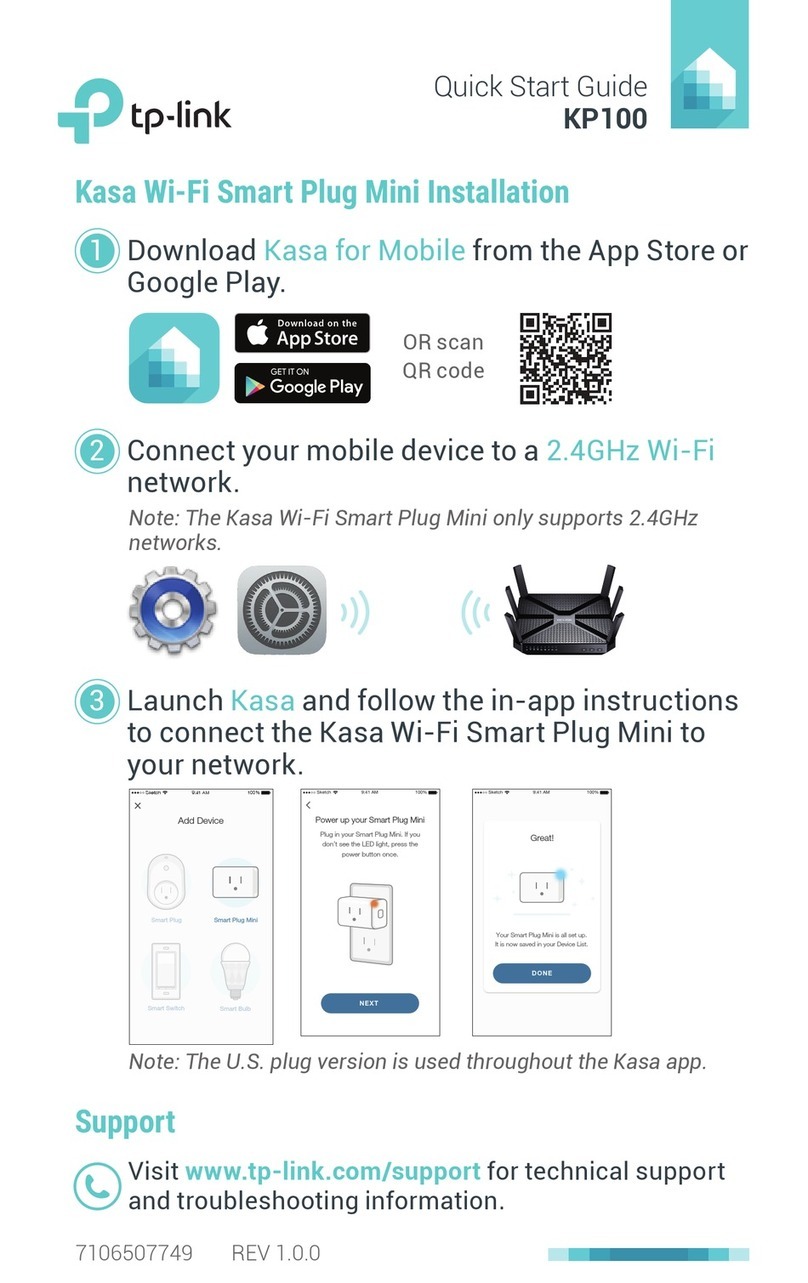SITECOMM SC-4GWLPG User manual
Popular Wireless Router manuals by other brands

D-Link
D-Link DHP-1320 Quick installation guide
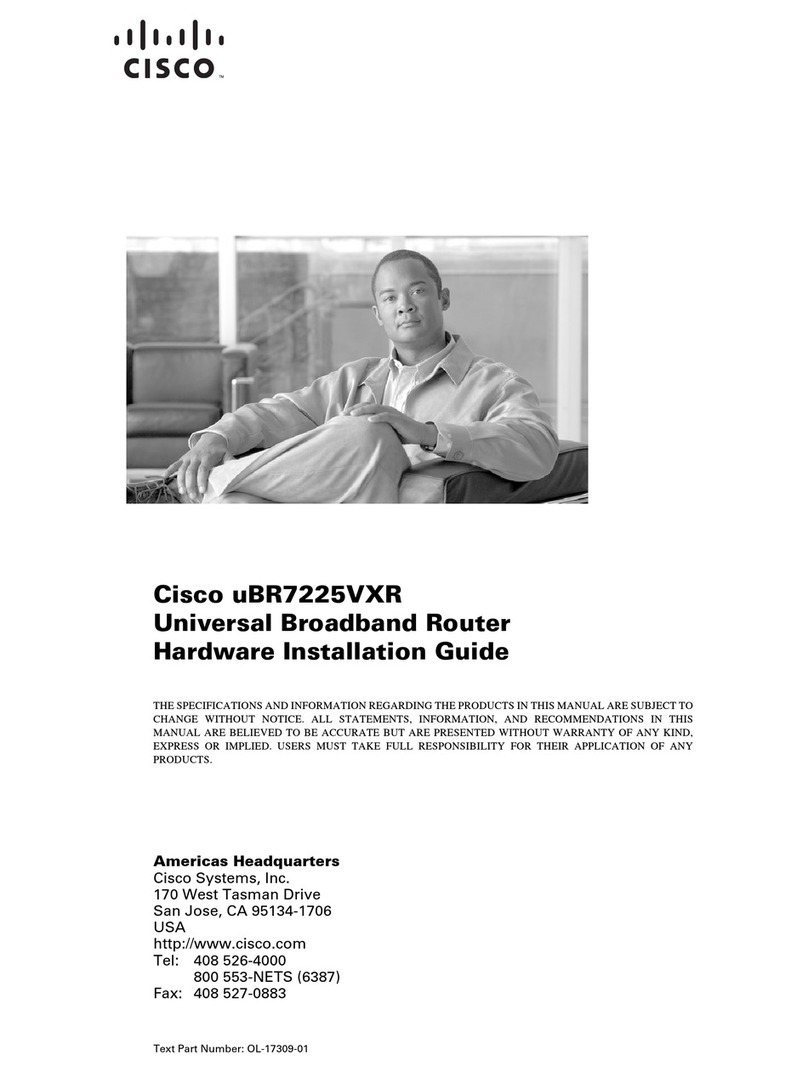
Cisco
Cisco UBR7225VXR Hardware installation guide
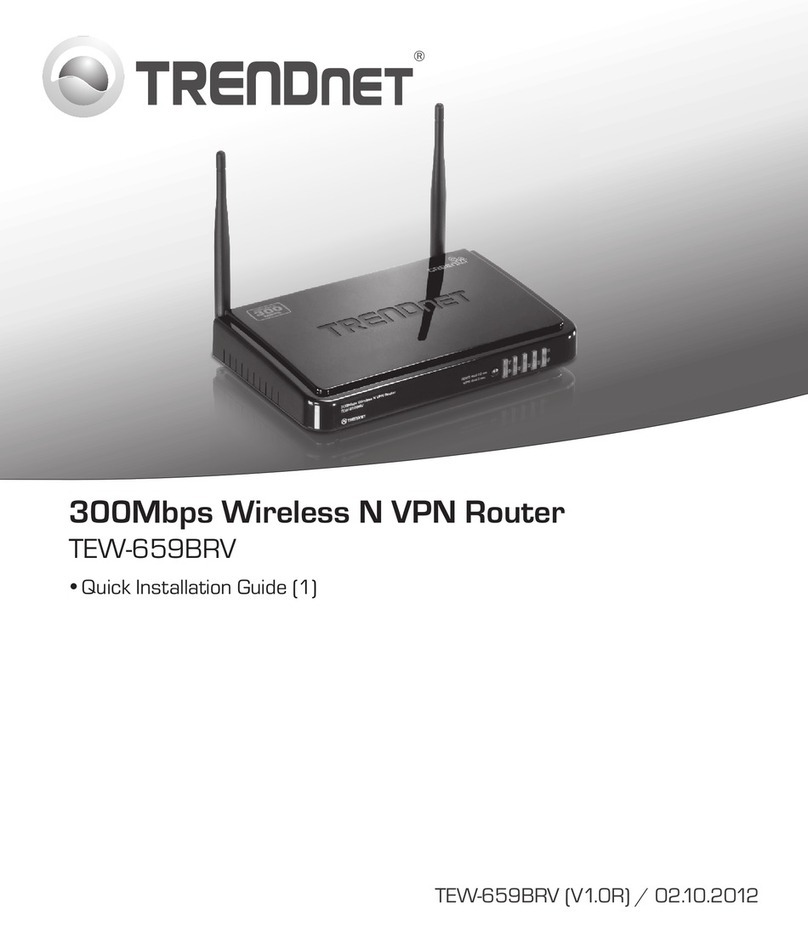
TRENDnet
TRENDnet TEW-659BRV Quick installation guide

GL-INET
GL-INET GL-B2200 Let's get started
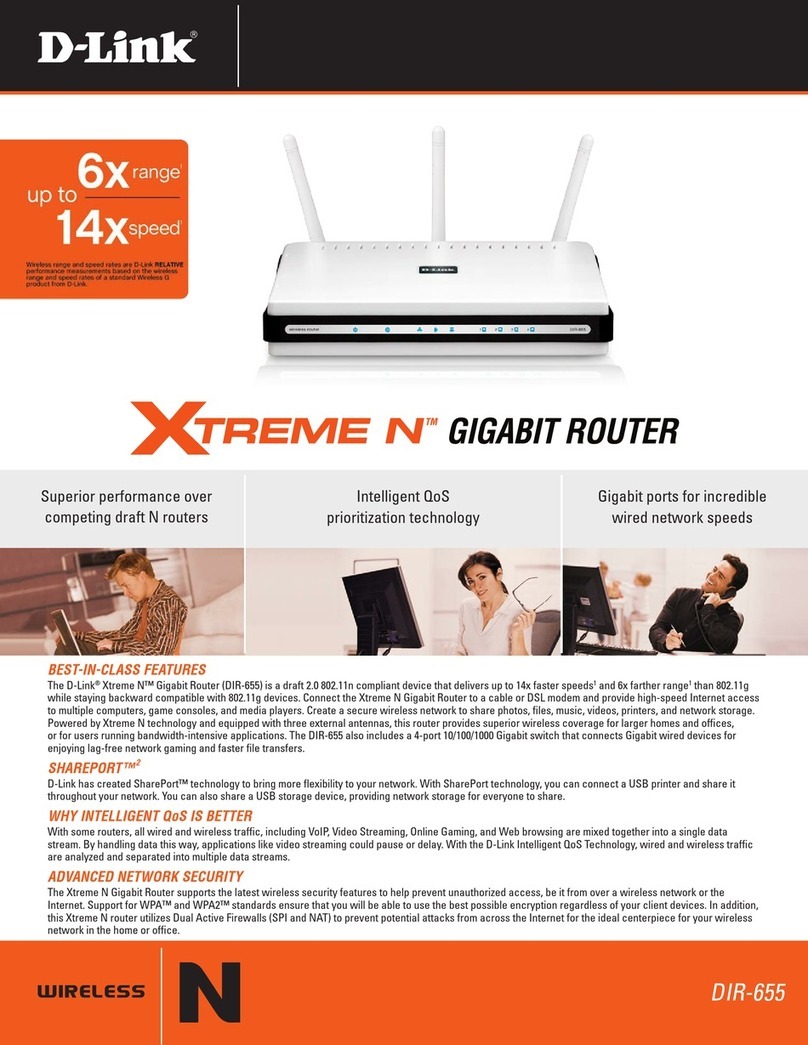
D-Link
D-Link DIR-655 - Xtreme N Gigabit Router Wireless Specifications
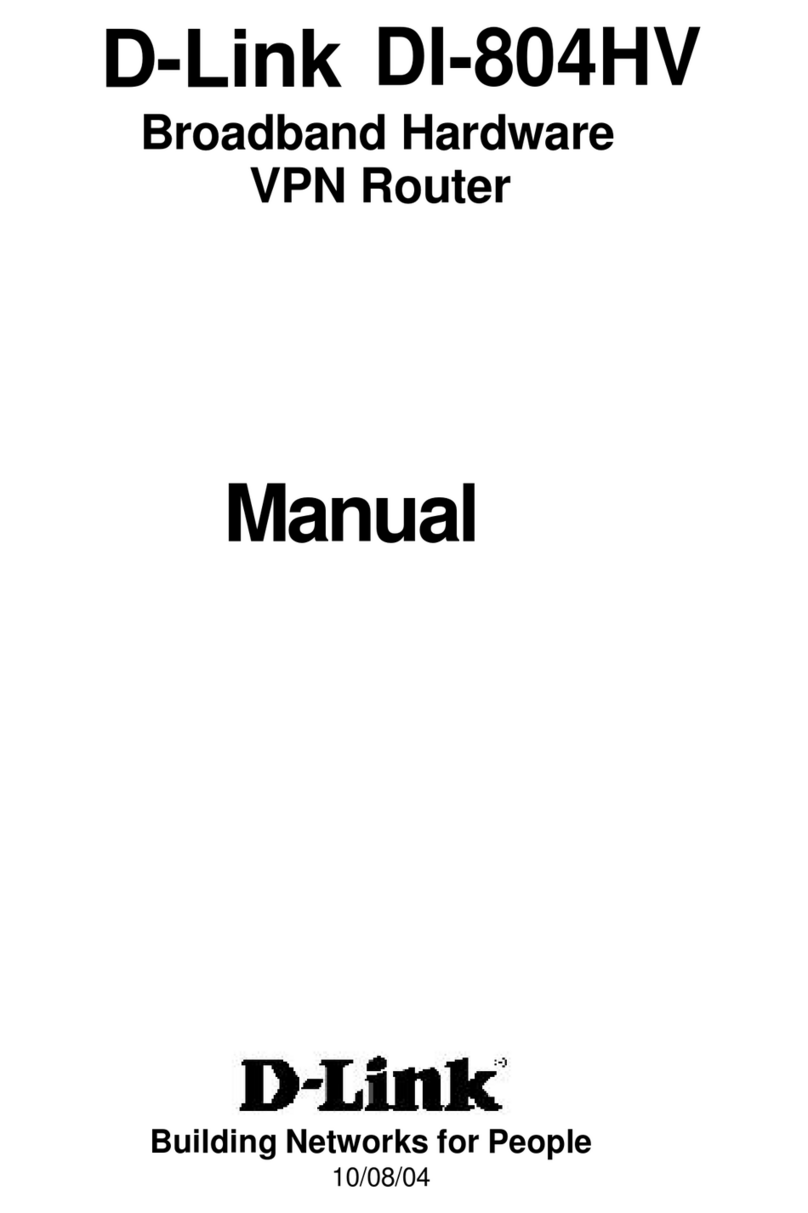
D-Link
D-Link DI-804HV - Express ENwork Router manual