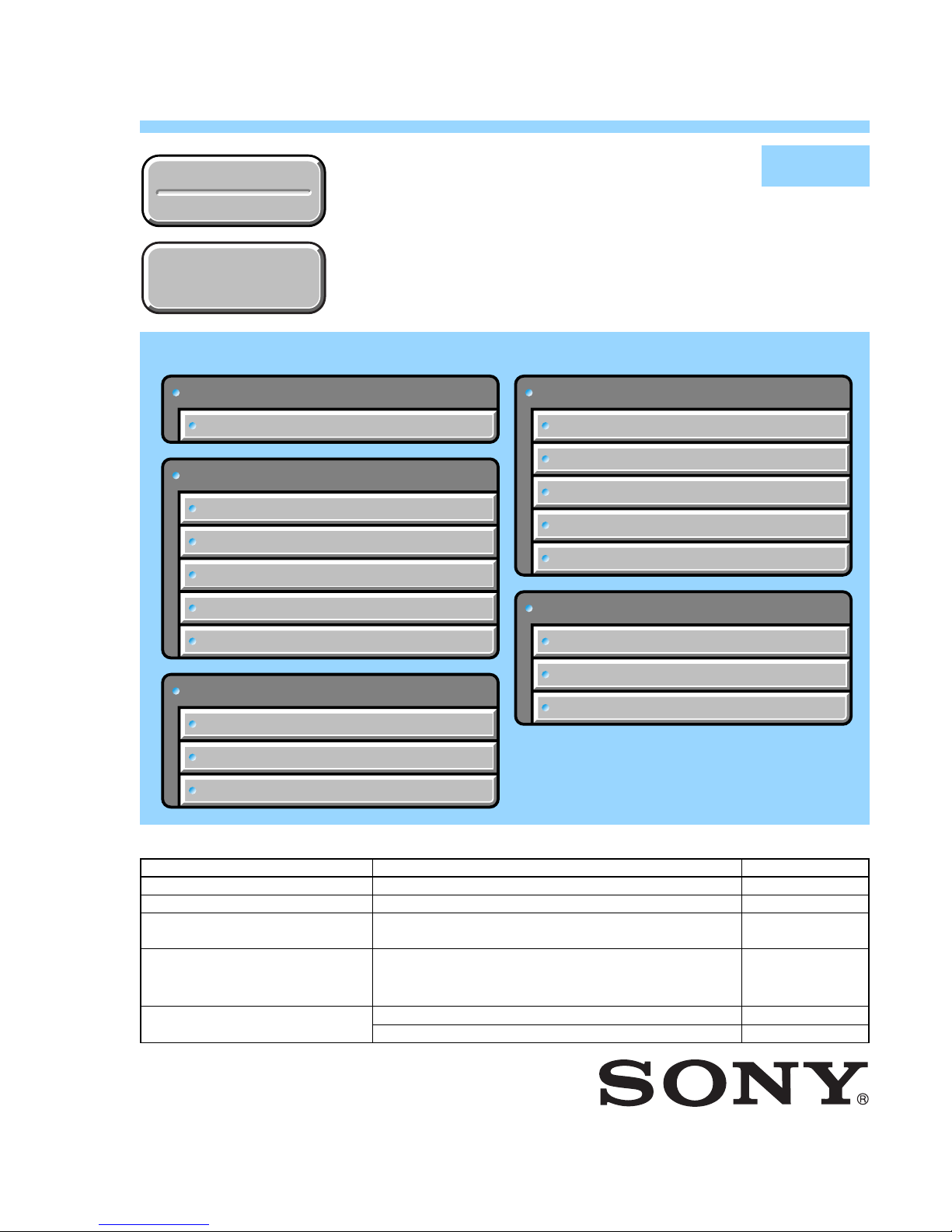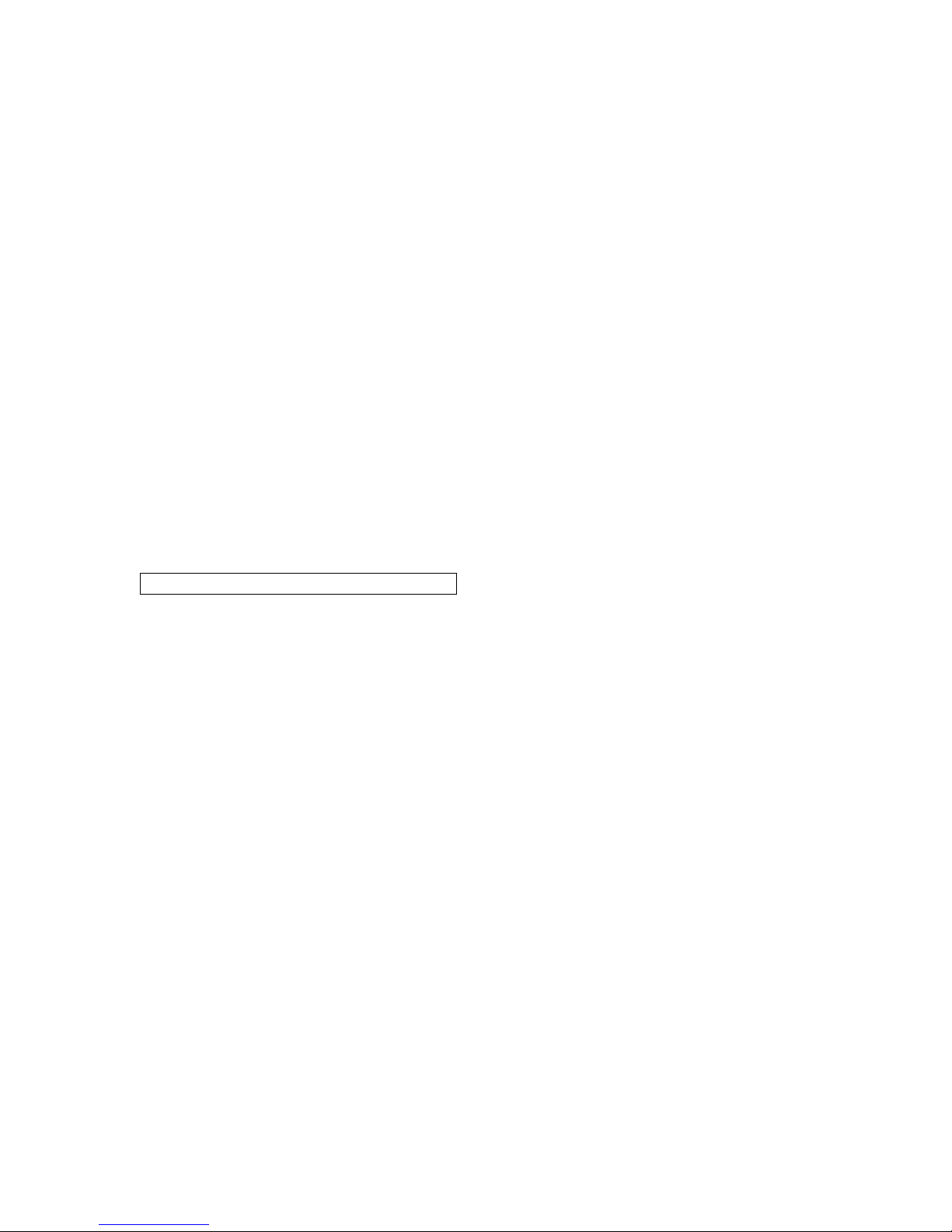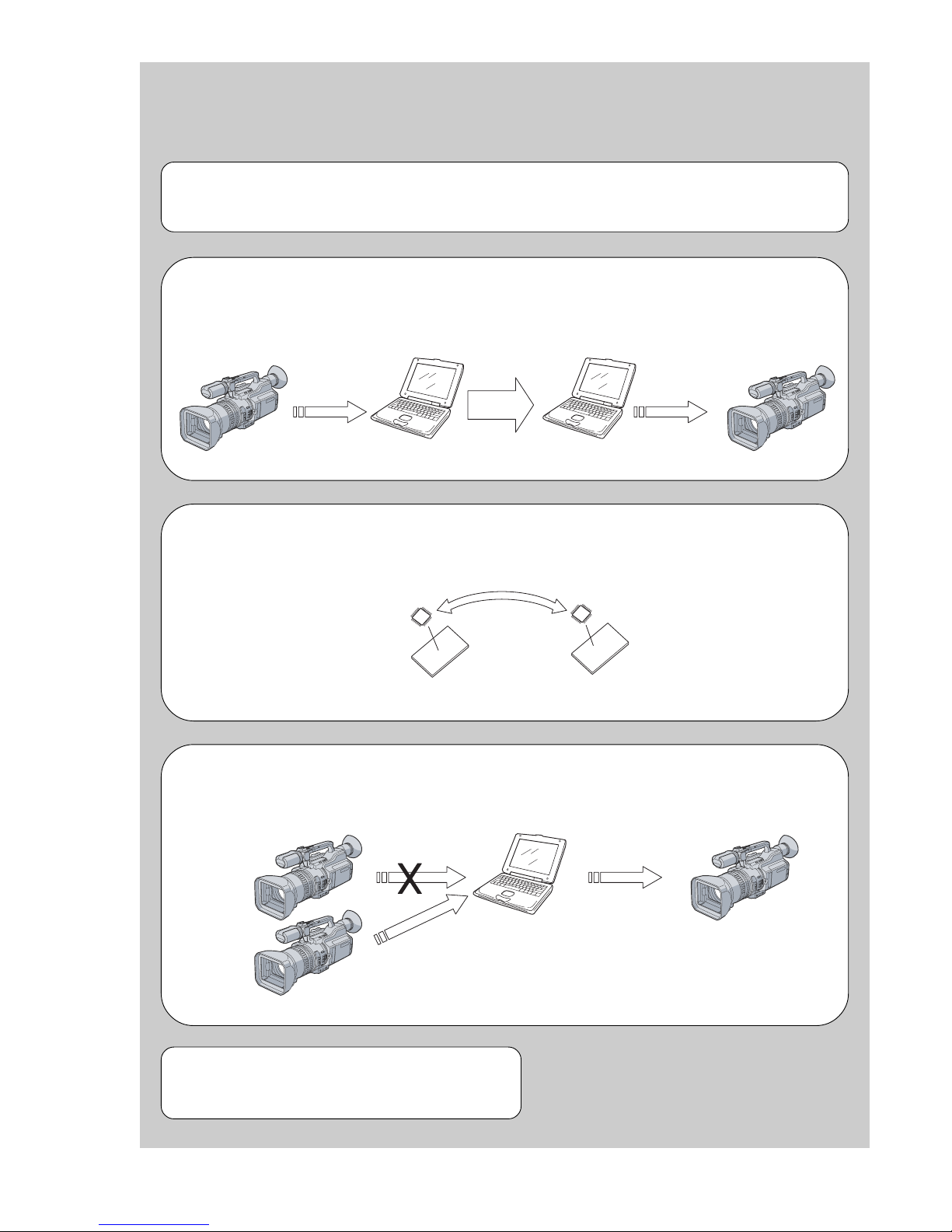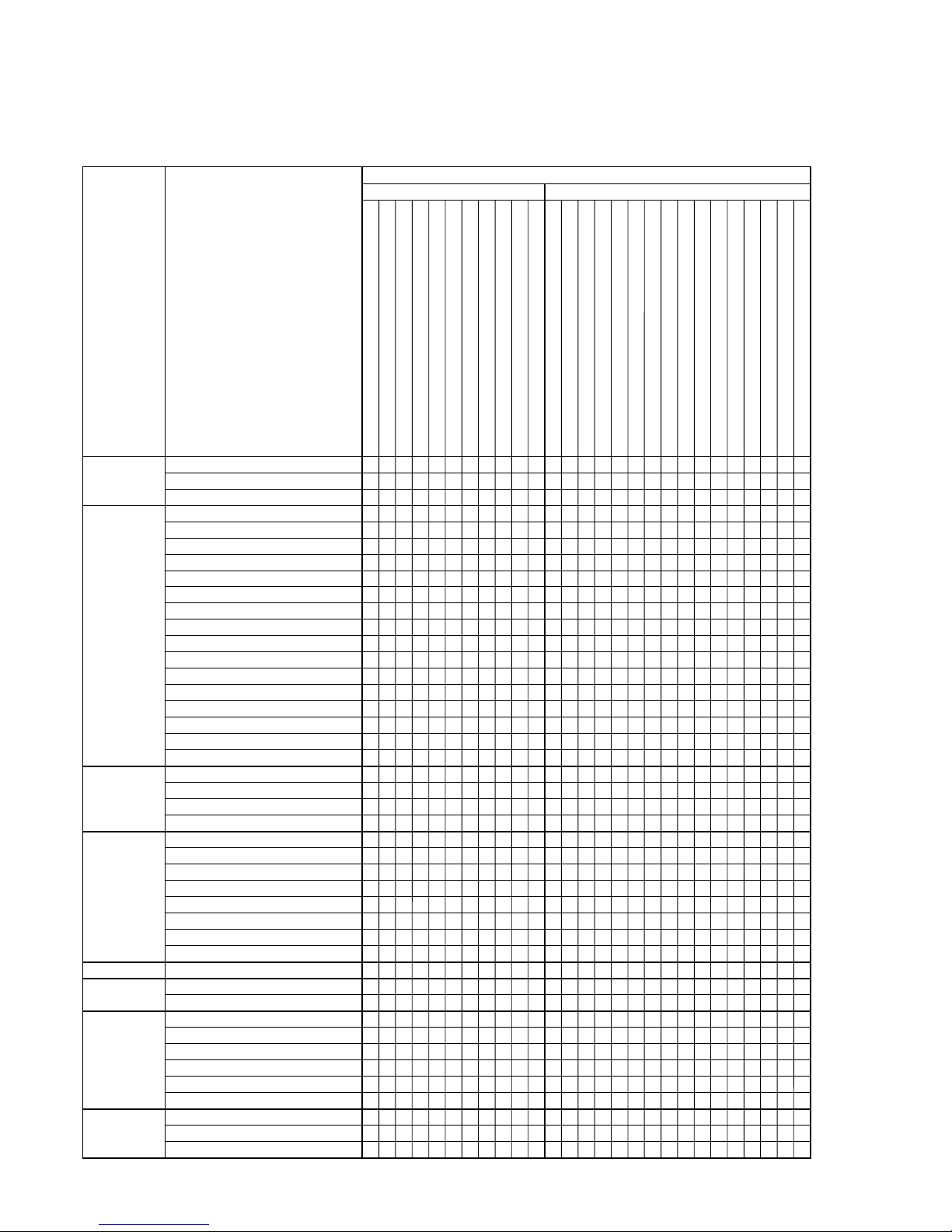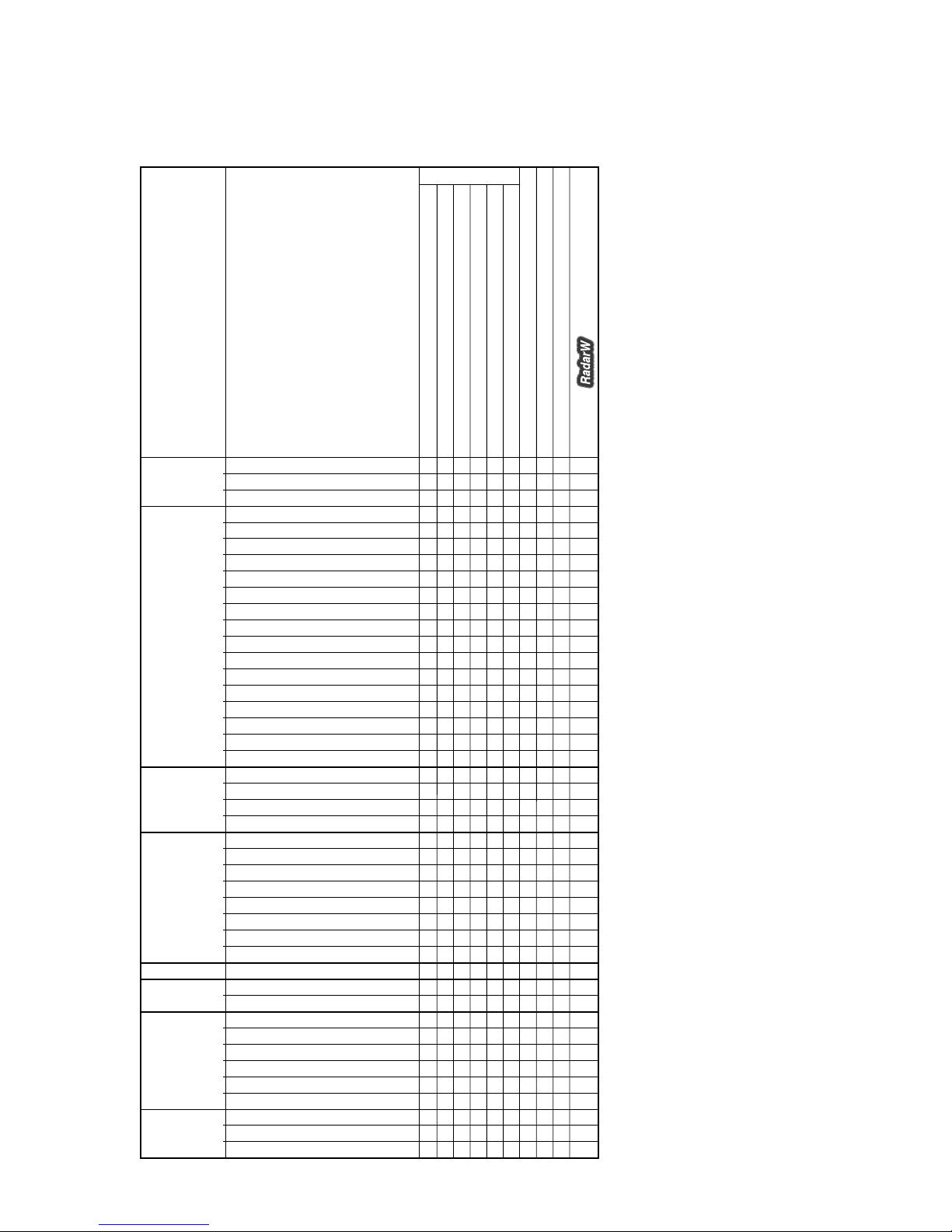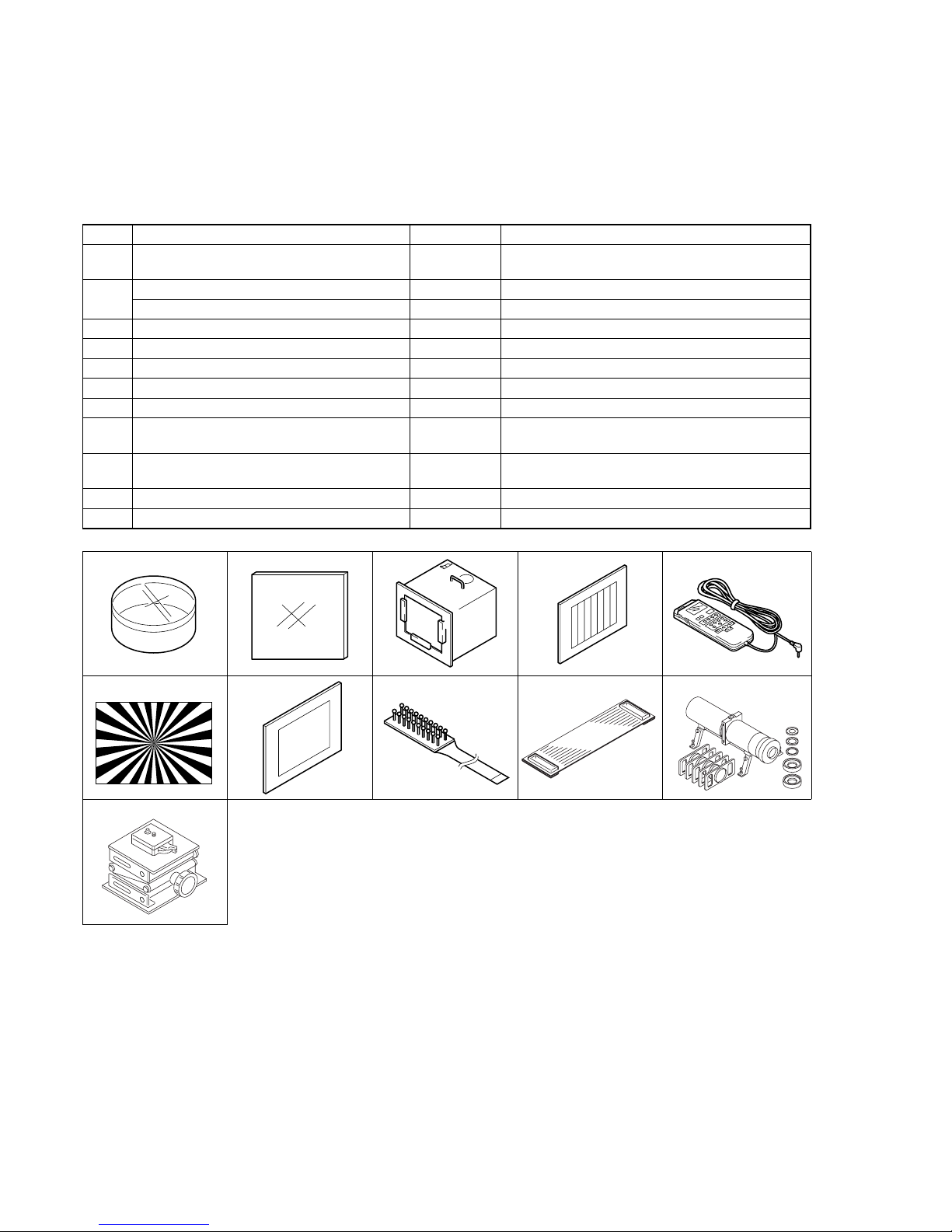— 2 —
DCR-VX2100/VX2100E
TABLE OF CONTENTS
6. ADJUSTMENTS
1. Before starting adjustment···············································6-1
1-1. Adjusting items when replacing main parts and boards. ···6-2
6-1. CAMERA SECTION ADJUSTMENT ···························6-4
1-1. PREPARATIONS BEFORE ADJUSTMENT
(CAMERA SECTION) ···················································6-4
1-1-1. List of Service Tools ·······················································6-4
1-1-2.Preparations ·····································································6-5
1-1-3.Precaution ········································································6-7
1. Setting the Switch····························································6-7
2. Order of Adjustments ······················································6-7
3. Subjects ···········································································6-7
1-2. INITIALIZATION OF B, C, D, E, F, 8 PAGE DATA ·····6-8
1-2-1.INITIALIZATION OF C, D, 8 PAGE DATA ··················6-8
1. Initializing the C, D, 8 Page Data····································6-8
2. Modification of C, D, 8 Page Data ··································6-8
3. C Page Table ····································································6-8
4. D Page Table··································································6-10
5. 8 Page Table···································································6-10
1-2-2.INITIALIZATION OF B PAGE DATA·························6-11
1. Initializing the B Page Data···········································6-11
2. Modification of B Page Data ·········································6-11
3. B Page Table ··································································6-11
1-2-3.INITIALIZATION OF E, F PAGE DATA·····················6-12
1. Initializing the E, F Page Data·······································6-12
2. Modification of E, F Page Data ·····································6-12
3. F Page Table ··································································6-12
4. E Page Table ··································································6-14
1-3. CAMERA SYSTEM ADJUSTMENTS ························6-15
1. 27MHz Origin Oscillation Adjustment
(VC-358 board) ·····························································6-15
2. Zoom Key Center Adjustment ·······································6-15
3. HALL Adjustment ·························································6-16
4. Offset Adjustment··························································6-16
5. Flange Back Adjustment (Using Minipattern Box)·······6-17
6. Flange Back Adjustment (Using Flange Back Adjustment
Chart and Subject More Than 500m Away) ··················6-18
6-1. Flange Back Adjustment (1) ··········································6-18
6-2. Flange Back Adjustment (2) ··········································6-18
7. Flange Back Check························································6-19
8. Picture Frame Setting ····················································6-19
9. Pre White Balance Data Input ·······································6-20
10. Auto White Balance Standard Data Input ·····················6-20
11. MAX GAIN Adjustment ···············································6-21
12. LV Standard Data Input ·················································6-21
13. White Balance ND Filter 1 Compensation····················6-22
14. White Balance ND Filter 2 Compensation····················6-22
15. Auto White Balance Adjustment ···································6-23
16. Color Reproduction Adjustment (ND Filter OFF) ········6-23
17. Color Reproduction Adjustment (ND Filter 1)··············6-24
18. Color Reproduction Adjustment (ND Filter 2)··············6-24
19. White Balance Check ····················································6-25
20. Steady Shot Adjustment ················································6-26
20-1. Steady Shot Adjustment (1)···········································6-27
20-2. Steady Shot Adjustment (2)···········································6-28
1-4. COLOR ELECTRONIC VIEWFINDER SYSTEM
ADJUSTMENT·····························································6-29
1. VCO Adjustment (VC-358 board) ································6-29
2. Bright Adjustment (VC-358 board)·······························6-30
3. Contrast Adjustment (VC-358 board) ···························6-30
4. White Balance Adjustment (VC-358 board) ·················6-31
1-5. LCD SYSTEM ADJUSTMENT ···································6-31
1. VCO Adjustment (PD-217 board) ·································6-32
2. Bright Adjustment (PD-217 board) ·······························6-32
3. Black Limit Adjustment (PD-217 board) ······················6-33
4. PSIG GRAY Adjustment (PD-217 Board) ····················6-33
5. Contrast Adjustment (PD-217 board) ····························6-34
6. Center Level Adjustment (PD-217 board) ·····················6-34
7. V-COM Adjustment (PD-217 board) ····························6-35
8. White Balance Adjustment (PD-217 board)··················6-35
6-2. MECHANISM SECTION ADJUSTMENT ··················6-36
2-1. HOW TO ENTER RECORD MODE WITHOUT
CASSETTE ···································································6-36
2-2. HOW TO ENTER PLAYBACK MODE WITHOUT
CASSETTE ···································································6-36
2-3. TAPE PATH ADJUSTMENT ········································6-36
1. Preparation for Adjustment ···········································6-36
2. Procedure after operations·············································6-36
6-3. VIDEO SECTION ADJUSTMENTS ···························6-37
3-1. PREPARATIONS BEFORE ADJUSTMENTS ············6-37
3-1-1.Equipment Required······················································6-37
3-1-2.Precautions on Adjusting ···············································6-38
3-1-3.Adjusting Connectors ····················································6-39
3-1-4.Connecting the Equipment ············································6-39
3-1-5.Alignment Tapes ····························································6-40
3-1-6.Input/Output Level and Impedance ·······························6-40
3-2. SYSTEM CONTROL SYSTEM ADJUSTMENT········6-41
1. Initialization of B, C, D, E, F, 8 Page Data ···················6-41
2. Serial No. Input ·····························································6-41
2-1. Company ID Input·························································6-41
2-2. Serial No. Input ·····························································6-41
3. Battery End Adjustment ················································6-43
3-3. SERVO AND RF SYSTEMADJUSTMENT ···············6-44
1. Cap FG Duty Adjustment (VC-358 Board)···················6-44
2. T reel FG Duty Adjustment (VC-358 Board)················6-44
3. PLL f0& LPF f0Adjustment (VC-358 Board)··············6-44
4. Switching Position Adjustment (VC-242 Board) ··········6-45
5. AGC Center Level and APC & AEQAdjustment ·········6-45
5-1. Preparations before adjustments····································6-45
5-2. AGC Center Level Adjustment (VC-358 Board) ··········6-45
5-3. APC & AEQ Adjustment (VC-358 Board) ···················6-46
5-4. Processing after Completing Adjustments ····················6-46
6. PLL f0& LPF f0Final Adjustment (VC-358 Board)·····6-46
3-4. VIDEO SYSTEM ADJUSTMENTS·····························6-47
3-4-1. Base Band Block Adjustments······································6-47
1. Chroma BPF f0Adjustment (VC-358 Board)················6-47
2. S VIDEO OUTY LevelAdjustment (VC-358 Board) ··6-47
3. S VIDEO OUT Chroma Level Adjustment
(VC-358 Board)·····························································6-48
4. VIDEO OUTY, Chroma Level Check
(VC-358 Board)·····························································6-48
3-4-2. BIST Check ··································································6-49
1. Playback System Check ················································6-49
1-1. Preparations for Playback··············································6-49
1-2. IC301 TRX (RF) PB BIST Check·································6-49
1-3. IC301 AUD (ABUS) PB BIST Check···························6-49
1-4. IC301 VFD PB BIST Check ·········································6-49
1-5. IC301 ENCODER BIST Check ····································6-51
1-6. Processing after Completing Playback System Check ····6-52
2. Recording System Check ··············································6-53
2-1. Preparations for recording ·············································6-53