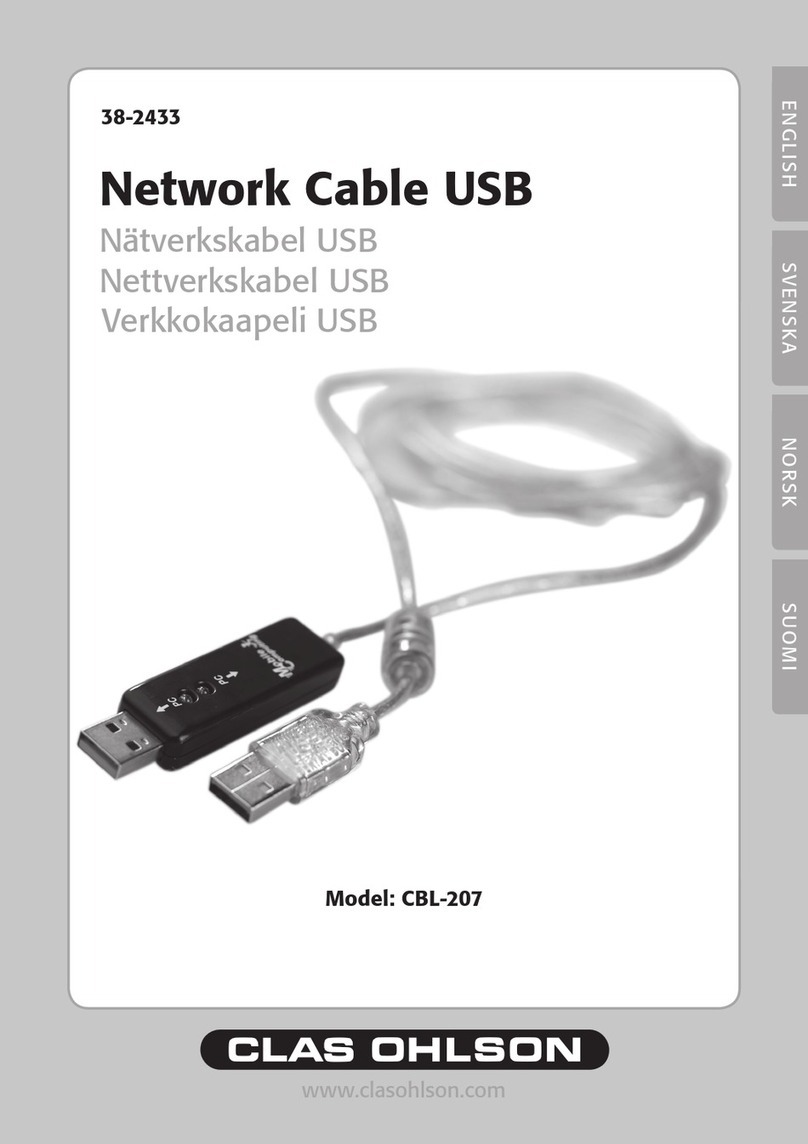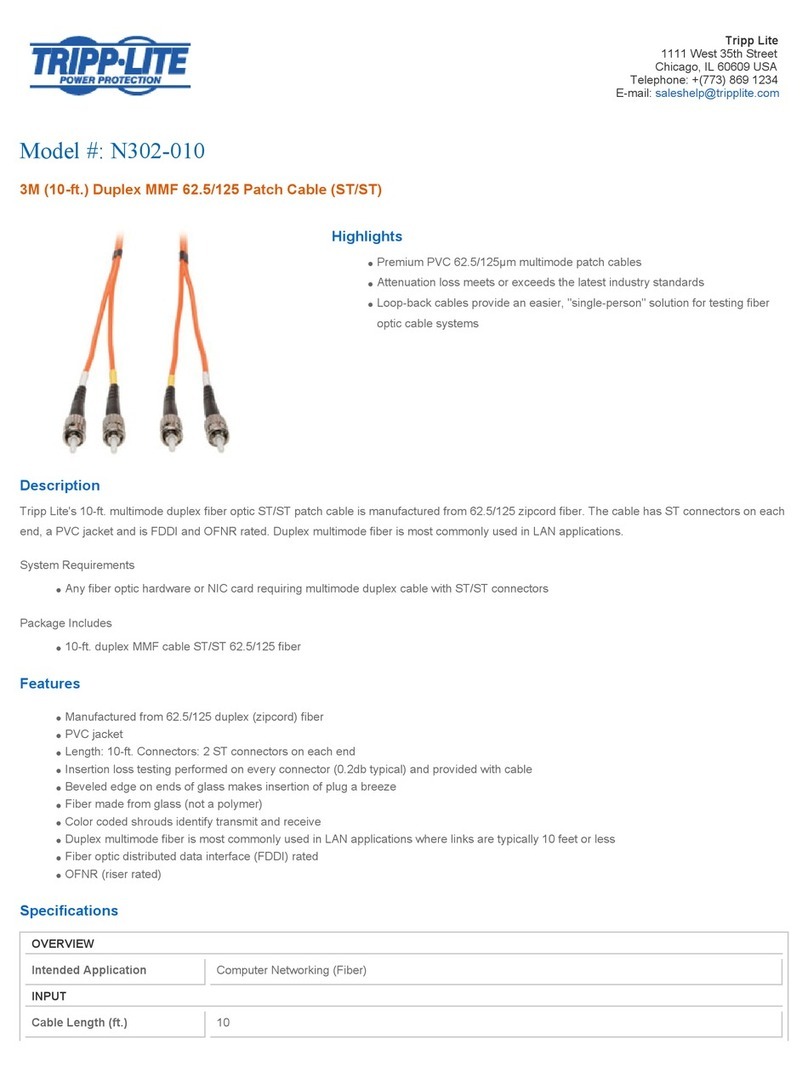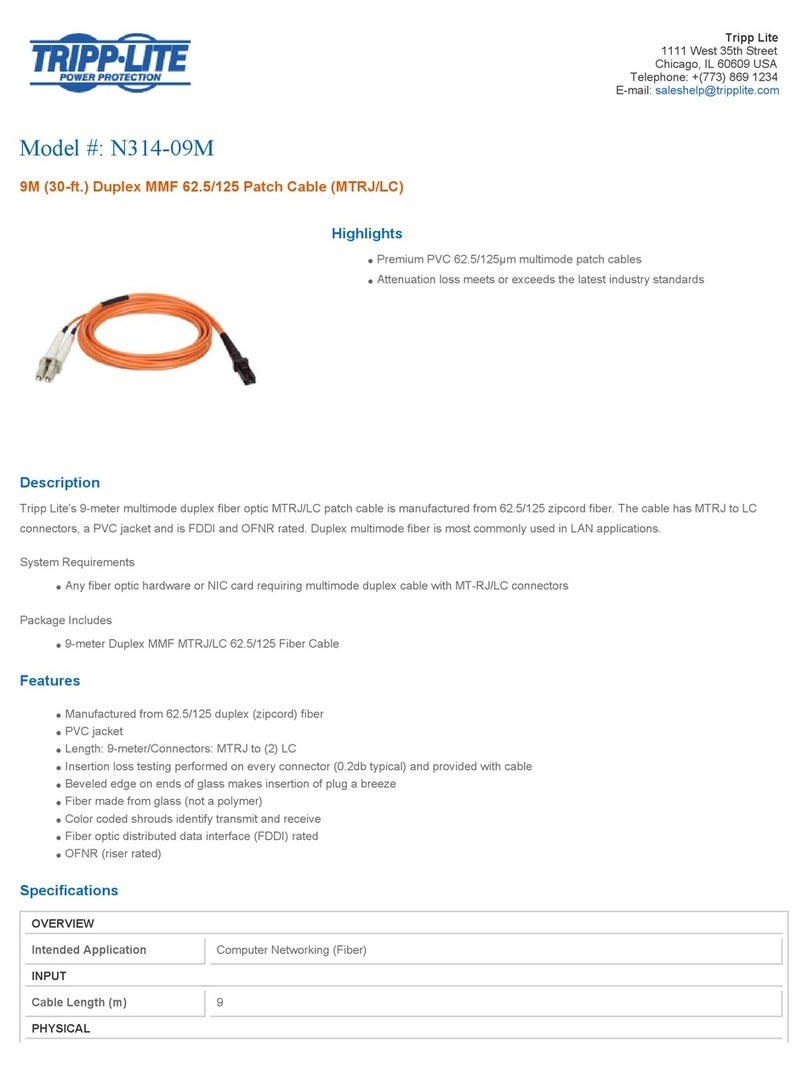SOtM dCBL-CAT7 User manual

dCBL-CAT7 &iSO-CAT6 Special Edition Operating instructions Rev 1.0
Specification
dCBL-CAT7
Electronic specification
Impedance : 100 Ohm (±15%)
Support 10/100/1000Base-T, 10GBase-T
Mechanical specification
Cable outer diameter : 10mm (±1mm)
Noise filter block dimension(mm) : 120 x 25 x 25 (±0.5mm)
Gold plated contacts
Nickel plated zinc diecast connector bod
Aluminum-lined plastic foil & copper braid shield
Optional specification
Lengths from 1.5M up to 20M
Operating environment
Operating & Storage temperature : 0 ~ +40℃
iSO-CAT6 Special Edition
Isolator specification
CAT6 support
Fully shielded modular jack
High quality isolation transformer
Isolation 1500Vrms, 0.5mA, 60sec
Supplied LAN cables
Black : High resolution and dynamic
Grey : Moderate
Dard Grey : Mild and comfortable
Others
High-end audio grade sound tuning
No need external power supply
Precautions
Do not attempt to disassemble or modify the product.
Keep the product away from the external shocks or vibrations.
Do not use the damaged or peeled cables.
Do not use the unit outdoors.
Product specifications and features are subject to change
without notice.
Warranty Information
Free warranty service
In case of the defect is found caused by the design or the
production flaw while using the device properly, a manufacturer
is responsible for the faulty product and the free warranty
service for 1 year from the date of purchasing.
Even in the warranty service period, malfunction or damage of
products caused by the inevitable incident such as a natural
disaster is not subject of the free warranty service.
Warranty service at a cost
The product that free warranty service period is expired..
Malfunction of the product caused by a user’s fault.
Malfunction of the product caused by incidents.
Malfunction of the product caused by a natural disaster such as
earthquake, flood, lightning & etc.
In case of the warranty service at a cost, a customer should
cover the transportation costs.
Sample of a user’s fault
In case of attempts to disassemble or modify the device
In case of not following the instructions on this manual.
Please read this instructions and Q&A board on our website
carefully before asking for the warranty service.
Supplied components
dCBL-CAT7 : 1 x dCBL-CAT7 LAN cable
iSO-CAT6 Special Edition : 1 x iSO-CAT6 block
3 x LAN cables(black, grey, dark-grey)
Operating Instruction

www.sotm-audio.com
Product User guide
1. The dCBL-CAT7 is a specially designed high end audio network cable providing stable ultra-high speed transmission with
excellent sound characteristics. As the image below, place the iSO-CAT7 filter block close to the device as like a music server, pc
or NAS and make a connection.
2. The iSO-CAT6 is a LAN signal isolator to enhance the audio sound quality. By using the specially designed filter which isolates
LAN signal and blocks noise, iSO-CAT6 extremely improves the sound quality. As the image below, use the supplied LAN cable
to connect the device as like a music server, PC or NAS to the DEVICE sign on the iSO-CAT6 and then connect to the router by
the originally used LAN cable.
3. The iSO-CAT6 Special Edition consists of 1 iSO-CAT6 block and 3 different sound characteristic LAN Cables. When you use
dCBL-CAT7 and iSO-CAT6 Special Edition as a package, place the iSO-CAT6 block close to the device as like a music server, PC
or NAS and use one of the supplied LAN cables to connect the device and iSO-CAT6. And then connect the dCBL-CAT7 with
the router and we recommend placing the dCBL-CAT7 filter block close to the iSO-CAT6.
4. The 2 sets of dCBL-CAT7 and 1 iSO-CAT6 block make your network audio system sound to the utmost. Place one of dCBL-CAT7
to the device and then another dCBL-CAT7 to the router and put iSO-CAT6 block between these 2 cables to be connected in
the middle. We recommend placing the dCBL-CAT7 filter block close to the device all the time.
CAUTION : Please make sure that all connections must be made after turning off all devices. The above guidelines such
as sequence of the cable arrangement or direction of filter blocks are highly recommended but not a prerequisite. The
sequence of the cable arrangement and direction of filter blocks can be changed by user’s system and preference.
The sound characteristics of the cable close to the device is the most well-represented.
dCBL-CAT7
Router
Router
Router
Router
This manual suits for next models
1