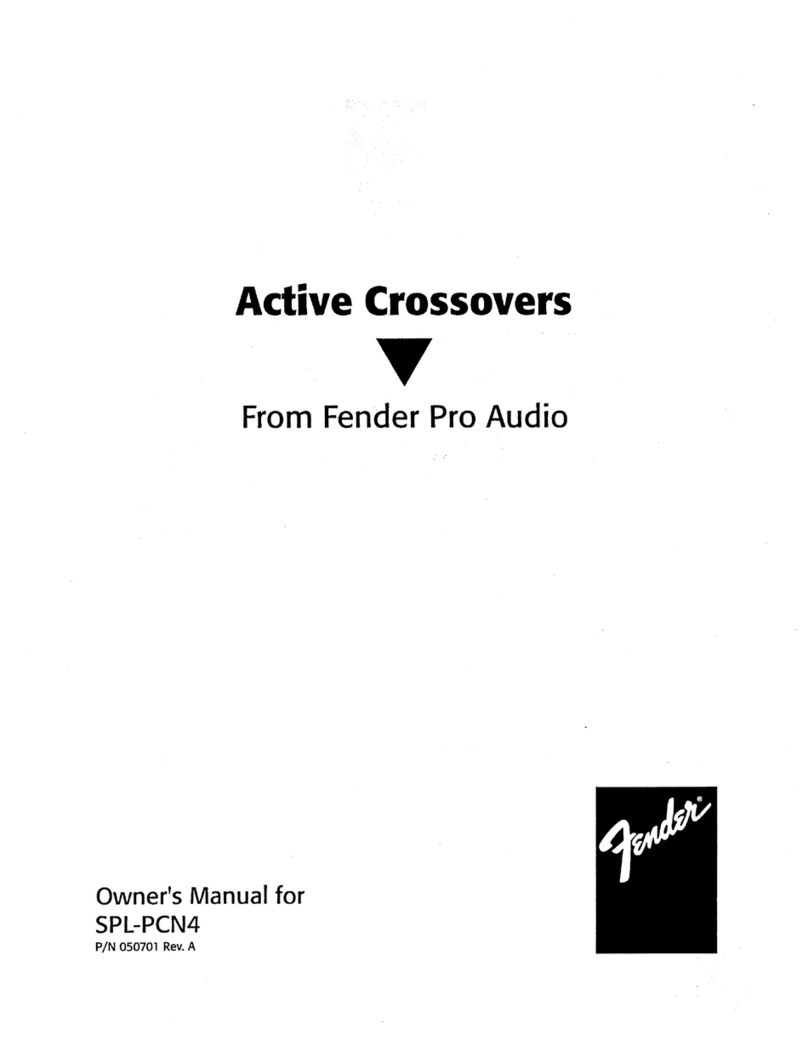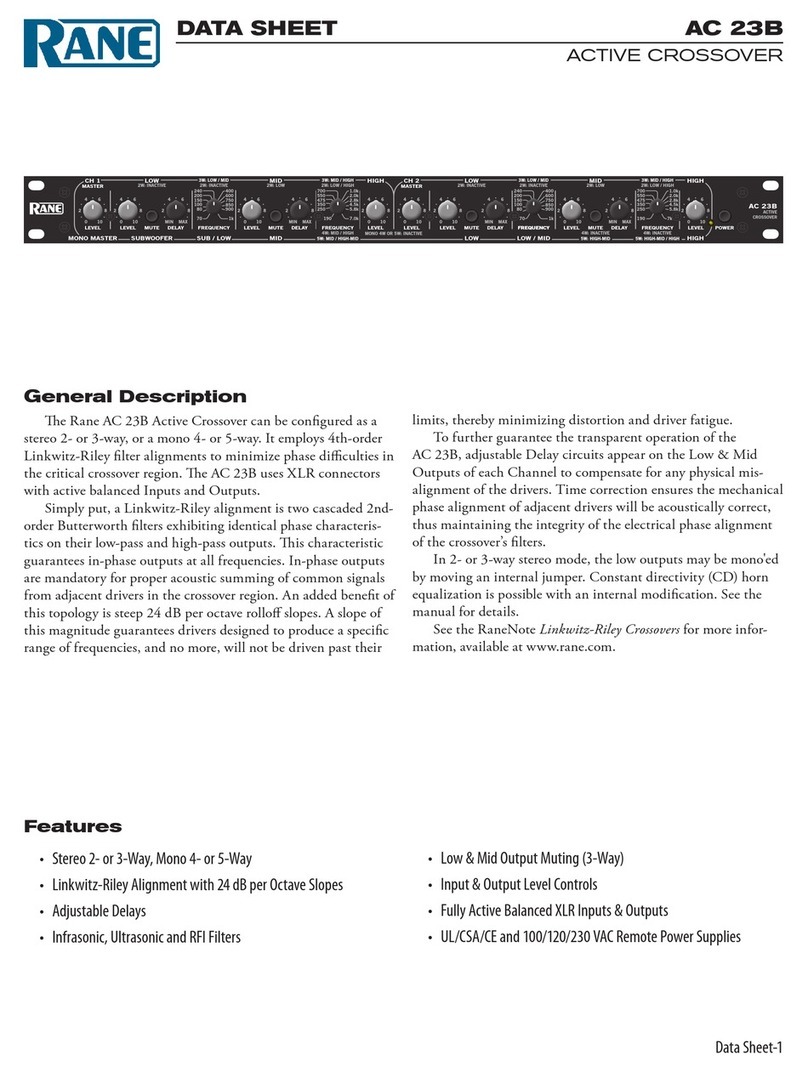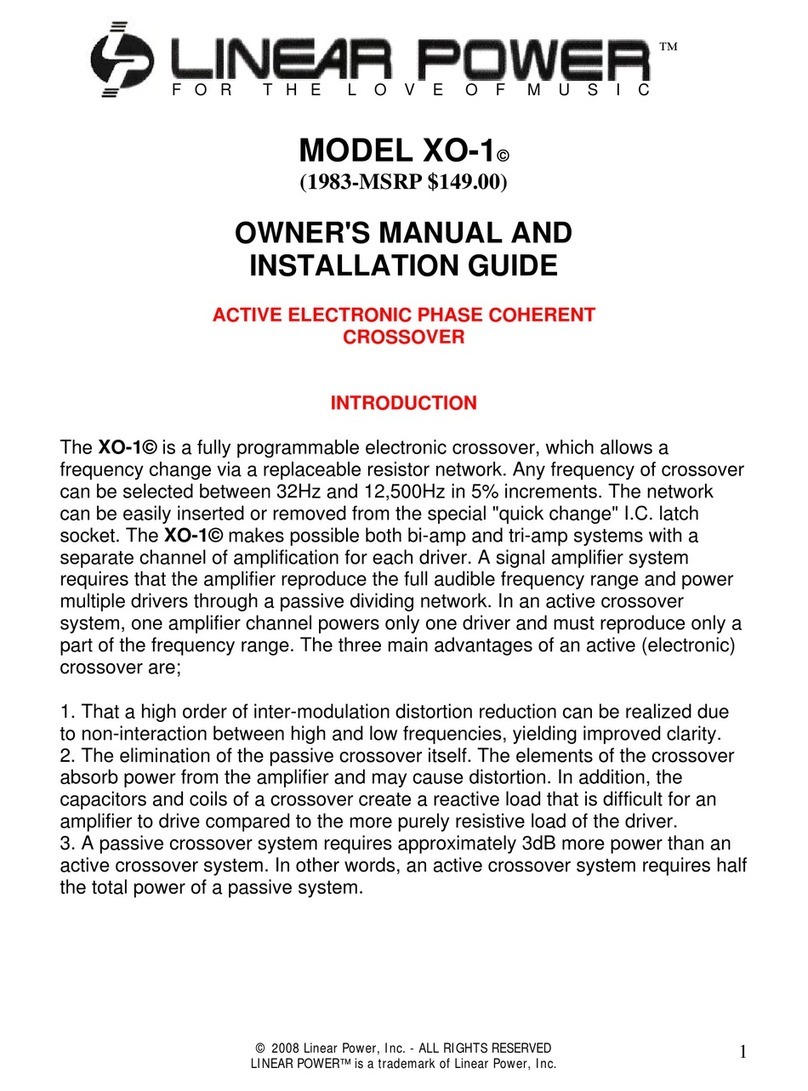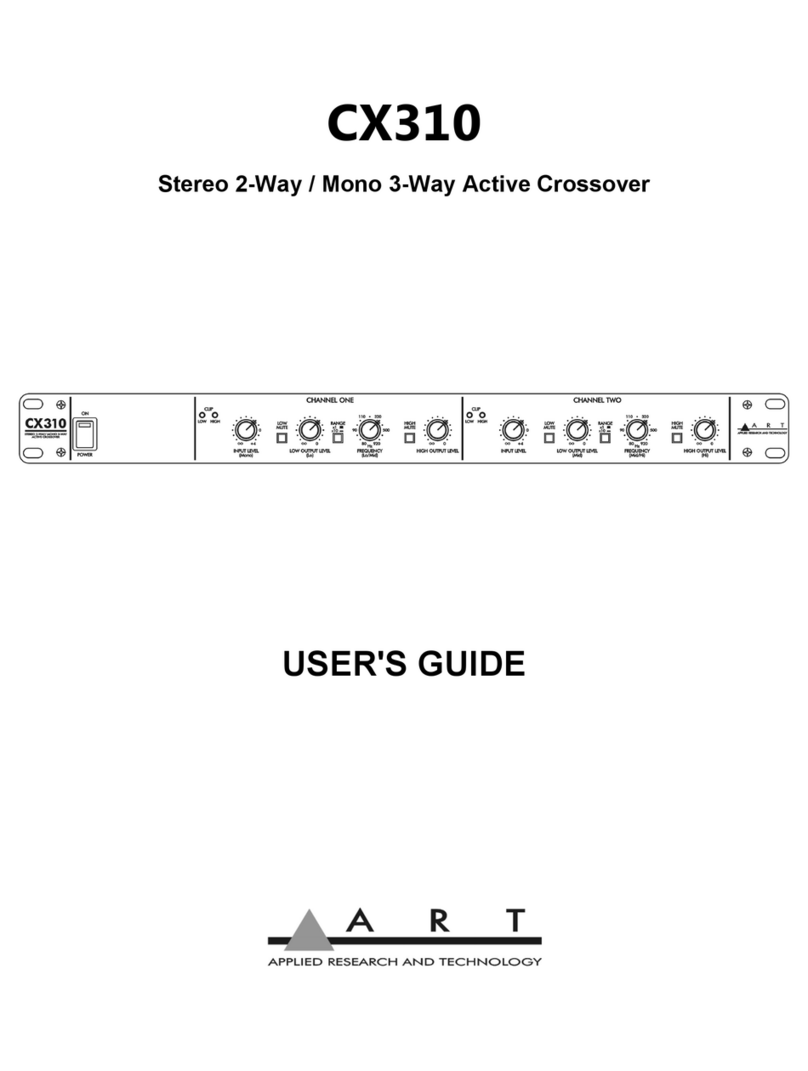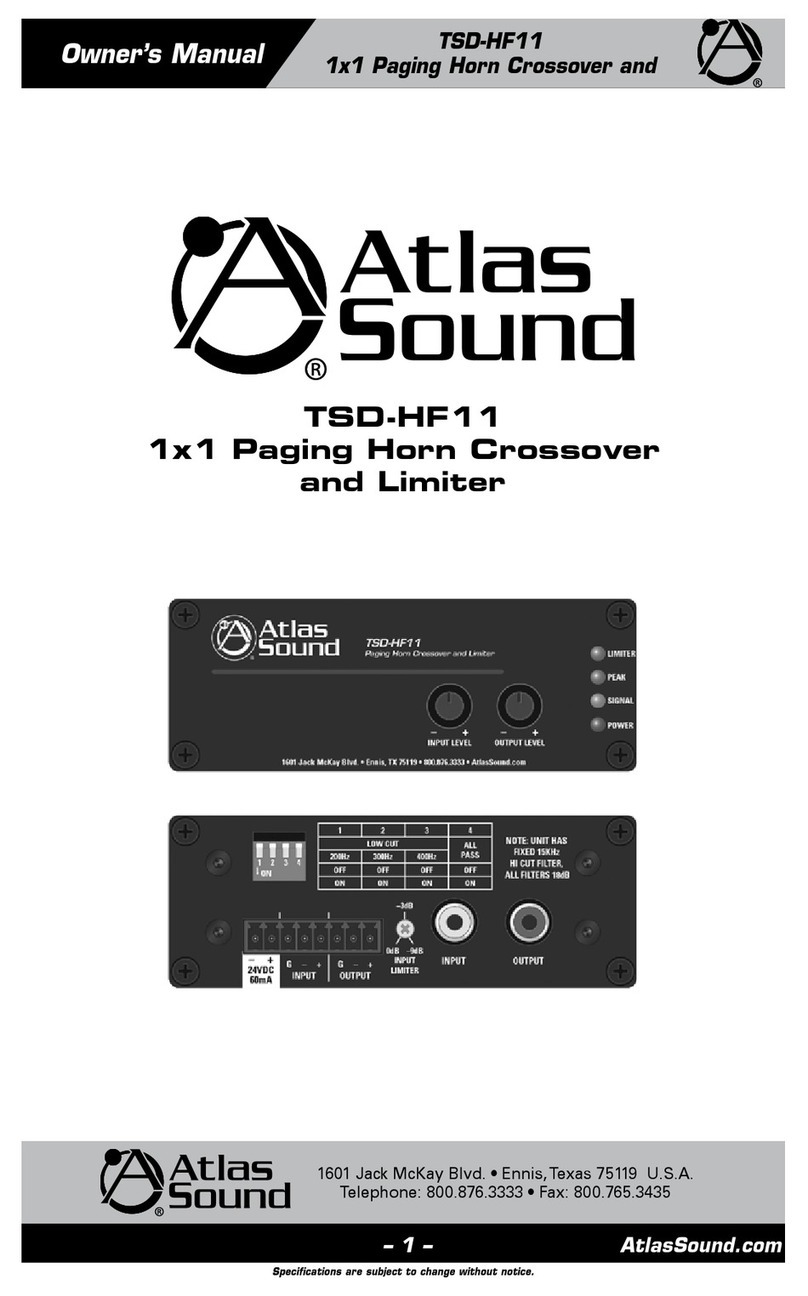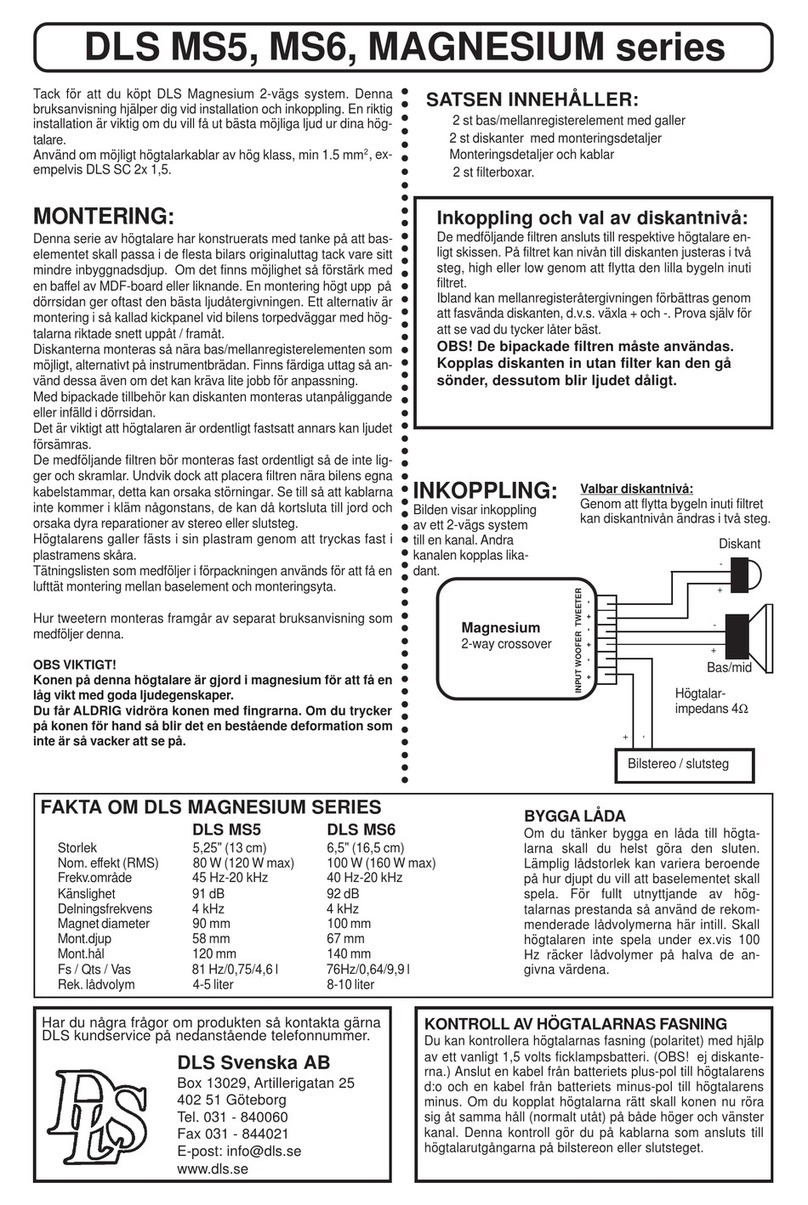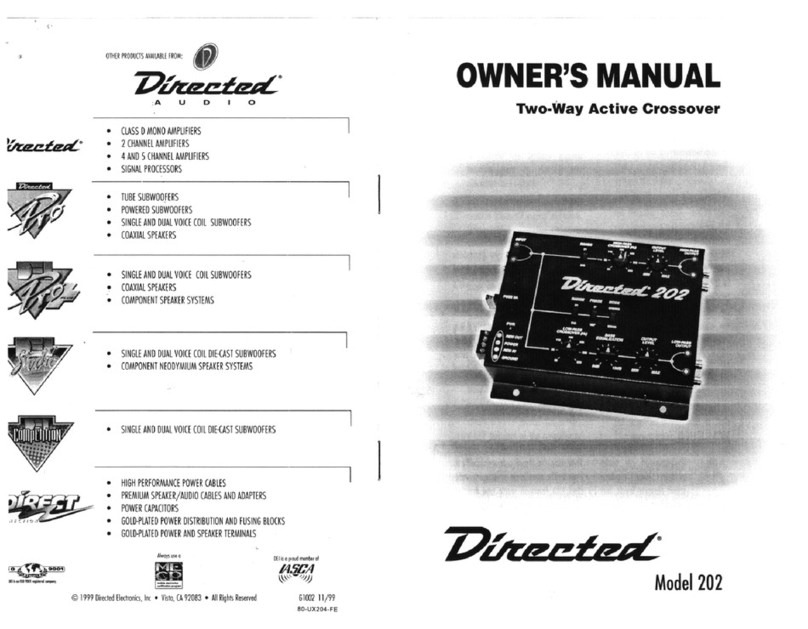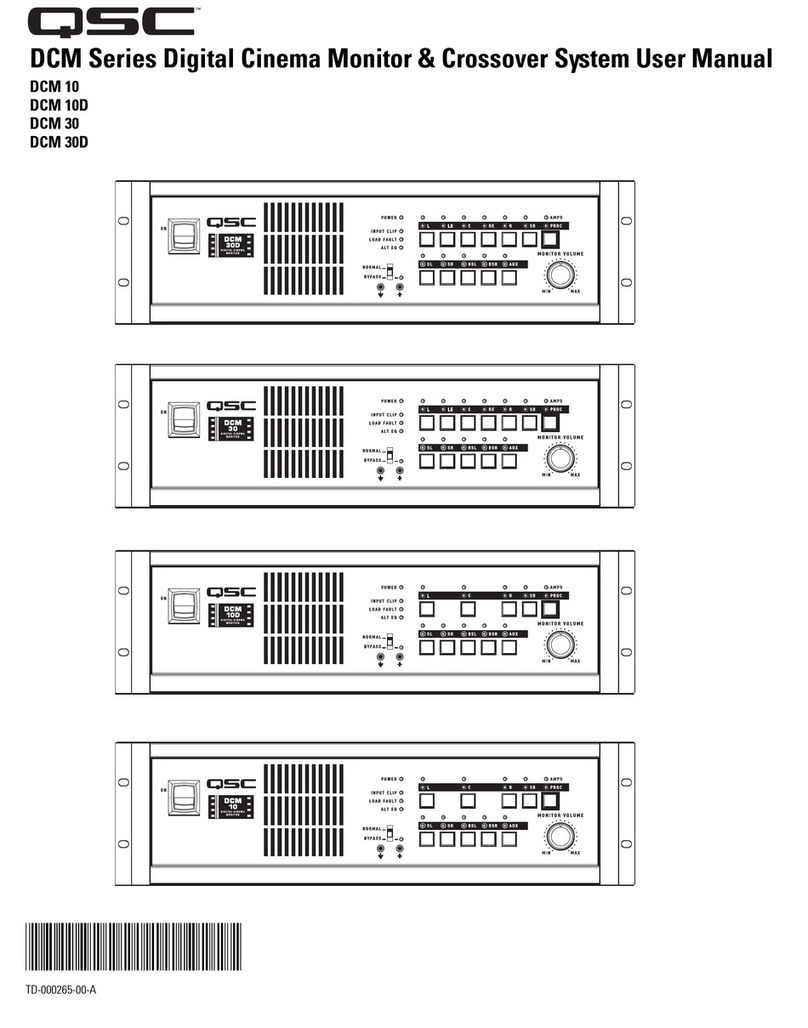Soundigital SDX4.1 User manual

English
Owner's Manual

PACKAGE CONTENTS
1 Crossover SDX4.1
1 Owner’s Manual
1 Promotional Sticker
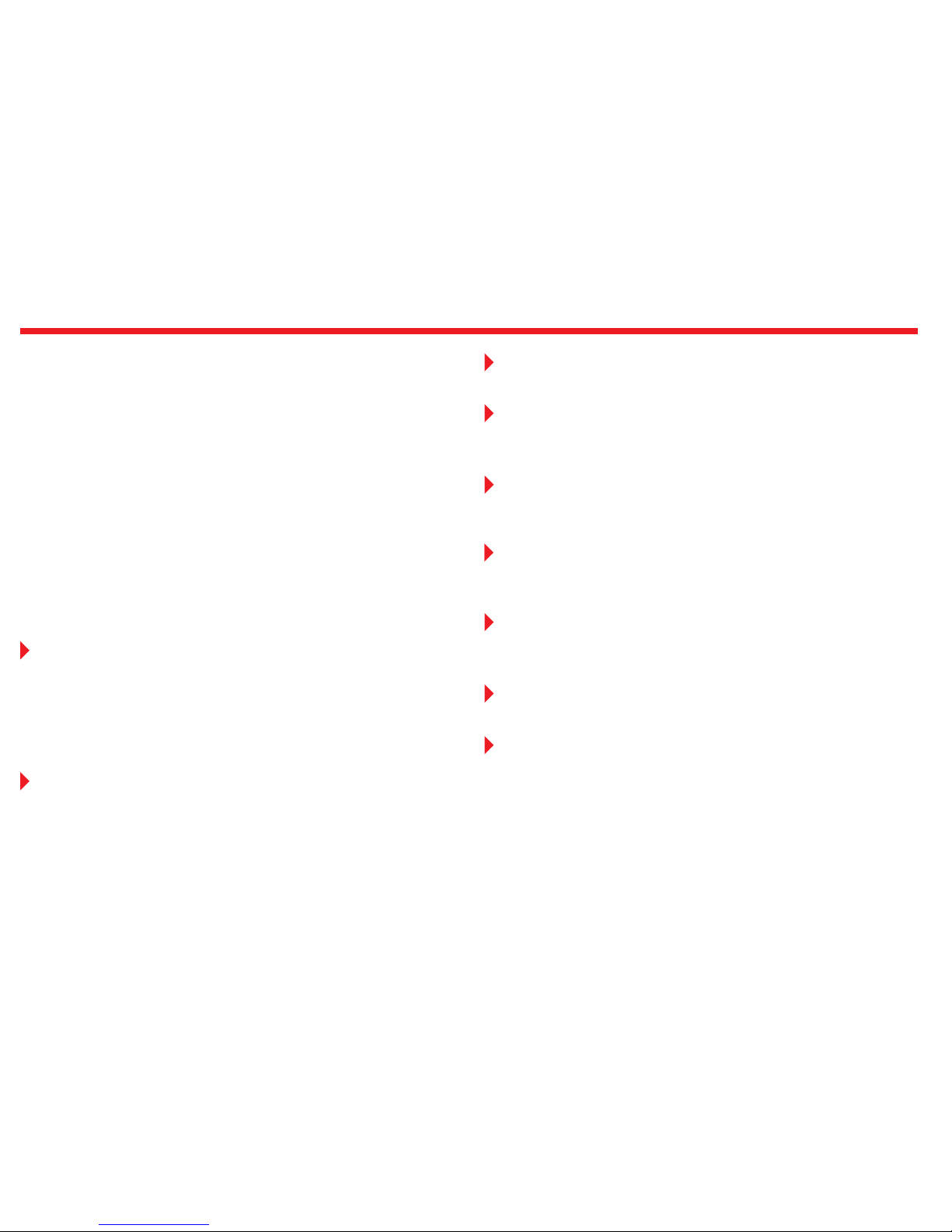
1
INTRODUCTION
Read this manual and follow its instructions and info carefully.
It contains extremely important information to have your
amplifier working properly. If you feel the need to contact our
Tech Support, you can reach our technicians through the e-
mail [email protected].
To prevent injuries to the user or damage to the amplifier, read
all the safety instructions written on this manual;
If you're insecure about the installation of this equipment, get
in touch with our tech support or with a professional
specialized in car audio installation;
Before proceeding with the installation of any electric
equipment in your vehicle, unplug the negative (-) terminal of
the battery to avoid fires, injuries or damages.
Use your sound system safely. The continuous exposure to
sound pressure over 85 dB may cause irreversible hearing
damage.
The location of installation is very important. Please install
your SDX4.1 in a solid location with little vibration. It is not
recommended to install it directly on subwoofer boxes
Use shielded RCA cables to avoid the chance of getting any
noise in your sound system
Install and wrap the cables properly, away from any sharp
parts of the chassis. Make sure to install the RCA cables
separate from power cable, speaker cable or any electric
equipment such as fuel injection centrals, for example.
Dear customer,
Congratulations on acquiring your SounDigital!
You've just purchased a product of high quality and technology.
The SounDigital products are developed to assure maximum
efficiency and reliability to your sound system.
Electronic Crossover SDX4.1
The crossover SDX4.1 was developed to perform frequency
adjustments in sound systems through active electronic filters.
These filters provide an improvement both in the quality and in the
efficiency of the sound system, resulting in a better performance
of the speakers.
We recommend the use of Soundigital original accessories for
a better performance. The amplifiers, RCA cables and
voltmeters offered by Soundigital follow the same quality
standards as our crossovers, assuring an excellent quality and
high power sound system to our customers.
Important info:
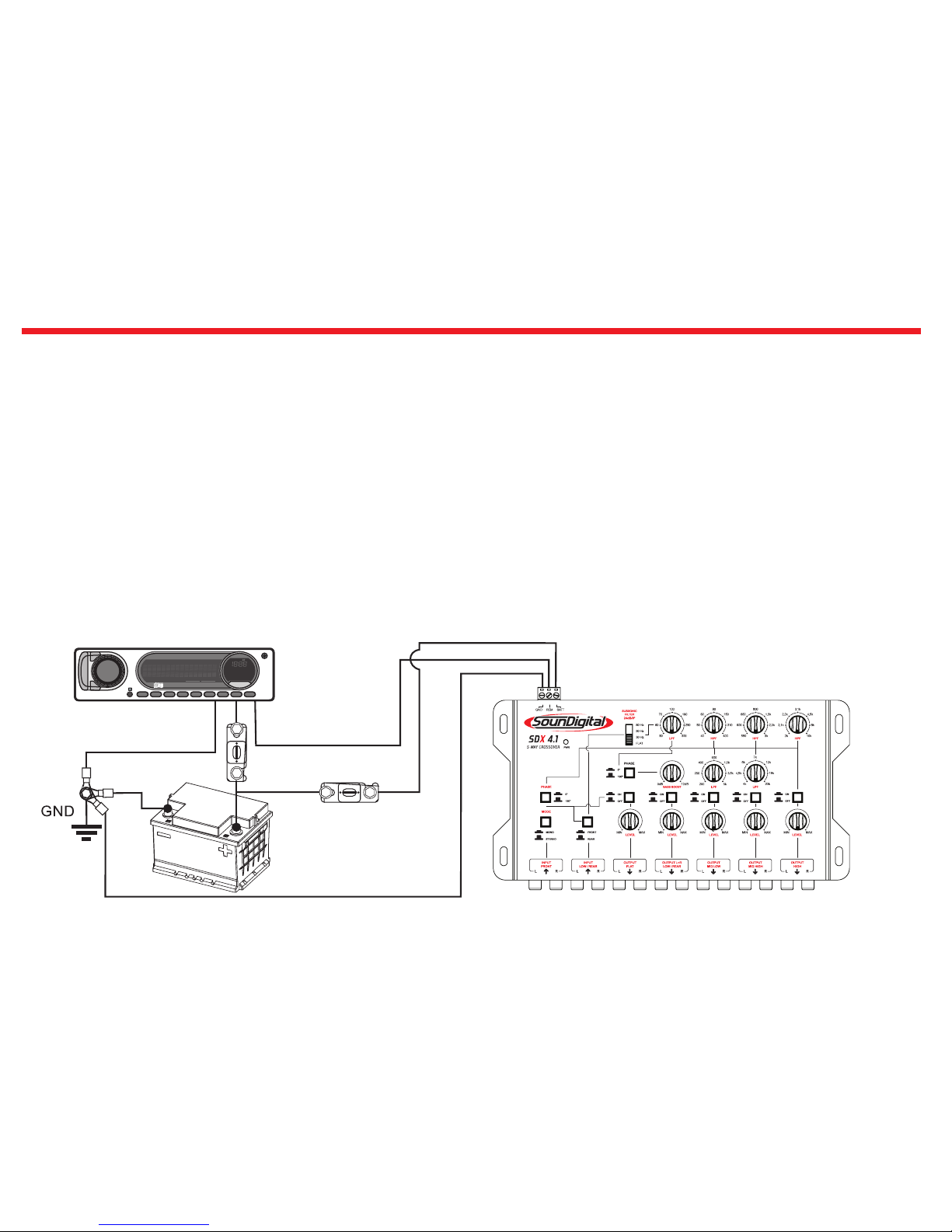
2
SDX4.1 POWER CONNECTIONS
SDX4.1 Power Connections
At least 1.5mm² (15 AWG) cable is needed for the power
connections of the positive (+) and negative (GND) of your
Crossover SDX4.1. For the remote (REM), a 0.5mm² (20 AWG)
minimum is needed.
The positive cable should be connected to the the positive (+) of
the battery through a 1 ampere fuse installed close to the battery.
The negative (GND) cable should be connected to the negative
(-) of the battery or to the ground spot closest to the amplifier, in
order to avoid unwanted noises on your sound system.
The remote (REM) cable should be connected to the remote
output of the CD/DVD player.
All of the connections be it power or RCA, must be done with the
equipment off.
The SDX4.1 has an exclusive delay system, which keeps the
internal circuitry energized for up to 10 seconds after shut off
avoiding pop noises.
1A Fuse

3
TECHNICAL SPECIFICATIONS OF SDX4.1
5 way stereo analogic crossover;
1 Flat Output / 4 Variable Outputs;
12dB/oct filters;
Level adjustments in all of the outputs;
24dB/oct subsonic filter in the Low/Rear output;
Mute switch key in all of the outputs;
0/180° phase adjustment in the Mid low / Mid High / High outputs;
0/180° phase adjustment in the Low/Rear output;
Front/rear input selection in the Low output;
Bass boost adjustment in the Low output
Frequency response (-1dB) 10Hz to 100kHz;
Input impedance: 10K Ohms;
Output impedance: 100 Ohms
Current draw: 250mA
Power input: 10V to 16V DC;
Protection system: Polarity inversion;
Channel separation: > 80dB;
Harmonic distortion (THD): <0.02%;
Max input level: 4V RMS;
Max output level: 8.5V RMS;
Weight: 1.8 lb;
The mono/setero switch key adds up the Front L and R input channels.
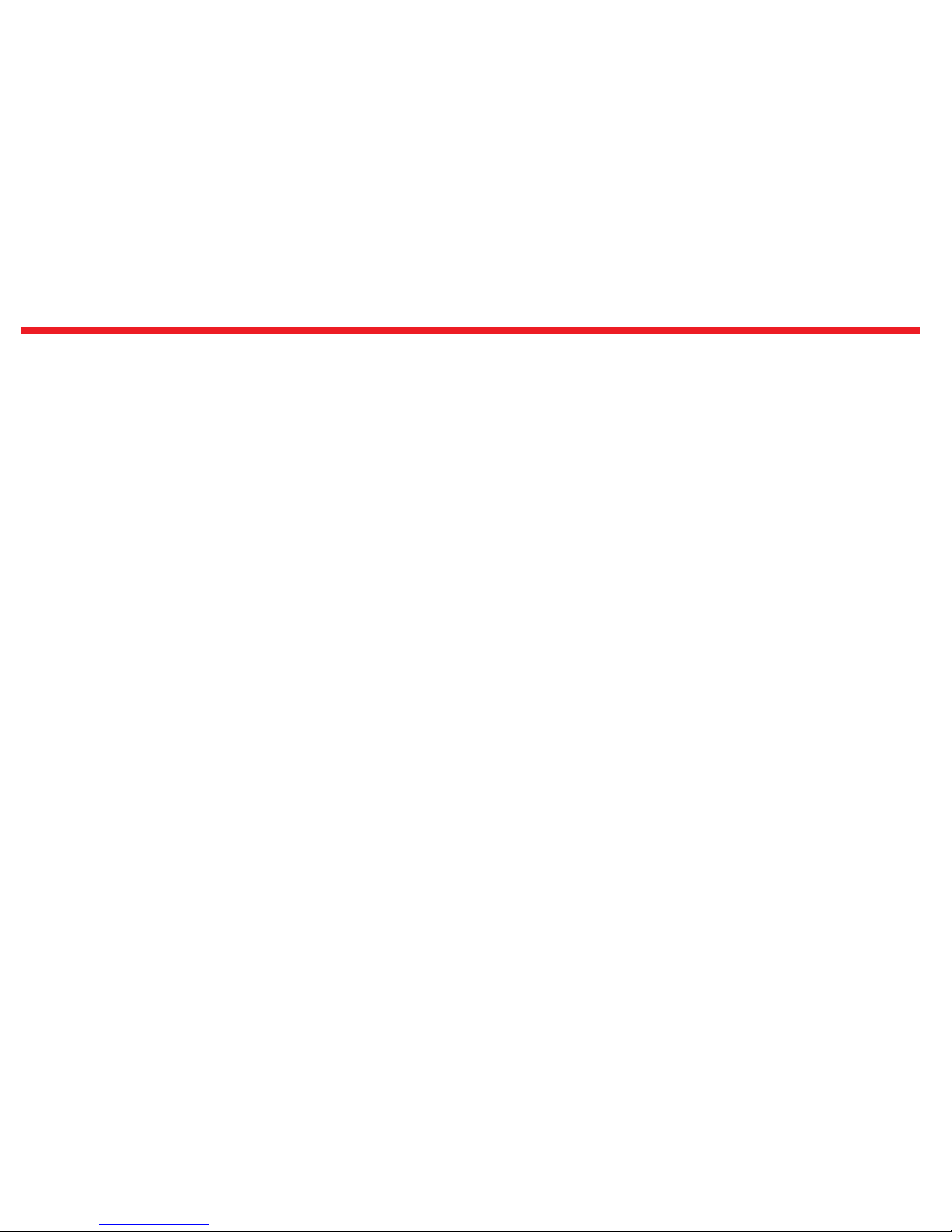
4
TECHNICAL SPECIFICATIONS OF SDX4.1
14
Flat Output: Infinite-level adjustment at 0dB;
On/Off mute switch key.
Low Output: Flat 30/50/80 Hz 24dB/oct subsonic HPF selectable by switch key;
50 Hz to 300 Hz variable 12db/oct LPF;
0/180° phase adjustment made by switch key.
45Hz, 0 to +12dB bass boost adjustment;
Infinite-level adjustment at 0dB;
On/Off mute switch key.
Mid Low Output: Front/Low input signal selection by switch key;
50 Hz to 400 Hz variable 12dB/oct HPF;
30 Hz to 5 kHz variable 12db/oct LPF;
Infinite-level adjustment at 0dB;
On/Off mute switch key.
High Output: 2 kHz to 10 kHz variable 12dB/oct HPF;
Infinite-level adjustment at 0dB;
On/Off mute switch key.
Mid High Output: 550 Hz to 3 kHz variable 12dB/oct HPF;
4 kHz to 20 kHz variable 12db/oct LPF;
Infinite-level adjustment at 0dB;
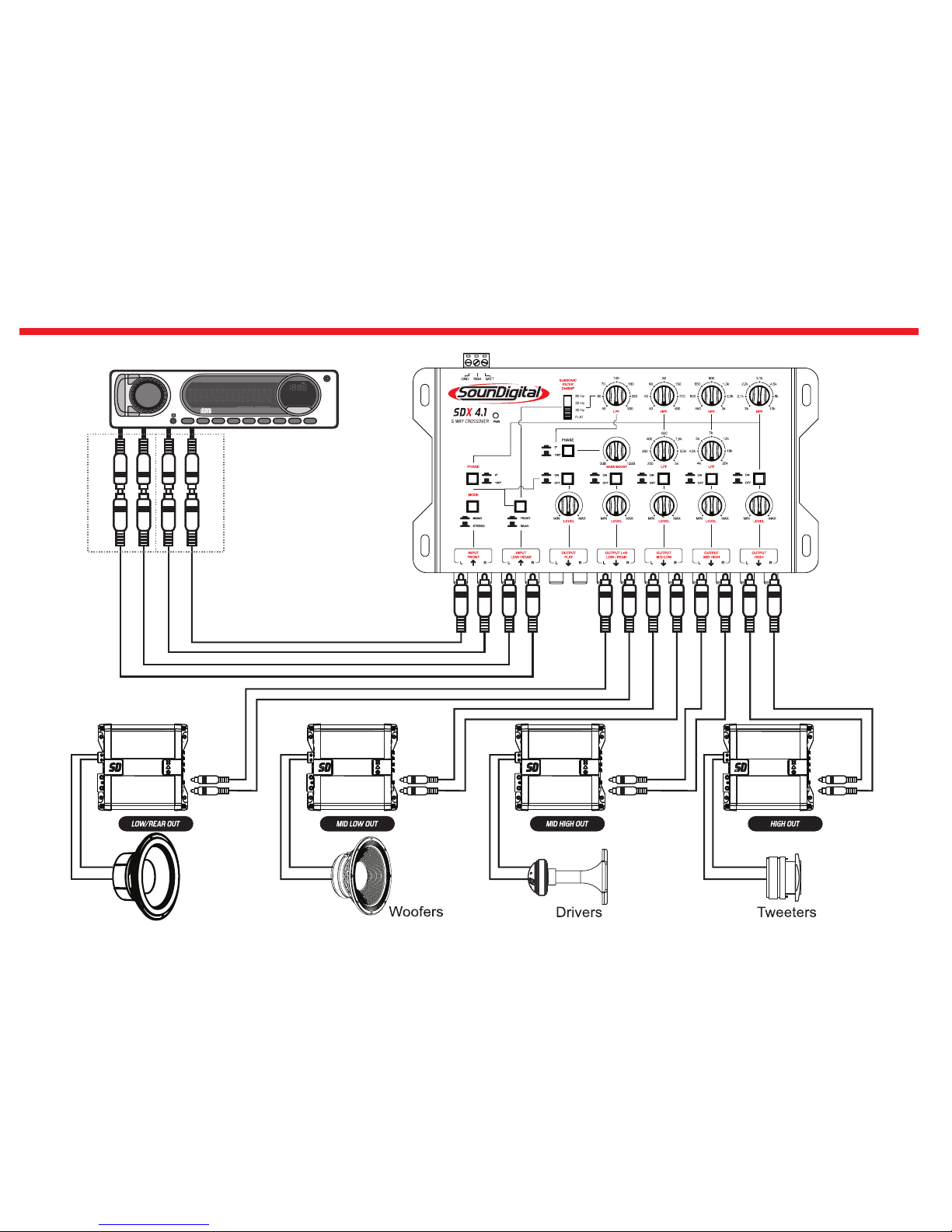
5
SDX4.1 AUDIO INPUT AND OUTPUT CONNECTION SCHEMATICS
Subwoofers
Front output
Rear output
Output
for another
amplifier
or
crossover

USING SDX4.1
6
The SDX4.1 crossover aims to divide and direct the musical
signal according to each audio frequency range, sending this
signal to the amplifiers and consequently to the loudspeakers.
The correct frequency division guarantees the sound system a
higher performance, since each type of loudspeaker works at
different frequency ranges, in wich they perform best. In
addition, the loudspeaker, by working only with suitable
frequencies, gets the most protection avoiding accidental
damage. When in doubt about the appropriate frequency cuts,
always consult the loudspeaker manufacturer.
The SDX4.1 has two audio inputs called Front In and Low
/Rear In. The Front In input is responsible for receiving audio
signal and sending it to the Flat, Mid Low, Mid High, and High
outputs. The Front In signal can also be directed to the Low
channel through the switch key located just above the Low
/Rear input; the Low /Rear input is used exclusively to send
audio to the Low output. This input can be connected to the
Rear or Sub outputs of the car radio if it is available in the
device used. Connection to the Low /Rear input is not
mandatory, and the Low output may also receive audio
through the Front In. The Front /Rear switch is responsible for
this switching.
In the Front In, we also have 2 (two) adjustment switch keys, a
mono /stereo switch key and another Phase switch key. The
mono /stereo switch key is used to mix (add) the input
channels L and R into a mono signal that is sent to the outputs.
In the stereo position, the stereo channels L and R are
separated from the output channels. The Phase switch effects
a 180° phase rotation on the audio signal from the Front In
input, sending the Mid Low, Mid High and High outputs. This
rotation is important in cases where you have another sound
system connected to the Flat output of the SDX4.1.
By performing the phase rotation 0/180º we can avoid phase
cancellations from one system to the other, having an add
effect of the sound pressure. This feature is useful when you
are linking multiple vehicles to play the same musical program.
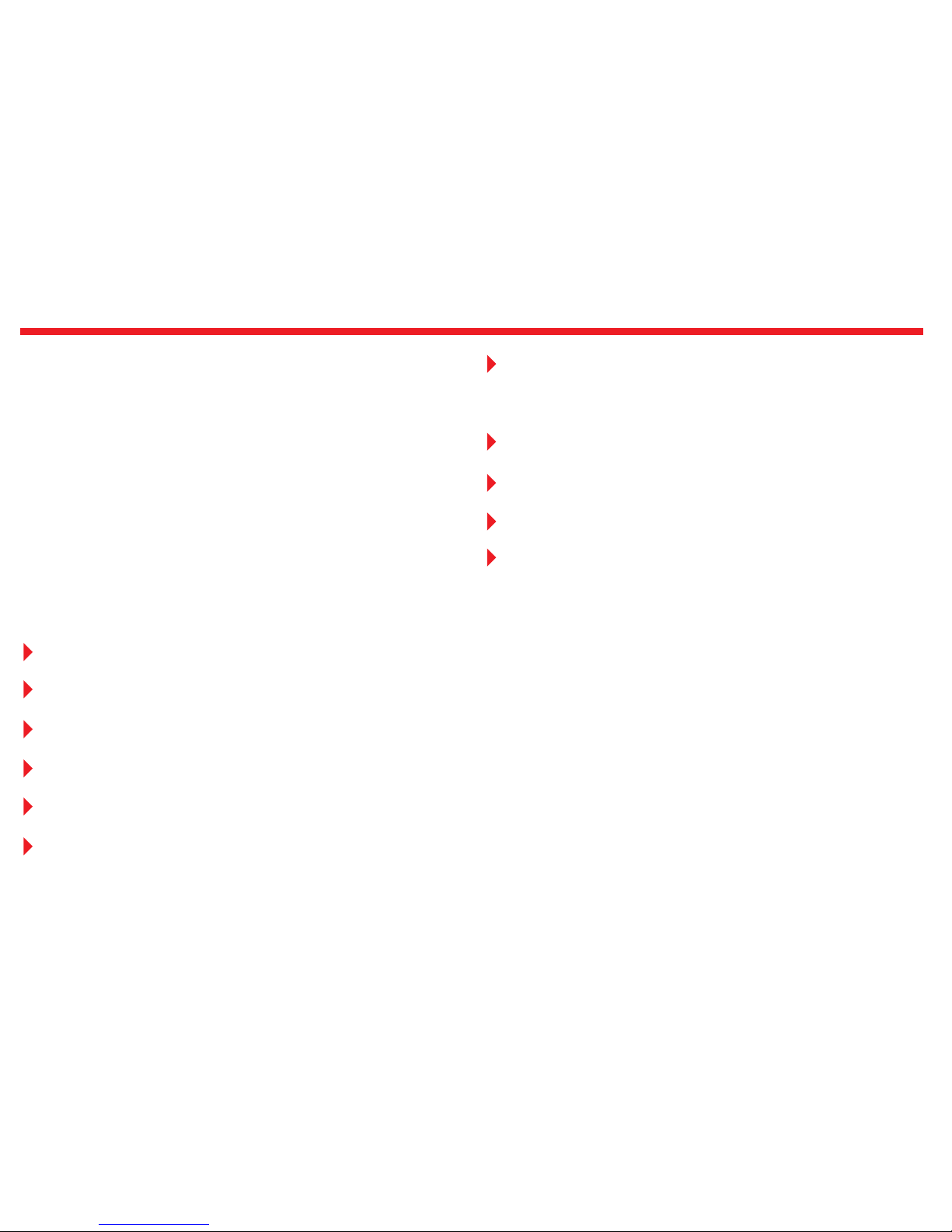
USING THE SDX4.1
7
Flat Output: The flat output has an level adjust, it dials the
signal level on the audio output. Besides the level adjust, It has
an On/Off switch key, enabling it to turn off the signal on the
audio output without changing the level setting. This output
receives signal from the front in and can be utilized on system's
external connection, sending signal to another vehicle, for
example.
Low Output: the low output can receive audio signal either
from the front in and from Low/Rear input, toggling the input by
the Front/Rear switch key. After the signal origin for the Low
channel is selected, there are the following adjustments:
Subsonic Filter, 24dB/oct, LPF, phase key, bass boost adjusts,
level adjust and On/Off key.
Mid Low Output: This way receives signal from the Front in
audio input, the following settings are possible: HPF, LPF,
Level Adjust e On/Off key.
HPF: High Pass Filters, of 12dB/oct, with variable
adjustment from 40Hz up to 400Hz;
LPF: Low Pass Filter, of 12dB/oct with variable adjust from
200Hz up to 5 kHz;
Level Adjust: Adjusts the level of the audio signal of the
utilized way;
On/Off switch key: Turns off the signal from the way,
without changing the level setting.
Subsonic Filter 24dB/oct: Selects between the following
Cutoffs: Flat, 30,50 or 80Hz;
LPF: Low Pass Filter of 12dB/oct with variable adjust from
50Hz up to 300Hz;
Phase key: Rotates the Signal's Phase of the Low output, 0º
and 180º;
Bass Boost: Variable adjust for bass enhacement from 0 to
12dB;
Level Adjust: Ajusts the level of the áudio signal of the
utilized way;
On/Off switch key: Turns off the signal from the way, without
changing the level setting.

8
TECHNICAL SPECIFICATIONS OF SDX4.1
AJUSTING THE HP AND LP FILTERS:
High pass filter: blocks frequencies below the set value with
attenuation of 12 dB/oct;
Low pass filter: blocks frequencies above the set value with
attenuation of 12dB/oct.
From the experience of our technical consultants who assist in
adjusting the sound systems of our customers, we created a
guide with some suggestions for signal cuts and signal ways of
use in SDX4.1. However, we advise that for better information
on the ideal cut-off frequencies for your sound system, refer to
the manufacturer of your speakers and audio equipment.
Suggestions therefore are not rule and may change according
to each system and costumer desire, but serve as a reference
in case of doubt.
High Output: The High Output receives audio signal through
the Front In, the following settings are possible in this way:
HPF, LPF, Level adjustment and On / Off switch (mute). This
way doesn't have LPF, having returns up to 100kHz.
HPF (High pass filter): Of 12dB/oct, with variable adjustment
up to 100kHz;
Level Adjustment: Adjusts the audio signal level of the used
way;
On/Off Switch key: Lets you turn off the audio signal the way,
without changing the Level.
Mid High Output : The Mid High Output receives audio
signal through the Front In, the following settings are possible
in this way: HPF, LPF, Level adjustment and On / Off switch
(mute).
HPF: High pass filter of 12dB/oct, with variable adjustment
between 550Hz and 3kHz;
LPF: Low pass filter of 12dB/oct with variable adjustment
between 4 kHz e 20kHz;
Level Adjustment: Adjusts the audio signal level of the used
way;
On/Off Switchkey: Lets you turn off the audio signal of the
way, without changing its Level.
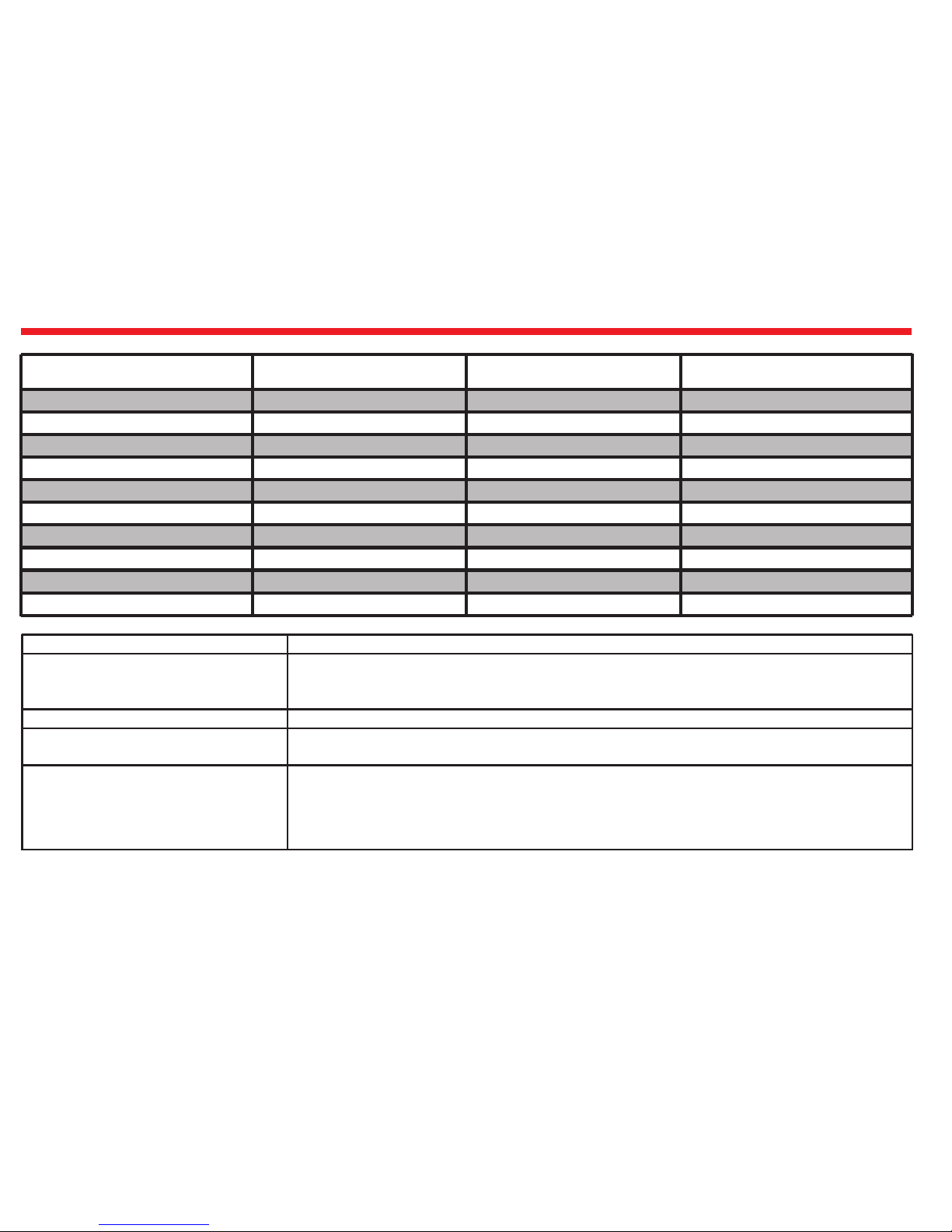
9
PROBLEMAS E SOLUÇÕES
Problema
Não liga, LED azul não acende.
Áudio Distorcido
Sem Som
Ruídos ou chiados no som
Solução
Verifique se conector de alimentação está bem encaixado. Verifique com o auxílio de
um multímetro se existe tensão de tensão de 12V nos terminais do conector. Verifique o
aterramento do terminal GND.
Ajuste o potenciômetro de Level para a via a ser utilizada.
Verifique se os ajustes de level das saídas não estão na posição 0. Ajuste o potenciômetro
até o nível desejado de áudio. Verifique as chaves On/Off.
Utilize cabos RCA blindados de boa qualidade e o mais curto possível. Tome cuidado para
não passar os cabos de sinal (RCA) próximos aos de alimentação, saída, módulos de
injeção eletrônica, ignição e chave de partida. Faça sempre um bom aterramento
do tipo em estrela, com todos os cabos GND partindo do mesmo ponto.
Caso o problema persista, encaminhe o produto até uma assistência autorizada SounDigital ou contato nosso suporte técnico via
telefone ou e-mail [email protected] . A rede de assistência técnicas pode ser consultada em nosso site
www.soundigital.com.br ou pelo fone (51) 3042.9001.
Subwoofer
Subwoofer Pro
Woofer Pancadão 12" 15"
Woofer MG 10" 12"
Mid-Range 6" 8"
Driver Fenólico 1"
Driver Fenólico 2"
Super Tweeter
Low
Low
Mid ow
Mid ow
Mid ow
Mid
Mid
Mid ou High
Mid ou High
High
Via a ser utilizada
Fat ou 30Hz
50 Hz
70 Hz
150Hz
300Hz
1KHz
800Hz
2KHz
1.5KHz
8KHz
Frequência HPF
60Hz
150 Hz
300 Hz
1000Hz
2000Hz
5KHz
4KHz
20KHz
20KHz
N/A
Frequência LPF
Driver Titânio 1"
Driver Titânio 2"

www.soundigitalusa.com + 1786-600+1056 /SounDigitalUSA @soundigitalUSA
LIMITED WARRANTY
20
SounDigital warrants the original purchaser that this product shall be free of defects in materials an workmanship for a
period of twelve (12) months from the original date of purchase. Some countries have extended warranty in case the
product is installed by an authorized dealer. This warranty is not transferrable and applies only to the original customer
from an authorized SounDigital dealer.
ŸDefect or problem caused by misuse of the product;
ŸIncorrect installation or non-conformity with the Manual;
ŸMaintenance made by unauthorized personnel;
ŸAlteration or removal of the seal/serial number;
ŸExposure to adverse conditions (weather, humidity, etc);
ŸDamage caused by fall, impact or natural depreciation, caused by transport and/or handling, risks, or smashings;
ŸProduct was purchased more than 12 months ago.
Ÿ Component or material with manufacturing defects;
Ÿ Workmanship/service needed to repair the equipment;
Ÿ If you need service on your SounDigital amplifier, send it to SounDigital's Amplifier Repair Center through an
authorized SounDigital dealer (must be accompanied by proof of purchase);
Ÿ Any extra information you can get by contacting us at the e-mail address: [email protected];
Ÿ In case of manufacturing defect or bad quality of raw material the max compensation will be the replacement of the
product, not allowing any kind of compensation payment;
Ÿ New modifications/iterations on a product don't obligate the manufacturer to modify products formerly produced.
Warranty covers:
Table of contents