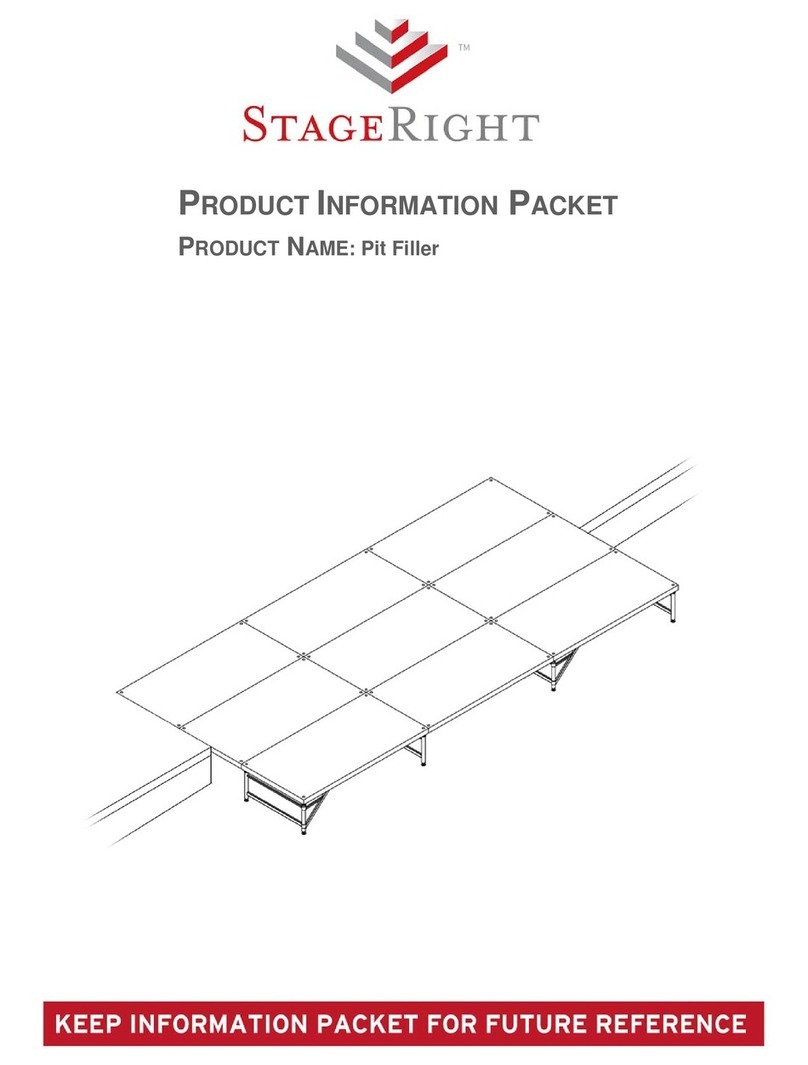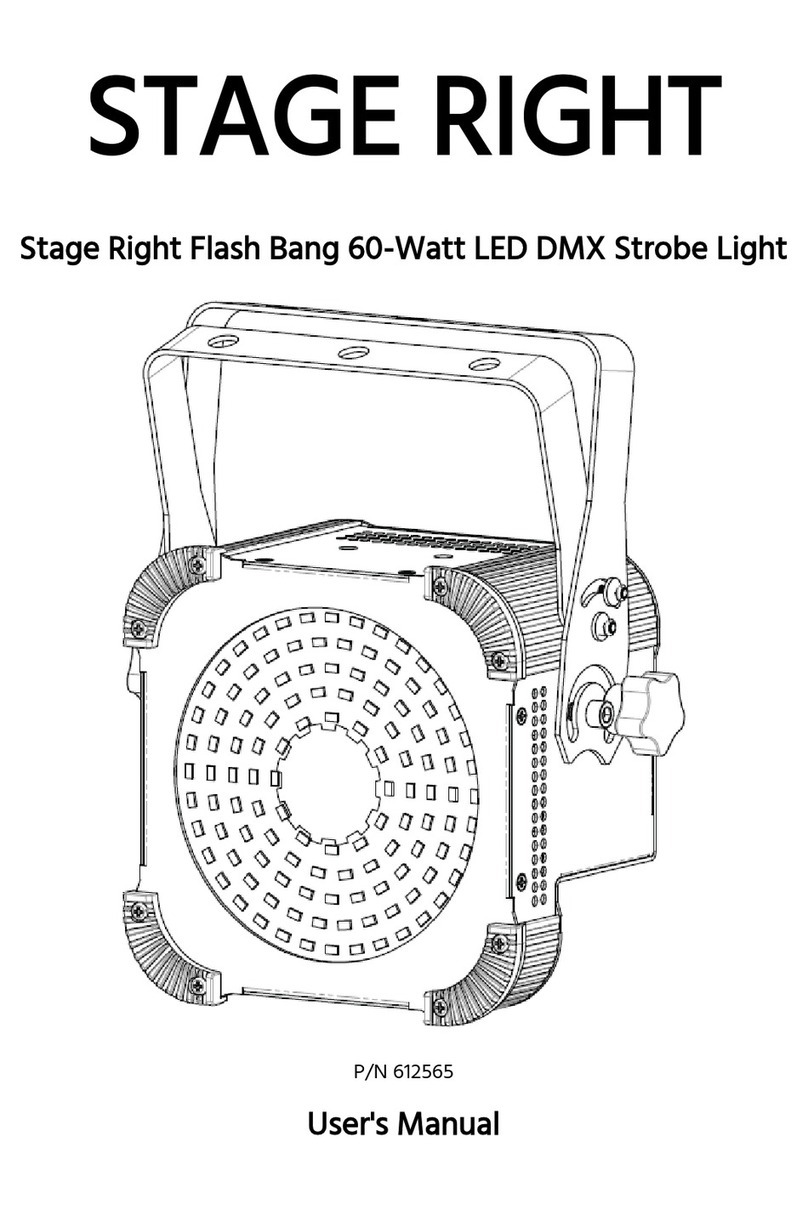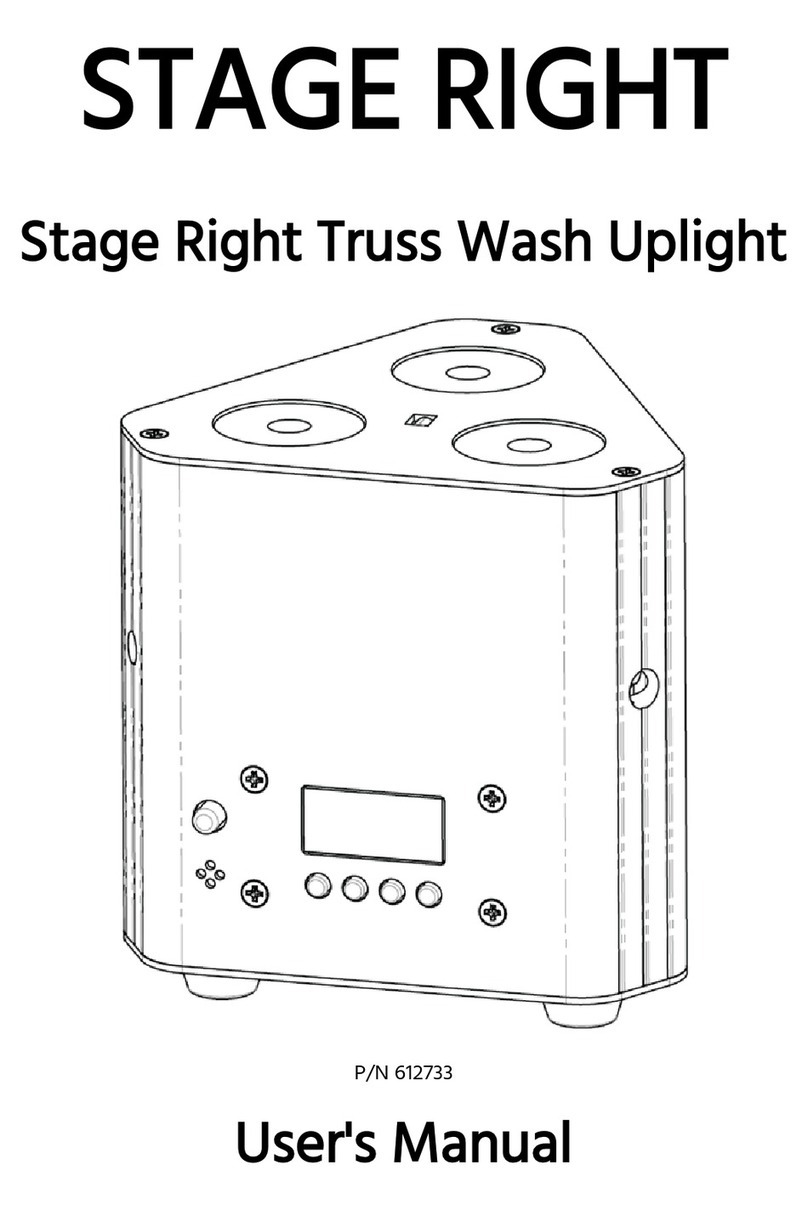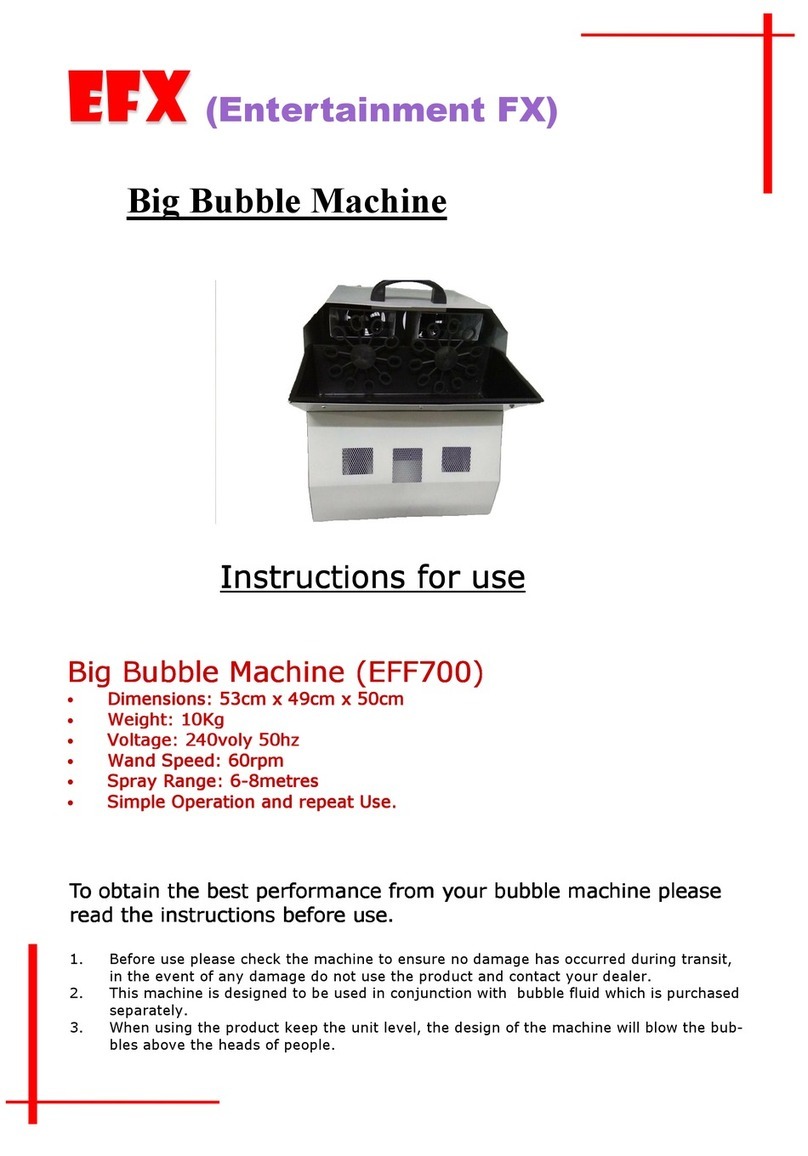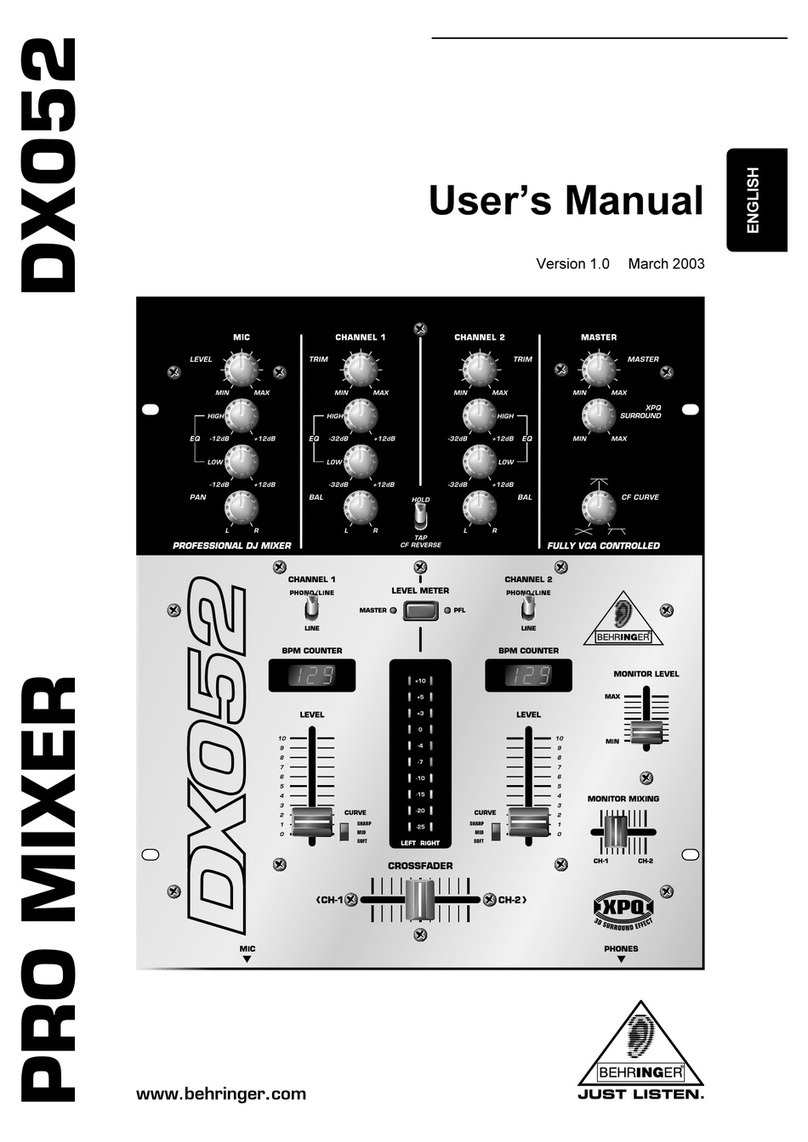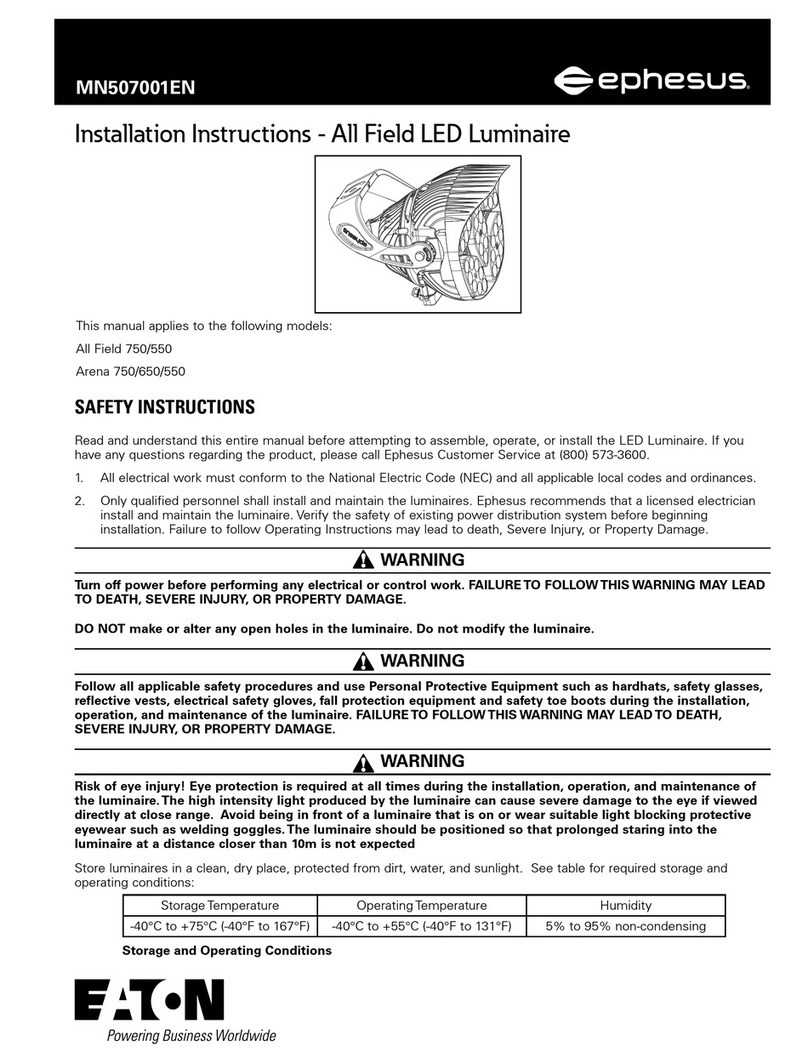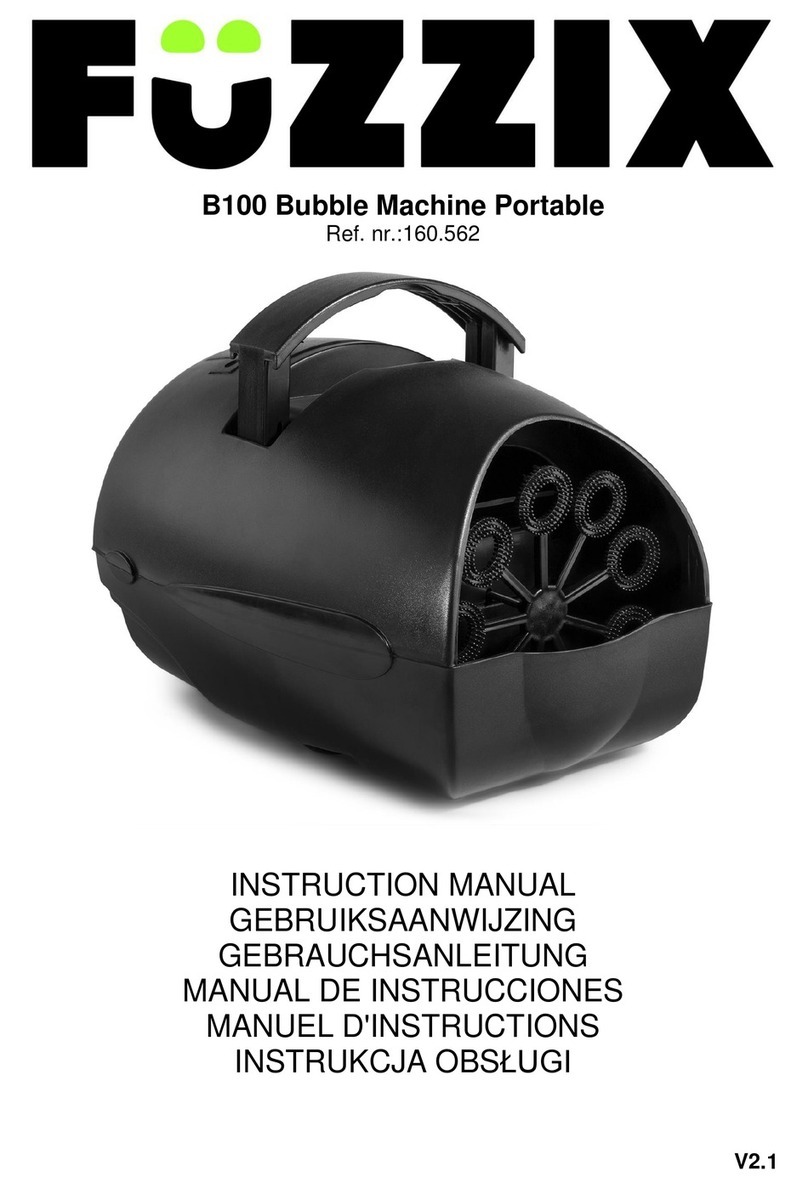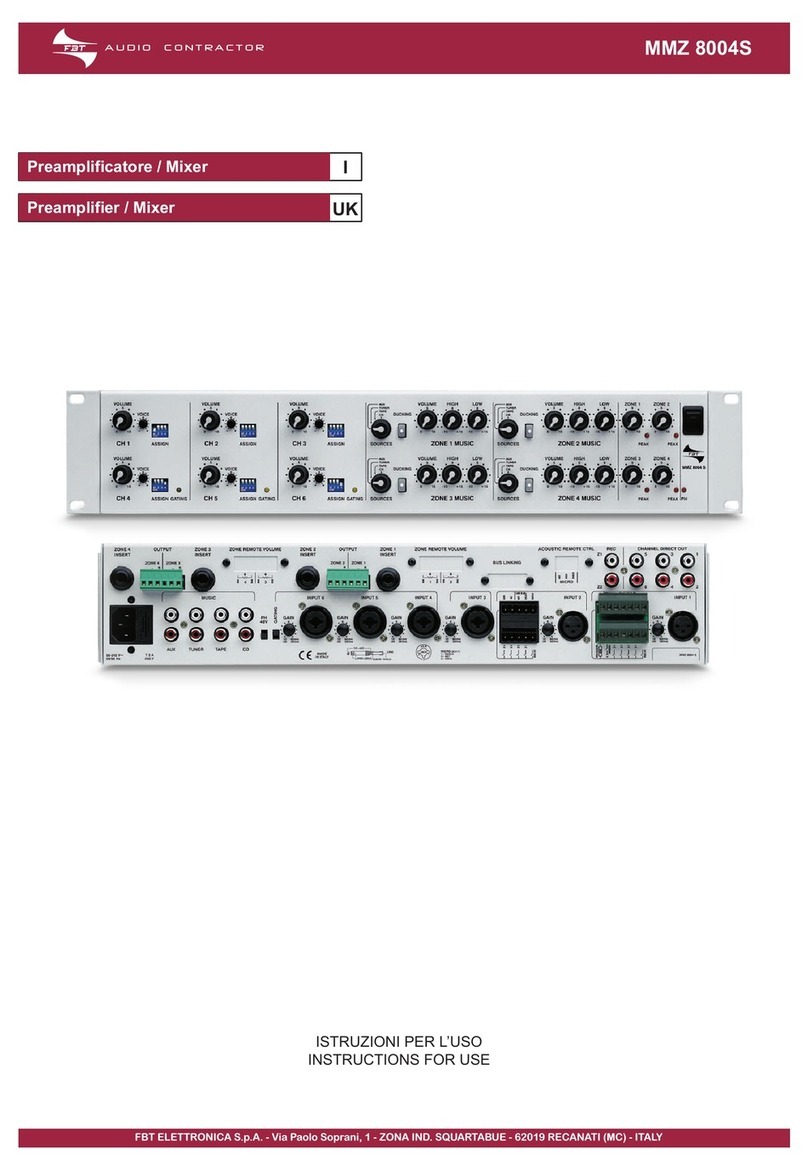Stage right 612980 User manual

Stage Right Party 10-Watt Mini Beam
Moving Head LED Light
P/N 612980
User's Manual

2
SAFETY WARNINGS AND GUIDELINES
Please read this entire manual before using this device, paying extra attention to these
safety warnings and guidelines. Please keep this manual in a safe place for future reference.
This device is intended for indoor use only.
Do not expose this device to water or moisture of any kind. Do not place drinks or
other containers with moisture on or near the device. If moisture does get in or on
the device, immediately unplug it from the power outlet and allow it to fully dry
before reapplying power.
Do not touch the device, the power cord, or any other connected cables with wet
hands.
When installing this device, ensure that the mount is sufficiently robust to support
the weight of the unit and to prevent unwanted movement.
Do not subject the product to extreme force, shock, or fluctuations in temperature
or humidity.
Do not expose this device to excessively high temperatures. Do not place it in, on,
or near heat sources, such as a fireplace, stove, radiator, etc. Do not leave it in direct
sunlight.
This device ventilates excessive heat through the slots and openings in the case. Do
not block or cover these openings. Ensure that the device is in an open area where
it can get sufficient airflow to keep from overheating.
Ensure that there are no flammable materials within about 3 feet of this device.
Ensure that there is at least 20 inches of ventilation space around this unit.
This device uses a grounded power cord and requires a ground connection for safe
operation. Ensure that the power source has a proper ground connection. Do not
modify the plug or use a "cheater" plug to bypass the ground connection.
Unplug this device from the power source when not in use.
Take care to prevent damage to the power cord. Do not allow it to become
crimped, pinched, walked on, or become tangled with other cords. Ensure that the
power cord does not present a tripping hazard.

3
Never unplug the unit by pulling on the power cord. Always grasp the connector
head or adapter body.
Ensure that power is turned off and disconnected before making any electrical
connections.
Remove the battery from the controller if it will go unused for a lengthy period of
time.
Clean using a soft, dry cloth only. Do not use chemical cleaners, solvents, or
detergents. For stubborn deposits, moisten the cloth with warm water.
This device has no user serviceable parts. Do not attempt to open, service, or
modify this device.
Avoid direct eye exposure to the light from this device.
Do not connect this light to a dimmer pack.
INTRODUCTION
Thank you for purchasing this Stage Right Party Mini Beam Moving Head light! This light
uses a single 10-watt RGBW 4-in-1 LED. It features DMX512 control using 11 or 13 channels, as
well as several built in automated color changing programs. The pan and tilt controls can
be reversed, allowing for mirrored operation for multiple lights in both the horizontal and
vertical planes.
FEATURES
One 10-watt RGBW 4-in-1 LED
DMX512 control using 11 or 13 channels
Reversible pan and tilt controls allow for mirrored operation in both the horizontal
and vertical planes
Built in automated color changing programs, including a sound activated mode

4
CUSTOMER SERVICE
The Monoprice Customer Service department is dedicated to ensuring that your ordering,
purchasing, and delivery experience is second to none. If you have any problem with your
order, please give us an opportunity to make it right. You can contact a Monoprice
Customer Service representative through the Live Chat link on our website
www.monoprice.com during normal business hours (Mon-Fri: 5am-7pm PT, Sat-Sun: 9am-
PACKAGE CONTENTS
Please take an inventory of the package contents to ensure you have all the items listed
below. If anything is missing or damaged, please contact Monoprice Customer Service for a
replacement.
1x Stage Right Party Mini Beam Moving Head Light
1x Mounting Bracket
1x AC Power Cord (NEMA 5-15 to IEC 60320 C13)
1x User's Manual
CONTROLS AND MENU DISPLAY
The 4-digit LED display indicates the mode and the value for the selected mode.
Press the MENU button to cycle
through the various modes and
functions. Any changes to the
displayed value for a particular
mode will be saved when the MENU
button is pressed.
Press the ▲button to increase the
displayed value of the selected mode.
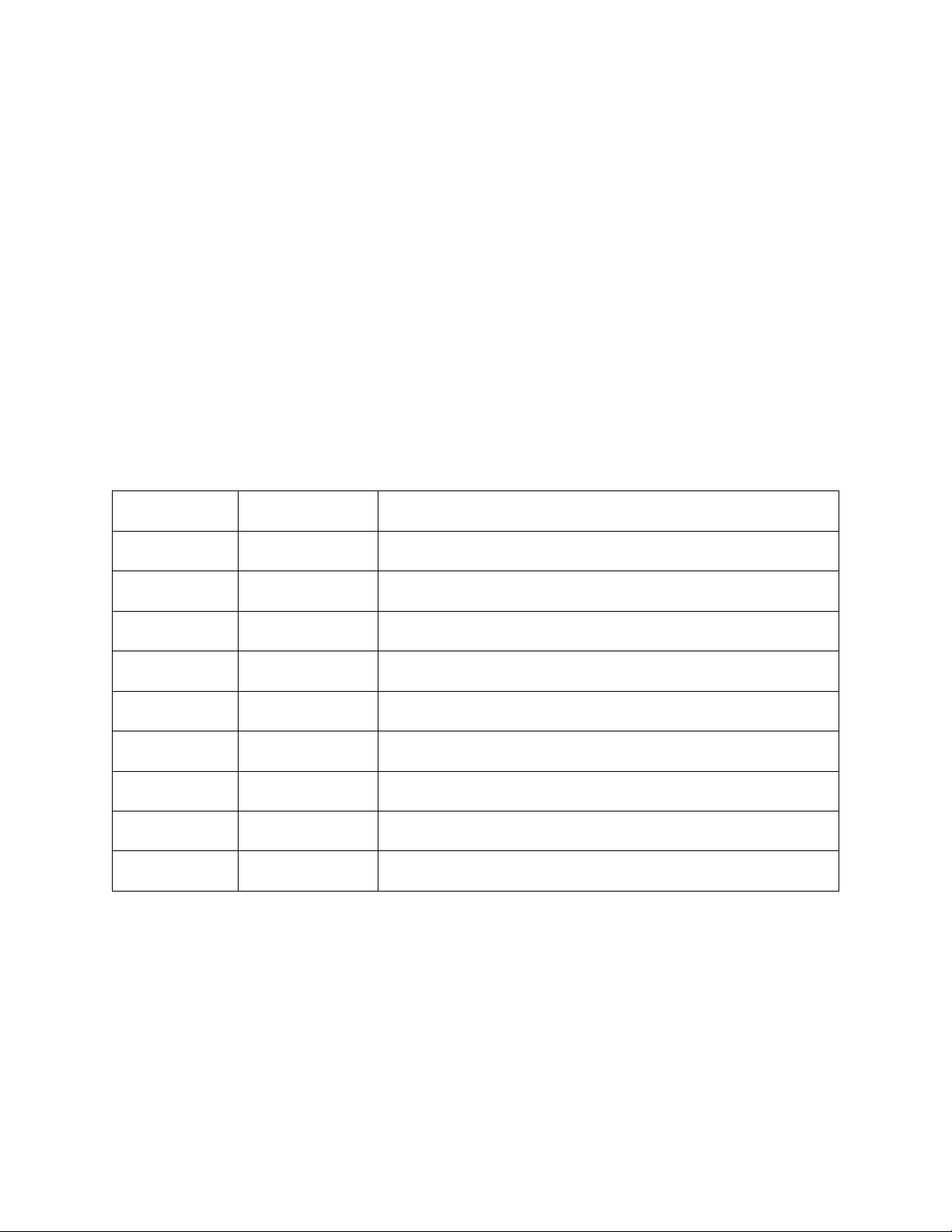
5
Press and hold the ▲button to rapidly increase the displayed value. The list will
cycle back to the beginning after the maximum value is reached.
Press the ▼button the decrease the displayed value of the selected mode.
Press and hold the ▼button to rapidly decrease the displayed value. The list will
cycle back to the end after the minimum value is reached.
When A### is displayed, press the ENTER button to edit the value. The A will flash
when the value can be changed.
When Au## or Sn## is displayed, press the ENTER button to activate the mode.
MENU MODES
Menu Display
Values
Function
A###
001-512
DMX starting address
CH##
11 or 13
DMX channel selection
AU##
01 or 02
Automatic color change mode (fast or slow)
Sn##
on or oF
Sound activated color change mode (on or off)
rP##
on or oF
Pan reverse (on or off)
rt##
on or oF
Tilt reverse (on or off)
rd##
on or oF
Invert LED display (on or off)
rF##
on or oF
Reset unit (reset or no reset)
rSt
n/a
Press the ENTER button to reset to factory defaults
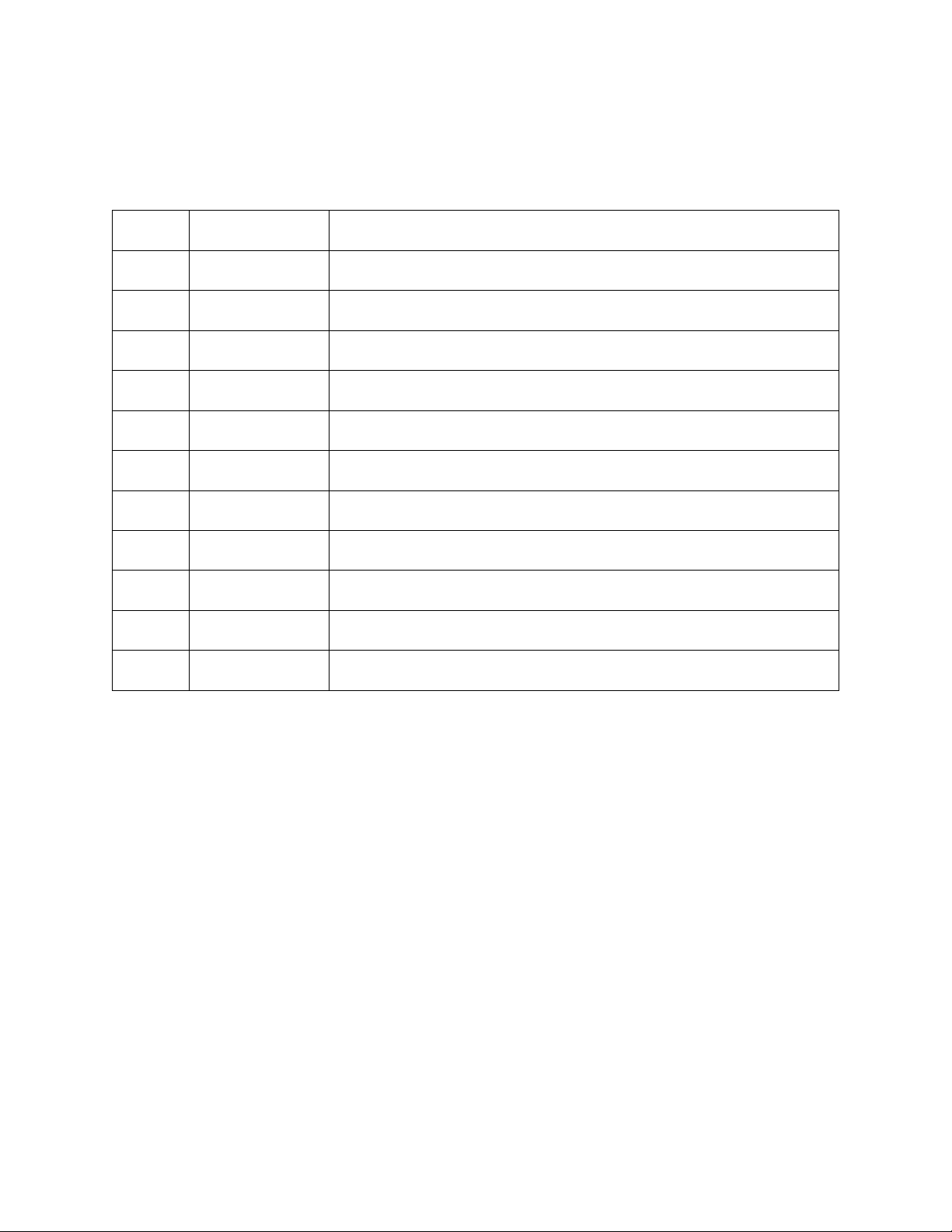
6
DMX CONTROL
11-Channel Mode
CH #
Value Range
Function
1
0-255
Pan control
2
0-255
16-bit pan control
3
0-255
Tilt control
4
0-255
16-bit tilt control
5
0-255
Movement speed (slow to fast)
6
0-255
Master dimming
7
0-255
Strobe (slow to fast)
8
0-255
Red dimming
9
0-255
Green dimming
10
0-255
Blue dimming
11
0-255
White dimming
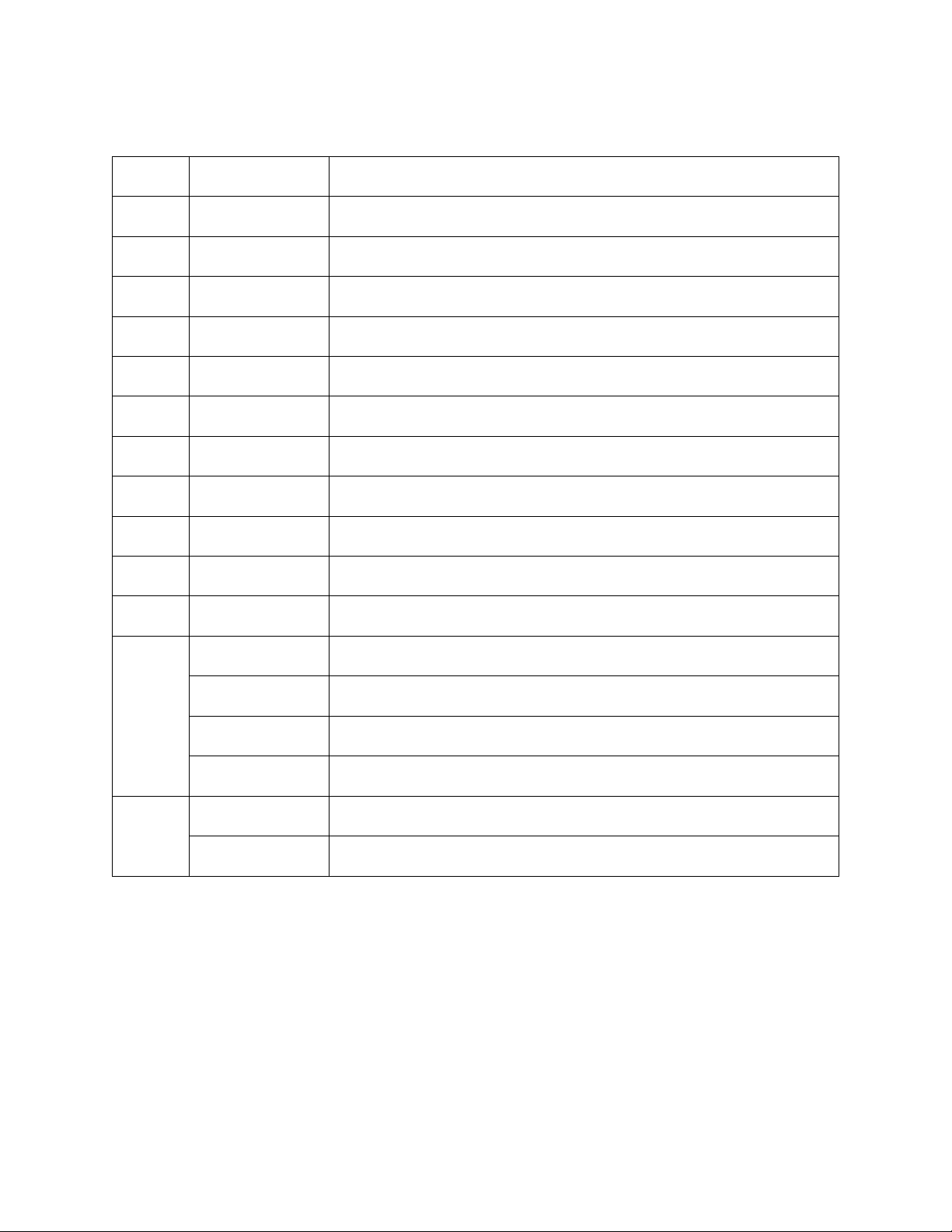
7
13-Channel Mode
CH #
Value Range
Function
1
0-255
Pan control
2
0-255
16-bit pan control
3
0-255
Tilt control
4
0-255
16-bit tilt control
5
0-255
Movement speed (slow to fast)
6
0-255
Master dimming
7
0-255
Strobe (slow to fast)
8
0-255
Red dimming
9
0-255
Green dimming
10
0-255
Blue dimming
11
0-255
White dimming
12
0-30
No effect
31-125
Fast automatic color change mode
126-249
Slow automatic color change mode
250-255
Sound activated color change mode
13
0-149
No effect
150-255
Rest unit
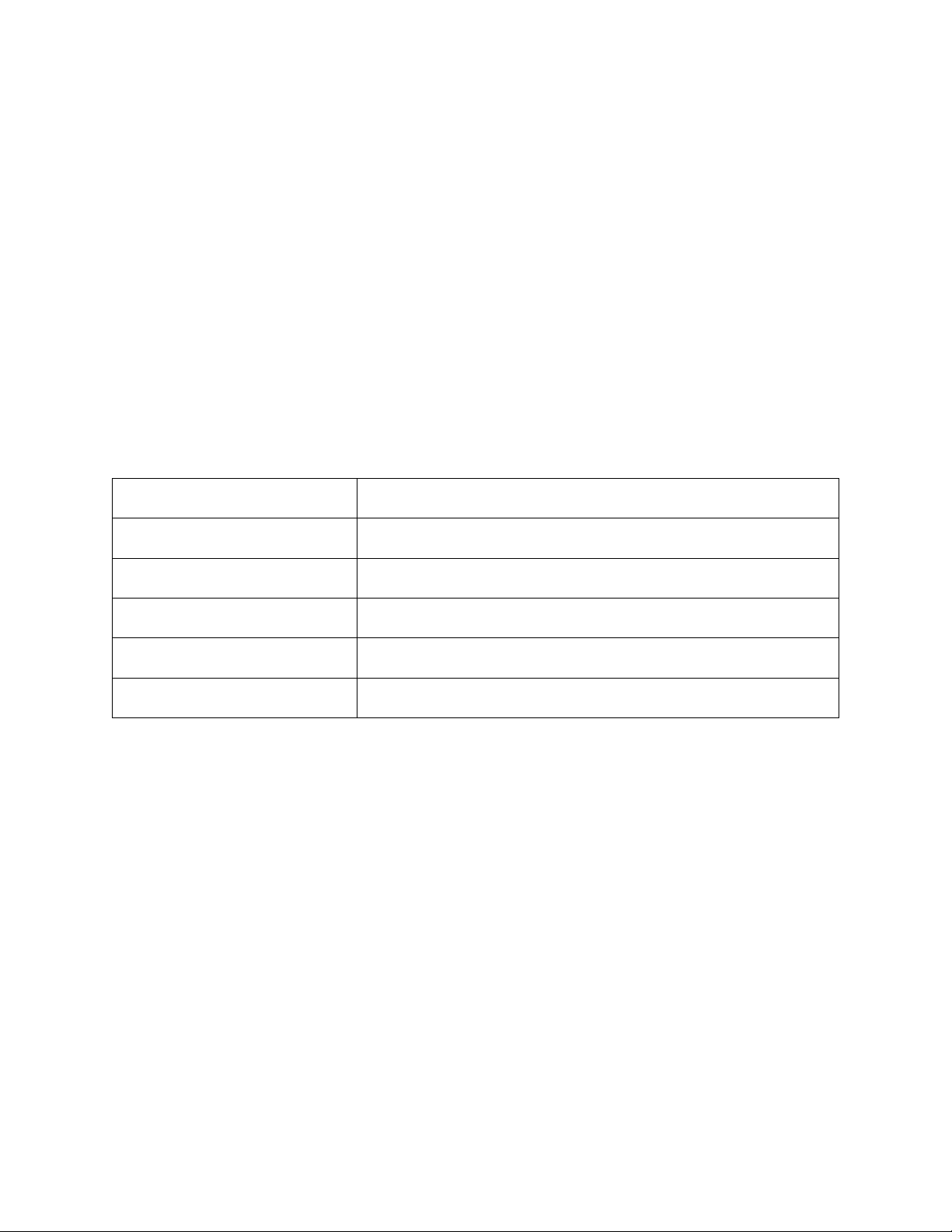
8
TECHNICAL SUPPORT
Monoprice is pleased to provide free, live, online technical support to assist you with any
questions you may have about installation, setup, troubleshooting, or product
recommendations. If you ever need assistance with your new product, please come online
to talk to one of our friendly and knowledgeable Tech Support Associates. Technical
support is available through the online chat button on our website www.monoprice.com
during regular business hours, 7 days a week. You can also get assistance through email by
sending a message to tech@monoprice.com
SPECIFICATIONS
Model
612980
Input Voltage
90 ~ 240 VAC, 50/60 Hz
Power Consumption
30 watts
Lamp Type
1x 10-watt RGBW 4-in-1 LED
Control Modes
Stand alone, sound activated, DMX512
DMX Channels
11 or 13
Table of contents
Other Stage right Dj Equipment manuals
Popular Dj Equipment manuals by other brands

Chauvet
Chauvet COLORado Batten 144 Tour Quick reference guide

EuroLite
EuroLite Board 10-ST user manual
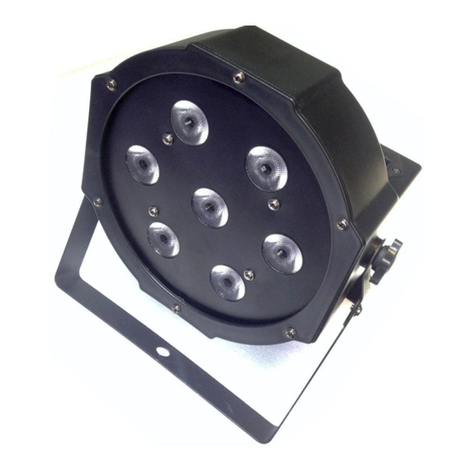
swamp
swamp LT-LP-F07 user manual
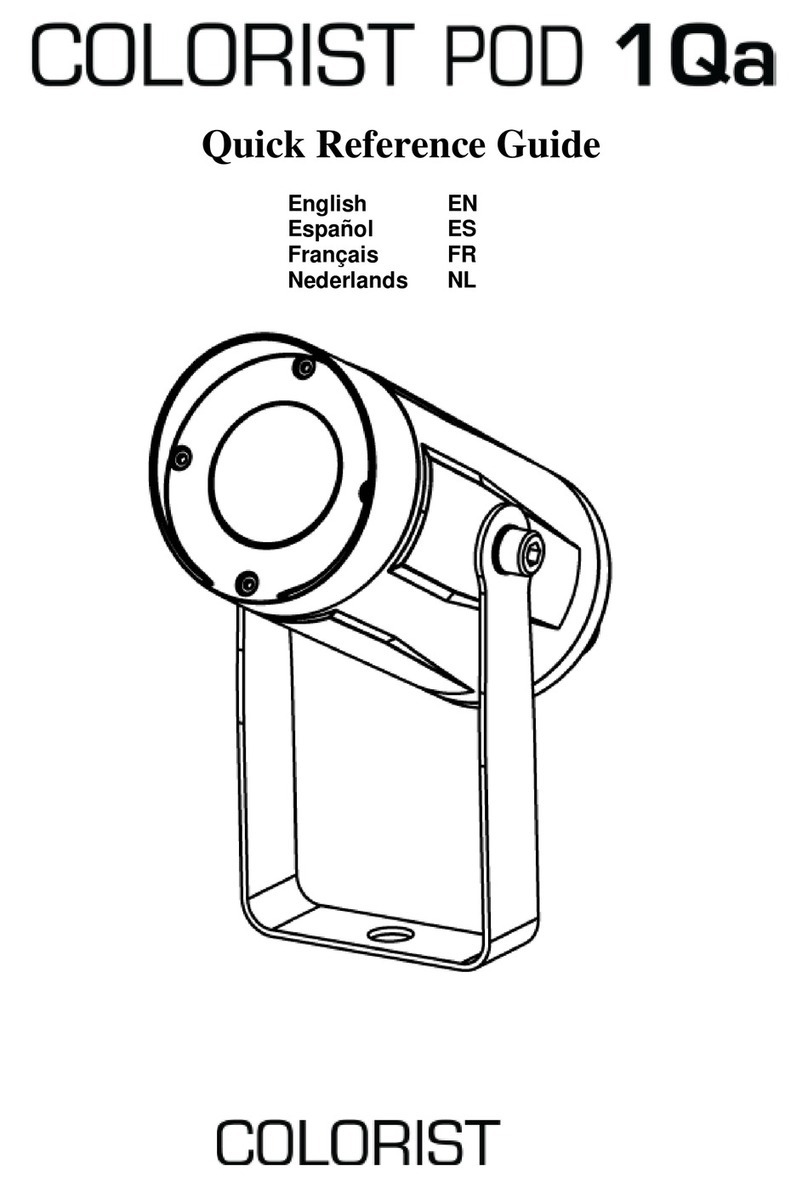
Colorist
Colorist POD 1QA Quick reference guide

Serato
Serato Reloop Terminal Mix 8 quick start guide
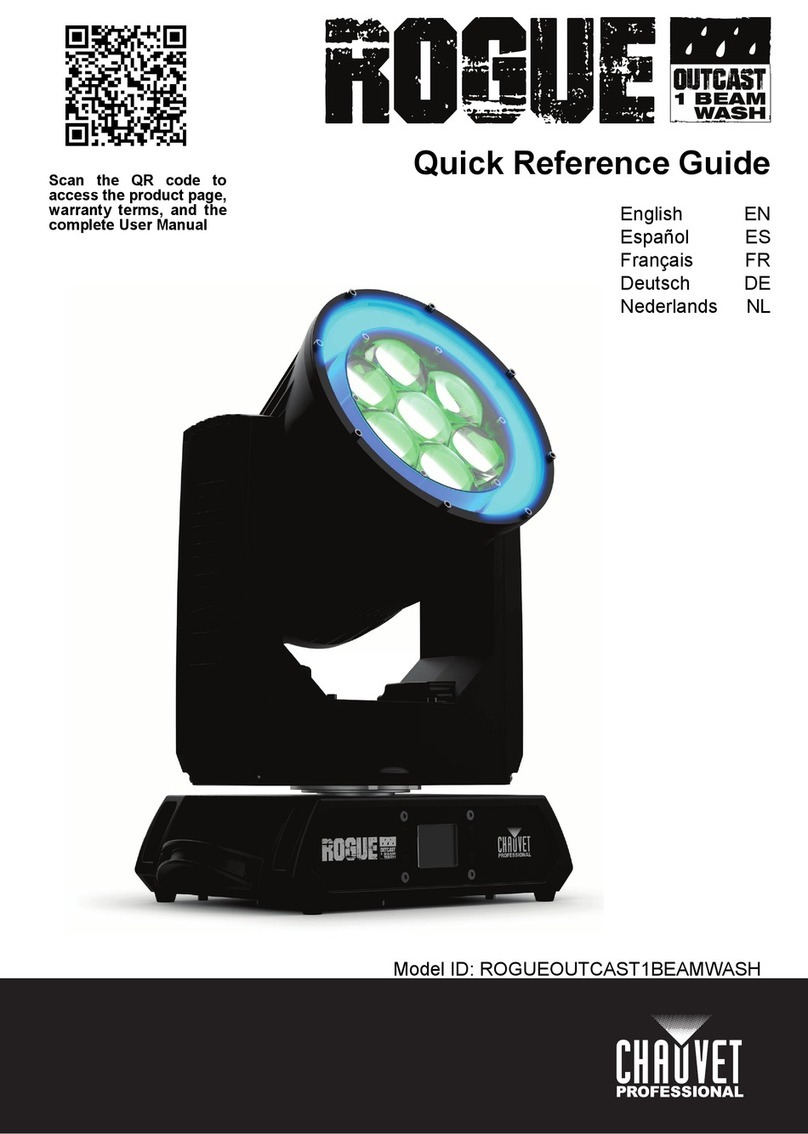
Chauvet Professional
Chauvet Professional Rogue Outcast 1 BeamWash Quick reference guide