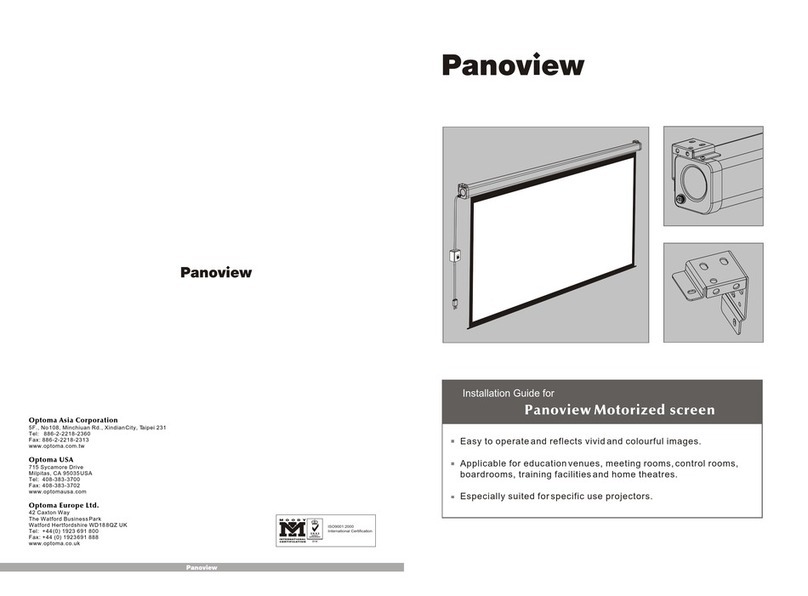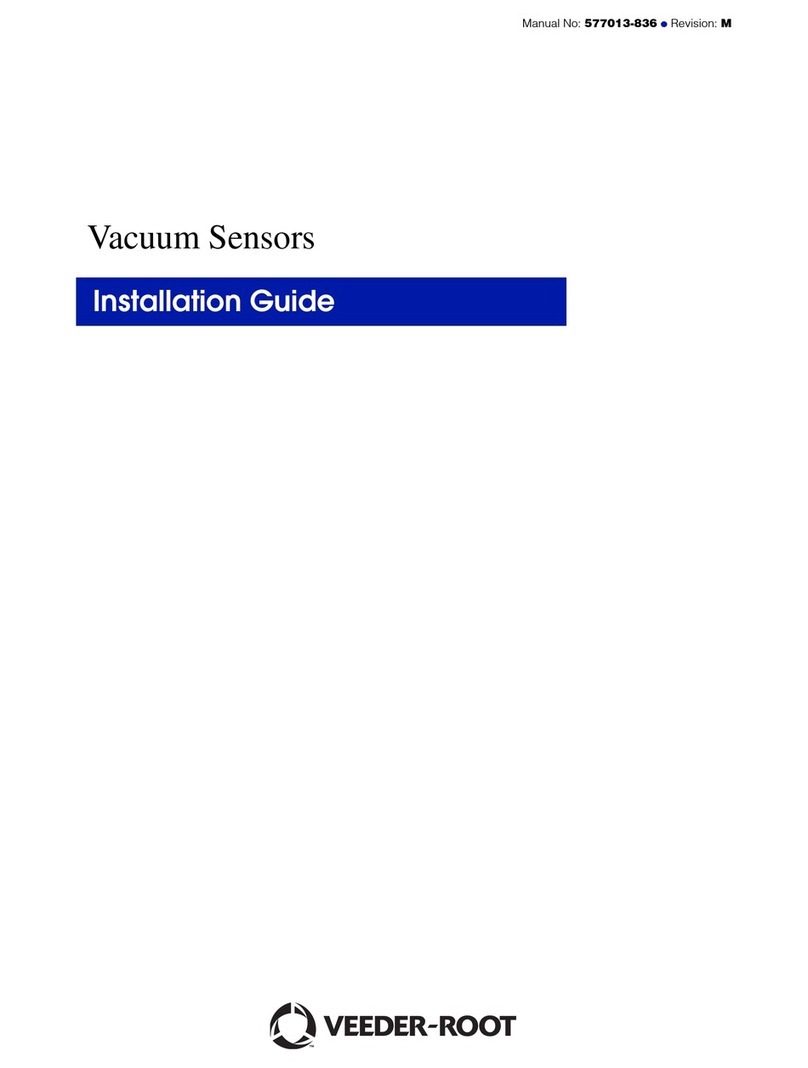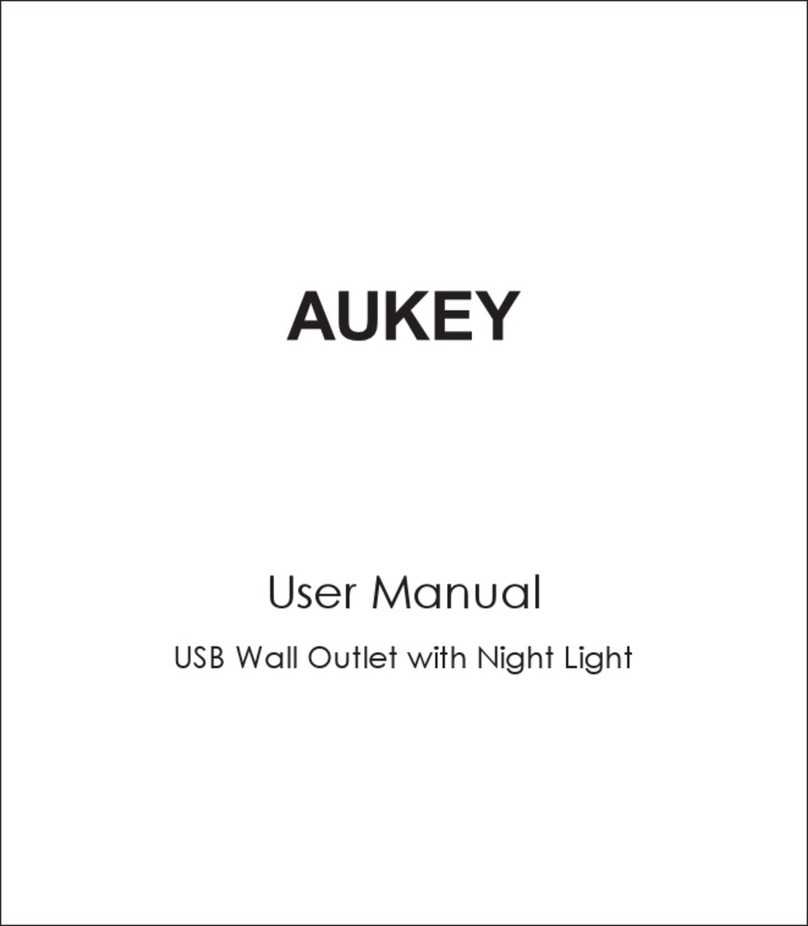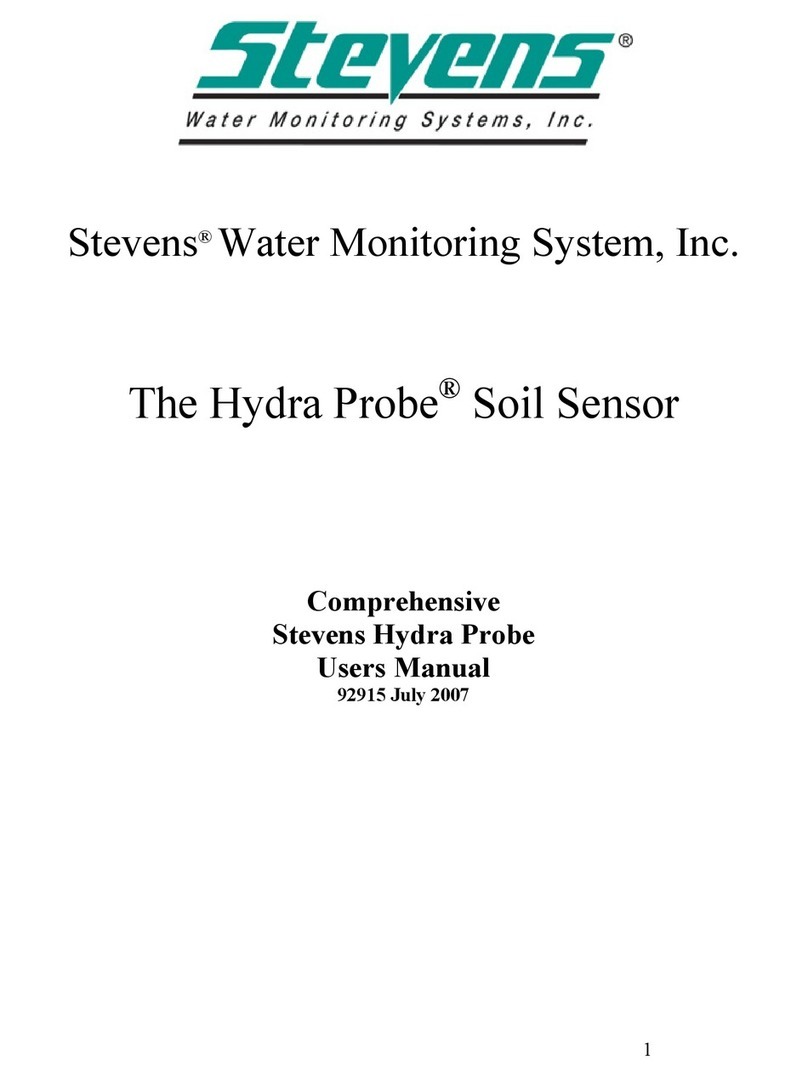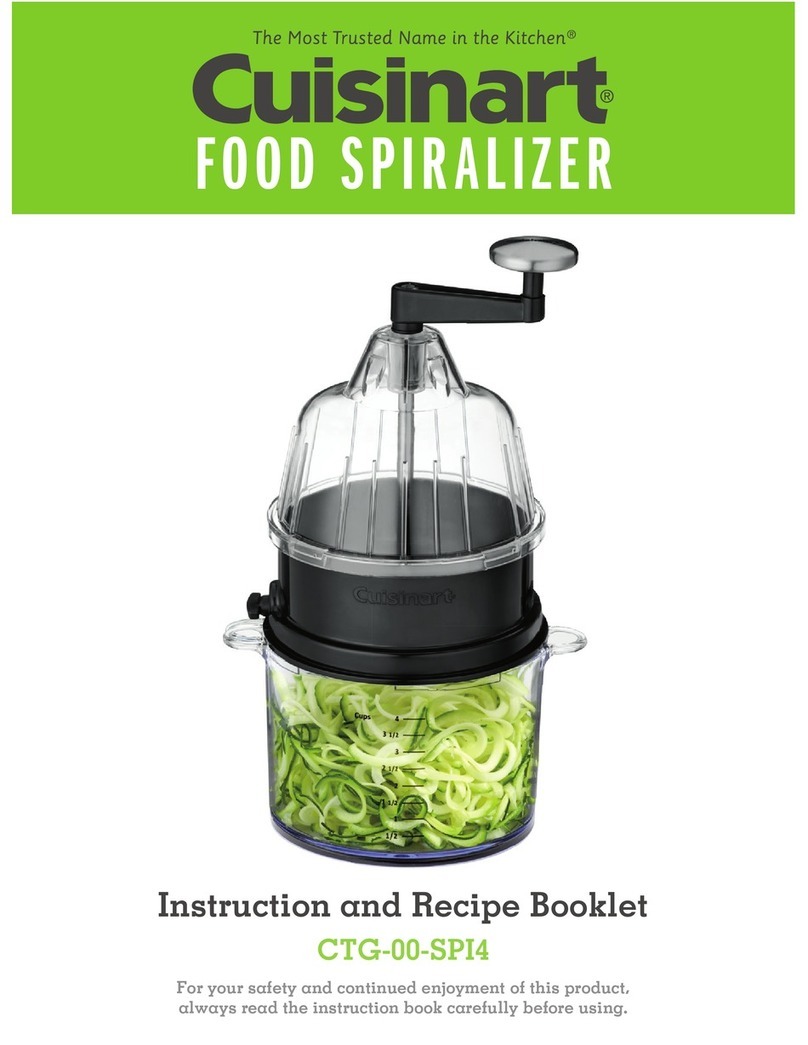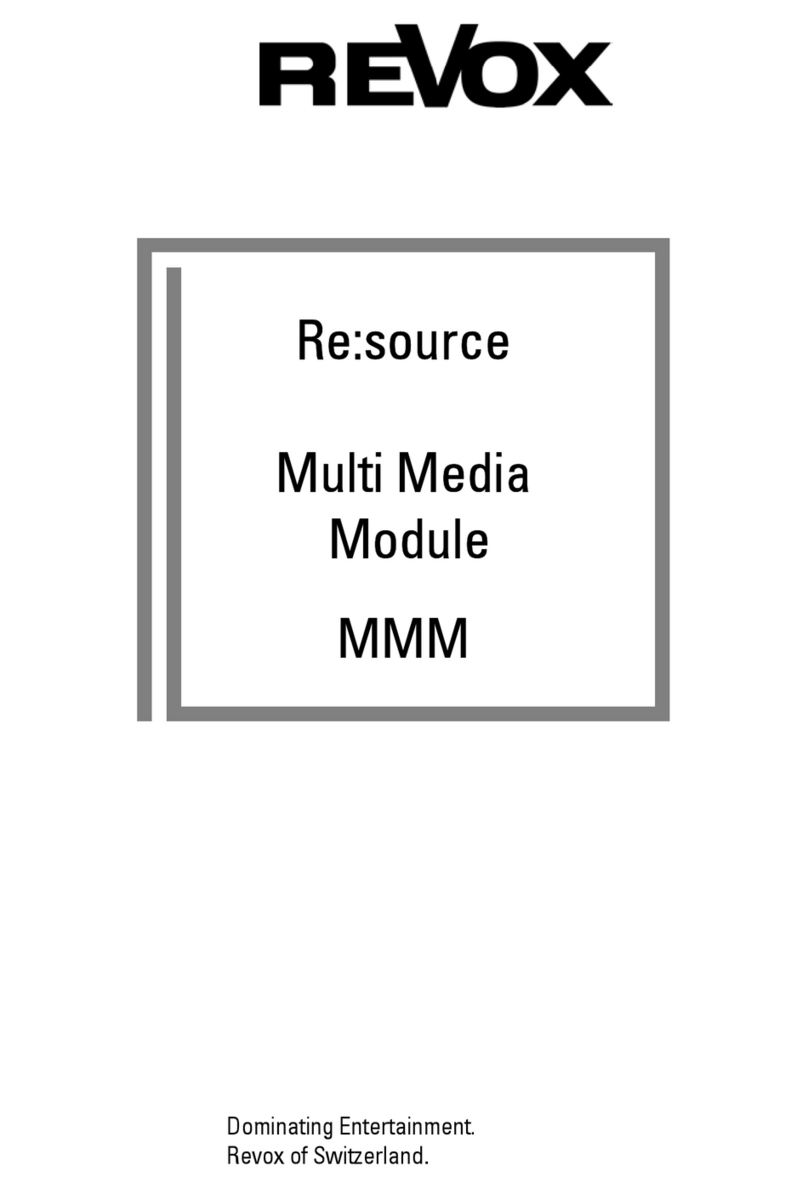II. Charge your device
a) Remove your device and charging cradle from packaging and Plug the charging dock into
power adapter (not provided).
b) Place your StanceBeam Striker on the cradle and lock it by rotating it clockwise.
c) Cyan LED should start blinking when the device is in charging mode. It takes 2.5-3 hours
to fully charge the device.
d) Device is fully charged when white LED starts blinking.
III. Power on for the first time
a) Before powering on the device we recommend you to charge the device for at least 2-3
hours. Device is fully charged when white LED starts blinking.
b) To power on you StanceBeam Striker Sensor, press power button for 3 seconds.
c) The Green LED starts blinking which means your device is powered on and is in
advertising mode.
IV. Download And Register with StanceBeam APP
a) Open Google Play on Android or App Store in iOS mobile.
b) Search ‘StanceBeam Striker’ in search bar.
c) Select download and install app on your mobile.
d) After installation, open the StanceBeam App on your smartphone and open “New User?
Sign up here!”.
e) Enter your name, email id, password, confirm password and click on “Proceed”.
f) Select your dominant hand (Batting style) and Grip Style preference and click on “Sign
Up”.