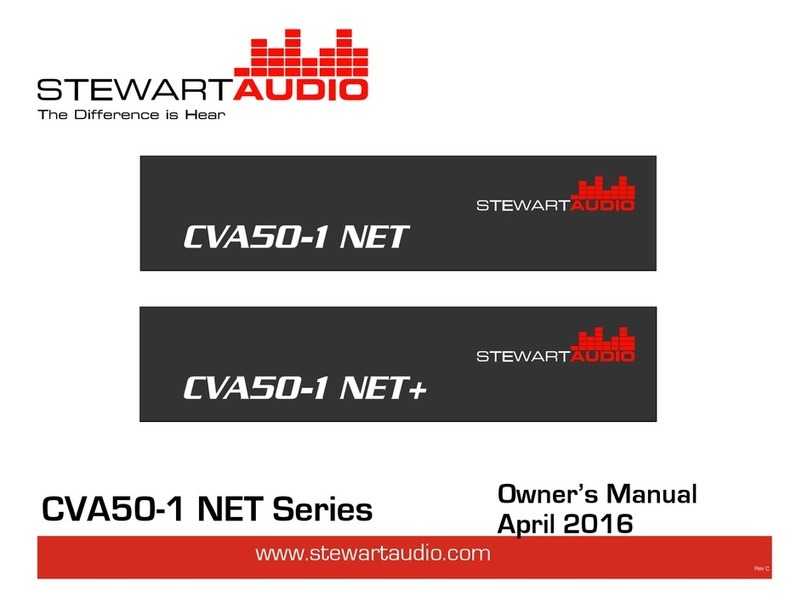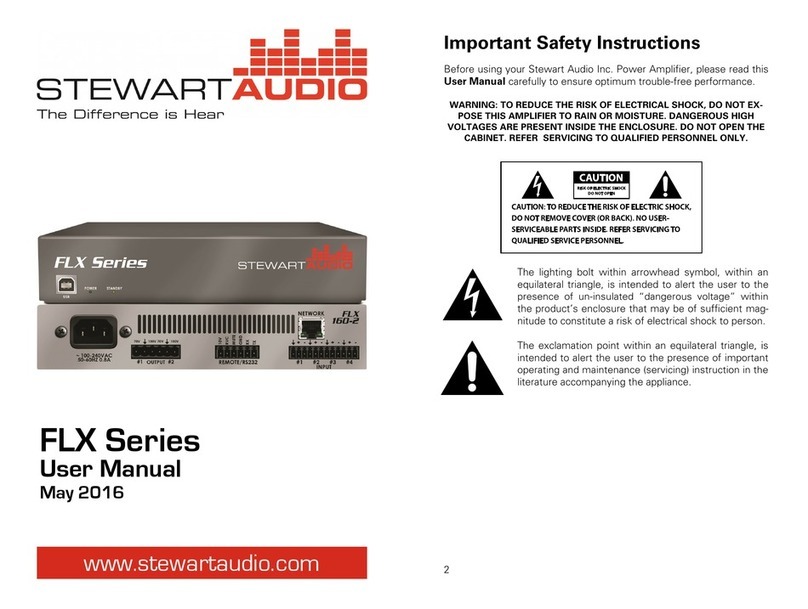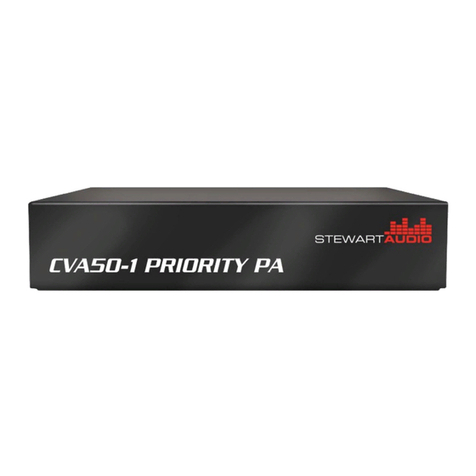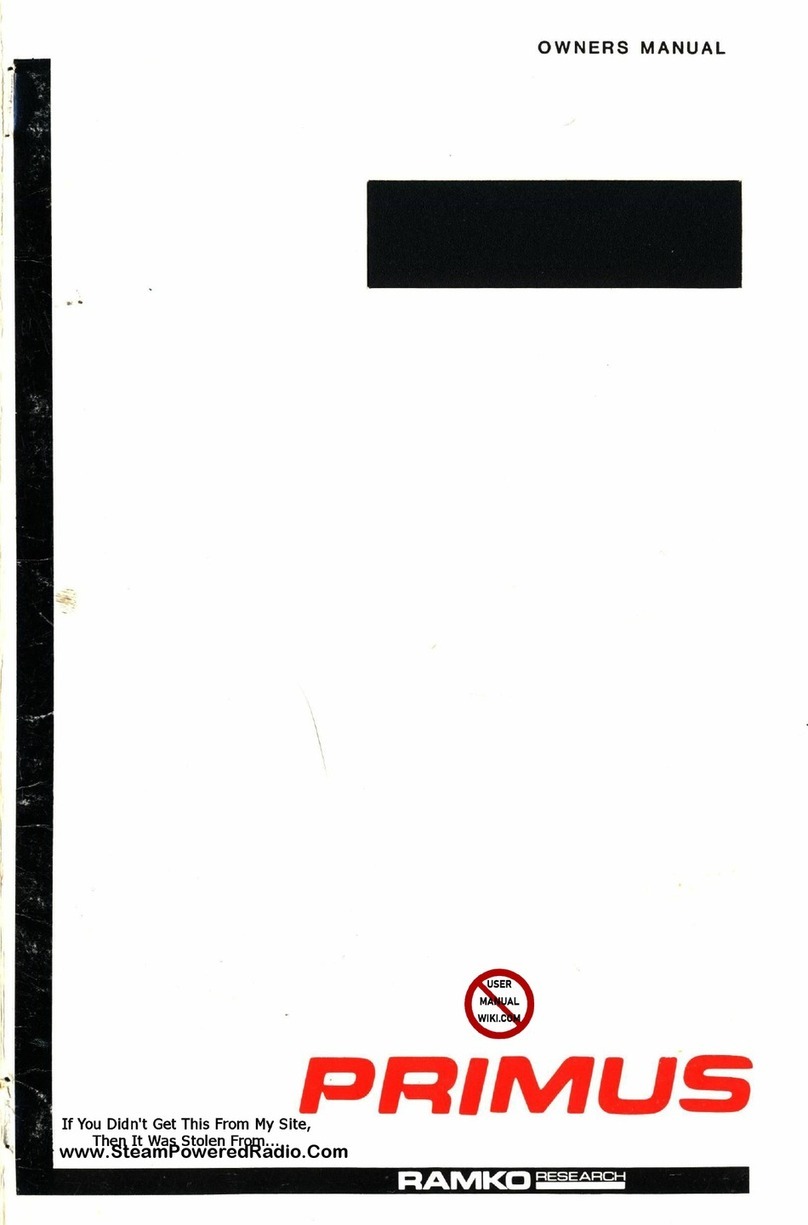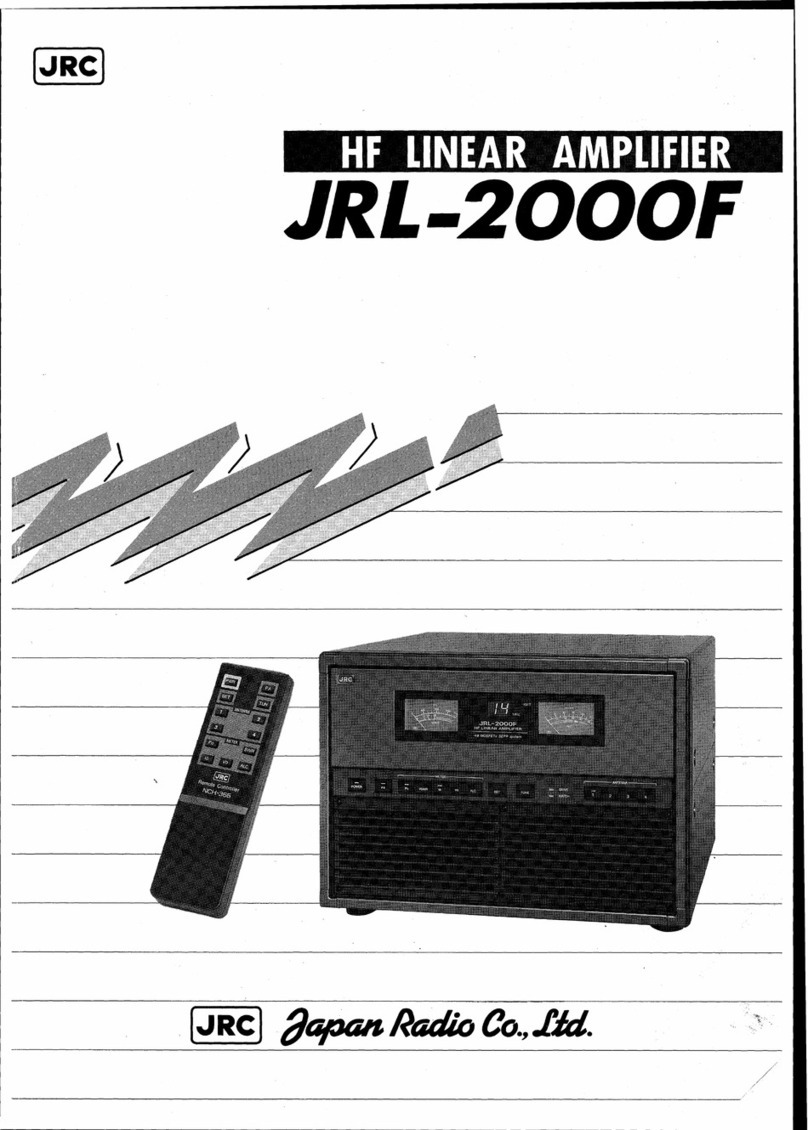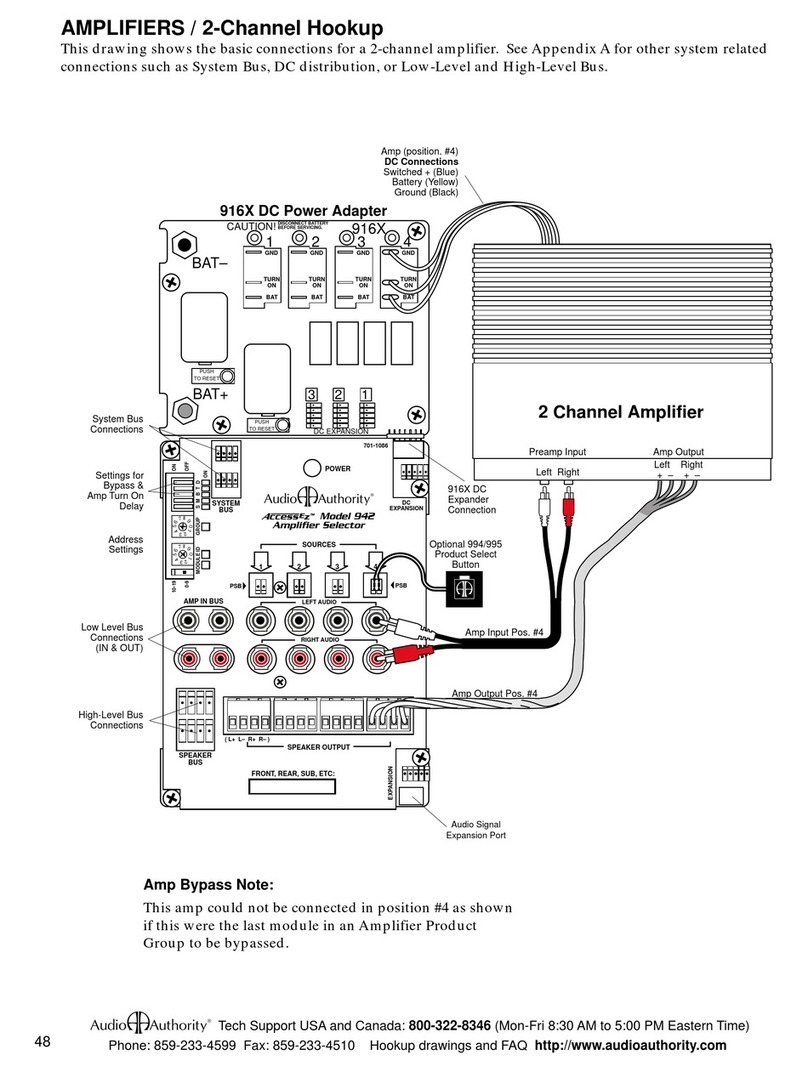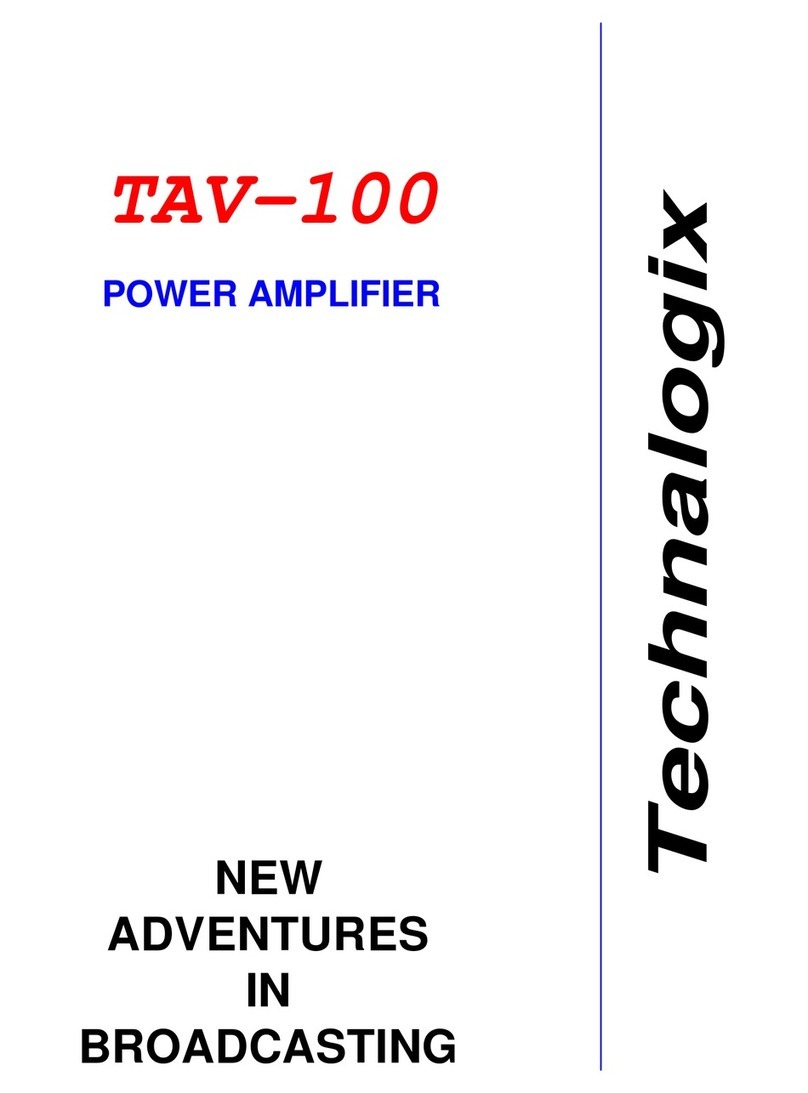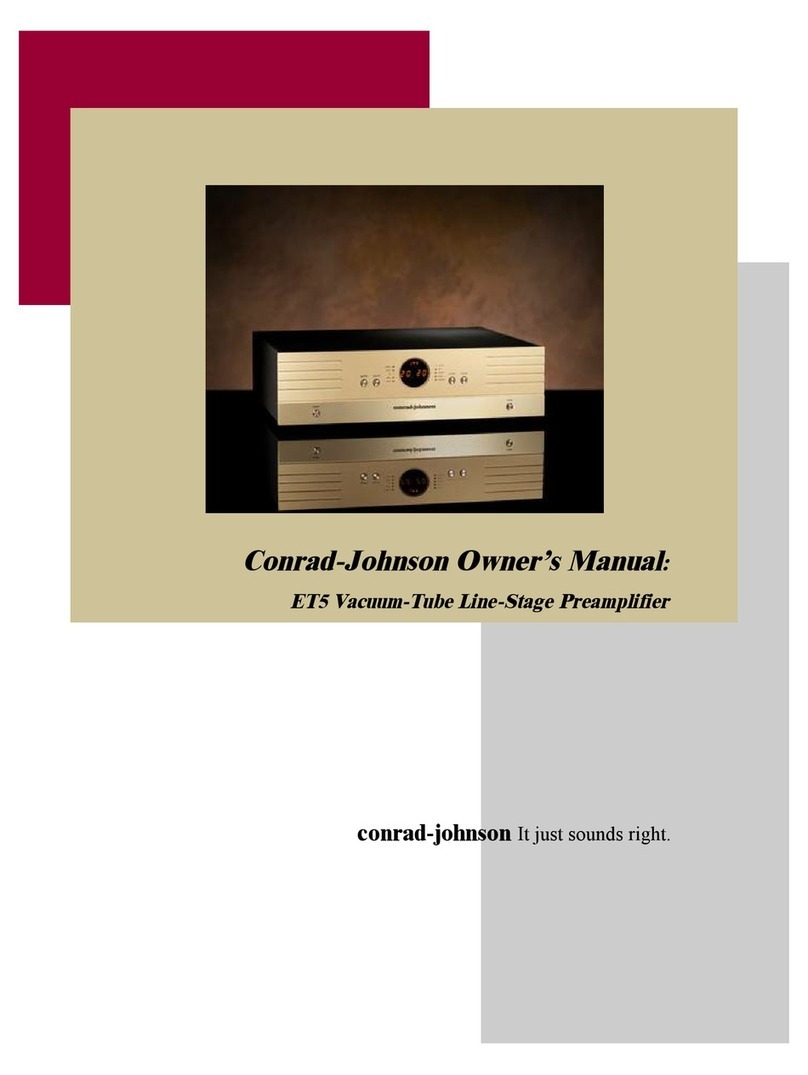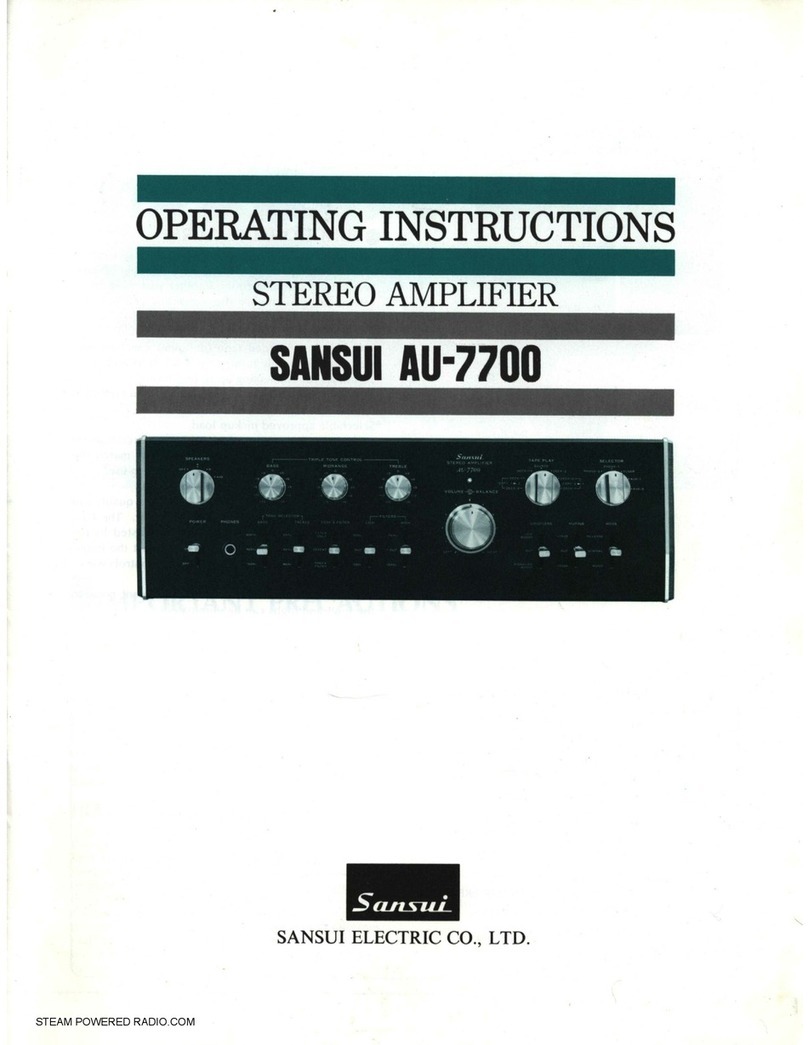MC850 Operations Manual Rev F Page 4
Table of Contents Top
4Table of Contents
1 Important safety instructions.....................................................................................................................1
2 Approvals....................................................................................................................................................1
3 Warnings.....................................................................................................................................................2
3.1 Explanation of Warning Symbols.................................................................................................. 2
3.1.1 Lightning Bolt........................................................................................................................ 2
3.1.2 Exclamation Point ................................................................................................................. 2
3.2 Warnings....................................................................................................................................... 2
3.3 User Responsibility ....................................................................................................................... 2
3.3.1 Mains Connection Grounding............................................................................................... 2
3.3.2 Speaker Output Hazard ........................................................................................................ 2
3.3.3 Radio Interference................................................................................................................ 3
3.3.4 Speaker Damage................................................................................................................... 3
3.3.5 Maintenance......................................................................................................................... 3
4 Table of Contents .......................................................................................................................................4
5 Welcome.....................................................................................................................................................6
5.1 Features........................................................................................................................................ 6
5.2 Unpacking and Visual Inspection.................................................................................................. 6
5.3 Installation and Setup................................................................................................................... 6
5.3.1 Rack Mounting...................................................................................................................... 6
5.3.2 Cooling and Ventilation ........................................................................................................ 6
5.3.3 Operating Voltage................................................................................................................. 7
6 Rear Panel...................................................................................................................................................8
6.1 Operation...................................................................................................................................... 9
6.1.1 Dante™ Audio ....................................................................................................................... 9
6.1.2 RS-232 Control...................................................................................................................... 9
6.1.3 Speaker Connections .......................................................................................................... 10
7 MC850 Configuration and Status Application ..........................................................................................13
7.1 MC850 System Status Screen ..................................................................................................... 13
7.1.1 Program Drop-down Menu ................................................................................................ 13
7.1.2 System Drop-down Menu................................................................................................... 13
7.2 MC850 Device Status Screen...................................................................................................... 13
7.2.1 Status Tab ........................................................................................................................... 14
7.2.2 Setup Tab............................................................................................................................ 16
7.2.3 Event Log Tab...................................................................................................................... 18
7.2.4 Load Test Tab...................................................................................................................... 18