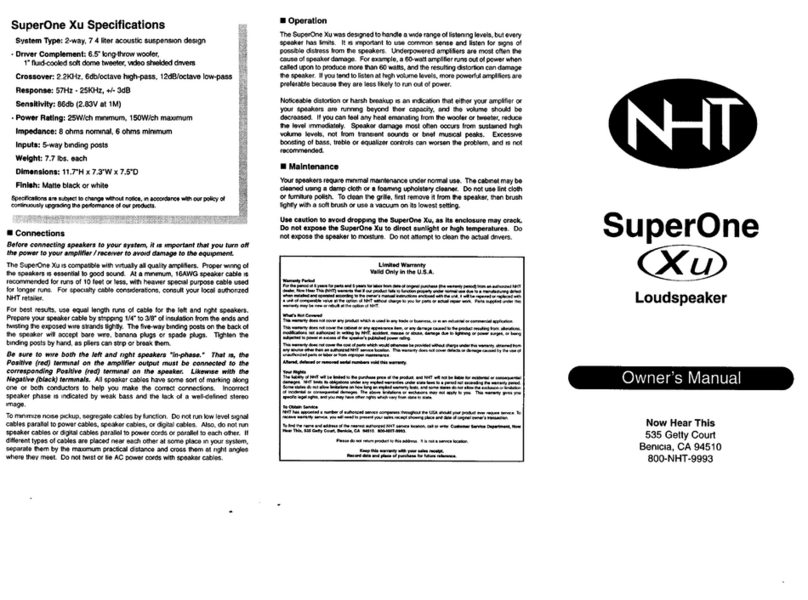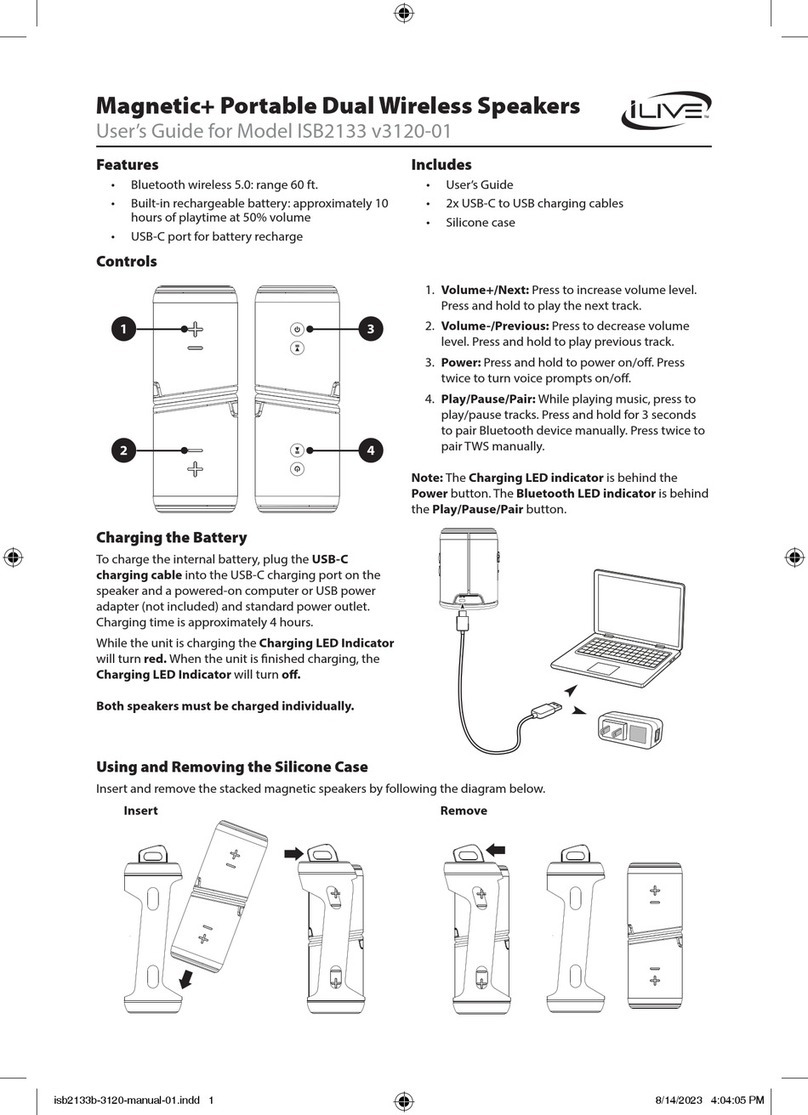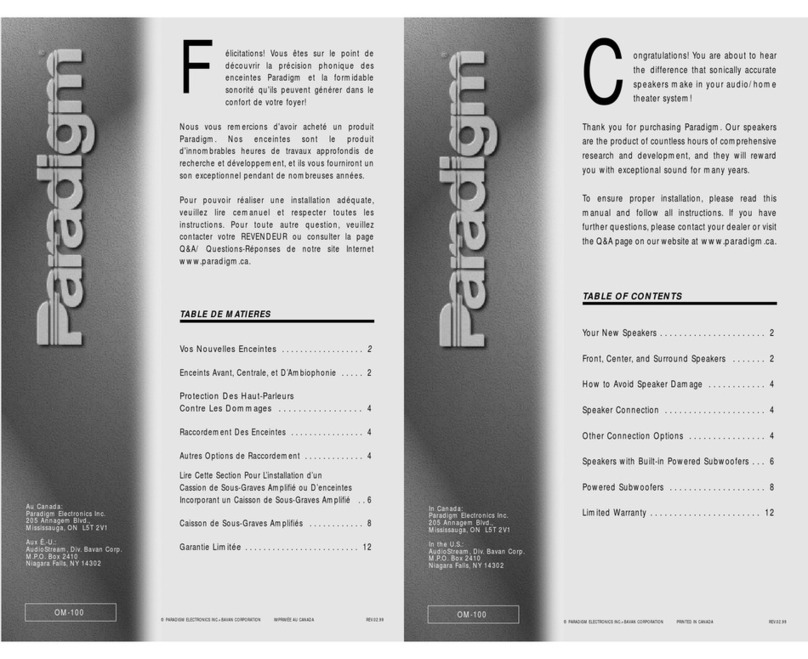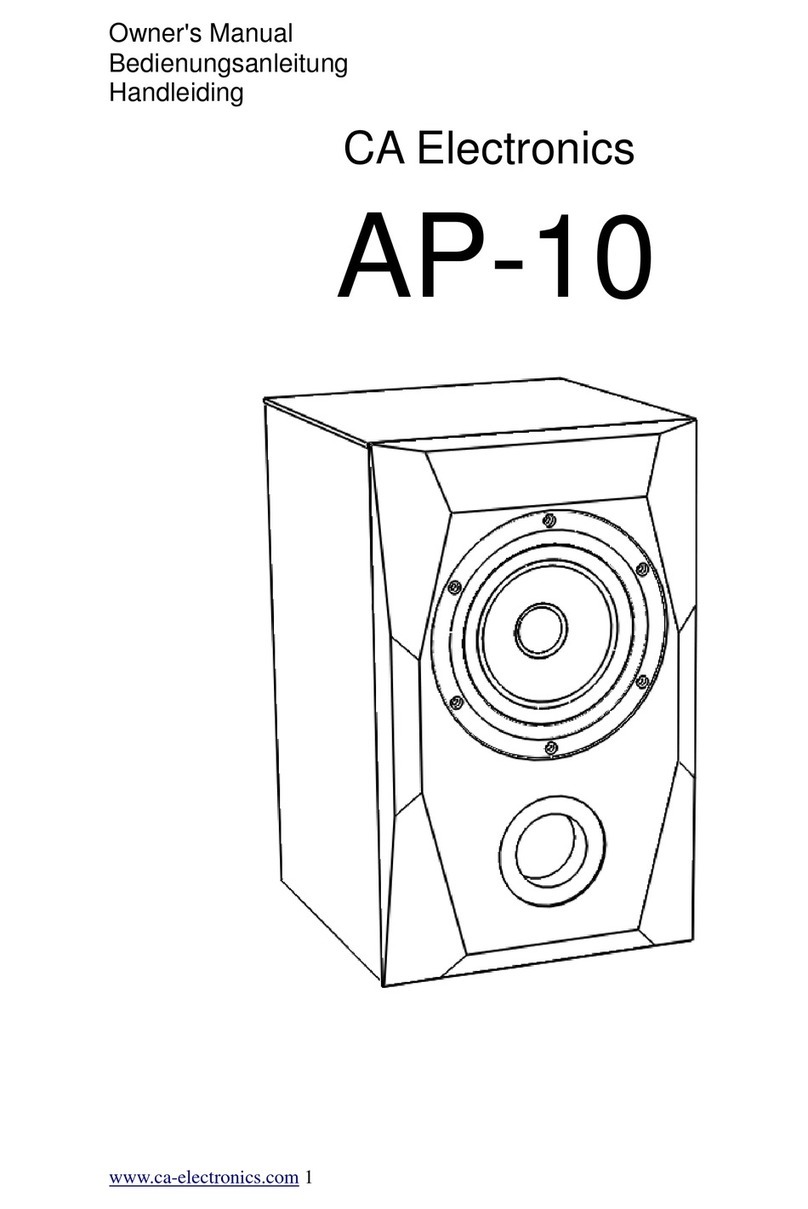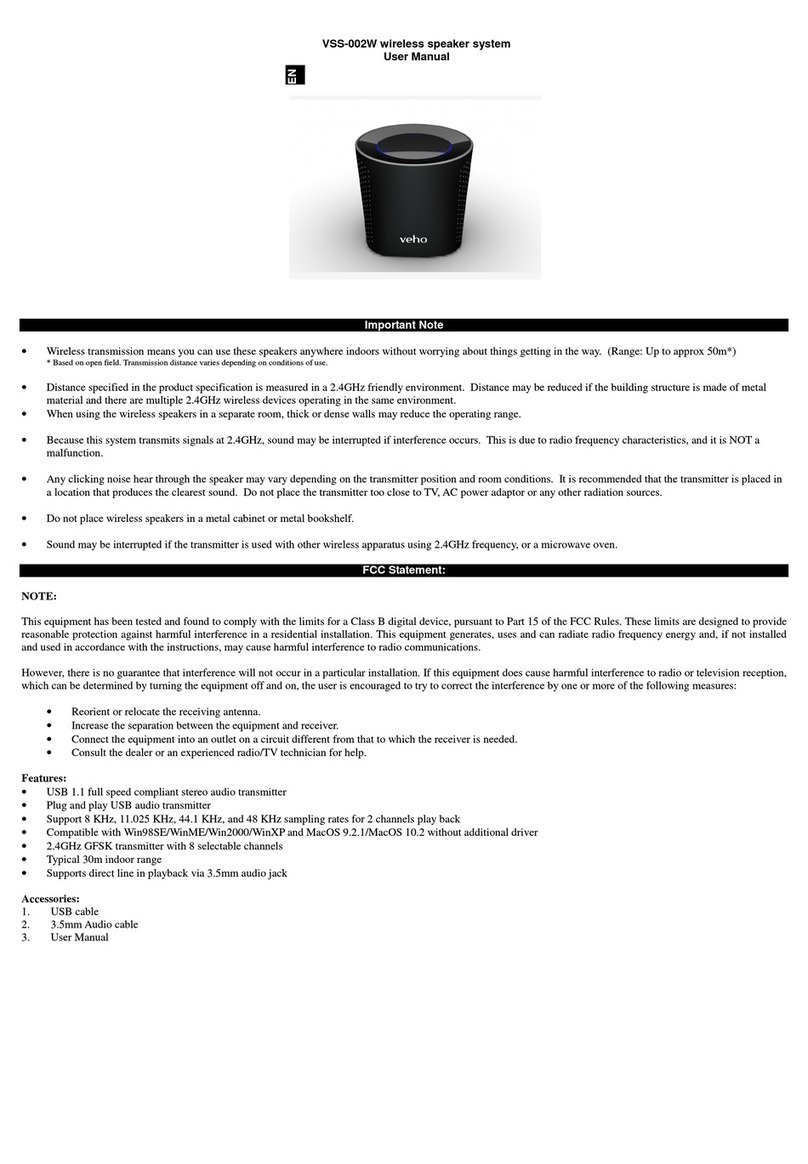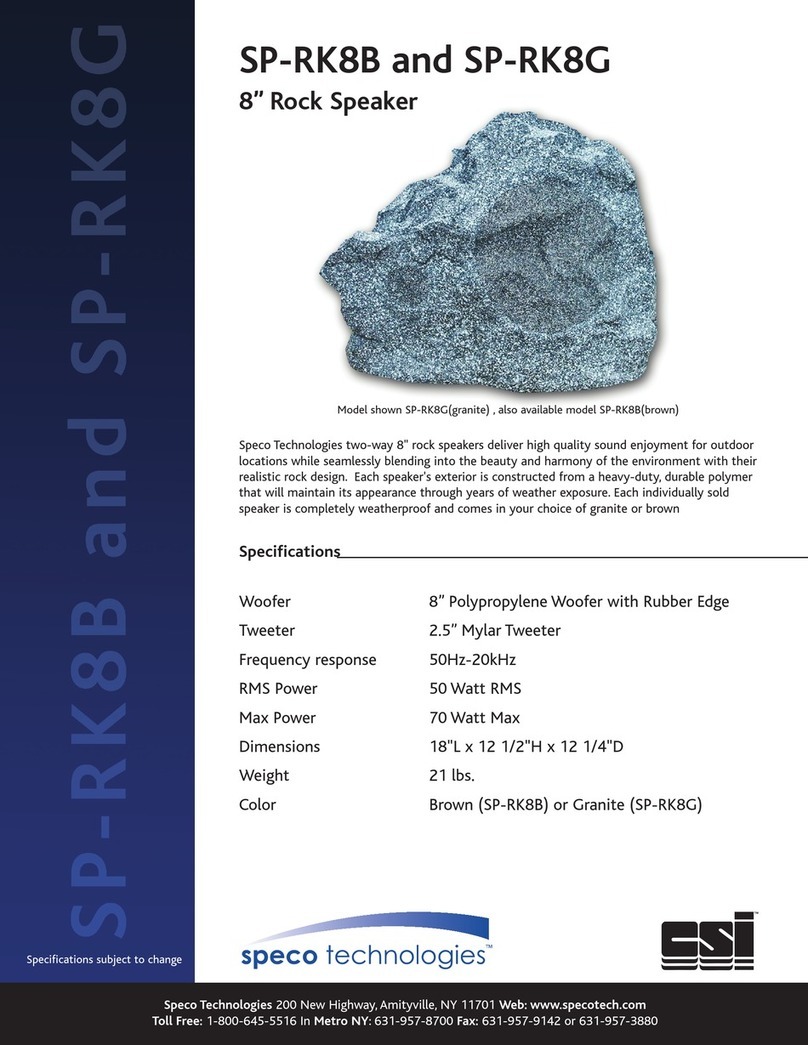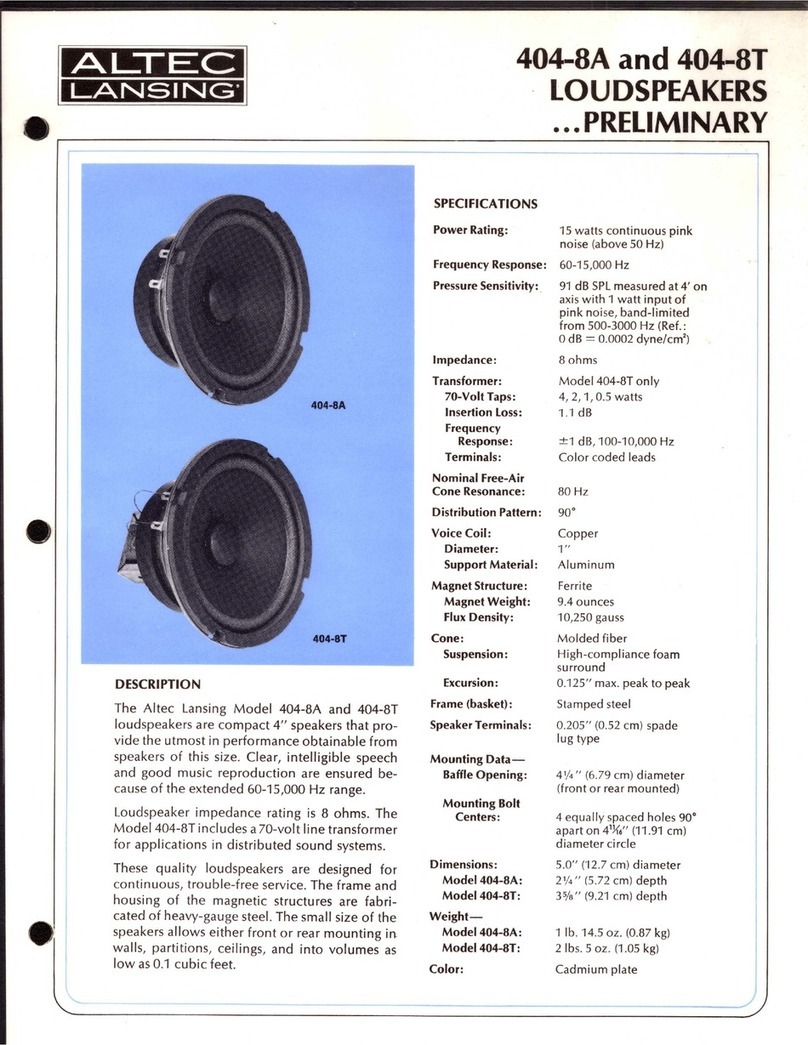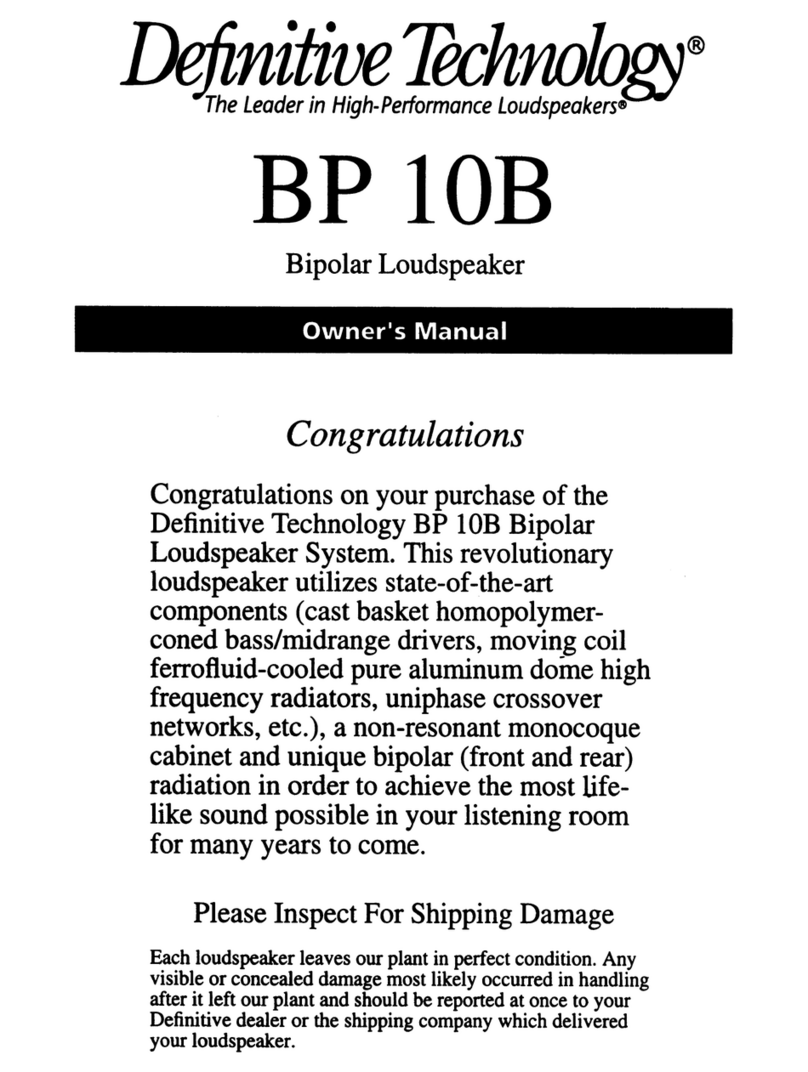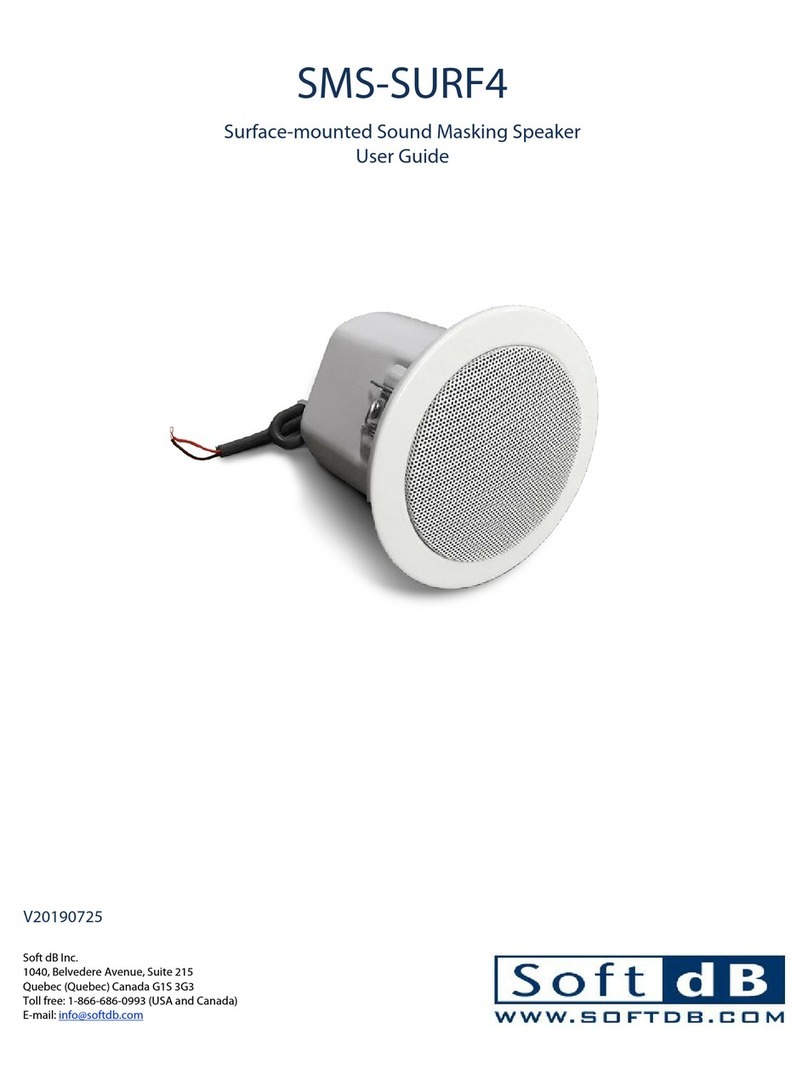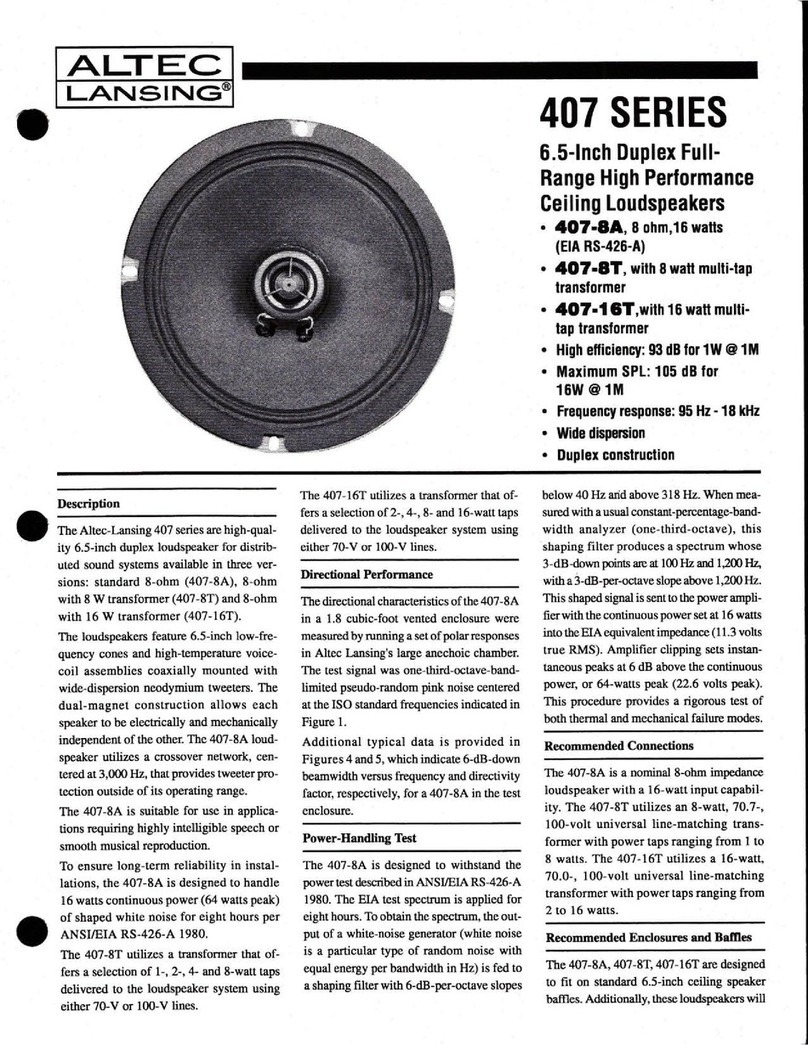Techobe BT301 User manual

BT301
Bluetooth Wireless Speaker
Next Generation – High Performance Bluetooth Speaker
Instruction Manual
Techobe, Inc.,
P.O. Box K, Short Hills, NJ 07078
www.techobe.com

4
CONTENTS:
1. Introduction
2. PackageContents
3. MainFeatures
4. TechnicalSpecications
5. Layout
6. Functions
7. ChargingYourSpeaker
8. UsingYourSpeaker
9. Troubleshooting/FAQ
10. Warnings
11. CareOfYourSpeaker
12. Warranty

56
INTRODUCTION
We want to congratulate and thank you for purchasing one of
themostversatileandinnovativepersonalspeakersavailable-
Techobe BT301 Portable Wireless Bluetooth Speaker. You can
usethisspeakertolistentoaudiowirelesslyfromdevicessuch
as smart phones, computers, iPods, tablets and most other
Bluetoothsoundsources.YourTechobeBT301isequippedwith
aphone charger and easy pairingusingNFC–usedwithNFC
enableddevices.Pleasereadthismanualcarefullyrstinorder
togetthemostoutofyourspeaker.
PACKAGE CONTENTS
1.TechobeBT301PortableWirelessBluetoothSpeaker
2.USBChargingCable
3.3.5mmLineInAuxiliaryCable
4.InstructionManualwithWarrantyInformation
MAIN FEATURES OF TECHOBE BT301
1. Two full range speakers with super bass enclosed in one
casingthatdeliversuperb,best-in-classmusicdelity
2. NFC function for easy pairing – only to be used with NFC
enableddevices
3. Power bank function with 5V1A output for charging phones
andotherdevices
4. Bluetoothv2.1+EDR
5. Supports hands free conference calling with any connected
mobiledeviceorcomputerwithaBluetoothconnection.The
builtinmicwithadvancednoisereductionissensitiveenough
topickupeveryone’svoiceinthesameroom.
6. Touchcontrolbuttonsforplaybackandvolume
7. Auto-searchandauto-reconnectwithcompatibledevices
8. 4000mAhRechargeable LithiumIonbattery7-10hoursof
playtime
9. Workingdistance:upto30feet(10m)
10.Connectstoyourphone,tablet,computeroranymusicdevice
witha3.5mmheadphoneportusingamini-jackcable

78
LAYOUT
1BT - Bluetooth Indicator 7IN 5V - Mini USB in
2Previous / Volume –8Power ON / OFF
3Next / Volume +9LINE-IN - 3.5 mm line-in port
4NFC Area 10 MIC – Microphone
5Play / Pause / Answer Call 11 Charging indicator
6OUT 1A - USB 5V1A output
TECHNICAL SPECIFICATIONS
• Bluetoothversion:Bluetoothv2.1+EDR
• PowerBankFunction:5V1Aoutput
• SupportA2DPV1.2,AVRCPV1.4proles
• 3.7V4000mAhlithiumionrechargeablebattery
• S/N:≥80Db
• Frequencyresponse:150-18KHZ
• Loudspeakeroutput:4Ω,3W*2,40mmDia
• Material:Aluminum+Plastic
• Size:Diameter89*Height90.8MM
• Weight:500g
• Accessory:USBcable,3.5mmaudiocable
• WorkingRange:Upto30Ft(10meters)
• Supportsline-inmusicplay
• Supportshandsfreecalling

910
FUNCTIONS
1.LEDIndicators/ControlPanel:
• QuickBlinkingBlue:Searchingforadevice
• Slow Blinking Blue: Found device(s) but waiting for
pairingorinplaystatus
• BlueContinuous:Pairedbutnotplaying
2.Previous/Volume– :Touchoncetoplayprevioussong.Push
downandholdtodecreasevolume.
3.Next/Volume+ :Touchoncetoplaynextsong.Pushdown
andholdtoincreasevolume.
4.NFCArea:NFCcapable deviceswillpairautomatically ifthe
device’sNFCfunctionalityisONanditisnexttotheNFCarea
5.Play/Pause/AnswerCall:Pressoncetoplay.Whilemusicis
playingpressoncetopause.Whilemusicispausedpressonce
toresumeplay.
Whenthereisanincomingcalltouchoncetoanswer.Musicwill
pause during the call. Music will resume as soon as the call is
nished.
6.USB5V1Aoutput:ThisisaPowerBankfunctionalitythatwill
chargeanyportablephoneorotherportabledevices.Simplyplug
inyourdeviceintothisUSBPortanditwillstartcharging.
7.MiniUSBIn:ConnectandchargeyourBT301speaker
8.Power ON / OFF: Push and hold for 3 seconds to turn ON /
OFFthedevice.Pressoncequicklytoactivate/deactivatetouch
panel.Deactivatingtouchpanelisusefulinportablemodesothat
youdonotaccidentallytouchthescreenandchangethesettings.
DonotleavetheTechobeBT301speakerONifnotinuse–itwill
notpoweroffbyitself.
9. Line In: Plug one end of the cable into your device, as you
would connect headphones. Plug the other end of the cable
into the 3.5 mm port marked “LINE IN” on the Techobe BT301
BluetoothSpeaker,thenplaymusic.
10.Mic:Microphoneisusedforwirelesshandsfreecallingand
conferencing
11.ChargingIndicator:
• RedLightBlinking: Charging
• RedLightOFF : Chargeiscomplete

11 12
CHARGING YOUR TECHOBE BT301
Your Techobe comes partially charged. It is recommended to
fullychargeyourspeakerbeforeuse.TochargetheTechobeuse
theminiUSBcableincludedinthepackagewithyour speaker.
Connect the mini USB part of the plug to the ‘IN 5V’ on the
speaker.Connecttheotherend(USBendofthecable)toany
USBport.ThiscanbetheUSBportonacomputer,walladaptor
orcarcharger.
OnceconnectedtheTechobewillautomaticallycharge.Aredlight
blinkingonthecontrolpanelwillindicatethatthespeakerischarging.
Redlightwillturnoffoncethespeakerisfullycharged.Afullcharge
takesapproximately2hrs.Partialchargingwillnotaffectthelifeof
thebattery.DonotstoretheTechobewithadeadbattery.
Note: You can charge the Techobe BT301 speaker and play
audioatthesametime.
USING YOUR SPEAKER
1.Turn ON Your Techobe BT301 Speaker
Pressandholdthepowerbuttonfor3fullseconds.TheLED
lightsON the controlpanel (top ofthe speaker) willlight up.
TheBluetoothLEDlightwillbeashingrapidly untilyoupair
yourdevice.
Note:To disable the top controls (forportablemode) press the
powerbuttonquickly.Toenablebacktopcontrolspressthepower
buttonquickly.
2. Connect / Pair Techobe BT301 Speaker to a Bluetooth
Device with / without NFC
You should only need to pair your Bluetooth device with your
speakeronetime.ThenexttimeyourBluetoothdeviceandthe
speakerareinrangeofeachother,andtheBluetoothfeatureon
yourdeviceisturnedon,theyshouldautomaticallyconnect.
TheTechobespeaker willonlyautomaticallyconnecttothelast
Bluetoothdeviceitwasconnectedto.Ifyourpaireddevicedoes
not automatically connect, go to the Bluetooth menu on your
deviceandselect“TechobeBT301”fromthelist.Ifyouhavean
NFCenableddevice,makesuretheNFCfunctionalityisturned
ON(onyourdevice)andsimplyhoverovertheNFCareaonthe
TechobeBluetoothspeaker.
Note: YourTechobeBT301Speakercanpairwithandremember
multipleBluetoothdevices;howeveritcanonlyconnectwithone
device at a time. While the speaker is connected to a device
anotherdevicewillnotbeabletoseeTechobeBT301listinginits
Bluetoothmenuifthatdevicehasneverconnectedtothespeaker
before.

13 14
3. Play Audio from Your Bluetooth Device
Once your media device is connected to the unit, simply start
playingmusic,movieorgameandalltheaudiowillautomatically
beplayedthroughtheTechobespeaker.
Press “Play / Pause /Answer Call” button to play / pause the
audio.
Press“Previous/Volume–”buttononcetoskiptotheprevious
song.Pressdownandholdtodecreasevolume.
Press“Previous/Volume+”buttononcetoskiptothenextsong.
Pressdownandholdtoincreasevolume.
YoucanalsocontrolthevolumefromyourBluetoothdeviceusing
itsnativevolumecontrols.
Keep in mind that the Techobe BT301 speaker has a 30 foot
(10m)Bluetoothwirelessrange.Ifyouareoutofthisrangeyou
willloseconnectionbetweenyour device and the speaker.The
speakerwillauto-searchandre-connectwiththelastconnected
device.Iftheconnectionislost,followthedirectionstoconnectto
aBluetoothdevice.
4. When there is an Incoming Call
Press“Play/Pause/AnswerCall”buttontoansweranincoming
call.Music will pause during the call.TheTechobe microphone
built into the speaker will be used for hands free conferencing.
Press“Play / Pause /Answer Call” button to hang up.If music
wasplayingbeforethecall,musicwillresumeassoonasthecall
isnished.
5. Connecting to a Device Via 3.5mm “LINE IN” Input
YoucanuseTechobeBT301speakerformusicplaybackwithany
devicewhichhasa3.5mmheadphoneport.Simplyplugoneend
ofthecableintoyourdevice,asyouwouldapairofheadphones.
Plugtheotherendofthecableintothe3.5mmportmarked“LINE
IN”intheTechobespeakerthenplaymusic.
Note: The Techobe speaker Bluetooth functionality will not be
workingwhenthespeakerisconnectedtoadeviceviatheLINE
INport.
6.Charging Your Phone or Other Device Using Techobe
Power Bank Function
Simplyconnect yourphoneortablet to the“OUT1A”USBport
on the Techobe speaker and your phone or tablet will start
recharging.

15 16
TROUBLESHOOTING / FAQ:
1. I am having Bluetooth pairing or connection problems,
what do I do?
A. Make sure your Bluetooth device is turned ON and the
Bluetoothfunctionalityisonthediscoverablemode.Blinkingblue
lightontheTechobespeakermeansthatthespeakerisreadyto
acceptconnections.
B.Makesureyourspeakerisnotalreadyconnectedwithanother
device.EasiestwaytodeterminethisisiftheBluetoothindicator
hasasteadybluelight.
C. If you want to connect with another device, disconnect (you
don’t need to unpair) the previously connected device (you will
seetheBluetoothindicatoronthetopofthespeakerchangetoa
blinkingbluepattern)-it’snowreadytoacceptconnections.Try
pairingagain.
D. If you had already paired your device and connection was
successful prior but now your connection is failing or getting a
connection error, unpair / forget device (for IOS devices) from
yourphoneormp3playerandpairagain.Nowtrytoconnect.
E.Ifyouarepairingyourdevicetothespeakerforthersttime,
afteryouturnONthespeakerandwhenyouseeasteadyblinking
blue light, select “Techobe BT301” from the list of discovered
Bluetoothdevicestopair.
F. When you are turning ON the speaker it automatically tries
to connect to the last paired device. If it cannot nd the last
paireddeviceandyouhavepairedmultipledevices,itwilltryto
establishconnection withthepreviouslypaired devices. Ifnone
of the paired devices are available to connect, it will turn to a
discoverable mode. Please wait until this is accomplished then
trypairingagain.
G.Forandroiddevicesafterunpairingthespeakeritmayshowup
ontheavailabledevices.Thiscouldhappenevenifthespeaker
isturnedOFF.Ifyouaretryingtopairagain,pleasemakesure
yourspeakeristurnedON.(Werecommendhavingyourandroid
deviceclosetothespeaker),waitforfewsecondstillyouseethe
bluelightblinking(Bluetoothindicatoronthetopofthespeaker)
and allow for the speaker to establish a connection. Turn ON
Bluetoothon your phone /player.Clickon“Scan”forBluetooth
devices from your phone / tablet to discover “Techobe BT301.”
Clickon“TechobeBT301”toconnect.

17 18
2. My Speaker does not turn ON, what do I do?
A.Pleasemakesureyouhavechargedyourspeakers.Asteady
redlightinthecenterofthespeakermeansthatthespeakeris
charging.Werecommendyouchargeforaminimumof2hours.
Theredlightindicatorturnsoffwhenthespeakerisfullycharged.
3. My speaker does not play, what do I do?
A.PressandholdthePOWERON/OFFbuttonfor3seconds.An
easywaytotellifthespeakerisonisiftheblueLEDlightsontop
ofthespeakerareilluminated.Makesurethespeakerischarged.
Ifyou arenotsureif thebatteryischarged attachthecharging
miniUSBcabletotheTechobespeakerandplugtheotherend
intoanyactiveUSBport.
B.Ifconnectedwirelesslycheckthestatusof thedevicethatis
connected.MakesurethattheTechobeispaired,connectedand
thatthemediaisplaying.Makesurethatthe“TechobeBT301”is
theactivepairedBluetoothdevice.
C.TryturningboththeTechobespeakerandthedeviceOFFand
thenbackON.Re-pairthedevice.
D. Make sure your device is less than 30 feet (10m) to the
Techobespeaker.
4. My speaker has poor sound quality and static, what do I do?
A.MakesuretheTechobebatteryischarged.
B. Make sure your device is less than 30 feet (10m) to the
Techobespeaker.
C.Makesurethatyourdeviceisnotinthemiddleofdownloading
musicfromacloudservice–whichmaybeinterruptingplay.
D. In older phones and tablets, there are older versions of
Bluetoothtechnology.These(older)versionsaresufcienttouse
a wireless mouse or keyboard but do not transfer data quickly
enoughtoplaymusic.YoucanstillplugtheTechobetothedevice
usingthesuppliedaudiocableforexcellentsoundquality.
4. My touch screen is not responding, what do I do?
A.Makesurethetouchscreenisnotinlockedmode.Toenable
the top controls press the power button quickly. If you are still
experiencingissuesturnthespeakerOFFandthenON.

19 20
WARNINGS
When using your speaker please follow these important safety
precautions:
1. DONOTUSEthisproductnearorinwater.
2. Toreducetheriskofreorelectricalshock,DONOTexpose
thisdevicetorainormoisture.
3. DONOTcleanwithawetcloth.
4. DO NOT USE the product near a heat source or expose to
directsunlightforanextendedperiodoftime.
5. Useonlytheapprovedpowersupplyunitprovidedinthebox.
6. DO NOT leave the product plugged to the mainAC power
whennotusedforanextendedperiodoftime.
7. Makesuretheproductisnearamainpowersupplyoutletand
youcanaccessthepowerbreakerswitch.
8. DONOTstoreyourTechobespeakernearadeadbattery.
CARE OF YOUR TECHOBE SPEAKER
1.CleanyourTechobespeakerwithsoftcloth.
2.DONOTuseharshchemicalstoclean.
3.DONOTdroporplaceheavyobjectsontheTechobespeaker.
4.NevertrytorepairoropenyourTechobeyourself.
OPERATING CONDITION
Operatingtemperaturerange20C-60C(68F-140F)
Supplyvoltage:+5V(ChargerIN)4.75V-5.25V
Supplyvoltage:BATT3.0V-4.2V
TECHNICAL SUPPORT
For technical support issues please visit our website at www.
techobe.com. YoucanndthemanualandFAQ’sonthewebsite.
Can’tndwhatyouarelookingfor?Emailourtechnicalsupport
teamatsupport@Techobe.com.

21 22
TECHOBE LIFETIME REPLACEMENT WARRANTY
• Thiswarrantycoverstheoriginalconsumerpurchaser
onlyandisnottransferable.
• This warranty covers products that fail to function
properlyUNDERNORMALUSAGE,duetodefectsin
materialorworkmanship.Yourproductwillberepaired
or replaced at no charge for parts or labor for the
lifetimeoftheproduct.
What Is Not Covered By Warranty
• Damagesormalfunctionsnotresultingfromdefectsin
materialorworkmanshipanddamagesormalfunctions
from other than normal use, including but limited to,
repairbyunauthorizedparties,tampering,modication
oraccident.
To Obtain Warranty Service
Upon purchase of your Techobe Speaker, please visit www.
Techobe.com within the rst 30 days of purchase. You must
register your product on www.Techobe.com by providing Full
Name, Email Address, Address and your Amazon Order ID
number. ThiswillactivateyourLifetimeReplacementWarranty.
Toreceivewarrantyservice,theoriginalpurchasermustcontact
usviaemail(support@Techobe.com)forproblemdetermination
and service procedures. You will be asked to provide proof of
purchaseinaformofanAmazonreceipt,abillofsaleorreceipted
invoice.Itisyourresponsibilitytoproperlypackageandsendany
defectiveproductsalongwithadatedcopyofproofofpurchase,
anexplanationoftheproblem,andavalidreturnaddresstousat
yourexpense.Donotincludeanyotheritemsoraccessorieswith
thedefective product.Anyproducts receivedbyusthatare not
coveredbythewarrantywillbereturnedunrepaired.
Techobewillcovershippingcostfortherst6monthsofpurchase.
Thereafter,allshippingcostwillbetheresponsibilityofcustomer.
NO WARRANTIES, WHETHER EXPRESS OR IMPLIED, INCLUDING,
BUT NOT LIMITED TO, ANY IMPLIED WARRANTIES OF
MERCHANTABILITY OR FITNESS FOR A PARTICULAR PURPOSE,
OTHER THAN THOSE EXPRESSLY DESCRIBED ABOVE SHALL
APPLY. DISTRIBUTOR FURTHER DISCLAIMS ALL WARRANTIES
AFTER THE EXPRESS WARRANTY PERIOD STATED ABOVE.
NO OTHER EXPRESS WARRANTY OR GUARANTY GIVEN
BY ANY PERSON, FIRM OR ENTITY WITH RESPECT TO THE
PRODUCT SHALL BE BINDING ON DISTRIBUTOR. REPAIR,
REPLACEMENT, OR REFUND OF THE ORIGINAL PURCHASE
PRICE - AT DISTRIBUTOR’S SOLE DISCRETION -ARE THE
EXCLUSIVE REMEDIES OF THE CONSUMER. IN NO EVENT
WILL DISTRIBUTOR, ITS MANUFACTURERS, OR ASB DIRECT

23 24
OR TECHOBE BE LIABLE FOR ANY INCIDENTAL, DIRECT,
INDIRECT, SPECIAL, PUNITIVE OR CONSEQUENTIAL DAMAGES
(SUCH AS, BUT NOT LIMITED TO, DAMAGES FOR LOSS OF
PROFITS, BUSINESS, SAVINGS, DATA OR RECORDS) CAUSED
BY THE USE, MISUSE OR INABILITY TO USE THE PRODUCT.
EXCEPT AS STATED HEREIN, NO OTHER WARRANTIES SHALL
APPLY. NOTWITHSTANDING THE FOREGOING, CONSUMER’S
RECOVERY AGAINST DISTRIBUTOR SHALL NOT EXCEED THE
PURCHASE PRICE OF THE PRODUCT SOLD BY DISTRIBUTOR.
THIS WARRANTY SHALL NOT EXTEND TO ANYONE OTHER
THAN THE ORIGINAL CONSUMER WHO PURCHASED THE
PRODUCT AND IS NOT TRANSFERABLE.
Some countries, states or provinces do not allow the
exclusion or limitation of incidental or consequential
damages or allow limitations on warranties, so limitation or
exclusions may not apply to you. This warranty gives you
specic legal rights, and you may have other rights that vary
from state to state or province to province. This product is
manufactured, distributed and sold by Techobe, Inc. All other
trademarks are the property of the respective owner, who
has not sponsored, endorsed or approved this product.
©2014ASBDIRECT,LLC.Allrightsreserved.ASBDIRECTthe
ASBDIRECTANDTECHOBElogosaretrademarksorregistered
trademarksofASBDIRECT,LLC.
• Thisdevicecomplieswiththepart15oftheFCCrules.
Operationissubjecttothefollowingtwoconditions:(1)
this device may not cause harmful interference, and
(2)thisdevicemustacceptanyinterferencereceived,
including interference that may cause undesired
operation.
• Caution: changes or modications not expressly
approvedbythepartyresponsibleforcompliancecould
voidtheuser’sauthoritytooperatetheequipment.
• NOTE: This equipment has been tested and found
to comply with the limits for a Class B digital device,
pursuant to Part 15 of the FCC Rules, These limits
aredesignedtoprovidereasonableprotectionagainst
harmfulinterferenceinaresidentialinstallation.
Table of contents