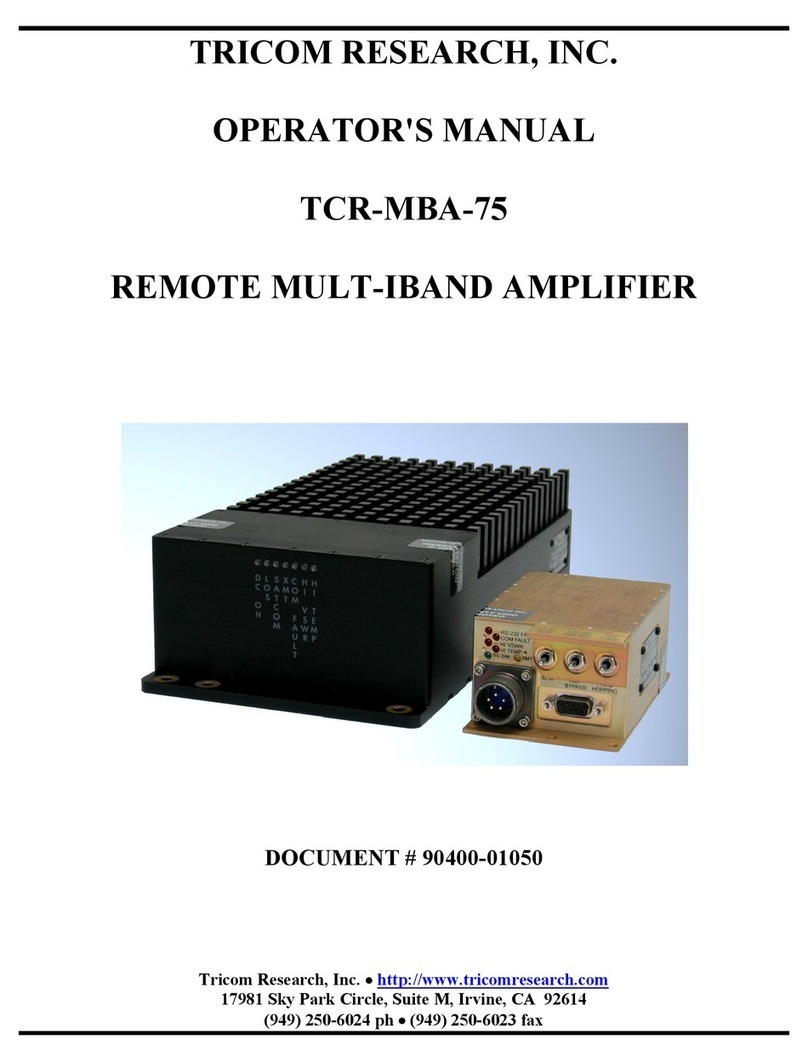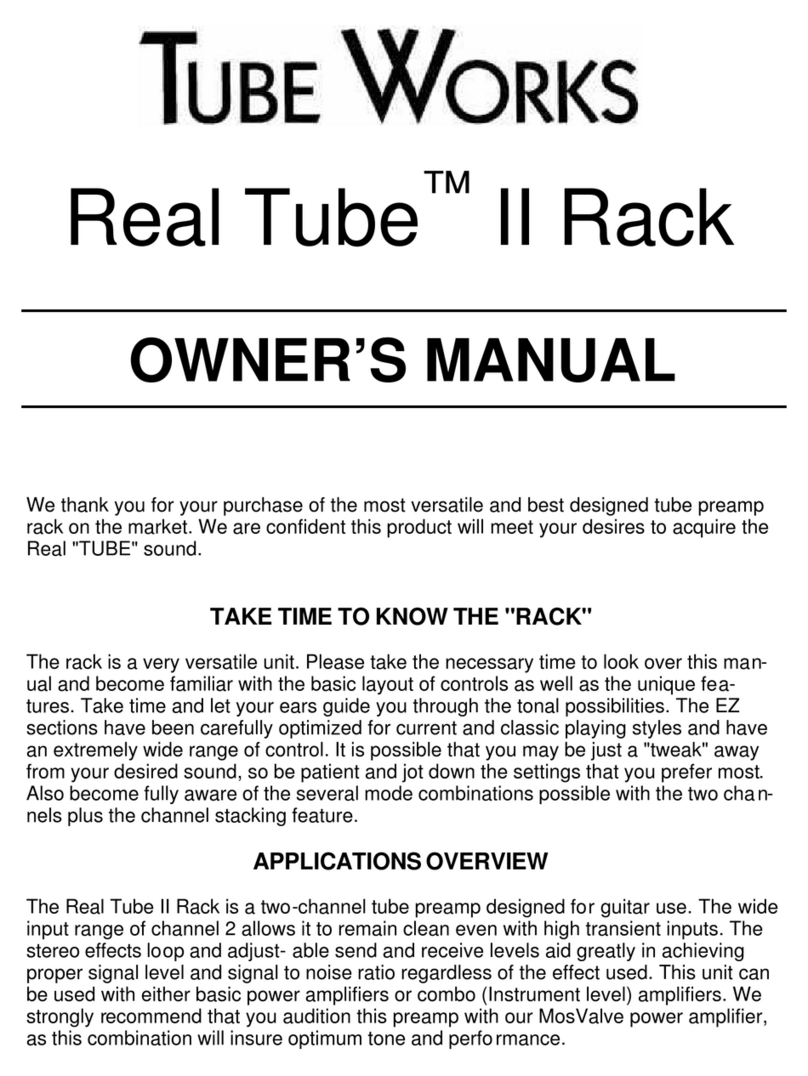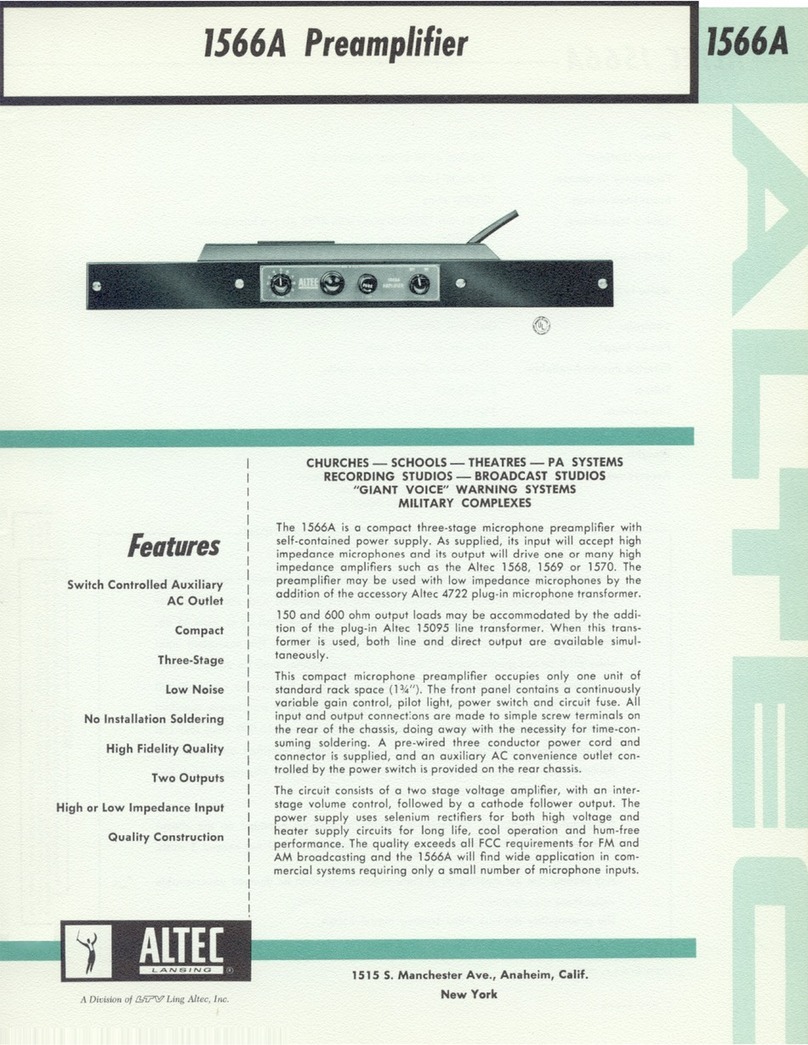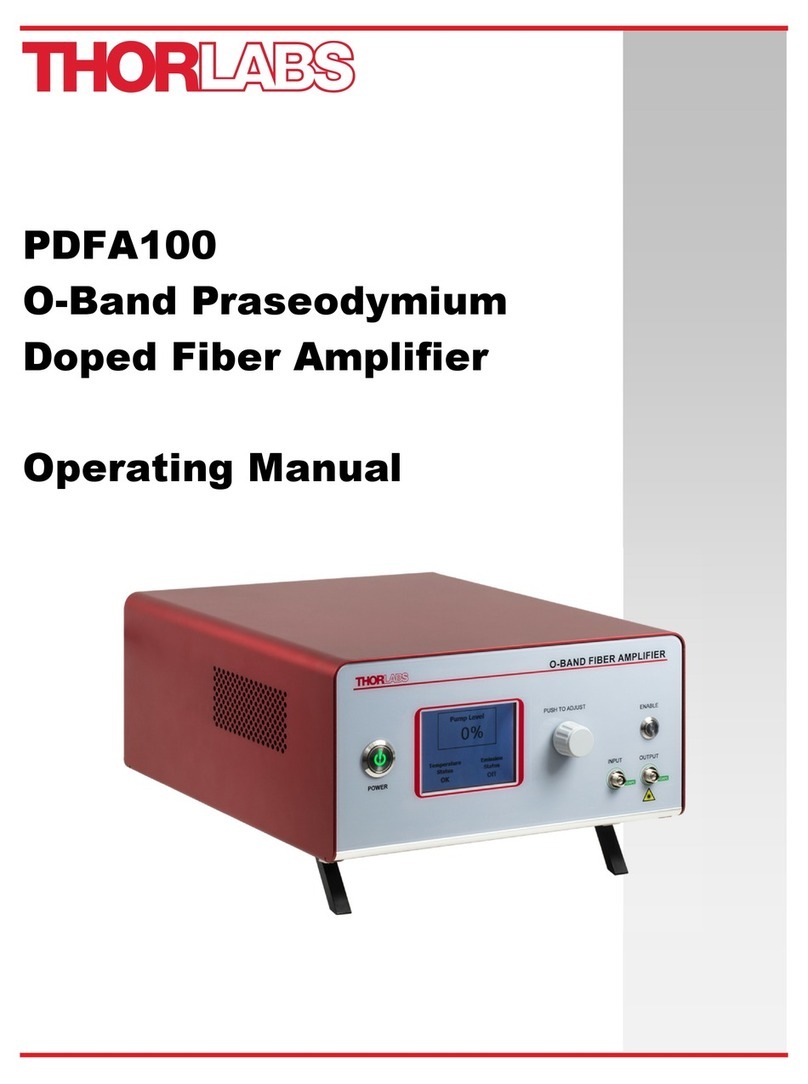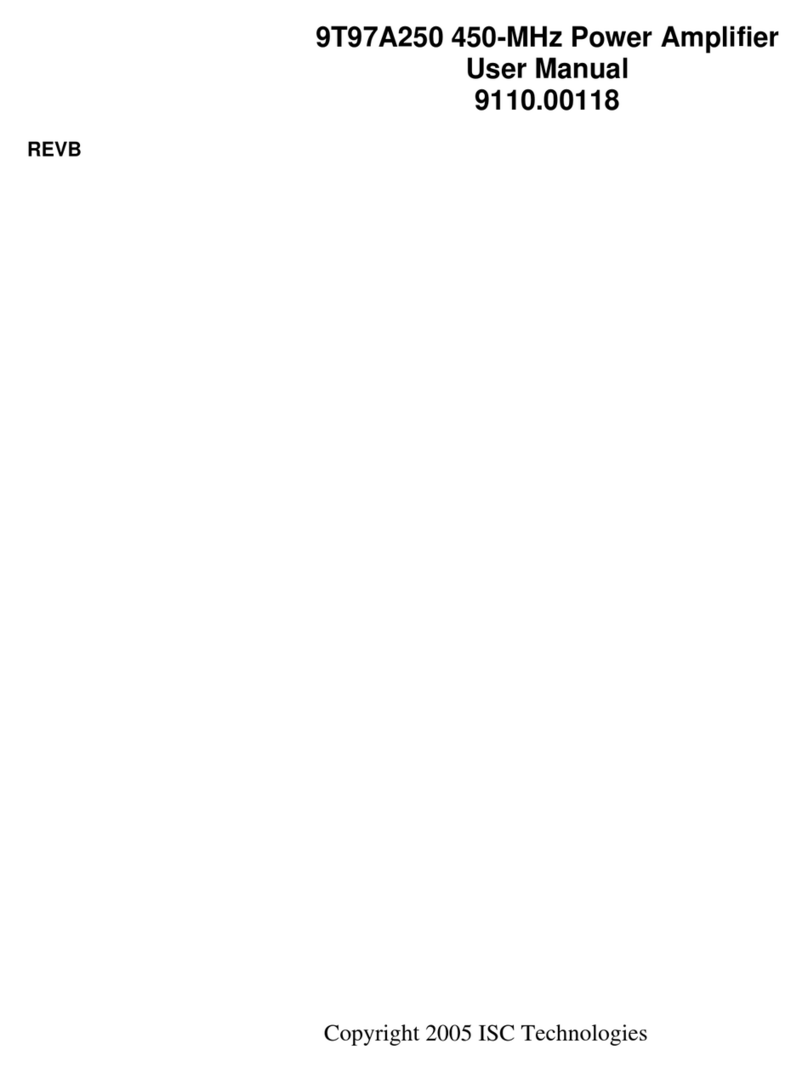ThinkRF H1000A User manual

ThinkRF H1000A
RF Power Amplifier
User Guide
Version 1.1
Dec 2021
Document no. 75-0047-210915
Copyright © 2021-present ThinkRF Corporation, All rights reserved.
All product names are trademarks of their respective companies.

Important notice
The information in this
guide is furnished for
informational use only
and is subject to change
without notice. ThinkRF
Corporation assumes no
responsibility or liability
for any errors or
inaccuracies that may
appear in this document.
No part of this
publication may be
reproduced, published,
stored in an electronic
database, or transmitted,
in any form or by any
means, electronic,
mechanical, recording,
or otherwise, for any
purpose, without the
prior written permission
of ThinkRF Corporation.
Trademarks
ThinkRF, the ThinkRF
logo and E300 Enabler
are trademarks of
ThinkRF Corporation.
The following are
trademarks or registered
trademarks of their
respective companies or
owners:
Windows, Windows XP /
Microsoft Corporation
All other brand or
product names are
trademarks or registered
trademarks of their
respective companies or
owners.
ThinkRF Corp
390 March Road
Kanata, ON K2K 0G7
(613) 369-5104
HARDWARE WARRANTY AND LIMITATION OF LIABILITY
Read this warranty carefully before you use the product.
The H1000A RF Power Amplifier is warranted for workmanship and materials for a
period of one (1) year from the date of shipment as identified by the Customer’s
packing slip or carrier waybill. ThinkRF reserves the right to void the warranty on any
equipment that has been altered or damaged due to Customer negligence,
unauthorized repair, misuse of equipment, evidence of physical or environmental
damage, transportation abuse or removal of any ThinkRF identification labels or
serial numbers.
It will remain the responsibility of the Customer, having obtained a Return Material
Authorization (RMA) and shipping instructions from ThinkRF, to return, at the
Customer's expense, the defective unit to ThinkRF’s repair facilities. ThinkRF will
incur shipping charges for the return of warranty repaired equipment. The RMA
number can be secured by calling ThinkRF Customer Service and Support (1-613-
369-5104). If the product does not fall within ThinkRF’s warranty period or the
product is found to be functioning as designed, then under the terms of ThinkRF’s
warranty policy, all costs of repairs and shipping will be charged directly to the
Customer. ThinkRF will warrant repaired units for a period of 90 days from date of
shipment from ThinkRF to the Customer. If the remaining period on the original
hardware warranty is greater than 30 days, then ThinkRF will honor this remaining
warranty period.
THINKRF EXPRESSLY DISCLAIMS ALL OTHER WARRANTIES AND
CONDITIONS, WHETHER EXPRESS OR IMPLIED, INCLUDING WITHOUT
LIMITATION, WARRANTIES, CONDITIONS OR REPRESENTATIONS OF
WORKMANSHIP, MERCHANTABILITY, FITNESS FOR A PARTICULAR PURPOSE,
DURABILITY, OR THAT THE OPERATION OF THE HARDWARE OR LICENSED
SOFTWARE WILL BE ERROR FREE. IN NO EVENT WILL THINKRF BE LIABLE
FOR INDIRECT, SPECIAL, INCIDENTAL, OR CONSEQUENTIAL DAMAGES.
USE OF PRODUCTS IN HIGH-RISK ACTIVITIES
THINKRF PRODUCTS ARE INTENDED FOR STANDARD INDOOR COMMERCIAL
USE. WITHOUT THE APPROPRIATE NETWORK DESIGN ENGINEERING, THEY
MUST NOT BE USED FOR ANY “HIGH RISK ACTIVITY”, as described in this
paragraph. Customer acknowledges and agrees that the products supplied
hereunder are not fault-tolerant and are not designed, manufactured or intended for
use or resale as on-line control equipment in hazardous environments requiring fail
safe performance including but not limited to the operation of nuclear facilities,
aircraft navigation or communication systems, air traffic control, direct life support
machines, or weapons systems, in which the failure of products could lead directly to
death, personal injury, or severe physical or environmental damage, all of which are
examples of “High Risk Activity”. THINKRF AND ITS SUPPLIERS EXPRESSLY
DISCLAIM ANY EXPRESS OR IMPLIED WARRANTY OF FITNESS FOR HIGH-
RISK ACTIVITIES.
GNU General Public License
This unit contains free firmware: you can redistribute it and/or modify it under the
terms of the GNU General Public License as published by the Free Software
Foundation, either version 3 of the License, or (at your option) any later version. This
program is distributed in the hope that it will be useful, but WITHOUT ANY
WARRANTY, without even the implied warranty of MERCHANTABILITY or FITNESS
FOR A PARTICULAR PURPOSE. See the GNU General Public License for more
details. GNU General Public License is available at http://www.gnu.org/licenses/.

Preface
Table of Contents
Preface ........................................................................................................................... 5
Audience ...........................................................................................................................6
Conventions ......................................................................................................................7
Obtaining the Latest Documentation and Software...........................................................8
Document Feedback .........................................................................................................9
Obtaining Technical Assistance.......................................................................................10
Overview of the ThinkRF H1000A .............................................................................. 11
Getting Familiar with the ThinkRF H1000A.....................................................................12
Installing the ThinkRF H1000A................................................................................... 14
Preventing Electrostatic Discharge Damage...................................................................14
Unpacking the Box ..........................................................................................................15
Connecting the Exciter, RF Output, Ethernet, and Power Cables...................................15
Installing the v-mount Battery Plates...............................................................................16
Choosing a Mount Location for the H1000A ...................................................................17
The ThinkRF H1000A Hardware Architecture ........................................................... 19
Connecting to the ThinkRF H1000A .......................................................................... 21
Connecting the RF input .................................................................................................21
Connecting the RF outputs .............................................................................................21
Connecting to the Ethernet diagnostic port .....................................................................22
H1000A operating System Functions ........................................................................ 23
PA Configuration .............................................................................................................23
Network Configuration.....................................................................................................24
Firmware Upload.............................................................................................................24
Fault Monitoring ..............................................................................................................24
Using the H1000A Web Interface................................................................................ 27
Main Page .......................................................................................................................28
Network Settings Page....................................................................................................33
Maintenance Page ..........................................................................................................35
Updating the H1000A Firmware ......................................................................................37
Status Indicator LEDs ................................................................................................. 39
Troubleshooting Procedures ..................................................................................... 41

Hardware Reference.................................................................................................... 43
System Specifications .....................................................................................................43
TNC Connectors .............................................................................................................43
DC Input Connector & Pinout..........................................................................................44
Ethernet RJ-45 Port Pinout .............................................................................................45
RJ-45 Straight-Through Ethernet Cable..........................................................................46
RJ-45 Crossover Ethernet Cable ....................................................................................46
Operational Considerations and Maintenance ................................................................46

Preface
Thank you for your purchase of the H1000A RF Power Amplifier. The H1000A has been
designed to the highest standard of technical workmanship and we believe that it will
benefit the user substantially when compared to previous solutions.
This section describes the audience for, the organization of, and conventions used in this
document. It also identifies related documentation and explains how to access electronic
documentation.

Audience
This document is written for technical people who have basic understanding, familiarity,
and experience with RF transmission equipment.

Conventions
The following conventions and notations are used in this document:
Note: This symbol means take note. Notes contain helpful suggestions or references to
additional information and material.
Caution: This symbol means be careful. In this situation, you might do something that
could result in equipment damage or loss of data.
Warning: This symbol means danger. You are in a situation that could cause bodily
injury. Before you work on any equipment, be aware of the hazards involved with
electrical circuitry and be familiar with the standard practices for preventing accidents.

Document Feedback
Please send your comments about this document or any ThinkRF documentation to
[email protected]. We appreciate your feedback.

Obtaining Technical Assistance
The ThinkRF Support website provides online documents for resolving technical issues
with ThinkRF products. Visit https://www.thinkrf.com/documentation/ for more information.
For all customers who hold a valid end-user license, ThinkRF provides technical
assistance 9 AM to 5 PM Eastern Time, Monday to Friday. Contact us at
Before contacting support, please have the following information available:
•H1000A serial number (located on the identification label on the H1000A device’s
underside)
•The product version.
•The firmware version running on the H1000A.
•Versions of ThinkRF software you are using, potentially including the API libraries
to third-party applications.
•Operating system and version on your PC.
•Name and version of your web browser.

Overview of the ThinkRF H1000A
ThinkRF H1000A RF High Power Amplifier User Guide 11
Overview of the ThinkRF H1000A
The H1000A RF Power Amplifier is a high-performance, high availability power amplifier
solution that covers the popular mobile communications bands.
It is designed to operate in the field under adverse environmental conditions.
The H1000A is ideal for boosting the RF power obtained from a RF transmit signal
synthesizer. It can boost signals in the range of -30dBm to 0 dBm up to the stated output
power of up to 10W (+40 dBm)1. The H1000A operates in the most popular wireless
communication bands and automatically splits the output signal into High-band
(1800MHz – 2700 MHz) and Low-band (715 MHz – 869 MHz).
ThinkRF has also provided a “smart” interface to the H1000A through the Ethernet port
which allow the user to control the RF gain and to monitor the operation of the unit using
a standard web browser. The H1000A leverages the web browser interface and therefore
there is no need to install software on any computer that is connected to the H1000A,
provided it already has a web browser.
1Maximum power of 10W is achieved for constant envelope signals (e.g., CW, GSM).

Overview of the ThinkRF H1000A
12 ThinkRF H1000A RF High Power Amplifier User Guide
Getting Familiar with the ThinkRF H1000A
This section provides information about the top panel, connection ports and identification
label of the H1000A power amplifier.
Top Panel
The front panel of the H1000A contains the power switch, status indicator LEDs, and the
input connector for the RF input and two RF output connectors – Low-band and High-
band. In addition, the top panel has an RJ-45 Ethernet port for diagnostics.
Battery Ports
Two sides of the H1000A have electrical ports and mechanical screw holes to
accommodate the battery mounting plates. Battery mounting plates can each
accommodate a 14.4V v-mount battery.
Heatsinks
Two sides of the H1000A have heatsink fins to dissipate the heat generated from the
power amplifier modules. The heatsink fins are designed to work in a vertical orientation.
They are intended to be used with clearance from obstacles that may impede free air flow
and may require occasional cleaning with a soft bristle brush if they become clogged with
dust or dirt.

Overview of the ThinkRF H1000A
ThinkRF H1000A RF High Power Amplifier User Guide 13
Underside
The underside of the ThinkRF H1000A incorporates a removeable mounting plate with
notches for mounting bolts. The bottom plate may be removed and replaced with a
custom mounting plate if required for certain installation scenarios.

Installing the ThinkRF H1000A
14 ThinkRF H1000A RF High Power Amplifier User Guide
Installing the ThinkRF H1000A
Ensure that you read and understand the following information about safety and
electrostatic discharge before you unpack and install the H1000A device.
Warning: Only trained and qualified personnel should be allowed to install or replace this
equipment. Read the installation instructions before you connect the system to its power
source.
Preventing Electrostatic Discharge Damage
Electrostatic Discharge (ESD) is a single-event, rapid transfer of electrostatic charge
between two objects, such as an operator and a piece of electrical equipment. ESD can
occur when a high electrostatic field develops between two objects in close proximity.
ESD occurs when electronic components are improperly handled and is one of the major
causes of device failures in the semiconductor industry.
Electrostatic discharge is more likely to occur with the combination of synthetic fibers and
dry atmosphere. Always follow these steps to prevent ESD.
Warning: Never open the side or top panels of the H1000A as personal injury may result
and opening the chassis will void the warranty. There are no user-serviceable parts
inside. Always contact ThinkRF support for service through the online support form at
http://www.thinkrf.com/support/.
Caution: To prevent ESD, wear an ESD-preventive wrist strap that you provide, ensuring
that it makes good skin contact.
Caution: Do not touch any exposed contact pins or connector shells of interface ports
that do not have a cable attached. If cables are connected at one end only, do not touch
the exposed pins at the unconnected end of the cable.

Installing the ThinkRF H1000A
ThinkRF H1000A RF High Power Amplifier User Guide 15
Unpacking the Box
This section lists the items that come with your H1000A high power amplifier. If any of the
items are missing or damaged, please contact your ThinkRF customer service
representative.
The H1000A shipping box contains the following:
•H1000A High Power Amplifier
•Power cable
•Two (2) v-mount battery adapters
•H1000A User Guide
Connecting the Exciter, RF Output, Ethernet, and Power Cables
Caution: The power to the RF Input connector should never exceed +20dBm.
Follow these steps to connect the H1000A: Ensure that the power switch is in the “OFF”
position.
1. Connect the power cable to a +12V source such as a car battery.
2. Connect the LEMO connector on the battery cable to the receptacle on the top of
the H1000A.
Caution: Do not over-tighten the antenna connector on the jack. Using a wrench, pliers
or even your hand to over-tighten the antenna can cause permanent damage to the
receiver. See the TNC Connectors section for the torque recommendations.
3. Connect the “RF OUT” port of the exciter to the “RFIN” port on the H1000A.
Ensure that the TNC connector that you are attaching to the H1000A is “finger
tight” – do not use any sort of mechanical instrument to tighten it as it could
damage the connector.
4. Connect the low-band antenna to the “Low-band RF OUT (LB)” connector of the
H1000A.
5. Connect the high-band antenna to the “High-band RF OUT (HB)” connector of
the H1000A.
6. Push the power switch towards the power symbol to power the unit on.
Note: See the Using the H1000A Web Interface section for a description of the H1000A
status.

Installing the ThinkRF H1000A
16 ThinkRF H1000A RF High Power Amplifier User Guide
Installing the v-mount Battery Plates
The H1000A can be operated either from 12v (nominal) vehicle power using the power
cable or it can be operated from v-mount batteries. In order to use the H1000A with v-
mount batteries, the v-mount battery adapter plates need to be installed as described
below.
1. Ensure that the v-mount battery adapter plate is free of any dirt or debris that
may hinder the interface between the H1000A and the v-mount battery plate(s).
2. Align the connector on the back of the v-mount battery plate to the corresponding
connector on the side of the H1000A.
3. Hand tighten all four (4) captive screws to affix the v-mount battery plate.

Installing the ThinkRF H1000A
ThinkRF H1000A RF High Power Amplifier User Guide 17
4. Repeat to install the second v-mount battery plate on the opposite side of the
H1000A.
Choosing a Mount Location for the H1000A
The H1000A is designed to be mounted in a vertical orientation so that the heat sink fins
are vertical. It must therefore be operated in an orientation that ensures that the heatsink
fins are vertical.
The bottom plate of the H1000A has four (4) notches for bolting the H1000A to a
mounting surface. It is best to bolt the H1000A down when operating it in a moving
vehicle to prevent passenger injury if the vehicle is operated on rough roads or during a
vehicular collision.
The bottom plate of the H1000A can also be removed and replaced by a custom
mounting plate of the user’s design. Do note however that when using a custom
mounting plate, the user accepts all responsibility for any damages or injuries resulting
from the use of the customer mounting plate.

Installing the ThinkRF H1000A
18 ThinkRF H1000A RF High Power Amplifier User Guide

The ThinkRF H1000A Hardware Architecture
ThinkRF H1000A RF High Power Amplifier User Guide 19
The ThinkRF H1000A Hardware Architecture
The hardware architecture of the H1000A is shown in the diagram below.
RF Chain
The RF chain begins with the input connector on the left-hand side of the diagram. The
signal is passed from the input connector to a diplexer which splits the signal into Low-
band and High-band frequencies. Each of the signal paths then passes through a Digital
Step Attenuator (DSA) which controls the gain of each path. The signal is then passed
through a directional coupler which detects the signal level in that path. The signals are
then passed to their respective RF power amplifier modules and finally to the RF output
connectors.
The H1000A also provides surge protection from vehicular power transients and a battery
controller to manage power sharing on the two v-mount batteries when they are being
used. Finally, there is a micro-controller (MCU) which continuously monitors the drive
level and various health parameters on the H100AA. The MCU also provides access to a
GUI for the user to set up the gain and monitor the health of the H1000A through the
Ethernet port.
Setting the RF Gain
The H1000A is factory calibrated for a RF gain of 43dB from the RF input connector to
either of the RF output connectors (Low-band or High-band). The maximum RF gain of
43dB is selected when Attenuation is set to 0dB. By setting the Attenuation value over
the range 0-20dB, the user can configure the H1000A for any RF gain over the range
from 43-23dB.
Table of contents