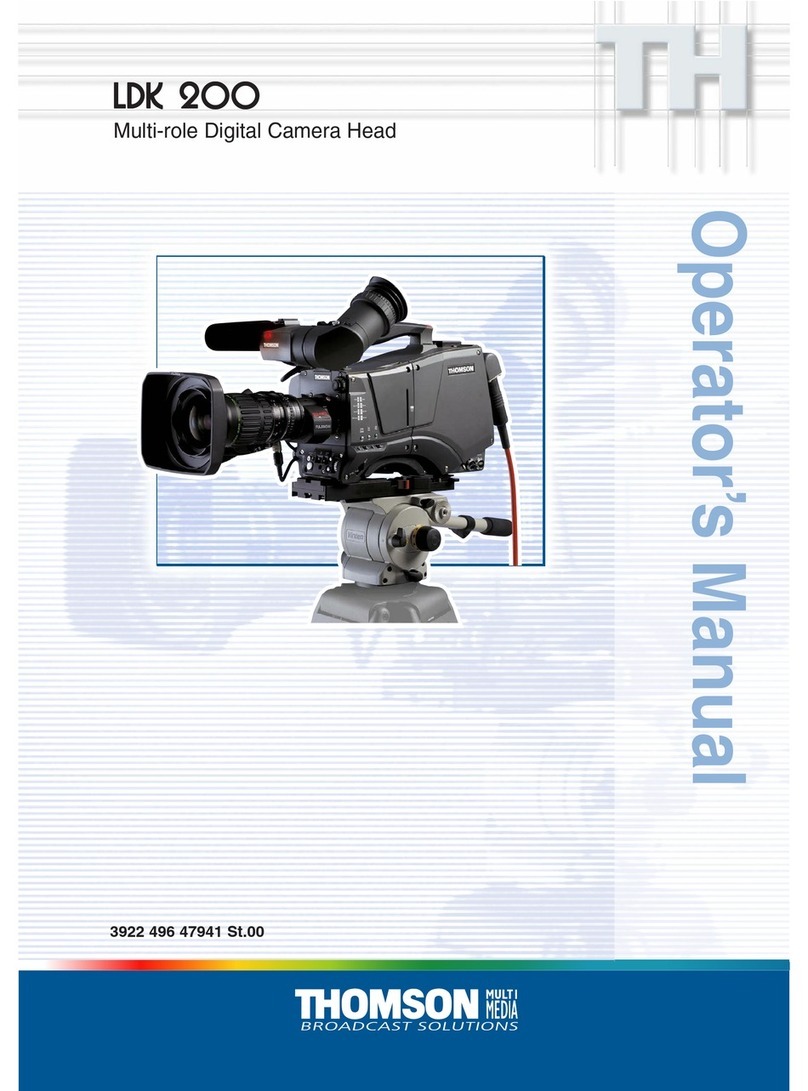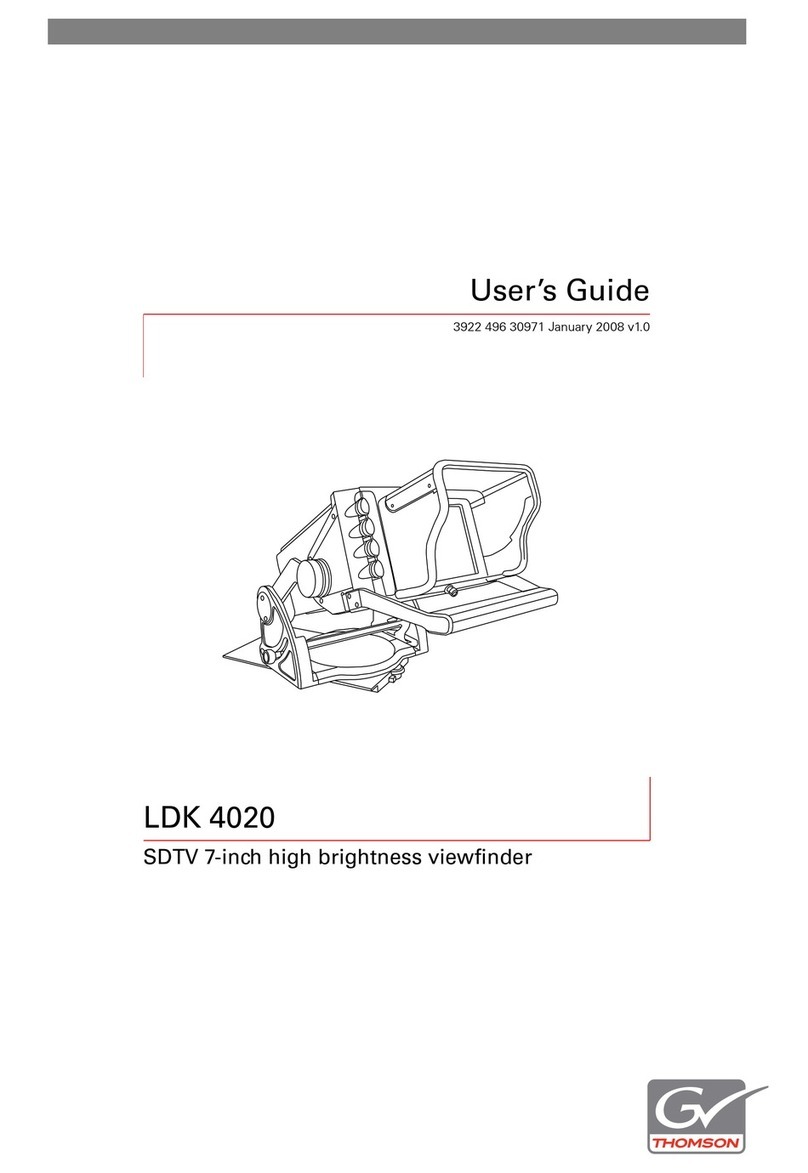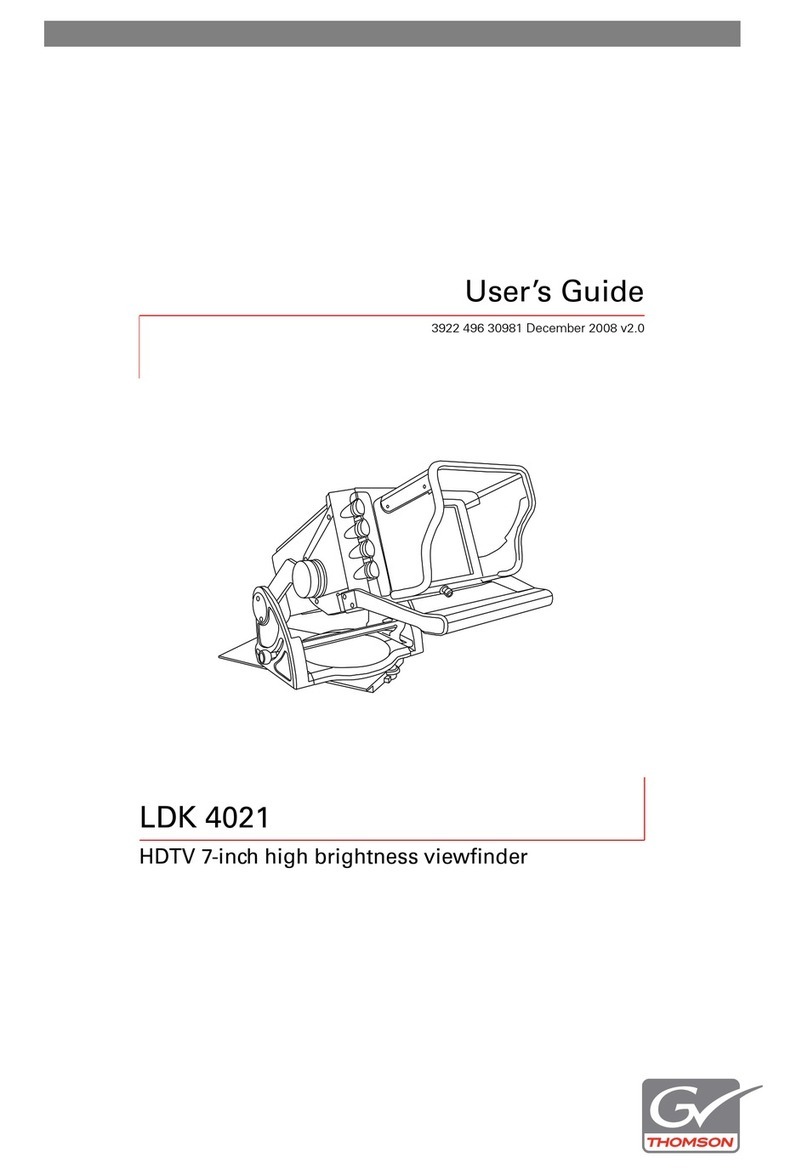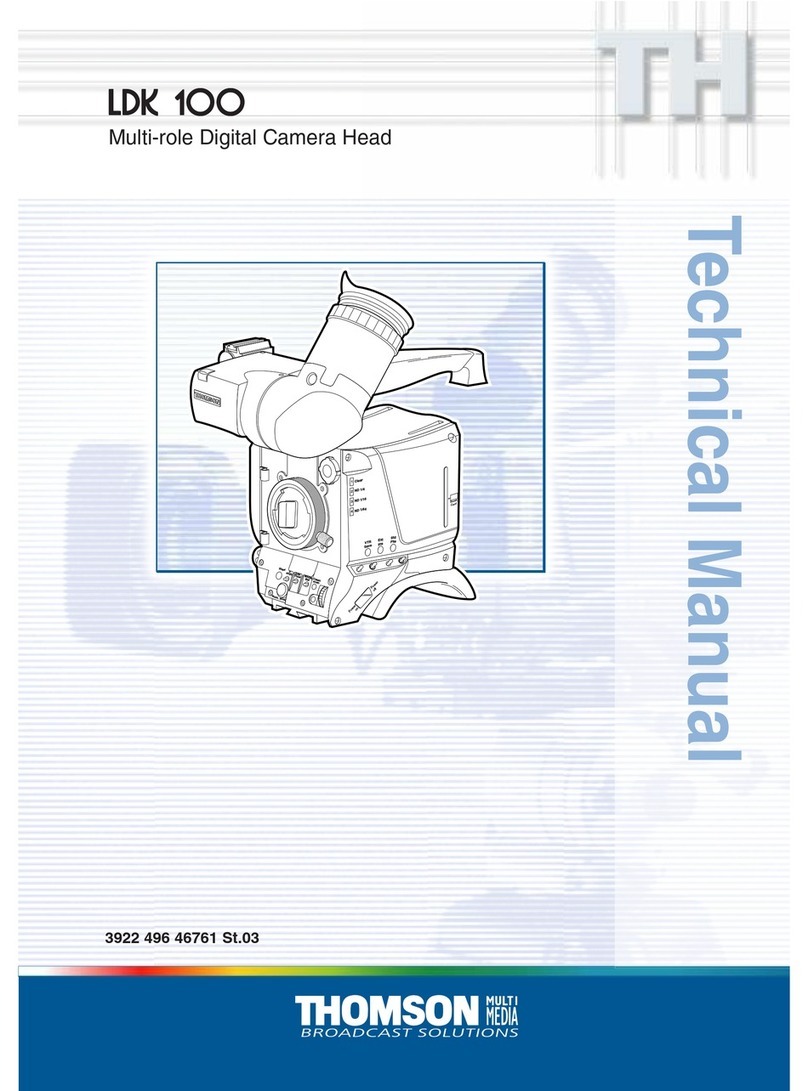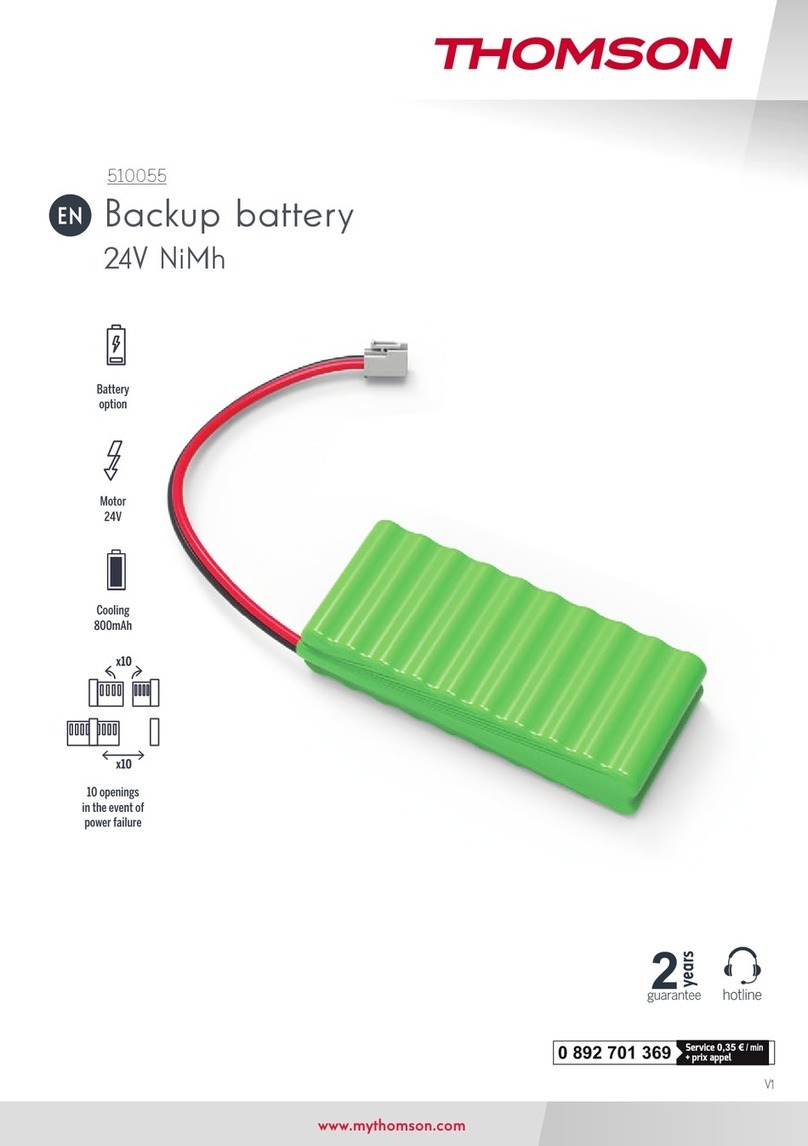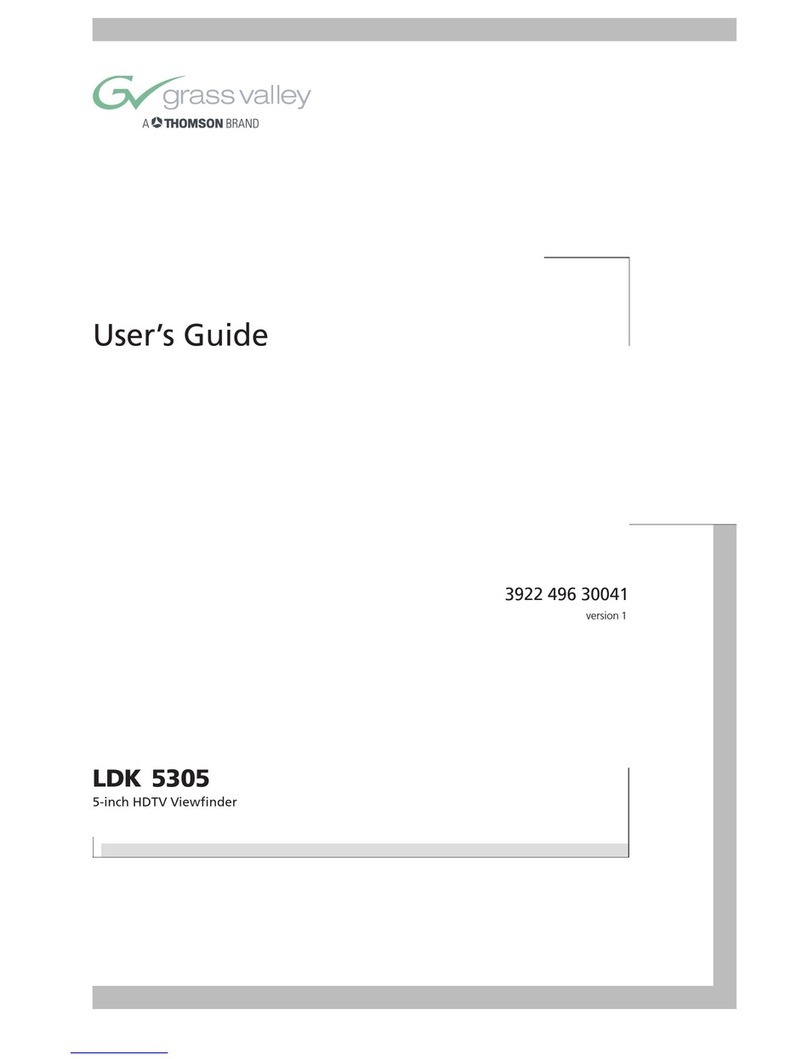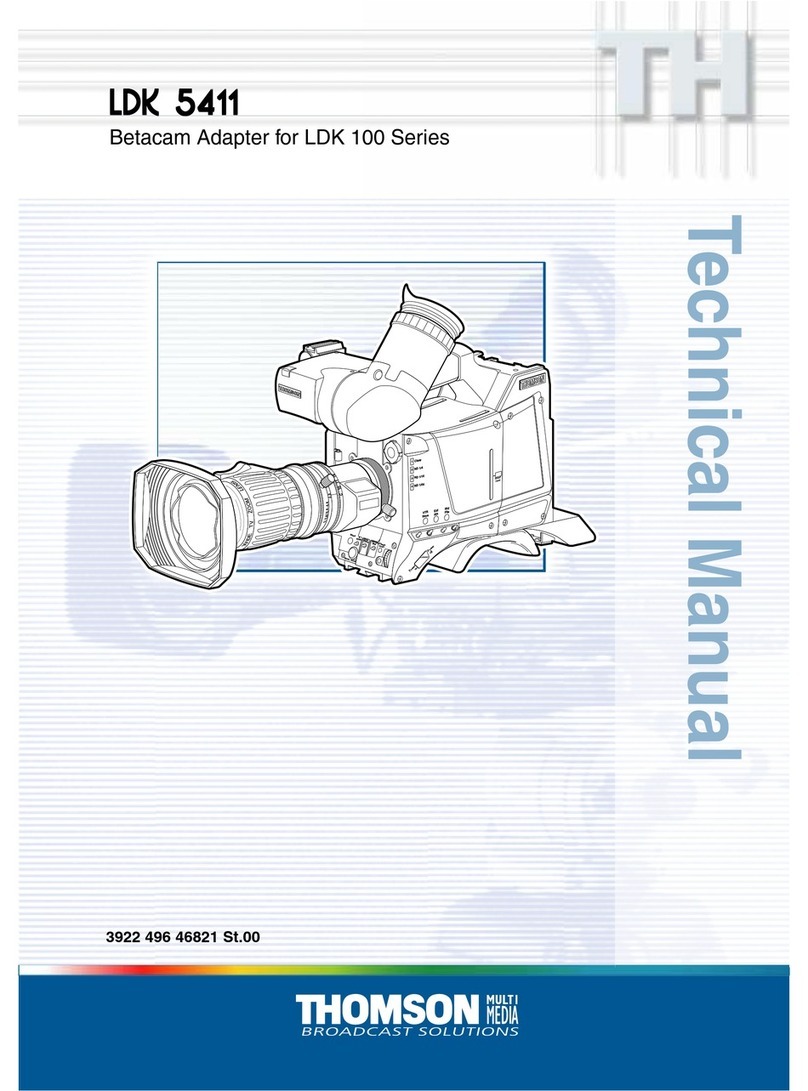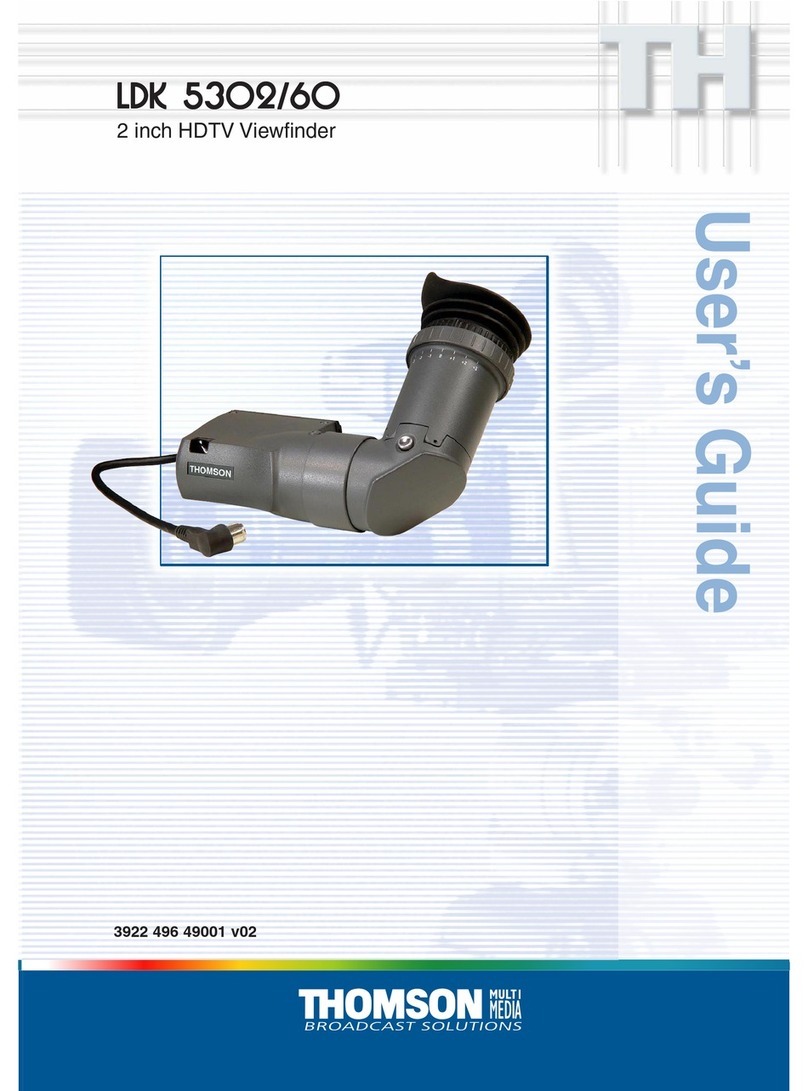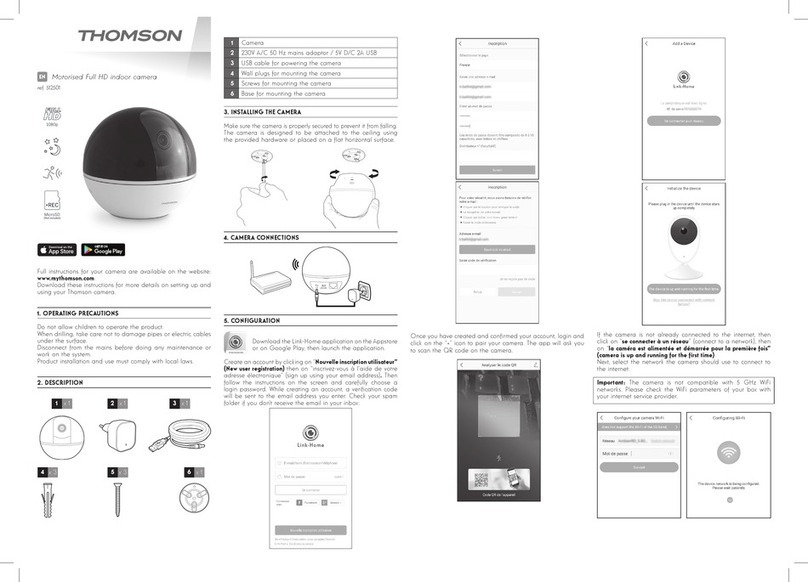1-2 User's Guide LDK 4019/00 - 7-inch HDTV Viewfinder 02.34.5
About This Manual
Purpose of this manual
The purpose of this manual is to present a global
description of how to operate the viewfinder. Consult
the Operator's manual of your camera as required
during and after the installation process.
This manual is an integral part of the service policy.
Itensuresthatyou willbe ableto installyour viewfinder
to meet the requirements of your environment. The
manual provides first line service information so that
suitably qualified service personnel can detect and
repair faults, normally by module replacement.
Becauseofthecomplexityof someofthecomponents,
second line service can only be carried out at the
specially equipped service centres and information
concerningsecond linemaintenance isnot suppliedin
this manual.
Intended audience
The manual is intended as a guide to those with a
workingknowledgeof camerasystemsand installation
techniques.The first linedetectionand repairoffaults
requiresageneralknowledgeoftestandmeasurement
techniques. The guide is so designed that it can be
used as wel to the viewfinder, as wel a simple
proceduralguideto those who wishto setup and start
shooting immediately, and as a reference work to be
consulted as required during the long life of the
viewfinder.
Service policy
The LDK 4019/00 is a sophisticated viewfinder
containing state-of-the-art electronic components
which are designed to provide long-life operation
without the need for maintenance. With this in mind,
the service policy of Thomson Multimedia Broadcast
Solutions endeavours to ensure that help will be
quicklyon hand inthe unlikely eventof anything going
wrong. The guiding principles of the Thomson
MultimediaBroadcast Solutionsfirst linemaintenance
philosophy are speed and cost effectiveness. First
line maintenance is dedicated to keeping your
viewfinderoperational, despitea fault,byreplacement
boards and the replacement of minor mechanical
parts by the user.
CAUTION
Without additional protection the LDK4019/00
is protected according to safety specification
EN60529 up to level IPX3 (spraying water).
Exposure to splashing or jetting water can
result in harmful effects.
Packing/Unpacking
Inspectthe shippingcontainer forevidenceofdamage
immediately after receipt. If the shipping container or
cushioning material is damaged, it should be kept
untilthecontents of theshipment have been checked
for completeness and the unit has been checked
mechanically and electrically.
The shipping container should be placed upright and
openedfrom thetop.Remove thecushioning material
and lift out the contents.
The contents of the shipment should be checked
againstthe packinglist. Ifthe contentsare incomplete,
if there is mechanical damage or defect, or if the unit
does not perform correctly when unpacked, notify
yourThomsonMultimedia BroadcastSolutionssales
or service centre within eight days. If the shipping
containershowssigns of damageorstress, notify the
carrier as well.
If the unit is being returned to Thomson Multimedia
Broadcast Solutions for servicing, try to use the
containers and materials of the original packaging.
Attach a tag indicating the type of service required,
returnaddress,model number, fullserial number and
the return number which will be supplied by your
Thomson Multimedia Broadcast Solutions service
centre.
If the original packing can no longer be used, the
following general instructions should be used for
repacking with commercially available materials:
a. Wrap unit in heavy paper or plastic.
b. Use strong shipping container.
c. Usea layer ofshock-absorbing materialaround all
sides of the unit to provide firm cushioning and
prevent movement inside container.
d. Seal shipping container securely.
e. MarkshippingcontainerFRAGILEtoensurecareful
handling.
Storage
The unit may be stored (non-operating condition) in
environments within the following limits:
Temperature: -20 to +50 degrees C
Humidity: Up to 90%
Altitude: 50,000 feet
When stored, the unit should be protected from
temperatureextremeswhichmaycausecondensation,
andshouldalso be protected fromhigh levels of dust.