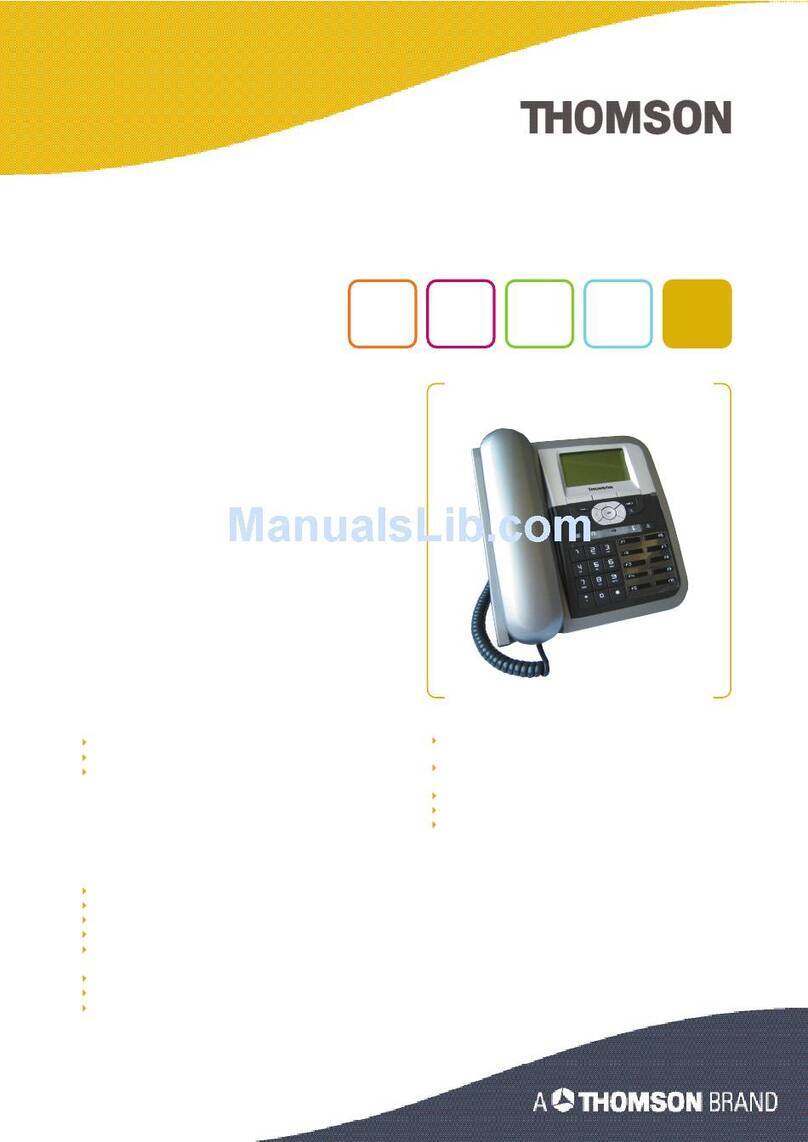ST2030 SIP Administrator Guide 4
3. DISPLAY...............................................................................................20
4. DEFINITIONS OF SOFT KEYS ..................................................................20
5. ICONS &INDICATORS ............................................................................23
6. MAIN DISPLAYS ....................................................................................24
a) Display in idle mode......................................................................................................................................24
b) Display during a call.....................................................................................................................................25
7. DEFINITIONS OF LED ............................................................................26
8. EXTENSION MODULE..............................................................................27
9. MEMORY............. .................................................................................27
10. POWER SUPPLY ....................................................................................27
CHAPTER 4CALL SERVICES...................................................................................28
1. TALKING MODE &OPERATIONS .............................................................28
a) 5 kinds of communication mode....................................................................................................................28
b) Operation of off hook ....................................................................................................................................28
c) Operation of on hook.....................................................................................................................................28
d) Operation of mode switch during call...........................................................................................................29
2. MAIN CALL FUNCTIONS................................................................................................29
a) Make a call....................................................................................................................................................29
b) Speed dial......................................................................................................................................................34
c) Answer a call.................................................................................................................................................34
d) Reject a call...................................................................................................................................................35
e) Call back .......................................................................................................................................................35
f) Call forward..................................................................................................................................................36
g) Transfer Message to Voice Mail....................................................................................................................36
3. CALL FUNCTIONS DURING CONVERSATION...............................................37
a) Hold and Retrieve a call................................................................................................................................37
b) Call Transfer.................................................................................................................................................37
c) Conference call .............................................................................................................................................38
d) Volume adjustment ........................................................................................................................................40
e) Mute:.............................................................................................................................................................40
f) Multi line.......................................................................................................................................................40
h) Pick up...........................................................................................................................................................42
i) Park up..........................................................................................................................................................42
4. PHONE BOOK &CALL LOG.....................................................................43
1Call logs ........................................................................................................................................................43
2 MissedCalls.....................................................................................................................................................43
3 Received Call & Dialed Calls.........................................................................................................................45
4Phone book....................................................................................................................................................45
5. CHARACTER INPUT-EDIT MODE.............................................................46