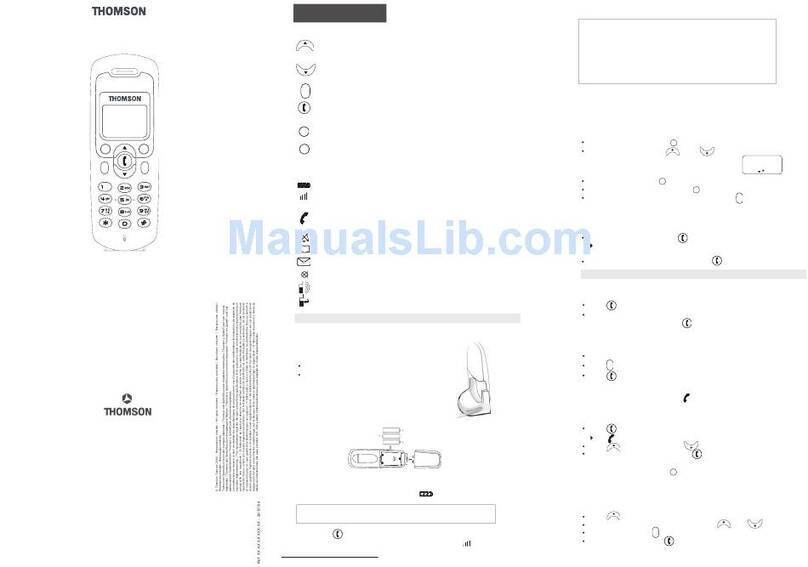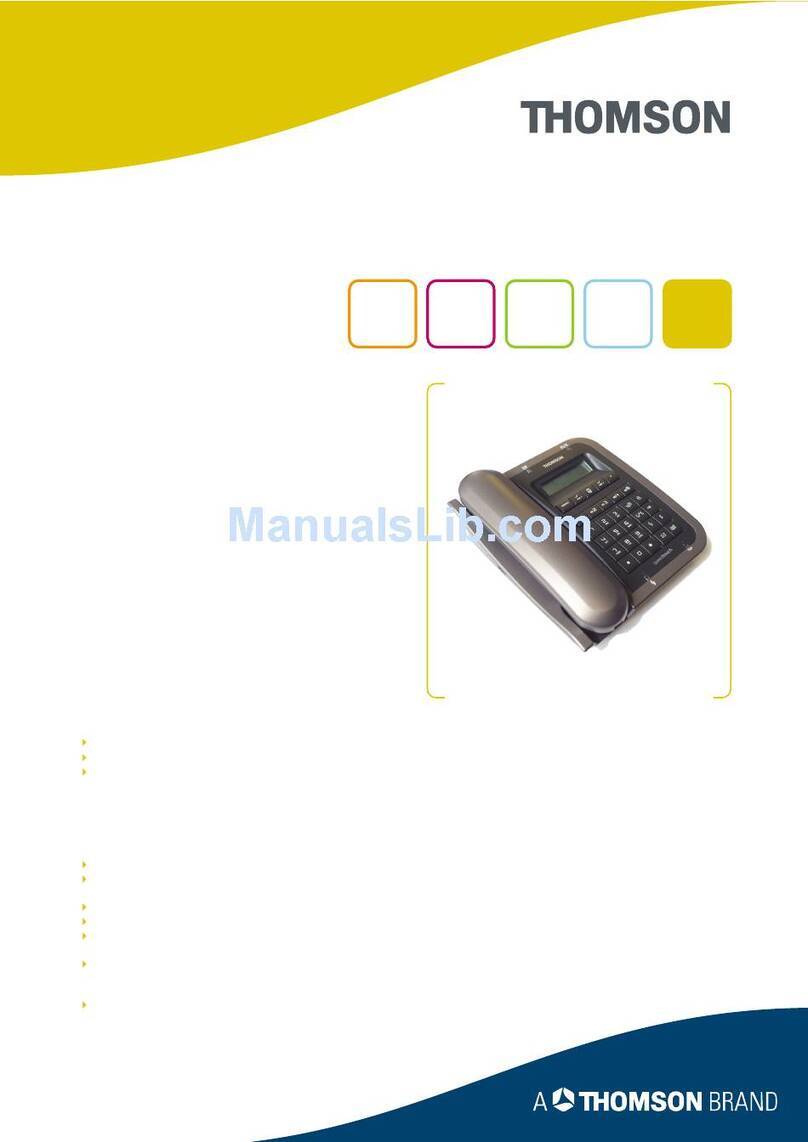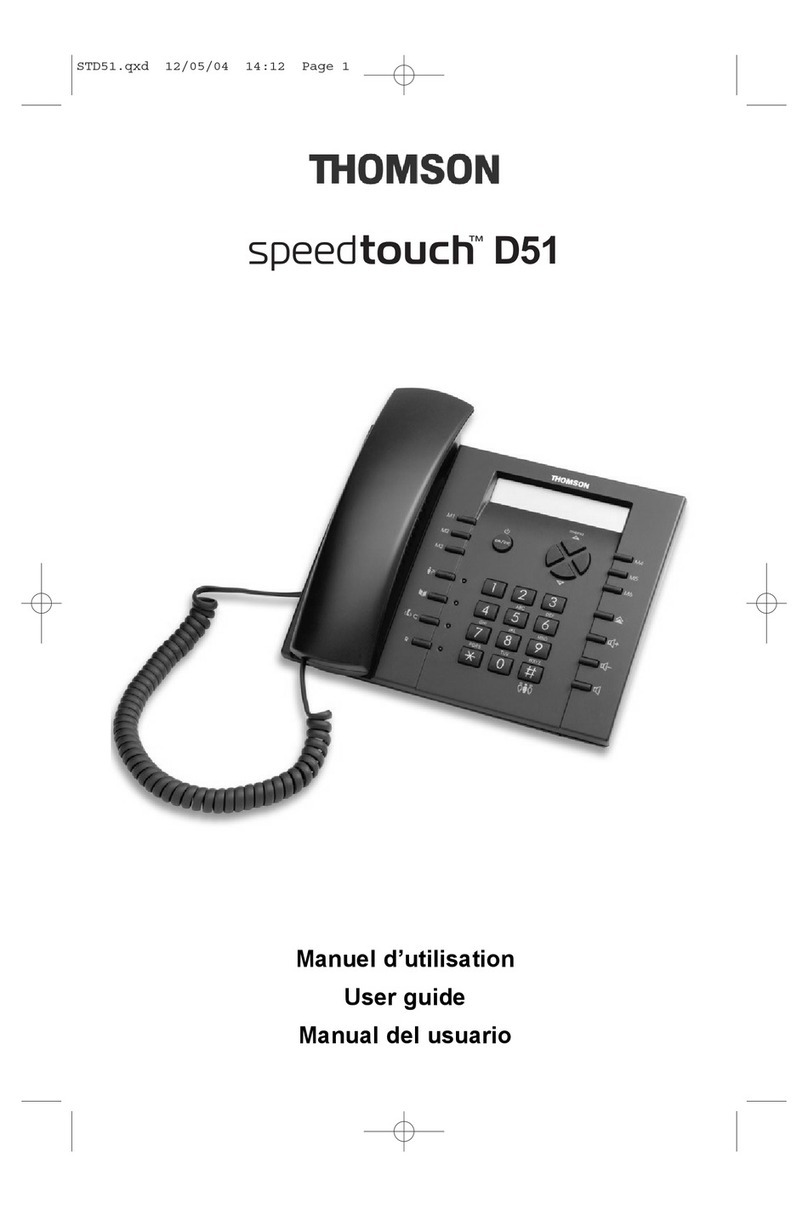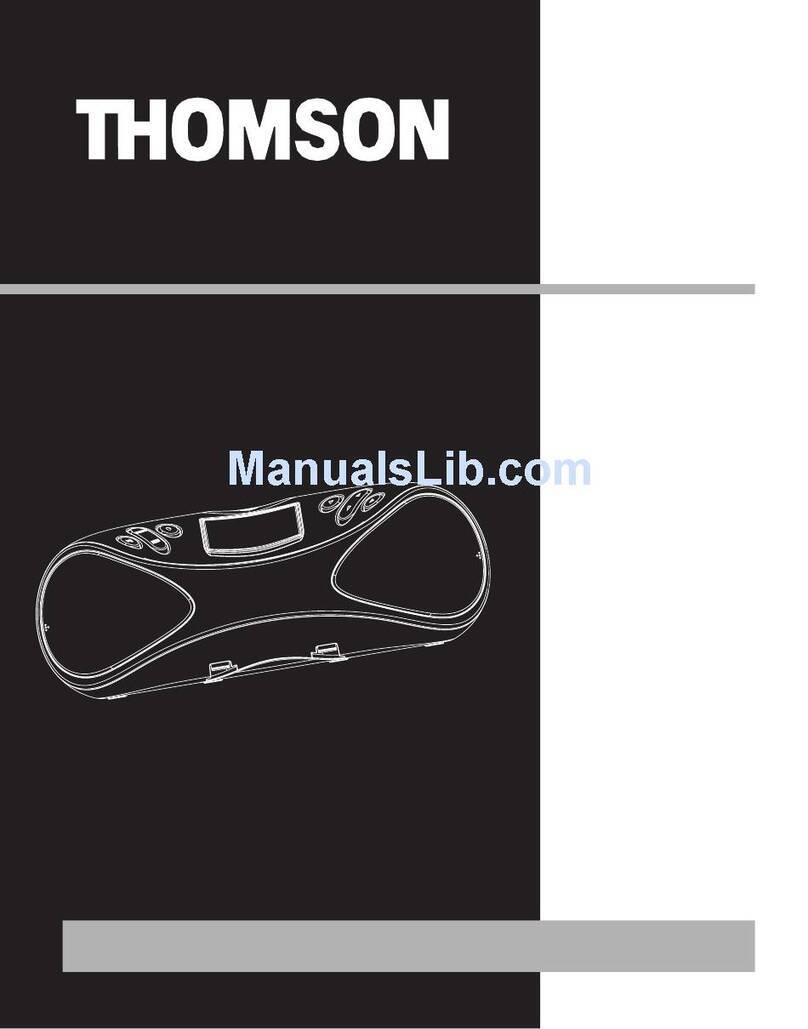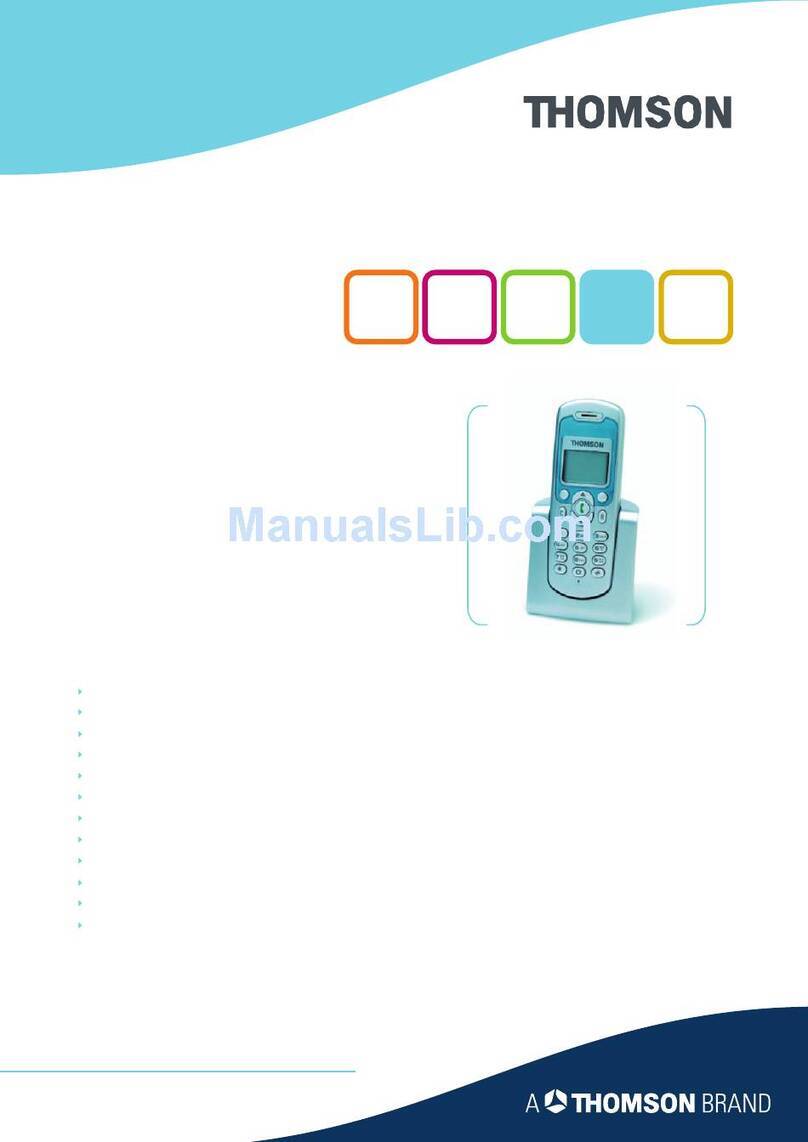Getting started
Important safety instructions
To reduce the risk of fire, electric shock and injury, always observe the following
basic precautions when using your telephone:
•This appliance is intended for indoor use only.
•Observe all markings on the product.
•Do not expose your medallion to moisture and avoid contact with liquids.
•To prevent electric shock, do not disassemble the medallion.
•Avoid interposing any metal objects (clip, key, etc.) between charging contacts.
•Your medallion may have a slight chance of being damaged by lightning. Unplug
the medallion charger from the mains during a thunderstorm.
•Do not use the medallion in the vicinity of a gas leak.
•Do not use the medallion near any intensive care medical equipment. People with
pacemakers should consult their doctor or cardiologist before using this
medallion.
•Clean your medallion with a dry, soft, lint-free cloth. Do not use any cleaning
agents or solvents, especially aggressive ones.
•Your medallion may interfere with other electrical appliances such as answering
machine, television, radio, clock radio or computer when it is sufficiently close to
such equipment. To avoid this, place the medallion charger at least one meter
away from other electrical appliances.
•The receiver of the medallion may attract small metal objects (staples, pins, etc).
Be careful when placing the medallion near these items.
•Do not overload wall outlets and extension cords as this may cause a fire or
electric shock.
•To eliminate any voltage within the medallion, unplug the power cord from the
mains.
•The medallion has a built-in battery. Do not immerse the medallion in water and
do not throw it in a fire.
•The socket-outlet shall be installed near the equipment and shall be easily
accessible.
•If the appliance is not use for a period of time, please unplug the adapter in order
to save electricity.
•The external flexible cable of the adapter cannot be replaced, If the cord is
destroyed, the adapter should be destroyed.