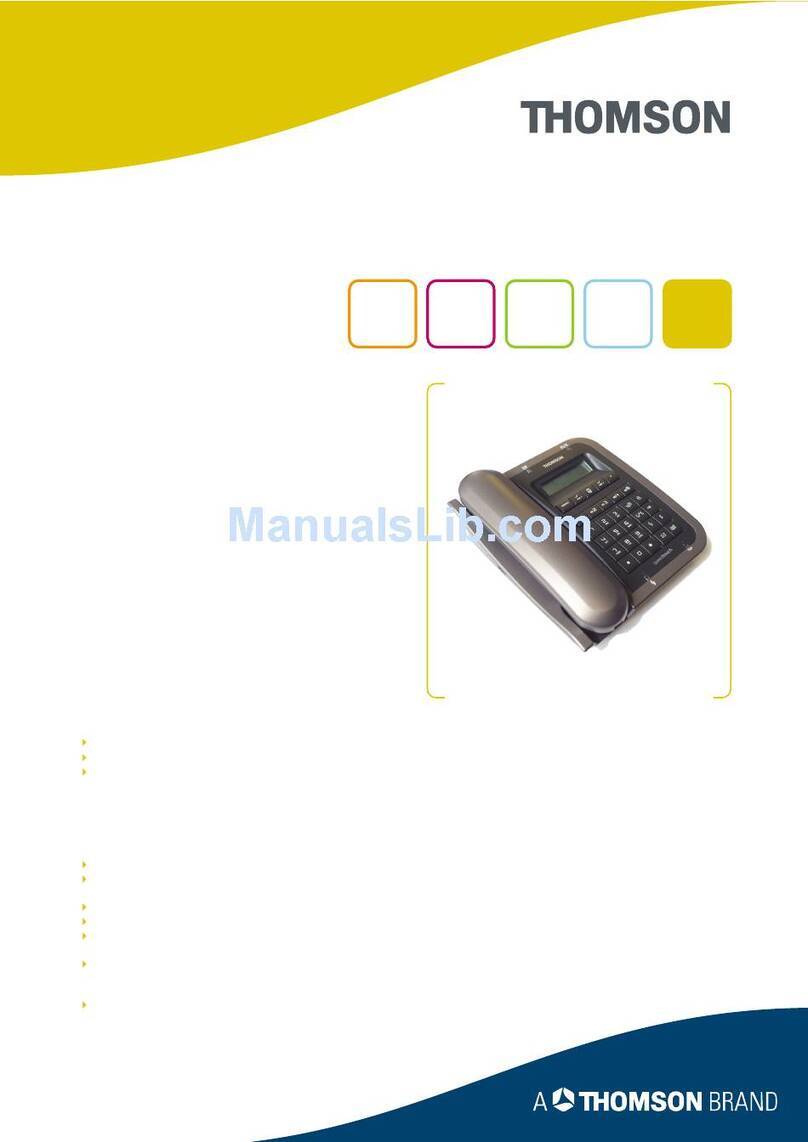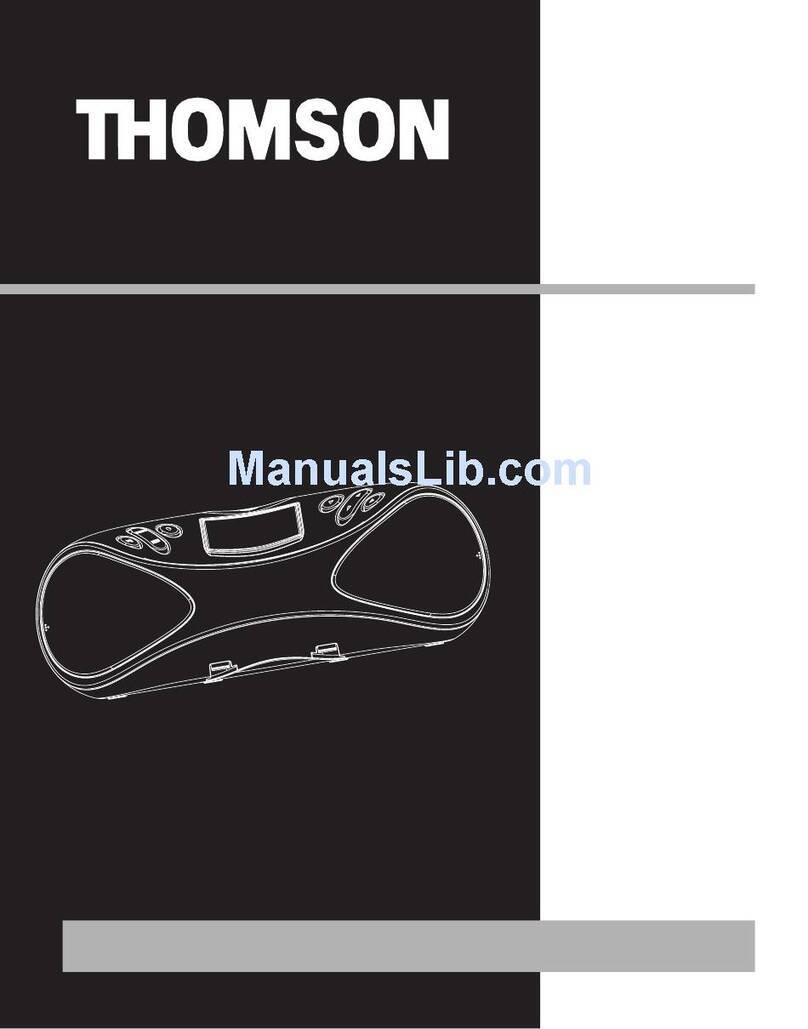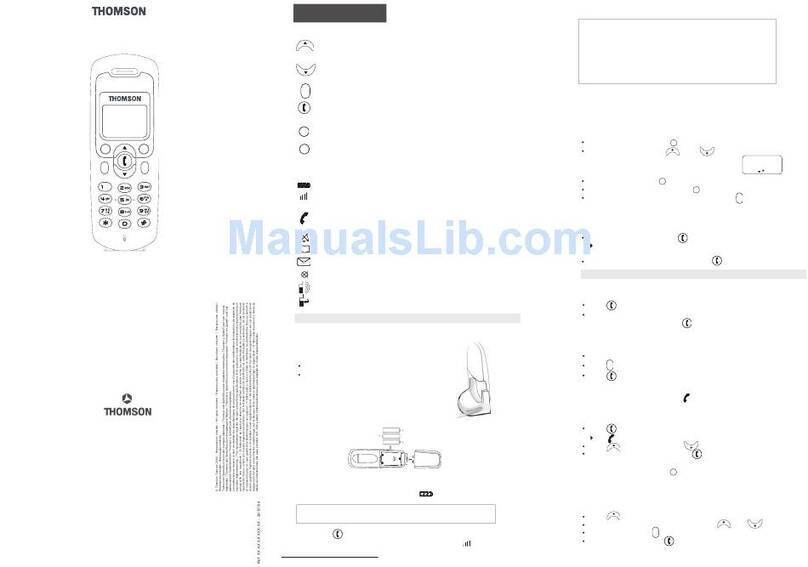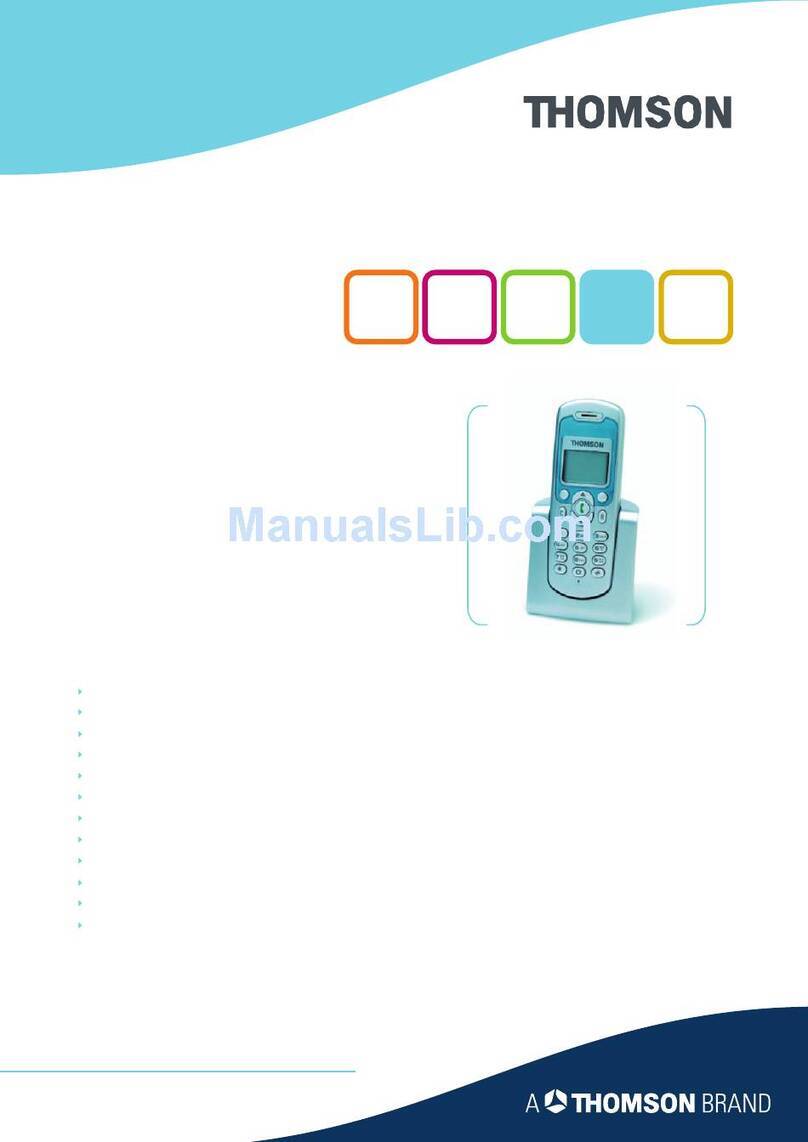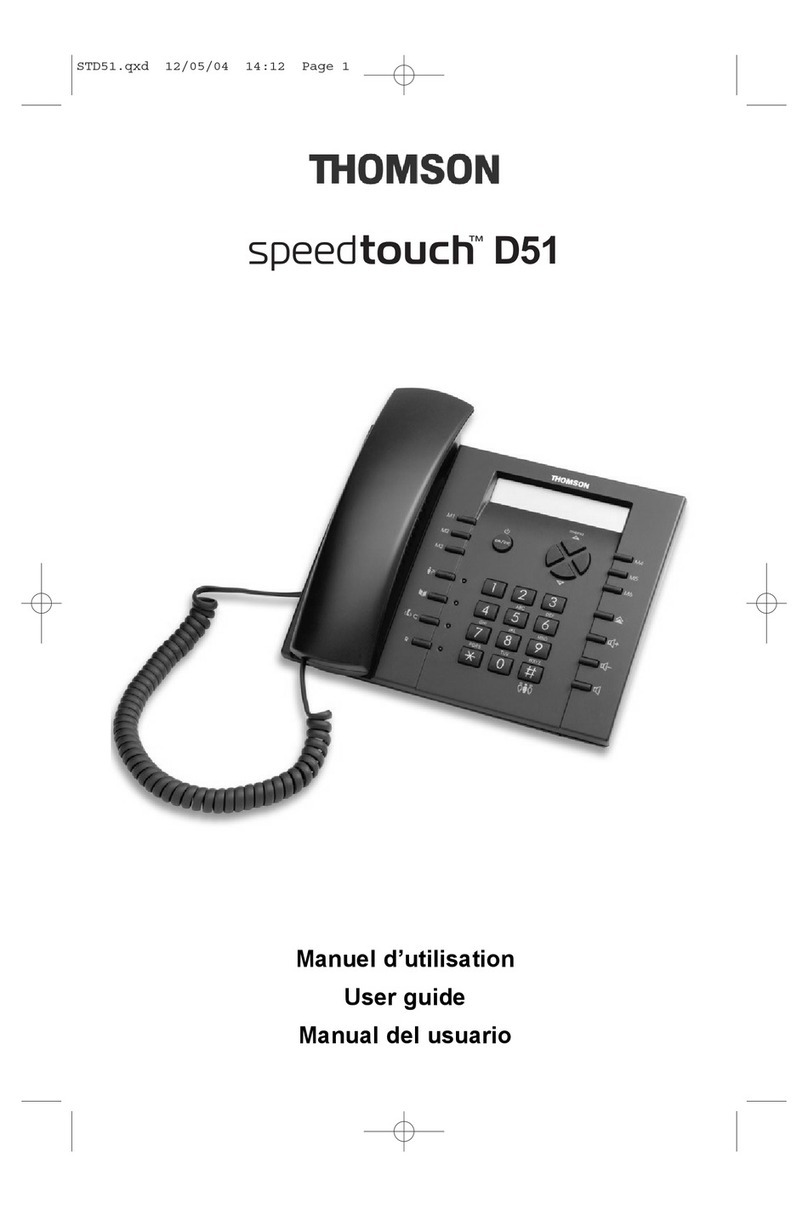Data Video
CABLE SATELLITE TERRESTRIAL
TELECOM
Thomson
46, quai Alphonse Le Gallo
92100 Boulogne-Billancourt
France
Tel. : 33 (0) 1 41 86 50 00
Fax : 33 (0) 1 41 86 56 59
www.thomsontelecompartner.com
For more information
© 2005 Thomson- Trademark(s) ® Registered\ -Marca(s) Registada(s)\
Photos and features subject to change without notice.
Illustration of product finish may vary from actual color.
|Key Features
• 7 languages (SIP)
• SIP compliant or MGCP
• 144x32 full graphic display
• 2 RJ45 Ethernet switch 10/100
• Handsfree
• Power over Ethernet 802.3af standard
• Navigation keys
• 3 soft keys
| Phone sets
Funtion Support
• Multiple call operation (2 lines)
• Alert (missed calls, message waiting) Indicator
• Mute
• Hold
• Transfer
• Forward
• On-hook dialing
• Handsfree
• Call Log (30 entries; incoming/outgoing calls)
• Local Address Book (100 memories)
• Remote Address Book (HTTP XML)
• Downloadable RTTTL Rings
• Caller ID Display
• Volume control (speaker, handset, headset & ringer)
• Date & time display (idle state)
• Call duration timer
• Diall from Call log or Phonebook
Key Pad
• 3 soft keys
• 2 line keys
• 3 speed dial keys
• 1 MWI/Backlit Voice mail key
• Volume up & down
• Menu, OK and Cancel keys
• Phonebook key
• 2 fixed function keys backlit (mute and handsfree)
LED Indicators
Alert Indicator
Interfaces
2 RJ45 autosensing 10/100Mbps
(one for PC and one for LAN)
| Physical & Environment
• Mounting: Footstand or wallmount
• AC Adapter included
• Power Input: US, EU and UK power supply available
• Operating Temperature: from 0° to 50° C (32° / 104° F)
• Storage Temperature: from -5° to 80° C (-40° / 158° F)
• Humidity: up to 90% non-condensing
| Technical Specifications
SIP Protocol Support
• RFC 3261, SIP: Session Initiation Protocol
• RFC 3264, An Offer/Answer Model with SDP
• RFC 2833, RTP Payload for DMF Digits, Telephony Tones and Telephony Signals
• RFC 3323, A Privacy Mechanism for the Session Initiation Protocol
• RFC 3311, The Session Initiation Protocol UPDATE Method
• RFC 3725, Best Current Practices for Third Party Call Control
in the Session Initiation Protocol
• RFC 3515, The Session Initiation Protocol (SIP) Refer Method
• RFC 3265, Session Initiation Protocol (SIP) - Specific Event Notification
• RFC 2976, The SIP INFO Method
• RFC 3262, Reliability of Provisional Responses in the Session Initiation Protocol (SIP)
• RFC 3725, Best Current Practices for Third Party Call Control (3pcc) in the Session
Initiation Protocol (SIP)
• RFC 3891, The Session Initiation Protocol (SIP) ‘Replaces’ Header
• RFC 2327, SDP: Session Description Protocol
• RFC4235, An INVITE-Initiated Dialog Event Package for SIP.
MGCP Protocol
• RFC 3435, Media Gateway Control Protocol
• RFC 3149, MGCP Business Phone Packages
• RFC 2327, SDP: Session Description Protocol
• RFC 3264, An Offer/Answer Model with SDP
• RFC 2833, RTP Payload for DTMF Digits, Telephony Tones and Telephony Signals
Audio Code
• G.711 -law/A-law
• G.723.1
• G729ab
Dial Tone Signal Generation
• DTMF (out of band, in Band and INFO in SIP)
• RFC 2833
Internet Support
• IP (RFC 0791), TCP (RFC 0793), UDP (RFC 0768), ARP (RFC 0826) protocols
• DHCP client (RFC 2131)
• SDP
• TFTP
• HTTP
• DNS
• SNTP
Quality of Service
• ToS Diffserv, 802.1p/Q
• VAD, CNG, Packet loss compensation, Adaptative Jitter Buffer
VLAN tagging
• IEEE 802.1Q
Ethernet
• IEEE 802.3 10BASE-T Ethernet
• IEEE 802.3u 100BASE-TX Fast Ethernet
| Configuration
IP Number Assignment
• DHCP client or fixed IP
Configuration Support
• Keypad & LCD
• Web browser management with 2 Levels (User and Admin)
• TFTP/HTTP server download- Local & remote warm reboot
• Password protection for configuration
TECHNICAL SUMMARY
Voice