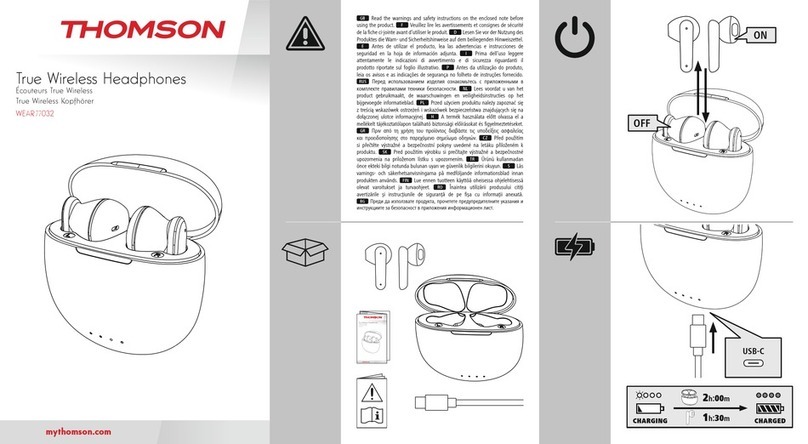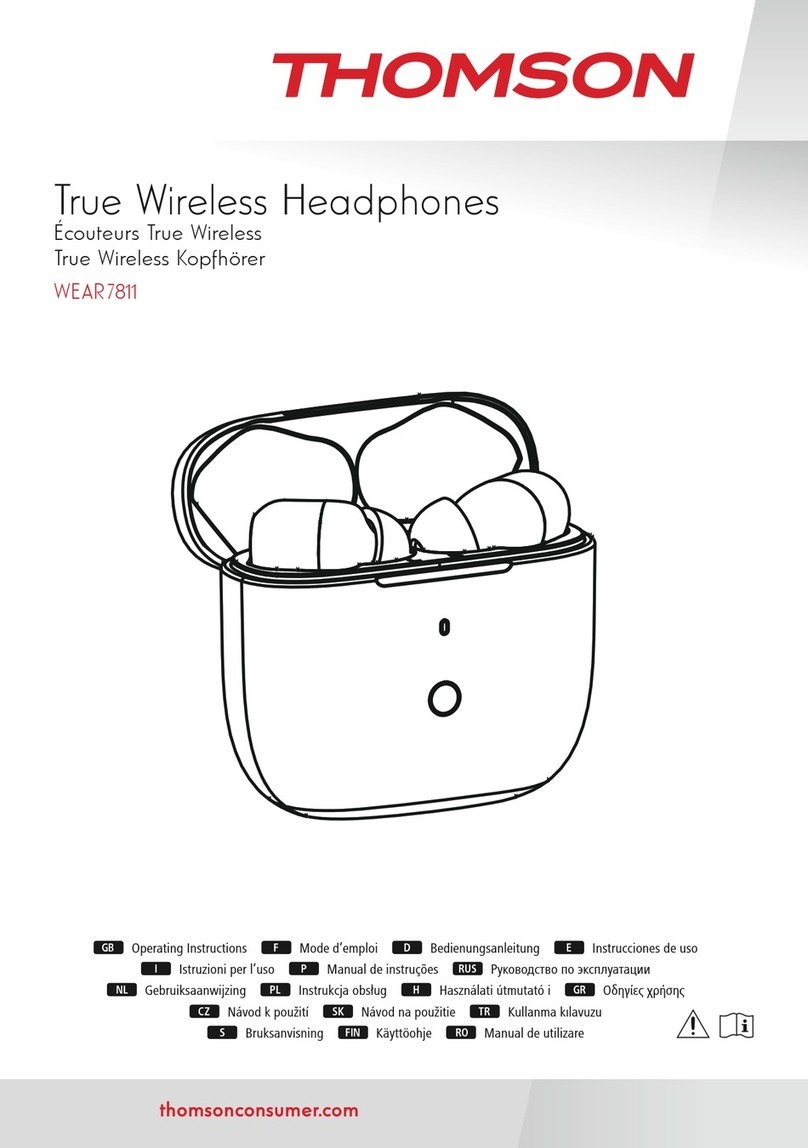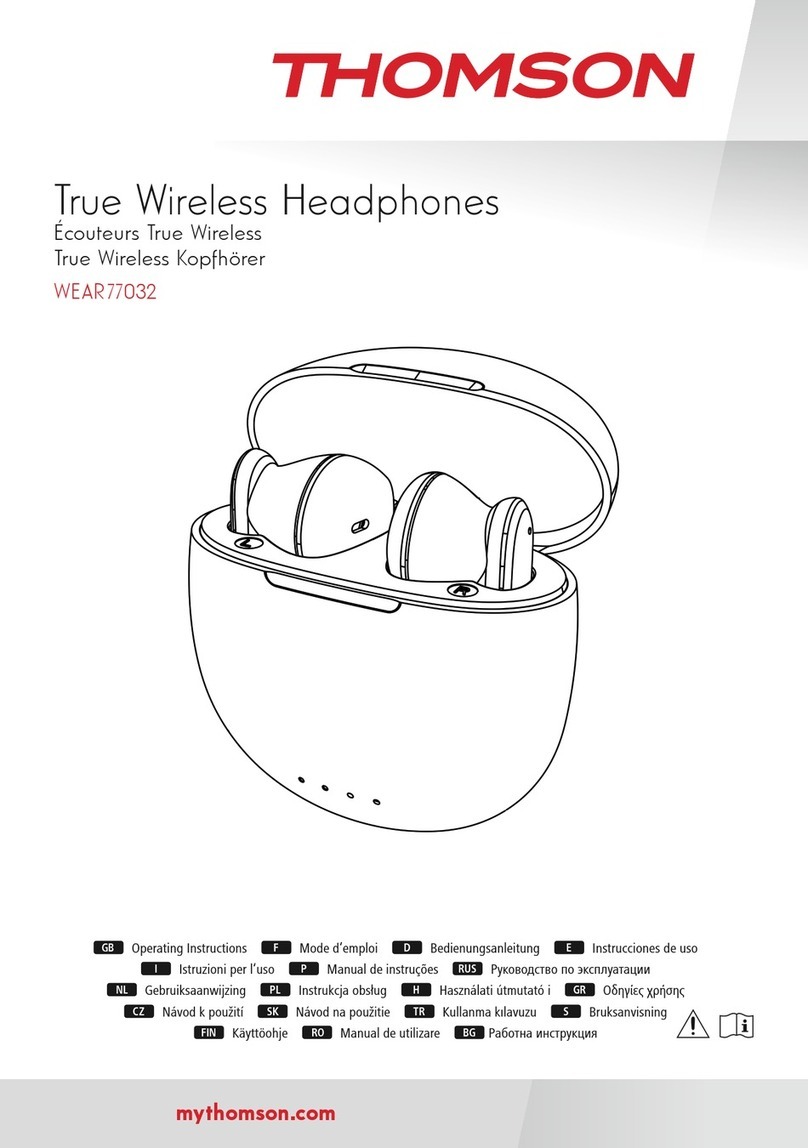2
3. Safety instructions
•The product is intended for private, non-
commercial use only�
•Use the product only for the intended purpose�
•Children should be supervised to ensurethat they
do not play with the product�
•Donot use the product in areas in which
electronic products arenot permitted�
•Do not attempt to service or repair the product
yourself�Leave any and all service work to
qualied experts�
•Do not open the device or continue to operate it if
it becomes damaged�
•Donot bend or crush the cable�
•Donot drop the product and do not expose it to
any major shocks�
•Dispose of packaging material immediately in
accordance with the locally applicable regulations�
•Donot modify the product in any way�Doing so
voids the warranty�
•Protect the product from dirt, moistureand
overheating and use it in dry environments only�
•Donot use the product in the immediate vicinity
of heaters, other heat sources or in direct sunlight�
•Only use the article under moderate climatic
conditions�
•Aswith all electrical products, this device should
be kept out of the reach of children�
•Donot operate the product outside the power
limits specied in the technical data�
•Donot use the product in adamp environment
and avoid splashing water
•While driving acar or using sports equipment, do
not allow yourself to be distracted by your product
and keep an eye on the tracsituation and your
surroundings�
•The battery is permanently installed and cannot
be removed; dispose of the product as awhole in
accordance with the statutory regulations�
•Do not incinerate the battery or the product�
•Do not tamper with or damage/heat/disassemble
the batteries/rechargeable batteries�
•Do not use the product during the charging
process!
Warning –rechargeable battery
•Only use suitable charging devices or USB
connections to charge the product�
•Do not use defective chargers or USB ports
and do not attempt to repair them�
•Do not overcharge the product or allow the
battery to completely discharge�
•Avoid storing, charging and using in
extreme temperatures and at extremely
low atmospheric pressures (such as at high
altitudes)�
•Charge regularly (at least quarterly) during
periods of prolonged storage�
Warning -magnets
•This product generates magnetic elds�
Persons with acardiac pacemaker should
consult adoctor beforeusing this product,
as the pacemaker's proper function could be
affected�
•Do not storebank or similar cards with
magnetic strips near the charging box or
earphones�The data on the cards could be
damaged or completely deleted�
Warning -high volume
•High sound pressure!
•Thereisarisk of hearing damage�
•To prevent any loss of hearing, avoid listening
at loud volumes for prolonged periods�
•Always keep the volume at asensible level�
Loud volumes, even over short periods, can
cause hearing loss�
•Using this product limits your perception of
ambient noise�Youshould therefore
not drive or operate machinery
while using them�