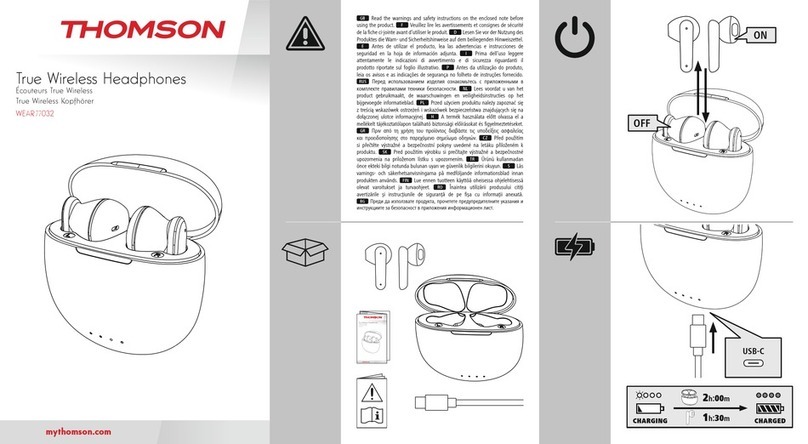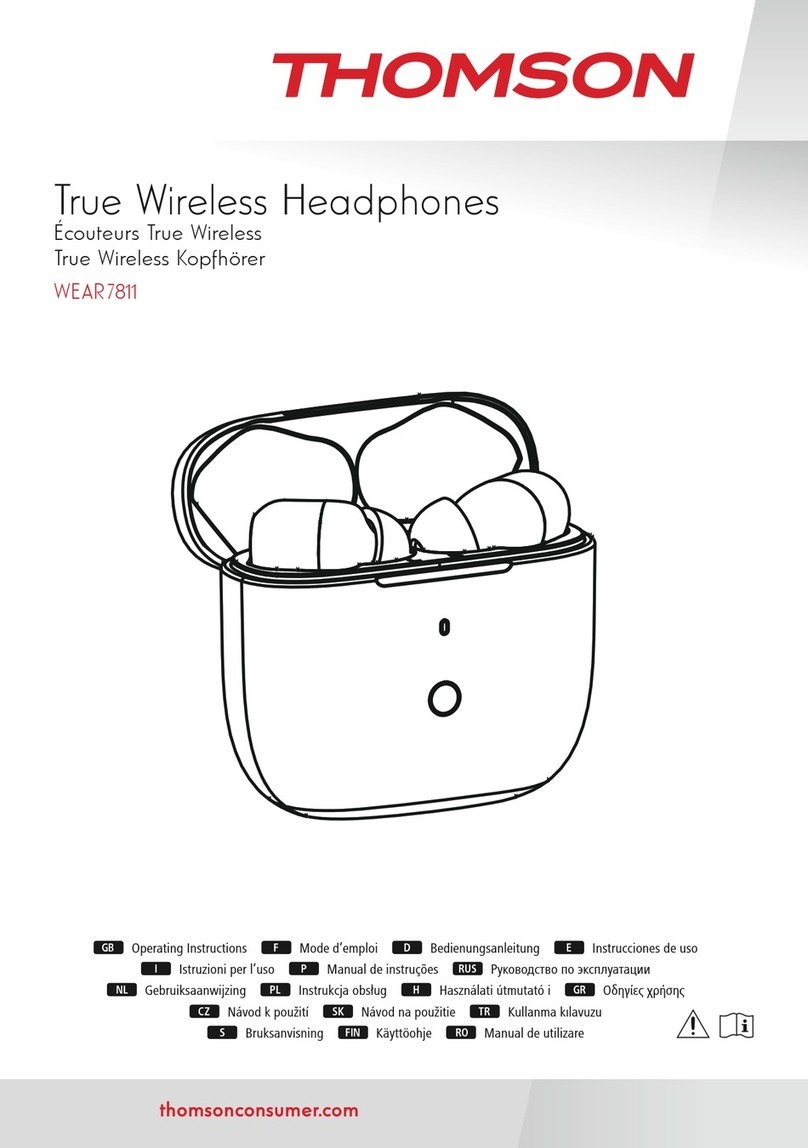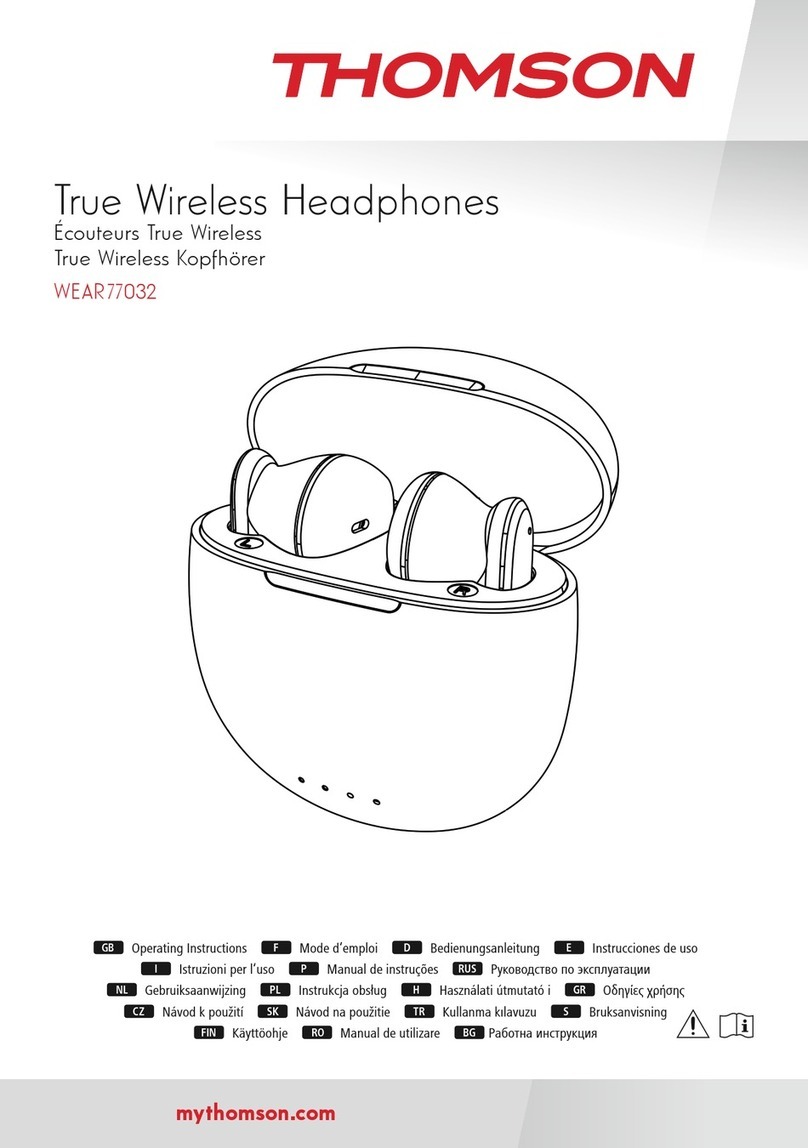5
8. Mise en service
•Activez la source audio àlaquelle l’émetteur est connecté (TV ou
composant audio).
•Mettez le casque sous tension en appuyant sur la touche Power
(3). Le voyant LED (7) du casque s’allume en vert. Assurez-vous
que le voyant LED (2) est bien allumé en rouge. il indique que les
batteries sont complètement chargées.
•Placez le casque sur vos oreilles et réglez le volume au niveau souhaité.
•Avant la premièreutilisation, veillez àceque la batterie soit
entièrement chargée. Chargez la batterie pendant au moins 24
heures avant la premièreutilisation.
•Éteignez le casque si vous ne l’utilisez pas et replacez-le sur les
contacts de charge de l’émetteur.
Remarque
•Appuyez sur la touche Auto-Tune (5) du casque si vous ne
trouvez pas de fréquence de réception optimale.
•Changez le canal de fréquence au dos de l’émetteur dans le
cas où vous ne trouvez pas de fréquence susamment stable.
Sélectionnez, ensuite, le canal approprié en appuyant sur la
touche Auto-Tune du casque.
•Vous devriez régler le volume de la source audio (TV,chaine
HiFi, etc.) assez fort et le diminuer àl’aide du réglage du
volume du casque an d’obtenir le meilleur résultat sonore.
La diffusion de l’émetteur est automatiquement interrompue si
aucun signal audio n’est reconnu sur une période d’env.2minutes
ou si le signal de la source audio est trop faible pour en assurer
la parfaite réception. Lorsque le volume du signal est de nouveau
susant, l’émetteur se réactive tout seul. Le casque ne se met pas
automatiquement hors tension.
9. Recharge Fig. 3
•Éteignez le casque.
•Placez le casque dans la station de charge comme illustré, et
assurez-vous que les contacts de charge des deux appareils se
touchent correctement.
•Le voyant LED (1) s’allume en vert. La charge commence auto-
matiquement.
Remarque
•An d’éviter tout endommagement sur les piles, veuillez toujours
éteindreles micro-casques lorsque ceux-ci ne sont pas utilisés.
•Les piles doivent êtreentièrement chargées avant la première
utilisation. Une charge initiale de 24 heures est nécessaire
pour garantir une bonne durée de vie des piles. Les charges
suivantes seront d’environ 10 heures.
•Les batteries ne se rechargent pas lorsque l’émetteur est éteint.
10. Recherche des pannes
10.1 Aucun son
•Vériez si le bloc secteur est, sur une extrémité, bien inséré dans
la prise et, sur l’autreextrémité, correctement connecté àlaprise
d’entrée de bloc secteur de l’émetteur.
•Assurez-vous que le casque est sous tension.
•Il se peut que sur le casque, l’état de charge de la batterie
indique une décharge partielle. Rechargez la batterie.
•Vériez si votretéléviseur,votrechaîne Hi-Fi ou une autrecompo-
sante audio est bien allumé(e) et qu’un canal de transmission de
signal audio est bien sélectionné.
•Augmentez le volume àl’aide du régulateur situé sur le casque.
•L’appareil audio/vidéo connecté ne se trouve peut-êtrepas dans
un mode de lecture. Veuillez l’activer.
•Il se peut que le niveau de sortie de la source audio soit trop
faible. Réglez le volume comme il se doit.
10.2 Distorsion
•Appuyez sur la touche Auto-Tune.
•Réglez un autrecanal de fréquence (1, 2ou3). Appuyez à
nouveau sur la touche Auto-Tune.
•Il se peut que sur le casque, l’état de charge de la batterie
indique une décharge partielle. Rechargez la batterie.
•Augmentez le volume àl’aide du régulateur situé sur le casque.
•La distance entrelecasque et l’émetteur est peut-êtretropgrande.
Rapprochez les deux appareils et orientez le casque vers l’émetteur.
•Le niveau d’entrée du signal audio est peut-êtretropbas. Aug-
mentez le volume de la source audio.
11. Soins et entretien
Nettoyez la balance uniquement àl’aide d’un chiffon non breux
légèrement humide ;évitez tout détergent agressif.
12. Exclusion de garantie
La société Hama GmbH &Co. KG décline toute responsabilité en cas de
dommages provoqués par une installation, un montage ou une utilisa-
tion non conformes du produit ou encoreprovoqués par un non respect
des consignes du mode d‘emploi et/ou des consignes de sécurité.
13. Service et assistance
En cas de question concernant le produit, veuillez vous adresser au
service de conseil produits de Hama.
Ligne téléphonique directe :+49 9091 502-115 (allemand/anglais)
Vous trouverez ici de plus amples informations concernant l‘assis-
tance:
www.hama.com
14. Consignes de recyclage
Remarques concernant la protection de l’environnement:
Conformément àladirective européenne 2012/19/EU et
2006/66/CE, et an d‘atteindreuncertain nombred‘objectifs
en matièredeprotection de l‘environnement, les règles
suivantes doivent êtreappliquées: Les appareils électriques et
électroniques ainsi que les batteries ne doivent pas êtreéliminés avec
les déchets ménagers. Le pictogramme “picto” présent sur le produit,
son manuel d‘utilisation ou son emballage indique que le produit est
soumis àcette réglementation. Le consommateur doit retourner le
produit/la batterie usager aux points de collecte prévus àcet effet. Il
peut aussi le remettreàun revendeur.Enpermettant enn le recyclage
des produits ainsi que les batteries, le consommateur contribueraàla
protection de notreenvironnement. C‘est un acte écologique.
15. Déclaration de conformité
Le soussigné, Hama GmbH &CoKG, déclareque
l‘équipement radioélectrique du type [00131957,
00131958] est conforme àladirective 2014/53/UE. Le texte
complet de la déclaration UE de conformité est disponible àl‘adresse
internet suivante: www.hama.com->00131957->Downloads.
www.hama.com->00131958->Downloads