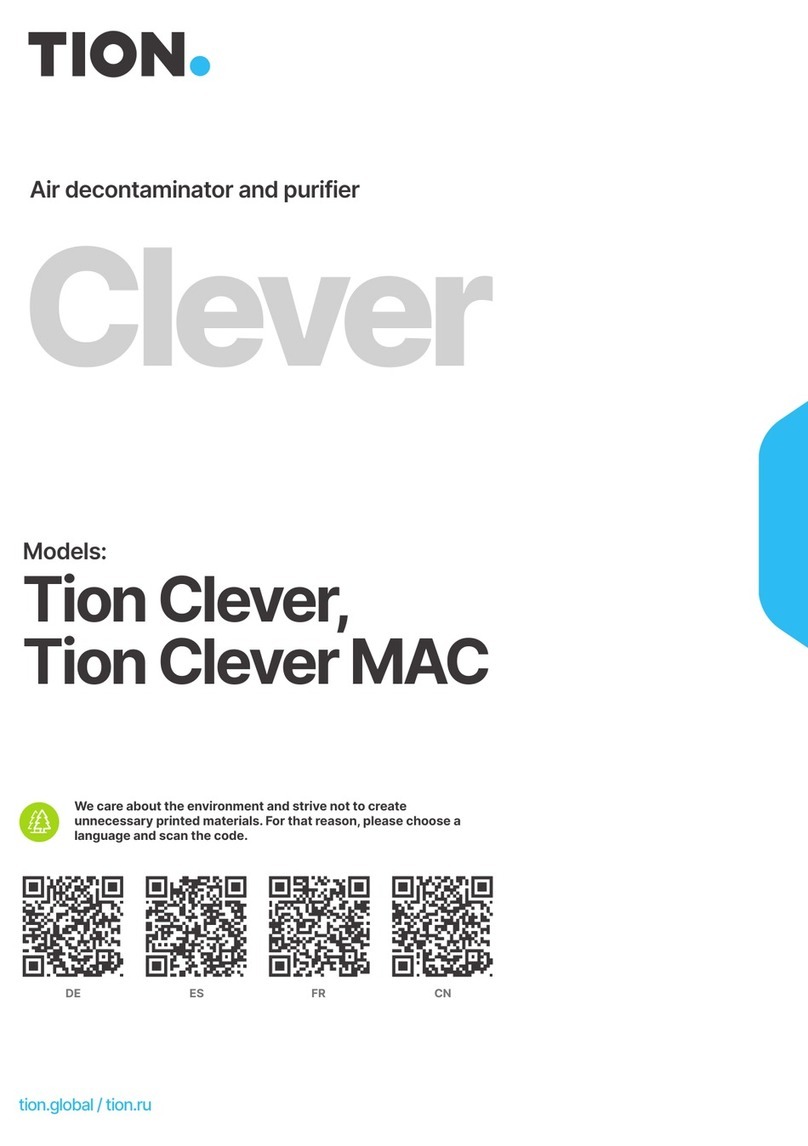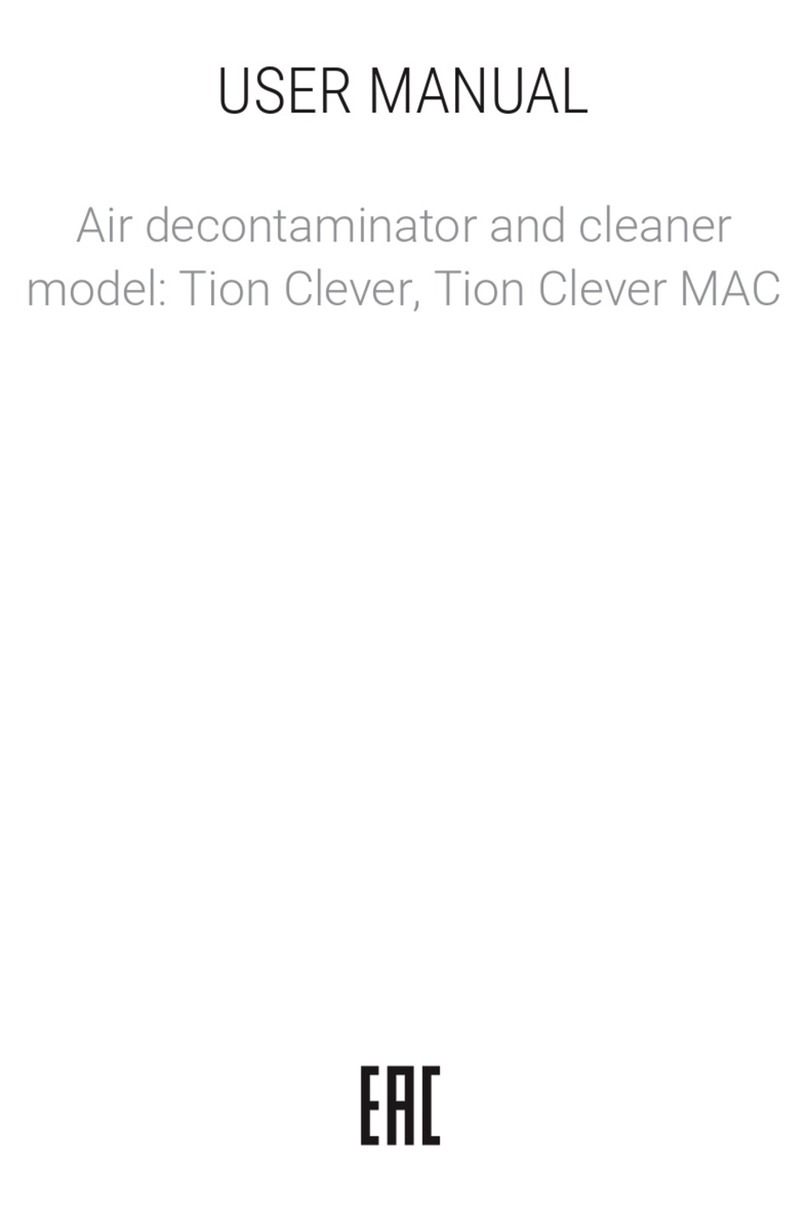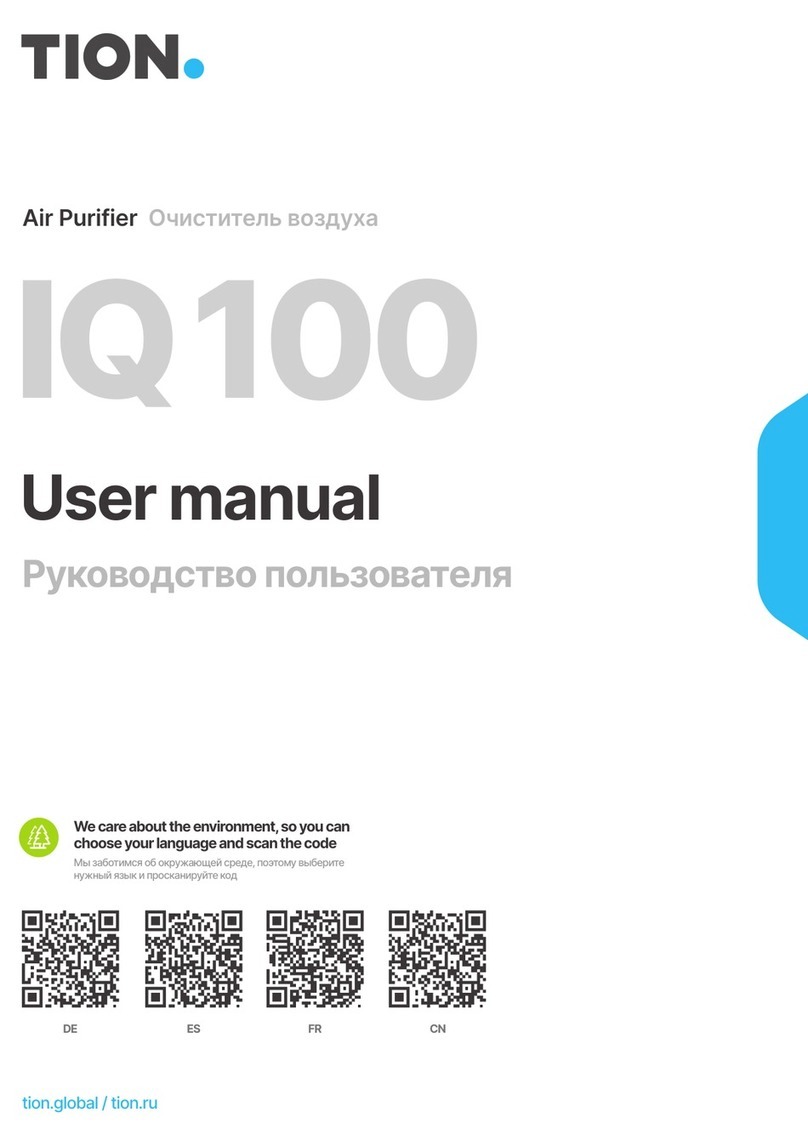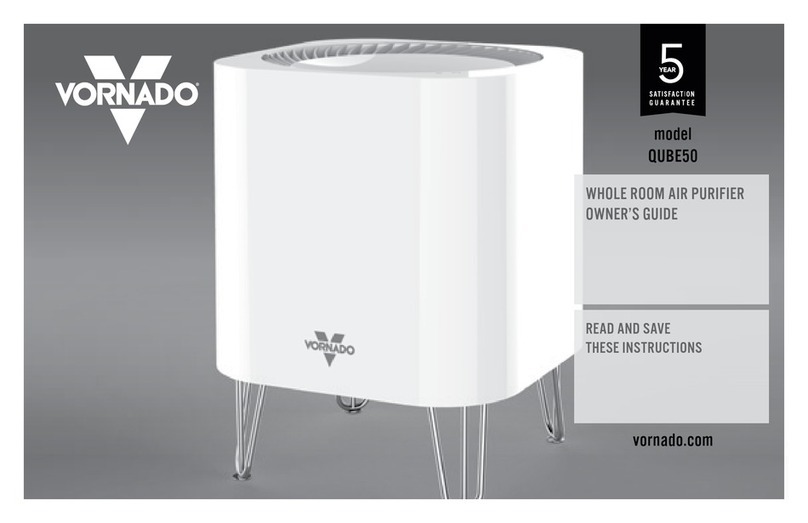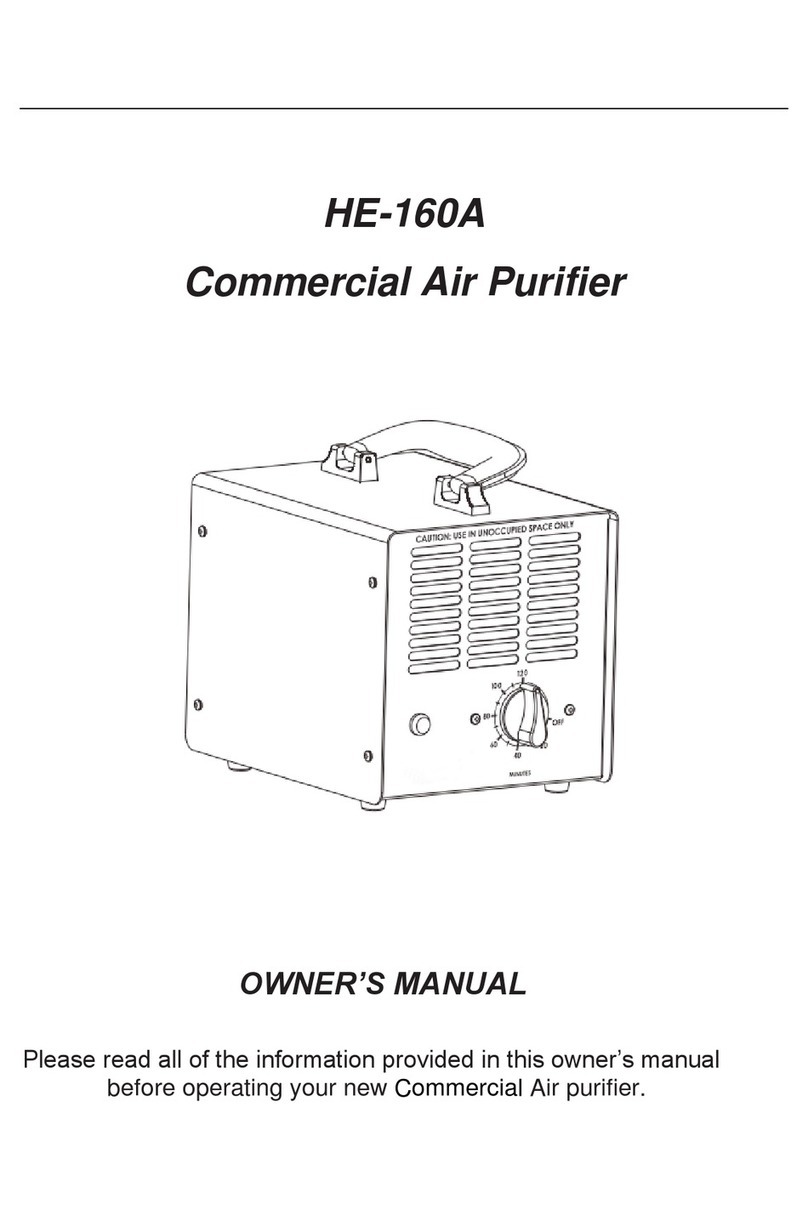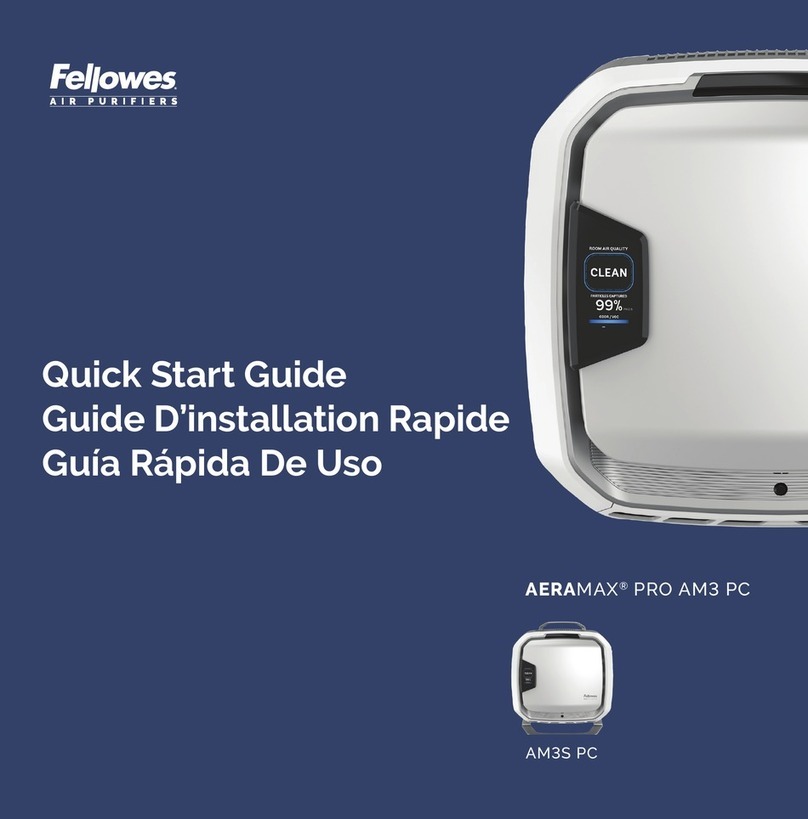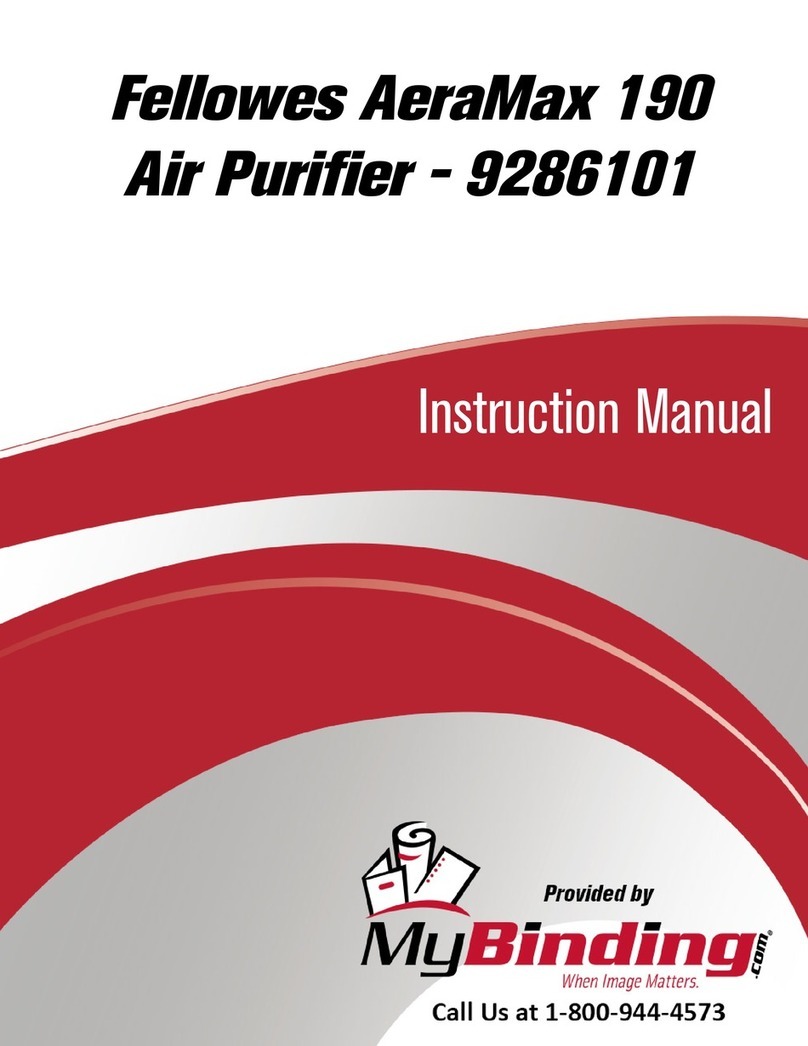Tion IQ 400 User manual

User manual
IQ400
Руководство пользователя
Air Purifier Очиститель воздуха
tion.global / tion.ru
EN
RU
FR
DE
ES
CN
2
16
30
44
58
72

#BreatheCleanAir
Dear Customer,
Thank you for buying
this air purifier
IQ400
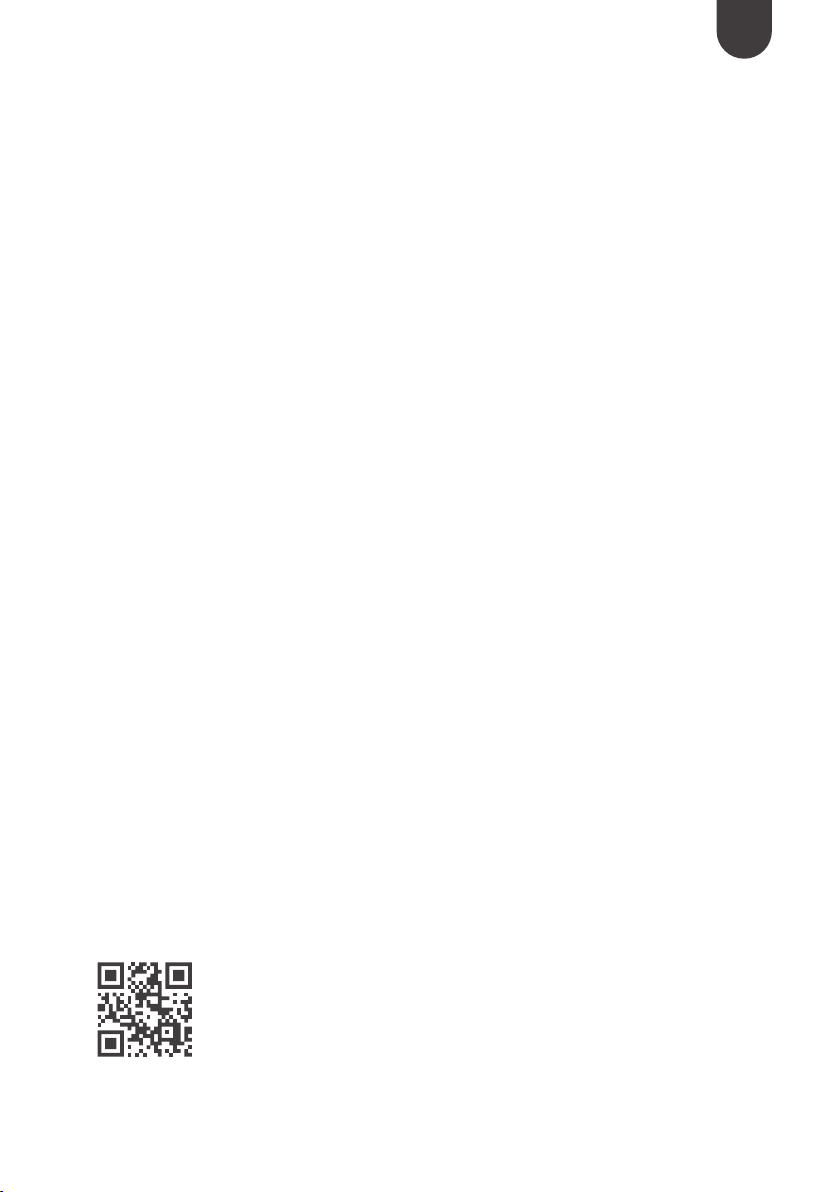
3
General information
Safety
Device and package contents
Getting started
Controls
Filter replacement and maintenance
Specifications
Warranty
Operating conditions
Confirmation of compliance
Contact information
4
5
6
7
8
11
12
13
14
14
15
Table of contents
Complete User Guide
tion.global
EN
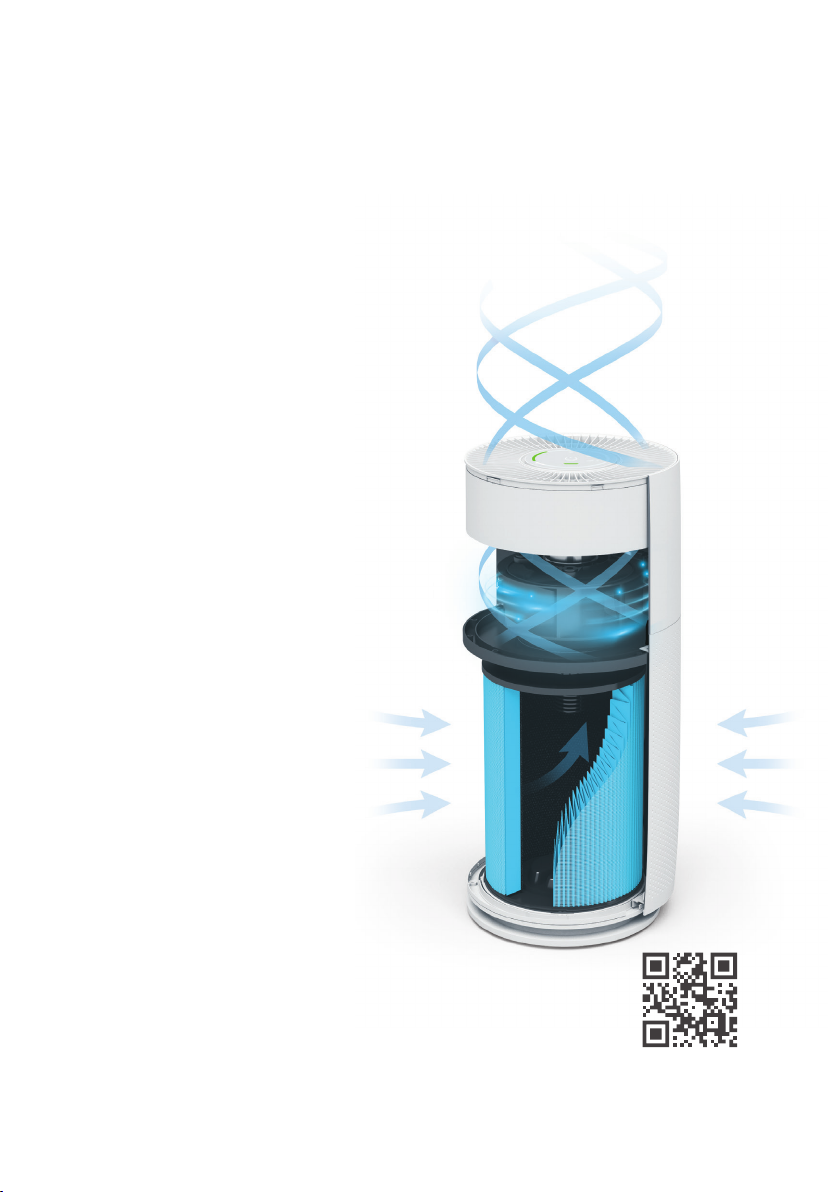
4
General information
Operating principle
The IQ 400 is designed to perform
thorough purification and disinfection of
inside air in recirculation mode
Step 1
Step 2
Step 3
The ventilator extracts air from the room,
filters out fibers, large and small dust
particles, allergens and other particles with
a diameter of 0.3 micrometers with 99.95%
effectiveness
Viruses and bacteria are destroyed at the
antibacterial layer of the high-efficiency
H13 filter
The air is purified of harmful gases and
smells at the adsorbent layer. The fully pu-
rified and safe air is circulated back into the
room. The filter always remains sterile
More about this product
tion.global
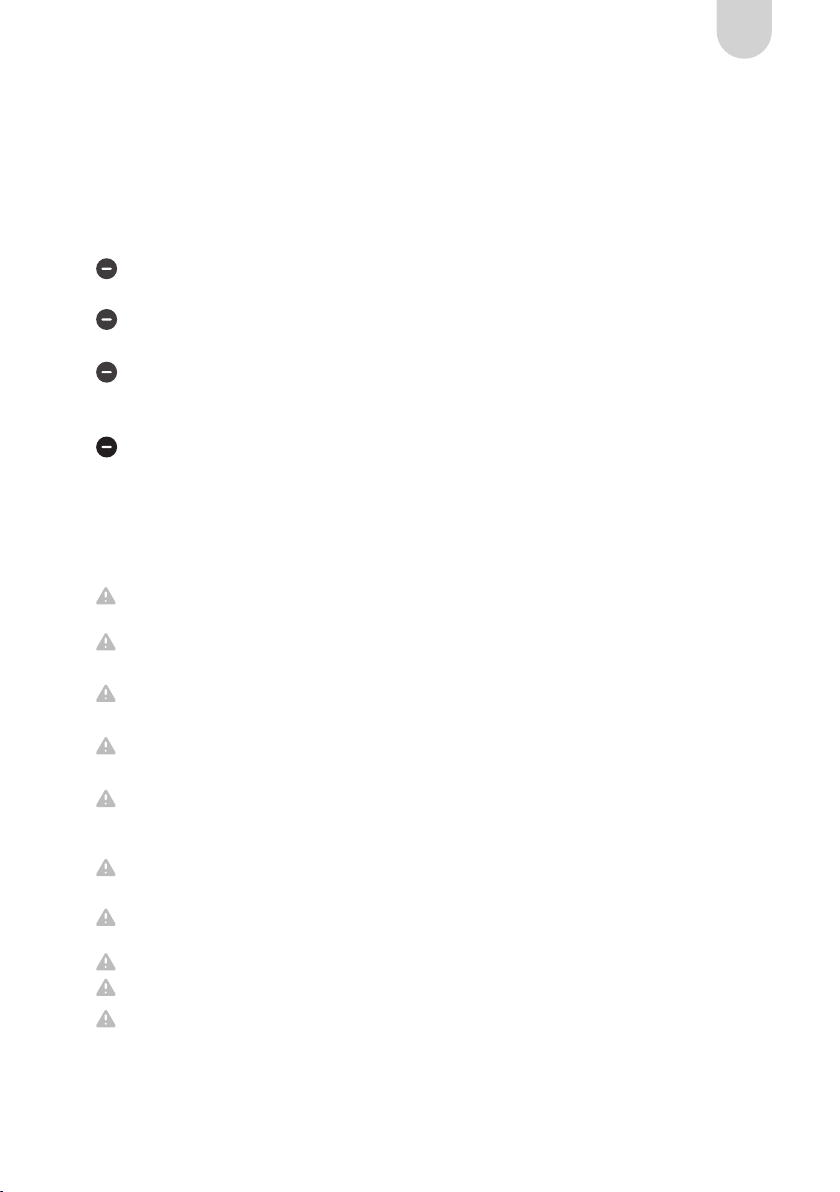
5
Safety
Failure to comply with these requirements may result in device
breakage and/or health and safety hazards
Failure to meet these requirements may cause the device
to malfunction
The device should not be used by children or anyone with certain physical, sensory or mental
impairments without supervision.
Before connecting the device to the mains, please check that the mains voltage corresponds to
the supply voltage of the device (see technical specifications).
The device must only be used as intended. Any use of the device for purposes other than those
specified in this User Manual constitutes a violation of the terms of use.
The device must not be used in open-air environments. The presence of moisture or other
foreign materials within the device may cause damage to it.
Do not install the air purifier next to walls. To ensure even air intake, please install the device at
least 20 cm from any walls.
Do not use in premises with sources of steam or other significant humidity where there is a
chance of water getting directly onto the device. Such premises include swimming pools, steam
baths, saunas, restrooms and bathrooms.
Unplug the device from the mains supply after use. Unplug the device with dry hands and
holding it by the plug, not the cable.
Do not use in premises with air temperatures lower than +10 °С or above +45 °С or with a
relative air humidity of more than 80%.
To ensure even air outflow, please do not place any objects on the purifier.
Do not operate the device without a filter installed.
During lightning storms, the device must be turned off and unplugged from the mains.
Please only use extension cords that correspond to the power consumption of the device.
The use of unsuitable extension cords may result in a short circuit or burn the cable.
Do not activate the device if the power supply cord insulation or any part of the housing is
damaged.
Do not carry out any repairs or alterations to the design of the device. If any damage or possi-
ble signs of malfunction are detected, contact the Vendor’s service center for advice on further
operation of the device.
EN

6
1
2
3
65
4
Device and package contents
Device Package contents
1 Control panel
2 Device housing
3 Air filter
4 Device lid
5 PM2.5 Air Quality Sensor
6 Air quality (VOC) control sensor
Air Purifier
Air filter
User manual
Warranty card
1 pc.
1 pc.
1 pc.
1 pc.
The manufacturer reserves the right to make changes to the design, package contents and techni-
cal specifications of the device without prior notification for the purposes of improving its products.
Specifications are accurate to ±10%.
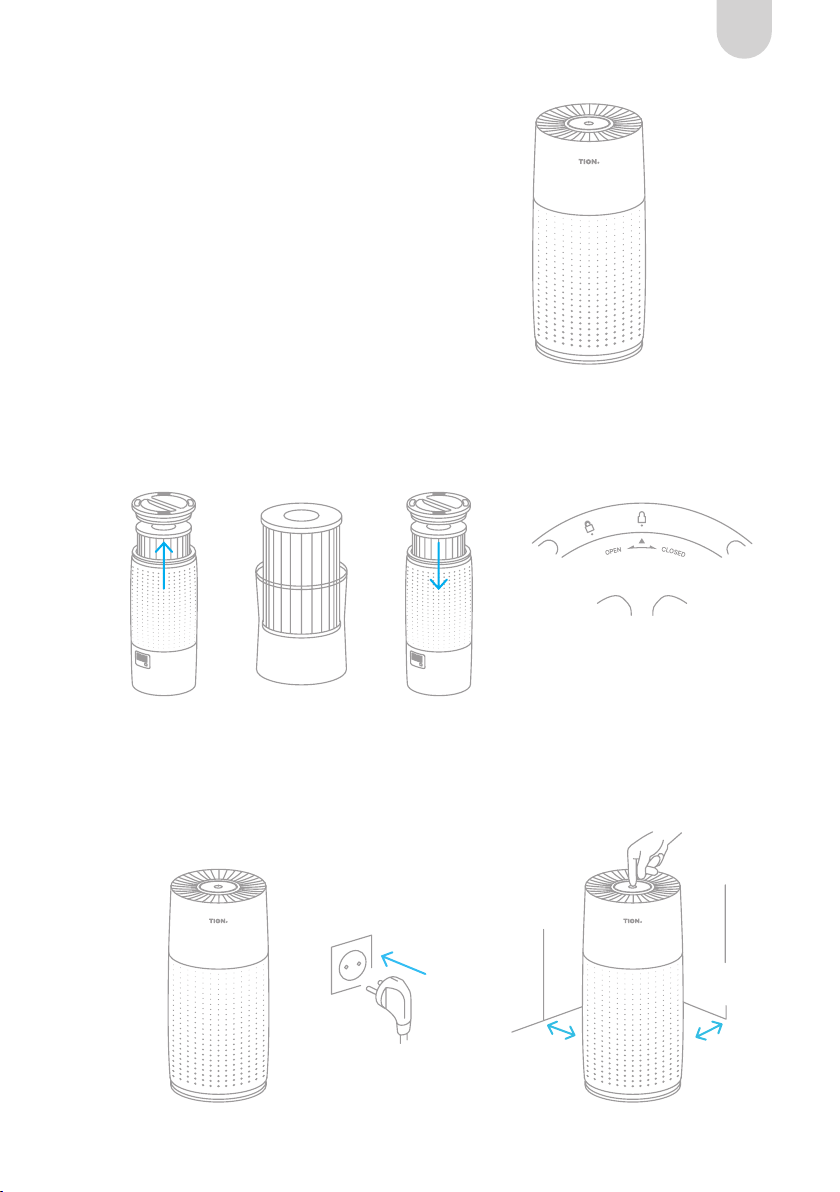
7
Getting started
1 Unpack
2 Prepare the filter
3 Connect
Remove the purifier and
power adapter from the
box and unpack them
Turn the device over and
open the purifier lid
Press the Power button.
The cleaner will turn on
Connect the purifier to the mains supply.
The Power button will light up white.
The device is now ready to use
Remove the filter, unpack
it and reinstall it
Close the purifier lid
EN
>20 cm
away from
walls
>20 cm
away from
walls
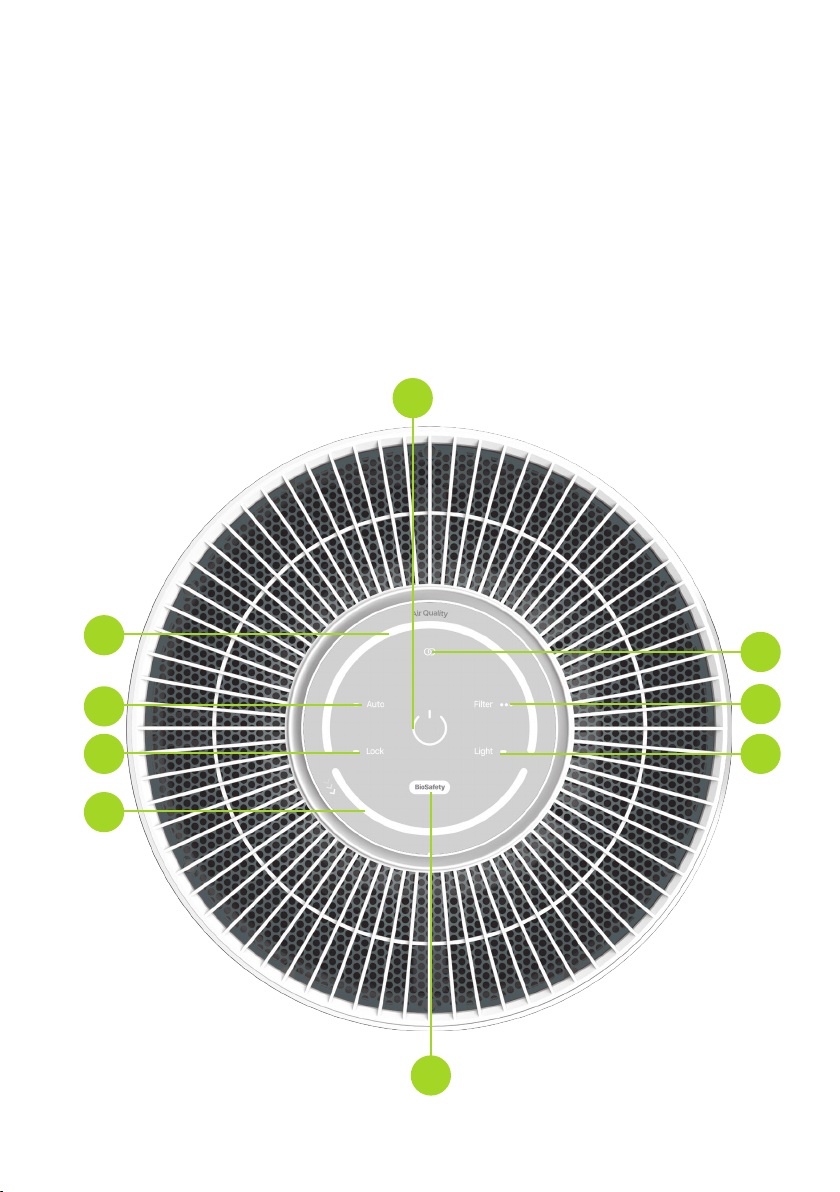
8
Controls
1 Turning on / off / device pairing
2 Air quality monitor
3 Automatic mode
4 Control panel locking
5 Speed control slider
6 Mobile device pairing monitor
7 Filter condition and counter reset
8 Light mode selection
9 BioSafety: air decontamination
efficiency monitor
Control panel
1
9
6
7
8
2
3
4
5

9
Real-time Air Quality monitoring mode
helps to assess air quality:
green = good, yellow = moderate,
red = bad
Monitors air decontamination efficiency.
Green light: high decontamination efficiency.
No light: filter needs changed
Push Lock and hold for at least
3 seconds, to block/unblock the purifier
controls
Displays current pairing status
via the mobile app (p. 9).
To begin pairing, hold Power for 3+ seconds;
the light will start blinking. When paired
successfully: the light is on without blinking
When the Filter light is not on, the filter has
sufficient useful life left. When the indicator is
red, replace the filter and reset the counter.
To do so, turn the device on. Press and hold
the Filter button for 3 seconds.
You will hear a beep and the counter will reset
to 180 days
You will hear a sound when the filter
life has been reset
On: press the Power button
Off: press the Power button
To change the purifier's speed, move the
slider with your finger. Right to speed up,
left to slow down
Press Auto for the purifier to function
on its own, depending on the air quality
in the room
Press Light several times
to select the mode:
Daytime: panel brightness 100%
backlight: off, sound: on
Evening: panel brightness 50%
backlight: off, sound: on
Night-light: panel brightness 0%
backlight: on, sound: off
Sleep: panel brightness 0%
backlight: off, sound: off
Automatic mode
Light mode selection
Air quality monitor Decontamination efficiency monitor
Control panel locking
Mobile device pairing monitor
Filter life. Counter reset
*with sufficient air quality, the purifier may go into
sleep mode (rate 0)
AirQuality BioSafety feature
Lock
Pairing
Filter
Turning on/off
Speed control slider
Auto
Light
Informing
Controls
EN
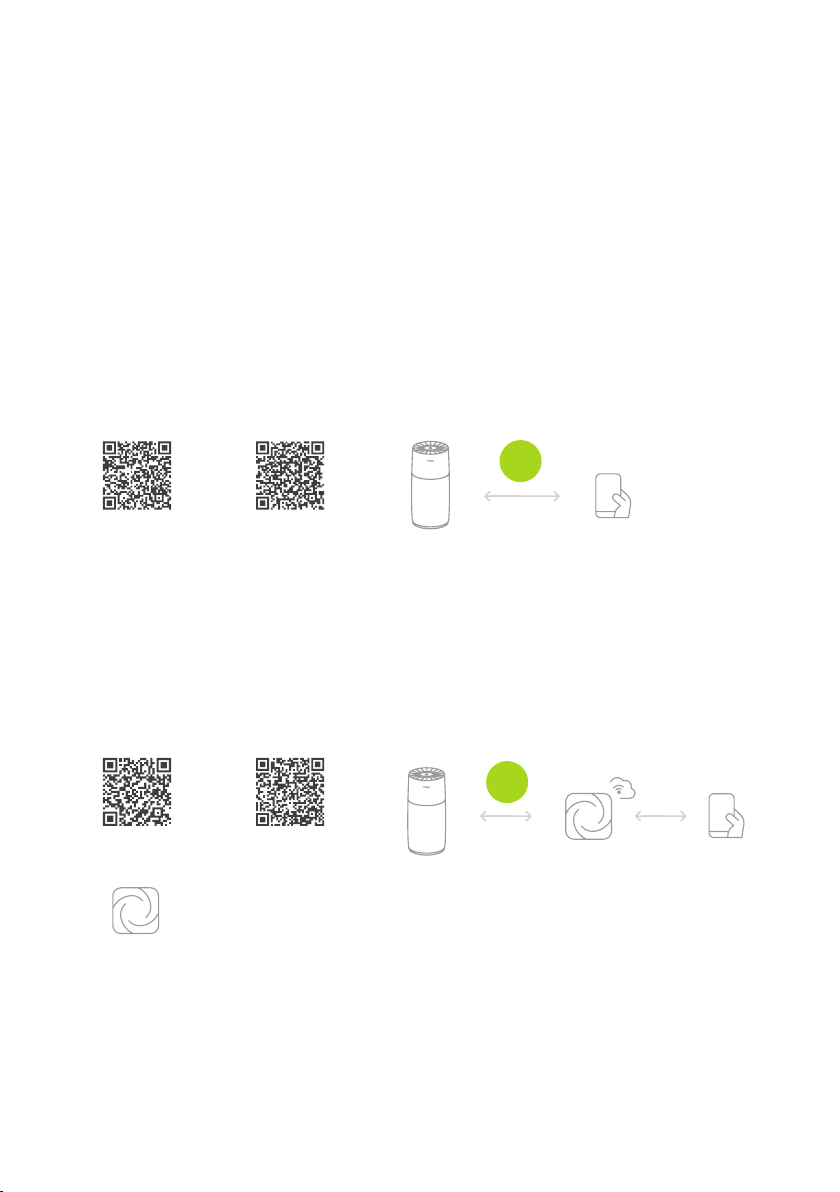
10
Controls
You can control the purifier remotely and gain access to extra features via the mobile apps for
Android and iOS phones. Tion Remote app, designed for direct control via Bluetooth, or MagicAir,
designed for remote control from anywhere via an Internet connection.
Download the Tion Remote app from
AppStore for iOS,or from Google Play
for Android
Download the MagicAir app from
AppStore for iOS, or from Google
Play for Android
iOS
iOS
Android
Android
Tion Remote and MagicAir are available for smartphones with iOS (versions 11.0 and up)
and Android (versions 5.0 and up)
*
The MagicAir base station is the heart of the MagicAir smart microclimate
system. It monitors indoor air quality and automatically adjusts climate control
devices. Order at: www.tion.ru/shop/magicair/
Connect your smartphone to the purifier and
the MagicAir base station using the in-app
instructions*
Pair the smartphone with the purifier, using
the in-app instructions*
1
1 2
2
Tion Remote mobile app
MagicAir™ mobile app
~5m
~10m

11
Filter replacement and maintenance
The Тion IQ 400 4L filter has an approximate operational lifetime of 6 months. The operational
lifetime of the filter depends on the level of air impurity. The filter change light will turn on when it’s
time to change the filter. Please follow the instructions below to replace the filter:
Filter replacement
EN
1
5
910 11 12
6 7 8
2 3 4
3s

12
Model
Source voltage
Nominal wattage
Moisture and particle protection
Control type
IQ 400
110/230 V, 50/60 Hz
32 W
IP20
Bluetooth v4.2
6 speeds
56 dBA
380 m3/ph
40-70 m²
99.95%
PM2.5
VOC
LED
Yes
BioSafety
Yes
In the Tion Remote, MagicAir apps
Ø27xH58 cm
33x33x65 cm
4.8 kg
6.8 kg
1.5 m
Digital, remote (Tion Remote and
MagicAir mobile apps for iOS and
Android)
High-efficiency HEPA H13 filter with
antibacterial and adsorption layers
Data transmission standard
Operating speeds
Maximum noise level
High-performance air purification (CADR)
Service area
Air filter Tion IQ 400 4L
Air purification effectiveness
Air quality sensor
Gaseous organic substance level sensor
Air quality monitor
Automatic mode
Аir decontamination efficiency monitor
Filter change light
Timer
Device dimensions
Carton dimension
Net weight
Gross weight
Cable length
Specifications

13
Warranty
Warranty terms
The warranty is void if:
To expedite the provision of warranty services, the customer must provide a completed warranty
certificate, sales voucher, receipt, or other document confirming the fact and date of purchase of
the device.
Tion Smart microclimate JSC sets the warranty period of this product at 2 years. This period is ef-
fective provided that the device mounting and operating guidelines have been followed. Warranty
services are provided in accordance with the applicable legislation in the region of purchase.
If the date of transfer of the device to the Customer cannot be ascertained, the warranty
period starts from the manufacture date of the device.
1
1
2
3
4
5
6
7
2
3The warranty does not cover scheduled maintenance involving filter replacement, nor any
cases of device misuse in violation of the requirements of this User Manual.
There is any indication of non-authorized installation, repair, dismantling, device alteration
or repair at non-authorized service centers.
The device manufacture/purchase date cannot be determined due to absent, removed or
damaged ID information.
The device was damaged by events or third-party actions outside the Vendor’s (Manufactur-
er’s) control, including: natural disasters, the actions of utility providers (including power spikes
above acceptable fluctuations), and others.
The device bears mechanical damage (chipping, cracks, etc.) due to the application of
excessive force, corrosive chemicals or elevated temperatures that have caused device
failure.
The failure is caused by improper connection to the power supply.
The warranty is void if the failure and/or damage was caused by the presence of foreign
objects inside the device casing.
The device was improperly stored and/or transported in accordance with this Manual.
Warranty maintenance covers work and services at service centers or at the location of the
Customer’s device (at the discretion of the service center). If the Customer does not agree
to the performance of warranty maintenance at the location of the device, said work shall
be performed at a service center.
EN
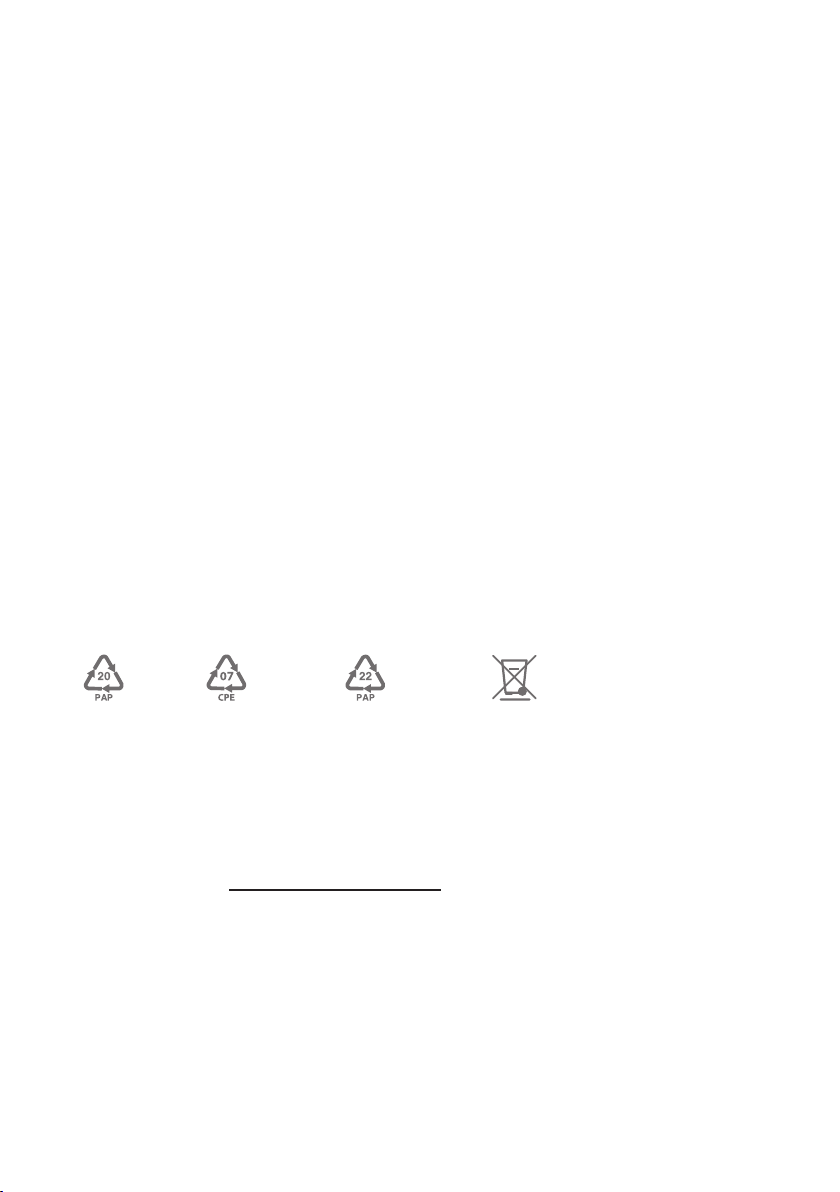
14
Operating conditions
Confirmation of compliance
The device and other package contents must be stored and transported in the original packaging
prior to installation. The requirements for storage areas are as follows:
Tion Smart microclimate JSC defines the lifetime of this product as 5 years, provided installation
is conducted correctly and that the rules of operation are followed. Upon the expiration of the
product’s service life, please discontinue using the device and contact the Vendor’s service center
for recommendations on the further use of the device or its disposal.
Date of Manufacture
DD. MM. YY. QS stamp
The certificate and declaration of conformity are located for your reference is publicly available
online at https://tion.ru/about/doc
During transportation, the device must be adequately protected against sharp blows, falls and the
effects of climate variations.
The device cannot be disposed of as household waste. It must be disposed of at a specialized
electric and electronic equipment disposal center in order to be recycled and disposed of in
accordance with regional laws and regulations.
1
2
3
4
5
air temperature range of -20 to +60 °С;
relative humidity up to 80% at +30°С;
no exposure to direct sunlight;
no heaters or other heat sources within at least 1 meter;
no unpleasant-smelling substances or materials in the same room.
Box Packing bag Documentation Device

15
Contact information
Manufacturer
Hanking Plastic Manufactory (ShenZhen) Co. Limited.
Address
No.16 Xihutang street, Longgang District, Shenzhen city 518117, China
Developer and customer
Tion Smart microclimate, JSC
Legal address
20, Inzhenernaya st., 633090, Novosibirsk, Novosibirsk region, Russia
EN

#дышите_чистым_
воздухом
Уважаемый покупатель!
Благодарим за приобретение
очистителя воздуха
IQ400

17
Общие сведения
Меры безопасности
Устройство и комплектация
Начало работы
Управление
Замена фильтра и обслуживание
Технические характеристики
Гарантия
Условия пользования
Подтверждение соответствия
Контакты
18
19
20
21
22
25
26
27
28
28
29
Содержание
Подробнее о продукте
tion.ru
RU
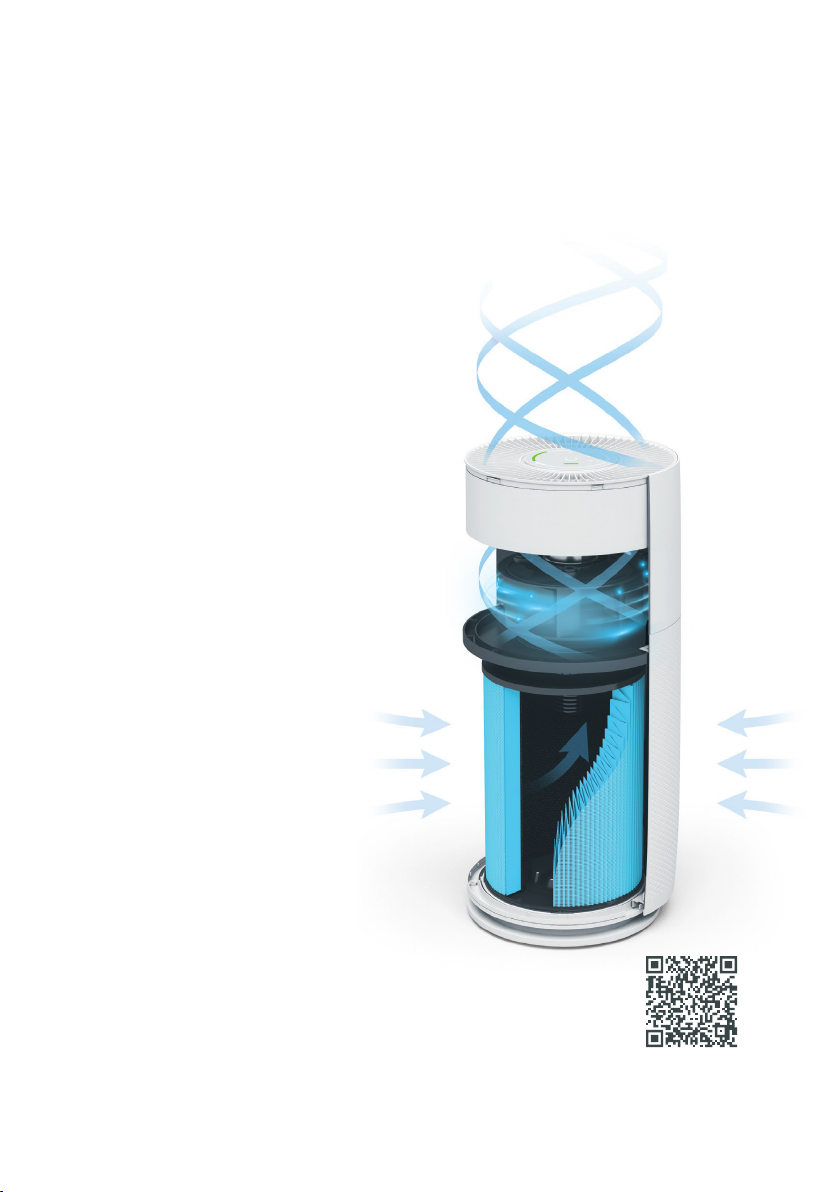
18
Общие сведения
Принцип работы
IQ 400 предназначен для комплексной
очистки и обеззараживания воздуха
помещения в режиме рециркуляции
Шаг первый
Шаг второй
Шаг третий
Воздух забирается из помещения
вентилятором, очищается от шерсти,
крупной и мелкой пыли, аллергенов
и прочих частиц размером 0,3 мкм c
эффективностью не менее 99,95%
Вирусы и бактерии уничтожаются
на антибактериальном слое
высокоэффективного фильтра
класса H13
Воздух очищается от вредных газов
и запахов на адсорбционном слое
и полностью чистый и безопасный
подается в помещение. Фильтр
всегда остается стерильным
Подробнее о продукте
tion.ru

19
Меры безопасности
Требования, несоблюдение которых может привести к
травме, летальному исходу или повреждению устройства
Требования, несоблюдение которых может привести к
серьезному повреждению устройства
Устройство не предназначено для использования детьми и людьми с особенностями
физического, сенсорного или умственного развития, кроме случаев, когда
эксплуатация осуществляется под контролем лиц, ответственных за их безопасность.
Перед подключением устройства к электросети проверьте, совпадает ли ее напряже-
ние с номинальным напряжением питания прибора (см. технические характеристики).
Используйте устройство только по назначению. Использование устройства в целях,
отличающихся от указанных в данном руководстве, является нарушением правил
эксплуатации.
Запрещена эксплуатация устройства на открытом воздухе: попадание влаги или
посторонних предметов внутрь корпуса устройства может привести к его
повреждениям.
Не устанавливайте очиститель воздуха возле стены. Расстояние с каждой стороны от
стены должно быть не менее 20 см для обеспечения ровного воздухозабора.
Не допускается эксплуатация устройства в помещениях с источниками пара и другой
обильной влаги и возможностью прямого попадания воды на устройство. К таким
помещениям относятся бассейны, бани и сауны, а также санитарные помещения и
ванные комнаты.
Выключайте устройство из розетки после использования. Извлекайте электрошнур
сухими руками, удерживая его за штепсель, а не за провод.
Не допускается эксплуатация устройства в помещениях с температурой воздуха
ниже + 10 °С и выше + 45 °С и относительной влажностью воздуха более 80%.
Не кладите предметы на очиститель для обеспечения плавного выхода воздуха.
Не эксплуатируйте устройство без установленного в него фильтра.
Необходимо выключать и отсоединять устройство от сети электропитания во время
грозы.
Используйте удлинитель, рассчитанный на потребляемую мощность прибора:
несоответствие параметров может привести к короткому замыканию или возгоранию
кабеля.
Не эксплуатируйте устройство при повреждениях изоляции шнура электропитания
или деталей корпуса.
Не производите ремонт или вмешательство в конструкцию устройства.
При обнаружении каких-либо повреждений или возможных признаков нештатной
работы обратитесь в службу сервиса организации-продавца за консультацией о
возможности дальнейшей эксплуатации устройства.
RU

20
Устройство и комплектация
Устройство Комплектация
1 Панель управления
2 Корпус устройства
3 Воздушный фильтр
4 Крышка устройства
5 Датчик качества воздуха PM2.5
6 Датчик контроля качества воздуха (VOC)
Очиститель воздуха
Фильтр воздушный
Руководство пользователя
Гарантийный талон
1 шт.
1 шт.
1 шт.
1 шт.
Производитель имеет право на внесение изменений в дизайн, комплектацию, а также
в технические характеристики изделия в ходе совершенствования своей продукции
без дополнительного уведомления об этих изменениях. В технических характеристиках
допускается погрешность ± 10%.
1
2
3
65
4
Table of contents
Languages:
Other Tion Air Cleaner manuals