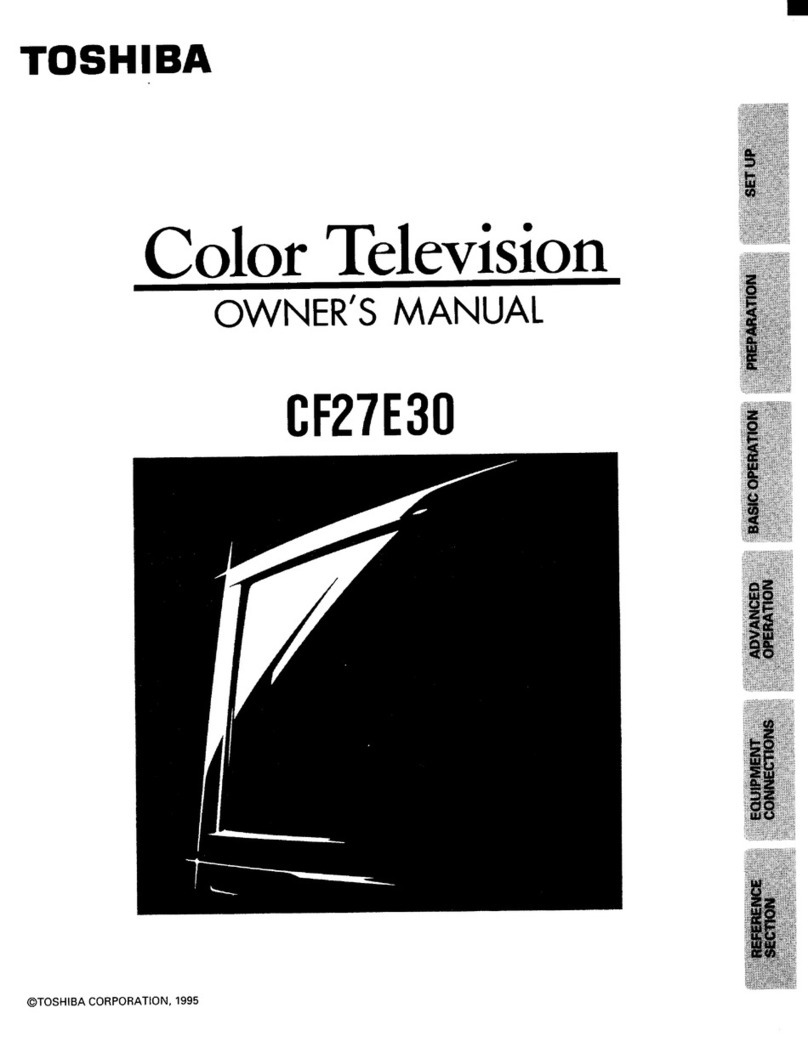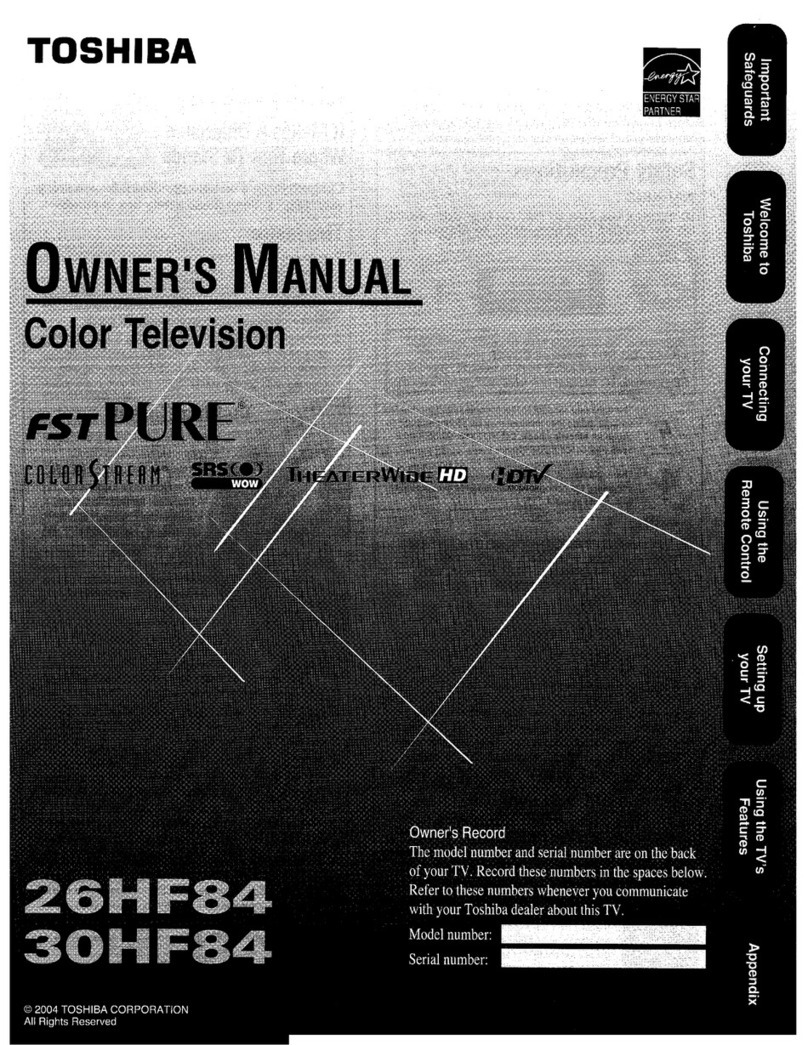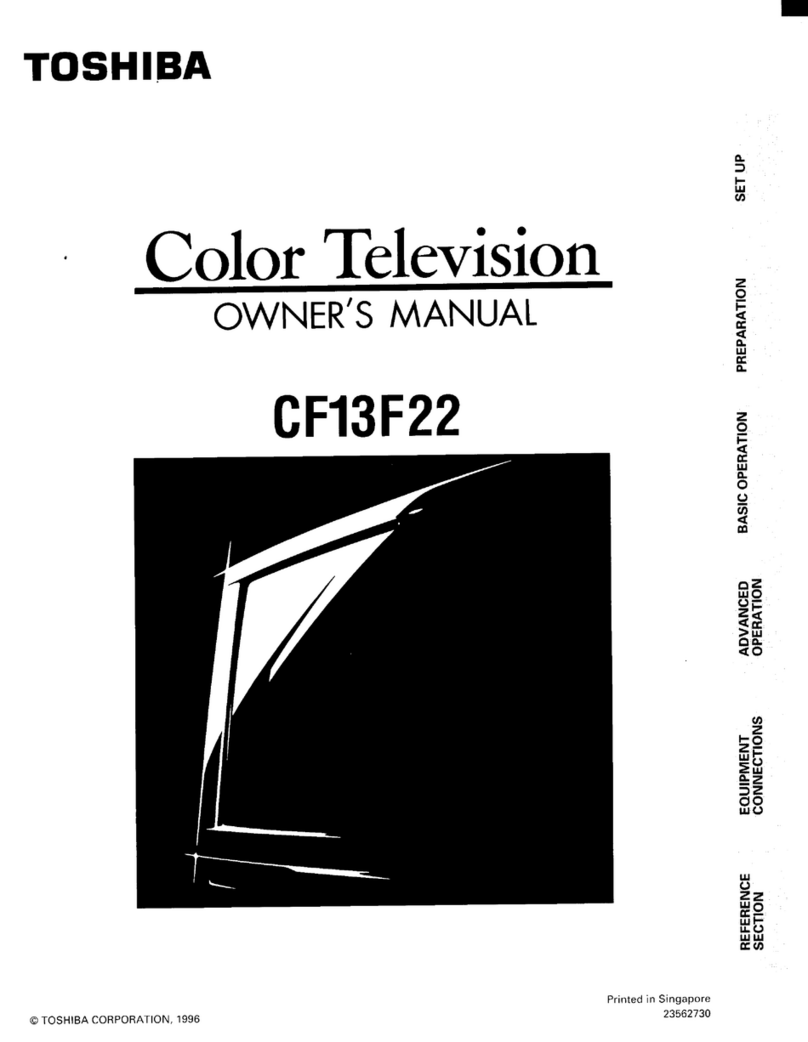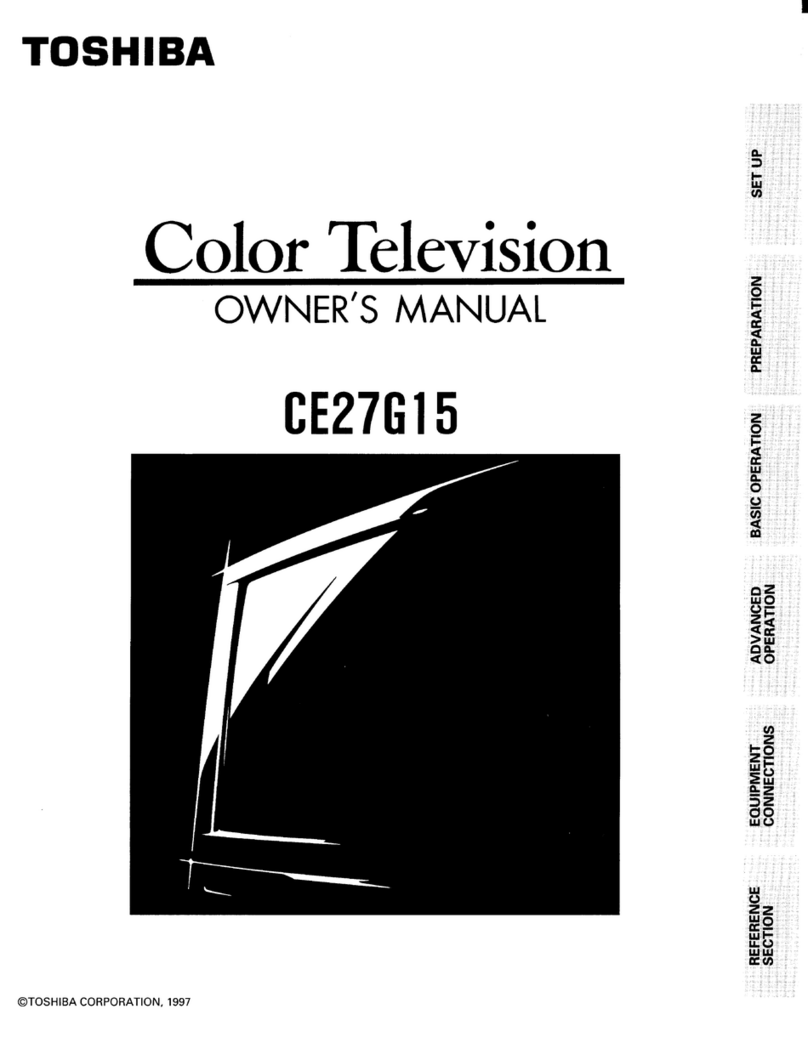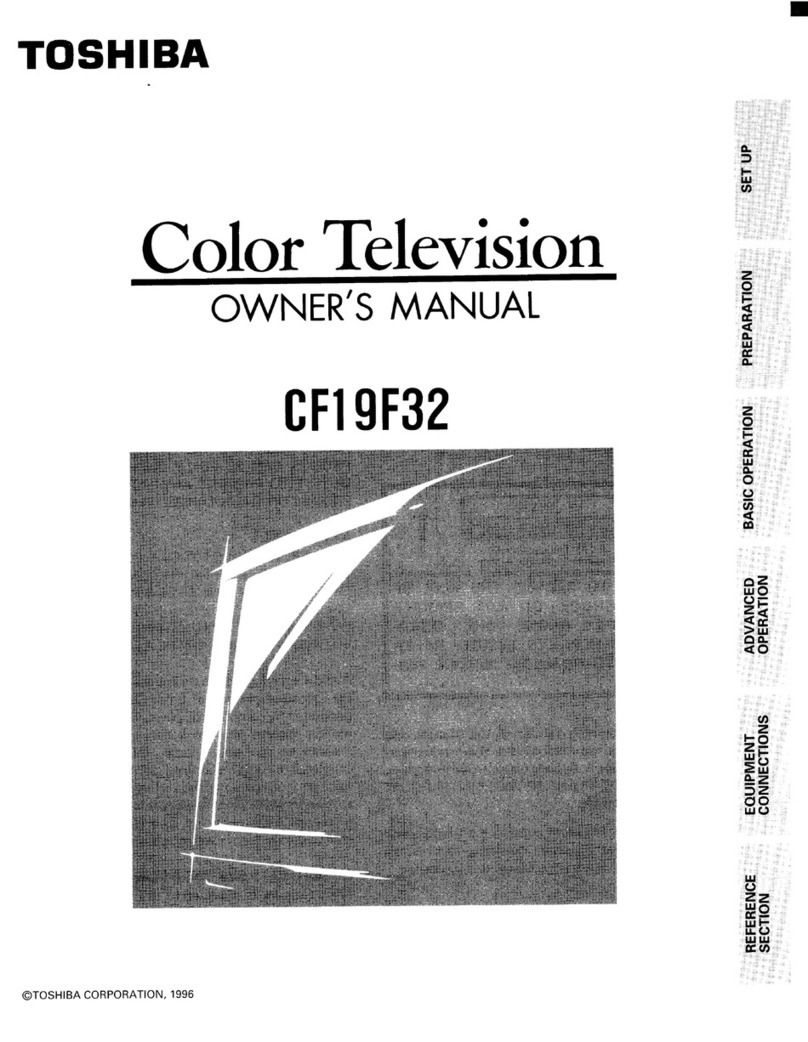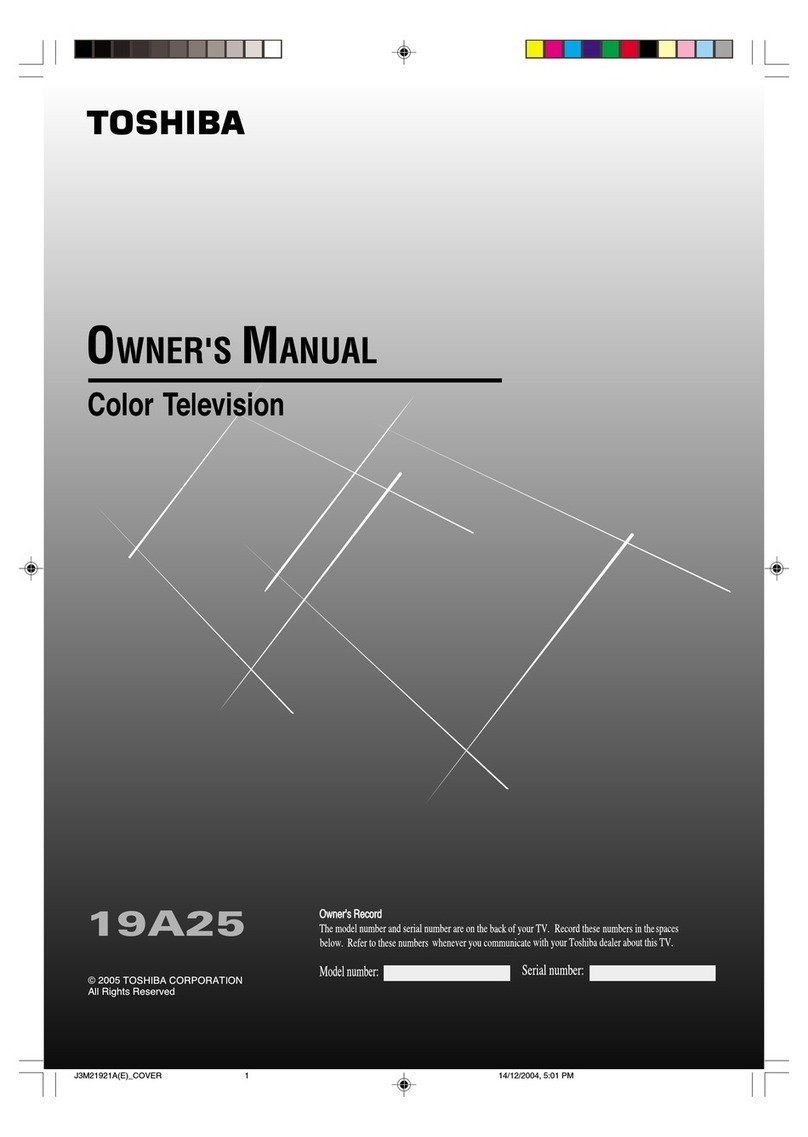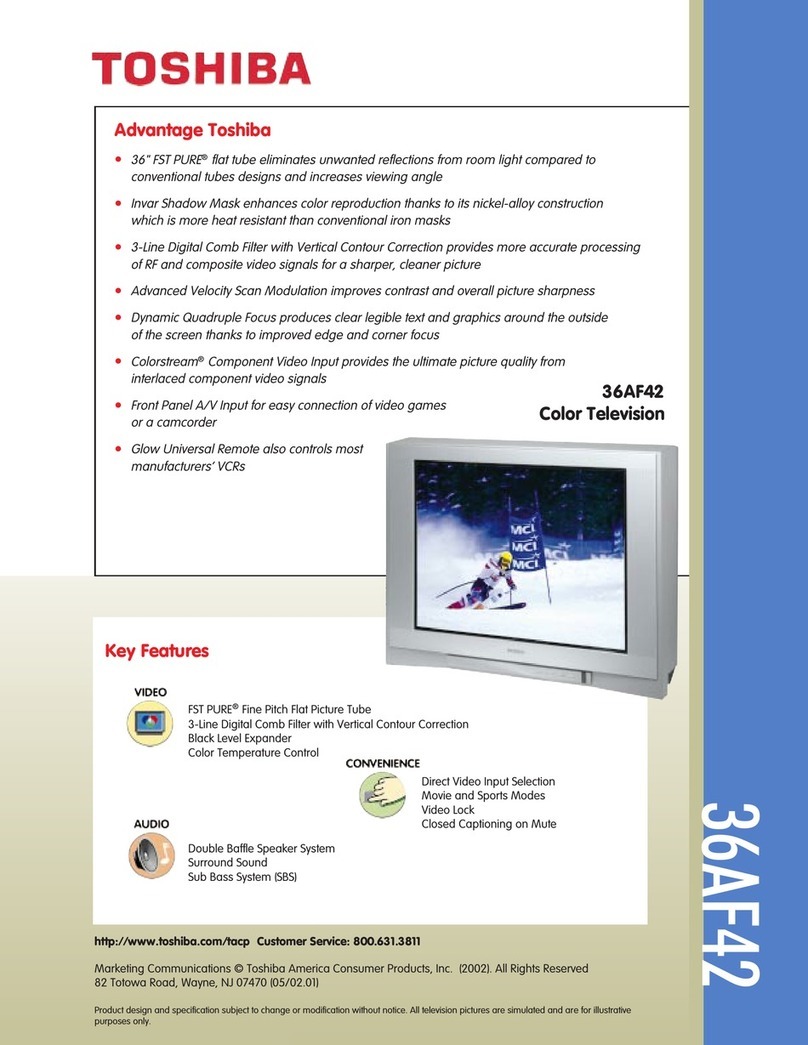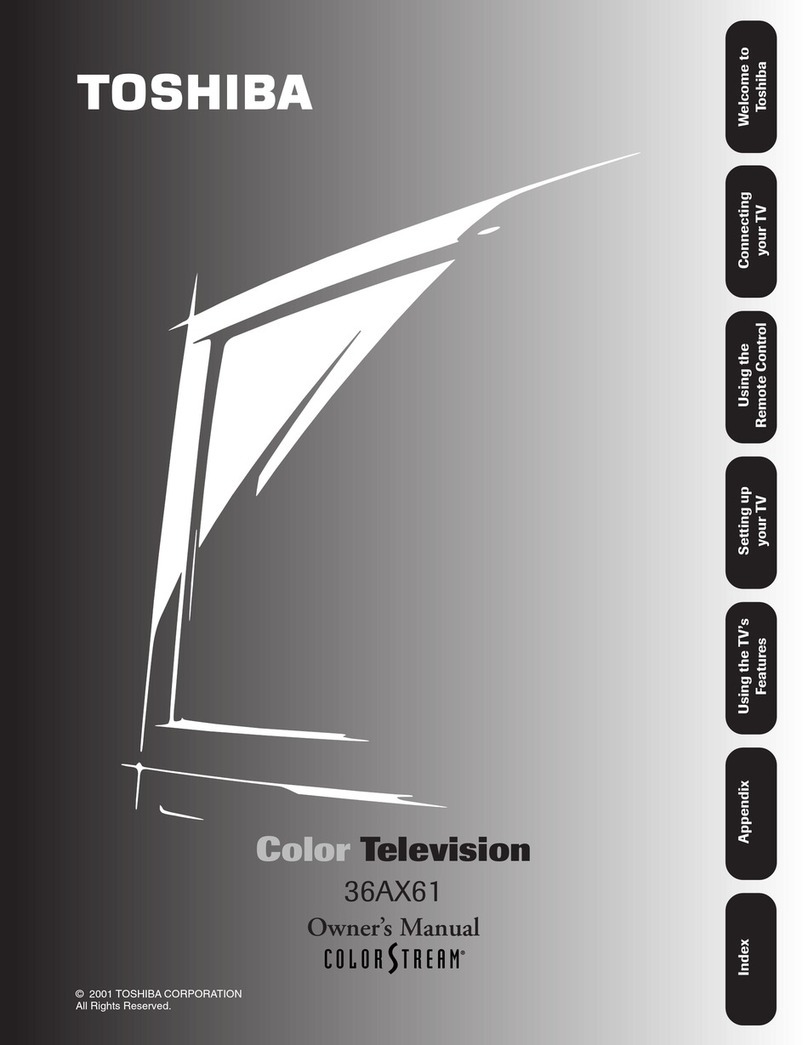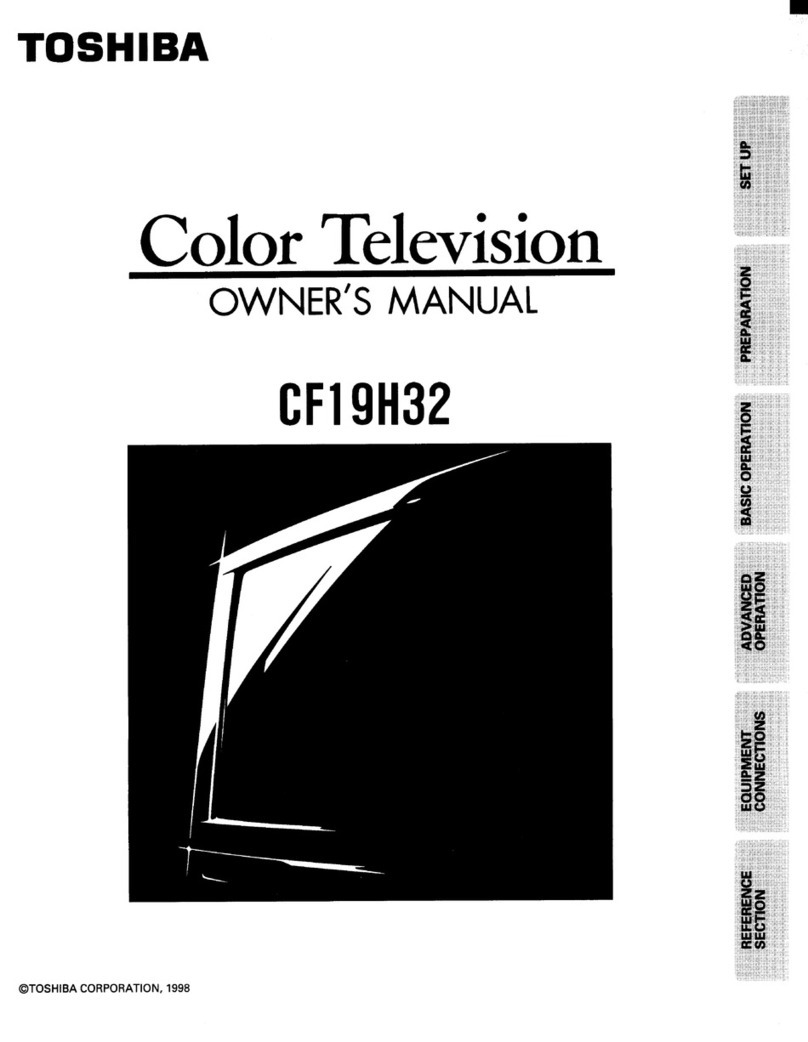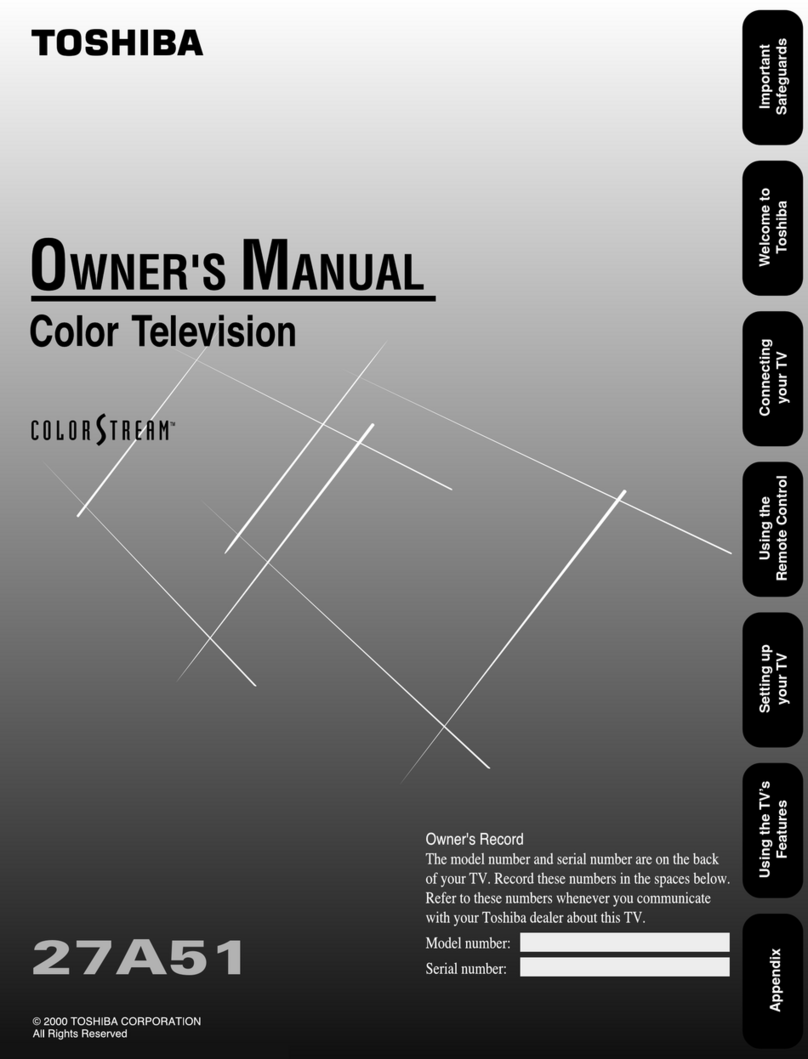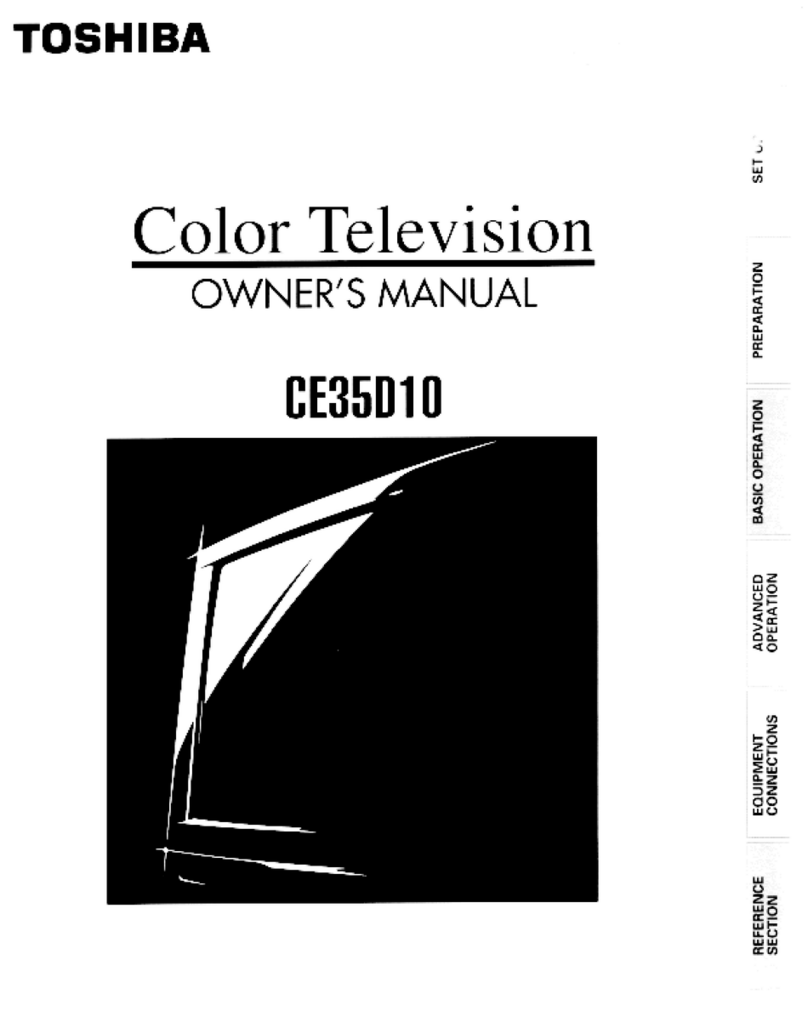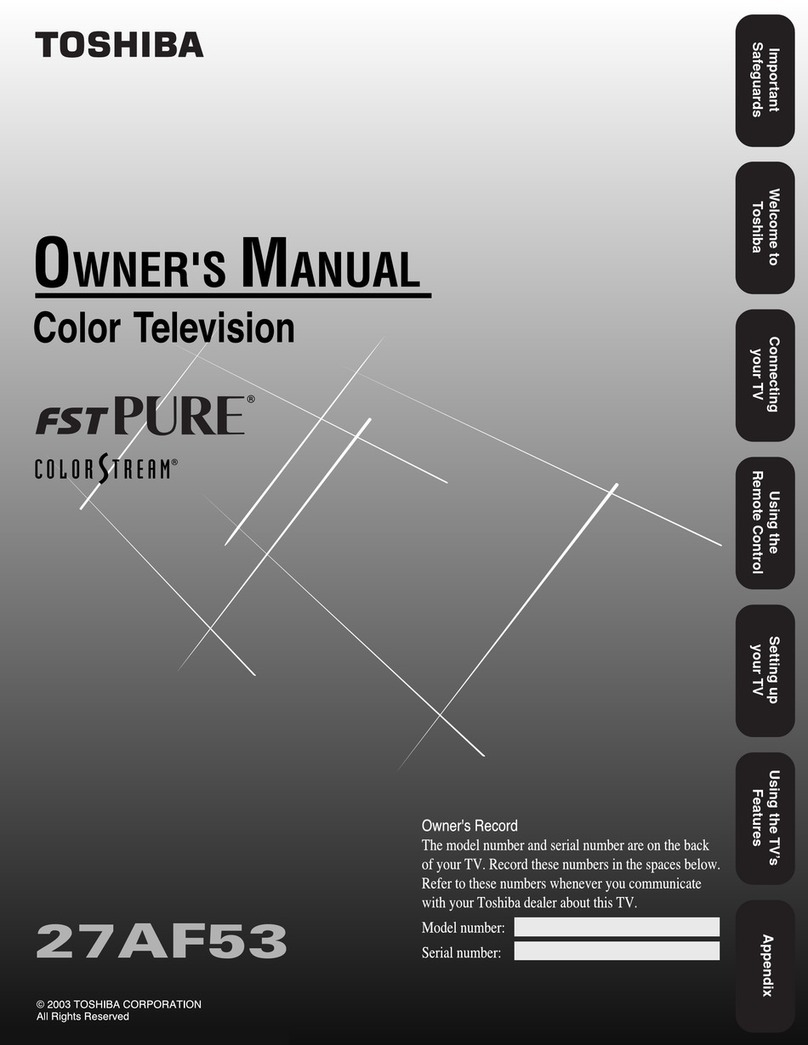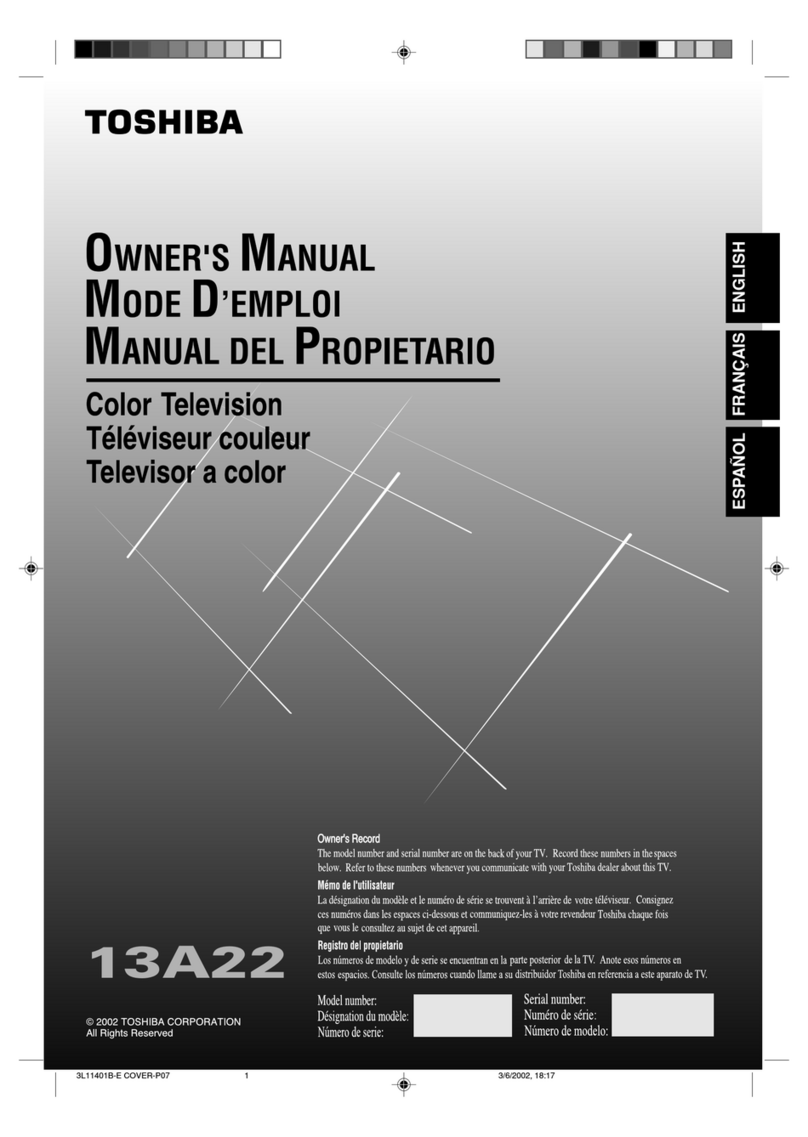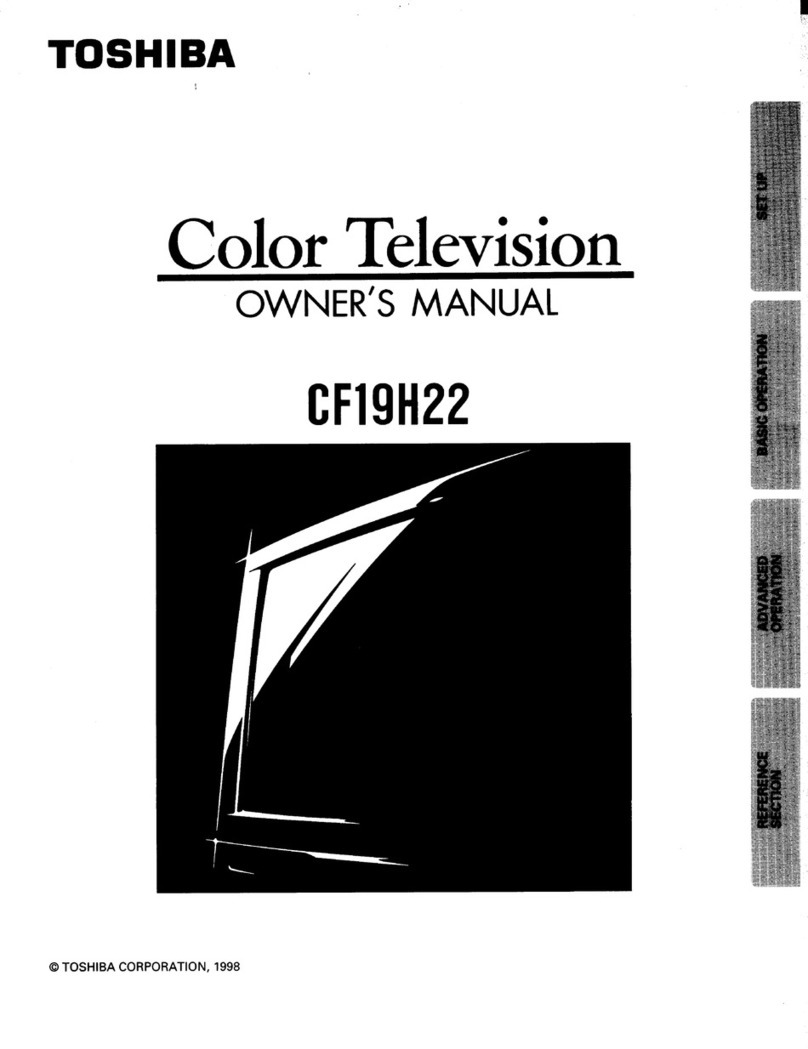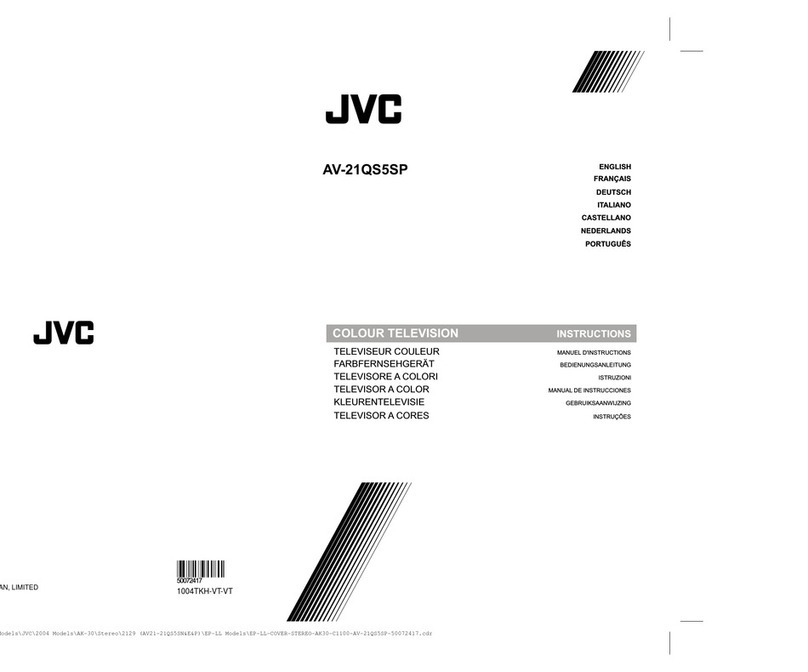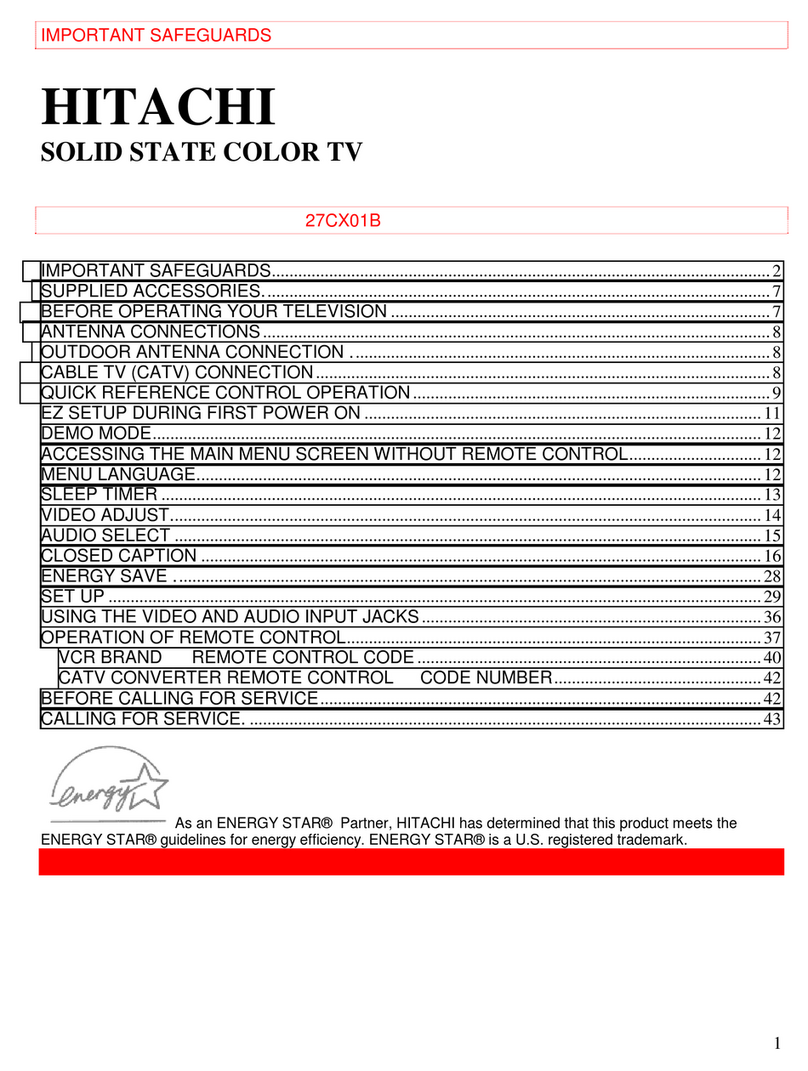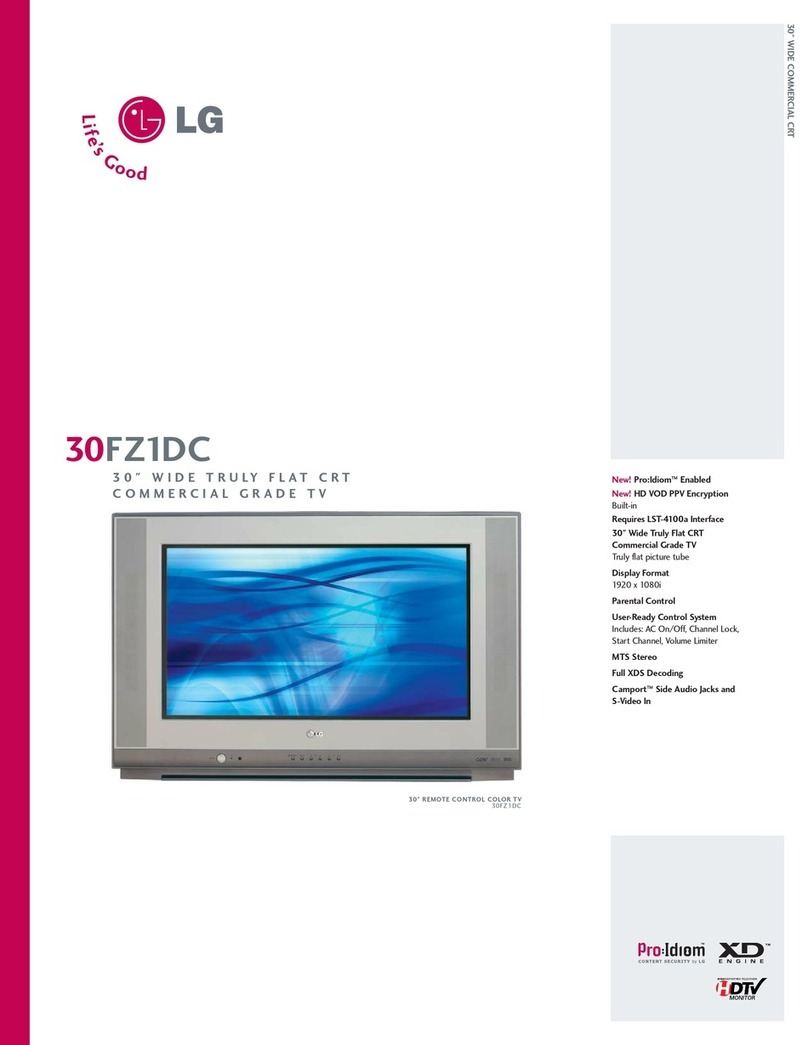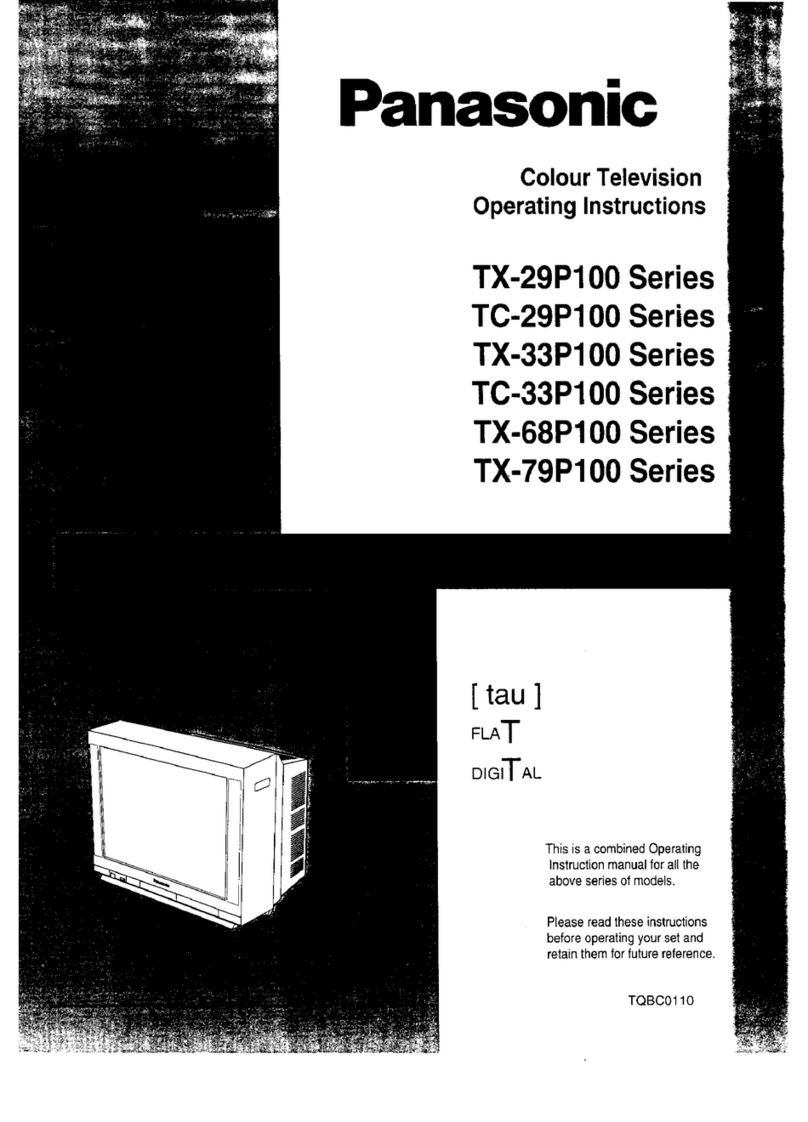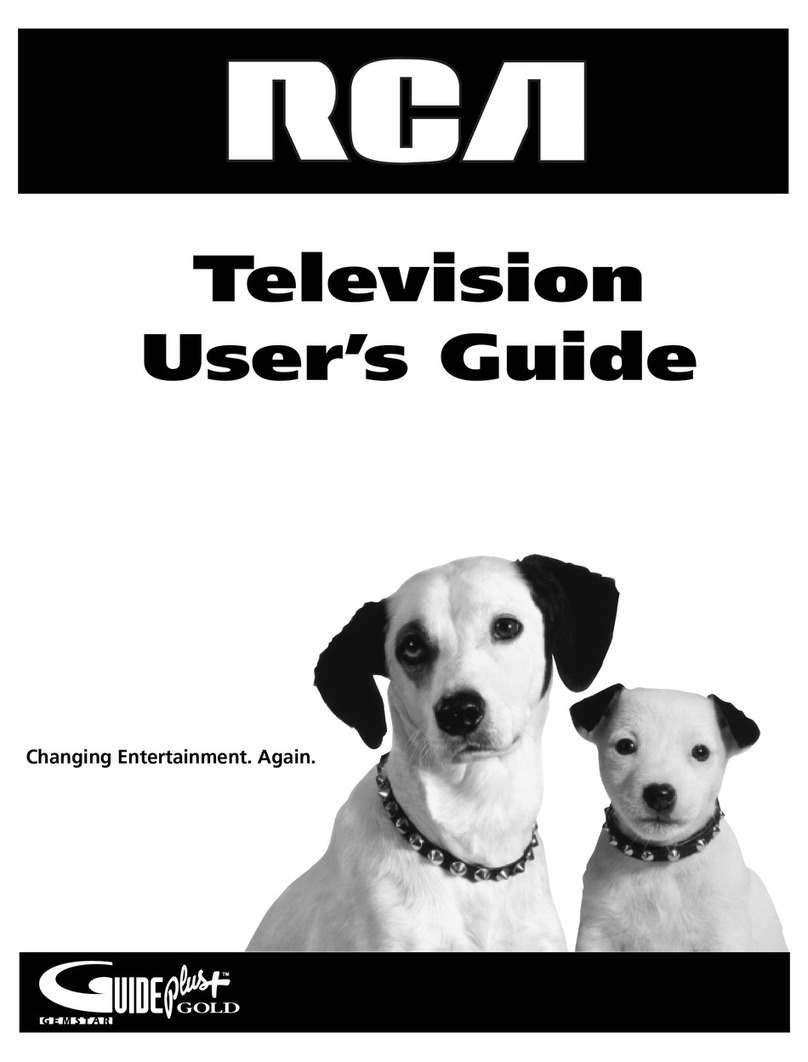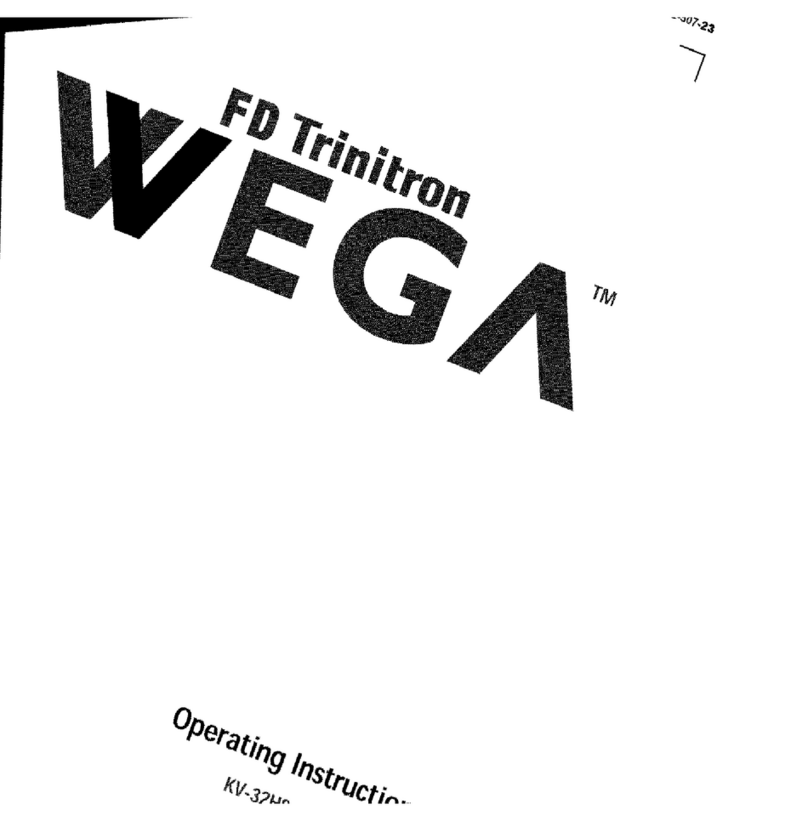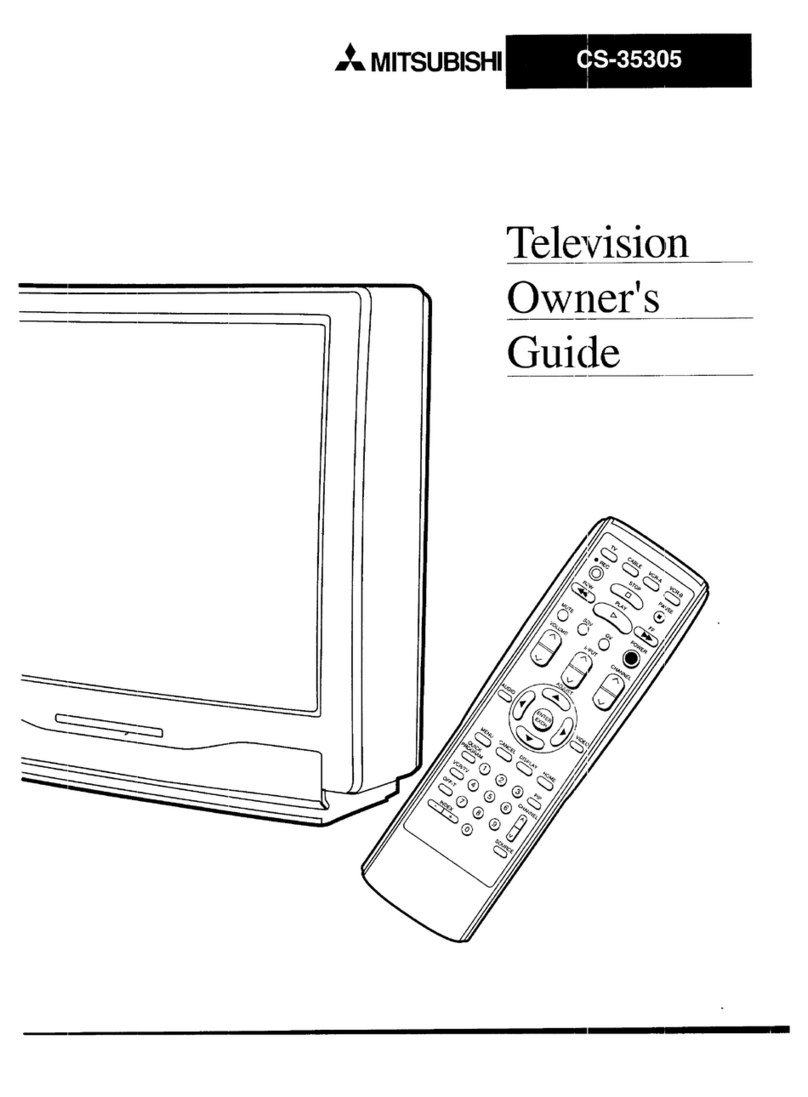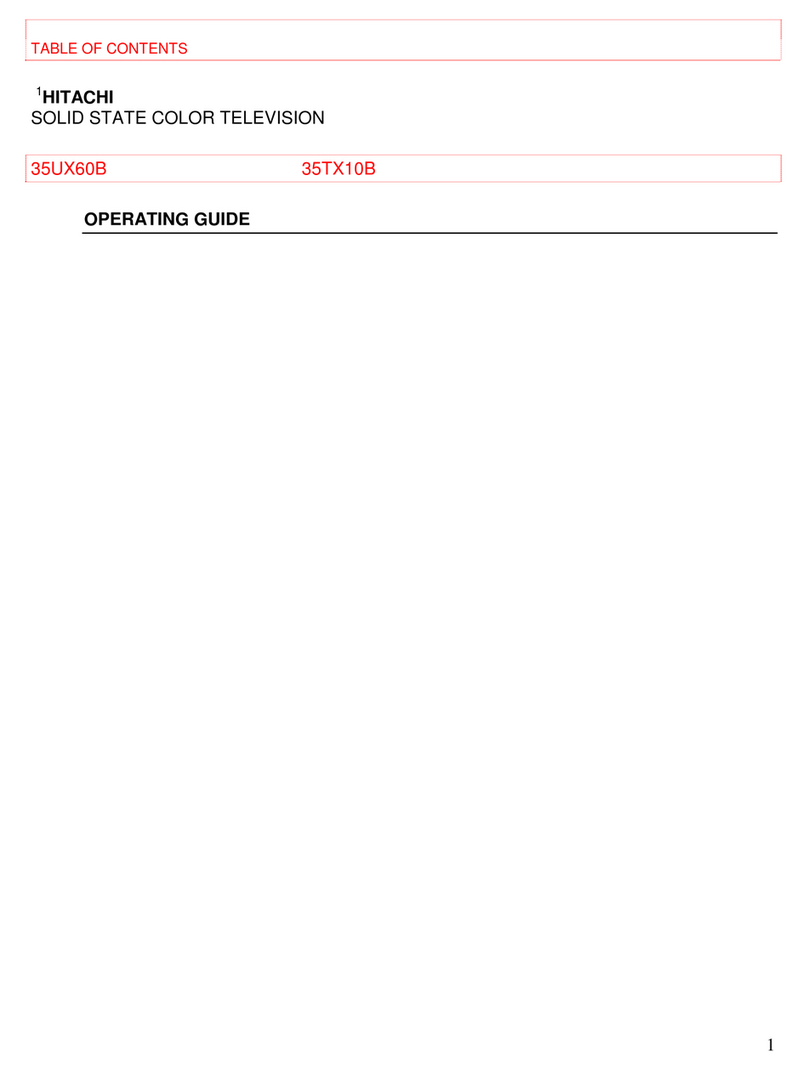A product and cart combination
should be moved with care. Quick
stops, excessive force, and uneven
surfaces may cause the product
and cart combination to overturn.
Lorsqu’un chariot est utilisépour
transporter le produit, le déplacer
avec précaution. Le chariot et le
produit peuvent être renversés en
cas d’arrêt subit, de mouvement
excessif et de surface non nivelée.
USE / UTILISATION
Overloading —Do not overload wall outlets, extension cords or
convenience receptacles beyond their capacity, since this can result in
fire or electric shock.
Surcharge —Ne pas surcharger les prises murales, les cordons
prolongateurs ou les raccords au-delàde leur capacitépour ne pas
provoquer d’incendie ou d’électrocution.
During lightning storms, or when the TV set will be left unattended
and unused for a long period of time, unplug the power cord from the
wall outlet and disconnect the antenna or cable system. This will
prevent damage to the TV set due to lightning and power-line surges.
Pendant un orage, ou quand vous prévoyez de ne pas utiliser le
téléviseur pendant une longue période, débranchez le cordon
d’alimentation de la prise murale ainsi que l’antenne ou le câble. Ceci a
pour but d’éviter les dommages que pourrait causer la foudre ou les
pointes subites de tension.
Object and Liquid Entry —Never push objects of any kind into the
TV set through the cabinet slots as they may touch dangerous voltage
points or short out parts that could result in a fire or electric shock.
Never spill liquid of any kind on the TV set.
Pénétration de liquide ou d’objet —Ne jamais laisser pénétrer aucun
objet dans ce téléviseur, car il risquerait de toucher des éléments soumis
àune tension dangereuse ou de court-circuiter des pièces, ce qui
pourrait provoquer un incendie ou une électrocution. Ne jamais
répandre de liquide sur ce téléviseur.
Cleaning —Unplug the TV set from the wall outlet before cleaning or
polishing it. Do not use liquid cleaners or aerosol cleaners. Use a cloth
lightly dampened with water for cleaning the exterior of the TV set.
Nettoyage —Débranchez le téléviseur de la prise murale avant de le
nettoyer ou de le polir. Ne pas utiliser de produits de nettoyage liquides
ou de produits en vaporisateur. Utilisez un chiffon légèrement mouillé
pour nettoyer l’extérieur du téléviseur.
Attachments —Never add accessories that have not been specifically
designed for the TV set. Never remodel the TV set by yourself as this
can result in a fire hazard or electric shock.
Fixations —Ne jamais ajouter d’accessoires non prévus spécialement
pour le téléviseur. N’effectuez jamais vous-même des modifications sur
le téléviseur pour éviter tout risque d’incendie ou d’électrocution.
If a snapping or popping sound from a TV set is heard continuously or
frequently while the TV set is operated, unplug the TV set and consult your
dealer or service technician. It is normal for some TV sets to make occasional
snapping or popping sounds, particularly when being turned on or off.
Si le téléviseur produit un bruit sec et prolongéou fréquent quand il est
en marche, débranchez-le et adressez-vous àvotre revendeúr ou àun
réparateur. Avec certains téléviseurs, ce genre de bruits occasionnel est
normal surtout àla mise sous ou hors tension.
A polarized alternating current line plug —having one blade wider than
the other. This plug will fit into the power outlet only one way. If you
are unable to insert the plug into the outlet, try reversing the plug.
Une fiche de courant alternatif polarisée est une fiche qui a une lame plus
large que l’autre. Ce type de fiche ne rentre dans la prise d’électricité
que d’une seule manière. Si vous ne parvenez pas àinsérer cette fiche
dans la prise, essayez dans le sens inverse.
Alternate Warnings —A three-wire grounding-type plug —a plug
having a third (grounding) pin. This plug will only fit into grounding-
type power outlet.
Avertissements alternatifs —Ce téléviseur est équipéd’une fiche à
trois broches, c’est-à-dire d’une fiche avec une broche de terre. Cette
fiche ne rentre que dans une prise d’alimentation avec mise àla terre.
Water and Moisture —Do not use the TV set near water —for
example, near a bath tub, wash bowl, kitchen sink, or laundry tub; in a
wet basement; or near a swimming pool; and the like.
Eau et humidité—Ne pas utiliser ce téléviseur àproximitéde l’eau —
par exemple, prèd’une baignoire, cuvette, évier, lessiveuse, ou dans un
sous-sol humide, une piscine, ou autres situations similaires.
Ventilation —The slots and openings in the cabinet and in the back or
bottom are provided for necessary ventilation. Never block or cover
these slots and openings to ensure reliable operation of the TV set and
to protect it from overheating.
Ventilation —Les fentes et ouvertures du coffret, àl’arrière ou sous le
téléviseur servent pour la ventilation. Pour garantir un bon
fonctionnement et éviter toute surchauffe interne du téléviseur, ne
jamais bloquer ou couvrir ces fentes et ouvertures.
a. Never cover the slots and openings with a cloth or other materials.
a. Ne jamais recouvrir les fentes et ouvertures d’un tissu ou autre materiel.
b. Never block the slots and openings by placing the TV set on a bed,
sofa, rug or other similar surface.
b. Ne jamais bloquer les fentes et ouvertures en installant le téléviseur
sur un lit, sofa, couverture, ou tout autre surface similaire.
c. Never place the TV set in a confined space such as a bookcase, built-
in cabinet, or any other place of poor ventilation.
c. Ne jamais installer ce téléviseur dans un espace clos, comme une
bibliothèque, un placard mural ou tout autre endroit oùla
ventilation est insuffisante.
Heat —Do not place the TV set near or over a radiator or heat
register, or where it is exposed to direct sunlight.
Chaleur —Ne pas installer le téléviseur près ou audessus d’une source
de chaleur, telle qu’un radiateur, un chauffage ou en plein soleil.
Power-Cord Protection —Do not allow anything to rest on or roll
over the power cord, and do not place the TV set where the power cord
is subject to wear or abuse.
Protection du cordon d’alimentation —Ne rien laisser sur le cordon
ou ne rien faire rouler dessus. Ne pas installer le téléviseur dans un
endroit oùle cordon pourrait être uséou abîmé.
Accessories —Do not place the TV set on an unstable cart, stand,
tripod, bracket, or table. The TV set may fall, causing serious injury to
a child or adult, and serious damage to the TV set. Use only with a cart,
stand, tripod, bracket, or table recommended by the manufacturer, or
sold with the TV set, and should use a mounting accessory recom-
mended by the manufacturer.
Accessoires —Ne pas poser le téléviseur sur un chariot, support,
trépied, console ou table instable. Le téléviseur pourrait tomber et
causer des blessures importantes àun enfant ou un adulte. En outre il
pourrait être sérieusement endommagé. Utilisez le téléviseur
uniquement avec un chariout, support, trépied, console ou table
recommandépar le fabricant, ou vendu avec le téléviseur, et n’utilisez,
en cas de montage, que les accessoires recommandés par le fabricant.
iii