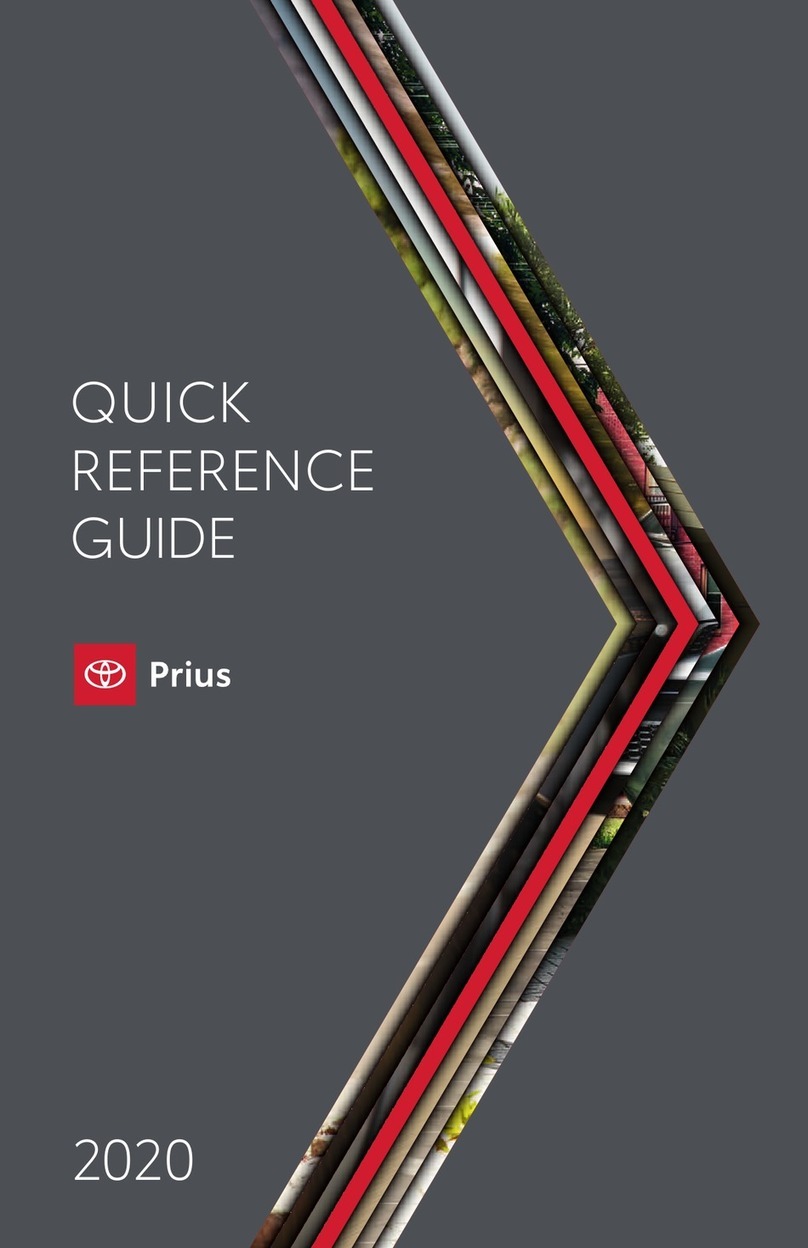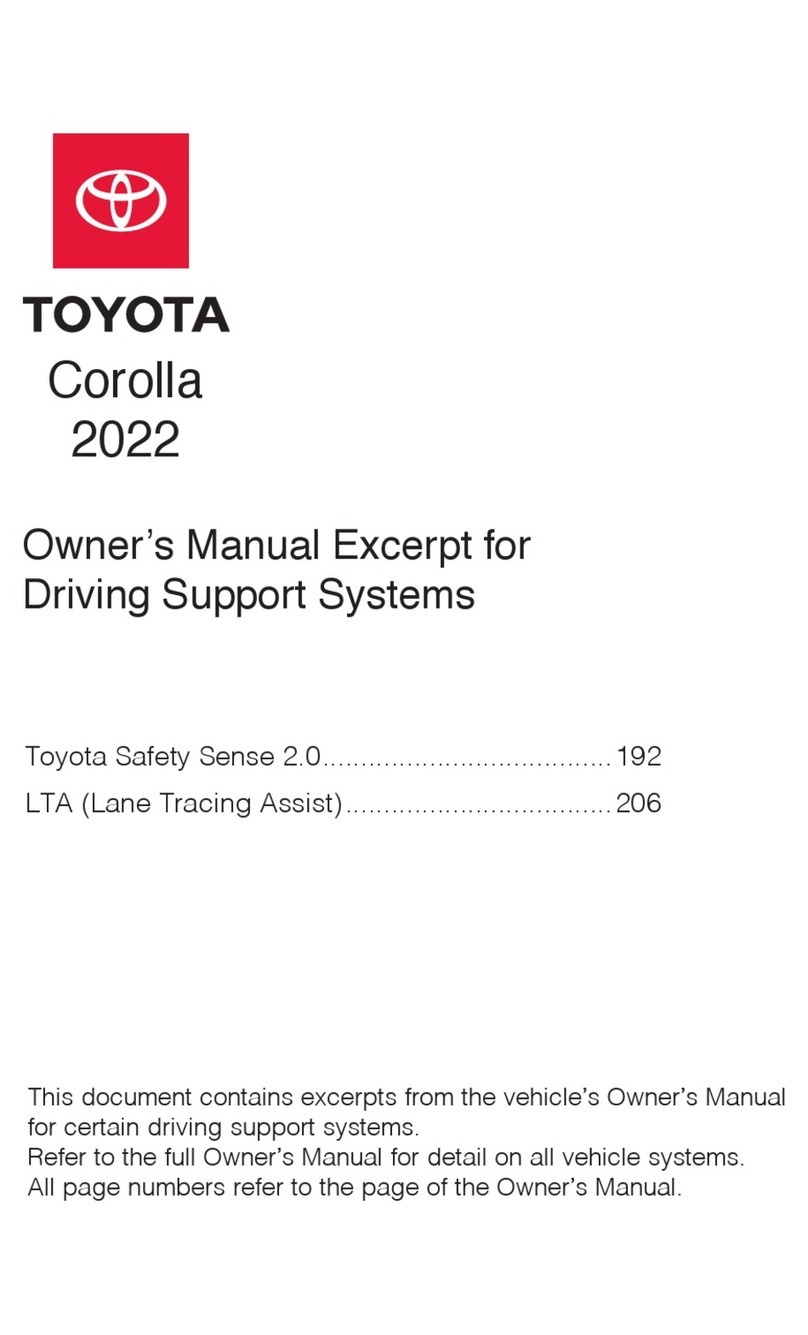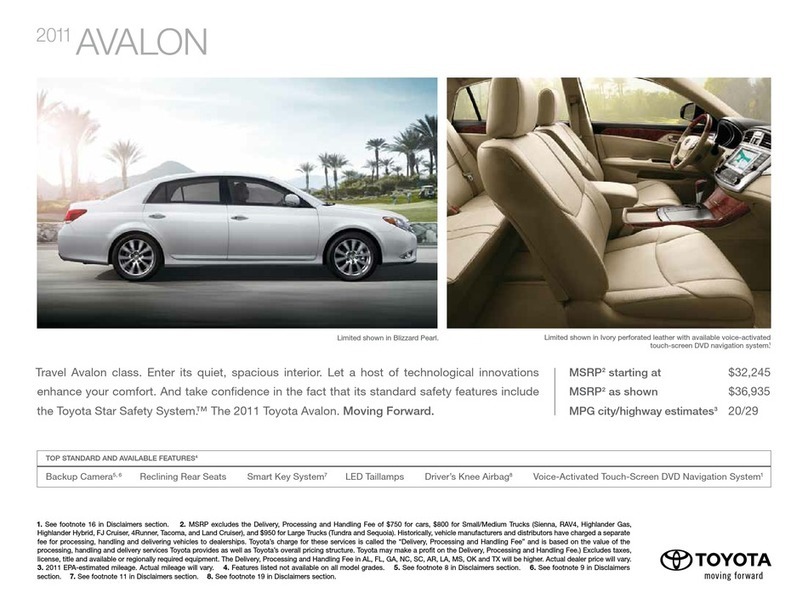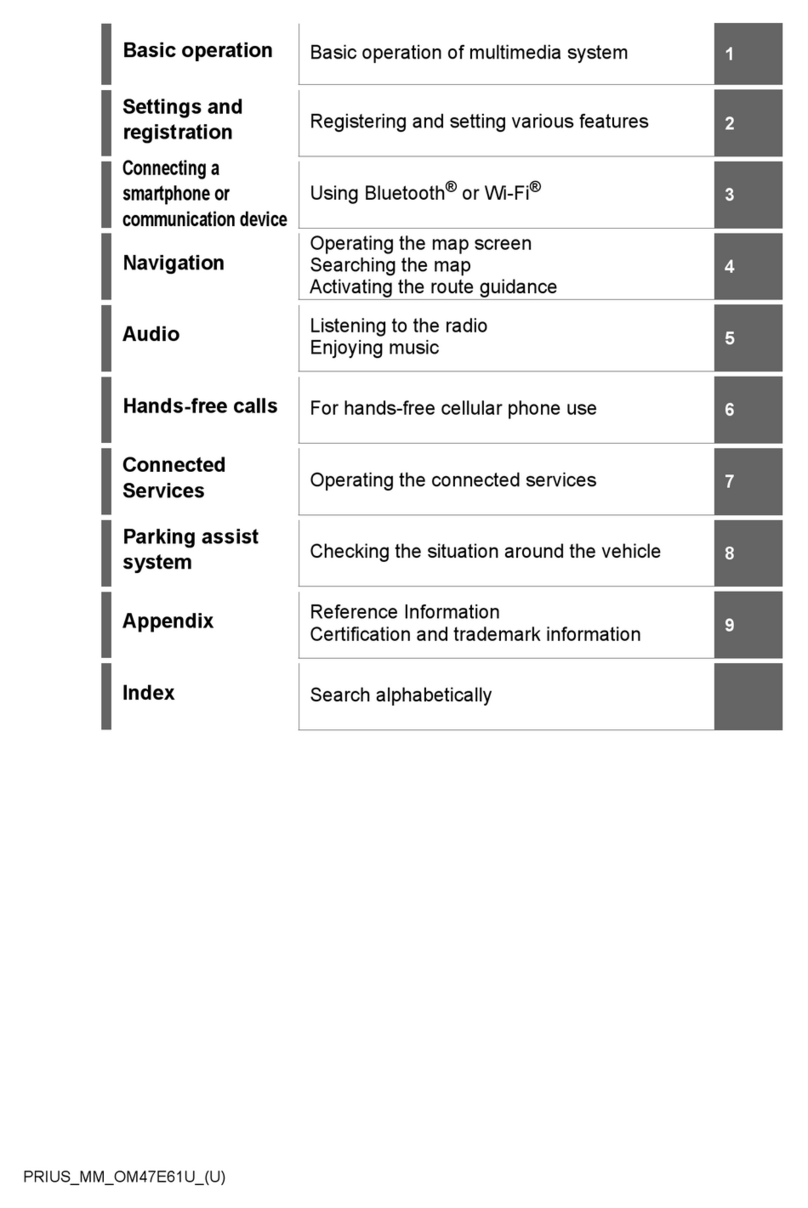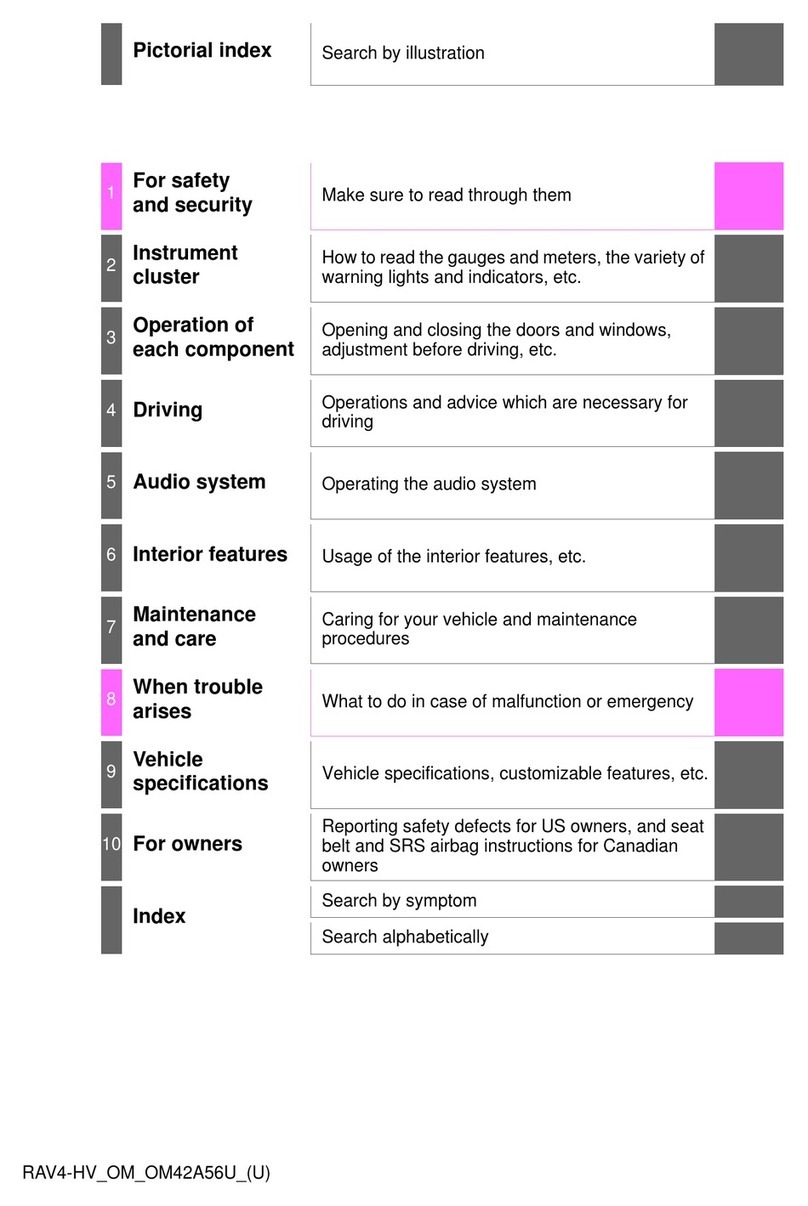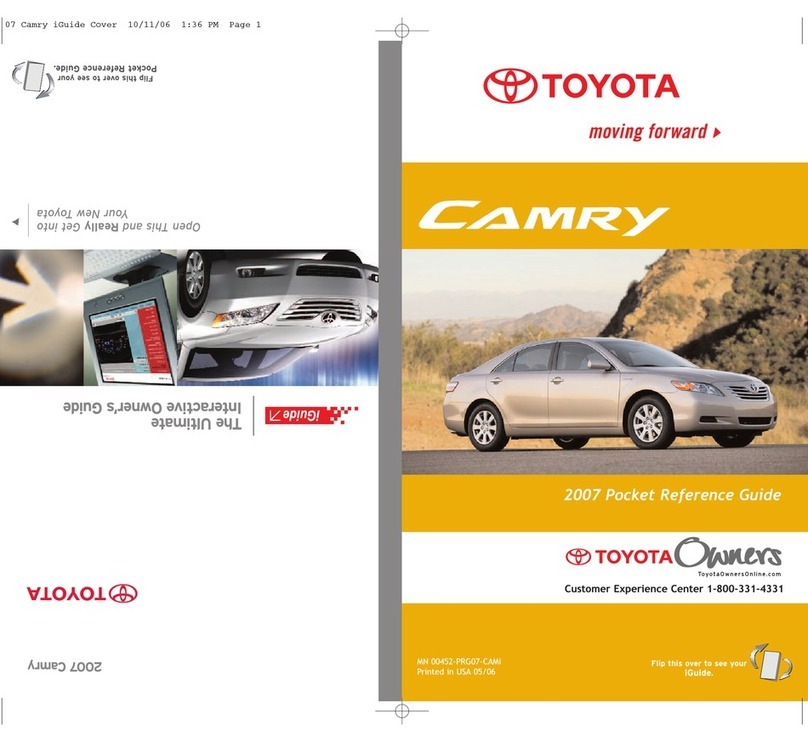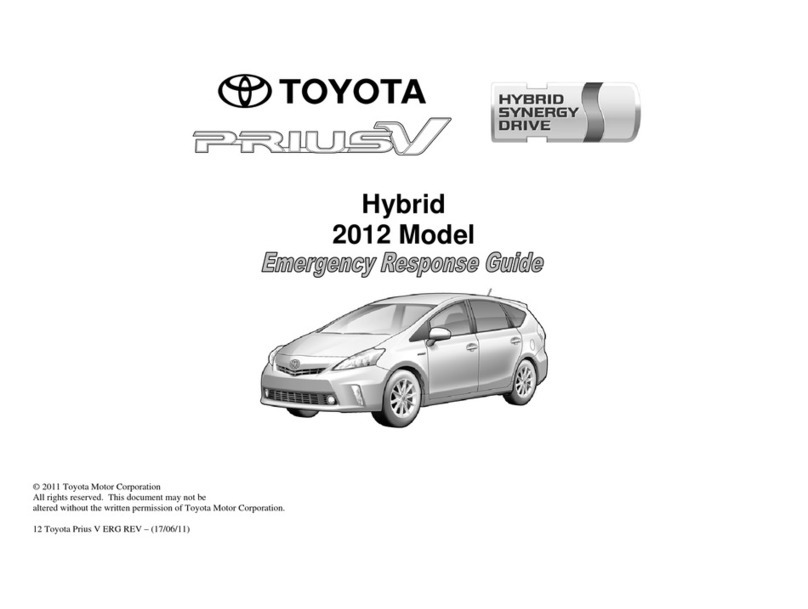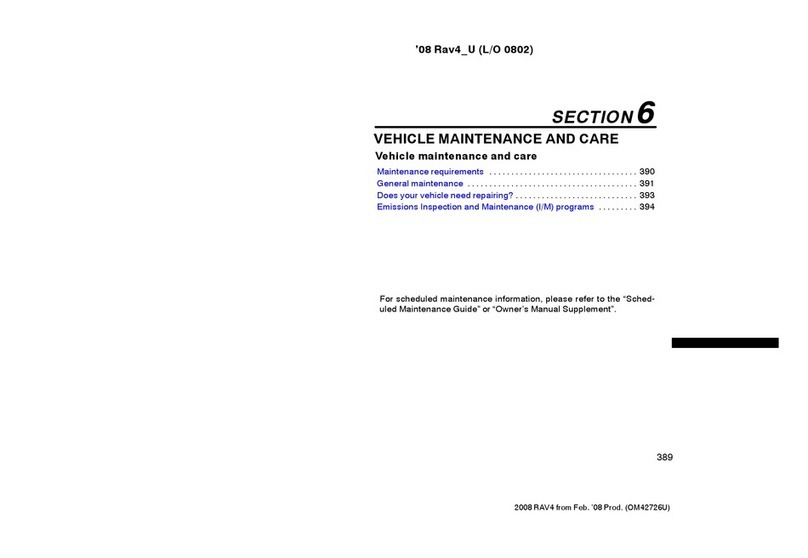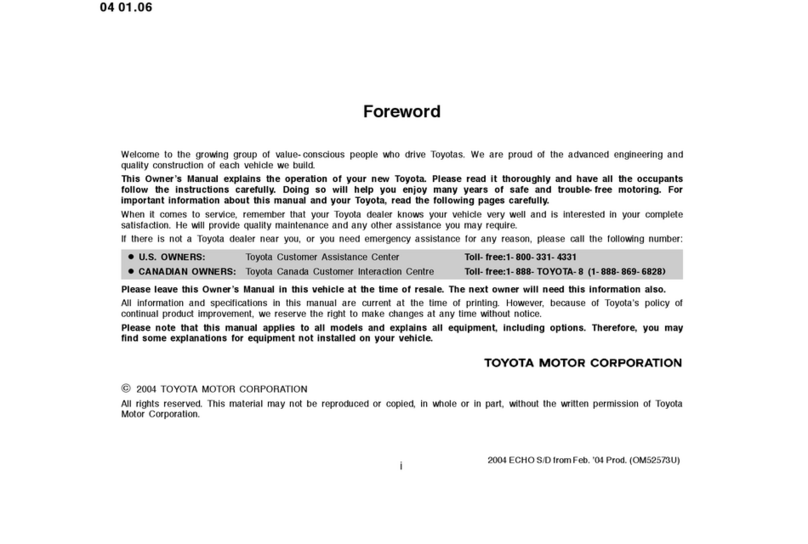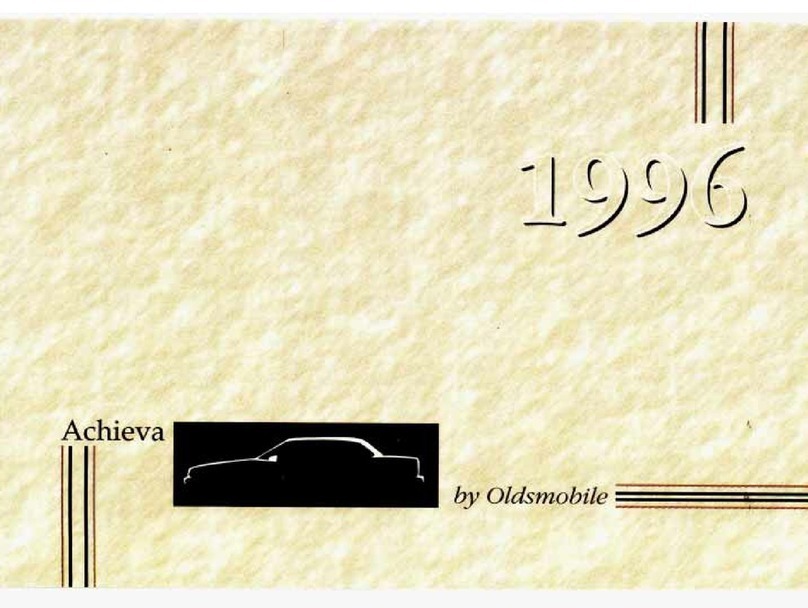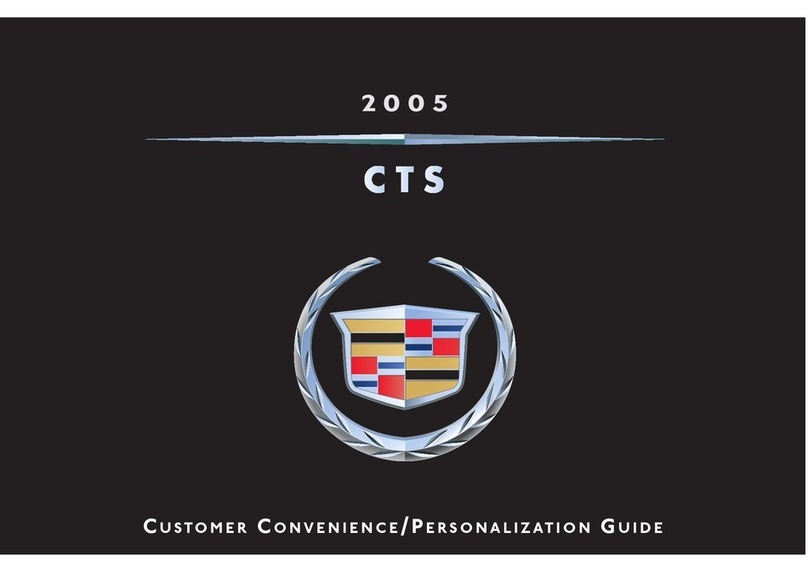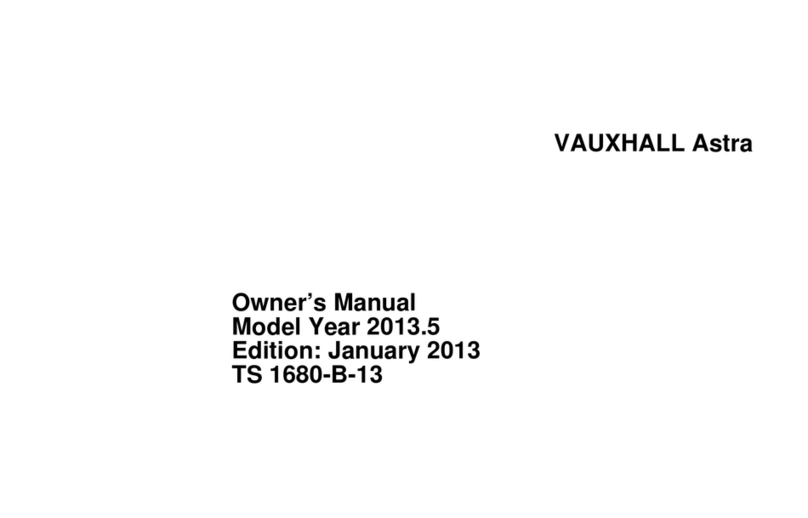15
OVERVIEW FEATURES/OPERATIONS SAFETY AND EMERGENCY FEATURES
CD PLAYER
To p ay Inser a compac disc.
To se ect a track Push ei her side of “SEEK/TRACK.”
To scan tracks on a disc Push and hold “SCAN.”
Push again o hold selec ion.
To eject a compact disc Push “ .”
To view CD text Push “TEXT” o display disc
informa ion.
Type 2 on y is equipped with ...
CD Changer
-To oad one disc Push “LOAD” and inser 1 disc.
-To oad mu tip e discs Push and hold “LOAD” un il
you hear a beep. Inser one disc.
Note: Wai un il he green indica or illumina es o
inser nex disc.
Refer o he Owner’s Manual for more de ails.
Cruise contro (if insta ed)
To turn the system “ON” or “OFF” Push he
bu on.
To set a speed Bring your vehicle o he desired
speed. Push he lever down oward “-SET.”
To cance the set speed Pull he lever o
“CANCEL.” The se speed may also be cancelled by
ei her depressing he brake or clu ch (Manual
Transmission only) pedal.
To resume set speed after cance Push he lever
up oward “+ RES” af er reaching a speed of 25
mph.
NOTE: To raise se speed, push up oward “+RES.” To
lower se speed, push down oward “-SET.” Refer o
he Owner’s Manual for more de ails.
Turning system on/off Setting a speed
Indica or ligh
To se ect a station Push ei her side of
“SEEK/TRACK.”
To scan stations Push “SCAN.” Push and hold o scan
prese s a ions. Push again o hold selec ion.
To se ect the band Push “AM” or “FM.”
-To preset a station Tune in he desired s a ion and
press a prese bu on (1-6) un il you hear a beep.
-To se ect a preset station Push desired prese
bu on (1-6).
Type 2 on y is equipped with ...
RDS (Radio Data System-FM on y)
-Push TYPE “ ” or “ ” o view curre program
genre. Push again wi hin 6 seconds o selec new
genre.
-Push “SEEK/TRACK” or “SCAN” o find same genre
program.
-Push “TEXT” o receive informa ion ransmi ed
from radio s a ions.
14
FEATURES/OPERATIONS
Audio
RADIO
BASIC OPERATION
To turn on the audio system Push “PWR.VOL,”
“AM,” “FM” or “DISC.”
To turn off the system Push “PWR.VOL.”
To adjust the vo ume Turn “PWR.VOL.”
To adjust tone and ba ance Push he “TUNE.AUDIO
CONT” knob. The mode changes wi h each push in
succession from Bass, Treble, Fade, Balance. Turn
he knob righ or lef o adjus each mode.
*Func ions for bu ons 1-6 are indica ed above each
bu on on LCD.
Type 1
Type 2
>
>