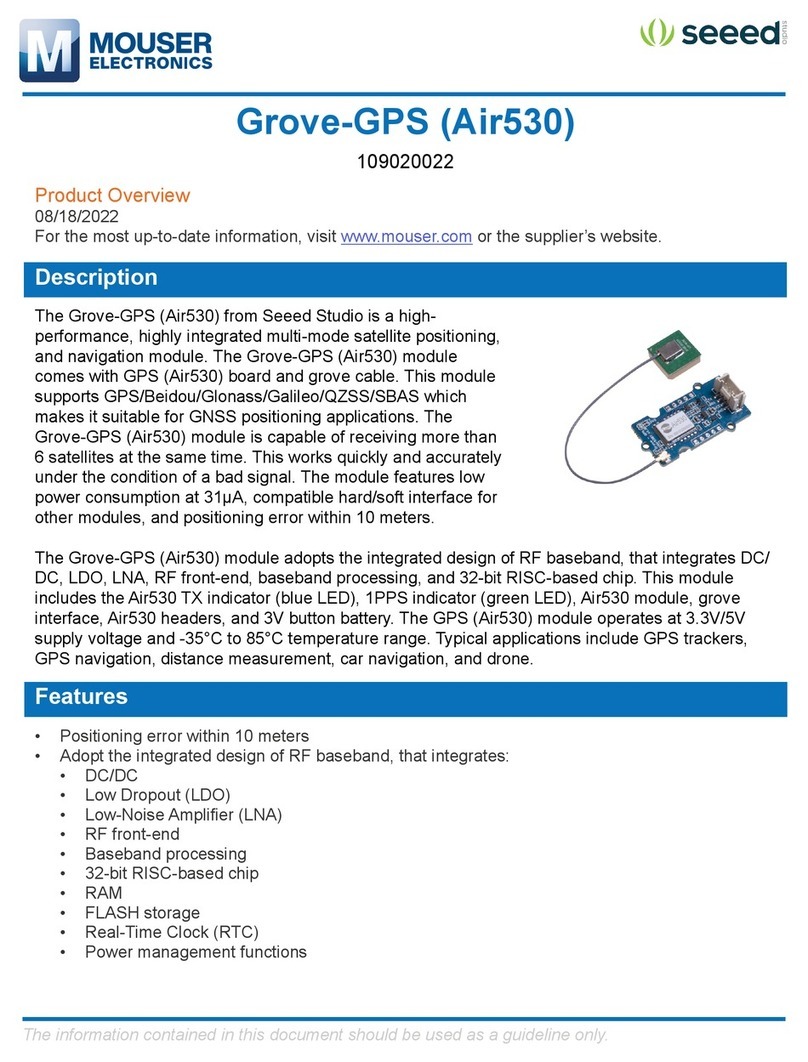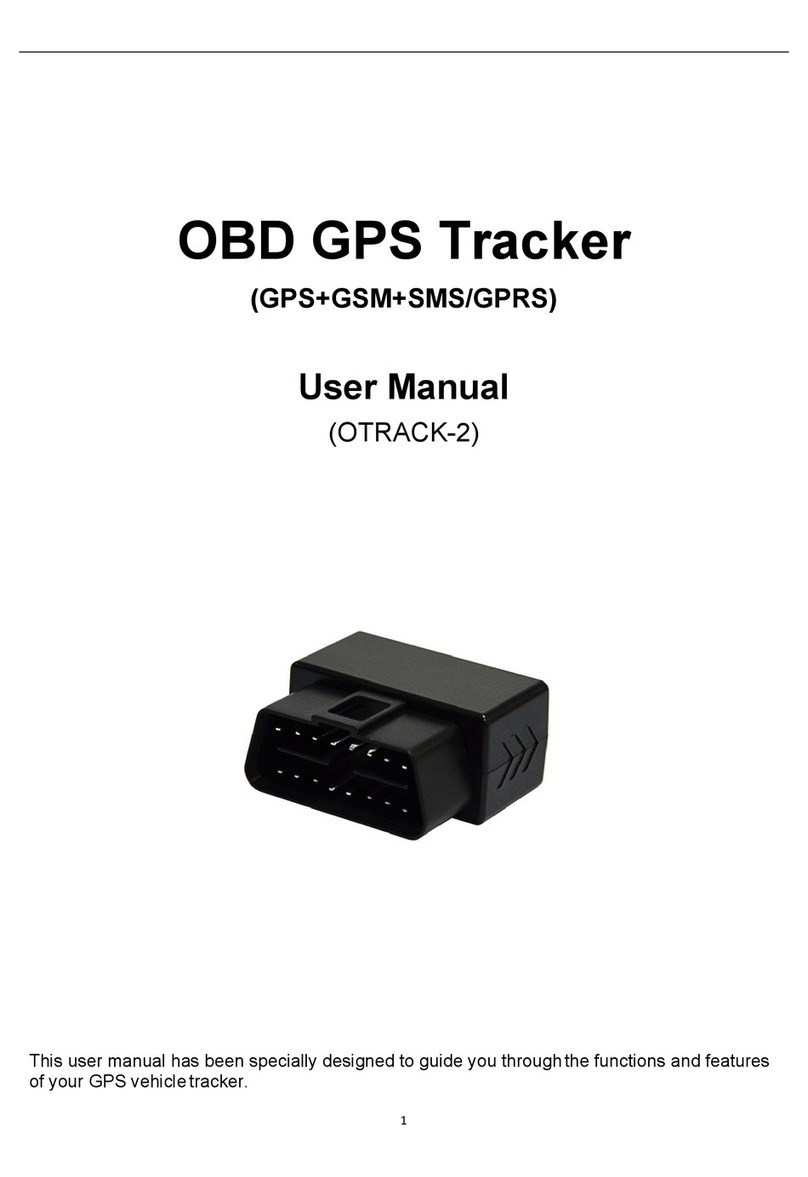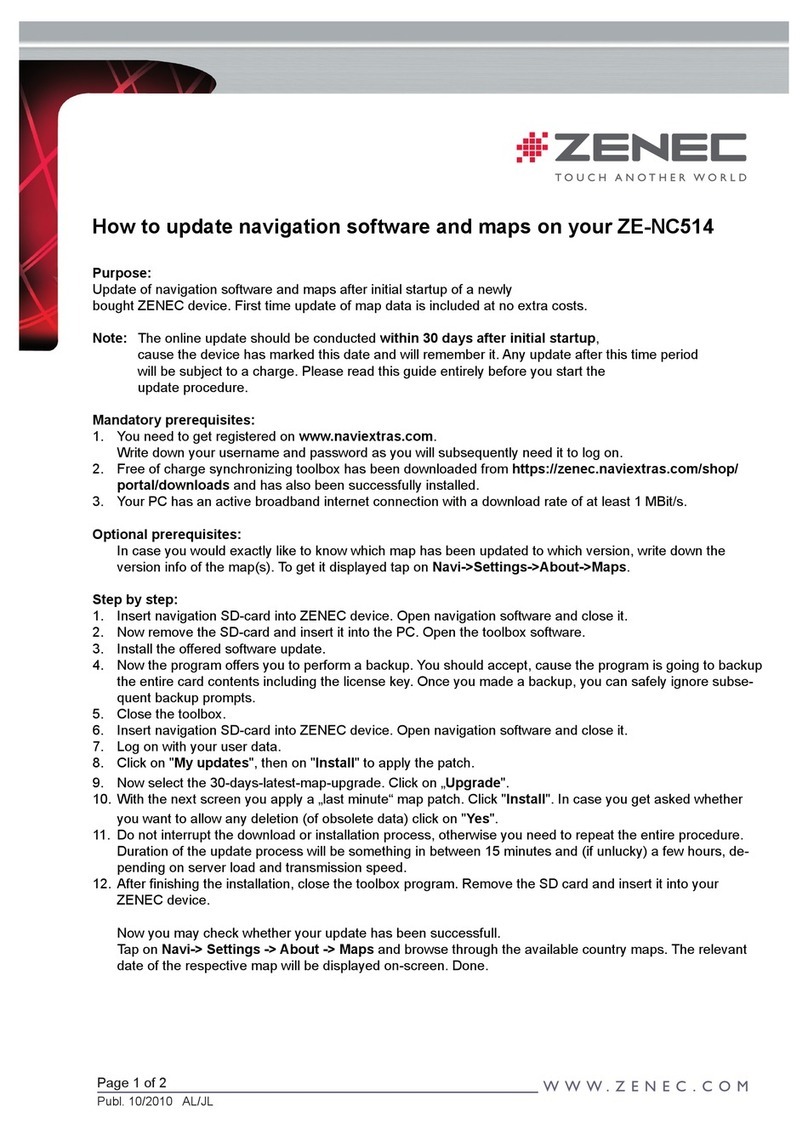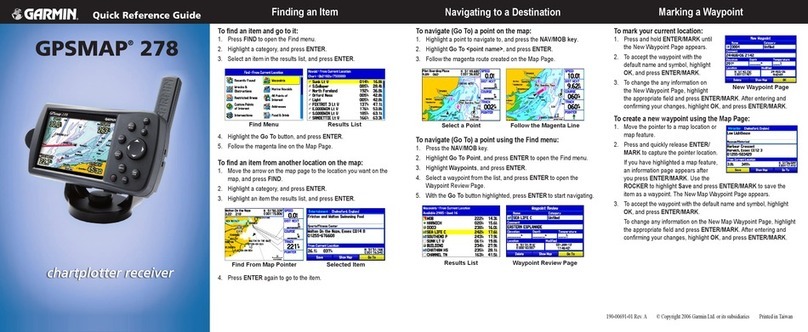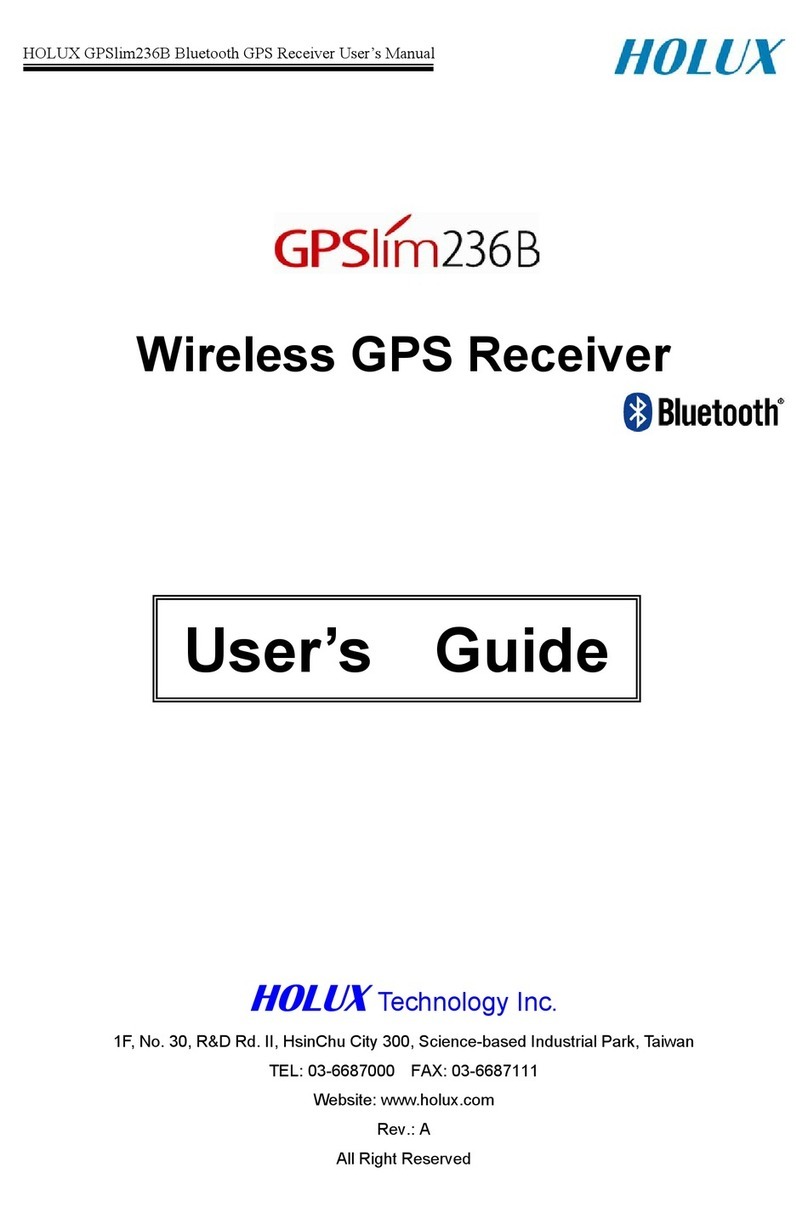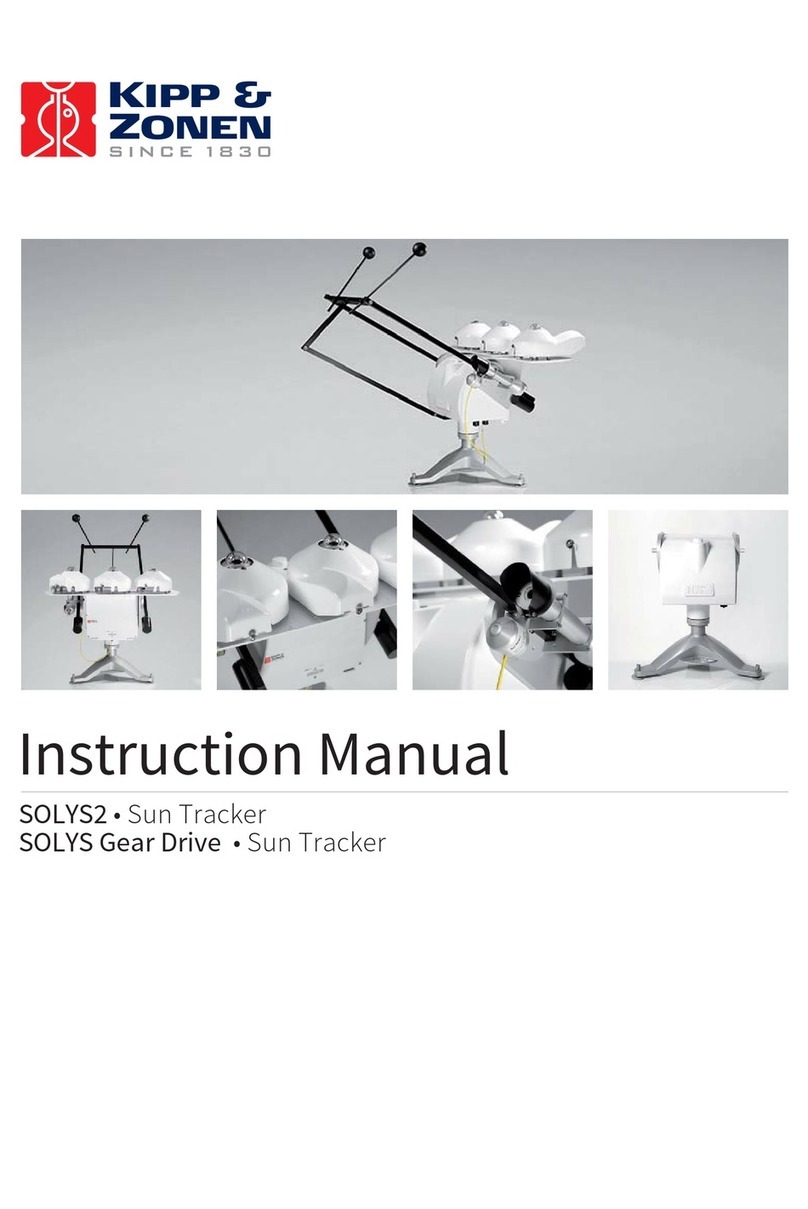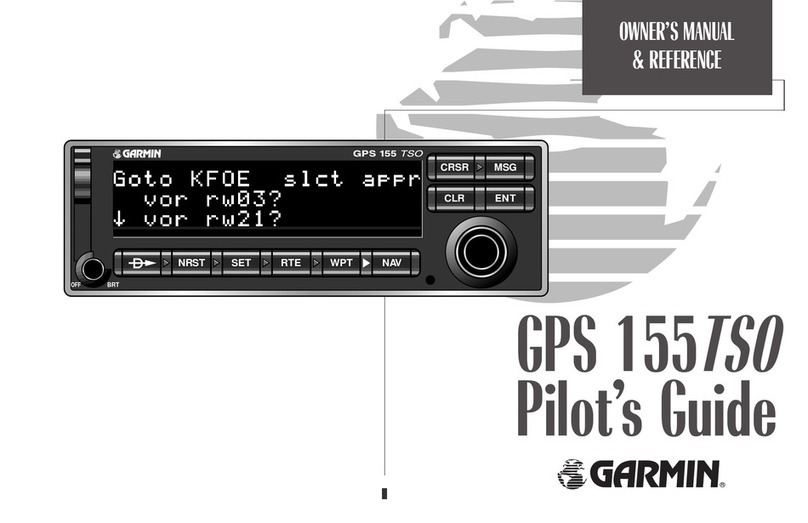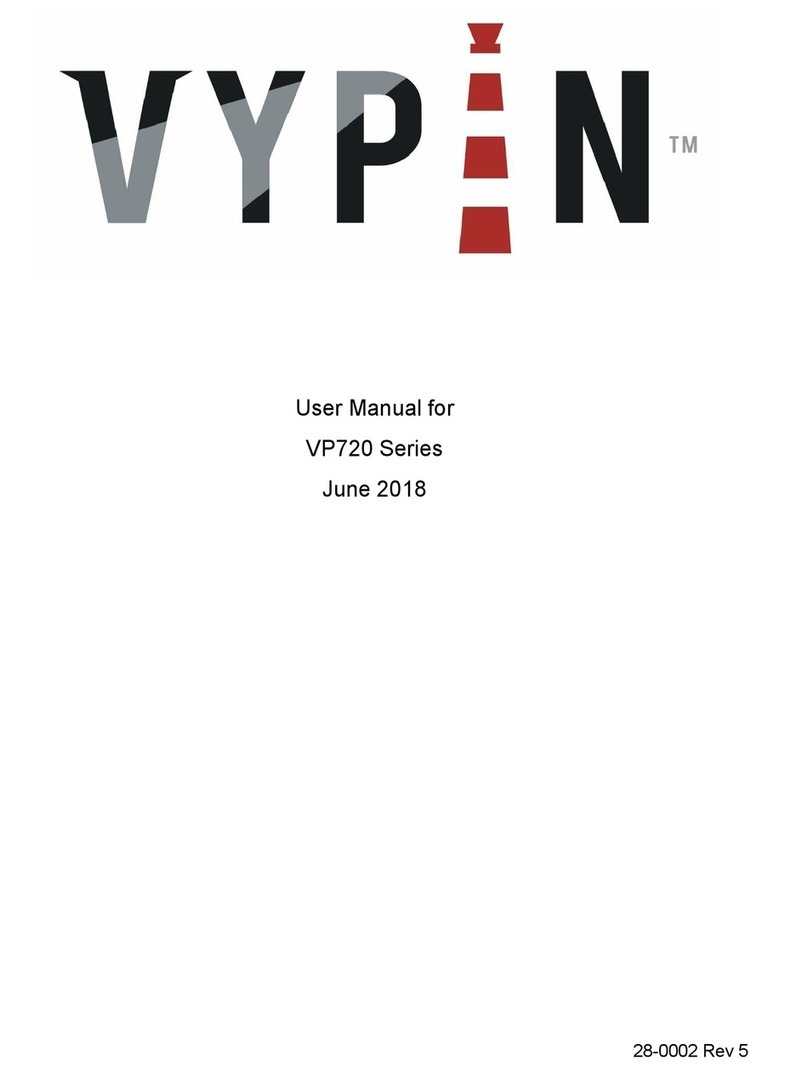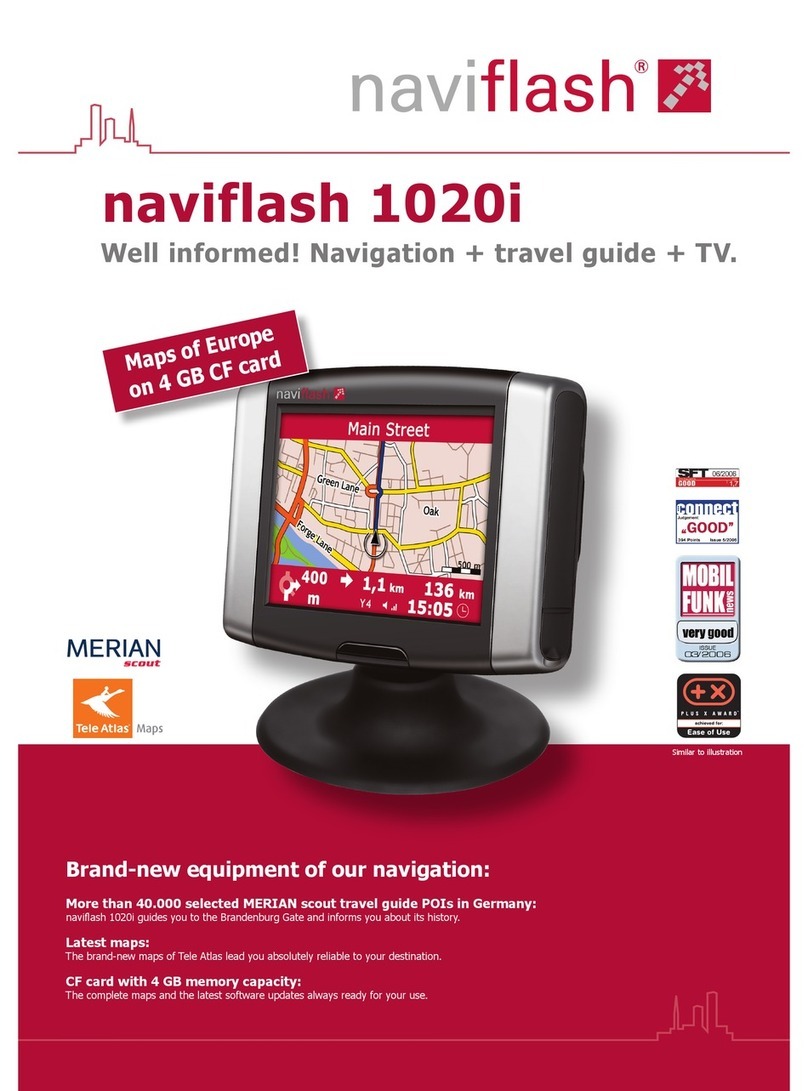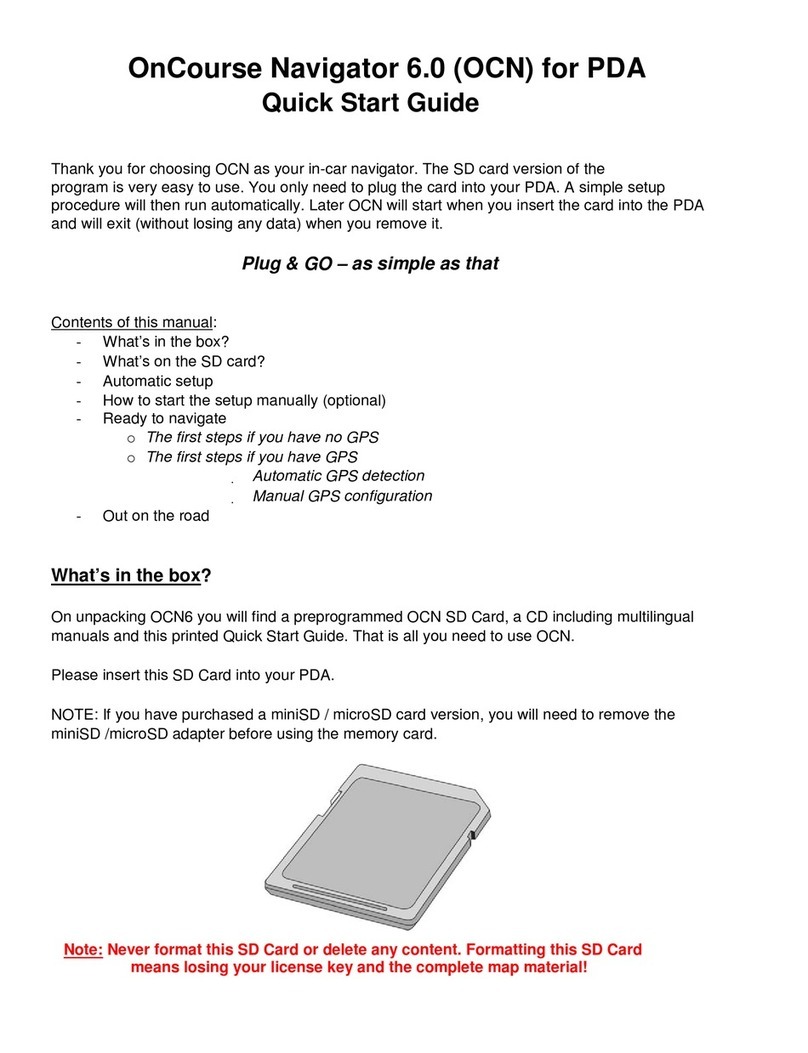TRAXMATE TM400 AT4
USER MANUAL
Charger
www.traxmate.io
Overview1.
1 Device Overview1.
Power on: Press power button for 3 seconds.
GSM status indicator will flash red light and the
battery indicator flash blue light to show the
battery level.
2 Standard Accessories1.
Device Charge Cable
2. Operation
2.1 Power ON/OFF
3. Alerts
3.1 Tamper Alert
If the device is disassembled / dismounted, anti-
tamper button creates an alert that can be sent
to the admin users.
3.2 Low Battery Alert
When the battery is low, Traxmate has the
possibility to send a notification to the admin
user(s).
3.3 Power on/off alarm
An alert can be sent to admin users when the
device starts and when the device power off.
4. Troubleshooting
If you are having trouble with your device, try
these troubleshooting procedures before
contacting the support team.
Causes
Problems Solutions
Unable to
start
Power switch is off
No battery
Switch it ON
Charge
Unable to
connect to
the network
SIM card inserted
incorrectly
Dirty things exist
above the SIM card
Invalid SIM card
Poor Signal
Check SIM card
Check SIM card
Contact Support
Move to GSM
service area
Note: To ensure quickly and correctly use, please
read this manual carefully before using.
Power off: Press power button for 3 seconds.
2.2 Checking the Battery
Shortly press power button and the battery
indicator will show battery level in bars with blue
light.
(if the GSM
status indicator
flashes quickly)