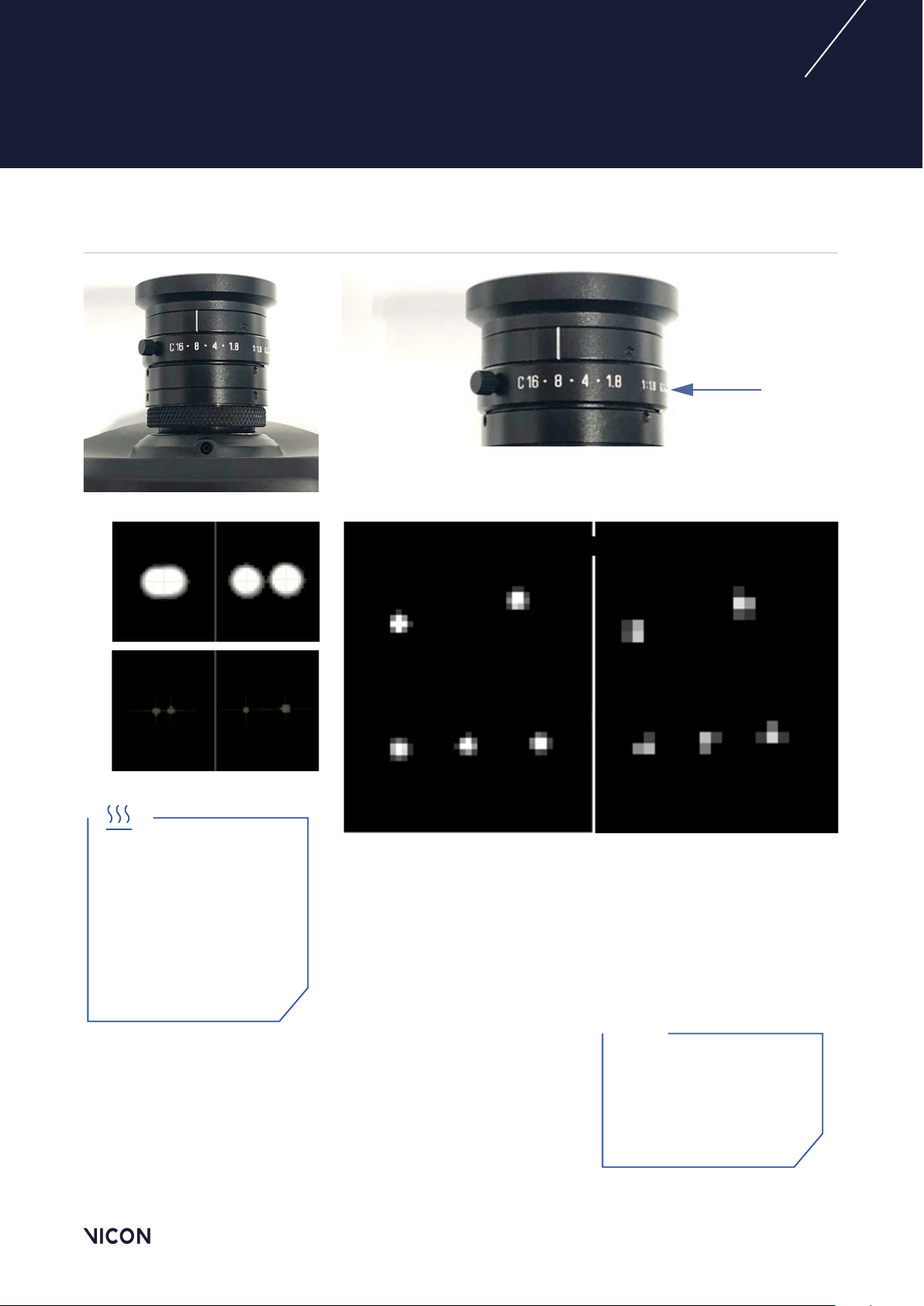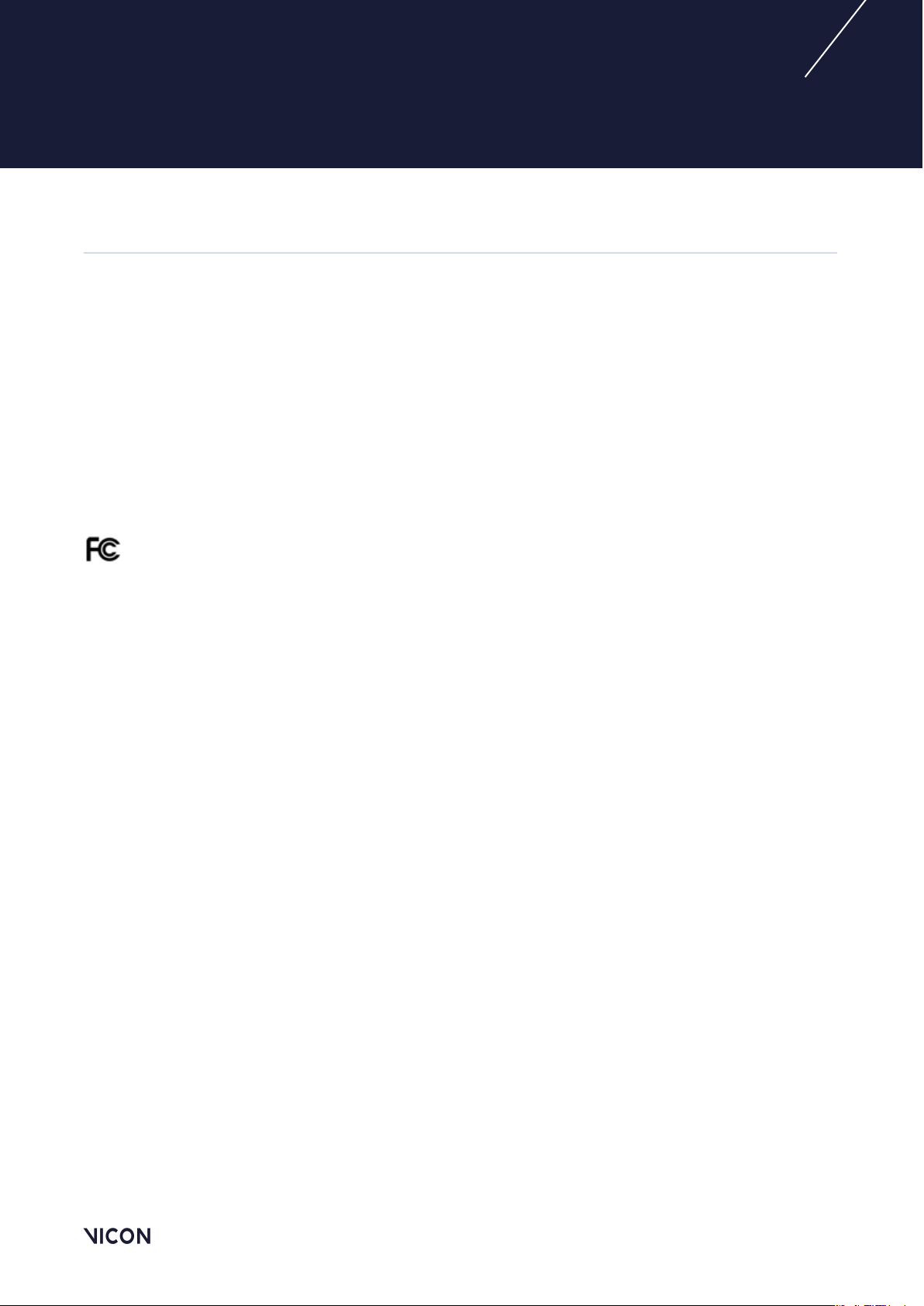6
October 2019
REGULATORY INFORMATION
RADIO AND TELEVISION INTERFERENCE
The following topics contain information
concerning compliance with regulations of
radio and television interference:
-For United States of America
customers
-For Canadian customers
For United States of America
customers
Federal Communications Commission
(FCC) Part 15 Information
This equipment has been tested
and found to comply with the
limits for a Class B digital device,
pursuant to Part 15 of the FCC Rules. These
limits are designed to provide reasonable
protection against harmful interference in a
residential installation. This equipment
generates, uses, and can radiate radio
frequency energy and, if not installed and
used in accordance with the instructions,
may cause harmful interference to radio
communications. However, there is no
guarantee that interference will not occur in
a particular installation. If this equipment
does cause harmful interference to radio or
television reception, which can be
determined by turning the equipment off
and on, the user is encouraged to try to
correct the interference by one or more of
the following measures:
-Reorient or relocate the receiving
antenna.
-Increase the separation between the
equipment and receiver.
-Connect the equipment into an outlet
on a circuit different from that to which
the receiver is connected.
-Consult the dealer or an experienced
radio/TV technician for help
Properly shielded and grounded cables
and connectors must be used in order to
meet FCC emission limits. Vicon Motion
Systems Ltd is not responsible for any radio
or television interference caused by using
other than recommended cables and
connectors or by unauthorized changes or
modifications to this equipment.
Unauthorized changes or modifications
could void the user's authority to operate
the equipment.
Operation is subject to the following two
conditions: (1) this device may not cause
harmful interference, and (2) this device
must accept any interference received,
including interference that may cause
undesired operation.
For Canadian customers
Conformity to the Canadian Interference-
Causing Equipment Regulations
This Class B digital apparatus meets the
requirements of the Canadian
Interference-Causing Equipment
Regulations ICES-003:2004.
Avis de conformité à la réglementation
d'Industrie Canada
Cet appareil numérique de la classe B
respecte toutes les exigences du
Règlement sur le matériel brouilleur du
Canada ICES-003:2004.
ENVIRONMENTAL REGULATIONS
(United Kingdom and European Union customers)
This section lists the directives that apply to
Vicon Viper systems.
Restriction of the use of certain hazardous
substances in electrical and electronic
equipment – RoHS and recast (RoHS 2)
This device is fully RoHS- and RoHS 2-
compliant. RoHS Directive 2002/95/EC
provides that new electrical and electronic
equipment put on the market for the first
time from 1 July 2006 should not contain
lead, cadmium, mercury, hexavalent
chromium, polybrominated biphenyls
(PBB), or polybrominated diphenyl ethers
(PBDE). The European Union Directive
2011/65/EU provides that new electrical
and electronic equipment put on the
market for the first time from 3rd January
2014 shall not contain more than permitted
levels of lead, cadmium, mercury,
hexavalent chromium, polybrominated
biphenyls (PBB), or polybrominated
diphenyl ethers (PBDE; PentaBDE,
OctaBDE; DecaBDE), Mercury (Hg).
REACH Declaration of Conformity
Vicon Motion Systems Ltd is a manufacturer
of electronic hardware. We are therefore
considered a “downstream user” as far as
the REACH document is concerned. Vicon
Motion Systems Ltd is therefore not
obligated to register with the European
Agency for Chemicals ‘ECHA’.
Products sold by Vicon Motion Systems Ltd
are “articles” as defined in REACH (Article
3 Definitions). Moreover and under normal
and reasonably foreseeable circumstances
of application, the articles supplied shall
not release any substance. For that, Vicon
Motion Systems Ltd is neither obligatory for
registration nor for the creation of material
safety data sheets.
In order to assure our customers of the
continual supply of reliable and safe
products, we ensure that our suppliers fulfill
all requirements regarding chemical
substances and prepared materials.